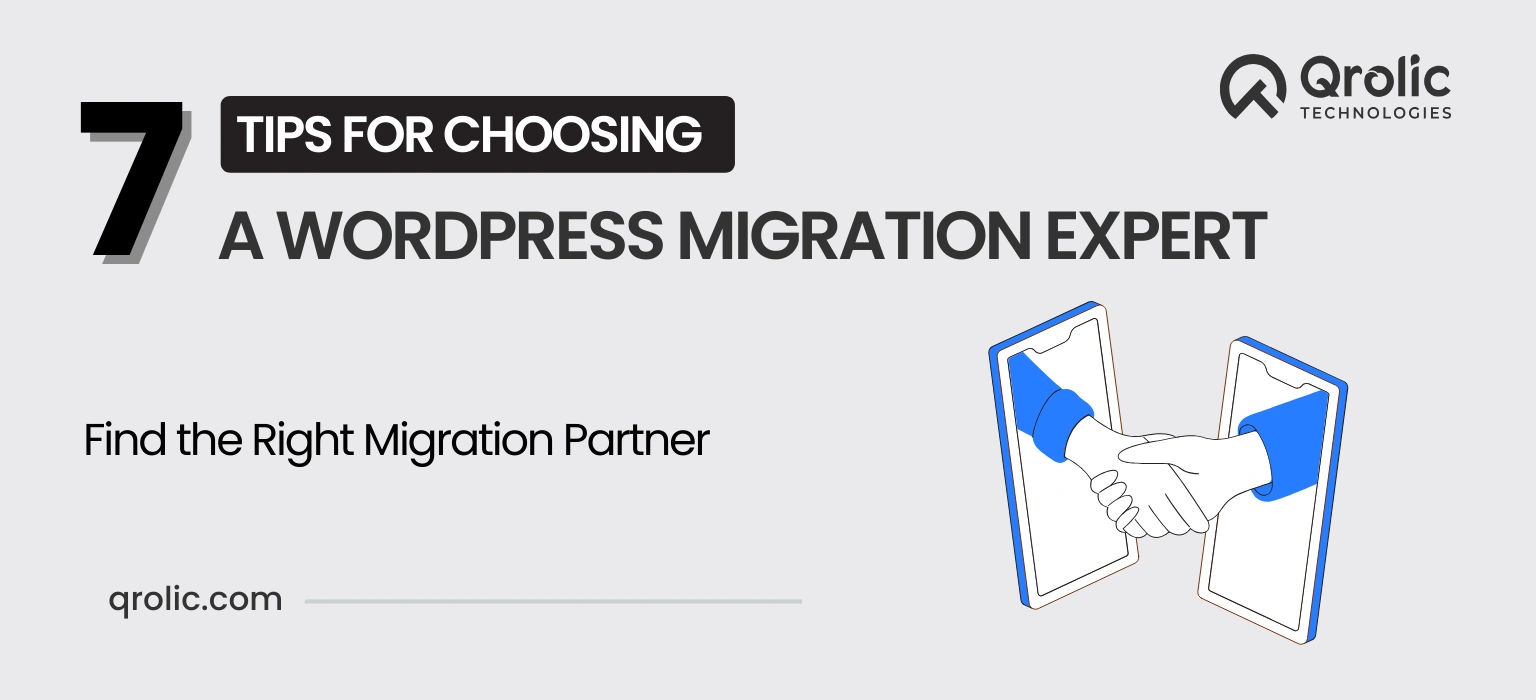Migrating your WordPress website is a critical process that requires expertise and precision. Whether you’re moving to a new host, restructuring your site, or upgrading its framework, a seamless migration ensures your website remains functional, secure, and optimized for performance. Hiring the right WordPress migration expert can make all the difference.
This article offers 7 practical tips for selecting the best WordPress migration expert to handle your project effectively and with zero downtime.
Table of Contents
- 1. Why a Skilled Migration Expert Matters
- 2. 7 Tips for Choosing a WordPress Migration Expert
- 1. Evaluate Their Experience
- 2. Review Their Portfolio
- 3. Ask About Their Migration Process
- 4. Assess Their Knowledge of Hosting Providers
- 5. Discuss Security Measures
- 6. Ensure They Provide a Post-Migration Plan
- 7. Consider Communication and Support
- 3. Red Flags to Avoid During Selection
- 4. How Qrolic Technologies Excels in WordPress Migration
- Why Choose Qrolic Technologies?
- 5. Conclusion
1. Why a Skilled Migration Expert Matters
A professional WordPress migration expert ensures:
- Minimal Downtime: Your website remains accessible throughout the migration process.
- Data Integrity: All files, databases, and configurations are transferred accurately.
- SEO Preservation: Search engine rankings remain intact by preventing broken links and redirects.
- Security: Your data is protected against vulnerabilities during the move.
Hiring an inexperienced developer can lead to data loss, performance issues, or even a complete site crash.
2. 7 Tips for Choosing a WordPress Migration Expert
1. Evaluate Their Experience
Ensure the migration expert has extensive experience with WordPress websites.
What to Look For:
- Years of working with WordPress.
- Familiarity with different hosting platforms and migration tools.
- Examples of successful migrations they’ve completed.
Why It Matters: Experienced professionals can handle unexpected challenges and ensure a smooth transition.
2. Review Their Portfolio
Ask for a portfolio or case studies that showcase their past migration projects.
What to Look For:
- Websites similar in size and complexity to yours.
- Feedback or testimonials from past clients.
- Demonstrated ability to handle complex migrations, such as multisite networks.
Why It Matters: A proven track record reflects their capability to meet your specific needs.
3. Ask About Their Migration Process
Understand their step-by-step approach to WordPress migration.
What to Expect:
- Pre-migration planning, including backups and compatibility checks.
- Detailed timelines for each phase of the migration.
- Testing protocols to ensure functionality post-migration.
Why It Matters: A well-defined process minimizes errors and ensures a seamless transfer.
4. Assess Their Knowledge of Hosting Providers
Check if the expert is familiar with various hosting environments and can recommend the best fit for your needs.
What to Look For:
- Expertise in shared, VPS, cloud, and managed WordPress hosting.
- Recommendations based on your website’s traffic, resources, and scalability.
- Ability to configure hosting settings for optimal performance.
Why It Matters: Hosting compatibility is key to your website’s speed, security, and reliability after migration.
5. Discuss Security Measures
Ask how they handle security during and after the migration process.
Key Questions:
- Do you encrypt data during migration?
- How do you handle sensitive information like database credentials?
- What measures do you take to prevent data breaches?
Why It Matters: Migration involves transferring critical data, making security a top priority.
6. Ensure They Provide a Post-Migration Plan
Find out if they offer support after the migration is complete.
What to Expect:
- Monitoring and troubleshooting to identify and resolve post-migration issues.
- Recommendations for ongoing optimization and updates.
- Assistance with setting up backups and regular maintenance.
Why It Matters: A reliable post-migration plan ensures long-term functionality and performance.
7. Consider Communication and Support
Evaluate their availability and communication style throughout the project.
Key Questions:
- How often will we have updates?
- What communication channels do you use (email, Slack, etc.)?
- Do you offer emergency support if issues arise during migration?
Why It Matters: Effective communication ensures you’re informed and confident throughout the process.
3. Red Flags to Avoid During Selection
Be cautious of migration experts who:
- Provide vague or evasive answers about their process or experience.
- Lack testimonials, reviews, or verifiable references.
- Offer unusually low prices, which may indicate a lack of expertise.
- Fail to outline a clear timeline or security strategy.
4. How Qrolic Technologies Excels in WordPress Migration
At Qrolic Technologies, we specialize in seamless WordPress migrations with zero downtime and complete data integrity.
Why Choose Qrolic Technologies?
- Extensive Experience: Our team has successfully migrated hundreds of WordPress sites across diverse industries.
- Custom Solutions: We tailor our migration strategies to suit your unique requirements.
- Advanced Tools: We use cutting-edge migration tools and practices to ensure efficiency and security.
- Post-Migration Support: Our experts monitor your site post-migration, addressing any issues promptly.
- Transparent Communication: You’ll receive regular updates and access to our team throughout the process.
5. Conclusion
Choosing the right WordPress migration expert is crucial for a smooth, secure, and successful transition. By evaluating their experience, process, and approach to security and support, you can ensure your website remains functional and optimized throughout the migration process.
If you’re looking for trusted experts to handle your WordPress migration, Qrolic Technologies is here to help. Contact us today to discuss your project and get started with a seamless migration experience!