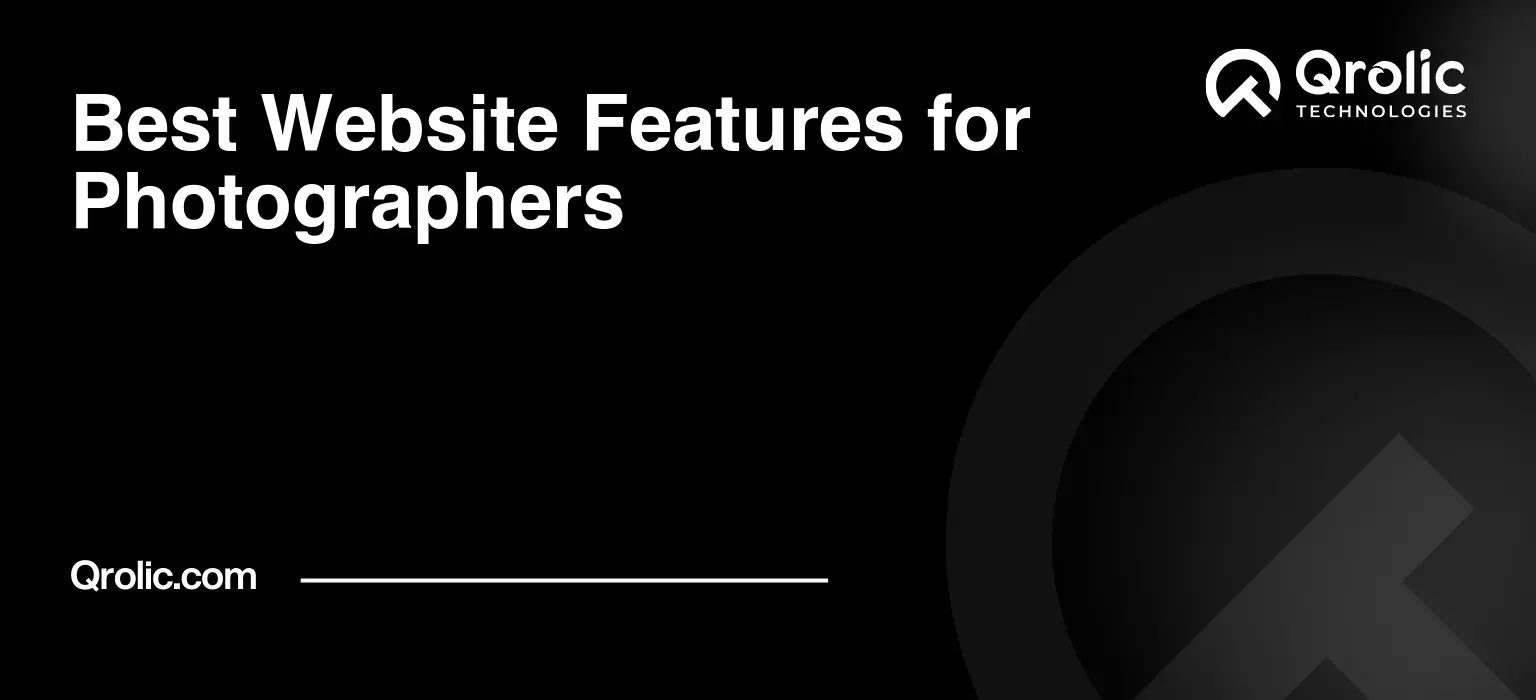Table of Contents
- Crafting the Ultimate Online Presence: Essential Photography Website Features
- I. Foundation: Choosing the Right Platform & Domain
- A. Selecting Your Ideal Website Platform: The Key to a Smooth User Experience
- B. Securing Your Digital Address: Choosing the Right Domain Name
- II. The Visual Heart: Crafting a Stunning Portfolio Gallery
- A. Curating Your Best Work: Quality Over Quantity
- B. Portfolio Layout & Design: Showcasing Your Work in the Best Light
- C. Advanced Portfolio Features: Elevating the User Experience
- III. Attracting & Managing Clients: Essential Business Tools
- A. Contact Forms & Inquiry Management: Streamlining Communication
- B. Online Booking & Scheduling: Making it Easy to Work With You
- C. Client Galleries: Delivering Images with Style and Security
- D. Pricing and Packages: Transparency Builds Trust
- E. Testimonials: Social Proof Matters
- IV. Search Engine Optimization (SEO): Getting Found Online
- A. Keyword Research: Understanding What Your Clients Are Searching For
- B. On-Page Optimization: Making Your Website Search Engine Friendly
- C. Off-Page Optimization: Building Authority and Trust
- D. Mobile Optimization: Ensuring a Seamless Mobile Experience
- V. Additional Features to Enhance Your Website
- A. Blog: Share Your Expertise and Engage Your Audience
- B. Newsletter Signup: Build Your Email List
- C. eCommerce Integration: Sell Prints and Products Online
- VI. Keeping Your Website Secure and Up-to-Date
- A. Security Measures: Protecting Your Website from Threats
- B. Regular Backups: Preventing Data Loss
- VII. Qrolic Technologies: Your Partner in Digital Transformation
- How Qrolic Technologies Can Help You:
- VIII. Conclusion: Building Your Dream Photography Website
Crafting the Ultimate Online Presence: Essential Photography Website Features
Your photography is your art, your passion, your livelihood. But in today’s digital world, showcasing that art requires more than just a stunning portfolio. It demands a website that not only displays your work beautifully but also acts as a powerful business tool. A website that attracts clients, streamlines your workflow, and ultimately helps you achieve your photographic dreams.
This comprehensive guide dives deep into the essential website features every photographer needs to thrive online. We’ll explore how to choose the right platform, build a compelling portfolio, attract and manage clients, and ultimately, create a website that works as hard as you do.
I. Foundation: Choosing the Right Platform & Domain
A. Selecting Your Ideal Website Platform: The Key to a Smooth User Experience
The foundation of any great photography website is the platform it’s built upon. This choice determines the ease of use, customization options, and scalability of your online presence. Here’s a breakdown of popular options:
Self-Hosted wordpress: Offers unparalleled flexibility and control. You own your website and can customize almost every aspect of it. However, it requires more technical knowledge for setup, maintenance, and security. You’ll need to purchase hosting and a domain name separately.
-
Benefits: Complete control, vast plugin ecosystem, SEO-friendly, customizable themes.
-
Drawbacks: Requires technical skills, responsibility for security and updates, can be more expensive in the long run.
-
Keyword Integration: WordPress Photography Themes, Self-Hosted Website For Photographers, Photography Website Plugins.
-
Website Builders (Squarespace, Wix, Weebly): User-friendly platforms with drag-and-drop interfaces. They are ideal for beginners who want a visually appealing website without coding knowledge.
-
Benefits: Easy to use, pre-designed templates, all-in-one solution (hosting included), good for beginners.
-
Drawbacks: Limited customization compared to wordpress, less control over SEO, can be expensive for advanced features.
-
Keyword Integration: Squarespace photography website, Wix photography portfolio, easy website builder for photographers
-
Photography-Specific Platforms (SmugMug, Zenfolio): Tailored specifically for photographers, offering features like client galleries, print sales, and workflow management.
-
Benefits: Designed for photography, built-in e-commerce features, client management tools, secure image hosting.
-
Drawbacks: Limited customization outside of photography-related features, can be more expensive than other options.
-
Keyword Integration: SmugMug for photographers, Zenfolio client galleries, photography website with e-commerce
When to Choose Which Platform:
-
WordPress: If you need maximum control, customization, and plan to heavily optimize for SEO.
-
Website Builder: If you want a quick, easy, and visually appealing website without coding.
-
Photography-Specific Platform: If you prioritize client galleries, print sales, and a platform specifically designed for photographers.
-
Why Platform Choice Matters: Your platform dictates the ease of managing your website, its functionality, and ultimately, the experience your clients have.
-
-
B. Securing Your Digital Address: Choosing the Right Domain Name
Your domain name is your online identity. It’s how people find you, remember you, and build trust with your brand.
Best Practices for Domain Name Selection:
-
Keep it short and memorable: Avoid lengthy or complex names.
-
Use relevant keywords: Incorporate words related to your photography niche (e.g., “Wedding Photography,” “Portrait Studio”).
-
Choose the right extension: “.com” is generally preferred, but “.photography” or your country-specific extension can also work.
-
Check availability: Ensure the domain name isn’t already taken and trademarked.
-
Register it promptly: Once you find a suitable domain, register it before someone else does.
-
Keyword Integration: best domain name for photographers, photography domain name ideas, wedding photography domain
-
- The Importance of Branding: Your domain name should align with your overall brand identity. It should reflect your style, target audience, and unique selling proposition.
II. The Visual Heart: Crafting a Stunning Portfolio Gallery
A. Curating Your Best Work: Quality Over Quantity
Your portfolio is the centerpiece of your photography website. It’s the first thing potential clients see and the most important factor in their decision to hire you.
Selecting Your Portfolio Pieces:
-
Showcase your best work: Only include images that represent your current skill level and style.
-
Target your ideal client: Select images that appeal to the type of client you want to attract.
-
Focus on consistency: Maintain a consistent style and quality throughout your portfolio.
-
Update regularly: Refresh your portfolio with new and exciting work.
-
Diversify your styles Demonstrate the different styles you are capable of, it would show your professional.
-
Keyword Integration: photography portfolio selection, curating a photography portfolio, best photography portfolio images
-
optimizing Images for the Web:
-
Resize images: Large images slow down your website. Resize them to a suitable resolution for web display (e.g., 1920px wide).
-
Compress images: Reduce file size without sacrificing quality using tools like TinyPNG or ImageOptim.
-
Use descriptive file names: Name your images with relevant keywords (e.g., “wedding-photography-beach-sunset.jpg”).
-
Add alt text: Provide descriptive alt text for each image for accessibility and SEO.
-
Keyword Integration: image optimization for photography website, reduce image file size for web, photography website SEO
-
B. Portfolio Layout & Design: Showcasing Your Work in the Best Light
The layout and design of your portfolio can significantly impact how your work is perceived.
Choosing the Right Layout:
-
Grid layout: Classic and clean, suitable for showcasing a large number of images.
-
Masonry layout: Dynamic and visually appealing, ideal for displaying images of varying sizes.
-
Slider layout: Engaging and interactive, best for highlighting a few key images.
-
Full-screen layout: Immersive and impactful, perfect for showcasing individual masterpieces.
-
Carousel style – It provides user to see different photos with animations, it could be very effective to make users stay at your page.
-
Keyword Integration: photography portfolio layout ideas, best website design for photographers, portfolio gallery design
-
User Experience Considerations:
- Easy navigation: Allow visitors to easily browse and explore your portfolio.
- Fast loading times: Optimize images to ensure quick loading times.
- Mobile responsiveness: Ensure your portfolio looks great on all devices.
- Clear calls to action: Encourage visitors to contact you or learn more about your services.
C. Advanced Portfolio Features: Elevating the User Experience
Filtering and Categorization: Enable visitors to filter your portfolio by category, style, or project.
-
Benefits: Improves navigation, helps visitors find relevant work, showcases your versatility.
-
Keyword Integration: photography portfolio filtering, categorizing photography images, website navigation for photographers
-
Lightbox Functionality: Allow visitors to view images in a larger, distraction-free environment.
-
Benefits: Enhances the viewing experience, showcases details, encourages engagement.
-
Keyword Integration: photography portfolio lightbox, image zoom feature, enhance image viewing experience
-
Social Sharing Buttons: Make it easy for visitors to share your work on social media.
-
Benefits: Increases reach, drives traffic to your website, promotes your brand.
-
Keyword Integration: social media sharing for photographers, promote photography website,
Increase Website Traffic
-
- Password Protected Galleries: Offer a way to share and control the images that you send to clients.
- eCommerce-enabled galleries Allow clients to easily buy printed photos online, streamlining your sales.
III. Attracting & Managing Clients: Essential Business Tools
A. Contact Forms & Inquiry Management: Streamlining Communication
Your website’s contact form is your virtual front desk. It’s the first point of contact for potential clients and a crucial tool for lead generation.
Designing an Effective Contact Form:
-
Keep it simple: Ask only for essential information (name, email, phone number, message).
-
Use clear and concise labels: Make it easy for visitors to understand what information you need.
-
Include a call to action: Encourage visitors to submit the form with a clear call to action (e.g., “Get a Quote,” “Book a Consultation”).
-
Protect against spam: Implement CAPTCHA or other anti-spam measures.
-
Keyword Integration: photography website contact form, lead generation for photographers, online inquiry form
-
Automating Inquiry Responses:
-
Set up an auto-responder: Automatically send a thank-you email to acknowledge receipt of the inquiry.
-
Provide basic information: Include your contact information, a brief overview of your services, and expected response time.
-
Personalize the message: Tailor the message to reflect your brand personality.
-
Keyword Integration: automatic email response for photographers, inquiry management for photography business, client communication automation
-
- CRM Integration: Integrate Customer Relationship Management (CRM) to easily manage and follow-up with your leads.
B. Online Booking & Scheduling: Making it Easy to Work With You
Streamline the booking process with online scheduling tools. Clients can easily view your availability and book sessions directly through your website.
Benefits of Online Booking:
-
Increased convenience: Clients can book sessions anytime, anywhere.
-
Reduced administrative overhead: Automate scheduling tasks and reduce phone calls and emails.
-
Improved efficiency: Optimize your schedule and avoid scheduling conflicts.
-
Enhanced client experience: Provide a seamless and professional booking experience.
-
Keyword Integration: online booking for photographers, photography scheduling software, client booking management
-
Popular Scheduling Tools:
-
Calendly: Simple and user-friendly, integrates with various calendar apps.
-
Acuity Scheduling: Feature-rich, offers customizable booking pages and payment processing.
-
HoneyBook: All-in-one platform for photographers, including scheduling, invoicing, and contracts.
-
Keyword Integration: Calendly for photographers, Acuity Scheduling photography, HoneyBook for photography business
-
C. Client Galleries: Delivering Images with Style and Security
Client galleries are a secure and professional way to deliver finished images to your clients.
Key Features of Client Galleries:
-
Password protection: Ensure only authorized clients can access their images.
-
Custom branding: Showcase your brand with custom logos and designs.
-
Download options: Allow clients to download high-resolution images.
-
Print ordering: Integrate with print labs for seamless print ordering.
-
Mobile accessibility: Ensure galleries are accessible on all devices.
-
Keyword Integration: photography client galleries, secure image delivery, online photo sharing
-
Choosing the Right Platform: Many photography-specific platforms (SmugMug, Zenfolio) offer robust client gallery features. You can also use WordPress Plugins or third-party services like Pixieset.
-
Pixieset: User-friendly interface, beautiful gallery designs, and integrated print ordering.
-
Keyword Integration: Pixieset photography galleries, best client gallery platform, photography website with client galleries
-
D. Pricing and Packages: Transparency Builds Trust
Clearly display your pricing and packages on your website. This helps potential clients understand your services and budget accordingly.
Clearly Defined Packages: Offer a range of packages to suit different needs and budgets.
-
What to include: A detailed description of each package, including what is included (e.g., number of hours, images, prints).
-
Pricing: Clearly display the price of each package.
-
Add-ons: Offer optional add-ons, such as extra hours, prints, or albums.
-
Keyword Integration: photography pricing packages, photography service packages, wedding photography pricing
-
Pricing Transparency: Avoid hidden fees and be upfront about your pricing. This builds trust and avoids surprises.
-
Benefits: Saves time, avoids misunderstandings, and establishes trust.
-
Keyword Integration: transparent pricing for photographers, photography website pricing, build trust with clients
-
- Payment Options: Offer multiple payment options to accommodate client preferences (e.g., credit card, PayPal, bank transfer).
E. Testimonials: Social Proof Matters
Showcase positive reviews and testimonials from satisfied clients. Social proof can significantly impact potential clients’ decisions.
Gathering Testimonials:
-
Ask for testimonials: After each session, ask your clients if they would be willing to provide a testimonial.
-
Make it easy: Provide a template or questionnaire to guide them.
-
Offer incentives: Consider offering a small discount or bonus for providing a testimonial.
-
Keyword Integration: gathering photography testimonials, client reviews for photographers, ask for testimonials
-
Displaying Testimonials Effectively:
-
Highlight key benefits: Choose testimonials that highlight the specific benefits of your services.
-
Use real names and photos: Authenticity builds trust.
-
Place testimonials strategically: Display them on your homepage, services pages, and contact page.
-
Keyword Integration: displaying photography testimonials, photography website social proof, using client reviews
-
IV. Search Engine Optimization (SEO): Getting Found Online
A. Keyword Research: Understanding What Your Clients Are Searching For
SEO is the process of optimizing your website to rank higher in search engine results pages (SERPs). This means understanding what keywords your potential clients are searching for and incorporating those keywords into your website content.
Tools for Keyword Research:
-
Google Keyword Planner: Free tool from Google that helps you find keywords and estimate search volume.
-
SEMrush: Powerful tool for keyword research, competitor analysis, and website auditing.
-
Ahrefs: Another popular SEO tool with similar features to SEMrush.
-
Keyword Integration: photography keyword research, SEO tools for photographers, Google Keyword Planner
-
Identifying Relevant Keywords:
-
Brainstorm: List all the words and phrases that potential clients might use to find your services.
-
Analyze your competitors: See what keywords your competitors are targeting.
-
Use keyword research tools: Identify high-volume, low-competition keywords.
-
Think locally: Include location-based keywords (e.g., “Wedding Photographer Los Angeles”).
-
Keyword Integration: local SEO for photographers, wedding photography keywords, portrait photography SEO
-
B. On-Page Optimization: Making Your Website Search Engine Friendly
On-page optimization involves optimizing elements within your website to improve its ranking in search results.
Title Tags & Meta Descriptions:
-
Title tag: A brief description of your page that appears in search results. It should be concise, compelling, and include your target keyword.
-
Meta description: A short summary of your page that appears below the title tag in search results. It should be engaging and encourage users to click through to your website.
-
Keyword Integration: photography website title tag, meta description for photographers, SEO title and description
-
Header Tags (H1-H6):
-
Use header tags to structure your content: H1 tags are used for the main heading of your page, H2 tags for subheadings, and so on.
-
Include keywords in your header tags: This helps search engines understand the topic of your page.
-
Keyword Integration: photography website header tags, H1 tag SEO, website content structure
-
Content Optimization:
-
Write high-quality, original content: Search engines reward websites that provide valuable and informative content.
-
Incorporate keywords naturally: Don’t stuff keywords into your content, but use them naturally and strategically.
-
Use images and videos: Visual content can enhance engagement and improve your website’s ranking.
-
Optimize image alt text: Use descriptive alt text for all images, including your target keywords.
-
Keyword Integration: photography website content strategy, image alt text SEO, optimize content for search engines
-
C. Off-Page Optimization: Building Authority and Trust
Off-page optimization involves building your website’s authority and trust through external factors, such as backlinks and social media presence.
Link Building:
-
Earn backlinks from reputable websites: Backlinks are links from other websites to your website. They are a signal to search engines that your website is valuable and trustworthy.
-
Guest blogging: Write guest posts for other photography websites or blogs.
-
Directory listings: List your website in relevant online directories.
-
Keyword Integration: photography website link building, guest blogging for photographers, online directory listings
-
Social Media Marketing:
-
Create and maintain active social media profiles: Share your work, engage with your followers, and drive traffic to your website.
-
Use relevant hashtags: Use hashtags to reach a wider audience.
-
Run social media contests and giveaways: Generate buzz and attract new followers.
-
Keyword Integration: photography social media marketing, Instagram for photographers, social media engagement
-
D. Mobile Optimization: Ensuring a Seamless Mobile Experience
With the increasing use of mobile devices, it’s crucial to ensure your website is mobile-friendly.
- Responsive Design: Use a responsive design that adapts to different screen sizes.
- Fast Loading Times: Optimize images and other elements to ensure quick loading times on mobile devices.
- Easy Navigation: Make it easy for mobile users to navigate your website.
Mobile-Friendly Contact Form: Ensure your contact form is easy to fill out on mobile devices.
- Keyword Integration: mobile optimization for photographers, responsive website design, mobile-friendly website
V. Additional Features to Enhance Your Website
A. Blog: Share Your Expertise and Engage Your Audience
A blog is a great way to share your expertise, engage with your audience, and improve your website’s SEO.
Content Ideas for Photographers:
-
Behind-the-scenes stories: Share insights into your process and experiences.
-
Photography tips and tutorials: Provide valuable advice to aspiring photographers.
-
Client spotlights: Showcase your clients and their stories.
-
Industry news and trends: Stay up-to-date on the latest developments in the photography world.
-
Personal stories: Share your personal experiences and connect with your audience on a deeper level.
-
Keyword Integration: photography blog content ideas, blogging for photographers, photography website blog
-
B. Newsletter Signup: Build Your Email List
Building an email list is a valuable asset for any business. It allows you to connect with potential clients directly and promote your services.
Offer a Lead Magnet: Provide something of value in exchange for email signups, such as a free e-book, a discount code, or a checklist.
- Keyword Integration:
photography newsletter signup,email marketing for photographers,lead magnet for photographers
- Keyword Integration:
C. eCommerce Integration: Sell Prints and Products Online
If you want to sell prints, products, or services directly through your website, you’ll need to integrate an eCommerce platform.
Popular eCommerce Platforms:
-
Shopify: A popular platform with a wide range of features and integrations.
-
WooCommerce: A WordPress plugin that turns your website into an online store.
-
Keyword Integration: photography eCommerce platform, selling prints online, WooCommerce for photographers
-
VI. Keeping Your Website Secure and Up-to-Date
A. Security Measures: Protecting Your Website from Threats
Website security is crucial to protect your website and your clients’ data from cyber threats.
- Use a Strong Password: Choose a strong and unique password for your website and hosting account.
- Install Security Plugins: Use security plugins to protect your website from malware, hacking attempts, and other threats.
- Keep Your Software Up-to-Date: Regularly update your website platform, plugins, and themes to patch security vulnerabilities.
- Use an SSL Certificate: An SSL certificate encrypts data transmitted between your website and visitors’ browsers, protecting sensitive information.
B. Regular Backups: Preventing Data Loss
Regularly back up your website to prevent data loss in case of a server crash, hacking attempt, or other disaster.
- Backup Frequency: Back up your website at least once a week, or more frequently if you make regular changes.
- Backup Location: Store your backups in a secure location, such as a cloud storage service or an external hard drive.
VII. Qrolic Technologies: Your Partner in Digital Transformation
Qrolic Technologies (https://qrolic.com/) is a leading technology solutions provider specializing in web development, mobile app development, and digital marketing. We understand the unique needs of photographers and can help you create a stunning and effective website that showcases your work, attracts clients, and grows your business.
How Qrolic Technologies Can Help You:
- Custom Website Design & Development: We can create a custom website tailored to your specific brand and needs.
- SEO Optimization: We can optimize your website for search engines to help you attract more organic traffic.
- eCommerce Integration: We can integrate eCommerce functionality into your website to enable you to sell prints, products, and services online.
- Mobile App Development: We can develop a mobile app for your photography business to enhance your client experience and streamline your workflow.
- Digital Marketing Services: We can help you promote your website and services through social media marketing, email marketing, and other digital channels.
Contact Qrolic Technologies today to learn more about how we can help you take your photography business to the next level.
VIII. Conclusion: Building Your Dream Photography Website
Creating the perfect photography website is an ongoing process. By incorporating these essential features and continuously optimizing your online presence, you can build a website that not only showcases your stunning work but also acts as a powerful business tool. Remember to focus on quality over quantity, prioritize user experience, and continuously adapt to the ever-changing digital landscape. Your website is your digital storefront, so make it a reflection of your talent and professionalism, and watch your photography business thrive.