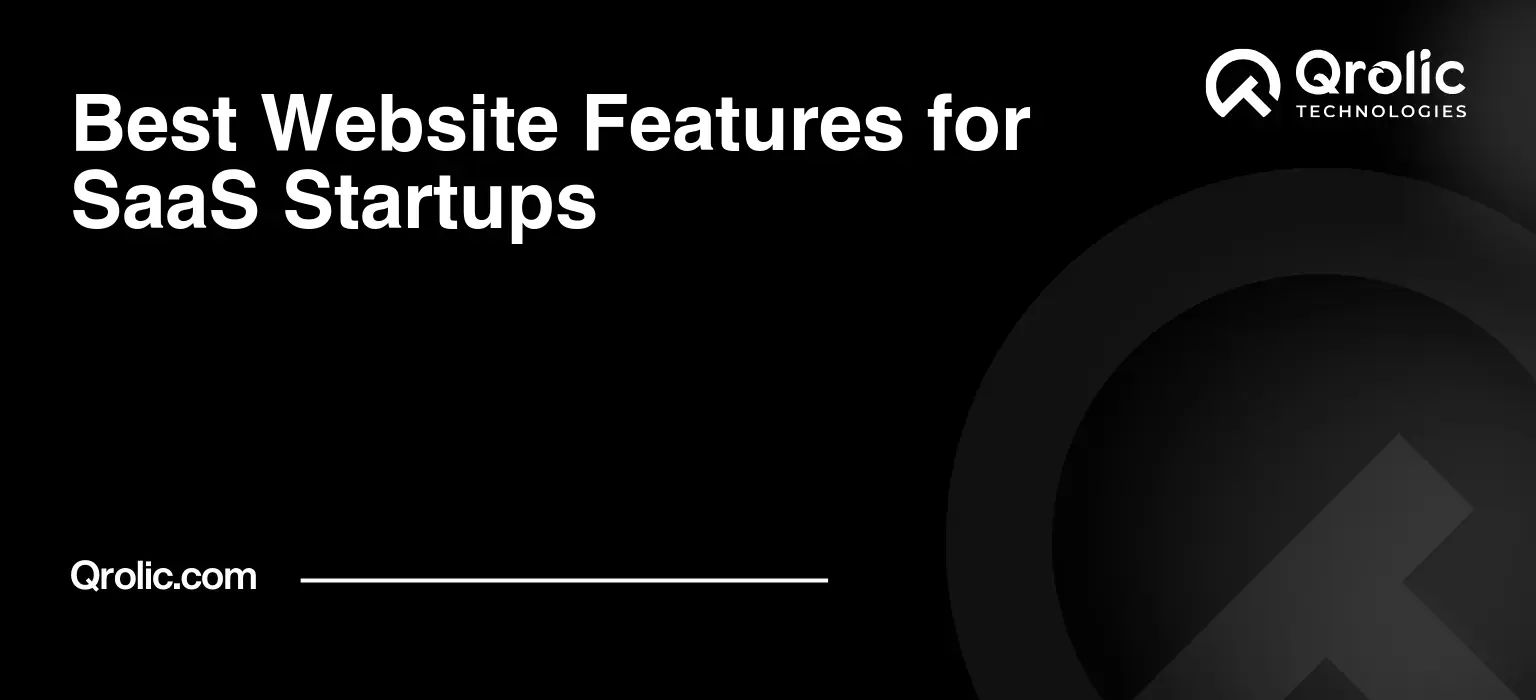Table of Contents
- I. Essential Foundation: Setting the Stage for SaaS Success
- A. Compelling Value Proposition: Hooking Visitors in Seconds
- B. Intuitive Navigation: Guiding Users to Conversion
- C. Mobile-First Design: Reaching Users on Every Device
- II. Showcasing Your SaaS: Highlighting Key Features and Benefits
- A. Feature Highlights: Illustrating Value with Visual Appeal
- B. Engaging Demos and Tutorials: “Show, Don’t Just Tell”
- C. Case Studies and Testimonials: Building Trust and Credibility
- III. Converting Visitors into Customers: Optimizing for Conversions
- A. Clear Call-to-Actions (CTAs): Guiding Users to Take Action
- B. Simple and Secure Signup Process: Removing Friction
- C. Transparent Pricing Tables: Building Trust and Clarity
- IV. Ongoing Engagement: Nurturing Leads and Retaining Customers
- A. Blog and Content Marketing: Providing Value and Building Authority
- B. Email Marketing: Staying Top-of-Mind
- C. Community Building: Fostering Engagement and Loyalty
- V. Technical Considerations: Ensuring a Seamless User Experience
- A. Fast Loading Speeds: Keeping Users Engaged
- B. Security: Protecting User Data
- C. Scalability: Preparing for Growth
- VI. Qrolic Technologies: Your Partner in SaaS Website Development
- VII. Conclusion: Building a Winning SaaS Website
I. Essential Foundation: Setting the Stage for SaaS Success
A. Compelling Value Proposition: Hooking Visitors in Seconds
Your website’s value proposition is the promise you make to your potential customers. It’s the what, why, and how you solve their problems, distilled into a concise and persuasive statement. This isn’t just a tagline; it’s the core reason someone should choose you over the competition.
- What is a Value Proposition? It’s a clear statement that explains how your SaaS solves customers’ problems, what benefits they can expect, and why you’re better than the alternatives. Think of it as your elevator pitch, but for your website.
- Why is it Important? It’s often the first thing visitors see, and it determines whether they’ll stay and learn more or bounce to a competitor. A strong value proposition immediately grabs attention and conveys the unique value you offer.
-
How to Craft a Killer Value Proposition:
- Identify your target audience’s pain points: What problems are they facing? What are their frustrations? Use customer research, surveys, and competitor analysis to uncover these.
- Clearly state your solution: Explain how your SaaS addresses those pain points directly. Use simple, jargon-free language.
- Highlight the key benefits: Focus on the positive outcomes users will experience. Will they save time? Increase revenue? Improve efficiency?
- Differentiate yourself: What makes you unique? What do you offer that your competitors don’t?
- Make it concise and easy to understand: Aim for a single, memorable sentence or two.
Example:
- Bad: “We offer a cloud-based CRM solution.” (Too generic, doesn’t explain the value)
- Good: “Streamline your sales process and close deals faster with our easy-to-use CRM.” (Clearly states the problem solved and the key benefit)
B. Intuitive Navigation: Guiding Users to Conversion
Website navigation is the roadmap that guides visitors through your site. It should be logical, clear, and easy to use, ensuring that users can quickly find the information they need. Poor navigation leads to frustration and lost opportunities.
- What is Intuitive Navigation? It’s a website structure that allows users to easily understand where they are, where they can go, and how to get back. It’s about minimizing cognitive load and making the user experience seamless.
- Why is it Important? Good navigation improves user experience, reduces bounce rates, and increases the likelihood of conversions. When users can easily find what they’re looking for, they’re more likely to explore your SaaS and sign up for a trial or demo.
-
Key Elements of Effective Navigation:
- Clear and Concise Menu: Use clear, descriptive labels for your menu items. Avoid jargon or ambiguous terms.
- Logical Site Structure: Organize your content in a logical hierarchy that makes sense to your target audience.
- Search Functionality: Provide a prominent search bar so users can quickly find specific information.
- Breadcrumbs: Use breadcrumbs to show users their current location within the site structure.
- Mobile-Friendly Navigation: Ensure your navigation is responsive and easy to use on all devices, especially mobile.
- Footer Navigation: Include important links in your footer, such as your privacy policy, terms of service, and contact information.
Example:
- Good Menu Structure: Home, Features, Pricing, Case Studies, Blog, Contact Us
- Bad Menu Structure: Solutions, Offerings, Paradigms, Synergies (Too vague and confusing)
C. Mobile-First Design: Reaching Users on Every Device
In today’s mobile-dominated world, a mobile-first design is no longer optional; it’s essential. More and more people are accessing the internet via smartphones and tablets, so your website must be optimized for these devices.
- What is Mobile-First Design? It’s a design approach that starts with the mobile version of your website and then scales up to larger screens, rather than the other way around. This ensures that the mobile experience is prioritized and optimized.
- Why is it Important? A mobile-friendly website provides a better user experience for mobile users, improves search engine rankings (Google prioritizes mobile-friendly sites), and increases conversion rates.
-
Key Principles of Mobile-First Design:
- Responsive Design: Use responsive design techniques to ensure your website adapts to different screen sizes and resolutions.
- Touch-Friendly Navigation: Design your navigation to be easy to use with touch gestures.
- Optimized Images and Videos: Optimize images and videos for mobile devices to reduce loading times.
- Simplified Content: Simplify your content for smaller screens, focusing on the most important information.
- Fast Loading Times: Optimize your website for speed, as mobile users are often on slower connections.
Tools for Mobile-First Design:
- Google’s Mobile-Friendly Test: Check if your website is mobile-friendly.
- Responsive Design Frameworks: Bootstrap, Foundation
- Image Optimization Tools: TinyPNG, ImageOptim
II. Showcasing Your SaaS: Highlighting Key Features and Benefits
A. Feature Highlights: Illustrating Value with Visual Appeal
The feature highlights section of your website is where you showcase the core capabilities of your SaaS. It’s about illustrating the value you provide with compelling visuals and clear descriptions.
- What are Feature Highlights? These are concise and visually appealing descriptions of your SaaS’s key features, often accompanied by screenshots, videos, or animations.
- Why are they Important? They allow potential customers to quickly understand the core functionality of your SaaS and see how it can benefit them.
-
Best Practices for Feature Highlights:
- Focus on Benefits, Not Just Features: Explain how each feature translates into a tangible benefit for the user.
- Use High-Quality Visuals: Use screenshots, videos, or animations to visually demonstrate the feature in action.
- Keep it Concise: Use short, descriptive sentences that are easy to understand.
- Use Icons and Visual Cues: Use icons and visual cues to make the feature highlights more engaging and scannable.
- Include a Call to Action: Encourage users to learn more or try the feature.
Example:
- Bad: “Our SaaS has a robust API.” (Too technical, doesn’t explain the benefit)
- Good: “Integrate seamlessly with your existing tools using our powerful API. Automate workflows and streamline your operations.” (Explains the benefit of the API)
B. Engaging Demos and Tutorials: “Show, Don’t Just Tell”
Demos and tutorials provide potential customers with a hands-on experience of your SaaS. They allow users to see your software in action and understand how it works, which can significantly increase their likelihood of signing up.
- What are Engaging Demos and Tutorials? These are interactive presentations or videos that demonstrate the functionality of your SaaS. They can be live demos, pre-recorded tutorials, or interactive simulations.
- Why are they Important? They provide a tangible experience that helps users understand the value of your SaaS and overcome any initial hesitation.
- Types of Demos and Tutorials:
- Product Demos: Showcase the core functionality of your SaaS.
- Tutorial Videos: Guide users through specific tasks or features.
- Interactive Simulations: Allow users to interact with a simulated version of your SaaS.
- Webinars: Live presentations that include Q&A sessions.
- Tips for Creating Effective Demos and Tutorials:
- Focus on the User’s Perspective: Explain how the features benefit the user and solve their problems.
- Keep it Short and Sweet: Focus on the most important features and keep the demo concise.
- Use Clear and Concise Language: Avoid jargon and technical terms that users may not understand.
- Use Visual Aids: Use screenshots, annotations, and animations to make the demo more engaging.
- Include a Call to Action: Encourage users to sign up for a trial or contact you for more information.
C. Case Studies and Testimonials: Building Trust and Credibility
Case studies and testimonials provide social proof that your SaaS delivers on its promises. They demonstrate the value of your product by showcasing real-world results achieved by your customers.
- What are Case Studies and Testimonials? Case studies are in-depth accounts of how your SaaS has helped a customer achieve a specific goal. Testimonials are short, positive statements from satisfied customers.
- Why are they Important? They build trust and credibility by providing evidence that your SaaS works. Potential customers are more likely to trust the experiences of other users than your marketing claims.
-
Key Elements of a Strong Case Study:
- Identify the Customer’s Challenge: Clearly state the problem the customer was facing before using your SaaS.
- Explain the Solution: Describe how your SaaS helped the customer overcome their challenge.
- Quantify the Results: Provide specific, measurable results that demonstrate the impact of your SaaS.
- Include a Customer Quote: Feature a quote from the customer that highlights their satisfaction.
Tips for Gathering Testimonials:
- Ask Satisfied Customers: Reach out to customers who have had a positive experience with your SaaS.
- Make it Easy to Provide Feedback: Provide a simple form or survey for customers to submit their testimonials.
- Offer Incentives: Consider offering a discount or other incentive for customers who provide testimonials.
- Highlight Key Benefits: Ask customers to focus on the specific benefits they’ve experienced.
III. Converting Visitors into Customers: Optimizing for Conversions
A. Clear Call-to-Actions (CTAs): Guiding Users to Take Action
A call to action (CTA) is a button, link, or other element that prompts users to take a specific action, such as signing up for a trial, requesting a demo, or contacting sales. Clear and compelling CTAs are essential for guiding users through the conversion funnel.
- What are Clear CTAs? These are prominent and persuasive elements that tell users exactly what you want them to do next. They should be visually distinct and easy to find.
- Why are they Important? They direct users towards the desired action, increasing the likelihood of conversions. Without clear CTAs, users may not know what to do next and may leave your site without taking any action.
-
Best Practices for CTAs:
- Use Action-Oriented Language: Use verbs that clearly state the desired action, such as “Sign Up,” “Get Started,” “Request a Demo,” or “Learn More.”
- Make Them Visually Prominent: Use contrasting colors, bold fonts, and clear button designs to make your CTAs stand out.
- Place Them Strategically: Place CTAs in prominent locations, such as above the fold, within content, and at the end of pages.
- Test Different CTAs: Experiment with different wording, colors, and placements to see what performs best.
- Consider the Context: Tailor your CTAs to the specific page and content.
Example:
- Bad: “Click Here” (Too generic, doesn’t explain what will happen)
- Good: “Start Your Free Trial” (Clearly states the action and the benefit)
B. Simple and Secure Signup Process: Removing Friction
The signup process is a critical step in converting visitors into customers. A complicated or insecure signup process can lead to frustration and abandonment. It’s crucial to make it as simple and secure as possible.
- What is a Simple and Secure Signup Process? It’s a streamlined process that minimizes the number of steps and information required while ensuring the security of user data.
- Why is it Important? A simple signup process reduces friction and increases the likelihood of users completing the signup. A secure signup process builds trust and protects user data.
-
Key Elements of a Simple Signup Process:
- Minimize Required Fields: Only ask for essential information.
- Use Social Login: Allow users to sign up using their existing social media accounts.
- Provide Clear Instructions: Provide clear and concise instructions at each step of the process.
- Offer a Guest Checkout Option: Allow users to try your SaaS without creating an account.
- Use Progress Indicators: Show users their progress through the signup process.
Security Measures:
- Use HTTPS: Ensure your website is using HTTPS to encrypt data transmitted between the user and your server.
- Use Strong Passwords: Enforce strong password requirements.
- Implement Two-Factor Authentication: Offer two-factor authentication for added security.
- Protect Against Common Attacks: Protect against common web vulnerabilities such as SQL injection and cross-site scripting (XSS).
C. Transparent Pricing Tables: Building Trust and Clarity
Transparent pricing tables are vital for building trust with potential customers. Clearly outlining your pricing plans and what’s included in each plan helps users make informed decisions. Avoid hidden fees or confusing pricing structures.
- What are Transparent Pricing Tables? These are clear and easy-to-understand tables that outline your SaaS’s pricing plans, features, and limitations.
- Why are they Important? They build trust and help users compare your plans and choose the one that best fits their needs.
-
Best Practices for Pricing Tables:
- Clearly Outline Features and Benefits: Explain what’s included in each plan.
- Highlight Key Differences: Use visual cues to highlight the key differences between plans.
- Use a Tiered Pricing Structure: Offer multiple plans to cater to different customer needs and budgets.
- Offer a Free Trial or Free Plan: Allow users to try your SaaS before committing to a paid plan.
- Be Transparent About Limitations: Clearly state any limitations or restrictions on each plan.
- Include a FAQ Section: Answer common questions about pricing.
- Make it Mobile-Friendly: Ensure the pricing table is responsive and easy to use on mobile devices.
Example:
Feature Basic Pro Enterprise Users 5 20 Unlimited Storage 10 GB 100 GB 1 TB Support Email Phone Priority Price $29/month $99/month $299/month
IV. Ongoing Engagement: Nurturing Leads and Retaining Customers
A. Blog and Content Marketing: Providing Value and Building Authority
A blog and content marketing strategy is crucial for attracting and engaging your target audience. By providing valuable content, you can establish yourself as an authority in your industry and attract potential customers to your website.
- What is Content Marketing? It’s a strategic marketing approach focused on creating and distributing valuable, relevant, and consistent content to attract and retain a clearly defined audience — and, ultimately, to drive profitable customer action.
- Why is it Important? It helps you attract organic traffic, build brand awareness, generate leads, and nurture customers.
- Types of Content:
- Blog Posts: Share insights, tips, and industry news.
- Ebooks and Whitepapers: Provide in-depth information on specific topics.
- Infographics: Present data and information in a visually appealing format.
- Videos: Create engaging video content, such as tutorials, demos, and interviews.
- Case Studies: Showcase real-world examples of how your SaaS has helped customers.
- Tips for Effective Content Marketing:
- Understand Your Audience: Identify their needs, interests, and pain points.
- Create High-Quality Content: Focus on providing valuable and informative content that is well-written and engaging.
- Optimize for SEO: Use relevant keywords to improve your search engine rankings.
- Promote Your Content: Share your content on social media, email, and other channels.
- Track Your Results: Monitor your website traffic, leads, and conversions to measure the effectiveness of your content marketing efforts.
B. Email Marketing: Staying Top-of-Mind
Email marketing is a powerful tool for nurturing leads, engaging customers, and promoting your SaaS. By sending targeted emails, you can stay top-of-mind and encourage users to take action.
- What is Email Marketing? It’s the process of sending targeted emails to a list of subscribers to promote your SaaS, nurture leads, and engage customers.
- Why is it Important? It allows you to communicate directly with your audience, build relationships, and drive conversions.
- Types of Email Marketing Campaigns:
- Welcome Emails: Introduce new subscribers to your SaaS.
- Lead Nurturing Emails: Provide valuable content to guide leads through the sales funnel.
- Promotional Emails: Promote new features, discounts, and special offers.
- Onboarding Emails: Help new users get started with your SaaS.
- Transactional Emails: Send automated emails triggered by specific events, such as password resets and order confirmations.
- Best Practices for Email Marketing:
- Build a Targeted Email List: Focus on attracting subscribers who are genuinely interested in your SaaS.
- Segment Your Email List: Segment your list based on demographics, interests, and behavior.
- Personalize Your Emails: Use personalized greetings and content to make your emails more engaging.
- Use a Clear Call to Action: Encourage users to take a specific action, such as signing up for a trial or requesting a demo.
- Track Your Results: Monitor your email open rates, click-through rates, and conversions to measure the effectiveness of your campaigns.
C. Community Building: Fostering Engagement and Loyalty
Building a community around your SaaS can foster engagement, loyalty, and advocacy. By creating a space for users to connect, share ideas, and provide feedback, you can build a strong relationship with your customers.
- What is Community Building? It’s the process of creating a space where users can connect with each other, share ideas, and provide feedback about your SaaS.
- Why is it Important? It fosters engagement, loyalty, and advocacy, which can lead to increased customer retention and referrals.
- Ways to Build a Community:
- Create a Forum or Online Community: Provide a platform for users to discuss your SaaS, ask questions, and share tips.
- Host Online Events: Host webinars, workshops, and other online events to engage your community.
- Create a Social Media Group: Create a private social media group for your users to connect and share ideas.
- Encourage User-Generated Content: Encourage users to share their experiences, tips, and use cases.
- Respond to Feedback: Actively respond to feedback and address any concerns raised by your community.
V. Technical Considerations: Ensuring a Seamless User Experience
A. Fast Loading Speeds: Keeping Users Engaged
Fast loading speeds are crucial for providing a seamless user experience. Users are impatient and will quickly abandon a website that takes too long to load.
- Why are Fast Loading Speeds Important? They improve user experience, reduce bounce rates, and increase conversion rates.
- Factors Affecting Loading Speed:
- Server Response Time: The time it takes for your server to respond to a request.
- Image Size: Large images can significantly slow down your website.
- Code Optimization: Unoptimized code can increase loading times.
- Caching: Caching stores frequently accessed data to reduce server load.
- Content Delivery Network (CDN): A CDN distributes your website’s content across multiple servers to improve loading speeds for users in different geographic locations.
- Tools for Measuring Loading Speed:
- Google PageSpeed Insights: Provides insights into your website’s performance and offers suggestions for improvement.
- GTmetrix: Analyzes your website’s performance and provides detailed reports.
- WebPageTest: Tests your website’s loading speed from different locations and browsers.
- Tips for Improving Loading Speed:
- Optimize Images: Compress images and use appropriate file formats.
- Minify Code: Remove unnecessary characters from your HTML, CSS, and JavaScript code.
- Enable Caching: Enable browser caching to store frequently accessed data.
- Use a CDN: Use a content delivery network to distribute your website’s content across multiple servers.
- Choose a Reliable Hosting Provider: Choose a hosting provider with fast servers and reliable uptime.
B. Security: Protecting User Data
Security is paramount for SaaS startups. You are responsible for protecting sensitive user data, and a security breach can have devastating consequences.
- Why is Security Important? It protects user data, builds trust, and prevents financial losses.
- Key Security Measures:
- Use HTTPS: Ensure your website is using HTTPS to encrypt data transmitted between the user and your server.
- Implement Strong Passwords: Enforce strong password requirements.
- Implement Two-Factor Authentication: Offer two-factor authentication for added security.
- Protect Against Common Attacks: Protect against common web vulnerabilities such as SQL injection and cross-site scripting (XSS).
- Regular Security Audits: Conduct regular security audits to identify and address vulnerabilities.
- Data Encryption: Encrypt sensitive data at rest and in transit.
- Access Control: Implement strict access control policies to limit access to sensitive data.
- Incident Response Plan: Develop an incident response plan to handle security breaches.
- Compliance:
- GDPR: The General Data Protection Regulation (GDPR) is a European Union law that regulates the processing of personal data.
- CCPA: The California Consumer Privacy Act (CCPA) is a California law that gives consumers more control over their personal data.
- HIPAA: The Health Insurance Portability and Accountability Act (HIPAA) is a United States law that protects sensitive health information.
C. Scalability: Preparing for Growth
Scalability is the ability of your website to handle increasing traffic and data volumes without compromising performance. As your SaaS startup grows, your website must be able to scale to meet the increasing demands.
- Why is Scalability Important? It ensures that your website can handle increasing traffic and data volumes without experiencing performance issues.
- Strategies for Scalability:
- Cloud Hosting: Use a cloud hosting provider that can automatically scale your resources as needed.
- Load Balancing: Distribute traffic across multiple servers to prevent overload.
- Database Optimization: Optimize your database to improve query performance.
- Caching: Use caching to store frequently accessed data and reduce server load.
- Code Optimization: Optimize your code to improve performance.
- Content Delivery Network (CDN): Use a CDN to distribute your website’s content across multiple servers.
- Monitoring:
- Monitor Website Performance: Monitor your website’s performance to identify potential bottlenecks.
- Use Monitoring Tools: Use monitoring tools to track metrics such as server response time, error rates, and traffic volumes.
- Set Up Alerts: Set up alerts to notify you of any performance issues.
VI. Qrolic Technologies: Your Partner in SaaS Website Development
Qrolic Technologies is a leading provider of website development and digital marketing services, specializing in helping SaaS startups create high-performing websites that drive growth. We understand the unique challenges and opportunities faced by SaaS businesses, and we offer a comprehensive suite of services to help you succeed.
- Website Development: We design and develop custom websites that are optimized for conversions, user experience, and search engine visibility.
- SEO Services: Our SEO experts can help you improve your search engine rankings and attract more organic traffic to your website.
- Content Marketing: We create high-quality content that attracts and engages your target audience, establishes you as an authority in your industry, and generates leads.
- PPC Advertising: We manage your PPC campaigns to drive targeted traffic to your website and maximize your return on investment.
- Social Media Marketing: We help you build a strong social media presence, engage with your audience, and generate leads.
Why Choose Qrolic Technologies?
- SaaS Expertise: We have extensive experience working with SaaS startups and understand the unique requirements of your industry.
- Custom Solutions: We provide custom solutions tailored to your specific needs and goals.
- Data-Driven Approach: We use data to drive our decisions and optimize our strategies.
- Results-Oriented: We are focused on delivering measurable results and helping you achieve your business objectives.
- Dedicated Support: We provide dedicated support and are always available to answer your questions and address your concerns.
Visit our website at https://qrolic.com/ to learn more about our services and how we can help you create a website that drives SaaS success.
VII. Conclusion: Building a Winning SaaS Website
Creating a successful SaaS website requires careful planning, execution, and ongoing optimization. By focusing on the essential features outlined in this article, you can build a website that attracts visitors, converts them into customers, and fosters long-term engagement. Remember to prioritize user experience, showcase your value proposition, and continuously optimize your website based on data and feedback. With the right strategy and execution, your SaaS website can become a powerful engine for growth. The website features of SaaS are important and can help your company reach new heights. Remember the importance of saas website, pricing tables, and feature highlights.