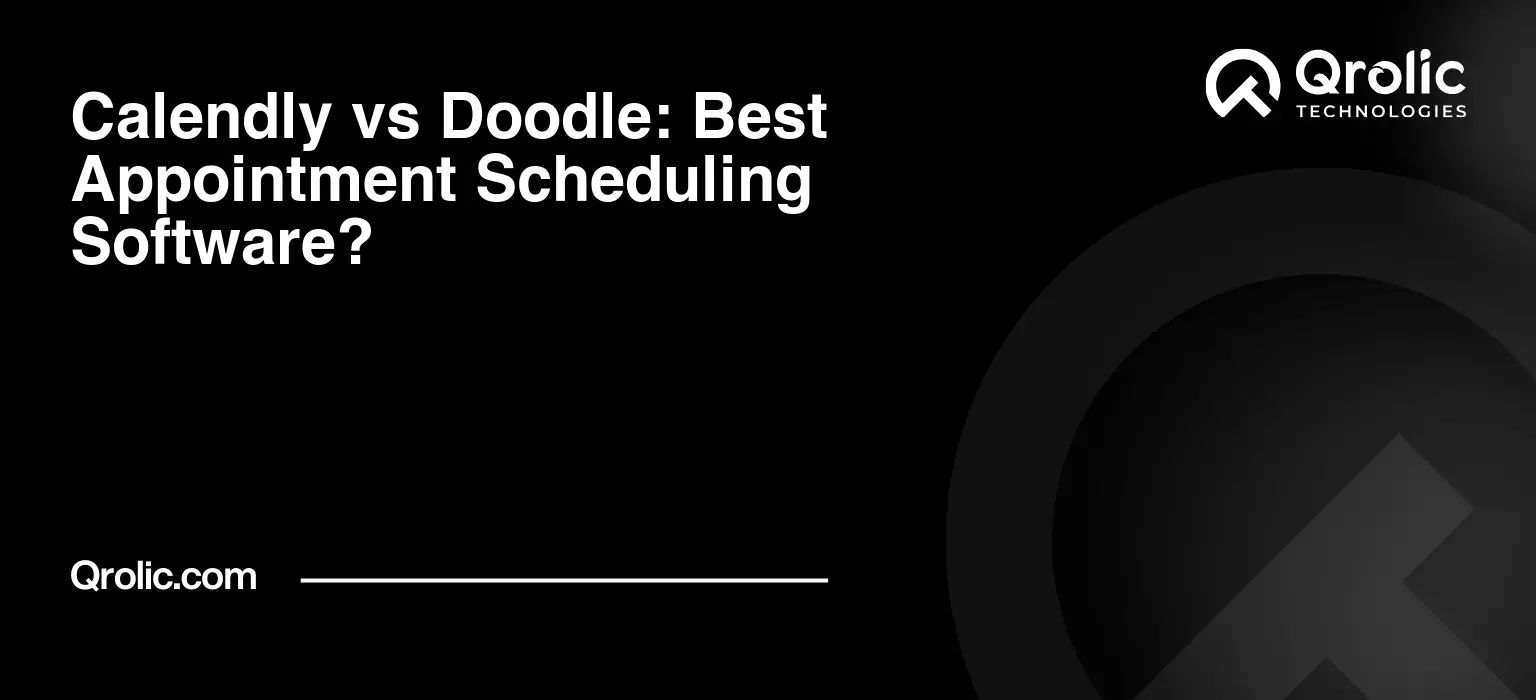Choosing the right appointment scheduling software can feel like navigating a minefield. With so many options available, finding the perfect fit for your needs can be daunting. Two of the most popular contenders are Calendly and Doodle. Both aim to streamline the scheduling process, but they approach the task with different philosophies and feature sets. This comprehensive guide delves deep into Calendly vs Doodle, exploring their strengths, weaknesses, and use cases to help you decide which one reigns supreme for your unique situation.
Table of Contents
- What is Appointment Scheduling Software and Why Do You Need It?
- The Pain Points of Manual Scheduling
- Benefits of Using Appointment Scheduling Software
- Calendly: The One-on-One Powerhouse
- Key Features of Calendly
- Strengths of Calendly
- Weaknesses of Calendly
- Use Cases for Calendly
- Doodle: The Group Scheduling Guru
- Key Features of Doodle
- Strengths of Doodle
- Weaknesses of Doodle
- Use Cases for Doodle
- Calendly vs Doodle: A Feature-by-Feature Comparison
- Pricing Plans: Calendly vs Doodle
- Calendly Pricing
- Doodle Pricing
- Choosing the Right Tool: Key Considerations
- Scenarios: Which Tool Wins?
- Beyond Calendly and Doodle: Other Appointment Scheduling Options
- Tips for Maximizing Your Appointment Scheduling Software
- Conclusion: Which Appointment Scheduling Software is Right for You?
- Optimizing Your Business with Qrolic Technologies
What is Appointment Scheduling Software and Why Do You Need It?
Appointment scheduling software, at its core, is a tool designed to automate the process of setting up meetings, appointments, and events. Imagine a world without endless email threads, back-and-forth phone calls, and the sheer frustration of trying to coordinate schedules manually. That’s the world appointment scheduling software promises – a world of seamless efficiency.
The Pain Points of Manual Scheduling
Before we dive into the specifics of Calendly and Doodle, let’s appreciate the problems these tools solve. Consider the typical scenario:
- Endless Email Chains: You propose a time, the other person counters, you suggest another option, and so on. This eats up valuable time and energy.
- Double Booking Nightmares: Manually tracking availability can lead to embarrassing and unprofessional double bookings.
- Missed Opportunities: Slow response times and scheduling inefficiencies can result in lost clients and missed business opportunities.
- Time Zone Confusion: Coordinating across different time zones adds another layer of complexity and potential for error.
- Administrative Overload: The constant back-and-forth of scheduling takes up valuable administrative time that could be spent on more productive tasks.
Benefits of Using Appointment Scheduling Software
Adopting appointment scheduling software can alleviate these pain points and unlock a wealth of benefits:
- Increased Efficiency: Automate the scheduling process and free up valuable time for more important tasks.
- Reduced Errors: Eliminate the risk of double bookings and scheduling conflicts.
- Improved Customer Experience: Provide a convenient and user-friendly way for clients to book appointments.
- Enhanced Professionalism: Present a polished and organized image to your clients and partners.
- Increased Revenue: Streamline the booking process and capture more potential clients.
- Better Time Management: Gain control over your schedule and optimize your time allocation.
- Data-Driven Insights: Track appointment trends and identify areas for improvement.
Calendly: The One-on-One Powerhouse
Calendly is a robust appointment scheduling software primarily designed for one-on-one meetings. It excels at providing a seamless and professional experience for booking individual appointments, consultations, and demos. Its focus is on eliminating scheduling conflicts and allowing invitees to quickly and easily book time slots based on your availability.
Key Features of Calendly
- Personalized Scheduling Pages: Create custom scheduling pages with your branding, availability, and meeting types.
- Meeting Types: Define different meeting durations, locations (physical or virtual), and descriptions.
- Availability Customization: Set your available hours for each day of the week and block out specific times for personal appointments or breaks.
- Time Zone Detection: Automatically detects the invitee’s time zone and displays available times accordingly.
- Integration with Calendars: Seamlessly integrates with Google Calendar, Outlook Calendar, iCloud Calendar, and Microsoft Office 365 Calendar to prevent double bookings.
- Notifications and Reminders: Sends automated email and SMS reminders to both you and your invitees to reduce no-shows.
- Workflows: Automate tasks before and after meetings, such as sending follow-up emails or requesting specific information.
- Integrations: Connects with a wide range of other tools, including Zoom, Microsoft Teams, Salesforce, HubSpot, and Zapier.
- Team Scheduling: Allows teams to collaborate on scheduling appointments and share availability.
- Round Robin Scheduling: Distributes appointments evenly among team members.
- Collective Scheduling: Allows invitees to choose a time that works for multiple team members.
Strengths of Calendly
- Simplicity and Ease of Use: Calendly boasts a clean and intuitive interface that is easy to navigate, even for beginners.
- One-on-One Scheduling Excellence: Excels at scheduling individual appointments and consultations.
- Powerful Integrations: Offers seamless integrations with a wide range of popular tools.
- Robust Availability Management: Provides granular control over your availability, allowing you to block out specific times and customize your schedule.
- Professional Appearance: Creates a professional and polished experience for your clients and invitees.
- Workflow Automation: Automate pre- and post-meeting tasks to save time and improve efficiency.
- Strong Mobile App: Functionality available on the go, essential for those who are constantly out of the office.
Weaknesses of Calendly
- Group Scheduling Limitations: While Calendly offers team scheduling features, it’s not as robust as Doodle for coordinating events with large groups and finding a time that suits everyone.
- Pricey for Advanced Features: The more advanced features, such as workflows and team scheduling, require a higher-tier subscription.
- Limited Customization: Customization options are somewhat limited compared to other scheduling tools.
- Lack of Polling Functionality: Calendly doesn’t offer polling functionality, which can be useful for finding a time that works for a group of people.
- Less Flexible for Events: Is not ideal for managing events and webinars
Use Cases for Calendly
- Sales Demos and Consultations: Schedule sales demos and consultations with potential clients.
- Customer Support Calls: Book customer support calls and provide timely assistance.
- Job Interviews: Coordinate job interviews with candidates.
- One-on-One Coaching Sessions: Schedule coaching sessions with clients.
- Medical Appointments: Allow patients to book appointments online.
- Freelancer Client Meetings: Managing and arranging meetings with multiple clients.
Doodle: The Group Scheduling Guru
Doodle is a scheduling tool designed to simplify the process of finding a time that works for multiple people. Its core strength lies in its polling functionality, which allows you to propose several time slots and let invitees vote on their preferred options. This makes it ideal for coordinating meetings, events, and activities with large groups.
Key Features of Doodle
- Polling Functionality: Create polls with multiple time options and allow invitees to vote on their preferred choices.
- Availability Tracking: See at a glance which time slots work best for the majority of invitees.
- Deadline Setting: Set a deadline for invitees to respond to the poll.
- Private Polls: Keep poll results private and only visible to the organizer.
- Location and Description: Add a location and description to your poll to provide context for the event.
- Calendar Integration: Integrates with Google Calendar, Outlook Calendar, and other calendar services to display your availability.
- One-on-One Meetings: While Doodle is primarily designed for group scheduling, it also offers a feature for scheduling one-on-one meetings.
- Bookable Calendar: A public URL for direct scheduling access, similar to Calendly.
- Reminders: Sends reminders to participants to vote and to confirm the final time.
- Integrations: Connects with tools like Microsoft Teams, Zoom and Slack.
Strengths of Doodle
- Group Scheduling Prowess: Excels at coordinating events and meetings with large groups of people.
- Polling Functionality: Makes it easy to find a time that works for the majority of invitees.
- User-Friendly Interface: Offers a simple and intuitive interface that is easy to use.
- Flexible Scheduling Options: Provides a variety of scheduling options to accommodate different needs.
- Cost-Effective: Offers a free plan and affordable paid plans.
- Ideal for Large Groups: Specifically geared towards finding consensus among numerous attendees.
Weaknesses of Doodle
- Limited One-on-One Scheduling: Its one-on-one scheduling features are not as robust as Calendly’s.
- Lack of Advanced Features: Lacks some of the advanced features offered by Calendly, such as workflows and automated notifications.
- Less Professional Appearance: The interface is not as polished or professional-looking as Calendly’s.
- Fewer Integrations: Offers fewer integrations with other tools compared to Calendly.
- Can Be Clunky With Complex Schedules: Can become complicated when dealing with multiple overlapping schedules or availability constraints.
- Less Customization: Offers less options when compared to Calendly.
Use Cases for Doodle
- Team Meetings: Schedule team meetings and project updates.
- Event Planning: Coordinate events and activities with friends, family, or colleagues.
- Conference Calls: Find a time that works for multiple participants in a conference call.
- Class Scheduling: Schedule classes and workshops for students.
- Volunteer Coordination: Coordinate volunteer schedules for non-profit organizations.
- Social Gatherings: Coordinating meet-ups, parties or other casual events.
Calendly vs Doodle: A Feature-by-Feature Comparison
To help you make a more informed decision, let’s compare Calendly and Doodle side-by-side across key features:
| Feature | Calendly | Doodle |
|---|---|---|
| Primary Use | One-on-one scheduling | Group scheduling |
| Polling | No | Yes |
| Calendar Integration | Google, Outlook, iCloud, Office 365 | Google, Outlook, Other CalDAV |
| Meeting Types | Yes | Basic, in Bookable Calendar feature |
| Availability Customization | Extensive | Basic |
| Notifications & Reminders | Yes (Email & SMS) | Yes (Email) |
| Workflows | Yes (Advanced Plans) | No |
| Integrations | Wide range (Zoom, Salesforce, HubSpot, etc.) | Limited (Zoom, Microsoft Teams, Slack) |
| Team Scheduling | Yes (Advanced Plans) | Yes (Business Plan) |
| Mobile App | Yes | Yes |
| Pricing | Free plan available, paid plans from $10/month | Free plan available, paid plans from $7.95/month |
| Ease of Use | Very easy | Easy |
| Professional Appearance | High | Moderate |
Pricing Plans: Calendly vs Doodle
Both Calendly and Doodle offer free plans with limited features, as well as paid plans with more advanced capabilities. Here’s a breakdown of their pricing structures (as of October 2024, subject to change):
Calendly Pricing
- Free: Basic scheduling features, one meeting type, integration with Google Calendar and Outlook Calendar.
- Standard: $10/month per user. Includes unlimited meeting types, workflows, customizable branding, and integrations with Zoom and Google Meet.
- Teams: $16/month per user. Includes team scheduling features, such as round robin and collective scheduling, as well as Salesforce integration.
- Enterprise: Custom pricing. Includes advanced security features, dedicated support, and custom integrations.
Doodle Pricing
- Free: Basic polling functionality, limited integrations, ads.
- Pro: $7.95/month for one user. Includes ad-free experience, customizable branding, and integrations with Google Calendar and Outlook Calendar.
- Team: Starting at $30/month for 5 users. Includes all Pro features, plus team management features, and collaboration tools.
- Enterprise: Custom pricing. Includes advanced security features, dedicated support, and custom integrations.
Which is Cheaper?
Doodle’s Pro plan is more affordable than Calendly’s Standard plan for individual users. However, for teams, Doodle’s starting price for their Team plan is slightly higher than Calculdly. The “best” choice depends on how many users are included and the specific features you need.
Choosing the Right Tool: Key Considerations
When deciding between Calendly and Doodle, consider the following factors:
- Primary Use Case: Are you primarily scheduling one-on-one meetings or group events?
- Team Size: How many people will be using the software?
- Budget: What is your budget for appointment scheduling software?
- Integration Needs: Which other tools do you need the software to integrate with?
- Features: Which specific features are most important to you?
- Ease of Use: How important is it that the software is easy to learn and use?
- Customization: How much customization do you need?
Scenarios: Which Tool Wins?
Let’s look at some common scenarios and determine which tool is the better fit:
- Freelancer scheduling client calls: Calendly wins. Its focus on one-on-one scheduling and professional appearance make it the ideal choice.
- Marketing team coordinating a brainstorming session: Doodle wins. Its polling functionality makes it easy to find a time that works for the entire team.
- Recruiter scheduling job interviews: Calendly wins. Its integration with applicant tracking systems (ATS) and ability to customize meeting types make it a good fit.
- Small business owner scheduling consultations: Calendly wins. Its ease of use and affordable pricing make it a good option for small businesses.
- Non-profit organization coordinating volunteers: Doodle wins. Its polling functionality and cost-effective pricing make it a good choice for coordinating large groups.
- University Professor holding office hours: Calendly, since most students are booking independently. The professional and organized booking experience helps maintain structure.
Beyond Calendly and Doodle: Other Appointment Scheduling Options
While Calendly and Doodle are popular choices, they’re not the only options. Here are a few other appointment scheduling software tools to consider:
- Acuity Scheduling: A robust appointment scheduling tool with advanced features, such as payment processing and customizable branding.
- Setmore: A free appointment scheduling tool with basic features, ideal for small businesses.
- SimplyBook.me: A versatile appointment scheduling tool with a focus on service-based businesses.
- HubSpot Meetings: A free meeting scheduling tool that integrates seamlessly with the HubSpot CRM.
- Microsoft Bookings: Included with many Microsoft 365 subscriptions and great for businesses committed to the Microsoft ecosystem.
Tips for Maximizing Your Appointment Scheduling Software
No matter which appointment scheduling software you choose, here are some tips for maximizing its effectiveness:
- Optimize your availability: Set your available hours strategically to maximize your productivity.
- Customize your scheduling page: Brand your scheduling page with your logo and colors to create a professional appearance.
- Use meeting types: Define different meeting types to streamline the booking process.
- Send reminders: Use automated reminders to reduce no-shows.
- Integrate with other tools: Connect your appointment scheduling software with your other business tools to automate tasks and improve efficiency.
- Track your metrics: Monitor your appointment trends and identify areas for improvement.
- Get feedback: Ask your clients and invitees for feedback on the scheduling process.
- Mobile Optimization: Ensure your scheduling page is mobile-friendly. Many users will book appointments from their phones.
- Buffer Times: Add buffer times between appointments to prevent burnout and prepare for the next meeting.
- Clear Instructions: Provide clear instructions on how to book an appointment.
- Categorize Meeting Types: Use clear and descriptive names for meeting types. This helps invitees select the correct option.
- Regularly Review: Review settings and availability regularly to ensure they are up-to-date.
Conclusion: Which Appointment Scheduling Software is Right for You?
The “best” appointment scheduling software ultimately depends on your individual needs and priorities.
- Choose Calendly if: You primarily schedule one-on-one meetings, need robust integrations, and want a professional-looking interface.
- Choose Doodle if: You primarily coordinate group events, need polling functionality, and want a cost-effective solution.
Consider your specific use cases, budget, and feature requirements to make the most informed decision. No matter which tool you choose, embracing appointment scheduling software can significantly improve your efficiency, productivity, and customer experience.
Optimizing Your Business with Qrolic Technologies
While appointment scheduling software is a crucial tool for streamlining your business operations, it’s just one piece of the puzzle. To truly optimize your business and achieve your goals, consider partnering with a technology solutions provider like Qrolic Technologies (https://qrolic.com/).
Qrolic Technologies offers a wide range of services to help businesses of all sizes leverage the power of technology, including:
- Custom Software Development: Develop custom software solutions tailored to your specific needs.
- Web and Mobile App Development: Create engaging and user-friendly web and mobile applications.
- Cloud Computing Solutions: Migrate your business to the cloud and take advantage of the benefits of cloud computing.
- Data Analytics and Business Intelligence: Gain insights from your data and make better business decisions.
- Digital Marketing: Increase your online visibility and attract more customers.
- Artificial Intelligence (AI) Solutions: Implement AI-powered solutions to automate tasks, improve efficiency, and enhance customer experiences.
Qrolic Technologies can help you:
- Automate manual processes.
- Improve efficiency and productivity.
- Enhance customer experiences.
- Gain a competitive advantage.
- Achieve your business goals.
Why Choose Qrolic Technologies?
- Experienced Team: A team of experienced and skilled professionals.
- Custom Solutions: Tailored solutions to meet your specific needs.
- Cutting-Edge Technologies: Utilization of the latest technologies.
- Affordable Pricing: Competitive pricing.
- Excellent Customer Service: A strong commitment to customer satisfaction.
Don’t let inefficient processes hold your business back. Contact Qrolic Technologies today to learn how we can help you optimize your business and achieve your full potential. Just as Calendly and Doodle offer solutions for scheduling, Qrolic offers a range of tech solutions tailored to elevate business operations.
By strategically choosing your appointment scheduling software and partnering with a technology solutions provider like Qrolic Technologies, you can create a streamlined, efficient, and successful business.