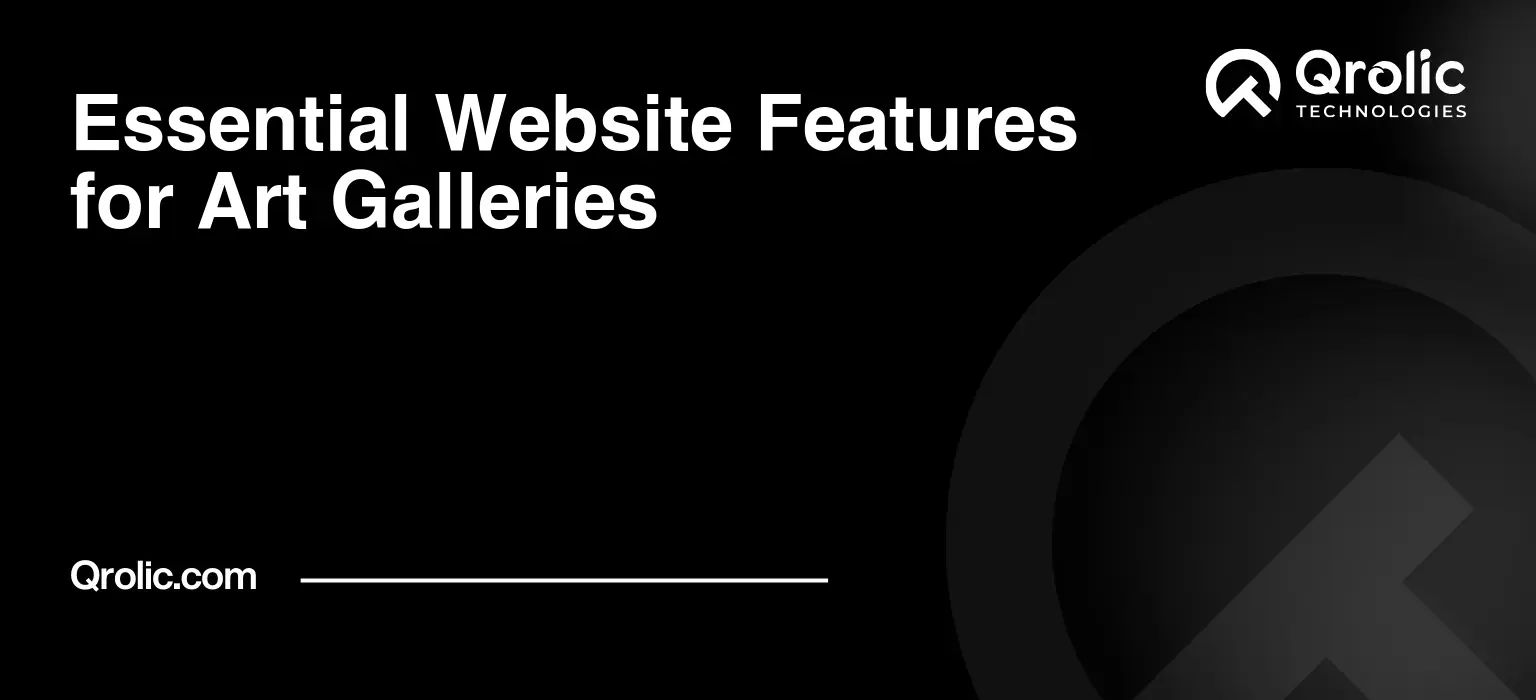Table of Contents
- The Digital Canvas: Why Your Art Gallery Needs a Powerful Website
- 1. The Artwork Showcase: Curating the Online Experience
- 2. The Artist Portfolio: Highlighting the Creators
- 3. The Event Calendar: Keeping Visitors Informed and Engaged
- 4. Blog and News Section: Creating Engaging Content
- 5. About Us Page: Building Trust and Transparency
- 6. Contact Us Page: Facilitating Communication
- 7. Responsive Design: Optimizing for All Devices
- 8. Search Engine Optimization (SEO): Driving Organic Traffic
- 9. Website Security: Protecting Your Data and Your Visitors
- 10. Analytics and Tracking: Measuring Success and Improving Performance
- 11. Qrolic Technologies: Your Partner in Digital Artistry
- Conclusion: Building a Digital Legacy for Your Art Gallery
The Digital Canvas: Why Your Art Gallery Needs a Powerful Website
In today’s art world, a physical gallery space is no longer enough. To thrive, connect with collectors globally, and elevate artists, a compelling online presence is paramount. Your website is your digital canvas, and its features dictate how effectively you showcase your art and engage your audience. This article will delve into the essential website features that transform a basic online presence into a powerful engine for your art gallery’s success. Think of this as your blueprint for building a website that truly reflects the artistry you represent.
1. The Artwork Showcase: Curating the Online Experience
This is arguably the most critical aspect of your art gallery website. It’s where art meets the digital world, and it must be seamless, intuitive, and visually stunning.
1.1. High-Resolution Images: The Foundation of Visual Appeal
- Why it Matters: In the art world, detail is everything. Low-resolution images are simply unacceptable. They fail to capture the texture, nuance, and overall impact of the artwork.
- How to Implement: Invest in professional photography for your artwork. Ensure images are high resolution and optimized for web viewing to avoid slow loading times. Aim for a resolution that allows viewers to zoom in and appreciate the details without significant pixelation.
- SEO Benefit: High-quality images improve user engagement and reduce bounce rates, sending positive signals to search engines. Use descriptive alt text for each image, incorporating relevant keywords like artist name, artwork title, and medium.
- Example: Imagine showcasing a textured oil painting. A high-resolution image will reveal the brushstrokes, the layers of paint, and the subtle variations in color that bring the piece to life.
1.2. Detailed Artwork Information: Telling the Story Behind the Art
- Why it Matters: Collectors aren’t just buying art; they’re investing in stories. Providing comprehensive information builds trust, adds context, and enhances the perceived value of the artwork.
- Essential Details:
- Artist Name: Prominently displayed and linked to the artist’s profile page.
- Artwork Title: Clear and concise, allowing for easy identification.
- Year of Creation: Establishes the artwork within the artist’s career and the broader art historical context.
- Medium: (Oil on canvas, bronze sculpture, etc.) Provides crucial information about the materials used.
- Dimensions: Accurate measurements are essential for potential buyers to visualize the artwork in their space.
- Provenance: (If available) Traces the artwork’s ownership history, adding to its prestige and value.
- Exhibition History: Lists any previous exhibitions where the artwork has been displayed, increasing its credibility.
- Artist Statement (Related to the Piece): Adds a personal touch and provides insight into the artist’s intentions.
- Price: Transparency builds trust. If prices are not displayed, provide a clear call to action (“Inquire for Price”).
- SEO Benefit: Detailed descriptions provide opportunities to incorporate relevant keywords related to the artwork, artist, and style.
- Example: Instead of simply listing “Oil on Canvas,” provide specifics like “Oil on linen canvas, using archival quality pigments.”
1.3. Zoom Functionality: Close Encounters with Art
- Why it Matters: Allows users to examine the artwork in minute detail, simulating the experience of viewing it in person.
- Implementation Tips:
- Use a high-quality zoom plugin that doesn’t compromise image loading speed.
- Ensure the zoom function is intuitive and easy to use.
- Consider offering multiple zoom levels for different levels of detail.
- SEO Benefit: Improves user engagement and time on site, signaling to search engines that your website provides valuable content.
1.4. Multiple Views: Showcasing Different Perspectives
- Why it Matters: Especially important for sculptures and three-dimensional artworks. Provides a comprehensive view from all angles.
- How to Implement: Use a 360-degree viewer or provide a series of images showcasing the artwork from different perspectives.
- Example: For a sculpture, include images of the front, back, sides, and top, allowing viewers to fully appreciate its form and texture.
1.5. Categorization and Filtering: Streamlining the Art Discovery Process
- Why it Matters: Helps visitors quickly find the artwork they’re looking for, improving their browsing experience and increasing the likelihood of a sale.
- Essential Categories:
- Artist: Allows users to browse artwork by a specific artist.
- Medium: (Painting, sculpture, photography, printmaking, etc.)
- Style: (Abstract, contemporary, impressionism, etc.)
- Price Range: Allows users to filter artwork based on their budget.
- Size: Useful for collectors with specific space requirements.
- Subject Matter: (Landscape, portrait, still life, etc.)
- SEO Benefit: Well-organized categories and filters improve website navigation and make it easier for search engines to understand your content.
1.6. Related Artwork Recommendations: Encouraging Further Exploration
- Why it Matters: Keeps visitors engaged and exposes them to more of your collection.
- How to Implement: Use an algorithm to suggest artwork based on the user’s browsing history, artwork viewed, or the artist they’re interested in.
- Example: If a user is viewing a painting by a specific artist, recommend other paintings by the same artist or similar works by other artists in the same style.
1.7. Shopping Cart and Secure Checkout: Facilitating Online Sales
- Why it Matters: Enables you to sell artwork directly from your website, expanding your reach beyond your physical gallery space.
- Essential Features:
- Secure Payment Gateway: Integrate with a reputable payment processor like Stripe or PayPal.
- Shipping Options: Offer a variety of shipping options to accommodate different budgets and timelines.
- Secure Checkout Process: Ensure the checkout process is secure and encrypted to protect customer data.
- Clear Return Policy: Clearly outline your return policy to build trust and address potential concerns.
- SEO Benefit: E-commerce functionality can attract targeted traffic from users searching for specific types of artwork.
2. The Artist Portfolio: Highlighting the Creators
Giving your artists dedicated space on your website is crucial for showcasing their talent and building their online presence.
2.1. Comprehensive Artist Biography: Telling Their Story
- Why it Matters: Introduces the artist to potential collectors and provides context for their work.
- Essential Information:
- Background: Education, training, and significant influences.
- Artistic Philosophy: Their approach to art and the themes they explore.
- Exhibition History: Highlights their accomplishments and recognition.
- Awards and Recognition: Showcases their achievements and credibility.
- Artist Statement: A personal reflection on their work and artistic vision.
- SEO Benefit: Rich artist biographies provide opportunities to incorporate relevant keywords and improve search engine visibility for your artists.
2.2. Curated Selection of Artwork: Showcasing Their Best Work
- Why it Matters: Presents a cohesive overview of the artist’s style and body of work.
- Curatorial Approach: Carefully select artwork that represents the artist’s strengths and artistic vision.
- Regular Updates: Keep the artist’s portfolio updated with new work to keep visitors engaged.
2.3. Artist Contact Information (Optional): Facilitating Connections
- Why it Matters: Allows collectors and other interested parties to connect with the artist directly.
- Privacy Considerations: Be mindful of the artist’s privacy and obtain their consent before sharing their contact information.
2.4. Links to Artist’s Website and Social Media: Expanding Their Reach
- Why it Matters: Drives traffic to the artist’s personal website and social media profiles, increasing their online visibility.
- SEO Benefit: Backlinks from your website to the artist’s website can improve their search engine ranking.
3. The Event Calendar: Keeping Visitors Informed and Engaged
Art galleries are dynamic spaces that host a variety of events. An effective event calendar is crucial for promoting these events and attracting visitors.
3.1. Comprehensive Event Listings: Providing Essential Details
- Why it Matters: Keeps visitors informed about upcoming events and encourages them to attend.
- Essential Information:
- Event Title: Clear and concise, accurately describing the event.
- Date and Time: Prominently displayed and easy to read.
- Location: Include the physical address of the gallery.
- Event Description: A detailed overview of the event, including the artists involved, the type of event (opening reception, artist talk, workshop, etc.), and any special features.
- Images: Use high-quality images to visually promote the event.
- RSVP Information: If required, provide clear instructions on how to RSVP.
- SEO Benefit: Event listings provide opportunities to incorporate relevant keywords related to the event, such as the artist’s name, the event type, and the location.
3.2. Calendar View: Visualizing the Event Schedule
- Why it Matters: Allows visitors to quickly see all upcoming events in a calendar format.
- User-Friendly Design: Ensure the calendar view is easy to navigate and visually appealing.
3.3. Filtering and Search: Streamlining Event Discovery
- Why it Matters: Allows visitors to quickly find events that match their interests.
- Filtering Options:
- Event Type: (Opening reception, artist talk, workshop, etc.)
- Artist: Allows users to filter events by the artist involved.
- Date Range: Allows users to filter events by a specific date range.
3.4. Integration with Social Media: Amplifying Event Promotion
- Why it Matters: Makes it easy for visitors to share events with their friends and followers.
- Social Sharing Buttons: Include social sharing buttons on each event listing.
3.5. Email Reminders: Encouraging Attendance
- Why it Matters: Helps visitors remember to attend events they’ve RSVP’d for.
- Automated Email System: Set up an automated email system to send reminders to attendees a few days before the event.
3.6. Interactive Maps: Guiding Visitors to Your Gallery
- Why it Matters: Makes it easy for visitors to find your gallery, especially if they’re not familiar with the area.
- Integration with Google Maps: Embed a Google Map on your website showing the location of your gallery.
4. Blog and News Section: Creating Engaging Content
A blog is a powerful tool for attracting visitors, building brand awareness, and establishing your gallery as a thought leader in the art world.
4.1. Engaging and Informative Content: Providing Value to Your Audience
- Why it Matters: Keeps visitors coming back to your website and establishes your gallery as a trusted source of information.
- Content Ideas:
- Artist Interviews: Gain insights into the creative process and inspirations of the artists you represent.
- Art Market Analysis: Provide commentary on current trends in the art market.
- Exhibition Reviews: Offer your perspective on current exhibitions in the art world.
- Behind-the-Scenes Content: Give visitors a glimpse into the inner workings of your gallery.
- Art Historical Context: Explore the historical and cultural significance of different art movements and styles.
- SEO Benefit: Regular blog posts provide fresh content for search engines to index and help you rank for relevant keywords.
4.2. Consistent Posting Schedule: Maintaining Audience Engagement
- Why it Matters: Keeps your audience engaged and encourages them to return to your website regularly.
- Content Calendar: Create a content calendar to plan your blog posts in advance.
4.3. Comment Section: Fostering Community Engagement
- Why it Matters: Allows visitors to engage with your content and share their thoughts and opinions.
- Moderation: Moderate the comment section to ensure respectful and constructive discussions.
4.4. Social Sharing Buttons: Amplifying Content Reach
- Why it Matters: Makes it easy for visitors to share your blog posts with their friends and followers.
4.5. Email Newsletter Signup: Building Your Email List
- Why it Matters: Allows you to stay in touch with your audience and promote upcoming events and exhibitions.
- Incentives: Offer incentives for signing up for your email newsletter, such as exclusive content or early access to sales.
5. About Us Page: Building Trust and Transparency
The “About Us” page is your opportunity to tell your gallery’s story, establish your values, and build trust with potential clients.
5.1. Gallery Mission and Vision: Defining Your Purpose
- Why it Matters: Communicates your gallery’s values and objectives to potential clients.
- Clearly Articulated Statement: Define your gallery’s mission and vision in a clear and concise statement.
5.2. Gallery History: Sharing Your Journey
- Why it Matters: Provides context for your gallery’s current operations and builds trust with potential clients.
- Key Milestones: Highlight key milestones in your gallery’s history, such as its founding, significant exhibitions, and awards.
5.3. Team Bios: Introducing Your Staff
- Why it Matters: Puts a human face on your gallery and builds relationships with potential clients.
- Professional Photos: Include professional photos of your staff.
- Detailed Bios: Provide detailed bios of your staff, highlighting their experience and expertise.
5.4. Gallery Values: Establishing Your Principles
- Why it Matters: Communicates your gallery’s ethical standards and commitment to quality.
- Core Values: Define your gallery’s core values, such as integrity, innovation, and customer service.
5.5. Contact Information: Making it Easy to Connect
- Why it Matters: Allows potential clients to easily reach out to your gallery with questions or inquiries.
- Multiple Contact Methods: Provide multiple contact methods, such as phone number, email address, and physical address.
- Contact Form: Include a contact form on your website.
6. Contact Us Page: Facilitating Communication
This page is crucial for providing visitors with a clear and easy way to connect with your gallery.
6.1. Contact Form: Streamlining Inquiries
- Why it Matters: Provides a convenient way for visitors to submit inquiries and feedback.
- Essential Fields: Include fields for name, email address, subject, and message.
- Spam Protection: Implement spam protection to prevent unwanted submissions.
6.2. Phone Number and Email Address: Direct Communication Channels
- Why it Matters: Allows visitors to quickly contact your gallery by phone or email.
- Clickable Phone Number: Make the phone number clickable for easy dialing on mobile devices.
6.3. Physical Address and Map: Guiding Visitors to Your Gallery
- Why it Matters: Provides clear directions to your gallery for visitors who want to visit in person.
- Embedded Map: Embed a Google Map on your website showing the location of your gallery.
6.4. Social Media Links: Connecting on Social Platforms
- Why it Matters: Allows visitors to connect with your gallery on social media.
- Prominent Display: Prominently display social media links on the Contact Us page.
6.5. Business Hours: Providing Operational Information
- Why it Matters: Informs visitors about your gallery’s operating hours.
- Clear and Concise Format: Display your business hours in a clear and concise format.
7. Responsive Design: Optimizing for All Devices
In today’s mobile-first world, it’s essential that your website is responsive, meaning it adapts seamlessly to different screen sizes and devices.
7.1. Mobile-Friendly Layout: Ensuring a Seamless User Experience
- Why it Matters: Provides a positive user experience for visitors on mobile devices.
- Easy Navigation: Ensure the website is easy to navigate on mobile devices.
- Fast Loading Times: Optimize images and code to ensure fast loading times on mobile devices.
7.2. Tablet Optimization: Catering to Tablet Users
- Why it Matters: Provides an optimized experience for visitors on tablets.
- Touch-Friendly Design: Ensure the website is touch-friendly on tablets.
7.3. Desktop Optimization: Providing a Rich Desktop Experience
- Why it Matters: Provides a visually appealing and functional experience for visitors on desktop computers.
- Large Images: Use high-resolution images to showcase artwork in detail on desktop computers.
7.4. Google’s Mobile-First Indexing: Improving Search Engine Ranking
- Why it Matters: Google prioritizes mobile-friendly websites in its search results.
- Mobile-Friendly Test: Use Google’s Mobile-Friendly Test to check if your website is mobile-friendly.
8. Search Engine Optimization (SEO): Driving Organic Traffic
SEO is the process of optimizing your website to rank higher in search engine results. This is crucial for driving organic traffic to your website and attracting new visitors.
8.1. Keyword Research: Identifying Relevant Keywords
- Why it Matters: Helps you identify the keywords that potential clients are using to search for art galleries and artwork.
- Keyword Research Tools: Use keyword research tools like Google Keyword Planner and SEMrush to find relevant keywords.
8.2. On-Page Optimization: Optimizing Website Content
- Why it Matters: Helps search engines understand the content of your website and rank it accordingly.
- Title Tags: Optimize title tags with relevant keywords.
- Meta Descriptions: Write compelling meta descriptions that encourage users to click on your website in search results.
- Header Tags: Use header tags (H1, H2, H3, etc.) to structure your content and highlight important keywords.
- Alt Text for Images: Use descriptive alt text for images, incorporating relevant keywords.
- Internal Linking: Link to other relevant pages on your website.
8.3. Off-Page Optimization: Building Authority and Backlinks
- Why it Matters: Helps search engines understand the authority and credibility of your website.
- Backlink Building: Build backlinks from other reputable websites in the art world.
- Social Media Marketing: Promote your website and content on social media.
- Online Directories: List your website in relevant online directories.
8.4. Technical SEO: Ensuring Website Crawlability and Indexing
- Why it Matters: Ensures that search engines can easily crawl and index your website.
- Website Speed: Optimize your website for speed.
- Mobile-Friendliness: Ensure your website is mobile-friendly.
- XML Sitemap: Submit an XML sitemap to search engines.
- Robots.txt File: Use a robots.txt file to control which pages search engines can crawl.
9. Website Security: Protecting Your Data and Your Visitors
Website security is paramount for protecting your data, your visitors’ data, and your gallery’s reputation.
9.1. SSL Certificate: Encrypting Data Transmission
- Why it Matters: Encrypts data transmitted between your website and visitors’ browsers, protecting sensitive information like credit card numbers and passwords.
- HTTPS Protocol: Ensures that your website uses the HTTPS protocol, which indicates a secure connection.
9.2. Regular Security Updates: Patching Vulnerabilities
- Why it Matters: Protects your website from known vulnerabilities.
- Software Updates: Keep your website software, including your content management system (CMS) and plugins, up to date.
9.3. Strong Passwords: Protecting Against Unauthorized Access
- Why it Matters: Prevents unauthorized access to your website.
- Complex Passwords: Use strong, complex passwords that are difficult to guess.
9.4. Website Backup: Recovering from Disasters
- Why it Matters: Allows you to quickly restore your website in the event of a disaster, such as a server crash or a hacking attack.
- Regular Backups: Create regular backups of your website.
9.5. Malware Scanning: Detecting and Removing Malicious Software
- Why it Matters: Detects and removes malware from your website, protecting your visitors and your data.
- Regular Scans: Schedule regular malware scans to detect and remove malicious software.
10. Analytics and Tracking: Measuring Success and Improving Performance
Understanding how visitors interact with your website is crucial for making informed decisions and improving its performance.
10.1. Google Analytics: Tracking Website Traffic and User Behavior
- Why it Matters: Provides valuable insights into website traffic, user behavior, and conversion rates.
- Key Metrics: Track key metrics such as page views, bounce rate, time on site, and conversion rate.
10.2. Conversion Tracking: Measuring the Effectiveness of Marketing Campaigns
- Why it Matters: Helps you measure the effectiveness of your marketing campaigns and identify areas for improvement.
- Goal Setting: Set up goals in Google Analytics to track specific actions, such as form submissions or purchases.
10.3. Heatmaps: Visualizing User Interactions
- Why it Matters: Provides a visual representation of how users interact with your website, highlighting areas of interest and potential usability issues.
- Click Tracking: Track where users are clicking on your website.
- Scroll Tracking: Track how far users are scrolling down your pages.
10.4. A/B Testing: Optimizing Website Elements
- Why it Matters: Allows you to test different versions of website elements to see which performs best.
- Testing Tools: Use A/B testing tools like Google Optimize to test different versions of headlines, images, and call-to-action buttons.
11. Qrolic Technologies: Your Partner in Digital Artistry
At Qrolic Technologies (https://qrolic.com/), we understand the unique needs of art galleries in the digital world. We offer comprehensive website development and digital marketing solutions tailored to the art industry. From creating stunning online showcases for your artwork to driving targeted traffic to your website, we can help you achieve your online goals. Our services include:
- Custom Website Design: We create visually appealing and user-friendly websites that reflect your gallery’s brand and style.
- E-commerce Development: We build secure and reliable e-commerce platforms that allow you to sell artwork directly from your website.
- SEO and Digital Marketing: We help you improve your search engine ranking and drive targeted traffic to your website through effective SEO and digital marketing strategies.
- Content Creation: We create engaging and informative content that attracts visitors and establishes your gallery as a thought leader in the art world.
- Website Maintenance and Support: We provide ongoing website maintenance and support to ensure your website is always up-to-date and secure.
Let Qrolic Technologies be your partner in transforming your online presence and maximizing your art gallery’s success in the digital age. Contact us today to learn more about our services.
Conclusion: Building a Digital Legacy for Your Art Gallery
Investing in a well-designed and feature-rich website is an investment in your art gallery’s future. By implementing the essential features outlined in this article, you can create a powerful online platform that showcases your artwork, engages your audience, and drives business growth. Remember that your website is more than just a digital storefront; it’s a reflection of your gallery’s values, your artists’ vision, and your commitment to the art world. Embrace the digital canvas and build a legacy that extends far beyond the walls of your physical gallery.