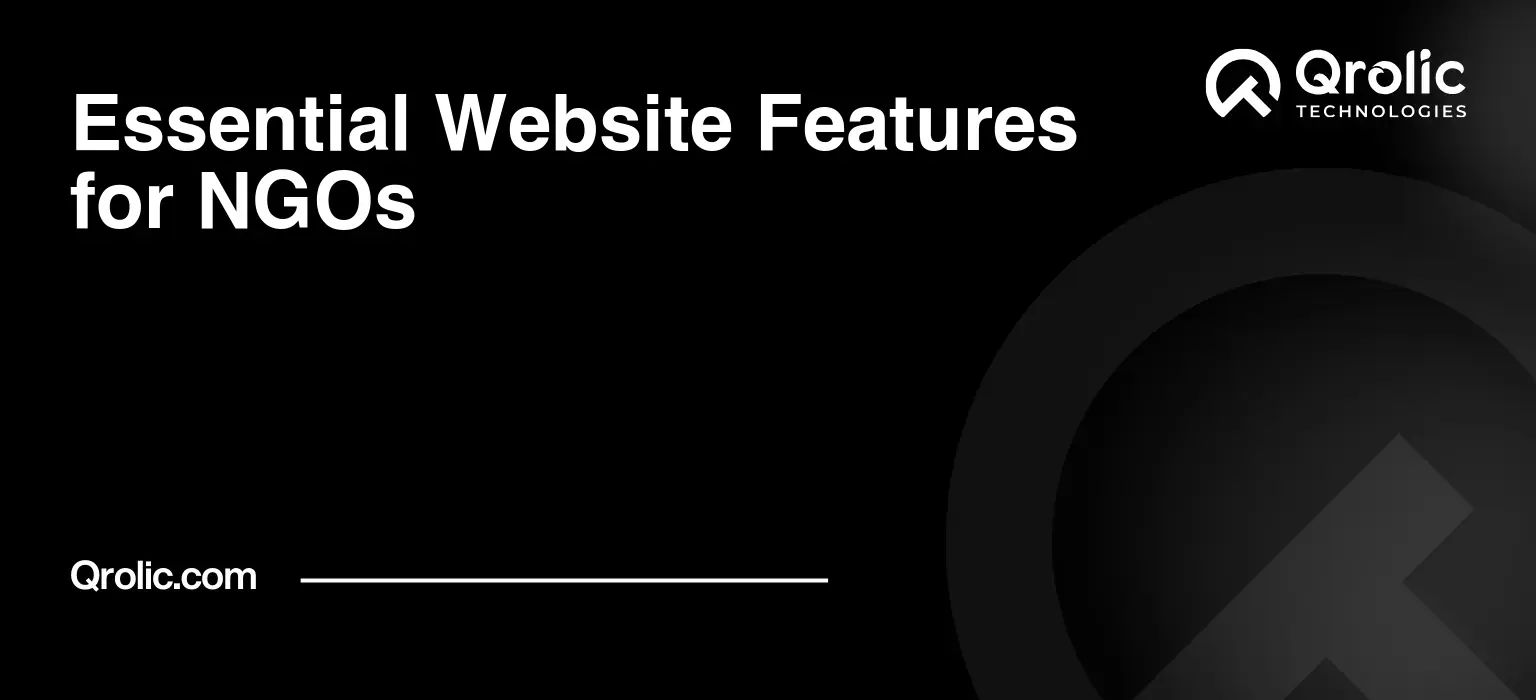Non-governmental organizations (NGOs) play a vital role in addressing critical global challenges. In today’s digital age, a powerful and effective website is no longer optional; it’s an essential tool for NGOs to amplify their mission, connect with supporters, and drive meaningful change. This comprehensive guide will delve into the essential website features that every NGO needs to thrive.
Table of Contents
- 1. Clear and Compelling Mission Statement & Value Proposition
- 1.1 Why it Matters
- 1.2 Key Elements of a Strong Mission Statement
- 1.3 Effective Placement
- 1.4 Example Mission Statements
- 1.5 Benefits of a Strong Mission Statement
- 2. Engaging Visual Storytelling
- 2.1 The Power of Visuals
- 2.2 Types of Visual Content
- 2.3 Best Practices for Visual Storytelling
- 2.4 Tools for Visual Creation
- 2.5 Benefits of Engaging Visuals
- 3. Dedicated Cause Pages: Highlighting Specific Initiatives
- 3.1 What are Cause Pages?
- 3.2 Why are Cause Pages Important?
- 3.3 Key Elements of Effective Cause Pages
- 3.4 Structuring Your Cause Pages
- 3.5 Optimizing Cause Pages for SEO
- 3.6 Example Cause Pages
- 3.7 Benefits of Well-Designed Cause Pages
- 4. Seamless Donor Integration: Making Giving Easy
- 4.1 The Importance of a Streamlined Donation Process
- 4.2 Key Features of a User-Friendly Donation Form
- 4.3 Popular Donation Platforms
- 4.4 Optimizing the Donation Experience
- 4.5 Addressing Security Concerns
- 4.6 Benefits of Seamless Donor Integration
- 5. Engaging Content Marketing: Building Relationships and Driving Awareness
- 5.1 The Power of Content
- 5.2 Types of Content
- 5.3 Content Marketing Strategy
- 5.4 Best Practices for Content Marketing
- 5.5 Tools for Content Marketing
- 5.6 Benefits of Engaging Content Marketing
- 6. Robust Volunteer Management System
- 6.1 Why a Volunteer Management System is Crucial
- 6.2 Key Features of a Volunteer Management System
- 6.3 Selecting the Right System
- 6.4 Popular Volunteer Management Systems
- 6.5 Benefits of a Volunteer Management System
- 7. Mobile Optimization: Reaching Supporters on the Go
- 7.1 Why Mobile Optimization is Essential
- 7.2 Key Elements of Mobile Optimization
- 7.3 Testing Your Website on Mobile
- 7.4 Benefits of Mobile Optimization
- 8. Multilingual Support: Expanding Your Reach
- 8.1 Why Multilingual Support Matters
- 8.2 Implementing Multilingual Support
- 8.3 Popular Translation Plugins
- 8.4 Benefits of Multilingual Support
- 9. Accessibility: Ensuring Inclusivity for All Users
- 9.1 The Importance of Website Accessibility
- 9.2 Web Content Accessibility Guidelines (WCAG)
- 9.3 Key Accessibility Considerations
- 9.4 Accessibility Testing Tools
- 9.5 Benefits of Website Accessibility
- 10. Security: Protecting Your Data and Your Supporters
- 10.1 Why Website Security is Paramount
- 10.2 Key Security Measures
- 10.3 Security Plugins and Tools
- 10.4 Benefits of Website Security
- 11. Qrolic Technologies: Your Partner in Building Exceptional NGO Websites
- 11.1 Our Services for NGOs
- 11.2 Why Choose Qrolic Technologies?
- 11.3 Contact Us
- 12. Analytics & Reporting: Measuring Your Success
- 12.1 The Importance of Tracking Website Performance
- 12.2 Key Metrics to Track
- 12.3 Google Analytics
- 12.4 Setting Up Google Analytics
- 12.5 Reporting
- 12.6 Benefits of Analytics and Reporting
- Conclusion: Building a Powerful Online Presence for Your NGO
1. Clear and Compelling Mission Statement & Value Proposition
1.1 Why it Matters
Your mission statement is the heart of your NGO’s identity. It communicates your purpose, values, and the impact you strive to create. A clear and compelling mission statement is the first thing visitors should see, immediately understanding what you stand for and inspiring them to get involved.
1.2 Key Elements of a Strong Mission Statement
- Conciseness: Keep it brief and to the point. Aim for one or two sentences that encapsulate your core purpose.
- Clarity: Use simple, understandable language. Avoid jargon or technical terms that may confuse your audience.
- Impact-Focused: Highlight the positive change you are working to achieve.
- Authenticity: Reflect your organization’s genuine values and beliefs.
1.3 Effective Placement
- Homepage Header: Prominently display your mission statement in the header section of your homepage.
- “About Us” Page: Dedicate a section on your “About Us” page to elaborating on your mission, vision, and values.
- Consistent Messaging: Reinforce your mission statement throughout your website copy, ensuring a consistent message across all pages.
1.4 Example Mission Statements
- Save the Children: “To inspire breakthroughs in the way the world treats children and to achieve immediate and lasting change in their lives.”
- Doctors Without Borders: “Doctors Without Borders/Médecins Sans Frontières (MSF) is an international, independent medical humanitarian organisation that delivers emergency aid to people affected by armed conflict, epidemics, natural disasters and exclusion from healthcare.”
- WaterAid: “To transform lives by improving access to safe water, sanitation and hygiene in the world’s poorest communities.”
1.5 Benefits of a Strong Mission Statement
- Attracts Supporters: A clear and compelling mission resonates with potential donors, volunteers, and partners.
- Builds Trust: Transparency about your mission fosters trust and credibility.
- Guides Decision-Making: Serves as a guiding principle for your organization’s strategies and activities.
- Enhances Brand Identity: Strengthens your NGO’s brand recognition and differentiation.
2. Engaging Visual Storytelling
2.1 The Power of Visuals
Human beings are visual creatures. Images and videos have a powerful impact on our emotions and understanding. Incorporating high-quality visuals is crucial for conveying your NGO’s work and impact effectively.
2.2 Types of Visual Content
- High-Resolution Photos: Use authentic and compelling photos of the people and communities you serve. Avoid stock photos whenever possible.
- Impactful Videos: Create short, impactful videos that showcase your programs, beneficiaries, and success stories.
- Infographics: Use infographics to present data and statistics in a visually appealing and easy-to-understand format.
- Interactive Maps: Show your areas of operation and the impact you are making in different regions.
2.3 Best Practices for Visual Storytelling
- Authenticity: Capture real moments and stories that reflect the genuine experiences of the people you serve.
- Emotional Connection: Evoke empathy and compassion through your visuals.
- Ethical Considerations: Obtain informed consent from individuals before using their images or stories.
- Mobile Optimization: Ensure your visuals are optimized for mobile devices.
2.4 Tools for Visual Creation
- Canva: User-friendly graphic design platform for creating social media graphics, infographics, and presentations.
- Adobe Creative Cloud Express: Simplified version of Adobe Creative Cloud for creating visual content quickly and easily.
- Filmora: Video editing software for creating compelling videos.
2.5 Benefits of Engaging Visuals
- Increases Engagement: Visuals capture attention and encourage visitors to spend more time on your website.
- Enhances Understanding: Visuals can communicate complex information more effectively than text alone.
- Builds Emotional Connection: Visual storytelling evokes empathy and inspires action.
- Improves Brand Recognition: Consistent visual branding strengthens your NGO’s identity.
3. Dedicated Cause Pages: Highlighting Specific Initiatives
3.1 What are Cause Pages?
Cause pages are dedicated sections on your website that focus on specific programs, projects, or initiatives your NGO is running. They provide in-depth information about the challenges you are addressing, the solutions you are implementing, and the impact you are achieving. They directly serve as NGO website cornerstones.
3.2 Why are Cause Pages Important?
- Focus Attention: They allow you to direct visitors to specific areas where they can learn more and support your work.
- Showcase Impact: They provide a platform to highlight the tangible results of your programs and demonstrate the difference you are making.
- Increase Donations: Dedicated cause pages with clear calls to action can significantly increase donations.
- Improve SEO: Optimizing cause pages for relevant keywords can improve your website’s search engine ranking.
3.3 Key Elements of Effective Cause Pages
- Compelling Headline: Grab the visitor’s attention with a clear and concise headline that summarizes the cause.
- Problem Statement: Clearly articulate the problem or challenge you are addressing. Use statistics and data to illustrate the scope of the issue.
- Solution Overview: Explain your approach to solving the problem. Describe the specific activities and interventions you are implementing.
- Impact Metrics: Quantify the impact you are making. Use data and statistics to demonstrate the results of your programs.
- Beneficiary Stories: Share stories of the people whose lives you are impacting. Use photos and videos to bring their experiences to life.
- Call to Action: Clearly state how visitors can support the cause. Encourage them to donate, volunteer, or spread awareness.
3.4 Structuring Your Cause Pages
- Introduction: Briefly introduce the cause and its significance.
- The Problem: Describe the problem you are addressing in detail.
- Our Solution: Explain your approach to solving the problem.
- Impact: Highlight the results you are achieving.
- Get Involved: Provide clear and compelling calls to action.
- Related Content: Link to other relevant pages on your website.
3.5 Optimizing Cause Pages for SEO
- Keyword Research: Identify relevant keywords that people are using to search for information about the cause.
- On-Page Optimization: Use your target keywords in the page title, headings, meta description, and body text.
- Image Optimization: Use descriptive alt text for your images.
- Internal Linking: Link to your cause pages from other relevant pages on your website.
- External Linking: Link to authoritative sources of information on the cause.
3.6 Example Cause Pages
- Malaria No More: Focuses on eradicating malaria through innovative solutions and partnerships.
- charity: water: Dedicated to bringing clean and safe drinking water to people in developing countries.
- The Ocean Cleanup: Developing and deploying advanced technologies to remove plastic pollution from the oceans.
3.7 Benefits of Well-Designed Cause Pages
- Increased Donations: Clear calls to action on cause pages can significantly increase donations.
- Improved Engagement: Engaging content keeps visitors on your website longer and encourages them to learn more.
- Enhanced Credibility: Demonstrating your impact builds trust and credibility with donors and supporters.
- Better SEO: Optimized cause pages can improve your website’s search engine ranking.
4. Seamless Donor Integration: Making Giving Easy
4.1 The Importance of a Streamlined Donation Process
A seamless and user-friendly donation process is crucial for maximizing online giving. Donors should be able to easily find the donation form, understand how their donation will be used, and complete the transaction quickly and securely. Donor integration is a key function for any NGO website.
4.2 Key Features of a User-Friendly Donation Form
- Easy to Find: Make the donation button prominent and visible on every page of your website.
- Mobile-Friendly: Ensure the donation form is optimized for mobile devices.
- Clear and Concise: Use clear and concise language to explain the donation process.
- Multiple Payment Options: Offer a variety of payment options, including credit cards, debit cards, PayPal, and other online payment platforms.
- Secure and Trustworthy: Display security badges and SSL certificates to reassure donors that their information is safe.
- Customizable Donation Amounts: Offer pre-set donation amounts with clear descriptions of what each amount can achieve.
- Recurring Donation Option: Encourage donors to set up recurring monthly donations.
- Thank You Page: Redirect donors to a thank you page after they complete their donation.
- Automated Donation Receipt: Send an automated donation receipt to donors via email.
4.3 Popular Donation Platforms
- PayPal: Widely used and trusted online payment platform.
- Stripe: Powerful and flexible payment processing platform for businesses of all sizes.
- Network for Good: Fundraising platform specifically designed for nonprofits.
- Donorbox: Affordable and user-friendly donation platform for nonprofits.
- GiveWP: WordPress donation plugin that allows you to easily create and manage donation forms on your website.
4.4 Optimizing the Donation Experience
- A/B Testing: Experiment with different donation form designs and calls to action to optimize conversion rates.
- Personalization: Personalize the donation experience by addressing donors by name and tailoring the donation request to their interests.
- Impact Reporting: Regularly report back to donors on the impact of their donations.
- Donor Segmentation: Segment your donors based on their giving history and interests to personalize your communication and fundraising efforts.
4.5 Addressing Security Concerns
- SSL Certificates: Install an SSL certificate to encrypt all data transmitted between your website and your donors.
- PCI Compliance: Ensure your donation platform is PCI compliant to protect donors’ credit card information.
- Regular Security Audits: Conduct regular security audits to identify and address any vulnerabilities in your website and donation platform.
- Transparency: Be transparent with donors about how you collect, use, and protect their personal information.
4.6 Benefits of Seamless Donor Integration
- Increased Donations: A streamlined donation process makes it easier for people to give, leading to increased donations.
- Improved Donor Retention: Providing a positive donation experience encourages donors to give again in the future.
- Enhanced Credibility: A secure and trustworthy donation process builds trust and credibility with donors.
- Reduced Abandonment Rates: A user-friendly donation form reduces the likelihood that donors will abandon the donation process.
5. Engaging Content Marketing: Building Relationships and Driving Awareness
5.1 The Power of Content
Content marketing is a strategic approach to creating and distributing valuable, relevant, and consistent content to attract and engage a defined audience — and, ultimately, to drive profitable customer action. For NGOs, this translates to attracting supporters, building relationships, and driving awareness for your cause.
5.2 Types of Content
- Blog Posts: Share informative and engaging blog posts about your work, the issues you are addressing, and the impact you are making.
- Case Studies: Highlight the success stories of the people you are helping.
- White Papers: Provide in-depth analysis of relevant topics.
- Ebooks: Create comprehensive guides on specific issues.
- Infographics: Present data and statistics in a visually appealing format.
- Videos: Share videos that showcase your programs, beneficiaries, and success stories.
- Podcasts: Create audio content that features interviews with experts, beneficiaries, and staff.
- Social Media: Use social media to share your content, engage with your audience, and build awareness for your cause.
5.3 Content Marketing Strategy
- Define Your Audience: Identify your target audience and their interests.
- Set Goals: Determine what you want to achieve with your content marketing efforts.
- Develop a Content Calendar: Plan your content in advance and schedule it for publication.
- Promote Your Content: Share your content on social media, email, and other channels.
- Analyze Your Results: Track your results and make adjustments to your strategy as needed.
5.4 Best Practices for Content Marketing
- Provide Value: Create content that is informative, engaging, and helpful to your audience.
- Be Consistent: Publish new content on a regular basis.
- Optimize for SEO: Use relevant keywords to improve your content’s search engine ranking.
- Promote Your Content: Share your content on social media, email, and other channels.
- Engage with Your Audience: Respond to comments and questions from your audience.
5.5 Tools for Content Marketing
- WordPress: Content management system for creating and managing your website and blog.
- Google Analytics: Web analytics service for tracking your website traffic and performance.
- SEMrush: SEO and content marketing tool for researching keywords, tracking your rankings, and analyzing your competitors.
- HubSpot: Marketing automation platform for managing your email marketing, social media, and other marketing activities.
- Buffer: Social media management tool for scheduling and publishing your content.
5.6 Benefits of Engaging Content Marketing
- Increased Website Traffic: High-quality content attracts more visitors to your website.
- Improved SEO: Optimized content improves your website’s search engine ranking.
- Enhanced Brand Awareness: Content marketing helps you build awareness for your cause and brand.
- Stronger Relationships: Engaging content helps you build stronger relationships with your audience.
- Increased Donations: Content marketing can drive donations by educating and inspiring potential donors.
6. Robust Volunteer Management System
6.1 Why a Volunteer Management System is Crucial
Volunteers are the lifeblood of many NGOs. A robust volunteer management system streamlines the process of recruiting, training, scheduling, and managing volunteers, making it easier to engage and retain these valuable assets.
6.2 Key Features of a Volunteer Management System
- Online Application: An online application form allows potential volunteers to easily apply for available positions.
- Volunteer Profiles: Create profiles for each volunteer to track their skills, interests, availability, and training.
- Job Posting: Post volunteer opportunities with detailed descriptions of the responsibilities, requirements, and time commitment.
- Scheduling: Manage volunteer schedules and track attendance.
- Communication: Communicate with volunteers via email, text message, or in-app messaging.
- Training: Provide online training materials and track volunteer completion.
- Reporting: Generate reports on volunteer hours, demographics, and activities.
- Background Checks: Integrate with background check services to ensure the safety of your beneficiaries and staff.
6.3 Selecting the Right System
- Ease of Use: Choose a system that is user-friendly for both volunteers and staff.
- Customization: Select a system that can be customized to meet your organization’s specific needs.
- Integration: Ensure the system integrates with your existing website and other software.
- Pricing: Compare the pricing of different systems and choose one that fits your budget.
- Support: Look for a system with reliable customer support.
6.4 Popular Volunteer Management Systems
- VolunteerMatch: Online platform for connecting volunteers with nonprofit organizations.
- SignUpGenius: Online signup tool for managing volunteer schedules.
- Volgistics: Comprehensive volunteer management software.
- Rosterfy: Volunteer and workforce management platform.
- Better Impact: Volunteer management software for nonprofits.
6.5 Benefits of a Volunteer Management System
- Increased Efficiency: Streamlines the volunteer management process, saving time and resources.
- Improved Communication: Facilitates communication between volunteers and staff.
- Enhanced Engagement: Engages volunteers and makes them feel valued.
- Better Tracking: Tracks volunteer hours, activities, and impact.
- Reduced Risk: Helps manage risk by conducting background checks and providing training.
7. Mobile Optimization: Reaching Supporters on the Go
7.1 Why Mobile Optimization is Essential
In today’s mobile-first world, a significant portion of your website traffic will come from mobile devices. Optimizing your website for mobile is crucial for providing a positive user experience and ensuring that visitors can easily access information and take action, no matter where they are.
7.2 Key Elements of Mobile Optimization
- Responsive Design: Use a responsive website design that automatically adjusts to different screen sizes.
- Mobile-Friendly Navigation: Ensure your website navigation is easy to use on mobile devices.
- Fast Loading Speed: Optimize your website for fast loading speed on mobile devices.
- Touch-Friendly Elements: Use touch-friendly buttons and links.
- Readable Text: Use a font size that is easy to read on mobile devices.
- Compressed Images: Compress your images to reduce file size and improve loading speed.
7.3 Testing Your Website on Mobile
- Google’s Mobile-Friendly Test: Use Google’s Mobile-Friendly Test to check if your website is mobile-friendly.
- Mobile Emulators: Use mobile emulators to test your website on different devices and screen sizes.
- Real Device Testing: Test your website on real mobile devices to ensure a positive user experience.
7.4 Benefits of Mobile Optimization
- Improved User Experience: Provides a positive user experience for mobile visitors.
- Increased Engagement: Encourages mobile visitors to spend more time on your website.
- Higher Conversion Rates: Makes it easier for mobile visitors to donate, volunteer, or take other actions.
- Better SEO: Google favors mobile-friendly websites in its search rankings.
8. Multilingual Support: Expanding Your Reach
8.1 Why Multilingual Support Matters
If your NGO operates internationally or serves diverse communities, offering multilingual support is essential for expanding your reach and engaging with a wider audience.
8.2 Implementing Multilingual Support
- Translate Your Website: Translate your website content into multiple languages.
- Use a Translation Plugin: Use a translation plugin to automatically translate your website content.
- Hire a Professional Translator: Hire a professional translator to ensure accurate and culturally appropriate translations.
- Language Selection: Provide a language selection option on your website.
- Multilingual Customer Support: Offer customer support in multiple languages.
8.3 Popular Translation Plugins
- WPML: WordPress multilingual plugin.
- Polylang: WordPress multilingual plugin.
- TranslatePress: WordPress translation plugin.
- Weglot: Website translation solution.
- Google Translate: Free website translation tool.
8.4 Benefits of Multilingual Support
- Expanded Reach: Reaches a wider audience.
- Improved Engagement: Engages with diverse communities.
- Enhanced Credibility: Builds trust and credibility with international audiences.
- Increased Donations: Can lead to increased donations from international supporters.
9. Accessibility: Ensuring Inclusivity for All Users
9.1 The Importance of Website Accessibility
Website accessibility means designing and developing your website so that it is usable by people with disabilities. This includes people with visual impairments, hearing impairments, motor impairments, and cognitive impairments.
9.2 Web Content Accessibility Guidelines (WCAG)
The Web Content Accessibility Guidelines (WCAG) are a set of international standards for making web content more accessible.
9.3 Key Accessibility Considerations
- Alternative Text for Images: Provide alternative text for all images.
- Keyboard Navigation: Ensure your website can be navigated using a keyboard.
- Sufficient Color Contrast: Use sufficient color contrast between text and background.
- Clear and Simple Language: Use clear and simple language.
- Captions and Transcripts for Videos: Provide captions and transcripts for videos.
- Semantic HTML: Use semantic HTML to structure your content.
9.4 Accessibility Testing Tools
- WAVE: Web Accessibility Evaluation Tool.
- Axe: Accessibility testing tool.
- Lighthouse: Google Chrome extension for auditing website accessibility.
9.5 Benefits of Website Accessibility
- Inclusivity: Makes your website usable by people with disabilities.
- Legal Compliance: Helps you comply with accessibility laws.
- Improved SEO: Can improve your website’s search engine ranking.
- Enhanced User Experience: Improves the user experience for all users.
10. Security: Protecting Your Data and Your Supporters
10.1 Why Website Security is Paramount
Website security is critical for protecting your organization’s data and the personal information of your supporters. A security breach can damage your reputation, erode trust, and lead to financial losses.
10.2 Key Security Measures
- SSL Certificate: Install an SSL certificate to encrypt all data transmitted between your website and your visitors.
- Strong Passwords: Use strong passwords for all website accounts.
- Regular Software Updates: Keep your website software up to date with the latest security patches.
- Website Firewall: Install a website firewall to protect against malicious attacks.
- Malware Scanning: Regularly scan your website for malware.
- Data Backups: Regularly back up your website data.
- Two-Factor Authentication: Enable two-factor authentication for all website accounts.
10.3 Security Plugins and Tools
- Sucuri: Website security platform.
- Wordfence: WordPress security plugin.
- Cloudflare: Website security and performance platform.
- Akismet: Anti-spam plugin.
10.4 Benefits of Website Security
- Protection of Data: Protects your organization’s data and the personal information of your supporters.
- Enhanced Reputation: Maintains a positive reputation.
- Increased Trust: Builds trust with supporters.
- Legal Compliance: Helps you comply with data privacy laws.
11. Qrolic Technologies: Your Partner in Building Exceptional NGO Websites
Qrolic Technologies (https://qrolic.com/) is a leading web development and digital marketing agency specializing in creating impactful websites for NGOs. We understand the unique challenges and opportunities faced by non-profit organizations and are dedicated to helping you maximize your online presence.
11.1 Our Services for NGOs
- Website Design and Development: We create custom websites that are visually appealing, user-friendly, and optimized for mobile devices.
- SEO Optimization: We help you improve your website’s search engine ranking to attract more visitors.
- Content Marketing: We develop and implement content marketing strategies to engage your audience and drive awareness for your cause.
- Social Media Marketing: We help you build a strong social media presence and connect with your supporters.
- Donor Integration: We seamlessly integrate donation platforms into your website to make giving easy and secure.
- Volunteer Management Systems: We develop and implement volunteer management systems to streamline the recruitment, training, and management of volunteers.
- Accessibility Audits: We conduct accessibility audits to ensure your website is usable by people with disabilities.
- Security Assessments: We assess your website’s security and implement measures to protect your data and your supporters.
11.2 Why Choose Qrolic Technologies?
- Experience: We have years of experience working with NGOs and understand their specific needs.
- Expertise: Our team of web developers, designers, and marketers are experts in their fields.
- Passion: We are passionate about helping NGOs achieve their mission.
- Affordability: We offer affordable solutions to fit your budget.
- Customer Support: We provide excellent customer support to ensure your satisfaction.
11.3 Contact Us
Contact Qrolic Technologies today to learn more about how we can help you build an exceptional website for your NGO.
12. Analytics & Reporting: Measuring Your Success
12.1 The Importance of Tracking Website Performance
Understanding how visitors interact with your website is essential for making informed decisions and optimizing your online presence. Analytics and reporting tools provide valuable insights into website traffic, user behavior, and conversion rates.
12.2 Key Metrics to Track
- Website Traffic: Track the number of visitors to your website, as well as their source (e.g., search engines, social media, email).
- Bounce Rate: Monitor the percentage of visitors who leave your website after viewing only one page.
- Time on Site: Track the average amount of time visitors spend on your website.
- Pageviews: Monitor the number of pages visitors view on your website.
- Conversion Rates: Track the percentage of visitors who complete a desired action, such as donating, volunteering, or signing up for your email list.
- Engagement Metrics: Track social media shares, comments, and likes.
12.3 Google Analytics
Google Analytics is a free web analytics service that provides detailed information about website traffic and user behavior.
12.4 Setting Up Google Analytics
- Create a Google Analytics Account: Sign up for a free Google Analytics account.
- Add the Tracking Code: Add the Google Analytics tracking code to your website.
- Set Up Goals: Define your desired actions and set up goals in Google Analytics to track conversion rates.
- Analyze Your Data: Regularly analyze your data to identify trends and opportunities for improvement.
12.5 Reporting
- Regular Reports: Generate regular reports on your website’s performance.
- Custom Reports: Create custom reports to track specific metrics.
- Share Your Reports: Share your reports with your team and stakeholders.
12.6 Benefits of Analytics and Reporting
- Informed Decision-Making: Provides data-driven insights to inform your online strategy.
- Website Optimization: Helps you identify areas for improvement on your website.
- Improved ROI: Maximizes your return on investment in online marketing efforts.
- Goal Tracking: Tracks your progress towards your goals.
Conclusion: Building a Powerful Online Presence for Your NGO
A well-designed and optimized website is an invaluable asset for any NGO. By implementing the essential features outlined in this guide, you can create a powerful online presence that amplifies your mission, connects with supporters, and drives meaningful change. Remember to focus on clear communication, engaging visual storytelling, seamless donor integration, and robust security. Partnering with experienced professionals like Qrolic Technologies can further enhance your website’s effectiveness and ensure your message reaches a global audience.