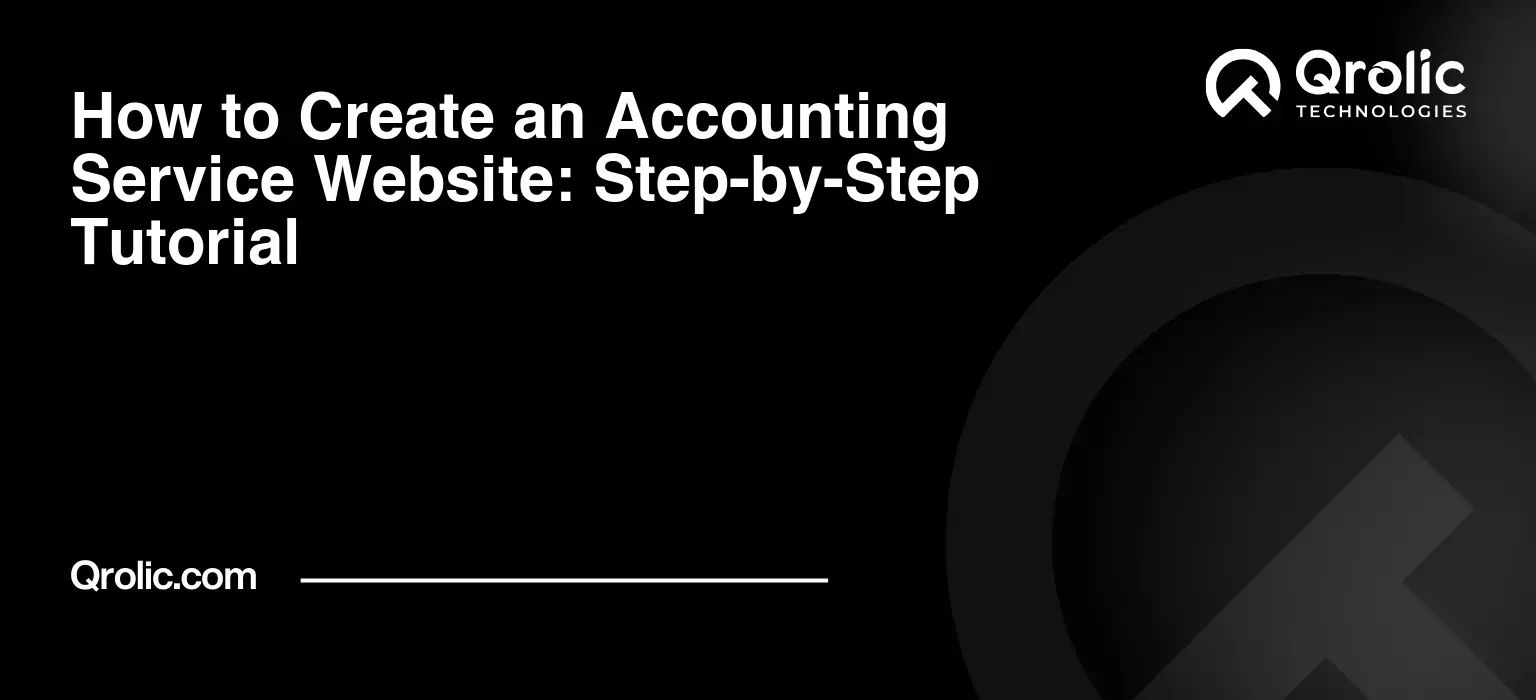Table of Contents
How to Create an Accounting Service Website: Step-by-Step Tutorial
1. Laying the Foundation: Planning Your Accounting Service Website
Before even thinking about pixels, code, or color palettes, you need a solid plan. This is where you define the purpose of your website and who it’s meant to serve. Think of it as the blueprint for your digital storefront.
1.1. Define Your Target Audience: Who Are You Trying to Reach?
This is the cornerstone of your entire strategy. Understanding your ideal client is crucial for crafting compelling content and a user-friendly experience. Are you focusing on:
- Small Businesses (SMBs)? Consider local businesses, startups, or growing enterprises. What are their specific pain points related to accounting? (e.g., payroll, taxes, bookkeeping).
- Specific Industries? Do you specialize in real estate, restaurants, e-commerce, or healthcare? Targeting a niche allows you to tailor your expertise and become a go-to resource.
- Individuals? Are you offering tax preparation or financial planning services to individuals?
- Non-Profits? Do you cater for non profit organizations’ financial obligations?
Why is this important? If you are targeting Small Businesses, you must speak their language – they might not be financial experts, so avoid jargon and focus on the benefits of your services in plain English.
Actionable Tip: Create detailed “client personas.” Imagine your ideal client – their job title, company size, pain points, and what they search for online. This will guide your content and design choices.
1.2. Define Your Services: What Accounting Expertise Do You Offer?
Clearly outlining your services is paramount. Potential clients need to understand exactly what you can do for them. Consider these common accounting services:
- Bookkeeping: Day-to-day financial transaction tracking and reporting.
- Tax Preparation: Filing individual and business taxes.
- Payroll Services: Managing employee payroll, taxes, and compliance.
- Financial Statement Preparation: Creating income statements, balance sheets, and cash flow statements.
- Tax Planning: Developing strategies to minimize tax liabilities.
- Auditing: Reviewing financial records for accuracy and compliance.
- CFO Services (Outsourced): Providing strategic financial guidance to businesses.
- Business Consulting: Offering financial advice to help businesses grow and improve profitability.
- Estate Planning
- Forensic Accounting
Why is this important? Clearly defined services help potential clients quickly identify if you are the right fit for their needs. It also improves your website’s SEO by targeting specific keywords related to your services.
Actionable Tip: Create individual pages for each of your core services, detailing what they include, their benefits, and pricing (if possible).
1.3. Website Goals: What Do You Want Your Website to Achieve?
What’s the ultimate purpose of your website? Is it to:
- Generate Leads? Collect contact information from potential clients through forms and calls-to-action.
- Build Brand Awareness? Establish yourself as a trusted expert in the accounting field.
- Provide Information? Offer valuable resources and insights to educate your audience.
- Facilitate Client Communication? Provide a portal for existing clients to access information and communicate with your team.
- Online Booking: Allow new and existing clients to book appointments.
- Online Payment: Allow customers to pay online.
Why is this important? Defining your goals will dictate the design and functionality of your website. If your goal is lead generation, you’ll need prominent contact forms and calls-to-action.
Actionable Tip: Define SMART goals – Specific, Measurable, Achievable, Relevant, and Time-bound. For example, “Increase lead generation by 20% in the next quarter.”
1.4. Domain Name Selection: Your Online Address
Choosing the right domain name is crucial for branding and search engine optimization.
- Relevance: Ideally, it should include keywords related to accounting or your business name.
- Memorability: Easy to remember and pronounce.
- Availability: Check domain name availability on registrars like GoDaddy or Namecheap.
- Extension: Opt for .com if possible, as it’s the most common and trusted extension. If you’re targeting a local audience, consider a country-specific extension (e.g., .ca for Canada, .co.uk for the UK).
Why is this important? A good domain name strengthens your brand identity and makes it easier for people to find you online.
Actionable Tip: Brainstorm multiple domain name options and check their availability. Consider variations with and without keywords.
2. Choosing the Right Platform: Building Your Website Foundation
Now, let’s dive into choosing the platform for building your accounting service website.
2.1. Content Management Systems (CMS): Empowering Your Website
A CMS allows you to easily create, manage, and update your website content without needing extensive coding knowledge.
- WordPress: The most popular CMS, offering flexibility, a vast library of themes and plugins, and a large community for support. It is a powerful tool but requires more technical knowledge.
- Pros: Highly customizable, SEO-friendly, extensive plugin library.
- Cons: Requires some technical knowledge, security can be a concern if not properly managed.
- Ideal For: Businesses that want a highly customized website with a blog and advanced features.
- Squarespace: A user-friendly, all-in-one platform with beautiful templates and built-in features.
- Pros: Easy to use, visually appealing templates, good customer support.
- Cons: Less customizable than WordPress, limited plugin options, can be more expensive than WordPress in the long run.
- Ideal For: Businesses that want a simple, visually appealing website without needing extensive customization.
- Wix: Similar to Squarespace, offering a drag-and-drop interface and a wide range of templates.
- Pros: Very easy to use, drag-and-drop interface, large app market.
- Cons: Less control over code, limited SEO capabilities compared to WordPress, can become expensive with add-ons.
- Ideal For: Businesses that want a very simple website quickly and easily.
Why is this important? Choosing the right CMS is crucial for the long-term success of your website. It will determine how easy it is to manage your content and add new features as your business grows.
Actionable Tip: Consider your technical skills and budget when choosing a CMS. wordpress offers the most flexibility, while Squarespace and Wix are easier to use for beginners.
2.2. Hosting: Where Your Website Lives Online
Hosting is where your website files are stored and made accessible to visitors. Choosing the right hosting provider is crucial for Website Speed, reliability, and security.
- Shared Hosting: The most affordable option, where your website shares server resources with other websites.
- Pros: Budget-friendly, easy to set up.
- Cons: Can be slow and unreliable if other websites on the server are experiencing high traffic.
- VPS Hosting (Virtual Private Server): Offers more resources and control than shared hosting, but requires more technical knowledge.
- Pros: More reliable and faster than shared hosting, greater control over server settings.
- Cons: More expensive than shared hosting, requires some technical knowledge.
- Dedicated Hosting: The most expensive option, where you have an entire server dedicated to your website.
- Pros: Fastest and most reliable performance, maximum control over server settings.
- Cons: Most expensive option, requires significant technical knowledge.
- Cloud Hosting: Uses a network of servers to host your website, offering scalability and reliability.
- Pros: Scalable, reliable, and cost-effective.
- Cons: Can be complex to set up, may require technical knowledge.
Why is this important? A reliable hosting provider ensures that your website is always accessible to visitors and that it loads quickly.
Actionable Tip: Choose a hosting provider with good customer support, uptime guarantees, and a reputation for reliability. Consider your website’s traffic and resource needs when choosing a hosting plan.
3. Designing Your Accounting Website: Aesthetics and User Experience
Your website’s design is more than just aesthetics; it’s about creating a positive and intuitive user experience.
3.1. Choosing a Theme or Template: The Foundation of Your Design
A theme or template provides the basic structure and design elements for your website.
- WordPress Themes: Thousands of free and premium themes are available, offering a wide range of styles and features.
- Consider: Look for themes specifically designed for business or professional services, with clean layouts, clear calls-to-action, and easy navigation.
- Squarespace Templates: Known for their visually stunning and modern designs.
- Consider: Choose a template that aligns with your brand and target audience, and that showcases your services effectively.
- Wix Templates: Offers a wide variety of templates with a drag-and-drop interface.
- Consider: Focus on templates that are easy to customize and that provide a clear user experience.
Why is this important? A well-designed theme or template can save you time and effort, and it can significantly improve the overall look and feel of your website.
Actionable Tip: Choose a responsive theme or template that adapts to different screen sizes (desktops, tablets, and smartphones). Prioritize clean design, easy navigation, and a professional look.
3.2. Branding: Creating a Consistent Visual Identity
Your brand is more than just a logo; it’s the overall perception of your business.
- Logo: A professional logo is essential for building brand recognition.
- Color Palette: Choose colors that reflect your brand’s personality and that are visually appealing.
- Typography: Select fonts that are easy to read and that convey a professional image.
- Imagery: Use high-quality photos and graphics that are relevant to your business and target audience.
Why is this important? A consistent brand identity helps you stand out from the competition and builds trust with potential clients.
Actionable Tip: Create a brand style guide that outlines your logo usage, color palette, typography, and imagery guidelines. This will ensure consistency across all your marketing materials.
3.3. User Experience (UX): Making It Easy for Visitors
UX is all about making your website easy to use and navigate.
- Clear Navigation: Use a simple and intuitive navigation menu.
- Mobile-Friendliness: Ensure your website is responsive and looks good on all devices.
- Fast Loading Speed: Optimize your website for speed to prevent visitors from leaving.
- Easy-to-Find Contact Information: Make it easy for visitors to contact you by displaying your phone number, email address, and contact form prominently.
- Call-to-Actions (CTAs): Use clear and compelling CTAs to guide visitors to take action (e.g., “Get a Free Consultation,” “Contact Us Today”).
Why is this important? A positive user experience keeps visitors engaged, encourages them to explore your website, and ultimately increases the likelihood of them becoming clients.
Actionable Tip: Test your website on different devices and browsers to ensure a consistent user experience. Get feedback from friends, family, or colleagues to identify areas for improvement.
4. Content is King: Creating Compelling and Informative Content
Your website content is the heart and soul of your online presence. It’s what attracts visitors, educates them about your services, and convinces them to choose you over the competition.
4.1. Homepage Content: Making a Strong First Impression
Your homepage is the first thing most visitors will see, so it needs to be impactful.
- Clear Value Proposition: Immediately communicate what you do and how you can help potential clients.
- Compelling Headline: Grab visitors’ attention with a headline that speaks to their needs and pain points.
- High-Quality Imagery: Use professional photos or graphics that are relevant to your business.
- Concise and Engaging Text: Keep your text short, sweet, and easy to read.
- Clear Call-to-Action: Guide visitors to take the next step, such as contacting you for a consultation.
Why is this important? Your homepage is your chance to make a strong first impression and convince visitors to explore your website further.
Actionable Tip: Focus on the benefits of your services, not just the features. Explain how you can help clients solve their problems and achieve their financial goals.
4.2. Service Pages: Detailing Your Expertise
Each of your core services should have its own dedicated page.
- Detailed Descriptions: Provide a comprehensive overview of each service, including what it includes, its benefits, and the process involved.
- Targeted Keywords: Use relevant keywords throughout the content to improve your website’s search engine ranking.
- Client Testimonials: Include testimonials from satisfied clients to build trust and credibility.
- Case Studies: Showcase your expertise by presenting real-world examples of how you’ve helped clients.
- Pricing Information: If possible, provide pricing information for your services to give potential clients a clear idea of the cost.
Why is this important? Service pages provide potential clients with the information they need to make an informed decision about whether to hire you.
Actionable Tip: Focus on addressing the specific needs and pain points of your target audience. Use clear and concise language, and avoid technical jargon.
4.3. Blog Content: Establishing Yourself as an Authority
A blog is a powerful tool for attracting new visitors, building brand awareness, and establishing yourself as an expert in the accounting field.
- Relevant Topics: Write about topics that are relevant to your target audience and that address their common questions and concerns.
- Informative and Engaging Content: Provide valuable information in an easy-to-read and engaging format.
- SEO Optimization: Optimize your blog posts for relevant keywords to improve your website’s search engine ranking.
- Consistent Posting Schedule: Publish new blog posts regularly to keep your audience engaged and to signal to search engines that your website is active.
- Shareable Content: Make it easy for visitors to share your blog posts on social media.
Why is this important? A blog can help you attract new visitors to your website, establish yourself as an authority in the accounting field, and build trust with potential clients.
Actionable Tip: Create a content calendar to plan your blog posts in advance. Brainstorm topics that are relevant to your target audience and that address their common questions and concerns.
4.4. About Us Page: Building Trust and Credibility
Your About Us page is an opportunity to connect with potential clients on a personal level.
- Tell Your Story: Share the story of your business, including why you started it and what motivates you.
- Highlight Your Team: Introduce your team members and highlight their qualifications and experience.
- Showcase Your Values: Communicate your core values and what sets you apart from the competition.
- Build Trust: Use testimonials, case studies, and awards to build trust and credibility.
- Include a Call-to-Action: Encourage visitors to contact you or learn more about your services.
Why is this important? Your About Us page is an opportunity to build trust and credibility with potential clients by sharing your story, highlighting your team, and showcasing your values.
Actionable Tip: Use authentic and personal language to connect with potential clients on a human level. Avoid generic statements and focus on what makes your business unique.
5. Search Engine Optimization (SEO): Getting Found Online
SEO is the process of optimizing your website to rank higher in search engine results pages (SERPs).
5.1. Keyword Research: Understanding What People Are Searching For
Keyword research is the foundation of any successful SEO strategy.
- Identify Relevant Keywords: Use tools like Google Keyword Planner, SEMrush, or Ahrefs to identify keywords that are relevant to your business and that your target audience is searching for.
- Focus on Long-Tail Keywords: Long-tail keywords are longer and more specific phrases that have lower search volume but higher conversion rates.
- Analyze Competitor Keywords: See what keywords your competitors are targeting.
Why is this important? Keyword research helps you understand what people are searching for online, so you can optimize your website content to attract the right audience.
Actionable Tip: Create a list of target keywords for each of your service pages and blog posts. Use these keywords naturally throughout your content, but avoid keyword stuffing.
5.2. On-Page Optimization: Optimizing Your Website Content
On-page optimization involves optimizing your website content to improve its search engine ranking.
- Title Tags: Optimize your title tags with relevant keywords.
- Meta Descriptions: Write compelling meta descriptions that entice users to click on your website in the search results.
- Header Tags (H1-H6): Use header tags to structure your content and highlight important keywords.
- Image Alt Text: Add alt text to your images to describe what they are and to include relevant keywords.
- Internal Linking: Link to other relevant pages on your website to improve navigation and to help search engines understand your website’s structure.
- URL Structure: Use clear and concise URLs that include relevant keywords.
Why is this important? On-page optimization helps search engines understand what your website is about and to rank it higher in search results.
Actionable Tip: Use a tool like Yoast SEO or Rank Math to help you optimize your website content for SEO.
5.3. Off-Page Optimization: Building Authority and Reputation
Off-page optimization involves building your website’s authority and reputation by getting links from other websites.
- Link Building: Get links from high-quality websites in your industry.
- Social Media Marketing: Promote your website on social media to increase brand awareness and drive traffic.
- Online Directory Listings: List your business in online directories like Yelp, Google My Business, and Yellow Pages.
- Guest Blogging: Write guest posts for other websites in your industry to get links back to your website.
Why is this important? Off-page optimization helps search engines understand that your website is a trusted and authoritative source of information.
Actionable Tip: Focus on building high-quality links from reputable websites in your industry. Avoid buying links or participating in link schemes, as this can harm your website’s search engine ranking.
5.4. Technical SEO: Ensuring Your Website is Crawlable and Indexable
Technical SEO involves optimizing your website’s technical aspects to ensure that search engines can crawl and index it properly.
- Website Speed: Optimize your website for speed to improve user experience and search engine ranking.
- Mobile-Friendliness: Ensure your website is responsive and looks good on all devices.
- Sitemap: Create a sitemap to help search engines understand your website’s structure.
- Robots.txt File: Use a robots.txt file to tell search engines which pages to crawl and which to ignore.
- SSL Certificate: Install an SSL certificate to secure your website and protect your visitors’ data.
Why is this important? Technical SEO helps search engines crawl and index your website properly, which is essential for getting found online.
Actionable Tip: Use tools like Google Search Console and Google PageSpeed Insights to identify and fix technical SEO issues on your website.
6. Marketing Your Accounting Service Website: Driving Traffic and Generating Leads
Having a great website is only half the battle. You also need to market it effectively to drive traffic and generate leads.
6.1. Social Media Marketing: Engaging with Your Audience
Social media is a powerful tool for connecting with potential clients and building brand awareness.
- Choose the Right Platforms: Focus on the social media platforms where your target audience is most active.
- Share Valuable Content: Share informative and engaging content that is relevant to your target audience.
- Engage with Your Audience: Respond to comments and questions, and participate in relevant conversations.
- Run Targeted Ads: Use social media advertising to reach a wider audience and to target specific demographics.
Why is this important? Social media marketing can help you build brand awareness, drive traffic to your website, and generate leads.
Actionable Tip: Create a social media content calendar to plan your posts in advance. Use a variety of content formats, such as text, images, videos, and infographics.
6.2. Email Marketing: Nurturing Leads and Building Relationships
Email marketing is a cost-effective way to nurture leads and build relationships with potential clients.
- Build an Email List: Collect email addresses from visitors to your website using opt-in forms.
- Segment Your List: Segment your email list based on demographics, interests, or behavior.
- Send Targeted Emails: Send emails that are relevant to each segment of your list.
- Offer Valuable Content: Provide valuable content in your emails, such as free guides, checklists, or webinars.
- Include Clear Calls-to-Action: Encourage recipients to take action, such as contacting you for a consultation.
Why is this important? Email marketing can help you nurture leads, build relationships with potential clients, and generate sales.
Actionable Tip: Use an email marketing platform like Mailchimp or ConvertKit to manage your email list and to automate your email campaigns.
6.3. Paid Advertising: Driving Targeted Traffic
Paid advertising can be a quick and effective way to drive targeted traffic to your website.
- Google Ads: Use Google Ads to target people who are searching for accounting services in your area.
- Social Media Ads: Use social media advertising to reach a wider audience and to target specific demographics.
- Retargeting Ads: Use retargeting ads to show ads to people who have already visited your website.
Why is this important? Paid advertising can help you drive targeted traffic to your website, which can lead to more leads and sales.
Actionable Tip: Start with a small budget and test different ad campaigns to see what works best. Track your results and adjust your campaigns accordingly.
6.4. Local SEO: Getting Found in Your Community
Local SEO is the process of optimizing your website to rank higher in local search results.
- Google My Business: Claim and optimize your Google My Business listing.
- Online Directory Listings: List your business in online directories like Yelp, Google My Business, and Yellow Pages.
- Local Citations: Get citations (mentions of your business name, address, and phone number) from other local websites.
- Local Keywords: Use local keywords throughout your website content.
Why is this important? Local SEO can help you get found by potential clients who are searching for accounting services in your area.
Actionable Tip: Focus on building a strong online presence in your local community. Participate in local events and sponsor local organizations.
7. Maintaining and Updating Your Website: Keeping It Fresh and Relevant
Your website is not a “set it and forget it” project. You need to maintain and update it regularly to keep it fresh, relevant, and secure.
7.1. Regular Content Updates: Keeping Your Website Fresh
- Add New Blog Posts: Publish new blog posts regularly to keep your audience engaged and to signal to search engines that your website is active.
- Update Existing Content: Review and update your existing content regularly to ensure that it is accurate and up-to-date.
- Add New Service Pages: Add new service pages as you expand your offerings.
Why is this important? Regular content updates keep your website fresh and relevant, which can improve your search engine ranking and attract more visitors.
Actionable Tip: Create a content calendar to plan your content updates in advance.
7.2. Security Updates: Protecting Your Website from Threats
- Keep Your CMS and Plugins Updated: Install security updates for your CMS and plugins regularly to protect your website from vulnerabilities.
- Use a Strong Password: Use a strong password for your website administrator account.
- Install a Security Plugin: Install a security plugin to protect your website from malware and other threats.
- Back Up Your Website Regularly: Back up your website regularly so you can restore it if it is hacked or damaged.
Why is this important? Security updates protect your website from threats and prevent it from being hacked or damaged.
Actionable Tip: Automate your website backups so you don’t have to remember to do them manually.
7.3. Monitoring and Analytics: Tracking Your Website’s Performance
- Install Google Analytics: Install Google Analytics to track your website’s traffic, user behavior, and conversion rates.
- Monitor Your Search Engine Ranking: Track your website’s search engine ranking for your target keywords.
- Analyze Your Data: Analyze your website’s data to identify areas for improvement.
Why is this important? Monitoring and analytics help you track your website’s performance and identify areas where you can improve.
Actionable Tip: Set up goals in Google Analytics to track your website’s conversion rates.
8. Qrolic Technologies: Your Partner in Digital Success
Qrolic Technologies (https://qrolic.com/) is a leading digital marketing agency specializing in helping businesses like accounting firms thrive online. We offer a comprehensive suite of services, including:
- Website Design and Development: We create professional, user-friendly websites that are optimized for search engines and lead generation.
- SEO Services: We help you rank higher in search results with our proven SEO strategies.
- Social Media Marketing: We manage your social media presence and create engaging content to connect with your target audience.
- Paid Advertising: We run targeted advertising campaigns to drive traffic and generate leads.
- Content Marketing: We create valuable content that attracts and engages your target audience.
Why Choose Qrolic Technologies?
- Expertise: Our team has years of experience in digital marketing and a deep understanding of the accounting industry.
- Results-Driven Approach: We focus on delivering measurable results that help you grow your business.
- Customized Solutions: We tailor our services to meet your specific needs and goals.
- Dedicated Support: We provide dedicated support to ensure your success.
Let Qrolic Technologies help you take your accounting service website to the next level. Contact us today for a free consultation!
9. Final Thoughts: Your Online Accounting Success Starts Now
Creating a successful accounting service website requires careful planning, execution, and ongoing maintenance. By following the steps outlined in this guide, you can build a website that attracts new clients, builds your brand, and helps you grow your business. Remember to focus on your target audience, provide valuable content, and optimize your website for search engines. And don’t hesitate to partner with a digital marketing agency like Qrolic Technologies to help you achieve your online goals. Your online accounting success starts now!