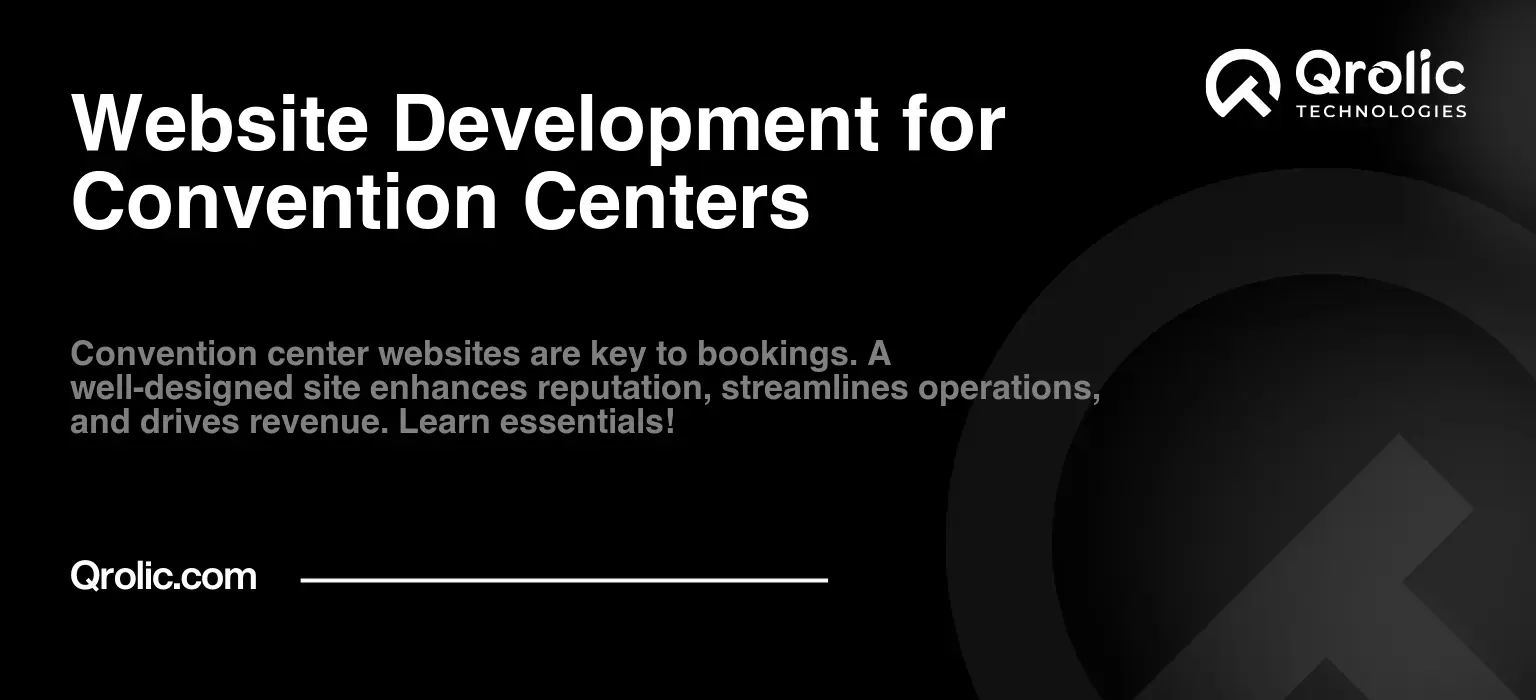Quick Summary:
- Plan your website goals and audience first.
- Choose the right tools and create compelling content.
- Optimize for search engines and user experience.
- Continuously update and market your website.
Table of Contents
- 1. Laying the Foundation: Planning Your Convention Center Website
- 1.1 Defining Your Goals and Target Audience: Why Are You Building This Website?
- 1.2 Competitive Analysis: Learning from the Best (and the Worst)
- 1.3 Defining Your Website’s Structure and Navigation: Creating a User-Friendly Blueprint
- 2. Choosing the Right Tools: Technology Stack and Platform Selection
- 2.1 Content Management System (CMS) Selection: Empowering Your Content Creation
- 2.2 Hosting: Ensuring Your Website is Always Available
- 2.3 Domain Name: Your Online Identity
- 2.4 Theme and Plugin Selection: Customizing Your Website’s Appearance and Functionality
- 3. Content Creation: Crafting Compelling and Informative Pages
- 3.1 Homepage: Making a Strong First Impression
- 3.2 Venue Pages: Showcasing Your Facilities
- 3.3 Services Pages: Highlighting Your Expertise
- 3.4 Events Calendar: Promoting Upcoming Events
- 3.5 Contact Us Page: Making it Easy to Connect
- 4. SEO Optimization: Making Your Website Visible to Search Engines
- 4.1 Keyword Research: Understanding What Your Audience is Searching For
- 4.2 On-Page Optimization: Optimizing Your Website’s Content and Structure
- 4.3 Off-Page Optimization: Building Your Website’s Authority
- 4.4 Technical SEO: Ensuring Your Website is Crawlable and Indexable
- 5. User Experience (UX) Design: Creating a Delightful User Journey
- 5.1 Website Navigation: Making it Easy to Find Information
- 5.2 Website Speed: Optimizing for Performance
- 5.3 Mobile Optimization: Catering to Mobile Users
- 5.4 Accessibility: Making Your Website Usable for Everyone
- 6. Testing and Launching Your Website: Ensuring a Smooth Go-Live
- 6.1 Cross-Browser and Device Testing: Verifying Compatibility
- 6.2 Performance Testing: Measuring Website Speed and Load Capacity
- 6.3 User Acceptance Testing (UAT): Getting Feedback from Real Users
- 6.4 Security Audits: Protecting Your Website from Threats
- 6.5 Launch Checklist: Ensuring a Smooth Go-Live
- 7. Post-Launch Maintenance and Marketing: Keeping Your Website Fresh and Relevant
- 7.1 Regular Content Updates: Keeping Your Website Fresh and Engaging
- 7.2 SEO Monitoring and Optimization: Tracking Your Progress
- 7.3 Social Media Marketing: Engaging with Your Audience
- 7.4 Email Marketing: Nurturing Leads and Building Relationships
- 7.5 Website Security Updates: Protecting Your Website from Threats
- 8. Convention Center Website: Event Design Consideration
- 8.1 Showcasing Event Spaces with Purpose
- 8.2 Highlighting Design Services and Expertise
- 8.3 Integrating Technology for Enhanced Visualization
- 9. Qrolic Technologies: Your Partner in Building a Powerful Convention Center Website
- 9.1 Why Choose Qrolic Technologies?
- 9.2 Our Services
- 9.3 Contact Us
- 10. Conclusion: Your Convention Center Website – A Gateway to Success
1. Laying the Foundation: Planning Your Convention Center Website

1.1 Defining Your Goals and Target Audience: Why Are You Building This Website?
Before a single line of code is written, you need to deeply understand why you’re creating this convention center website. It’s not just about having an online presence; it’s about achieving specific business objectives. Ask yourself these critical questions:
- What are our primary goals? (e.g., increase event bookings, attract new clients, improve brand awareness, provide better customer service, generate leads)
- Who is our ideal customer (target audience)? (e.g., event planners, corporations, associations, exhibitors, attendees, local community)
- What information are they looking for? (e.g., venue specifications, availability, pricing, services offered, testimonials, contact information)
- What actions do we want them to take? (e.g., submit a request for proposal (RFP), download a brochure, contact sales, book a tour, register for an event)
- What differentiates us from other convention centers? (e.g., unique facilities, exceptional service, prime location, competitive pricing, state-of-the-art technology)
Answering these questions will shape your website’s content, design, and functionality. Understanding your target audience is especially vital. Are you primarily targeting event planners who need detailed floor plans and technical specifications? Or are you trying to attract larger corporations looking for a venue for their annual conferences? Tailoring your website to meet their specific needs will drastically increase its effectiveness.
1.2 Competitive Analysis: Learning from the Best (and the Worst)
Don’t reinvent the wheel. Before diving into your own design, research what your competitors are doing online. Identify the websites of other successful convention centers, both locally and nationally. Analyze their strengths and weaknesses:
- Website design: Is it modern and visually appealing? Is it easy to navigate? Is it mobile-friendly?
- Content: Is the information accurate, comprehensive, and well-written? Does it address the needs of their target audience?
- Functionality: Does the website offer useful tools, such as interactive floor plans, virtual tours, or online booking systems?
- SEO (Search Engine Optimization): How well do they rank in search results for relevant keywords? What keywords are they targeting?
- User Experience (UX): Is the website user-friendly and intuitive? Does it provide a positive experience for visitors?
Take notes on what you like and dislike about their websites. Identify opportunities to differentiate your website and offer a superior user experience. This research will help you create a website that is not only competitive but also stands out from the crowd.
1.3 Defining Your Website’s Structure and Navigation: Creating a User-Friendly Blueprint
A well-structured website is crucial for user experience and SEO. Plan your website’s structure carefully, creating a logical and intuitive navigation system.
-
Sitemap: Create a sitemap, which is a visual representation of your website’s structure. This will help you organize your content and ensure that users can easily find what they’re looking for.
- Example Sitemap:
- Homepage
- About Us
- Our Mission
- Our Team
- Testimonials
- Venue
- Floor Plans
- Capacity Charts
- Virtual Tour
- Services
- Catering
- Technology
- Event Planning
- Events
- Upcoming Events
- Past Events
- Gallery
- Photos
- Videos
- Contact Us
- Request for Proposal (RFP)
- Book a Tour
- Example Sitemap:
-
Navigation Menu: Design a clear and concise navigation menu that guides users through your website. Use descriptive labels that accurately reflect the content of each page.
-
Internal Linking: Plan your internal linking strategy. Link relevant pages together within your website to improve SEO and user navigation. This helps search engines understand the relationships between your content and improves the overall user experience. For example, on the “Catering” page, link to the “Venue” page to showcase which venues are suitable for catered events.
A well-planned structure not only makes your website easier to use but also helps search engines crawl and index your content more effectively, leading to better SEO rankings.
2. Choosing the Right Tools: Technology Stack and Platform Selection

2.1 Content Management System (CMS) Selection: Empowering Your Content Creation
Your CMS is the backbone of your website. It allows you to easily create, manage, and update your content without needing to be a coding expert. Here are some popular CMS options:
- wordpress: The most popular CMS in the world, WordPress is highly versatile and customizable. It offers a vast library of themes and plugins, making it suitable for a wide range of websites. It’s a great choice if you want flexibility, a large community for support, and a wealth of resources.
- Pros: Large community, extensive plugin ecosystem, SEO-friendly, flexible and customizable.
- Cons: Can require some technical knowledge for advanced customization, security vulnerabilities if not properly maintained.
- Drupal: A powerful and flexible CMS that is often used for complex websites with high security requirements. It’s a good choice if you need advanced content management features and are willing to invest in development resources.
- Pros: Highly secure, scalable, suitable for complex websites, advanced user management.
- Cons: Steeper learning curve, requires more technical expertise, fewer themes and plugins than WordPress.
- Joomla: Another popular CMS that offers a balance between flexibility and ease of use. It’s a good choice if you need a CMS that is more powerful than WordPress but easier to learn than Drupal.
- Pros: User-friendly, flexible, good for content-rich websites, built-in multilingual support.
- Cons: Smaller community than WordPress, fewer themes and plugins, can be complex for beginners.
Consider your technical expertise, budget, and specific requirements when choosing a CMS. WordPress is generally a good choice for most convention center websites due to its flexibility and ease of use.
2.2 Hosting: Ensuring Your Website is Always Available
Your hosting provider is responsible for storing your website’s files and making them accessible to users. Choose a reliable hosting provider with good uptime and performance.
- Shared Hosting: The most affordable option, shared hosting involves sharing server resources with other websites. It’s suitable for small to medium-sized websites with moderate traffic.
- VPS Hosting (Virtual Private Server): A more powerful option that provides dedicated server resources. It’s suitable for websites with higher traffic and more demanding requirements.
- Dedicated Hosting: The most expensive option, dedicated hosting provides an entire server for your website. It’s suitable for large websites with high traffic and the need for maximum performance and control.
- Cloud Hosting: Uses a network of virtual servers to host your website, providing scalability and reliability.
For a convention center website, consider VPS or cloud hosting to ensure good performance and scalability, especially during peak seasons or when hosting large events.
2.3 Domain Name: Your Online Identity
Your domain name is your website’s address on the internet (e.g., www.yourconventioncenter.com). Choose a domain name that is easy to remember, relevant to your business, and reflects your brand.
- Keep it short and memorable: Avoid long, complicated domain names that are difficult to spell or remember.
- Use keywords: Include relevant keywords in your domain name to improve SEO (e.g., cityconventioncenter.com).
- Choose the right extension: .com is the most common and recognizable extension, but you can also consider other extensions like .org or .net.
- Check availability: Make sure the domain name is available before registering it.
Register your domain name through a reputable domain registrar.
2.4 Theme and Plugin Selection: Customizing Your Website’s Appearance and Functionality
Your theme determines the visual appearance of your website, while plugins add extra functionality. Choose a theme that is:
- Responsive: Adapts to different screen sizes (desktops, tablets, smartphones).
- SEO-friendly: Optimized for search engines.
- Customizable: Allows you to easily change the colors, fonts, and layout.
- Well-supported: Comes with good documentation and support from the developer.
- Fast-loading: Doesn’t slow down your website’s performance.
Plugins can add features like contact forms, event calendars, image galleries, social media integration, and more. Choose plugins that are:
- Reputable: Developed by trusted developers with good reviews.
- Compatible: Works well with your theme and other plugins.
- Lightweight: Doesn’t slow down your website’s performance.
- Regularly updated: Maintained by the developer with bug fixes and security updates.
For a convention center website, consider themes designed for event venues or hospitality businesses. Essential plugins include contact form plugins (like Contact Form 7 or WPForms), SEO plugins (like Yoast SEO or Rank Math), and caching plugins (like WP Rocket or LiteSpeed Cache).
3. Content Creation: Crafting Compelling and Informative Pages
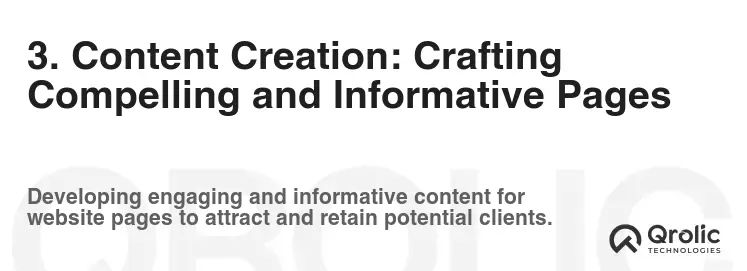
3.1 Homepage: Making a Strong First Impression
Your homepage is the first page visitors see, so it’s crucial to make a strong impression.
- Clear Value Proposition: Immediately communicate what your convention center offers and why it’s the best choice. Use a compelling headline and subheadline.
- High-Quality Images and Videos: Showcase your venue with stunning visuals. Use professional photos and videos that highlight your facilities and amenities.
- Easy Navigation: Provide clear and intuitive navigation to help visitors find what they’re looking for.
- Call to Action (CTA): Encourage visitors to take action, such as requesting a proposal, booking a tour, or contacting sales. Use prominent CTA buttons.
- Key Information: Highlight key information about your venue, such as capacity, location, and services offered.
- Testimonials: Include testimonials from satisfied clients to build trust and credibility.
3.2 Venue Pages: Showcasing Your Facilities
Dedicated venue pages are essential for providing detailed information about your facilities.
- Detailed Floor Plans: Provide downloadable floor plans in various formats (PDF, DWG) that show the dimensions and layout of each venue. Interactive floor plans that allow users to zoom in and explore the space are even better.
- Capacity Charts: Clearly display the capacity of each venue in different configurations (e.g., theater, banquet, classroom).
- Virtual Tours: Offer virtual tours that allow visitors to explore your venue remotely. This is especially helpful for event planners who are unable to visit in person.
- High-Quality Photos: Showcase each venue with a variety of high-quality photos that highlight its features and amenities.
- Technical Specifications: Provide detailed technical specifications, such as ceiling height, power supply, internet connectivity, and audio-visual equipment.
- 360° Views: Implement 360° views or panoramic photos to provide a more immersive experience.
3.3 Services Pages: Highlighting Your Expertise
Your services pages should clearly outline the services you offer to event planners and attendees.
- Catering: Describe your catering options, including menus, pricing, and dietary accommodations. Showcase your culinary team and their expertise.
- Technology: Highlight your technology infrastructure, including internet connectivity, audio-visual equipment, and technical support.
- Event Planning: Explain your event planning services, including assistance with logistics, marketing, and registration.
- Other Services: Include any other services you offer, such as security, transportation, and accommodation assistance.
- Package Deals: Offer package deals that combine multiple services for a discounted price.
3.4 Events Calendar: Promoting Upcoming Events
An events calendar is a valuable tool for promoting upcoming events at your convention center.
- Easy to Navigate: Make it easy for visitors to find events that are relevant to them.
- Detailed Event Information: Provide detailed information about each event, including the date, time, location, description, and registration details.
- Search and Filtering: Allow visitors to search and filter events by category, date, or keyword.
- Integration with Ticketing Systems: Integrate with ticketing systems to allow visitors to purchase tickets online.
- Past Events Archive: Showcase past events with photos and videos to demonstrate your experience and capabilities.
3.5 Contact Us Page: Making it Easy to Connect
Your contact us page should make it easy for visitors to get in touch with you.
- Contact Form: Provide a contact form that allows visitors to submit inquiries.
- Phone Number and Email Address: Display your phone number and email address prominently.
- Physical Address and Map: Include your physical address and a map to help visitors find your location.
- Social Media Links: Link to your social media profiles.
- Request for Proposal (RFP) Form: Include a dedicated RFP form for event planners to submit their event requirements.
4. SEO Optimization: Making Your Website Visible to Search Engines
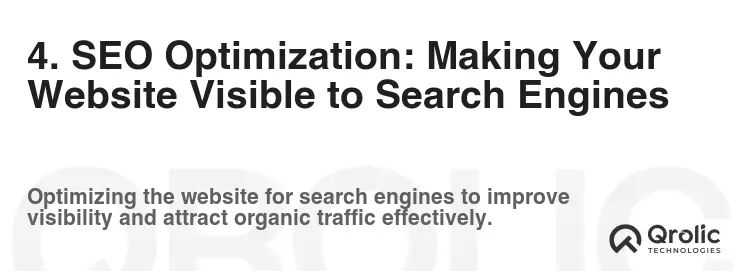
4.1 Keyword Research: Understanding What Your Audience is Searching For
Keyword research is the foundation of any SEO strategy. Identify the keywords that your target audience is using to search for convention centers and related services.
- Use Keyword Research Tools: Use tools like Google Keyword Planner, Ahrefs, SEMrush, and Moz Keyword Explorer to find relevant keywords.
- Focus on Long-Tail Keywords: Target long-tail keywords, which are longer and more specific phrases (e.g., “convention center in Chicago for corporate events”). These keywords often have lower competition and higher conversion rates.
- Analyze Competitor Keywords: Analyze the keywords that your competitors are targeting.
- Consider Location-Based Keywords: Include location-based keywords to target local customers (e.g., “Los Angeles convention center”).
4.2 On-Page Optimization: Optimizing Your Website’s Content and Structure
On-page optimization involves optimizing your website’s content and structure to improve its search engine ranking.
- Title Tags: Optimize your title tags with relevant keywords. Keep them under 60 characters.
- Meta Descriptions: Write compelling meta descriptions that accurately describe the content of each page. Keep them under 160 characters.
- Header Tags (H1-H6): Use header tags to structure your content and highlight important keywords. Use only one H1 tag per page.
- Image Optimization: Optimize your images by using descriptive file names and alt tags. Compress images to reduce file size and improve page speed.
- Content Optimization: Write high-quality, informative content that is relevant to your target audience. Use keywords naturally throughout your content.
- Internal Linking: Link to other relevant pages within your website to improve SEO and user navigation.
- URL Structure: Use descriptive and SEO-friendly URLs.
4.3 Off-Page Optimization: Building Your Website’s Authority
Off-page optimization involves building your website’s authority through link building and other strategies.
- Link Building: Acquire backlinks from high-quality websites in your industry.
- Social Media Marketing: Promote your website and content on social media.
- Online Directories: List your convention center in relevant online directories.
- Guest Blogging: Write guest posts for other websites in your industry.
- Local SEO: Optimize your Google My Business listing and other local citations to improve your visibility in local search results.
4.4 Technical SEO: Ensuring Your Website is Crawlable and Indexable
Technical SEO involves ensuring that your website is crawlable and indexable by search engines.
- XML Sitemap: Submit an XML sitemap to Google Search Console to help Google crawl your website more efficiently.
- Robots.txt: Create a robots.txt file to tell search engines which pages to crawl and index.
- Mobile-Friendliness: Ensure that your website is mobile-friendly.
- Page Speed: Optimize your website’s page speed by compressing images, using a caching plugin, and choosing a fast hosting provider.
- HTTPS: Use HTTPS to secure your website.
- Schema Markup: Implement schema markup to provide search engines with more information about your website and content.
5. User Experience (UX) Design: Creating a Delightful User Journey
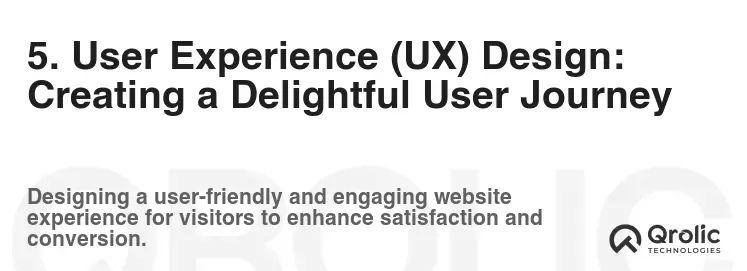
5.1 Website Navigation: Making it Easy to Find Information
Intuitive navigation is crucial for a positive user experience.
- Clear and Concise Menu: Use clear and concise labels for your menu items.
- Dropdown Menus: Use dropdown menus to organize your content into categories.
- Search Bar: Provide a search bar to allow visitors to quickly find what they’re looking for.
- Breadcrumbs: Use breadcrumbs to show visitors their location on the website.
- Footer Navigation: Include important links in the footer, such as contact information, privacy policy, and terms of service.
5.2 Website Speed: Optimizing for Performance
Website speed is a critical factor in user experience and SEO.
- Optimize Images: Compress images to reduce file size.
- Use a Caching Plugin: Use a caching plugin to store static content and improve page load times.
- Choose a Fast Hosting Provider: Choose a hosting provider with good performance.
- Minimize HTTP Requests: Reduce the number of HTTP requests by combining CSS and JavaScript files.
- Use a Content Delivery Network (CDN): Use a CDN to distribute your website’s content across multiple servers.
5.3 Mobile Optimization: Catering to Mobile Users
Mobile optimization is essential for reaching users on smartphones and tablets.
- Responsive Design: Use a responsive design that adapts to different screen sizes.
- Touch-Friendly Navigation: Ensure that your navigation is easy to use on touchscreens.
- Mobile-Friendly Content: Optimize your content for mobile devices by using short paragraphs and large fonts.
- Fast Loading Times: Optimize your website for fast loading times on mobile devices.
5.4 Accessibility: Making Your Website Usable for Everyone
Accessibility is the practice of making your website usable for people with disabilities.
- Alternative Text for Images: Provide alternative text for images so that screen readers can describe them to visually impaired users.
- Keyboard Navigation: Ensure that your website can be navigated using a keyboard.
- Sufficient Color Contrast: Use sufficient color contrast between text and background colors.
- Clear and Simple Language: Use clear and simple language that is easy to understand.
- Captions for Videos: Provide captions for videos so that hearing-impaired users can understand the content.
6. Testing and Launching Your Website: Ensuring a Smooth Go-Live
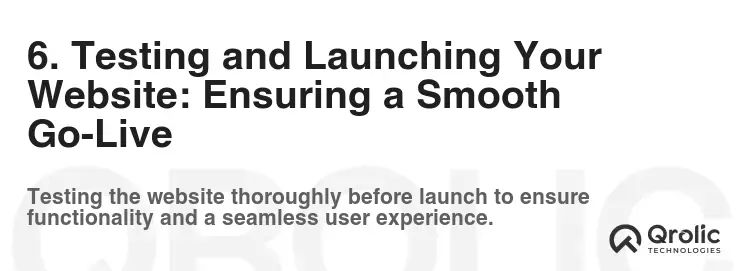
6.1 Cross-Browser and Device Testing: Verifying Compatibility
Before launching your website, thoroughly test it on different browsers (Chrome, Firefox, Safari, Edge) and devices (desktops, tablets, smartphones) to ensure that it displays correctly and functions properly.
6.2 Performance Testing: Measuring Website Speed and Load Capacity
Use tools like Google PageSpeed Insights, GTmetrix, and WebPageTest to measure your website’s speed and load capacity. Identify and fix any performance bottlenecks.
6.3 User Acceptance Testing (UAT): Getting Feedback from Real Users
Recruit a group of real users to test your website and provide feedback on its usability, functionality, and content.
6.4 Security Audits: Protecting Your Website from Threats
Conduct a security audit to identify and fix any security vulnerabilities in your website.
6.5 Launch Checklist: Ensuring a Smooth Go-Live
Create a launch checklist to ensure that you don’t miss any important steps.
- Back Up Your Website: Back up your website before launching it.
- Set Up Google Analytics: Set up Google Analytics to track your website’s traffic and performance.
- Submit Your Sitemap to Google Search Console: Submit your sitemap to Google Search Console to help Google crawl your website.
- Test Your Contact Forms: Test your contact forms to ensure that they are working properly.
- Promote Your Website: Promote your website on social media and other online channels.
7. Post-Launch Maintenance and Marketing: Keeping Your Website Fresh and Relevant
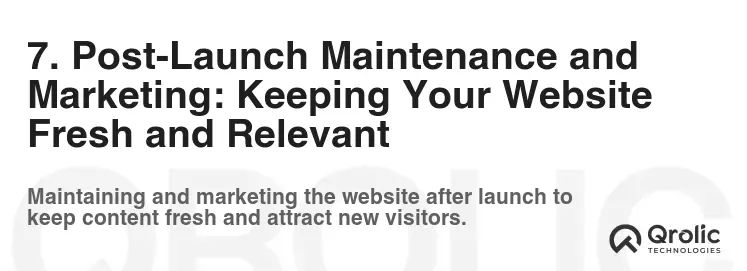
7.1 Regular Content Updates: Keeping Your Website Fresh and Engaging
Regularly update your website with fresh, relevant content to keep visitors engaged and improve your search engine ranking.
- Blog Posts: Publish blog posts about industry trends, event planning tips, and convention center news.
- Case Studies: Showcase successful events that you have hosted at your convention center.
- Testimonials: Add new testimonials from satisfied clients.
- Event Calendar Updates: Keep your event calendar up-to-date with upcoming events.
7.2 SEO Monitoring and Optimization: Tracking Your Progress
Monitor your website’s SEO performance using tools like Google Analytics and Google Search Console. Identify areas for improvement and make adjustments to your SEO strategy.
7.3 Social Media Marketing: Engaging with Your Audience
Use social media to engage with your audience, promote your website, and drive traffic to your website.
7.4 Email Marketing: Nurturing Leads and Building Relationships
Use email marketing to nurture leads and build relationships with potential clients.
7.5 Website Security Updates: Protecting Your Website from Threats
Regularly update your website’s software and plugins to protect it from security threats.
8. Convention Center Website: Event Design Consideration

8.1 Showcasing Event Spaces with Purpose
Highlighting event spaces means more than just displaying images. Each space needs to connect with an event planner’s vision. Your website should provide all the necessary details to empower them to imagine their event taking place at your venue.
- Event-Specific Galleries: Design galleries around specific event types (conferences, weddings, exhibitions) to inspire planners.
- Interactive 3D Models: Offer interactive 3D models to enable planners to visualize event layouts and attendee flow.
- Augmented Reality (AR) Integration: Allow users to overlay event setups onto real-world images of the venue for an immersive experience.
- Case Studies for Event Design: Showcase past events with a detailed breakdown of the event design, highlighting the challenges and how they were overcome. This provides valuable insights and demonstrates your team’s expertise.
- Partnerships with Event Designers: Collaborate with renowned event designers to create showcase designs within your venue, and feature these on your website. This demonstrates a commitment to high-quality event design.
8.2 Highlighting Design Services and Expertise
Your website is a perfect platform to promote your convention center’s expertise in event design. If you offer design services, make sure they are prominently showcased, explaining the benefits and how you can help turn an event planner’s vision into reality.
- Dedicated Design Services Page: Provide a dedicated page detailing the scope of design services, team expertise, and design process.
- Portfolio Showcase: Showcase a diverse portfolio of successful event designs, demonstrating your center’s capability to handle various event themes and requirements.
- Designer Profiles: Introduce the event design team on the website, highlighting their experience, skills, and achievements to build trust and confidence in your services.
- Design Consultation Request: Offer an option for event planners to request a personalized design consultation, directly integrating with your sales or design team.
- Educational Content: Create content that educates event planners on the latest trends in event design, lighting, and technology, positioning your convention center as a thought leader in the industry.
8.3 Integrating Technology for Enhanced Visualization
Technology can greatly improve how event planners visualize their events at your convention center. Integration of tools like virtual reality, 3D models, and AR can enhance the planning process, making it more effective and engaging.
- Virtual Reality Tours: Implement virtual reality tours of your convention center, allowing planners to experience the space remotely.
- 3D Floor Plan Configurators: Provide tools for event planners to customize floor plans, adjusting layouts, adding furniture, and visualizing attendee flow.
- AR Applications: Develop augmented reality applications that allow users to project event layouts onto real-world images, providing a realistic visualization of the event setup.
- Interactive Lighting Simulators: Introduce lighting simulators that enable planners to experiment with different lighting schemes, creating the desired ambiance for their event.
- Integration with Event Management Software: Ensure your website integrates smoothly with popular event management software, facilitating seamless data flow and coordination for event planners.
9. Qrolic Technologies: Your Partner in Building a Powerful Convention Center Website

Qrolic Technologies (https://qrolic.com/) is a leading web development and digital marketing agency that specializes in creating high-performing websites for businesses in the hospitality and event industries. We understand the unique challenges and opportunities that convention centers face in the digital landscape.
9.1 Why Choose Qrolic Technologies?
- Expertise in Convention Center Websites: We have a proven track record of building successful websites for convention centers of all sizes.
- Customized Solutions: We tailor our solutions to meet your specific needs and goals.
- SEO-Driven Approach: We build websites that are optimized for search engines to attract more organic traffic.
- User-Centric Design: We create websites that are user-friendly and provide a positive experience for visitors.
- Ongoing Support and Maintenance: We provide ongoing support and maintenance to ensure that your website is always up-to-date and secure.
9.2 Our Services
- Website Design and Development: We create custom websites that are visually appealing, functional, and optimized for search engines.
- SEO Services: We help you improve your website’s ranking in search results to attract more organic traffic.
- Content Marketing: We create engaging and informative content that attracts and engages your target audience.
- Social Media Marketing: We help you build a strong social media presence and engage with your audience.
- Pay-Per-Click (PPC) Advertising: We create and manage PPC campaigns to drive targeted traffic to your website.
9.3 Contact Us
Ready to take your convention center website to the next level? Contact Qrolic Technologies today for a free consultation.
10. Conclusion: Your Convention Center Website – A Gateway to Success

Creating a successful convention center website requires careful planning, execution, and ongoing maintenance. By following the steps outlined in this guide, you can create a website that attracts new clients, increases event bookings, and enhances your brand reputation. Remember to focus on your target audience, provide valuable content, optimize for search engines, and create a user-friendly experience. Your convention center website is not just an online presence; it’s a gateway to success.