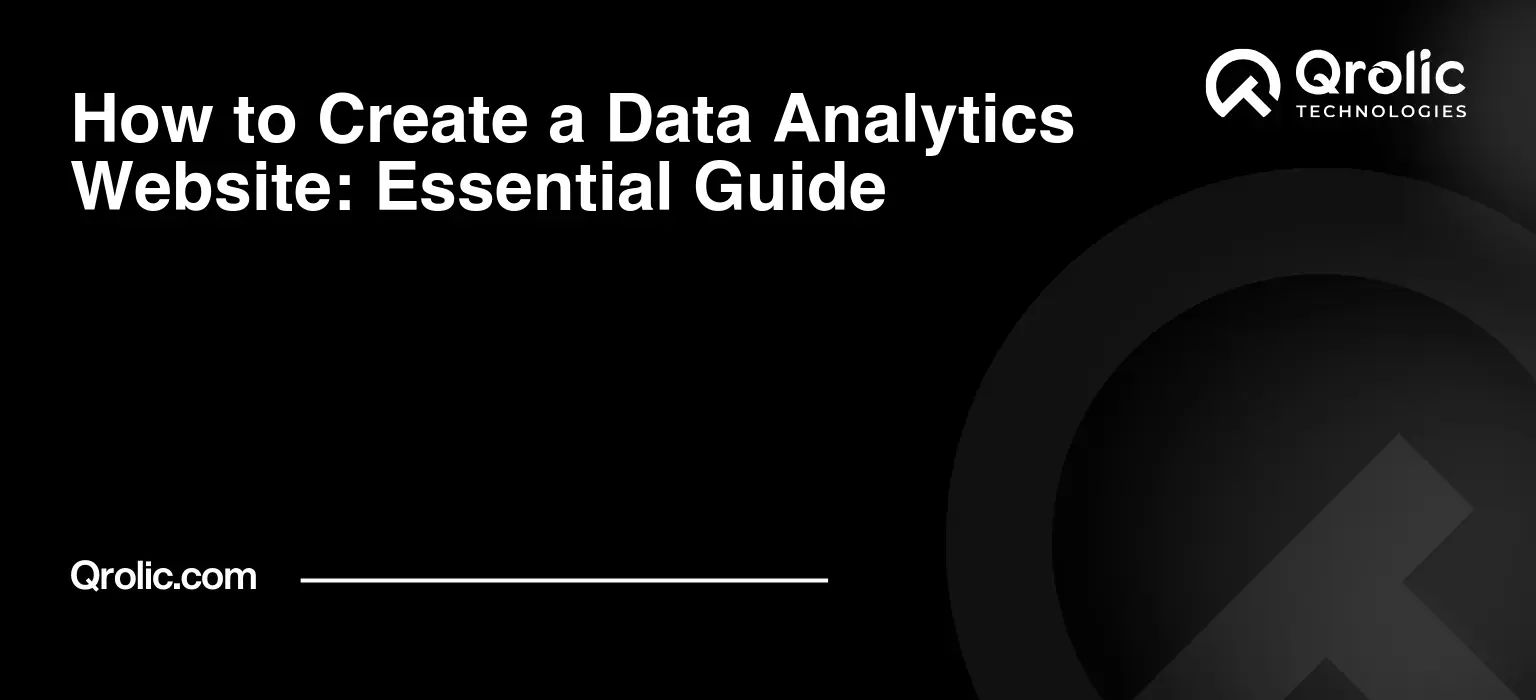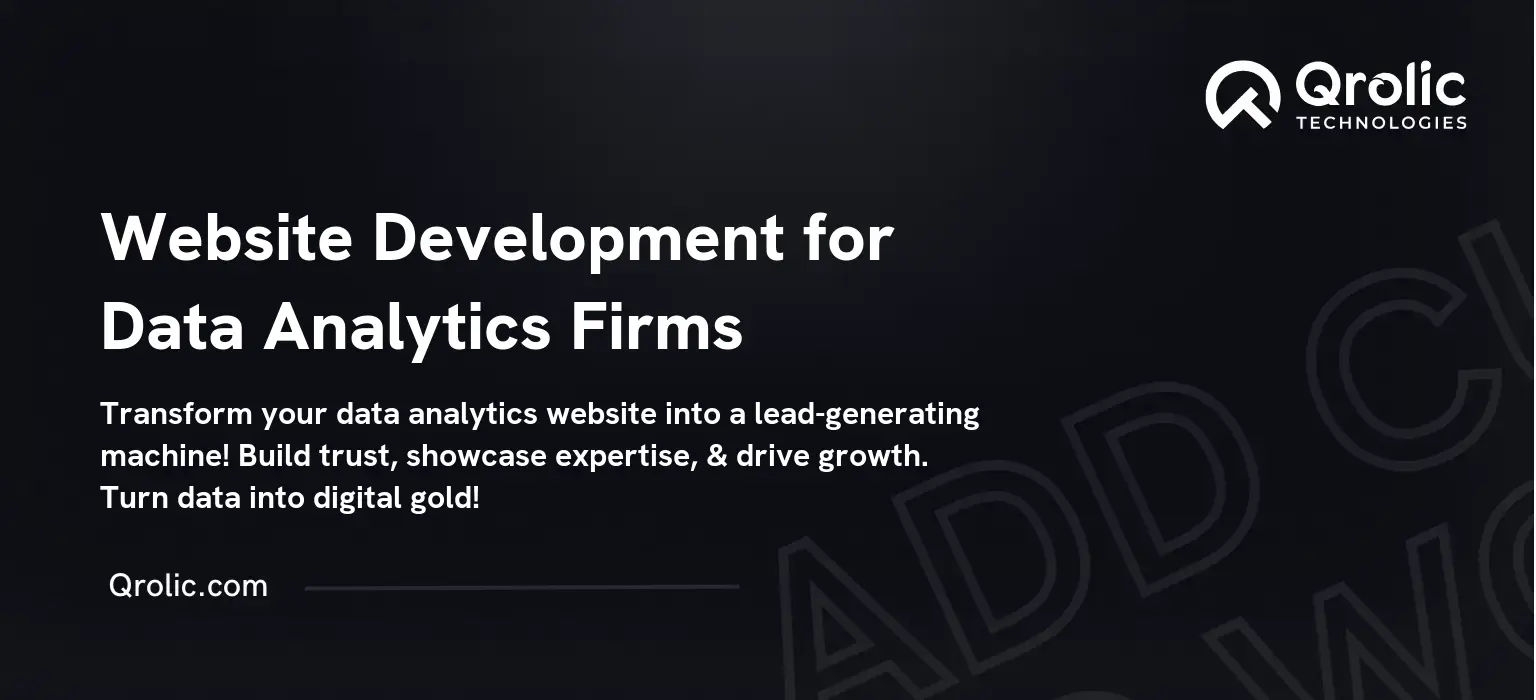Quick Summary:
- A data analytics website drives better decisions.
- Plan goals, audience, and design clear visuals.
- Choose right tools for data, development, and display.
- Ensure security, update regularly, and get feedback.
Table of Contents
- Why You Need a Data Analytics Website: Unleash the Power of Insights
- Beyond the Numbers: Connecting Emotion to Data
- Answering the Crucial “Why”: Uncovering the Root Causes
- Key Benefits of a Data Analytics Website
- Planning Your Data Analytics Website: Laying a Solid Foundation
- Defining Your Goals: What Do You Want to Achieve?
- Identifying Your Target Audience: Who Will Be Using the Website?
- Choosing the Right Data Sources: Where Will Your Data Come From?
- Selecting the Right Tools and Technologies: Building Your Tech Stack
- Defining Key Metrics and KPIs: Measuring Success
- Creating a Sitemap and Navigation Structure: User-Friendly Design
- Designing Your Data Analytics Website: Visualizing Insights
- Choosing the Right Visualizations: Telling the Story
- Designing User-Friendly Dashboards: Quick Overview
- Implementing Interactive Elements: Explore the Data
- Optimizing for Mobile Devices: Access Anywhere, Anytime
- Branding Your Website: Consistent Look and Feel
- Building Your Data Analytics Website: The Technical Details
- Choosing a Development Approach: Build vs. Buy vs. Hybrid
- Setting Up Your Development Environment: Preparing the Ground
- Connecting to Data Sources: Bringing the Data In
- Developing the Front-End: Creating the User Interface
- Developing the Back-End: Processing the Data
- Testing Your Website: Ensuring Quality
- Launching and Maintaining Your Data Analytics Website: Long-Term Success
- Deploying Your Website: Making It Live
- Promoting Your Website: Getting the Word Out
- Monitoring Performance: Tracking Usage and Issues
- Updating Your Website: Keeping It Fresh
- Gathering Feedback: Continuous Improvement
- Common Mistakes to Avoid When Creating a Data Analytics Website
- The Future of Data Analytics Websites: What’s Next?
- Data Analytics Website and Business Intelligence Design
- The Synergy between Data Analytics Websites and Business Intelligence (BI) Design
- How BI Design Principles Enhance Data Analytics Websites
- Qrolic Technologies: Your Partner in Data Analytics Success
- Conclusion: Embrace the Data-Driven Future
Why You Need a Data Analytics Website: Unleash the Power of Insights
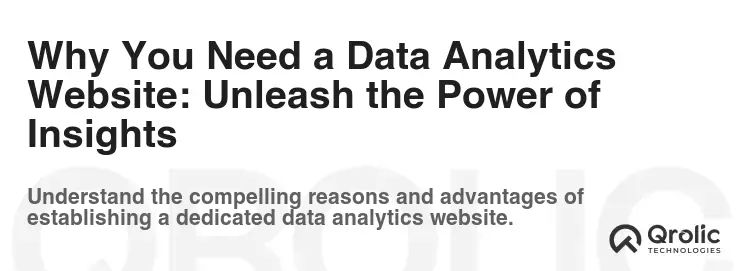
In today’s data-driven world, a data analytics website is no longer a luxury – it’s a necessity. But why is it so critical? Think of it as your central command center for understanding everything about your business, your customers, and the market landscape. It’s about transforming raw, overwhelming data into clear, actionable insights that drive better decision-making.
Beyond the Numbers: Connecting Emotion to Data
Let’s face it, spreadsheets and complex charts can feel intimidating. A well-designed data analytics website breathes life into these numbers, presenting them in a visually appealing and emotionally engaging way. It tells a story, helping you connect with the data on a deeper level.
Answering the Crucial “Why”: Uncovering the Root Causes
Data analytics isn’t just about reporting what happened; it’s about understanding why it happened. A dedicated website allows you to drill down into the details, uncover hidden patterns, and identify the root causes behind your business successes and challenges.
Key Benefits of a Data Analytics Website
- Improved Decision Making: Access real-time data and insightful reports to make informed decisions faster and with greater confidence.
- Enhanced Efficiency: Automate data collection, processing, and visualization, freeing up your team to focus on strategic initiatives.
- Better Customer Understanding: Gain deeper insights into customer behavior, preferences, and needs, allowing you to personalize experiences and improve customer satisfaction.
- Increased Revenue: Identify new revenue opportunities, optimize pricing strategies, and improve marketing effectiveness.
- Competitive Advantage: Stay ahead of the curve by monitoring industry trends, benchmarking against competitors, and identifying potential disruptions.
- Proactive Problem Solving: Identify potential issues before they escalate, allowing you to take proactive measures to mitigate risks.
- Improved Communication: Share data insights with stakeholders across your organization in a clear and consistent manner.
Planning Your Data Analytics Website: Laying a Solid Foundation
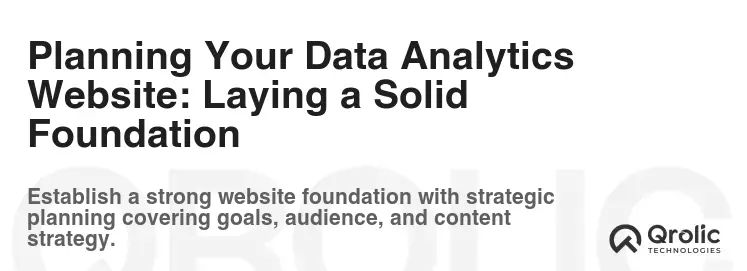
Creating a successful data analytics website requires careful planning. Rushing into development without a clear strategy is like building a house without a blueprint. Here’s how to lay a solid foundation:
Defining Your Goals: What Do You Want to Achieve?
The first step is to clearly define your goals. What specific questions do you want your data analytics website to answer? What key performance indicators (KPIs) do you want to track? What business outcomes do you hope to achieve?
- Example: Instead of “Improve sales,” try “Increase online sales by 15% in the next quarter by optimizing website conversion rates.”
Identifying Your Target Audience: Who Will Be Using the Website?
Consider who will be using your data analytics website. Are you building it for internal teams, external clients, or both? Understanding your target audience will help you tailor the content, design, and functionality to their specific needs and skill levels.
- Example: If you’re building a website for marketing executives, focus on high-level dashboards and reports that provide a quick overview of campaign performance. If you’re building it for data analysts, provide access to more granular data and advanced analytical tools.
Choosing the Right Data Sources: Where Will Your Data Come From?
Identify the data sources that will feed your data analytics website. This could include:
- Internal Databases: Customer relationship management (CRM) systems, enterprise resource planning (ERP) systems, sales data, marketing automation platforms.
- External Data Sources: Social media platforms, web analytics tools (Google Analytics), market research reports, industry data.
Ensure that you have the necessary permissions and access to these data sources. Also, consider the data quality and consistency of each source.
Selecting the Right Tools and Technologies: Building Your Tech Stack
Choose the right tools and technologies to build your data analytics website. This could include:
- Data Visualization Tools: Tableau, Power BI, Qlik Sense, Google Data Studio.
- Data Integration Tools: ETL (Extract, Transform, Load) tools, data connectors, APIs.
- Data Storage Solutions: Cloud data warehouses (Amazon Redshift, Google BigQuery, Snowflake), on-premise databases.
- Web Development Frameworks: React, Angular, Vue.js.
Consider your budget, technical expertise, and scalability requirements when making your selections.
Defining Key Metrics and KPIs: Measuring Success
Establish the key metrics and KPIs that you will track on your data analytics website. These metrics should be aligned with your business goals and provide a clear indication of progress.
- Example: Website traffic, conversion rates, customer acquisition cost, customer lifetime value, churn rate.
Creating a Sitemap and Navigation Structure: User-Friendly Design
Develop a sitemap and navigation structure for your data analytics website. This will ensure that users can easily find the information they need.
- Prioritize key reports and dashboards: Make them easily accessible from the main navigation.
- Use clear and concise labels: Avoid technical jargon and use language that is easy to understand.
- Implement a search function: Allow users to quickly find specific reports or data points.
Designing Your Data Analytics Website: Visualizing Insights

The design of your data analytics website is crucial for user engagement and comprehension. A well-designed website will make it easy for users to understand and interpret the data.
Choosing the Right Visualizations: Telling the Story
Select the appropriate visualizations to represent your data. Different types of visualizations are suitable for different types of data and insights.
- Bar charts: Compare values across different categories.
- Line charts: Track trends over time.
- Pie charts: Show the proportion of different categories in a whole.
- Scatter plots: Explore the relationship between two variables.
- Maps: Visualize data geographically.
Consider your audience and the message you want to convey when choosing your visualizations.
Designing User-Friendly Dashboards: Quick Overview
Dashboards provide a high-level overview of key metrics and KPIs. Design your dashboards to be visually appealing, informative, and easy to understand.
- Use a clear and consistent layout: Group related metrics together.
- Highlight key insights: Use color and size to draw attention to important data points.
- Provide context: Include annotations and explanations to help users understand the data.
- Ensure responsiveness: Make sure the dashboards are optimized for different screen sizes.
Implementing Interactive Elements: Explore the Data
Add interactive elements to your data analytics website to allow users to explore the data in more detail.
- Filters: Allow users to filter the data by date, region, customer segment, etc.
- Drill-down: Allow users to drill down into the data to see more granular details.
- Tooltips: Provide additional information when users hover over data points.
Optimizing for Mobile Devices: Access Anywhere, Anytime
Ensure that your data analytics website is optimized for mobile devices. This will allow users to access data and insights from anywhere, at any time.
- Use a responsive design: Adapt the layout to different screen sizes.
- Optimize images and videos: Reduce file sizes to improve loading speed.
- Simplify navigation: Make it easy for users to navigate on smaller screens.
Branding Your Website: Consistent Look and Feel
Maintain a consistent brand identity across your data analytics website.
- Use your company logo and colors: Reinforce your brand identity.
- Maintain a consistent tone and style: Ensure that the language and visuals are consistent with your brand.
- Create a professional and polished look: Project credibility and trustworthiness.
Building Your Data Analytics Website: The Technical Details
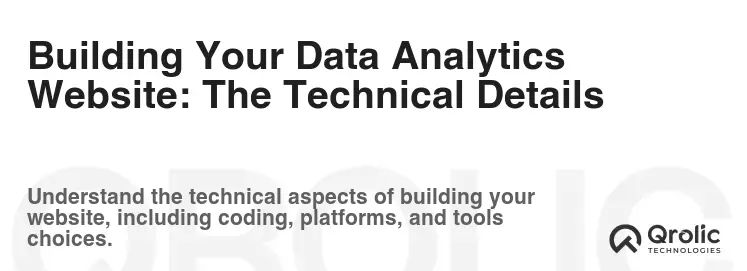
This is where the rubber meets the road. You’ll need to choose your development approach and then execute.
Choosing a Development Approach: Build vs. Buy vs. Hybrid
You have three main options:
- Build from Scratch: This gives you maximum control and customization, but requires significant technical expertise and resources.
- Buy a Pre-Built Solution: This is faster and easier, but may not meet your specific needs.
- Hybrid Approach: This combines the best of both worlds, using a pre-built platform as a foundation and then customizing it to meet your specific requirements.
Consider your budget, technical expertise, and time constraints when making your decision.
Setting Up Your Development Environment: Preparing the Ground
Set up your development environment with the necessary tools and software.
- Code Editor: Visual Studio Code, Sublime Text, Atom.
- Version Control System: Git.
- Web Server: Apache, Nginx.
- Database Server: MySQL, PostgreSQL.
Connecting to Data Sources: Bringing the Data In
Connect your data analytics website to your data sources using APIs, data connectors, or ETL tools.
- Authenticate securely: Protect your data from unauthorized access.
- Handle data transformations: Clean and transform the data to ensure consistency and accuracy.
- Optimize data loading: Minimize the impact on your data sources.
Developing the Front-End: Creating the User Interface
Develop the front-end of your data analytics website using a Web Development framework such as React, Angular, or Vue.js.
- Implement the design: Follow the design specifications to create the user interface.
- Develop interactive elements: Add filters, drill-down functionality, and tooltips.
- Optimize performance: Ensure that the website loads quickly and responds smoothly.
Developing the Back-End: Processing the Data
Develop the back-end of your data analytics website to process the data and generate reports.
- Implement data validation: Ensure that the data is accurate and consistent.
- Develop data transformations: Clean and transform the data to prepare it for analysis.
- Create APIs: Expose data and functionality to the front-end.
- Optimize performance: Ensure that the back-end can handle large volumes of data.
Testing Your Website: Ensuring Quality
Thoroughly test your data analytics website to ensure that it is functioning correctly and that the data is accurate.
- Unit tests: Test individual components of the website.
- Integration tests: Test the interaction between different components.
- User acceptance testing (UAT): Have users test the website to ensure that it meets their needs.
- Performance testing: Test the website’s performance under load.
Launching and Maintaining Your Data Analytics Website: Long-Term Success
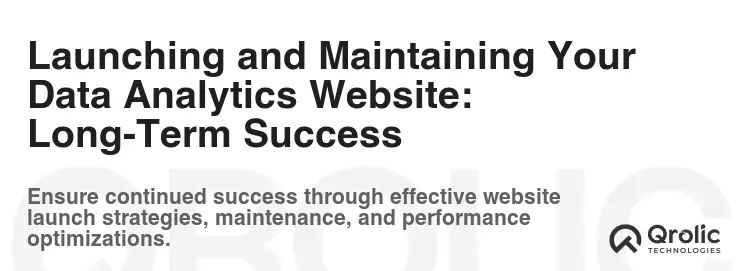
Launching your website is just the beginning. You’ll need to have a plan for ongoing maintenance and improvement.
Deploying Your Website: Making It Live
Deploy your data analytics website to a web server or cloud platform.
- Choose a reliable hosting provider: Ensure that your website is always available.
- Configure your server: Optimize the server for performance and security.
- Set up monitoring: Monitor the website’s performance and availability.
Promoting Your Website: Getting the Word Out
Promote your data analytics website to your target audience.
- Internal communication: Inform your internal teams about the website and how to use it.
- External communication: Promote the website to your clients and partners.
- SEO optimization: Optimize the website for search engines to attract organic traffic.
Monitoring Performance: Tracking Usage and Issues
Monitor the performance of your data analytics website to identify any issues and ensure that it is meeting your needs.
- Track website traffic: Monitor the number of visitors to your website.
- Track user engagement: Monitor how users are interacting with the website.
- Monitor error rates: Identify and fix any errors that occur on the website.
Updating Your Website: Keeping It Fresh
Regularly update your data analytics website with new data, reports, and features.
- Add new data sources: Integrate new data sources to provide more comprehensive insights.
- Create new reports and dashboards: Address new business questions and needs.
- Implement new features: Improve the user experience and add new functionality.
Gathering Feedback: Continuous Improvement
Gather feedback from your users to identify areas for improvement.
- Surveys: Conduct surveys to collect feedback from users.
- User interviews: Conduct user interviews to gain deeper insights into their needs.
- Analytics data: Analyze website usage data to identify areas for improvement.
Common Mistakes to Avoid When Creating a Data Analytics Website
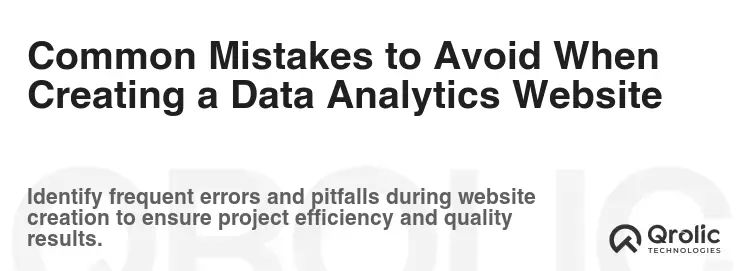
Even with the best planning, it’s easy to stumble. Here are some common pitfalls:
- Ignoring User Experience: A beautiful website that’s difficult to navigate is useless. Prioritize usability.
- Data Overload: Don’t overwhelm users with too much information. Focus on the key metrics and insights.
- Lack of Data Governance: Ensure data quality, consistency, and security.
- Ignoring Mobile Responsiveness: In today’s mobile-first world, a mobile-unfriendly website is a non-starter.
- Not Defining Clear Goals: Without clear goals, you won’t know if your website is successful.
- Neglecting Security: Protect your data from unauthorized access and breaches.
The Future of Data Analytics Websites: What’s Next?
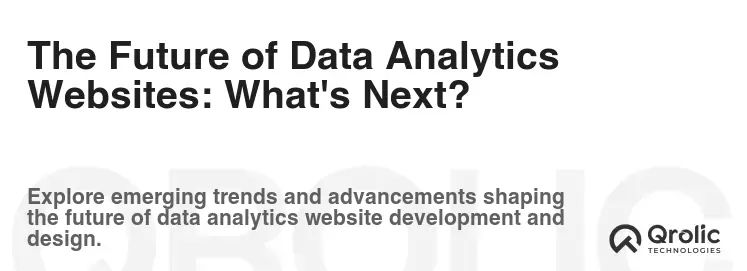
The field of data analytics is constantly evolving. Here are some emerging trends to watch:
- Artificial Intelligence (AI) and Machine Learning (ML): AI and ML are being used to automate data analysis, identify patterns, and predict future trends.
- Natural Language Processing (NLP): NLP is being used to allow users to interact with data using natural language.
- Real-Time Analytics: Real-time analytics allows you to analyze data as it is being generated, providing instant insights.
- Embedded Analytics: Embedded analytics integrates data analytics into existing applications and workflows.
- Cloud-Based Analytics: Cloud-based analytics provides a scalable and cost-effective solution for data analysis.
Data Analytics Website and Business Intelligence Design
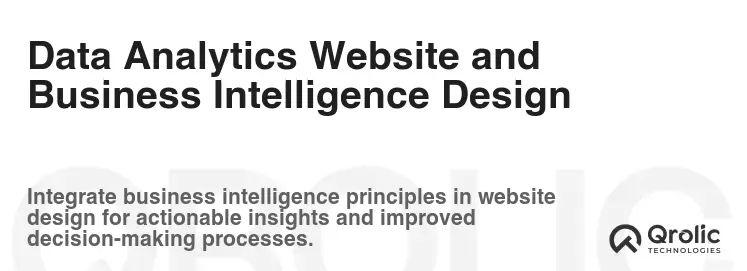
The Synergy between Data Analytics Websites and Business Intelligence (BI) Design
A well-crafted data analytics website embodies the principles of effective business intelligence design. They are not separate entities but rather intertwined elements of a holistic data strategy.
Key Aspects of Business Intelligence Design Reflected in a Data Analytics Website:
- Data-Driven Decision Making: The core purpose of a data analytics website is to facilitate data-driven decision making. It provides the necessary tools and insights for users to make informed choices based on facts rather than intuition.
- Data Visualization: Effective BI design emphasizes the importance of presenting data in a visually appealing and easily understandable format. A data analytics website employs various visualization techniques, such as charts, graphs, and maps, to communicate complex data in a concise and intuitive manner.
- Data Integration: A comprehensive BI solution requires the integration of data from various sources. A data analytics website serves as a central hub for accessing and analyzing data from different systems, providing a unified view of the organization’s performance.
- Data Quality and Governance: BI design places a strong emphasis on data quality and governance. A data analytics website should ensure data accuracy, consistency, and security, providing users with reliable and trustworthy information.
- User-Centric Design: A successful BI solution is tailored to the specific needs of its users. A data analytics website should be designed with the user in mind, providing intuitive navigation, customizable dashboards, and interactive features that empower users to explore and analyze data effectively.
How BI Design Principles Enhance Data Analytics Websites
- Improved Data Accessibility: BI design principles ensure that data is easily accessible to all users, regardless of their technical expertise. A data analytics website provides a user-friendly interface for accessing and analyzing data, making it accessible to a wider audience within the organization.
- Enhanced Data Interpretation: BI design principles emphasize the importance of presenting data in a clear and concise manner, making it easier for users to interpret and understand the insights. A data analytics website employs effective visualization techniques and data storytelling to communicate complex data in a way that is easily digestible.
- Faster Decision Making: By providing users with quick and easy access to relevant data and insights, BI design principles facilitate faster decision making. A data analytics website enables users to quickly identify trends, patterns, and anomalies, allowing them to respond to changing market conditions and make informed decisions in a timely manner.
- Increased Organizational Alignment: BI design principles promote organizational alignment by providing a common view of performance across different departments and functions. A data analytics website serves as a central source of truth, ensuring that everyone is working with the same data and insights.
Qrolic Technologies: Your Partner in Data Analytics Success

At Qrolic Technologies (https://qrolic.com/), we understand the transformative power of data. We’re passionate about helping businesses like yours unlock the full potential of their data assets through customized data analytics solutions.
How Qrolic Technologies Can Help:
- Data Analytics Consulting: Our experienced consultants will work with you to define your data analytics goals, identify the right data sources, and develop a tailored strategy.
- Data Visualization and Dashboard Development: We create visually appealing and interactive dashboards that provide a clear and concise overview of your key metrics and KPIs.
- Data Integration and ETL Solutions: We integrate data from various sources into a central data warehouse or data lake, ensuring data quality and consistency.
- Custom Data Analytics Website Development: We build custom data analytics websites that meet your specific needs and requirements.
- Data Science and Machine Learning: We use advanced analytics techniques to uncover hidden patterns and predict future trends.
- Business Intelligence Design: We can help in Designing business intelligence that works, and that is customized towards your need.
Why Choose Qrolic Technologies?
- Experienced Team: Our team of data scientists, data engineers, and web developers has extensive experience in building data analytics solutions for businesses of all sizes.
- Customized Solutions: We tailor our solutions to meet your specific needs and requirements.
- Results-Driven Approach: We are focused on delivering measurable results that improve your business performance.
- Ongoing Support: We provide ongoing support and maintenance to ensure that your data analytics website is always up-to-date and functioning correctly.
Ready to Transform Your Data into Actionable Insights?
Contact Qrolic Technologies today to schedule a consultation and learn how we can help you create a data analytics website that drives business success. Visit our website at https://qrolic.com/ to learn more.
Conclusion: Embrace the Data-Driven Future

Creating a data analytics website is a significant undertaking, but the rewards are well worth the effort. By following the steps outlined in this guide, you can build a powerful tool that will transform your data into actionable insights, improve decision-making, and drive business success. Embrace the data-driven future and unlock the full potential of your data assets! The essential guide has been provided, now it is on your hand what you do with your data to enhance your business. Remember that business intelligence design can go hand in hand with your data analytics website.