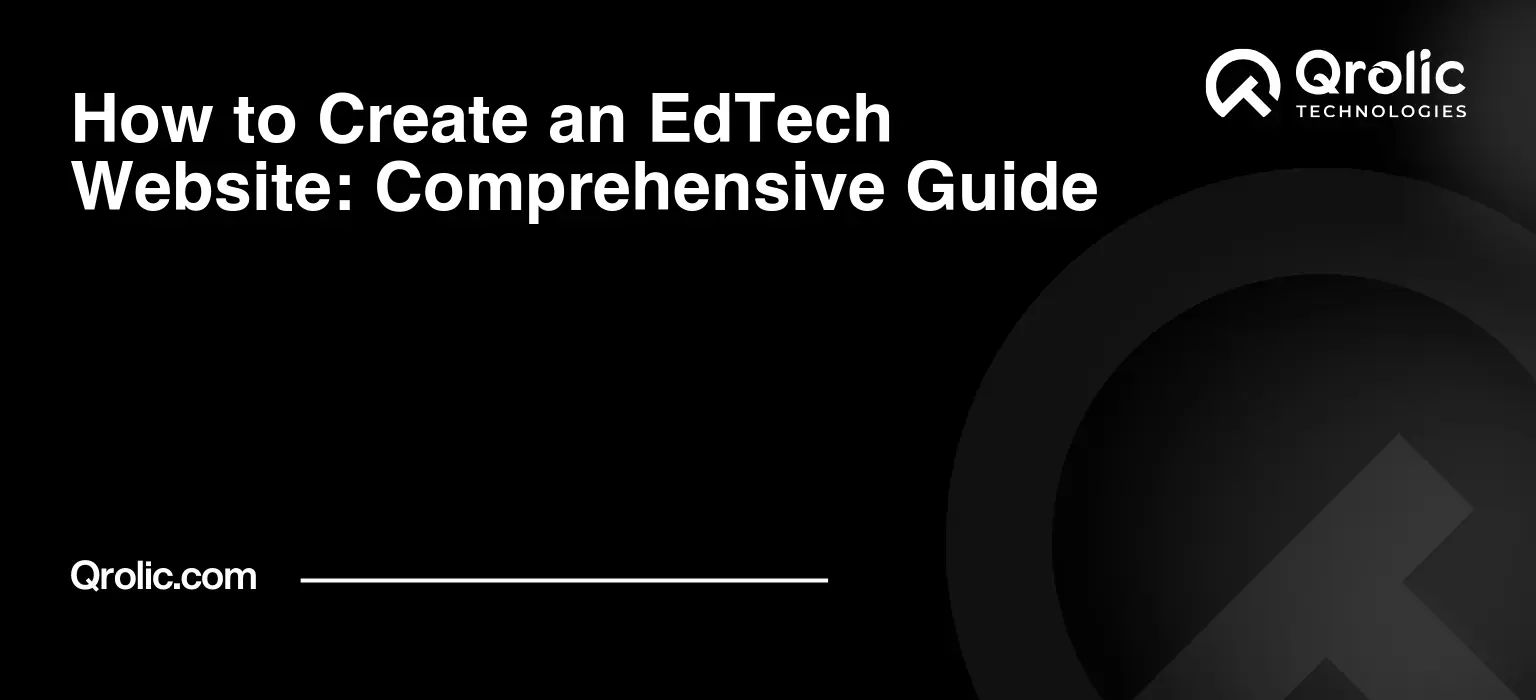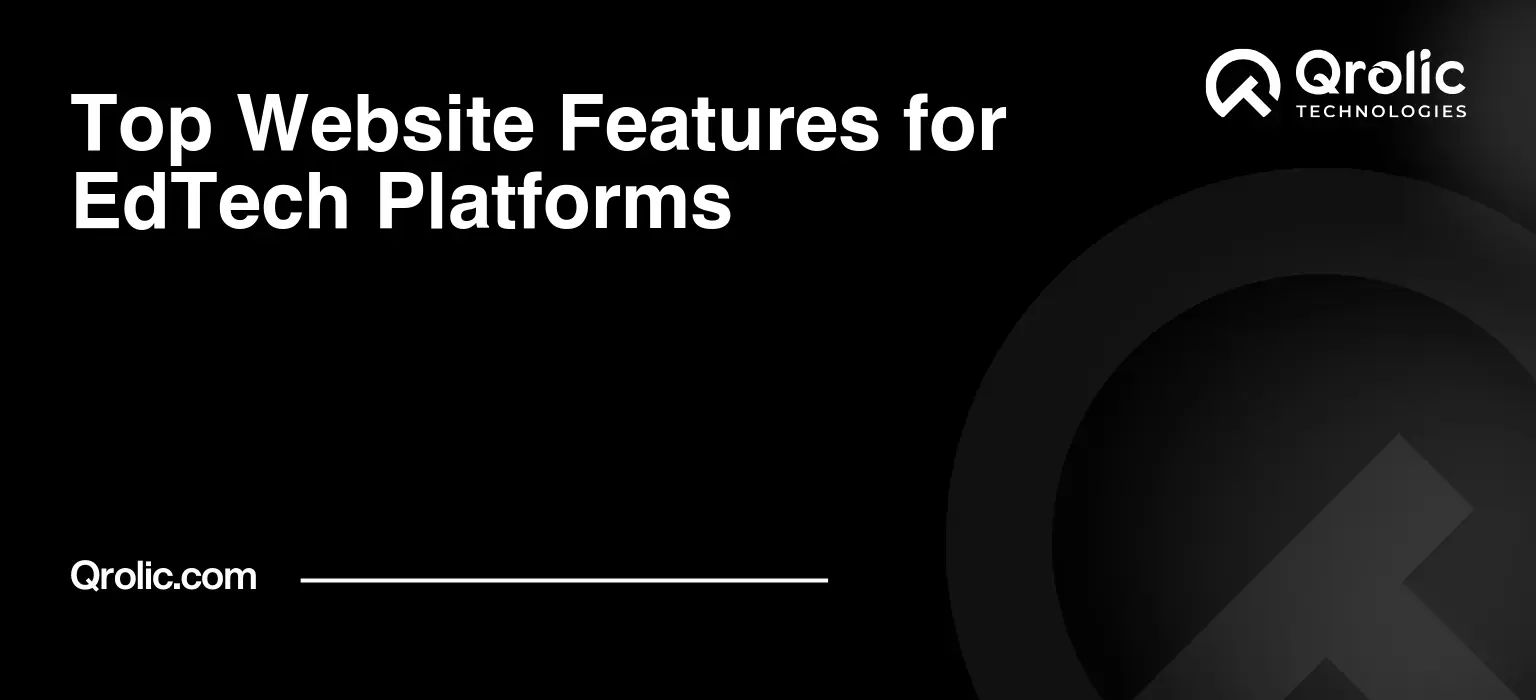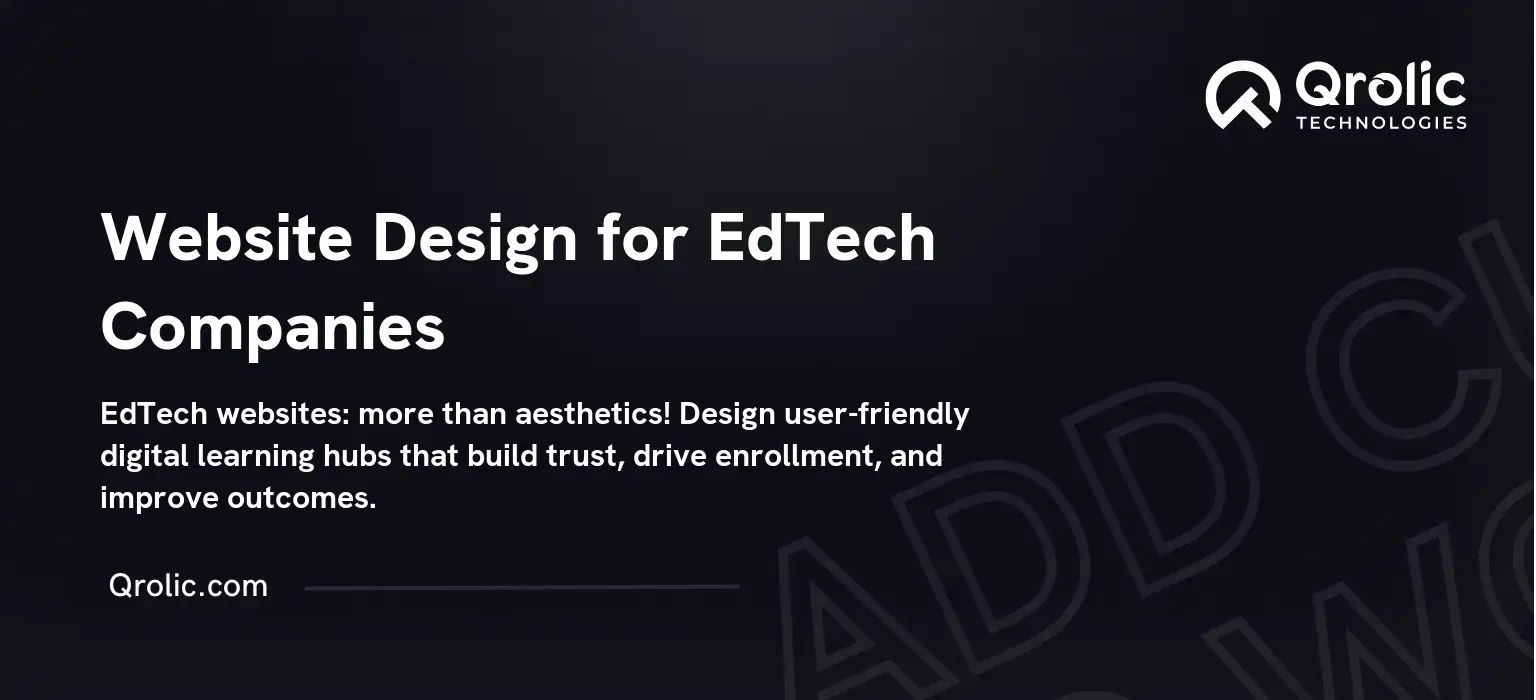Quick Summary:
- An EdTech website is crucial for success.
- Plan carefully and choose the right technology.
- Design for users and create engaging content.
- Promote and regularly maintain your website.
Table of Contents
- Understanding the EdTech Landscape: Why You Need a Stellar Website
- Why is a Dedicated EdTech Website Crucial?
- Identifying Your Target Audience: Who Are You Trying to Reach?
- Planning Your EdTech Website: Laying the Foundation for Success
- Defining Your Website’s Purpose and Goals
- Creating a Detailed Sitemap: Visualizing Your Website’s Structure
- Essential Features for an Effective EdTech Website
- Choosing the Right Technology Stack: Powering Your EdTech Platform
- Selecting a Content Management System (CMS): Your Website’s Backbone
- Selecting a Web Hosting Provider: Ensuring Reliability and Performance
- Programming Languages and Frameworks: Behind the Scenes
- Designing a User-Friendly EdTech Website: Creating a Seamless Learning Experience
- Principles of Good Web Design for EdTech
- Choosing the Right Color Palette and Typography
- Optimizing for User Experience (UX)
- Creating Engaging and Educational Content: The Heart of Your EdTech Website
- Types of Content to Include on Your EdTech Website
- Content Optimization for Search Engines (SEO)
- Making Your Content Accessible
- Promoting Your EdTech Website: Reaching Your Target Audience
- Search Engine Optimization (SEO)
- Social Media Marketing
- Email Marketing
- Paid Advertising
- Content Marketing
- Qrolic Technologies: Your Partner in EdTech Website Development
- Maintaining and Updating Your EdTech Website: Ensuring Long-Term Success
- Regular Security Updates
- Content Updates and Refreshments
- Monitoring Website Performance
- Gathering User Feedback
- Adapting to Changing Technologies and Trends
Understanding the EdTech Landscape: Why You Need a Stellar Website

The digital transformation of education, or EdTech, is reshaping how we learn, teach, and access knowledge. In this burgeoning landscape, a robust and engaging website isn’t just an option; it’s the cornerstone of your success. Imagine your website as the virtual front door to your institution or educational platform – it’s the first impression, the information hub, and the interactive classroom all rolled into one.
Why is a Dedicated EdTech Website Crucial?
- Expanding Reach: A website transcends geographical limitations, allowing you to reach a global audience of students, educators, and institutions. Think of it as your 24/7 open house, welcoming visitors from anywhere in the world.
- Establishing Credibility: A professional website instantly boosts your credibility. It demonstrates your commitment to providing high-quality educational resources and establishes you as a leader in the EdTech space. It’s like having a digital diploma, showcasing your expertise to the world.
- Enhanced Learning Experience: EdTech websites can facilitate interactive learning experiences through features like online courses, video lectures, quizzes, and forums. This creates a more engaging and personalized learning environment for students.
- Streamlined Communication: A well-designed website serves as a central communication hub for announcements, updates, and support. This simplifies communication between educators, students, and parents.
- Data-Driven Improvement: By tracking website analytics, you can gain valuable insights into user behavior and preferences. This data can be used to improve your website’s content, design, and functionality, ultimately enhancing the user experience.
- Monetization Opportunities: EdTech websites offer various monetization opportunities, such as selling online courses, subscriptions, or educational resources. This can provide a sustainable revenue stream for your organization.
Identifying Your Target Audience: Who Are You Trying to Reach?
Before diving into the technical aspects, it’s crucial to define your target audience. Understanding their needs, preferences, and pain points will guide your website design and content strategy.
- Students: Are you targeting K-12 students, college students, or adult learners? What are their learning goals and technological capabilities?
- Educators: Are you providing resources for teachers, professors, or trainers? What are their professional development needs and challenges?
- Parents: Are you offering educational support for parents who want to supplement their children’s learning? What are their concerns and expectations?
- Institutions: Are you partnering with schools, universities, or other educational organizations? What are their needs and priorities?
By clearly defining your target audience, you can tailor your website to meet their specific needs and create a more effective and engaging learning experience.
Planning Your EdTech Website: Laying the Foundation for Success
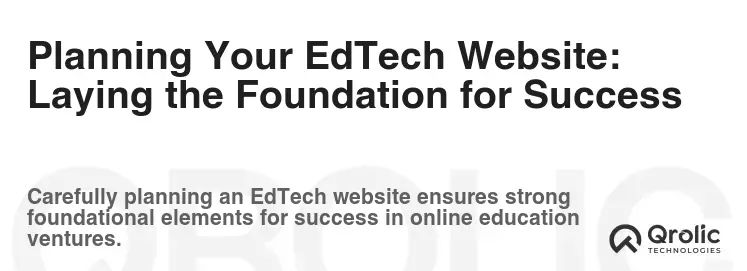
Planning is paramount. Before you even think about code or design, meticulously map out your website’s structure, features, and content. This will save you time, money, and frustration in the long run.
Defining Your Website’s Purpose and Goals
What do you want your website to achieve? Are you aiming to:
- Offer online courses?
- Provide educational resources?
- Connect students and educators?
- Promote your educational institution?
- Generate leads for your EdTech business?
Clearly defining your goals will guide your website’s design and functionality. Think of it as setting a destination for your journey; without it, you’ll be wandering aimlessly.
Creating a Detailed Sitemap: Visualizing Your Website’s Structure
A sitemap is a visual representation of your website’s structure. It outlines all the pages and their relationships to each other. This helps you organize your content logically and ensure easy navigation for users.
- Homepage: The first page visitors see. It should be visually appealing and clearly communicate your website’s purpose.
- About Us: Provides information about your organization, mission, and values.
- Courses/Programs: Lists all the courses or programs offered, with detailed descriptions and enrollment information.
- Resources: A collection of educational materials, such as articles, videos, and quizzes.
- Blog: A platform for sharing insights, news, and updates related to EdTech.
- Contact Us: Provides contact information and a form for users to get in touch.
- Pricing: (If applicable) Outlines the pricing plans for your courses or services.
- FAQ: Answers frequently asked questions about your website and offerings.
- Testimonials: Showcases positive feedback from satisfied students or educators.
Essential Features for an Effective EdTech Website
Beyond the basic pages, consider incorporating these features to enhance the user experience:
- Learning Management System (LMS) Integration: Enables you to deliver online courses, track student progress, and manage assignments. Think of Moodle, Canvas, or LearnDash.
- Video Conferencing: Facilitates live online classes and virtual meetings. Zoom, Google Meet, or Microsoft Teams integration can be beneficial.
- Interactive Quizzes and Assessments: Engages students and provides valuable feedback on their learning.
- Forums and Discussion Boards: Creates a community where students can interact with each other and ask questions.
- Progress Tracking and Analytics: Allows students and educators to monitor progress and identify areas for improvement.
- Gamification: Incorporates game mechanics, such as points, badges, and leaderboards, to motivate students.
- Mobile Responsiveness: Ensures your website looks and functions flawlessly on all devices, from desktops to smartphones.
- Secure Payment Gateway: (If applicable) Provides a secure way for students to pay for courses or subscriptions.
- Accessibility Features: Makes your website usable for people with disabilities, complying with WCAG guidelines.
Choosing the Right Technology Stack: Powering Your EdTech Platform
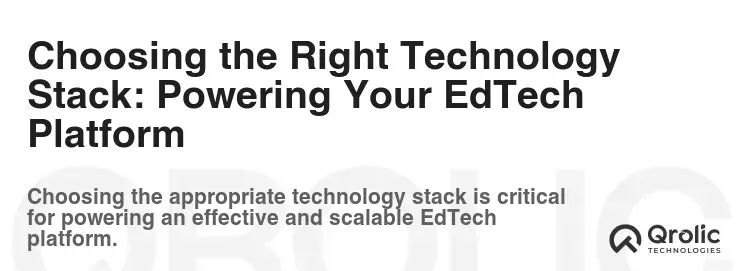
The technology stack you choose will determine the scalability, performance, and security of your website. Carefully consider your needs and budget when selecting the right tools.
Selecting a Content Management System (CMS): Your Website’s Backbone
A CMS simplifies the process of creating and managing website content. Here are some popular options:
- wordpress: A versatile and widely used CMS, with a vast library of themes and plugins. Ideal for beginners and experienced developers alike.
- Pros: Easy to use, highly customizable, large community support, SEO-friendly.
- Cons: Can be vulnerable to security threats if not properly maintained, requires plugins for advanced functionality.
- Drupal: A powerful and flexible CMS, well-suited for complex websites with custom requirements.
- Pros: Highly secure, scalable, customizable, suitable for large and complex websites.
- Cons: Steeper learning curve, requires more technical expertise.
- Joomla: A robust CMS that offers a balance between ease of use and flexibility.
- Pros: User-friendly interface, flexible, offers a wide range of extensions.
- Cons: Can be overwhelming for beginners, fewer themes and plugins compared to WordPress.
- Moodle: Specifically designed for creating online learning platforms.
- Pros: Open-source, feature-rich, specifically designed for education, supports various learning activities.
- Cons: Can be complex to set up and customize, requires technical expertise.
For EdTech websites, WordPress with an LMS plugin like LearnDash or LifterLMS is a popular and effective choice. However, consider Drupal or Moodle for more complex educational platforms with advanced features.
Selecting a Web Hosting Provider: Ensuring Reliability and Performance
Your web hosting provider is responsible for storing your website’s files and making them accessible to users. Choose a provider that offers reliable performance, security, and scalability.
- Shared Hosting: The most affordable option, where your website shares resources with other websites on the same server. Suitable for small websites with low traffic.
- Pros: Affordable, easy to set up, suitable for beginners.
- Cons: Limited resources, slower performance, less secure.
- Virtual Private Server (VPS) Hosting: Provides more resources and control compared to shared hosting. Suitable for medium-sized websites with moderate traffic.
- Pros: More resources, better performance, more control over the server environment.
- Cons: More expensive than shared hosting, requires some technical expertise.
- Dedicated Hosting: Provides a dedicated server exclusively for your website. Suitable for large websites with high traffic and demanding requirements.
- Pros: Maximum resources, optimal performance, highest level of security.
- Cons: Most expensive option, requires significant technical expertise.
- Cloud Hosting: Uses a network of virtual servers to host your website. Offers scalability, reliability, and flexibility.
- Pros: Scalable, reliable, flexible, pay-as-you-go pricing.
- Cons: Can be more expensive than traditional hosting, requires some technical expertise.
Consider cloud hosting or VPS hosting for EdTech websites that require scalability and reliability.
Programming Languages and Frameworks: Behind the Scenes
While a CMS simplifies content management, understanding basic programming concepts can be beneficial for customization and advanced functionality.
- HTML, CSS, and JavaScript: The foundational languages of the web. HTML defines the structure of your website, CSS styles its appearance, and JavaScript adds interactivity.
- PHP: A server-side scripting language commonly used with WordPress.
- Python: A versatile language used for Web Development, data analysis, and machine learning.
- React, Angular, and Vue.js: JavaScript frameworks for building interactive user interfaces.
For complex EdTech applications, consider using a robust framework like React or Angular to build a dynamic and engaging user experience.
Designing a User-Friendly EdTech Website: Creating a Seamless Learning Experience
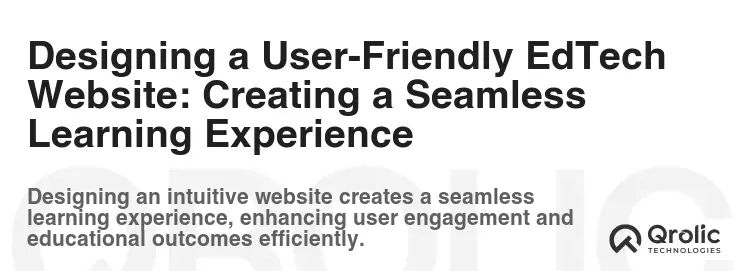
Your website’s design should be visually appealing, easy to navigate, and optimized for learning. Focus on creating a user-friendly experience that encourages engagement and retention.
Principles of Good Web Design for EdTech
- Clean and Simple Layout: Avoid clutter and distractions. Use a clean and simple layout that focuses on the content.
- Clear Navigation: Make it easy for users to find what they’re looking for. Use clear and concise navigation menus.
- Mobile Responsiveness: Ensure your website looks and functions flawlessly on all devices.
- High-Quality Visuals: Use high-quality images and videos to enhance the learning experience.
- Consistent Branding: Maintain a consistent brand identity throughout your website.
- Accessibility: Make your website usable for people with disabilities.
Choosing the Right Color Palette and Typography
- Color Palette: Choose colors that are visually appealing and evoke the desired emotions. Consider using a color palette that is consistent with your brand.
- Typography: Use fonts that are easy to read and visually appealing. Choose a font size that is appropriate for the target audience. Use different font weights and styles to create visual hierarchy.
Optimizing for User Experience (UX)
- Intuitive Navigation: Ensure that users can easily find what they are looking for.
- Fast Loading Speed: Optimize your website for fast loading speed.
- Clear Call-to-Actions: Use clear call-to-actions to guide users towards desired actions.
- Mobile-First Design: Design your website with mobile users in mind.
- User Testing: Conduct user testing to gather feedback and identify areas for improvement.
Creating Engaging and Educational Content: The Heart of Your EdTech Website

Content is king. Your website’s content should be informative, engaging, and relevant to your target audience.
Types of Content to Include on Your EdTech Website
- Course Descriptions: Provide detailed information about your courses, including learning objectives, prerequisites, and instructor biographies.
- Blog Posts: Share insights, news, and updates related to EdTech.
- Articles: Provide in-depth information on specific topics.
- Videos: Create engaging video lectures, tutorials, and demonstrations.
- Infographics: Visualize data and information in a compelling way.
- Case Studies: Showcase successful learning outcomes and student testimonials.
- Quizzes and Assessments: Engage students and provide valuable feedback on their learning.
- Downloadable Resources: Offer free resources, such as worksheets, templates, and ebooks, to attract leads and provide value.
Content Optimization for Search Engines (SEO)
- Keyword Research: Identify relevant keywords that your target audience is searching for.
- On-Page Optimization: Optimize your website’s content, including titles, meta descriptions, and headings, for relevant keywords.
- Off-Page Optimization: Build high-quality backlinks from other reputable websites.
- Content Marketing: Create and share valuable content to attract and engage your target audience.
Making Your Content Accessible
- Provide transcripts for videos.
- Use alt text for images.
- Use clear and concise language.
- Structure your content logically with headings and subheadings.
- Use sufficient contrast between text and background colors.
Promoting Your EdTech Website: Reaching Your Target Audience
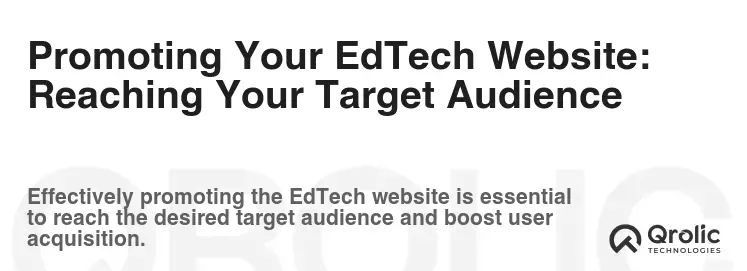
Building a great website is only half the battle. You need to actively promote it to reach your target audience and drive traffic.
Search Engine Optimization (SEO)
- Keyword Research: Identify the keywords your target audience uses to search for EdTech resources.
- On-Page Optimization: Optimize your website’s content and structure for those keywords.
- Off-Page Optimization: Build backlinks from other reputable websites.
- Technical SEO: Ensure your website is technically sound and easy for search engines to crawl and index.
Social Media Marketing
- Choose the Right Platforms: Focus on the social media platforms where your target audience is most active.
- Share Valuable Content: Share engaging and informative content that is relevant to your audience.
- Engage with Your Audience: Respond to comments and questions promptly and participate in relevant discussions.
- Run Targeted Ads: Use social media ads to reach a wider audience and promote your website.
Email Marketing
- Build an Email List: Collect email addresses from website visitors.
- Send Targeted Emails: Send personalized emails based on user interests and behavior.
- Provide Valuable Content: Share exclusive content, special offers, and updates with your email subscribers.
Paid Advertising
- Google Ads: Use Google Ads to target users who are searching for EdTech resources on Google.
- Social Media Ads: Use social media ads to reach a wider audience and promote your website.
Content Marketing
- Create Valuable Content: Create high-quality content that is informative, engaging, and relevant to your target audience.
- Promote Your Content: Share your content on social media, email, and other channels.
- Guest Blogging: Write guest posts for other websites in the EdTech industry.
Qrolic Technologies: Your Partner in EdTech Website Development
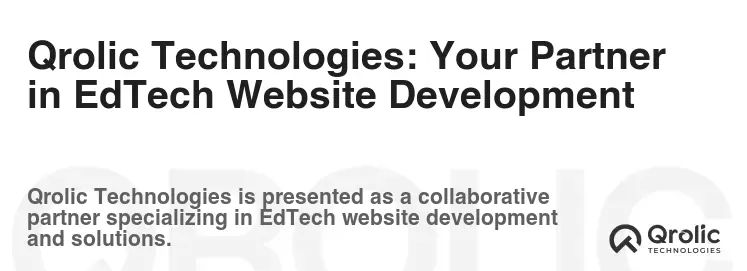
At Qrolic Technologies, we understand the unique challenges and opportunities of the EdTech industry. We’re passionate about helping educational institutions and EdTech businesses create impactful online experiences that drive student engagement and achieve their goals.
Why Choose Qrolic Technologies for Your EdTech Website Development?
- Expertise in EdTech: We have a deep understanding of the EdTech landscape and the specific requirements of educational websites.
- Custom Solutions: We develop custom EdTech websites tailored to your unique needs and objectives.
- User-Centered Design: We focus on creating user-friendly and engaging learning experiences.
- LMS Integration: We seamlessly integrate with popular LMS platforms like Moodle, Canvas, and LearnDash.
- Mobile-First Approach: We ensure your website is responsive and accessible on all devices.
- SEO Optimization: We optimize your website for search engines to drive organic traffic.
- Ongoing Support: We provide ongoing support and maintenance to ensure your website runs smoothly.
Our EdTech Website Development Services:
- Custom Website Design and Development
- LMS Integration
- Mobile App Development
- Content Management System (CMS) Development
- E-commerce Integration
- SEO Optimization
- Website Maintenance and Support
Let Qrolic Technologies be your trusted partner in creating a powerful and engaging EdTech website that helps you achieve your educational goals. Visit us at https://qrolic.com/ to learn more and discuss your project.
Maintaining and Updating Your EdTech Website: Ensuring Long-Term Success
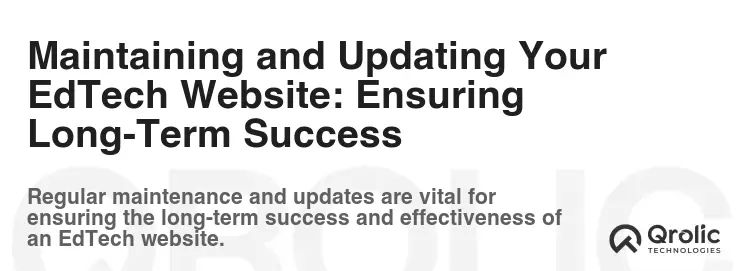
Your website is not a static entity; it’s a dynamic platform that requires ongoing maintenance and updates to stay relevant and effective.
Regular Security Updates
- CMS and Plugin Updates: Regularly update your CMS and plugins to patch security vulnerabilities.
- Security Audits: Conduct regular security audits to identify and address potential security risks.
- SSL Certificate: Ensure your website has a valid SSL certificate to encrypt data transmission.
Content Updates and Refreshments
- Keep Content Fresh: Regularly update your website’s content to keep it fresh and relevant.
- Add New Content: Add new content, such as blog posts, articles, and videos, to attract and engage your audience.
- Remove Outdated Content: Remove outdated or irrelevant content to maintain the quality of your website.
Monitoring Website Performance
- Website Analytics: Track website analytics to monitor traffic, user behavior, and conversion rates.
- Page Speed: Monitor page speed and optimize your website for fast loading speed.
- Uptime Monitoring: Monitor website uptime to ensure your website is always accessible.
Gathering User Feedback
- Surveys: Conduct user surveys to gather feedback on your website’s design, content, and functionality.
- User Testing: Conduct user testing to observe how users interact with your website and identify areas for improvement.
- Feedback Forms: Provide feedback forms on your website to allow users to submit comments and suggestions.
Adapting to Changing Technologies and Trends
- Stay Up-to-Date: Stay up-to-date with the latest technologies and trends in EdTech and Web Development.
- Embrace Innovation: Embrace innovation and experiment with new features and functionalities to enhance the user experience.
- Continuously Improve: Continuously improve your website based on user feedback, analytics, and industry best practices.
By following these guidelines, you can create and maintain a successful EdTech website that helps you achieve your educational goals and engage your target audience. The key is to focus on providing valuable content, creating a user-friendly experience, and continuously improving your website based on feedback and analytics. Good luck! Remember to always keep learning and adapting to the ever-evolving world of EdTech.