Quick Summary:
- Plan your website with audience and goals.
- Build a user-friendly, mobile-responsive site.
- Optimize for SEO and drive traffic.
- Regularly update and secure your website.
Table of Contents
- Part 1: Laying the Foundation – Planning & Preparation
- 1.1. Why Your Insurance Agency Needs a Stellar Website (Now More Than Ever!)
- 1.2. Defining Your Target Audience & Goals
- 1.3. Choosing the Right Domain Name & Hosting
- 1.4. Keyword Research: Understanding What Your Clients Are Searching For
- Part 2: Building Your Website – Design & Development
- 2.1. Choosing a Website Platform: CMS, Website Builder, or Custom Development
- 2.2. Designing a User-Friendly & Mobile-Responsive Website
- 2.3. Essential Website Pages & Content
- 2.4. Setting Up Contact Forms & CRM Integration
- Part 3: Optimizing for Search Engines (SEO) & Driving Traffic
- 3.1. On-Page SEO: Optimizing Your Website Content
- 3.2. Off-Page SEO: Building Authority & Backlinks
- 3.3. Local SEO: Targeting Local Customers
- 3.4. Paid Advertising (PPC): Driving Immediate Traffic
- Part 4: Maintenance & Optimization
- 4.1. Website Analytics: Tracking Performance & Making Data-Driven Decisions
- 4.2. Content Updates & Refreshing
- 4.3. Security Updates & Backups
- 4.4. Qrolic Technologies: Your Partner in Digital Success
- Conclusion: Your Website – A Continuous Journey
Part 1: Laying the Foundation – Planning & Preparation
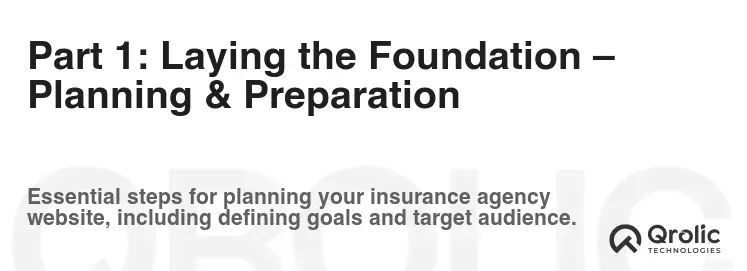
1.1. Why Your Insurance Agency Needs a Stellar Website (Now More Than Ever!)
In today’s digital-first world, your insurance agency’s website isn’t just a digital brochure; it’s your virtual storefront, your 24/7 sales representative, and a crucial trust-building tool. Potential clients often begin their insurance journey online, and a professionally designed website is the first (and sometimes only) impression they’ll have of your agency.
- Building Credibility & Trust: A well-designed website instantly conveys professionalism and trustworthiness. It shows that you’re invested in your business and serious about serving your clients. Think of it as a digital handshake – make it count!
- Generating Leads & Expanding Reach: Your website is a lead generation machine. By optimizing it for search engines (we’ll dive into that later), you can attract potential clients actively searching for insurance solutions in your area. This expands your reach far beyond your physical location.
- Providing Information & Self-Service: Clients want information, and they want it now! Your website can be a valuable resource, offering details about your services, insurance products, FAQs, and even online quoting tools. This empowers clients to find answers and explore options at their own pace.
- Saving Time & Improving Efficiency: By answering common questions and providing self-service options online, you can free up your agents’ time to focus on more complex client needs and closing deals.
- Competitive Advantage: In a competitive market, a strong online presence can set you apart. A modern, user-friendly website demonstrates your commitment to innovation and client satisfaction.
In short, an insurance agency website is not an optional expense; it’s a critical investment in your agency’s future success.
1.2. Defining Your Target Audience & Goals
Before you even think about design or development, you need to understand who you’re trying to reach and what you want them to do on your website. This is the cornerstone of a successful website strategy.
- Identifying Your Ideal Client: Who are you trying to attract? First-time homebuyers? Small business owners? Retirees? Each group has unique needs and priorities. Define your target audience based on demographics (age, location, income), psychographics (lifestyle, values), and insurance needs.
- Creating Client Personas: Develop detailed profiles of your ideal clients. Give them names, describe their challenges, and outline their goals. This will help you tailor your website content and design to resonate with them. For example:
- Sarah, the Young Professional: 30-year-old marketing manager, renting an apartment, needs renters insurance and is starting to think about life insurance. She’s tech-savvy and prefers to research online.
- Bob, the Small Business Owner: 45-year-old owner of a local restaurant, needs commercial property insurance, liability insurance, and workers’ compensation. He values personalized service and expert advice.
- Setting Clear, Measurable Goals: What do you want your website to achieve? Common goals include:
- Generating a specific number of leads per month
- Increasing brand awareness in your local community
- Reducing phone calls by providing online self-service
- Boosting online quote requests
- Improving customer satisfaction
- Recruiting new agents
- Key Performance Indicators (KPIs): How will you track your progress? Identify specific metrics that will help you measure your success. Examples include:
- Website traffic
- Bounce rate
- Conversion rate (e.g., the percentage of visitors who request a quote)
- Time on site
- Lead generation cost
- Search engine ranking
1.3. Choosing the Right Domain Name & Hosting
Your domain name is your website’s address on the internet, and your hosting provider is the company that stores your website files and makes them accessible to visitors. Choose wisely!
- Domain Name Selection:
- Relevance: Ideally, your domain name should reflect your agency name or the services you offer.
- Memorability: Keep it short, simple, and easy to remember. Avoid hyphens and unusual spellings.
- Availability: Check if the domain name is available and register it immediately. Use a reputable domain registrar like GoDaddy, Namecheap, or Google Domains.
- Extension: .com is generally preferred, but .net or .org can also work if .com is unavailable. For local agencies, consider a country-specific extension like .ca (Canada) or .co.uk (United Kingdom).
- Keywords: Including relevant keywords in your domain name can help with SEO, but don’t sacrifice memorability or brandability.
- Hosting Options:
- Shared Hosting: The most affordable option, where your website shares server resources with other websites. Suitable for small agencies with low traffic. Examples include Bluehost, HostGator, and SiteGround.
- VPS Hosting: Virtual Private Server hosting offers more resources and control than shared hosting. A good option for growing agencies with moderate traffic.
- Dedicated Hosting: The most expensive option, where you have your own dedicated server. Ideal for large agencies with high traffic and complex needs.
- wordpress Hosting: Specifically optimized for WordPress websites. Offers features like automatic updates, security enhancements, and performance optimization.
- Cloud Hosting: Uses a network of servers to distribute your website traffic, ensuring high availability and scalability. Examples include AWS, Google Cloud, and Azure.
- Factors to Consider When Choosing a Hosting Provider:
- Uptime Guarantee: Look for a provider with a high uptime guarantee (at least 99.9%).
- Speed & Performance: Choose a provider with fast servers and optimized infrastructure.
- Security: Ensure the provider offers robust security measures to protect your website from threats.
- Customer Support: Choose a provider with responsive and helpful customer support.
- Scalability: Can the provider easily accommodate your website’s growth in the future?
- Price: Compare prices and features from different providers.
1.4. Keyword Research: Understanding What Your Clients Are Searching For
Keyword research is the process of identifying the words and phrases that your target audience uses when searching for insurance solutions online. This information is crucial for optimizing your website content and improving your search engine ranking.
- Brainstorming: Start by brainstorming a list of keywords related to your business. Think about the types of insurance you offer, the services you provide, and the geographic area you serve. Examples:
- “Car insurance [city]”
- “Homeowners insurance quotes”
- “Business insurance [state]”
- “Life insurance for seniors”
- “Cheap car insurance”
- “Insurance agency near me”
- Using Keyword Research Tools: Use tools like Google Keyword Planner, SEMrush, Ahrefs, and Moz Keyword Explorer to expand your list and identify high-volume, low-competition keywords.
- Google Keyword Planner: Free tool from Google that provides keyword suggestions, search volume data, and competition analysis.
- SEMrush & Ahrefs: Paid tools that offer more advanced features like competitor analysis, backlink analysis, and keyword tracking.
- Moz Keyword Explorer: Paid tool that helps you find the most relevant keywords for your business and track your ranking progress.
- Analyzing Competitor Websites: Analyze your competitors’ websites to see what keywords they’re targeting. Pay attention to their page titles, meta descriptions, and content.
- Long-Tail Keywords: Focus on long-tail keywords, which are longer and more specific phrases. These keywords typically have lower search volume but higher conversion rates. Examples:
- “Best homeowners insurance for first-time buyers in [city]”
- “Affordable car insurance for college students with good grades”
- “Commercial liability insurance for small restaurants in [state]”
- Local Keywords: Optimize your website for local search by including your city and state in your keywords. This will help you attract local clients who are searching for insurance agencies in your area. Examples:
- “[City] insurance agent”
- “Insurance agency in [state]”
- “Best car insurance company in [city]”
- Creating a Keyword Map: Organize your keywords into a keyword map, which outlines which keywords you’ll target on each page of your website. This will help you ensure that your website content is relevant and optimized for search engines.
Part 2: Building Your Website – Design & Development
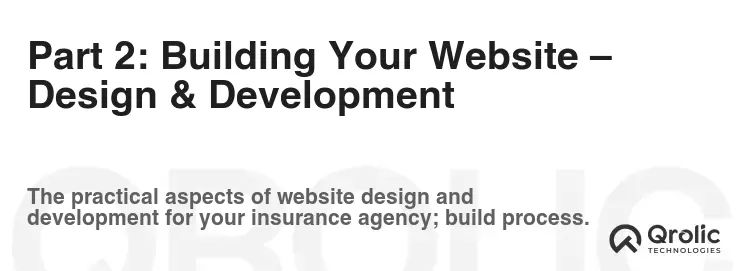
2.1. Choosing a Website Platform: CMS, Website Builder, or Custom Development
You have three main options for building your insurance agency website: Content Management System (CMS), Website Builder, or Custom Development. Each option has its pros and cons, so choose the one that best fits your needs and budget.
- Content Management System (CMS): A CMS is a software platform that allows you to create and manage website content without writing code.
- Pros:
- Flexibility & Customization: CMS platforms offer a wide range of themes and plugins that allow you to customize your website’s design and functionality.
- Easy Content Management: CMS platforms make it easy to add, edit, and organize content.
- SEO-Friendly: CMS platforms are generally SEO-friendly, making it easier to optimize your website for search engines.
- Large Community Support: CMS platforms have large and active communities, providing ample support and resources.
- Cons:
- Learning Curve: Requires some technical knowledge to set up and maintain.
- Security Risks: Can be vulnerable to security threats if not properly secured.
- Plugin Compatibility: Plugin conflicts can sometimes occur.
- Popular CMS Platforms:
- WordPress: The most popular CMS platform in the world, known for its flexibility, ease of use, and vast library of plugins and themes. Highly recommended for insurance agency websites.
- Joomla: Another popular CMS platform with a strong focus on security and scalability.
- Drupal: A powerful CMS platform for building complex websites with custom functionality.
- Pros:
- Website Builder: A website builder is a drag-and-drop tool that allows you to create a website without writing any code.
- Pros:
- Ease of Use: Very easy to use, even for beginners.
- Fast Setup: Can create a website in a matter of hours.
- Affordable: Typically more affordable than CMS platforms or custom development.
- Cons:
- Limited Customization: Less flexible than CMS platforms.
- Limited Functionality: May not offer all the features you need.
- SEO Limitations: Can be difficult to optimize for search engines.
- Vendor Lock-in: You’re locked into the website builder’s platform.
- Popular Website Builders:
- Wix: A popular website builder known for its ease of use and beautiful templates.
- Squarespace: Another popular website builder with a focus on design and aesthetics.
- Weebly: A simple and easy-to-use website builder, ideal for beginners.
- Pros:
- Custom Development: Building a website from scratch with code.
- Pros:
- Maximum Customization: You have complete control over the design and functionality of your website.
- Unique Design: Can create a truly unique website that reflects your brand.
- Scalability: Can easily scale your website as your business grows.
- Cons:
- Expensive: The most expensive option.
- Time-Consuming: Takes a significant amount of time to develop.
- Technical Expertise: Requires advanced technical skills.
- Pros:
Recommendation: For most insurance agencies, WordPress is the best option. It offers a good balance of flexibility, ease of use, and SEO-friendliness.
2.2. Designing a User-Friendly & Mobile-Responsive Website
Your website’s design plays a crucial role in attracting and retaining visitors. A user-friendly and mobile-responsive design will ensure that your website is easy to navigate and looks great on all devices.
- User-Friendly Design Principles:
- Clear Navigation: Make it easy for visitors to find what they’re looking for with a clear and intuitive navigation menu.
- Simple Layout: Avoid clutter and use a clean, uncluttered layout.
- Visual Hierarchy: Use visual cues to guide visitors’ attention to the most important elements on the page.
- Call-to-Actions (CTAs): Use clear and compelling CTAs to encourage visitors to take action (e.g., “Get a Quote,” “Contact Us,” “Learn More”).
- Fast Loading Speed: Optimize your website for speed to ensure a smooth user experience.
- Accessibility: Make your website accessible to users with disabilities by following accessibility guidelines.
- Mobile-Responsive Design:
- Importance: More than half of all website traffic comes from mobile devices. A mobile-responsive design ensures that your website looks great and functions properly on all screen sizes.
- Testing: Test your website on different mobile devices to ensure that it’s responsive and user-friendly.
- Choosing a Theme/Template:
- WordPress Themes: WordPress offers a vast library of themes, both free and premium. Choose a theme that is responsive, SEO-friendly, and aligns with your brand.
- Website Builder Templates: Website builders offer a selection of templates that you can customize to fit your brand.
- Branding & Visual Elements:
- Logo: Use a professional logo that represents your agency.
- Color Palette: Choose a color palette that is consistent with your brand and evokes the right emotions.
- Typography: Use fonts that are easy to read and visually appealing.
- Images & Videos: Use high-quality images and videos to enhance your website’s visual appeal.
2.3. Essential Website Pages & Content
Your insurance agency website should include the following essential pages:
- Homepage:
- Purpose: The first page visitors see. Should immediately convey what your agency does, who you serve, and why they should choose you.
- Key Elements:
- Compelling headline and subheadline
- High-quality hero image or video
- Brief overview of your services
- Client testimonials
- Call-to-action buttons
- About Us:
- Purpose: To build trust and credibility by sharing your agency’s story, mission, and values.
- Key Elements:
- Agency history
- Team member profiles
- Mission statement
- Community involvement
- Photos of your team and office
- Services/Insurance Products:
- Purpose: To explain the types of insurance you offer and the benefits of each.
- Key Elements:
- Dedicated page for each type of insurance (e.g., car insurance, homeowners insurance, life insurance, business insurance)
- Clear and concise descriptions of each product
- Benefits of choosing your agency for each product
- Call-to-action buttons (e.g., “Get a Quote,” “Learn More”)
- Blog (Optional but Highly Recommended):
- Purpose: To provide valuable information to your target audience, improve your SEO, and establish your agency as a thought leader.
- Key Elements:
- Regularly updated with fresh content
- Articles on topics related to insurance, finance, and risk management
- Optimized for relevant keywords
- Engaging and informative writing style
- Contact Us:
- Purpose: To provide visitors with a way to contact your agency.
- Key Elements:
- Contact form
- Phone number
- Email address
- Physical address (if applicable)
- Map (if applicable)
- Hours of operation
- Quote Request:
- Purpose: To allow visitors to request a quote for insurance coverage.
- Key Elements:
- Easy-to-use online form
- Clear instructions
- Required fields (e.g., name, contact information, type of insurance needed)
- Privacy policy link
- Testimonials:
- Purpose: to build trust and credibility by showcasing positive feedback from satisfied customers.
- Key Elements:
- Authentic reviews.
- Photos of reviewers.
- Links to third-party review sites
2.4. Setting Up Contact Forms & CRM Integration
Contact forms are essential for capturing leads and providing visitors with a way to reach out to your agency. Integrating your website with a Customer Relationship Management (CRM) system can help you manage leads, track customer interactions, and improve your sales process.
- Contact Form Setup:
- WordPress Plugins: Use plugins like Contact Form 7, Gravity Forms, or WPForms to create contact forms.
- Website Builder Forms: Website builders typically offer built-in form builders.
- Essential Fields: Include fields for name, email address, phone number, and a message box.
- Spam Protection: Implement spam protection measures (e.g., reCAPTCHA) to prevent spam submissions.
- Confirmation Message: Display a confirmation message after the form is submitted.
- CRM Integration:
- Benefits:
- Automated lead capture
- Centralized customer data
- Improved sales efficiency
- Personalized customer communication
- Popular CRM Systems:
- HubSpot CRM: A free CRM with a wide range of features, including lead management, email marketing, and sales automation.
- Salesforce Sales Cloud: A powerful CRM for larger agencies with complex sales processes.
- Zoho CRM: An affordable CRM with a variety of features, including lead management, contact management, and sales reporting.
- AgencyBloc: CRM specifically for insurance agency
- Benefits:
- Integration Methods:
- Direct Integration: Some CRM systems offer direct integration with WordPress or your chosen website builder.
- Zapier Integration: Zapier is a platform that allows you to connect different apps and automate tasks. You can use Zapier to connect your website’s contact form to your CRM.
Part 3: Optimizing for Search Engines (SEO) & Driving Traffic
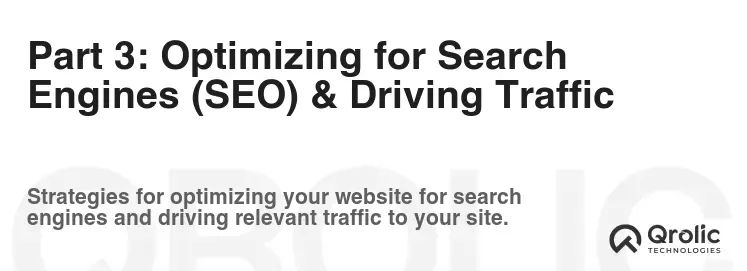
3.1. On-Page SEO: Optimizing Your Website Content
On-page SEO refers to the practice of optimizing your website content to improve its ranking in search engine results pages (SERPs).
- Keyword Optimization:
- Title Tags: Include your target keywords in your page titles. Keep them concise and compelling.
- Meta Descriptions: Write compelling meta descriptions that entice users to click on your website in the search results.
- Header Tags (H1-H6): Use header tags to structure your content and highlight important keywords.
- Body Content: Naturally incorporate your target keywords throughout your body content. Avoid keyword stuffing.
- Image Alt Text: Add descriptive alt text to your images, including relevant keywords.
- Content Quality & Relevance:
- High-Quality Content: Create informative, engaging, and well-written content that provides value to your target audience.
- Relevance: Ensure that your content is relevant to your target keywords and your website’s overall topic.
- Uniqueness: Avoid duplicate content. Create unique content for each page of your website.
- Internal Linking:
- Purpose: To improve website navigation and distribute link juice throughout your website.
- Best Practices: Link to other relevant pages on your website. Use descriptive anchor text.
- URL Structure:
- Keep URLs Short & Simple: Use short, descriptive URLs that include your target keywords.
- Use Hyphens: Separate words in your URLs with hyphens.
- Page Speed Optimization:
- Importance: Page speed is a ranking factor. Faster loading websites rank higher in search results.
- Optimization Techniques:
- Optimize images
- Enable browser caching
- Minify CSS and JavaScript files
- Use a Content Delivery Network (CDN)
3.2. Off-Page SEO: Building Authority & Backlinks
Off-page SEO refers to the practice of building authority and backlinks to your website from other websites.
- Backlink Building:
- Importance: Backlinks are a signal to search engines that your website is trustworthy and authoritative.
- Backlink Sources:
- Local Directories: Submit your website to local directories like Yelp, Google My Business, and Bing Places.
- Industry Directories: Submit your website to insurance industry directories.
- Guest Blogging: Write guest posts for other websites in your industry.
- Broken Link Building: Find broken links on other websites and offer to replace them with links to your content.
- HARO (Help a Reporter Out): Respond to media requests from reporters seeking expert advice.
- Social Media Marketing:
- Importance: Social media can help you build brand awareness, drive traffic to your website, and engage with your target audience.
- Social Media Platforms:
- Online Reputation Management:
- Importance: Monitor your online reputation and respond to reviews and comments.
- Review Platforms:
- Google My Business
- Yelp
3.3. Local SEO: Targeting Local Customers
Local SEO is the practice of optimizing your website and online presence to attract local customers.
- Google My Business:
- Importance: Google My Business is a free tool that allows you to manage your online presence on Google Search and Maps.
- Optimization Tips:
- Claim and verify your listing
- Provide accurate business information
- Add photos and videos
- Respond to reviews
- Post updates regularly
- Local Citations:
- Importance: Local citations are mentions of your business name, address, and phone number (NAP) on other websites.
- Citation Sources:
- Local directories
- Industry directories
- Social media platforms
- Local Keyword Targeting:
- Importance: Target local keywords in your website content, title tags, and meta descriptions.
- Examples:
- “Insurance agency [city]”
- “Car insurance [city]”
- “Homeowners insurance [city]”
3.4. Paid Advertising (PPC): Driving Immediate Traffic
Pay-per-click (PPC) advertising is a form of online advertising where you pay each time someone clicks on your ad.
- Google Ads:
- Importance: Google Ads is the most popular PPC platform.
- Campaign Setup:
- Choose your target keywords
- Create compelling ad copy
- Set your budget
- Target your ads to specific geographic locations and demographics
- Bing Ads:
- Importance: Bing Ads is another PPC platform that can reach a different audience than Google Ads.
- Campaign Setup: Similar to Google Ads.
- Social Media Ads:
- Importance: Social media ads can be used to target specific demographics and interests.
- Platforms:
- Facebook Ads
- LinkedIn Ads
- Twitter Ads
- Landing Page Optimization:
- Importance: Your landing page is the page that visitors are directed to when they click on your ad.
- Optimization Tips:
- Ensure that your landing page is relevant to your ad copy.
- Use a clear and compelling headline.
- Include a call-to-action button.
- Make it easy for visitors to convert.
Part 4: Maintenance & Optimization
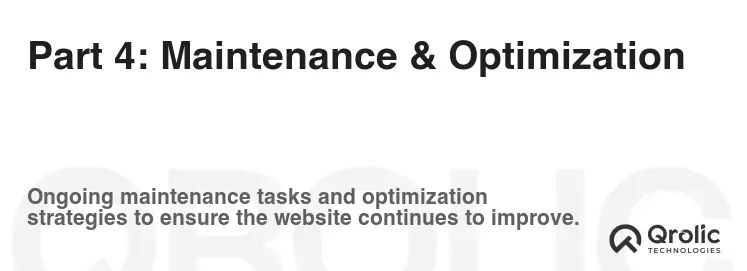
4.1. Website Analytics: Tracking Performance & Making Data-Driven Decisions
Website analytics is the process of collecting and analyzing data about your website traffic and user behavior.
- Google Analytics:
- Importance: Google Analytics is a free tool that provides valuable insights into your website performance.
- Key Metrics:
- Website traffic
- Bounce rate
- Time on site
- Conversion rate
- Top pages
- Traffic sources
- Setting Up Goals & Conversions:
- Importance: Setting up goals and conversions in Google Analytics allows you to track the effectiveness of your website in achieving your business objectives.
- Examples:
- Contact form submissions
- Quote requests
- Phone calls
- Analyzing Data & Identifying Trends:
- Importance: Analyzing your website data can help you identify trends, understand user behavior, and make data-driven decisions to improve your website’s performance.
- Areas to Analyze:
- Traffic sources
- User behavior
- Conversion rates
4.2. Content Updates & Refreshing
Keeping your website content fresh and up-to-date is crucial for maintaining your search engine ranking and providing value to your visitors.
- Regular Blog Posts:
- Importance: Regularly publishing new blog posts can help you attract new visitors, improve your SEO, and establish your agency as a thought leader.
- Content Ideas:
- Insurance tips and advice
- Industry news and trends
- Client success stories
- Answers to common questions
- Updating Existing Content:
- Importance: Regularly updating your existing content can help you improve its relevance and accuracy, which can boost your search engine ranking.
- Areas to Update:
- Product descriptions
- Pricing information
- Contact information
- Removing Outdated Content:
- Importance: Removing outdated content can help you improve your website’s overall quality and user experience.
4.3. Security Updates & Backups
Website security is paramount. Protect your website from hackers and data breaches.
- wordpress Updates:
- Importance: Keep your WordPress core, themes, and plugins up-to-date to protect your website from security vulnerabilities.
- Automatic Updates: Enable automatic updates for your WordPress core, themes, and plugins.
- Security Plugins:
- Importance: Use security plugins to enhance your website’s security.
- Examples:
- Wordfence
- Sucuri Security
- iThemes Security
- Website Backups:
- Importance: Regularly back up your website to protect your data in case of a disaster.
- Backup Solutions:
- UpdraftPlus
- BackupBuddy
- VaultPress
4.4. Qrolic Technologies: Your Partner in Digital Success
Qrolic Technologies (https://qrolic.com/) is a technology company specializing in crafting cutting-edge digital solutions for businesses of all sizes. Understanding the unique needs of the insurance industry, Qrolic Technologies offers tailored website development and digital marketing services to help insurance agencies thrive in the digital landscape.
- Custom Website Development: Qrolic Technologies can build a custom insurance agency website from the ground up, tailored to your specific needs and brand identity. They focus on creating user-friendly, mobile-responsive, and SEO-optimized websites that drive leads and conversions.
- Digital Marketing Services: Qrolic Technologies offers a comprehensive suite of digital marketing services, including SEO, PPC advertising, social media marketing, and content marketing. They help insurance agencies reach their target audience, build brand awareness, and generate leads.
- Focus on Insurance Industry: Qrolic Technologies has experience working with insurance agencies and understands the unique challenges and opportunities in the industry. They can provide tailored solutions that meet your specific needs.
- Why Choose Qrolic Technologies?
- Expertise: A team of experienced web developers, designers, and digital marketers.
- Custom Solutions: Tailored solutions that meet your specific needs.
- Results-Driven Approach: A focus on delivering measurable results.
- Excellent Customer Support: Dedicated customer support to help you every step of the way.
Conclusion: Your Website – A Continuous Journey
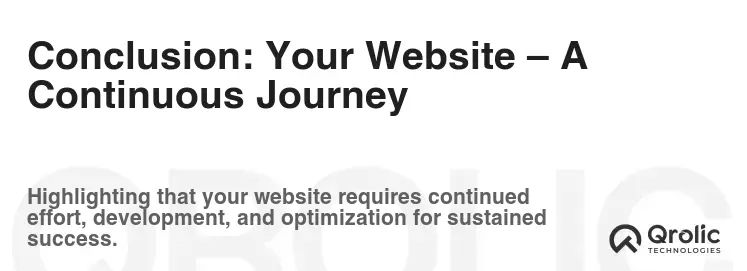
Creating a successful insurance agency website is not a one-time project; it’s an ongoing process. By following the steps outlined in this guide and continuously monitoring, optimizing, and updating your website, you can create a powerful tool that helps you attract new clients, build your brand, and grow your business. And remember, partners like Qrolic Technologies can be invaluable assets in your digital journey. Good luck!






