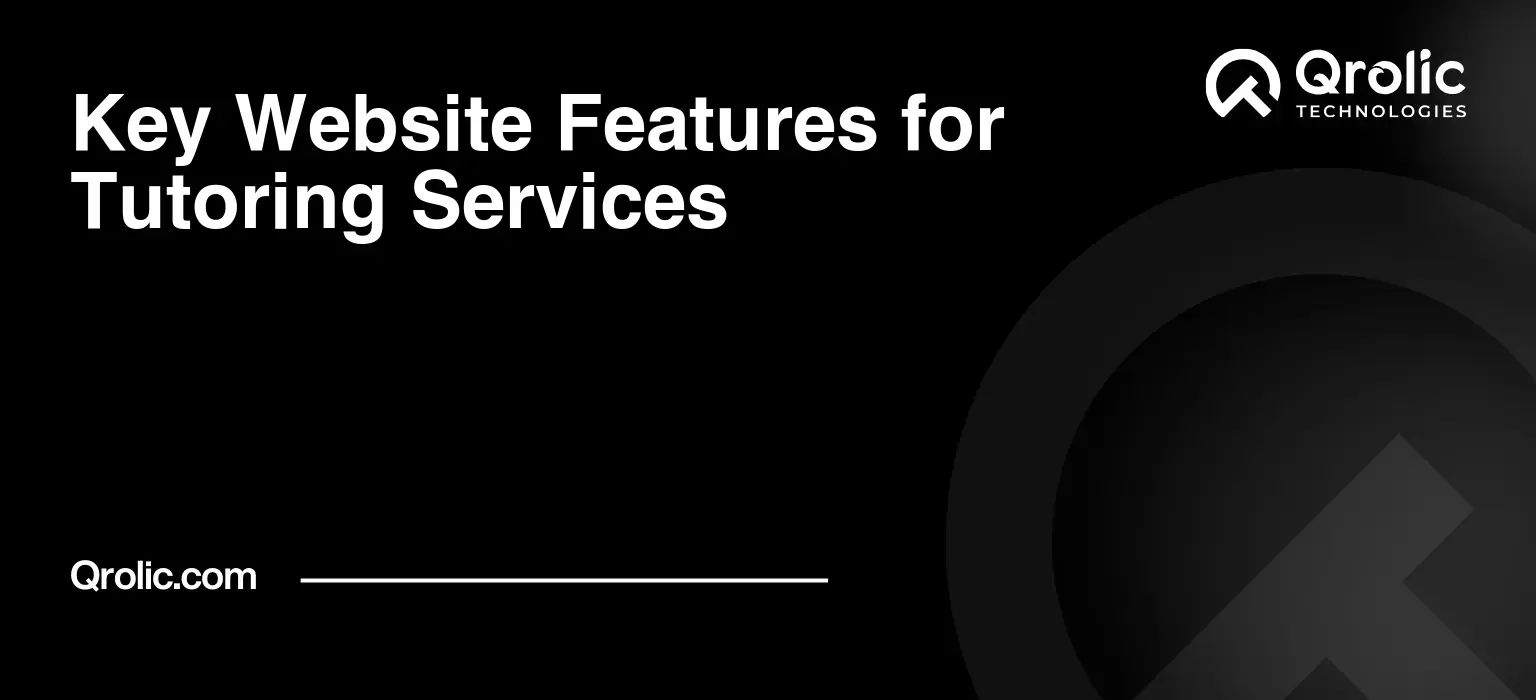Table of Contents
Key Website Features for Tutoring Services
I. Building a Thriving Tutoring Business Online: The Foundation
A. Why Your Website is Your Most Valuable Asset
In today’s digital landscape, your tutoring website isn’t just an online brochure; it’s the core of your business. It’s where potential students and their parents will first encounter your services, evaluate your expertise, and ultimately decide whether to invest in your tutoring. A well-designed and feature-rich website acts as a 24/7 marketing machine, generating leads and converting them into loyal clients.
- The First Impression Matters: Like a storefront, your website needs to be inviting, professional, and easy to navigate. A cluttered or outdated website can immediately deter potential clients.
- Establishing Credibility and Trust: Your website is your opportunity to showcase your qualifications, experience, and success stories. Building trust online is crucial, and your website plays a vital role in achieving this.
- Automating Essential Tasks: From scheduling sessions to accepting payments, a robust website can automate many time-consuming tasks, freeing you up to focus on what you do best: tutoring.
- Expanding Your Reach: A website allows you to reach a wider audience than traditional word-of-mouth marketing. You can target specific demographics and geographical locations through SEO and online advertising.
B. Identifying Your Target Audience: Tailoring Your Website to Their Needs
Before you start building your website, it’s essential to understand who you’re trying to reach. Are you targeting elementary school students, high schoolers preparing for college, or adults seeking professional development? Defining your target audience will help you tailor your website’s content, design, and functionality to meet their specific needs and preferences.
- Elementary School Students: Focus on bright colors, engaging visuals, and simplified language. Parents will be the primary decision-makers, so ensure the website is easy for them to navigate and understand.
- High School Students: Use a more sophisticated design and focus on academic success. Highlight your expertise in specific subjects and your ability to help students achieve their goals.
- College Students: Emphasize flexibility and affordability. Showcase your ability to help with specific courses and provide study tips and resources.
- Adult Learners: Highlight your professional experience and your ability to help them advance their careers. Focus on practical skills and real-world applications.
II. Core Website Features: The Must-Haves for Success
A. User-Friendly Navigation: Guiding Visitors to the Right Information
A website with confusing navigation is like a maze; visitors will quickly become frustrated and leave. Your website should be easy to navigate, with clear and intuitive menus and a well-organized structure.
- Simple and Clear Menus: Use concise and descriptive menu labels that accurately reflect the content of each page. Avoid jargon or technical terms that your target audience may not understand.
- Logical Website Structure: Organize your website into logical sections, such as “About,” “Services,” “Pricing,” “Testimonials,” and “Contact.”
- Search Functionality: Implement a robust search function that allows visitors to quickly find the information they’re looking for.
- Mobile Responsiveness: Ensure your website is fully responsive and looks great on all devices, including smartphones and tablets. (Mobile-first indexing is crucial for SEO)
- Breadcrumb Navigation: Use breadcrumb navigation to help users understand their location within the website and easily navigate back to previous pages.
B. Compelling Content: Showcasing Your Expertise and Value Proposition
High-quality content is the cornerstone of any successful website. Your website’s content should be informative, engaging, and tailored to your target audience. It should clearly communicate your expertise, value proposition, and the benefits of your tutoring services.
- About Us Page: Tell your story and highlight your qualifications, experience, and teaching philosophy. Include photos and videos to personalize your brand and build trust.
- Services Page: Clearly describe the subjects and grade levels you tutor. Highlight your areas of expertise and any specialized tutoring programs you offer.
- Pricing Page: Be transparent about your pricing and payment options. Offer different packages and payment plans to cater to different budgets.
- Testimonials and Reviews: Showcase positive testimonials and reviews from satisfied clients. Social proof is a powerful way to build trust and credibility.
- Blog or Resource Section: Create a blog or resource section where you can share helpful tips, study guides, and other educational content. This will attract visitors to your website and establish you as an authority in your field. Use keywords related to “educational resources” and “tutoring website features” to improve search engine ranking.
C. Session Booking and Scheduling: Streamlining the Process
One of the most critical features of a tutoring website is an online session booking and scheduling system. This allows students and parents to easily schedule appointments, manage their accounts, and pay for services online. The smoother the “session booking” experience, the higher the conversion rate.
- Online Calendar Integration: Integrate your website with a calendar service like Google Calendar or Outlook Calendar to allow students to see your availability in real-time.
- Automated Reminders: Send automated email or SMS reminders to students before their scheduled sessions to reduce no-shows.
- Multiple Time Zone Support: If you tutor students in different time zones, ensure your booking system supports multiple time zones.
- Customizable Session Lengths: Allow students to book sessions of different lengths, depending on their needs.
- Recurring Session Options: Offer recurring session options for students who want to book regular tutoring sessions.
- Payment Integration: Integrate your booking system with a payment gateway like Stripe or PayPal to allow students to pay for sessions online.
D. Secure Payment Processing: Ensuring Safe Transactions
Providing a secure payment processing system is essential for building trust and protecting your clients’ financial information.
- SSL Certificate: Install an SSL certificate on your website to encrypt all data transmitted between your website and your visitors’ browsers.
- PCI Compliance: Ensure your payment gateway is PCI compliant to protect against fraud and data breaches.
- Multiple Payment Options: Offer multiple payment options, such as credit cards, debit cards, and online payment services like PayPal.
- Clear Refund Policy: Clearly state your refund policy on your website to avoid any confusion or disputes.
E. Contact Forms and Communication Channels: Making it Easy to Connect
Make it easy for potential clients to contact you by providing clear and accessible contact forms and communication channels.
- Contact Form: Include a contact form on your website that allows visitors to submit inquiries directly to you.
- Email Address: Display your email address prominently on your website.
- Phone Number: Include your phone number on your website.
- Live Chat: Consider adding a live chat feature to your website to provide instant support to visitors.
- Social Media Links: Include links to your social media profiles on your website.
III. Advanced Website Features: Taking Your Tutoring Business to the Next Level
A. Personalized Learning Platforms: Tailoring the Learning Experience
Consider incorporating a personalized learning platform into your website to provide students with a more customized and engaging learning experience.
- Adaptive Learning Technology: Use adaptive learning technology to adjust the difficulty level of the content based on the student’s performance.
- Personalized Learning Paths: Create personalized learning paths for each student based on their individual goals and learning style.
- Progress Tracking: Provide students with progress tracking tools to monitor their progress and identify areas where they need more support.
- Interactive Exercises and Quizzes: Incorporate interactive exercises and quizzes to make learning more engaging and effective.
B. Video Conferencing Integration: Enabling Remote Tutoring
Integrating video conferencing capabilities into your website allows you to provide remote tutoring services to students anywhere in the world.
- Seamless Integration: Choose a video conferencing platform that seamlessly integrates with your website.
- Screen Sharing: Ensure the video conferencing platform supports screen sharing so you can share documents and presentations with students.
- Whiteboard Functionality: Look for a platform with whiteboard functionality so you can draw diagrams and illustrate concepts in real-time.
- Recording Capabilities: Choose a platform that allows you to record sessions so students can review them later.
C. CRM Integration: Managing Client Relationships Effectively
Integrating your website with a customer relationship management (CRM) system can help you manage client relationships more effectively.
- Lead Tracking: Track leads from your website and manage them through the sales process.
- Client Management: Store client information in a central database and track their progress.
- Communication Tracking: Track all communication with clients, including emails, phone calls, and meetings.
- Automation: Automate tasks such as sending follow-up emails and scheduling appointments.
D. SEO Optimization: Driving Traffic to Your Website
Search engine optimization (SEO) is essential for driving traffic to your website and attracting new clients.
- Keyword Research: Conduct keyword research to identify the keywords that your target audience is using to search for tutoring services. Focus on keywords like “tutoring website features,” “session booking,” and “educational resources.”
- On-Page Optimization: Optimize your website’s content, titles, and meta descriptions with relevant keywords.
- Off-Page Optimization: Build backlinks to your website from other reputable websites.
- Content Marketing: Create valuable and informative content that attracts visitors to your website.
- Local SEO: Optimize your website for local search to attract clients in your area.
E. Analytics Tracking: Measuring Your Website’s Performance
Tracking your website’s analytics is essential for understanding how your website is performing and identifying areas for improvement.
- Google Analytics: Use Google Analytics to track website traffic, user behavior, and conversion rates.
- Conversion Tracking: Set up conversion tracking to measure the effectiveness of your marketing campaigns.
- A/B Testing: Conduct A/B testing to optimize your website’s design and content.
- Regular Monitoring: Regularly monitor your website’s analytics to identify trends and patterns.
IV. Designing for User Experience (UX): Creating a Positive Impression
A. Visual Appeal and Branding: Reflecting Your Professionalism
Your website’s visual appeal and branding are crucial for creating a positive first impression.
- Professional Design: Use a professional and modern design that reflects your brand.
- Consistent Branding: Use consistent branding across your website, including your logo, colors, and fonts.
- High-Quality Images and Videos: Use high-quality images and videos to engage visitors and showcase your services.
- Easy-to-Read Typography: Choose easy-to-read typography that is appropriate for your target audience.
- White Space: Use white space effectively to create a clean and uncluttered design.
B. Website Speed and Performance: Ensuring a Smooth Experience
Website speed and performance are critical for user experience and SEO.
- Optimize Images: Optimize images to reduce file size without sacrificing quality.
- Minimize HTTP Requests: Minimize the number of HTTP requests your website makes.
- Use a Content Delivery Network (CDN): Use a CDN to distribute your website’s content across multiple servers.
- Enable Browser Caching: Enable browser caching to allow visitors’ browsers to store frequently accessed resources.
- Choose a Fast Hosting Provider: Choose a fast and reliable hosting provider.
*C. Accessibility: Making Your Website Usable for Everyone**
Ensure your website is accessible to people with disabilities.
- Alternative Text for Images: Provide alternative text for all images.
- Keyboard Navigation: Ensure your website is navigable using a keyboard.
- Clear and Concise Language: Use clear and concise language.
- Sufficient Color Contrast: Ensure there is sufficient color contrast between text and background.
- Captioning for Videos: Provide captions for all videos.
V. Promoting Your Tutoring Website: Reaching Your Target Audience
A. Search Engine Marketing (SEM): Driving Targeted Traffic
Search engine marketing (SEM) is a powerful way to drive targeted traffic to your website.
- Google Ads: Use Google Ads to create targeted advertising campaigns.
- Keyword Bidding: Bid on relevant keywords to ensure your ads appear when potential clients search for tutoring services.
- Ad Copy Optimization: Optimize your ad copy to increase click-through rates.
- Landing Page Optimization: Optimize your landing pages to increase conversion rates.
B. Social Media Marketing: Building Brand Awareness and Engagement
Social media marketing is a great way to build brand awareness and engage with potential clients.
- Choose the Right Platforms: Choose the social media platforms that are most popular with your target audience.
- Create Engaging Content: Create engaging content that is relevant to your target audience.
- Run Contests and Giveaways: Run contests and giveaways to attract new followers and increase engagement.
- Engage with Your Audience: Respond to comments and messages promptly and professionally.
- Use Relevant Hashtags: Use relevant hashtags to increase the visibility of your posts.
C. Email Marketing: Nurturing Leads and Building Relationships
Email marketing is an effective way to nurture leads and build relationships with potential clients.
- Build an Email List: Build an email list by offering a free resource or discount in exchange for email addresses.
- Segment Your List: Segment your email list based on demographics, interests, and behavior.
- Send Targeted Emails: Send targeted emails that are relevant to each segment of your list.
- Use Automation: Use automation to send welcome emails, follow-up emails, and other automated messages.
- Track Your Results: Track your email marketing results to identify areas for improvement.
D. Content Marketing: Providing Value and Establishing Authority
Content marketing is a long-term strategy for attracting visitors to your website and establishing yourself as an authority in your field.
- Create a Blog: Create a blog on your website and publish valuable and informative content regularly.
- Write Guest Posts: Write guest posts for other websites in your niche.
- Create Infographics: Create infographics to visually represent complex information.
- Create Videos: Create videos to engage visitors and showcase your expertise.
- Promote Your Content: Promote your content on social media and through email marketing.
VI. Qrolic Technologies: Your Partner in Building a Powerful Tutoring Website
Building a feature-rich and effective tutoring website can be a complex undertaking. Qrolic Technologies (https://qrolic.com/) offers comprehensive web development and digital marketing services to help you create a website that attracts students, streamlines your operations, and grows your business.
- Custom Website Development: Qrolic Technologies can develop a custom website tailored to your specific needs and requirements. They can incorporate all the features mentioned in this article, including session booking, payment processing, personalized learning platforms, and video conferencing integration.
- E-commerce Solutions: If you plan to sell educational resources or courses online, Qrolic Technologies can develop an e-commerce solution that integrates seamlessly with your website.
- SEO and Digital Marketing: Qrolic Technologies offers SEO and digital marketing services to help you drive traffic to your website and attract new clients. They can help you with keyword research, on-page optimization, off-page optimization, and content marketing.
- Website Maintenance and Support: Qrolic Technologies provides ongoing website maintenance and support to ensure your website is always up-to-date and performing optimally.
- User-Centric Design: Qrolic Technologies prioritizes user experience (UX) in all its Web Development projects, ensuring that your website is easy to navigate, visually appealing, and accessible to all users.
By partnering with Qrolic Technologies, you can focus on what you do best: tutoring. They will handle the technical aspects of building and maintaining your website, allowing you to concentrate on providing high-quality education to your students. They will help you improve your website with features like “tutoring website features”, “session booking” and help with “educational resources”.
VII. Measuring Success and Iterating: Continuous Improvement
A. Key Performance Indicators (KPIs): Tracking What Matters
Defining and tracking key performance indicators (KPIs) is essential for measuring the success of your tutoring website.
- Website Traffic: Track website traffic to see how many people are visiting your website.
- Bounce Rate: Track bounce rate to see how many people are leaving your website after viewing only one page.
- Conversion Rate: Track conversion rate to see how many visitors are converting into leads or clients.
- Session Booking Rate: Track session booking rate to see how many visitors are booking tutoring sessions.
- Customer Satisfaction: Track customer satisfaction to see how satisfied your clients are with your services.
B. Gathering Feedback: Listening to Your Users
Gather feedback from your users to identify areas for improvement.
- Surveys: Conduct surveys to gather feedback on your website’s design, content, and functionality.
- User Testing: Conduct user testing to see how people interact with your website.
- Customer Reviews: Monitor customer reviews on your website and on third-party review sites.
*C. Continuous Improvement: Adapting to Change**
The online landscape is constantly evolving, so it’s essential to continuously improve your website to stay ahead of the curve.
- Stay Up-to-Date: Stay up-to-date on the latest web design and development trends.
- Monitor Your Competitors: Monitor your competitors’ websites to see what they’re doing.
- Experiment with New Features: Experiment with new features to see what works best for your business.
- Be Agile: Be agile and adaptable to change.
By following these tips, you can create a powerful tutoring website that attracts students, streamlines your operations, and grows your business. Remember to prioritize user experience, provide valuable content, and continuously improve your website based on data and feedback.