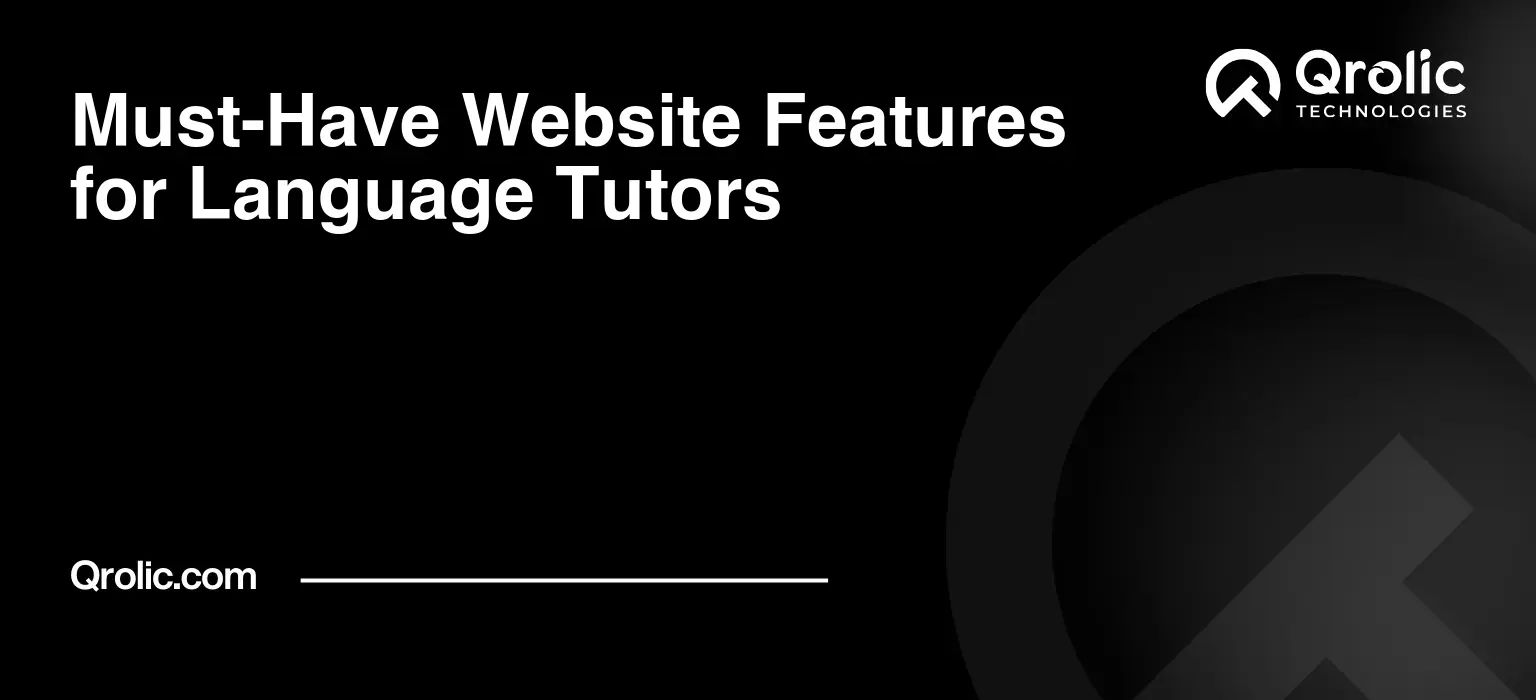Teaching a language is more than just reciting vocabulary lists and grammar rules. It’s about connecting with students, fostering a love of learning, and guiding them on a journey of cultural discovery. In today’s digital world, your website is often the first impression you make on potential students. A poorly designed website can send them running to a competitor, while a well-crafted one can become a powerful tool for attracting new students, managing your business, and growing your reach.
This comprehensive guide will explore the must-have website features for language tutors, focusing on creating an engaging, user-friendly, and effective online presence that helps you stand out from the crowd and build a thriving tutoring business. We’ll delve into everything from essential information display to scheduling calendars, payment gateways, and even marketing strategies. So, let’s dive in and transform your website into a student-attracting machine!
Table of Contents
- 1. Compelling First Impressions: Above-the-Fold Magic
- 1.1 Headline and Value Proposition: Hook, Line, and Sinker
- 1.2 High-Quality Visuals: A Picture is Worth a Thousand Words
- 1.3 Clear Call to Action (CTA): Tell Them What to Do!
- 2. About You: Building Trust and Rapport
- 2.1 Your Story: Connect on a Human Level
- 2.2 Credentials and Experience: Prove Your Expertise
- 2.3 Testimonials: Social Proof is Powerful
- 3. Course/Lesson Information: Clarity and Transparency
- 3.1 Course/Lesson Types: Define Your Offerings
- 3.2 Detailed Descriptions: Sell the Benefits
- 3.3 Pricing Information: Transparency Builds Trust
- 4. Streamlined Scheduling: Making it Easy to Book
- 4.1 Integrated Calendar: Real-Time Availability
- 4.2 Time Zone Management: Cater to a Global Audience
- 4.3 Automated Reminders: Minimize No-Shows
- 5. Secure and Convenient Payment Processing
- 5.1 Multiple Payment Options: Cater to Different Preferences
- 5.2 Secure Payment Gateway: Protect Sensitive Information
- 5.3 Automated Invoicing: Streamline Your Finances
- 6. Resources and Learning Materials: Add Value and Engage Students
- 6.1 Free Resources: Attract New Students
- 6.2 Blog: Share Your Expertise and Improve SEO
- 6.3 Student Portal: A Central Hub for Learning
- 7. Mobile Optimization: Reach Students on the Go
- 7.1 Responsive Design: Adapts to Different Screen Sizes
- 7.2 Mobile-Friendly Navigation: Easy to Use on Small Screens
- 7.3 Fast Loading Speed: Keep Mobile Users Engaged
- 8. Contact Information: Make it Easy to Connect
- 8.1 Contact Form: A Convenient Way to Reach You
- 8.2 Email Address and Phone Number: Direct Contact Options
- 8.3 Social Media Links: Connect on Other Platforms
- 9. Search Engine Optimization (SEO): Get Found Online
- 9.1 Keyword Research: Identify Relevant Search Terms
- 9.2 On-Page Optimization: Optimize Your Website Content
- 9.3 Off-Page Optimization: Build Your Website’s Authority
- 10. Analytics and Tracking: Measure Your Success
- 10.1 Google Analytics: Track Website Traffic and User Behavior
- 10.2 Conversion Tracking: Measure Your Marketing ROI
- 10.3 A/B Testing: Optimize Your Website for Better Results
- Qrolic Technologies: Your Partner in Building a Winning Website
- Conclusion: Your Website – The Key to Language Tutoring Success
1. Compelling First Impressions: Above-the-Fold Magic
The area of your website that’s visible without scrolling, often called “above the fold,” is prime real estate. It’s your first (and sometimes only) chance to grab a visitor’s attention. Imagine it as the window display of your language tutoring store. What should it showcase?
1.1 Headline and Value Proposition: Hook, Line, and Sinker
- What: A clear, concise headline that instantly communicates what you offer and the value you provide. This isn’t the place for clever puns; it’s about clarity.
- Why: People make snap judgments online. You have seconds to convince them you’re the right tutor. A compelling headline will make them want to learn more.
- How: Use strong verbs and focus on the benefits, not just the features.
- Instead of: “Spanish Tutor Available”
- Try: “Unlock Your Spanish Fluency: Personalized Tutoring for Rapid Results”
- Example Headlines:
- “Speak French with Confidence: Personalized Online Lessons for All Levels”
- “Master Mandarin Chinese: Learn to Speak, Read, and Write Like a Native”
- “Effortless English: Improve Your Grammar and Communication Skills Today”
1.2 High-Quality Visuals: A Picture is Worth a Thousand Words
- What: Professional, engaging images or videos that showcase you, your teaching style, and the benefits of learning a language.
- Why: Visuals break up text, add personality, and make your website more appealing. A happy student testimonial video is far more impactful than just written text.
- How:
- Use photos of yourself teaching (if possible).
- Include images that represent the language and culture you teach.
- Keep images high-resolution and optimized for web loading speed.
- Consider short video testimonials from satisfied students.
- Example Visuals:
- A photo of you smiling and interacting with students (even virtual ones).
- A picture of a picturesque scene from the country where the language is spoken.
- A video of you conducting a short, engaging language lesson.
1.3 Clear Call to Action (CTA): Tell Them What to Do!
- What: A prominent button or link that tells visitors exactly what you want them to do next.
- Why: Don’t make visitors guess. Guide them towards the next step in the conversion process.
- How: Use action-oriented language and contrasting colors to make the CTA stand out.
- Examples:
- “Book a Free Trial Lesson”
- “Schedule Your First Class”
- “Get a Personalized Learning Plan”
- “Contact Me for a Consultation”
- Examples:
- Placement: Position the CTA strategically near your headline and visuals.
2. About You: Building Trust and Rapport
People learn from people they trust and connect with. Your “About” page is your opportunity to build that rapport and demonstrate your expertise.
2.1 Your Story: Connect on a Human Level
- What: A compelling narrative that explains your passion for language learning and teaching.
- Why: Sharing your personal story makes you relatable and helps potential students understand your motivations.
- How:
- Start with your own language learning journey. What inspired you?
- Explain your teaching philosophy. What makes your approach unique?
- Highlight your experience and qualifications.
- Write in a conversational, authentic tone.
- Example Snippets:
- “My love for French started with a trip to Paris… I was immediately captivated by the language and culture…”
- “I believe that language learning should be fun and engaging… I focus on practical communication skills that you can use in real-life situations…”
2.2 Credentials and Experience: Prove Your Expertise
- What: A clear listing of your qualifications, certifications, and relevant experience.
- Why: Demonstrate that you are a qualified and competent language tutor.
- How:
- List degrees, certifications (e.g., TEFL, CELTA), and language proficiency levels.
- Highlight years of experience teaching languages.
- Mention any specialized training or areas of expertise.
- If you teach specific dialects, make it clear.
- Example Credentials:
- “BA in Spanish Literature, University of Madrid”
- “TEFL Certified, International TEFL Academy”
- “5+ Years of Experience Teaching English as a Second Language”
- “Native Speaker of Mandarin Chinese”
2.3 Testimonials: Social Proof is Powerful
- What: Positive feedback from satisfied students.
- Why: Testimonials build trust and credibility by showing that others have had a positive experience with you.
- How:
- Ask past students for testimonials.
- Include the student’s name and, if possible, a photo.
- Feature testimonials that highlight specific benefits, such as improved fluency or confidence.
- Use a variety of testimonials to showcase different aspects of your teaching.
- Example Testimonials:
- “Thanks to [Tutor’s Name], I was able to pass my Spanish proficiency exam with flying colors! Their personalized lessons made all the difference.” – Maria R.
- “[Tutor’s Name] is an excellent teacher! They made learning French fun and engaging, and I’m now able to hold conversations with native speakers.” – John S.
3. Course/Lesson Information: Clarity and Transparency
Prospective students need to know what you offer before they can commit. Clearly outlining your courses and lesson options is crucial.
3.1 Course/Lesson Types: Define Your Offerings
- What: A comprehensive list of the different types of lessons or courses you offer.
- Why: Allows students to easily find the option that best suits their needs and learning goals.
- How:
- Categorize lessons by level (beginner, intermediate, advanced).
- Offer specialized courses (e.g., business English, travel Spanish, exam preparation).
- Include one-on-one tutoring, group classes, and online courses.
- Consider “conversation practice” sessions for intermediate/advanced students.
- Example Lesson Types:
- “Beginner French: Learn the basics of grammar and vocabulary”
- “Intermediate Spanish: Improve your fluency and conversational skills”
- “Advanced Mandarin: Master complex grammar and literature”
- “TOEFL Exam Preparation: Ace the TOEFL exam with targeted practice”
- “Business English: Learn the language of international business”
3.2 Detailed Descriptions: Sell the Benefits
- What: Thorough descriptions of each course or lesson, outlining the content, learning objectives, and benefits.
- Why: Provides students with the information they need to make an informed decision.
- How:
- Clearly state the target audience for each course/lesson.
- Outline the topics covered and the skills students will acquire.
- Highlight the unique benefits of each offering.
- Use bullet points for easy readability.
- Example Descriptions:
- Beginner German: “This course is designed for students with no prior experience in German. You will learn basic grammar, vocabulary, and pronunciation, enabling you to introduce yourself, order food, and ask for directions.”
- Conversation Practice (Spanish): “Perfect for intermediate and advanced learners looking to improve their fluency and confidence. Engage in real-life conversations with a native speaker and receive personalized feedback on your grammar and pronunciation.”
3.3 Pricing Information: Transparency Builds Trust
- What: Clear and upfront pricing for all your services.
- Why: Avoids surprises and builds trust with potential students.
- How:
- List prices for individual lessons, packages, and courses.
- Specify the duration of each lesson (e.g., 60 minutes, 90 minutes).
- Indicate whether prices are per student or per group.
- Clearly outline any cancellation policies.
- Examples:
- “Individual Lesson (60 minutes): $45”
- “Package of 5 Lessons (60 minutes each): $200”
- “Group Class (90 minutes, maximum 4 students): $30 per student”
- “Cancellation Policy: 24-hour notice required for a full refund.”
4. Streamlined Scheduling: Making it Easy to Book
A clunky scheduling process can deter potential students. Integrate a user-friendly scheduling calendar to make booking lessons a breeze.
4.1 Integrated Calendar: Real-Time Availability
- What: A calendar that displays your real-time availability for lessons.
- Why: Allows students to easily see when you are available and book lessons that fit their schedules.
- How:
- Use a scheduling tool like Calendly, Acuity Scheduling, or SimplyBook.me.
- Integrate the calendar directly into your website.
- Ensure the calendar is mobile-responsive.
- Benefits:
- Eliminates back-and-forth emails to coordinate schedules.
- Reduces no-shows with automated reminders.
- Allows you to manage your time effectively.
4.2 Time Zone Management: Cater to a Global Audience
- What: The ability for students to view your availability in their own time zone.
- Why: Ensures that students correctly understand your available times, regardless of their location.
- How:
- Most scheduling tools offer automatic time zone conversion.
- Clearly state your default time zone on your website.
- Example:
- “All times shown are in [Your Time Zone] time. The calendar will automatically convert to your local time zone.”
4.3 Automated Reminders: Minimize No-Shows
- What: Automated email or SMS reminders sent to students before their scheduled lessons.
- Why: Reduces the likelihood of no-shows and ensures students are prepared for their lessons.
- How:
- Configure reminders within your scheduling tool.
- Customize the reminder message to include lesson details and any necessary instructions.
- Example Reminder:
- “Hi [Student Name], this is a reminder that you have a [Language] lesson with [Tutor’s Name] tomorrow at [Time]. Please be ready with your materials. See you then!”
5. Secure and Convenient Payment Processing
Making it easy for students to pay you is essential for a smooth and professional business.
5.1 Multiple Payment Options: Cater to Different Preferences
- What: Offering a variety of payment methods to accommodate different student preferences.
- Why: Increases convenience and reduces friction in the payment process.
- How:
- Accept credit and debit cards.
- Integrate with popular payment gateways like PayPal, Stripe, or Square.
- Consider offering bank transfers or other local payment options.
5.2 Secure Payment Gateway: Protect Sensitive Information
- What: Using a secure and reputable payment gateway to process transactions.
- Why: Protects student’s financial information and ensures the security of your business.
- How:
- Choose a PCI-compliant payment gateway.
- Ensure your website has an SSL certificate (HTTPS).
- Examples:
- Stripe
- PayPal
- Square
5.3 Automated Invoicing: Streamline Your Finances
- What: Using an invoicing system to automatically generate and send invoices to students.
- Why: Simplifies your accounting and ensures timely payments.
- How:
- Many scheduling tools and payment gateways offer invoicing features.
- Consider using dedicated invoicing software like Xero or QuickBooks.
6. Resources and Learning Materials: Add Value and Engage Students
Providing additional resources can enhance the learning experience and keep students engaged between lessons.
6.1 Free Resources: Attract New Students
- What: Offering free language learning resources, such as vocabulary lists, grammar guides, or pronunciation tips.
- Why: Attracts potential students to your website and provides them with valuable content.
- How:
- Create downloadable PDFs or blog posts.
- Offer free sample lessons or mini-courses.
- Host webinars or online workshops.
- Examples:
- “50 Essential French Phrases for Travelers” (PDF)
- “A Beginner’s Guide to Spanish Grammar” (Blog Post)
- “Free Trial Lesson: Learn the Basics of Mandarin Chinese”
6.2 Blog: Share Your Expertise and Improve SEO
- What: A blog where you share your knowledge, insights, and tips on language learning.
- Why: Establishes you as an expert, attracts organic traffic to your website, and engages your audience.
- How:
- Write regularly on topics related to language learning, culture, and travel.
- Optimize your blog posts for search engines using relevant keywords.
- Promote your blog posts on social media.
- Example Blog Post Topics:
- “The Best Ways to Improve Your Pronunciation in [Language]”
- “Cultural Etiquette Tips for Traveling to [Country]”
- “The Benefits of Learning a Second Language”
- “How to Stay Motivated When Learning a New Language”
6.3 Student Portal: A Central Hub for Learning
- What: A secure online portal where students can access course materials, track their progress, and communicate with you.
- Why: Enhances the learning experience and provides a centralized platform for all student-related activities.
- How:
- Use a learning management system (LMS) like Moodle or Teachable.
- Create a custom portal using a website builder or web development platform.
- Features:
- Course materials (e.g., PDFs, videos, audio recordings)
- Assignments and quizzes
- Progress tracking
- Communication tools (e.g., messaging, forums)
7. Mobile Optimization: Reach Students on the Go
In today’s mobile-first world, it’s crucial that your website is optimized for mobile devices.
7.1 Responsive Design: Adapts to Different Screen Sizes
- What: A website design that automatically adjusts to fit different screen sizes (e.g., smartphones, tablets, desktops).
- Why: Ensures a positive user experience regardless of the device used to access your website.
- How:
- Use a responsive website template or theme.
- Test your website on different devices to ensure it displays correctly.
7.2 Mobile-Friendly Navigation: Easy to Use on Small Screens
- What: A navigation menu that is easy to use on mobile devices.
- Why: Makes it easy for mobile users to find the information they need.
- How:
- Use a hamburger menu or other mobile-friendly navigation pattern.
- Ensure that buttons and links are large enough to tap easily.
7.3 Fast Loading Speed: Keep Mobile Users Engaged
- What: A website that loads quickly on mobile devices.
- Why: Mobile users are often impatient and will abandon a website that takes too long to load.
- How:
- Optimize images for web loading speed.
- Minimize the use of large files and scripts.
- Use a caching plugin.
8. Contact Information: Make it Easy to Connect
Potential students need to be able to easily contact you with questions or inquiries.
8.1 Contact Form: A Convenient Way to Reach You
- What: A form that allows visitors to send you a message directly from your website.
- Why: Provides a convenient and professional way for people to contact you.
- How:
- Include fields for name, email address, and message.
- Add a CAPTCHA to prevent spam.
- Clearly state your response time.
8.2 Email Address and Phone Number: Direct Contact Options
- What: Clearly displaying your email address and phone number on your website.
- Why: Provides alternative ways for people to contact you if they prefer.
- How:
- Place your contact information in the footer of your website or on a dedicated contact page.
- Use a clickable email address so that visitors can easily send you a message.
8.3 Social Media Links: Connect on Other Platforms
- What: Links to your social media profiles (e.g., Facebook, Instagram, LinkedIn).
- Why: Allows potential students to connect with you on other platforms and learn more about your teaching style.
- How:
- Place social media icons in the header or footer of your website.
- Share engaging content on your social media profiles.
9. Search Engine Optimization (SEO): Get Found Online
Having a great website is useless if no one can find it. SEO helps you improve your website’s visibility in search engine results.
9.1 Keyword Research: Identify Relevant Search Terms
- What: Identifying the keywords and phrases that potential students use when searching for language tutors online.
- Why: Allows you to optimize your website content for those keywords and improve your search engine rankings.
- How:
- Use keyword research tools like Google Keyword Planner, Ahrefs, or SEMrush.
- Focus on long-tail keywords (e.g., “online Spanish tutor for beginners”).
- Analyze your competitors’ websites to see what keywords they are targeting.
9.2 On-Page Optimization: Optimize Your Website Content
- What: Optimizing your website content for relevant keywords.
- Why: Helps search engines understand what your website is about and improve its rankings.
- How:
- Include keywords in your website title, headings, and body text.
- Write compelling and informative content that is relevant to your target audience.
- Optimize your images with alt text.
- Use internal and external links to improve your website’s structure and authority.
9.3 Off-Page Optimization: Build Your Website’s Authority
- What: Building your website’s authority by earning backlinks from other reputable websites.
- Why: Backlinks are a signal to search engines that your website is trustworthy and valuable.
- How:
- Create high-quality content that people will want to link to.
- Guest post on other relevant websites.
- Participate in online communities and forums.
- Promote your website on social media.
10. Analytics and Tracking: Measure Your Success
Tracking your website’s performance is essential for understanding what’s working and what’s not.
10.1 Google Analytics: Track Website Traffic and User Behavior
- What: A free web analytics service that allows you to track website traffic and user behavior.
- Why: Provides valuable insights into how people are using your website and helps you identify areas for improvement.
- How:
- Create a Google Analytics account.
- Add the Google Analytics tracking code to your website.
- Monitor key metrics like traffic sources, page views, bounce rate, and conversion rates.
10.2 Conversion Tracking: Measure Your Marketing ROI
- What: Tracking specific actions that you want visitors to take on your website, such as booking a lesson or filling out a contact form.
- Why: Allows you to measure the effectiveness of your marketing campaigns and optimize your website for conversions.
- How:
- Set up conversion goals in Google Analytics.
- Track the number of conversions that result from different marketing channels.
10.3 A/B Testing: Optimize Your Website for Better Results
- What: Testing different versions of your website to see which one performs better.
- Why: Allows you to make data-driven decisions about your website design and content.
- How:
- Use A/B testing tools like Google Optimize or Optimizely.
- Test different headlines, images, call-to-action buttons, and page layouts.
- Analyze the results to see which version leads to more conversions.
Qrolic Technologies: Your Partner in Building a Winning Website
Creating a website with all these features can be overwhelming. That’s where Qrolic Technologies (https://qrolic.com/) comes in. We’re a team of experienced web developers and digital marketing experts dedicated to helping businesses like yours thrive online.
How Qrolic Technologies Can Help You:
- Website Design and Development: We build stunning, user-friendly, and mobile-responsive websites that are tailored to your specific needs and goals.
- SEO Optimization: We can help you improve your website’s visibility in search engine results and attract more organic traffic.
- Scheduling Calendar Integration: We seamlessly integrate scheduling calendars into your website, making it easy for students to book lessons.
- Payment Gateway Integration: We ensure secure and convenient payment processing for your students.
- Content Creation: We can help you create engaging and informative content for your website and blog.
- Ongoing Support and Maintenance: We provide ongoing support and maintenance to ensure that your website is always running smoothly.
Why Choose Qrolic Technologies?
- Expertise: We have a proven track record of helping businesses succeed online.
- Custom Solutions: We tailor our solutions to your specific needs and budget.
- Excellent Customer Service: We are committed to providing exceptional customer service and support.
- Affordable Pricing: We offer competitive pricing for all our services.
Ready to take your language tutoring business to the next level? Contact Qrolic Technologies today for a free consultation!
Conclusion: Your Website – The Key to Language Tutoring Success
In conclusion, a well-designed and feature-rich website is no longer a luxury for language tutors; it’s a necessity. From creating compelling first impressions to streamlining scheduling and payment processing, each element plays a vital role in attracting new students, building your brand, and growing your business. By implementing the must-have features outlined in this guide, you can transform your website into a powerful tool for achieving your goals and making a real difference in the lives of your students. Remember to continuously analyze your website’s performance and adapt your strategies as needed to stay ahead of the curve in the ever-evolving digital landscape. Your website is your online storefront, your virtual classroom, and your most powerful marketing asset. Invest in it wisely, and you’ll reap the rewards for years to come. Good luck, and happy teaching!