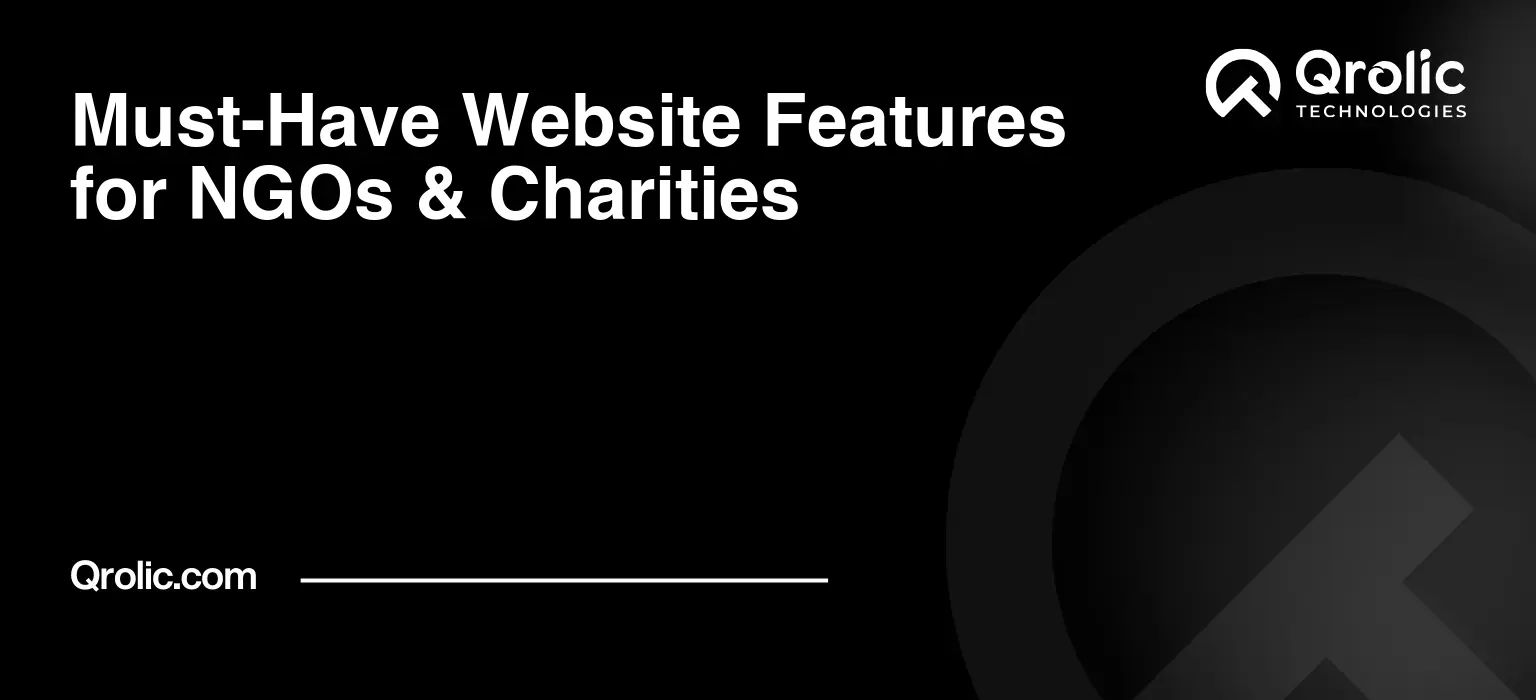Introduction: Your Digital Lifeline – Why a Powerful Website Matters
In today’s world, a robust online presence is not just an advantage for NGOs and charities; it’s a necessity. Your website serves as your digital headquarters, your primary communication hub, and often, the first point of contact for potential donors, volunteers, and beneficiaries. It’s the place where your mission comes to life, where stories are told, and where action is inspired. Therefore, investing in a website with the right features is an investment in your organization’s future, impact, and sustainability. This article delves into the must-have website features that will empower your NGO or charity to achieve its goals and amplify its reach.
Table of Contents
- 1. Compelling Mission Showcase: The Heart of Your NGO Website
- 1.1. Clear and Concise Mission Statement: Your North Star
- 1.2. Impactful Visual Storytelling: Show, Don’t Just Tell
- 1.3. Success Stories and Testimonials: Proof of Your Impact
- 1.4. Interactive Impact Map: Visualize Your Reach
- 2. Streamlined Donation System: Fueling Your Mission
- 2.1. Secure Online Donation Form: Making Giving Easy
- 2.2. Donation Tiers and Impact Descriptions: Show Donors the Difference They Make
- 2.3. Transparent Financial Reporting: Building Trust and Accountability
- 2.4. Donor Recognition and Appreciation: Nurturing Relationships
- 3. Volunteer Recruitment and Management: Engaging Your Community
- 3.1. Clear Volunteer Opportunities Listing: Making it Easy to Get Involved
- 3.2. Online Volunteer Application Form: Streamlining the Process
- 3.3. Volunteer Testimonials: Inspiring Others to Join
- 3.4. Volunteer Training and Resources: Empowering Your Team
- 4. Effective Communication and Engagement: Building a Community
- 4.1. Blog and News Section: Sharing Your Stories and Updates
- 4.2. Email Newsletter Signup: Building Your Mailing List
- 4.3. Social Media Integration: Expanding Your Reach
- 4.4. Contact Form and Information: Making it Easy to Connect
- 5. Website Accessibility and Inclusivity: Reaching Everyone
- 5.1. WCAG Compliance: Ensuring Accessibility for All
- 5.2. Multilingual Support: Reaching a Global Audience
- 5.3. Mobile-Friendly Design: Reaching Users on All Devices
- 6. Search Engine Optimization (SEO): Getting Found Online
- 6.1. Keyword Research: Targeting the Right Audience
- 6.2. On-Page Optimization: Making Your Website Search-Engine Friendly
- 6.3. Off-Page Optimization: Building Your Website’s Authority
- 6.4. Website Speed Optimization: Enhancing User Experience and SEO
- 7. Content Management System (CMS): Empowering You to Manage Your Website
- 7.1. User-Friendly Interface: Making Website Management Easy
- 7.2. Flexible and Customizable: Adapting to Your Needs
- 7.3. Secure and Regularly Updated: Protecting Your Website
- 8. Case Study: Qrolic Technologies – Your Partner in Digital Empowerment
- Conclusion: Building a Digital Foundation for Impact
1. Compelling Mission Showcase: The Heart of Your NGO Website
1.1. Clear and Concise Mission Statement: Your North Star
Why it Matters: Your mission statement is the foundation of your organization. It defines your purpose and guides all your activities. A clear and concise mission statement instantly tells visitors who you are and what you stand for.
How to Implement:
- Keep it short: Aim for one or two sentences that are easily digestible.
- Focus on impact: Highlight the positive change you are striving to create.
- Use simple language: Avoid jargon or technical terms that might confuse your audience.
- Make it prominent: Place it on your homepage, in your website footer, and on your “About Us” page.
Example: “To provide access to clean water and sanitation for communities in need, empowering them to thrive.”
1.2. Impactful Visual Storytelling: Show, Don’t Just Tell
Why it Matters: Humans are visual creatures. Compelling images and videos can evoke emotions, build trust, and drive engagement far more effectively than text alone.
How to Implement:
- High-quality imagery: Use professional-grade photos and videos that showcase your work.
- Real people, real stories: Feature the beneficiaries of your programs and their personal experiences.
- Before-and-after comparisons: Demonstrate the tangible impact of your interventions.
- Behind-the-scenes footage: Offer a glimpse into the dedication and passion of your staff and volunteers.
- Infographics: Use data visualizations to illustrate your achievements and progress.
Example: A photo gallery showcasing children receiving school supplies or a video of a community celebrating the completion of a clean water project.
1.3. Success Stories and Testimonials: Proof of Your Impact
Why it Matters: Sharing success stories and testimonials provides concrete evidence of your organization’s effectiveness. It demonstrates that you are making a real difference in the lives of others.
How to Implement:
- Gather compelling stories: Interview beneficiaries, volunteers, and donors about their experiences.
- Use authentic language: Let the voices of your stakeholders shine through.
- Include photos and videos: Add visual elements to make the stories more engaging.
- Highlight measurable results: Quantify the impact whenever possible (e.g., “helped 100 families,” “reduced malnutrition rates by 20%”).
- Feature testimonials prominently: Place them on your homepage, in your program descriptions, and in your fundraising appeals.
Example: A testimonial from a single mother who was able to start a business after receiving a microloan from your organization.
1.4. Interactive Impact Map: Visualize Your Reach
Why it Matters: An interactive map allows visitors to explore the geographical scope of your work. It showcases your global or local presence and helps people understand where their support can make a difference.
How to Implement:
- Use mapping software: Employ tools like Google Maps, Leaflet, or ArcGIS to create a dynamic map.
- Pinpoint your project locations: Mark each location with a brief description of the project and its impact.
- Allow users to filter by region or program: Enable visitors to easily find projects that align with their interests.
- Include photos and videos: Add visual elements to each project location to make the map more engaging.
- Update the map regularly: Keep the information current and accurate to reflect your ongoing activities.
Example: An interactive map showing the location of your schools, clinics, or community centers, with details about the services they provide.
2. Streamlined Donation System: Fueling Your Mission
2.1. Secure Online Donation Form: Making Giving Easy
Why it Matters: A secure and user-friendly online donation form is crucial for attracting and retaining donors. It should be easy to find, simple to use, and trustworthy.
How to Implement:
- HTTPS encryption: Ensure your website uses HTTPS to protect sensitive data.
- SSL certificate: Obtain an SSL certificate from a reputable provider to encrypt all communications.
- PCI compliance: Comply with Payment Card Industry (PCI) standards to safeguard credit card information.
- Mobile-friendly design: Make sure the donation form is responsive and works seamlessly on all devices.
- Minimal fields: Only ask for essential information (name, email, amount, payment method).
- Clear calls to action: Use compelling phrases like “Donate Now,” “Give Today,” or “Support Our Mission.”
- Multiple payment options: Offer a variety of payment methods, such as credit cards, debit cards, PayPal, and other online payment platforms.
- Recurring donation option: Allow donors to set up recurring monthly or annual donations.
- Confirmation email: Send an immediate confirmation email to acknowledge the donation and provide a receipt.
Example: A donation form with a clean design, clear instructions, and a progress bar indicating the steps required to complete the donation.
2.2. Donation Tiers and Impact Descriptions: Show Donors the Difference They Make
Why it Matters: By providing donation tiers with clear impact descriptions, you help donors understand the tangible results of their contributions. This can increase donation amounts and encourage repeat giving.
How to Implement:
- Create different donation levels: Offer a range of options, such as $25, $50, $100, $500, and $1000.
- Associate each tier with a specific outcome: Explain how the donation will be used and what impact it will have.
- Use clear and concise language: Avoid technical jargon and focus on the human impact.
- Example:
- $25: Provides a child with a nutritious meal for a week.
- $50: Supplies a family with clean water for a month.
- $100: Funds a training workshop for a community leader.
- $500: Provides a scholarship for a student to attend school.
2.3. Transparent Financial Reporting: Building Trust and Accountability
Why it Matters: Transparency is essential for building trust and maintaining credibility. By providing clear and accessible financial reports, you demonstrate that you are accountable to your donors and the public.
How to Implement:
- Publish annual reports: Make your annual reports available on your website.
- Include audited financial statements: Share your audited financial statements to provide independent verification of your financial health.
- Break down your expenses: Show how your funds are allocated across different programs and administrative costs.
- Highlight your fundraising efficiency: Demonstrate that you are maximizing the impact of every dollar donated.
- Use clear and understandable language: Avoid technical jargon and explain your financial information in a way that is easy for everyone to understand.
Example: A section on your website dedicated to financial transparency, with links to your annual reports, audited financial statements, and a breakdown of your expenses.
2.4. Donor Recognition and Appreciation: Nurturing Relationships
Why it Matters: Showing appreciation for your donors is crucial for building long-term relationships. Acknowledging their contributions and recognizing their support can encourage them to continue giving.
How to Implement:
- Personalized thank-you emails: Send automated thank-you emails immediately after a donation is made.
- Handwritten thank-you notes: Send personalized thank-you notes for larger donations or special occasions.
- Donor recognition on your website: Create a page on your website to acknowledge your donors.
- Donor newsletter: Send a regular newsletter to update donors on your progress and impact.
- Special events for donors: Host events to thank your donors in person and provide them with opportunities to connect with your organization.
Example: A “Wall of Gratitude” on your website featuring the names and stories of your major donors.
3. Volunteer Recruitment and Management: Engaging Your Community
3.1. Clear Volunteer Opportunities Listing: Making it Easy to Get Involved
Why it Matters: Attracting and managing volunteers is essential for many NGOs and charities. A clear and comprehensive listing of volunteer opportunities makes it easy for people to find ways to contribute their time and skills.
How to Implement:
- Create a dedicated volunteer page: Dedicate a page on your website to highlight volunteer opportunities.
- List specific roles and responsibilities: Clearly describe the tasks and responsibilities involved in each volunteer role.
- Specify the time commitment: Indicate the number of hours per week or month required for each role.
- Outline the required skills and qualifications: List any specific skills or qualifications needed for each role.
- Include a contact person: Provide the name and contact information of the person responsible for managing volunteers.
- Use a searchable database: Allow visitors to search for volunteer opportunities by location, skill, or interest.
Example: A volunteer page with a searchable database of volunteer opportunities, including roles like “Event Assistant,” “Social Media Coordinator,” and “Tutor.”
3.2. Online Volunteer Application Form: Streamlining the Process
Why it Matters: An online volunteer application form streamlines the recruitment process and makes it easy for people to apply for volunteer opportunities.
How to Implement:
- Use a simple and user-friendly form: Keep the form short and easy to complete.
- Ask for essential information: Collect relevant information such as name, contact information, skills, and availability.
- Include a section for background checks: Ask for permission to conduct background checks if necessary.
- Integrate with your volunteer management system: Automatically add new volunteer applications to your database.
Example: An online volunteer application form with fields for name, email, phone number, skills, interests, and availability.
3.3. Volunteer Testimonials: Inspiring Others to Join
Why it Matters: Sharing testimonials from current volunteers can inspire others to get involved. Hearing about the positive experiences of other volunteers can motivate people to contribute their time and skills.
How to Implement:
- Interview current volunteers: Ask them about their experiences volunteering with your organization.
- Capture their stories in their own words: Let their voices shine through.
- Include photos and videos: Add visual elements to make the testimonials more engaging.
- Feature testimonials prominently: Place them on your volunteer page and in your recruitment materials.
Example: A testimonial from a volunteer who describes how rewarding it is to help children learn to read.
3.4. Volunteer Training and Resources: Empowering Your Team
Why it Matters: Providing adequate training and resources is essential for ensuring that volunteers are effective and feel supported.
How to Implement:
- Create a volunteer handbook: Develop a comprehensive handbook that outlines your organization’s policies and procedures.
- Offer training workshops: Provide training workshops on relevant topics, such as communication skills, program procedures, and safety protocols.
- Provide ongoing support and supervision: Offer regular support and supervision to ensure that volunteers are performing their roles effectively.
- Create a resource library: Develop a library of resources, such as articles, videos, and templates, that volunteers can access to help them with their work.
Example: A volunteer handbook that outlines your organization’s mission, values, policies, and procedures, as well as resources for volunteers.
4. Effective Communication and Engagement: Building a Community
4.1. Blog and News Section: Sharing Your Stories and Updates
Why it Matters: A blog and news section allows you to share your stories, updates, and insights with your audience. It’s a great way to engage your community, build awareness, and drive traffic to your website.
How to Implement:
- Publish regular content: Aim to publish new blog posts and news articles on a regular basis.
- Focus on relevant topics: Write about topics that are of interest to your audience, such as your programs, your impact, and the issues you are addressing.
- Use engaging language: Write in a clear, concise, and engaging style.
- Include visuals: Add images and videos to make your content more appealing.
- Promote your content: Share your blog posts and news articles on social media and in your email newsletter.
Example: A blog post about a recent project you completed, featuring photos and videos of the beneficiaries.
4.2. Email Newsletter Signup: Building Your Mailing List
Why it Matters: Building an email list is essential for communicating with your audience and keeping them informed about your activities. An email newsletter signup form makes it easy for people to subscribe to your mailing list.
How to Implement:
- Place the signup form prominently: Place the signup form on your homepage, in your website footer, and on your contact page.
- Offer an incentive: Provide an incentive for people to sign up, such as a free e-book, a discount on merchandise, or access to exclusive content.
- Use a clear call to action: Use a compelling phrase like “Subscribe to Our Newsletter,” “Stay Informed,” or “Join Our Community.”
- Respect your subscribers’ privacy: Assure them that you will not share their email addresses with third parties.
- Use a double opt-in process: Require subscribers to confirm their email address before they are added to your mailing list.
Example: A newsletter signup form on your homepage with a clear call to action and an incentive for signing up.
4.3. Social Media Integration: Expanding Your Reach
Why it Matters: Social media integration allows you to connect with your audience on social media platforms and expand your reach. By sharing your content on social media, you can reach a wider audience and drive traffic to your website.
How to Implement:
- Add social media share buttons: Add social media share buttons to your blog posts, news articles, and other content.
- Embed social media feeds: Embed your social media feeds on your website to show your latest posts.
- Promote your social media channels: Promote your social media channels on your website and in your email newsletter.
- Use social media advertising: Use social media advertising to reach a wider audience and promote your campaigns.
Example: Social media share buttons on your blog posts that allow visitors to easily share the content on Facebook, Twitter, and LinkedIn.
4.4. Contact Form and Information: Making it Easy to Connect
Why it Matters: A contact form and clear contact information make it easy for people to connect with your organization. Whether they have questions, want to volunteer, or want to make a donation, it’s important to provide them with a way to get in touch.
How to Implement:
- Create a contact page: Create a dedicated contact page on your website.
- Include your email address, phone number, and physical address: Provide all the necessary contact information.
- Use a contact form: Add a contact form to your contact page to allow visitors to send you a message directly.
- Respond to inquiries promptly: Respond to inquiries within 24-48 hours.
Example: A contact page with your organization’s name, address, phone number, email address, and a contact form.
5. Website Accessibility and Inclusivity: Reaching Everyone
5.1. WCAG Compliance: Ensuring Accessibility for All
Why it Matters: Website accessibility is essential for ensuring that everyone, including people with disabilities, can access and use your website. WCAG (Web Content Accessibility Guidelines) provides a set of guidelines for making websites accessible.
How to Implement:
- Use semantic HTML: Use semantic HTML elements to structure your content in a meaningful way.
- Provide alternative text for images: Add alternative text to all images to describe their content to screen readers.
- Use sufficient color contrast: Ensure that there is sufficient contrast between the text and background colors to make the text easy to read.
- Provide captions and transcripts for videos: Add captions and transcripts to all videos to make them accessible to people who are deaf or hard of hearing.
- Make your website keyboard-navigable: Ensure that all interactive elements can be accessed and used with a keyboard.
- Use assistive technology: Test your website with assistive technology, such as screen readers, to ensure that it is accessible.
Example: Adding alternative text to an image of a child reading a book to describe the scene to screen reader users.
5.2. Multilingual Support: Reaching a Global Audience
Why it Matters: If your organization works internationally or serves diverse communities, it’s important to provide multilingual support on your website.
How to Implement:
- Use a translation plugin: Use a translation plugin to automatically translate your website into multiple languages.
- Hire professional translators: Hire professional translators to ensure that your content is accurately translated.
- Offer language selection options: Provide users with a way to select their preferred language.
- Consider cultural differences: Be aware of cultural differences when translating your content.
Example: A language selection menu on your website that allows users to choose their preferred language, such as English, Spanish, or French.
5.3. Mobile-Friendly Design: Reaching Users on All Devices
Why it Matters: A mobile-friendly design is essential for reaching users on all devices, including smartphones and tablets.
How to Implement:
- Use a responsive design: Use a responsive design framework to ensure that your website adapts to different screen sizes.
- Test your website on different devices: Test your website on different devices to ensure that it looks and functions properly.
- Optimize images for mobile: Optimize images for mobile devices to reduce file sizes and improve loading times.
- Use touch-friendly navigation: Use touch-friendly navigation elements to make it easy for users to navigate your website on touchscreens.
Example: A website that automatically adjusts its layout and content to fit the screen size of the device being used.
6. Search Engine Optimization (SEO): Getting Found Online
6.1. Keyword Research: Targeting the Right Audience
Why it Matters: Keyword research is the process of identifying the keywords and phrases that people are using to search for information related to your organization’s mission and programs. By targeting the right keywords, you can improve your website’s ranking in search engine results pages (SERPs) and attract more visitors.
How to Implement:
- Use keyword research tools: Use keyword research tools like Google Keyword Planner, Ahrefs, or SEMrush to identify relevant keywords.
- Focus on long-tail keywords: Focus on long-tail keywords, which are longer and more specific phrases.
- Analyze your competitors’ keywords: Analyze your competitors’ keywords to identify opportunities to target similar or related keywords.
Example: Identifying keywords like “nonprofit website design,” “donation system for nonprofits,” and “mission showcase examples” as relevant keywords for your website.
6.2. On-Page Optimization: Making Your Website Search-Engine Friendly
Why it Matters: On-page optimization is the process of optimizing your website’s content and HTML code to make it more search-engine friendly.
How to Implement:
- Use keywords in your title tags: Include your target keywords in your title tags, which are displayed in search engine results pages.
- Use keywords in your meta descriptions: Include your target keywords in your meta descriptions, which are short summaries of your web pages.
- Use keywords in your headings: Use keywords in your headings to structure your content and make it easier for search engines to understand.
- Use keywords in your body text: Use keywords naturally in your body text.
- Optimize your images: Optimize your images by using descriptive file names and alternative text.
- Use internal links: Use internal links to link to other relevant pages on your website.
Example: Optimizing a blog post about “donation systems for nonprofits” by including the keyword phrase in the title tag, meta description, headings, and body text.
6.3. Off-Page Optimization: Building Your Website’s Authority
Why it Matters: Off-page optimization is the process of building your website’s authority and reputation by earning links from other websites.
How to Implement:
- Earn backlinks from high-quality websites: Earn backlinks from high-quality websites in your industry.
- Guest blogging: Write guest posts for other websites in your industry.
- Social media marketing: Promote your website on social media.
- Online directories: List your website in online directories.
Example: Earning a backlink from a reputable news website that mentions your organization in an article.
6.4. Website Speed Optimization: Enhancing User Experience and SEO
Why it Matters: Website speed is a crucial factor for both user experience and SEO. A fast-loading website provides a better user experience and can also improve your website’s ranking in search engine results pages.
How to Implement:
- Optimize images: Optimize images to reduce file sizes without sacrificing quality.
- Enable browser caching: Enable browser caching to store static content on users’ computers.
- Use a content delivery network (CDN): Use a CDN to distribute your website’s content across multiple servers.
- Minimize HTTP requests: Reduce the number of HTTP requests that your website makes.
- Use a fast web hosting provider: Choose a web hosting provider that offers fast server response times.
Example: Using a website speed testing tool like Google PageSpeed Insights to identify areas for improvement and then implementing those improvements.
7. Content Management System (CMS): Empowering You to Manage Your Website
7.1. User-Friendly Interface: Making Website Management Easy
Why it Matters: A user-friendly CMS interface empowers you to easily manage your website’s content, even without technical expertise.
How to Implement:
- Drag-and-drop functionality: Look for a CMS with drag-and-drop functionality, which allows you to easily move and arrange elements on your web pages.
- Visual editor: Choose a CMS with a visual editor, which allows you to see what your web pages will look like as you are editing them.
- Intuitive navigation: Make sure the CMS has intuitive navigation, so you can easily find the features and settings you need.
- Role-based access control: Implement role-based access control to grant different levels of access to different users.
Example: Using a CMS like wordpress with a visual editor and drag-and-drop functionality to easily create and manage web pages.
7.2. Flexible and Customizable: Adapting to Your Needs
Why it Matters: A flexible and customizable CMS allows you to adapt your website to your evolving needs and requirements.
How to Implement:
- Themes and templates: Choose a CMS with a wide selection of themes and templates that you can use to customize the look and feel of your website.
- Plugins and extensions: Use plugins and extensions to add new features and functionality to your website.
- Custom code: If you have technical expertise, you can use custom code to further customize your website.
Example: Using WordPress plugins to add features like a donation form, a volunteer application form, and social media integration.
7.3. Secure and Regularly Updated: Protecting Your Website
Why it Matters: A secure and regularly updated CMS is essential for protecting your website from security threats.
How to Implement:
- Choose a CMS with a strong security track record: Choose a CMS that is known for its security.
- Keep your CMS updated: Regularly update your CMS to the latest version to patch security vulnerabilities.
- Use strong passwords: Use strong passwords for your CMS accounts.
- Install security plugins: Install security plugins to add extra layers of security to your website.
- Back up your website regularly: Back up your website regularly in case of a security breach.
Example: Using a CMS like Drupal, which is known for its security, and keeping it updated to the latest version.
8. Case Study: Qrolic Technologies – Your Partner in Digital Empowerment
Qrolic Technologies (https://qrolic.com/) understands the unique needs of NGOs and charities. We specialize in developing and implementing tailored website solutions that empower organizations to effectively communicate their mission, engage with their audience, and achieve their goals.
Here’s how Qrolic Technologies can help:
- Custom Website Design and Development: We create visually appealing and user-friendly websites that reflect your organization’s brand and values.
- Donation System Integration: We seamlessly integrate secure and efficient donation systems that make giving easy and convenient.
- Volunteer Management Solutions: We develop volunteer management tools that streamline the recruitment, training, and coordination of volunteers.
- SEO Optimization: We optimize your website for search engines to ensure that you can reach a wider audience.
- Ongoing Support and Maintenance: We provide ongoing support and maintenance to ensure that your website is always up-to-date and secure.
Qrolic Technologies is committed to helping NGOs and charities harness the power of technology to make a positive impact on the world. We believe that a well-designed and effective website is an essential tool for achieving your mission.
Conclusion: Building a Digital Foundation for Impact
Investing in the right website features is an investment in your organization’s future. By implementing the features outlined in this article, you can create a powerful online presence that attracts donors, engages volunteers, and ultimately, helps you achieve your mission. Remember to prioritize accessibility, security, and user experience to ensure that your website is effective for everyone. With the right website features and a strategic approach, you can build a digital foundation for lasting impact. Remember, your website is not just a website; it’s your digital lifeline to the world.