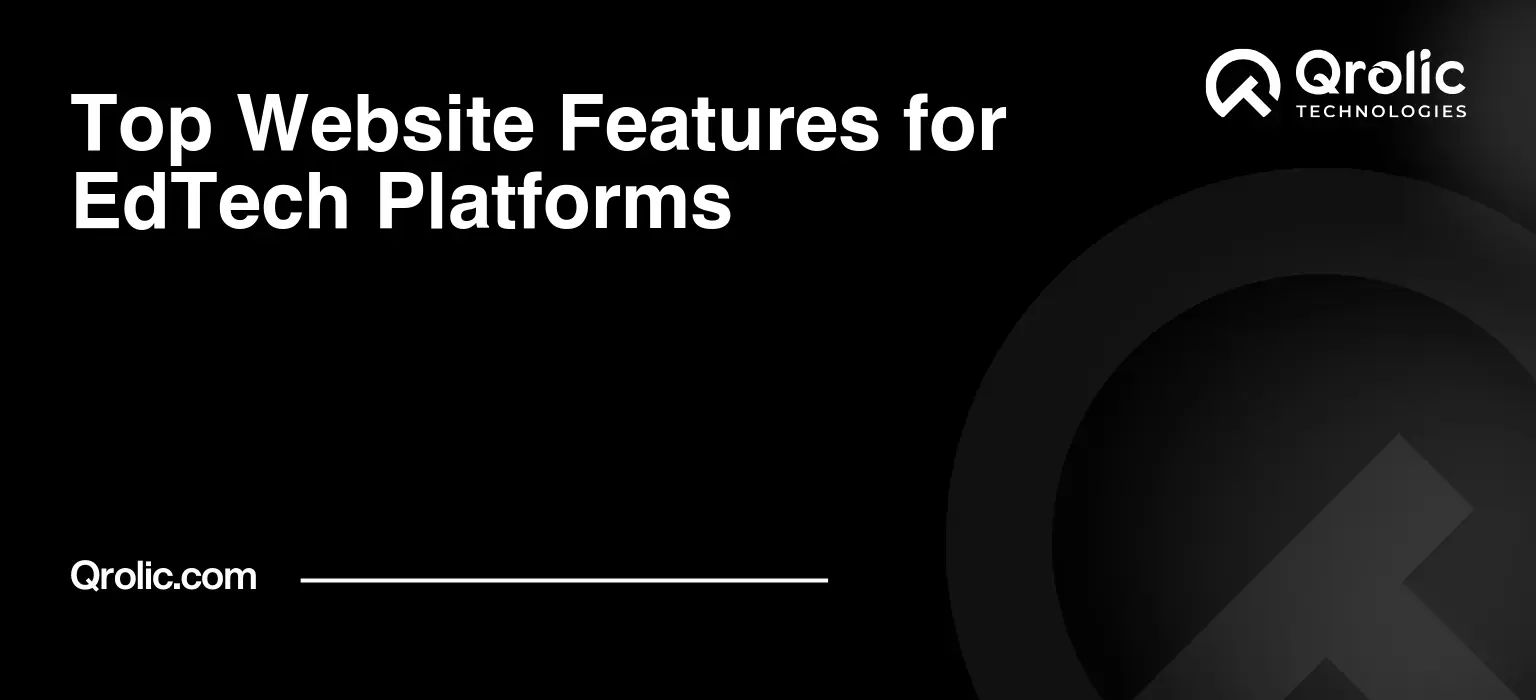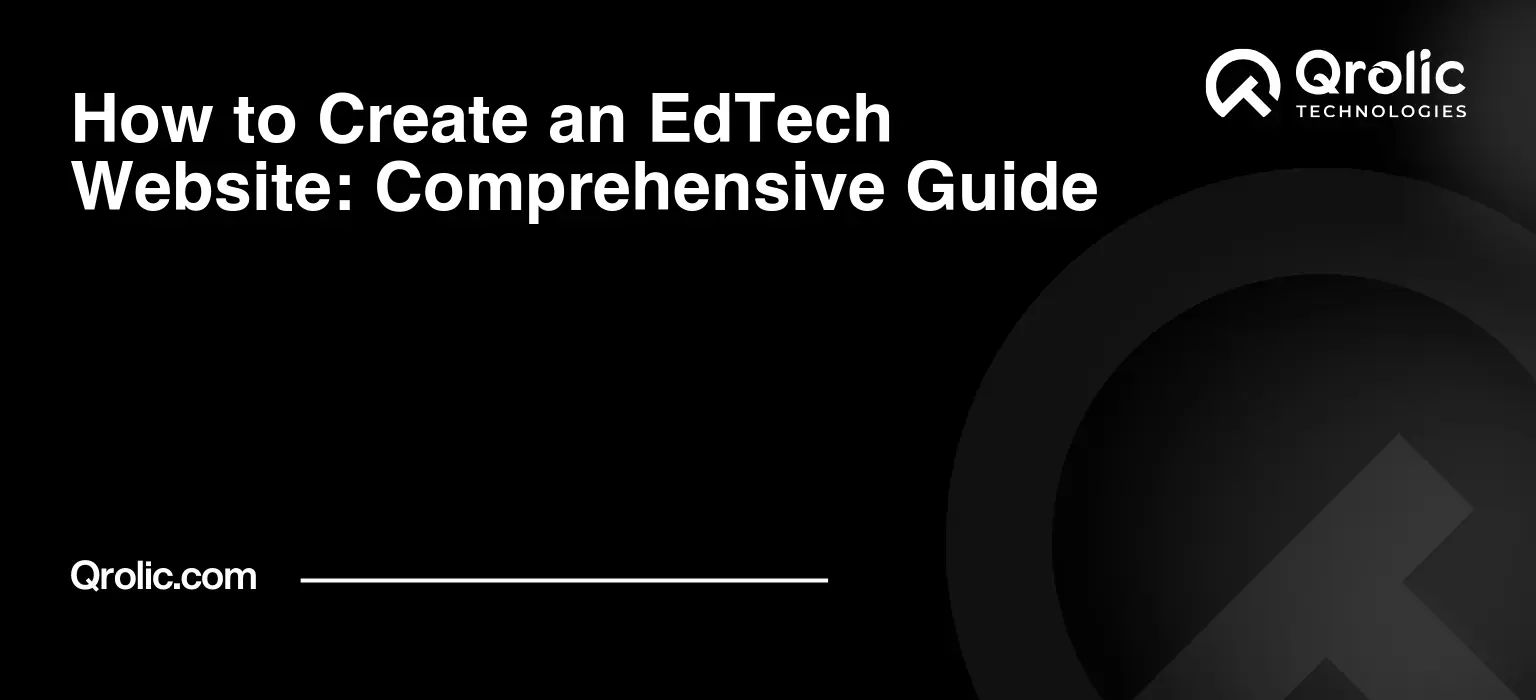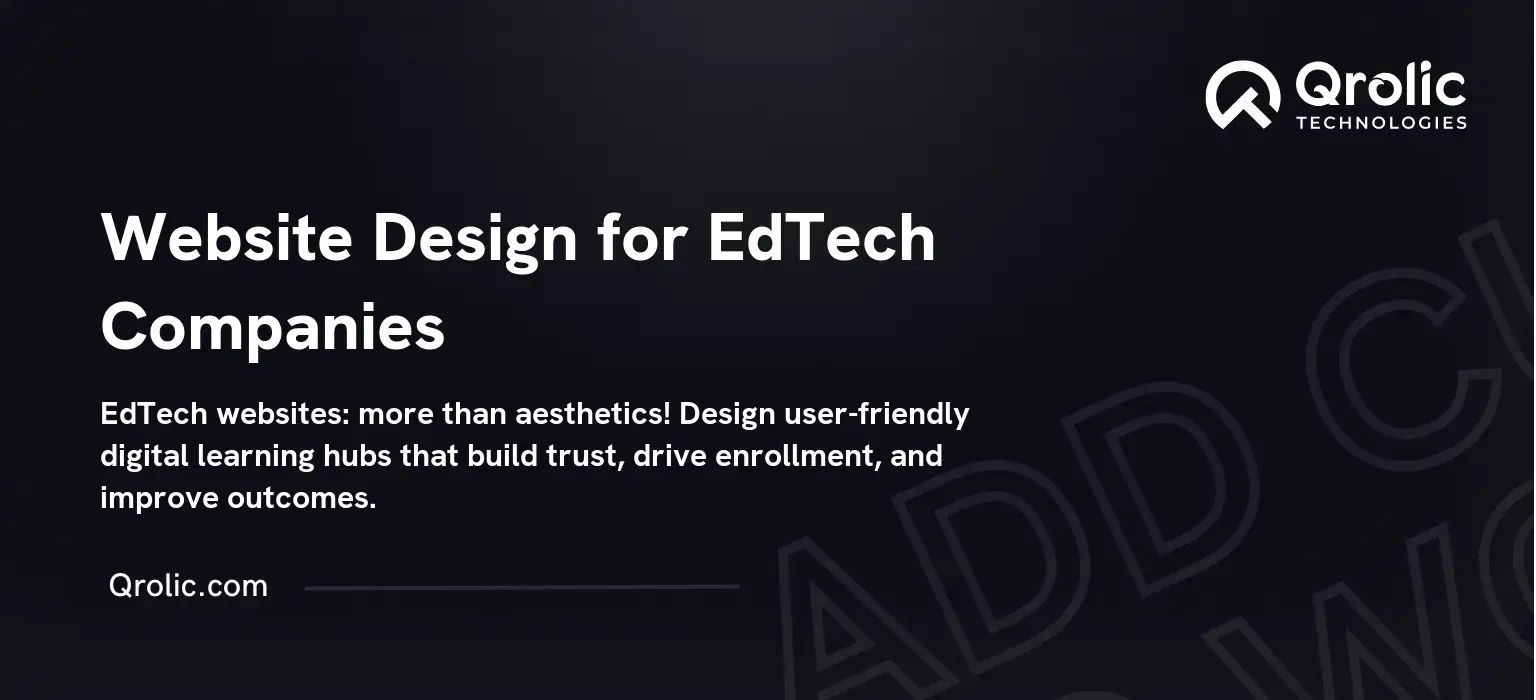Quick Summary:
- Create an easy-to-find course catalog.
- Provide engaging, personalized learning experiences.
- Make your platform mobile, accessible, and secure.
- Use data to constantly improve learning.
Table of Contents
- Crafting the Ultimate EdTech Website: A Blueprint for Success
- 1. The Powerhouse: A Comprehensive Course Catalog
- 1.1. Intelligent Search and Filtering: Guiding Learners to Their Perfect Match
- 1.2. Detailed Course Pages: Painting a Compelling Picture
- 1.3. Dynamic Course Recommendations: Personalized Learning Journeys
- 2. The Learner’s Command Center: A Personalized Student Dashboard
- 2.1. Course Progress Tracking: Monitoring Milestones and Achievements
- 2.2. Personalized Learning Paths: Tailoring the Experience
- 2.3. Communication and Collaboration Tools: Fostering a Learning Community
- 2.4. Resource Library: A Central Repository of Learning Materials
- 3. Engaging Learning Experiences: Interactive Features for Enhanced Retention
- 3.1. Interactive Quizzes and Assessments: Measuring Knowledge and Providing Feedback
- 3.2. Gamification Elements: Motivating Learners Through Play
- 3.3. Video Integration: Engaging Visual Learners
- 3.4. Interactive Simulations and Virtual Labs: Hands-On Learning in a Digital Environment
- 4. Mobile-First Design: Learning on the Go
- 4.1. Responsive Design: Adapting to Different Screen Sizes
- 4.2. Mobile Apps: Native Experiences for Enhanced Performance
- 4.3. Offline Access: Learning Without Connectivity
- 5. Accessibility Considerations: Ensuring Inclusivity for All Learners
- 5.1. Web Content Accessibility Guidelines (WCAG): A Standard for Inclusivity
- 5.2. Screen Reader Compatibility: Enabling Access for Visually Impaired Learners
- 5.3. Captioning and Transcription: Making Audio and Video Accessible
- 6. Robust Analytics and Reporting: Measuring Success and Optimizing Performance
- 6.1. Key Performance Indicators (KPIs): Tracking Progress and Measuring Impact
- 6.2. Learner Progress Reports: Providing Insights to Learners and Instructors
- 6.3. Course Performance Reports: Analyzing Effectiveness and Identifying Improvements
- 7. Secure and Reliable Platform: Protecting Data and Ensuring Uptime
- 7.1. Data Encryption: Protecting Sensitive Information
- 7.2. Regular Security Audits: Identifying and Addressing Vulnerabilities
- 7.3. Disaster Recovery Plan: Ensuring Business Continuity
- 8. Qrolic Technologies: Your Partner in EdTech Excellence
- Conclusion: Building the Future of Education
Crafting the Ultimate EdTech Website: A Blueprint for Success
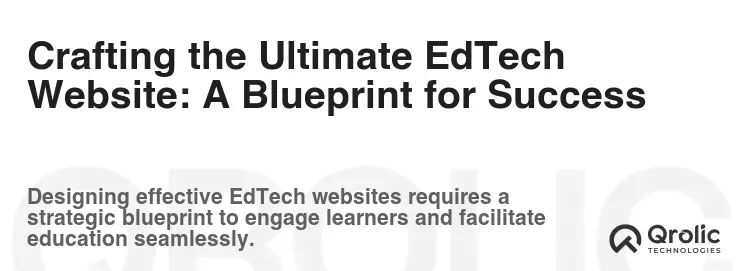
In the ever-evolving landscape of education, EdTech platforms have emerged as powerful tools, bridging the gap between traditional learning and the digital age. An effective EdTech website isn’t just about delivering content; it’s about creating an engaging, accessible, and personalized learning experience. The user experience (UX) is paramount, and the features you choose to incorporate can make or break your platform. This comprehensive guide explores the top website features that will empower your EdTech platform to thrive, attract learners, and deliver exceptional educational outcomes.
1. The Powerhouse: A Comprehensive Course Catalog
Your course catalog is the heart of your EdTech platform. It’s the gateway for potential learners to explore the breadth and depth of your offerings. A well-structured and easily navigable course catalog is crucial for attracting and retaining students.
1.1. Intelligent Search and Filtering: Guiding Learners to Their Perfect Match
- The “Why”: Learners need to quickly find courses that match their interests, skill levels, and learning goals. A robust search and filtering system eliminates frustration and ensures they discover relevant content.
- The “How”: Implement faceted search, allowing users to filter by:
- Subject/Category: Broad areas of study (e.g., Mathematics, History, Programming).
- Level: Beginner, Intermediate, Advanced.
- Duration: Self-paced, 1 week, 1 month, etc.
- Price: Free, Paid, Subscription-based.
- Instructor: Allowing users to find courses by preferred instructors.
- Keywords: Specific topics within a subject (e.g., “Calculus,” “American Revolution,” “Python”).
- Software/Tools Used: Filtering based on required or utilized software (e.g., “Adobe Photoshop,” “Microsoft Excel”).
- The “Example”: Imagine a user searching for “Data Science” courses. They should be able to filter by “Beginner Level,” “Self-Paced,” and “Free” to quickly narrow down the options.
- The “Benefit”: Improved user experience, increased course discovery, and higher enrollment rates.
1.2. Detailed Course Pages: Painting a Compelling Picture
- The “Why”: Each course page is a mini-sales pitch. It needs to convince potential learners that the course is valuable and worth their time and investment.
- The “How”: Include the following elements on each course page:
- Compelling Title and Description: Clearly state the course’s purpose and key takeaways. Use action verbs and highlight the benefits of taking the course.
- Instructor Profile: Showcase the instructor’s expertise and credentials. Include a photo, biography, and links to their social media profiles (if applicable).
- Learning Objectives: List specific skills and knowledge learners will acquire upon completion.
- Course Curriculum: Outline the modules, lessons, and activities included in the course. This provides transparency and helps learners understand the course structure.
- Prerequisites: Clearly state any required prior knowledge or skills.
- Target Audience: Specify who the course is designed for.
- Reviews and Ratings: Social proof is powerful. Display genuine reviews and ratings from previous students.
- Sample Lessons: Offer a free preview of the course content to give learners a taste of the learning experience.
- FAQ Section: Address common questions about the course, such as the time commitment, required materials, and grading policy.
- Call to Action (CTA): Prominently display a clear call to action, such as “Enroll Now,” “Add to Cart,” or “Start Free Trial.”
- The “Example”: A course on “Digital Marketing” should clearly state the skills learners will acquire (e.g., SEO, social media marketing, content creation), the tools they will use (e.g., Google Analytics, Hootsuite), and the career paths it can lead to.
- The “Benefit”: Increased course enrollment, reduced bounce rate, and improved learner satisfaction.
1.3. Dynamic Course Recommendations: Personalized Learning Journeys
- The “Why”: Learners may not always know exactly what they’re looking for. Intelligent recommendations can help them discover relevant courses and expand their learning horizons.
- The “How”: Implement a recommendation engine that suggests courses based on:
- User’s Past Activity: Courses they’ve previously enrolled in, viewed, or rated.
- User’s Profile: Interests, skills, and learning goals.
- Popularity: Courses that are highly rated or frequently enrolled in by other learners.
- Related Courses: Courses that cover similar topics or complement each other.
- The “Example”: If a user enrolls in a “Python for Beginners” course, the platform could recommend “Data Science with Python” or “Web Development with Django.”
- The “Benefit”: Increased course discovery, personalized learning experiences, and higher learner engagement.
2. The Learner’s Command Center: A Personalized Student Dashboard
The student dashboard is the learner’s personalized hub within your EdTech platform. It provides a central location to access courses, track progress, communicate with instructors and peers, and manage their learning experience. A well-designed student dashboard is crucial for fostering engagement and promoting learner success.
2.1. Course Progress Tracking: Monitoring Milestones and Achievements
- The “Why”: Learners need to see their progress to stay motivated and on track. Visual progress tracking provides a sense of accomplishment and encourages them to continue learning.
- The “How”: Implement a system that tracks:
- Course Completion: Percentage of course content completed.
- Module Completion: Progress within each module or lesson.
- Assignment Scores: Grades on quizzes, assignments, and projects.
- Time Spent Learning: Tracking the amount of time spent on each course or lesson.
- Upcoming Deadlines: Displaying reminders for upcoming assignments and quizzes.
- The “Example”: A progress bar that visually represents the percentage of course content completed, along with a list of completed and upcoming lessons.
- The “Benefit”: Increased learner motivation, improved course completion rates, and enhanced learner satisfaction.
2.2. Personalized Learning Paths: Tailoring the Experience
- The “Why”: Every learner is unique, with different learning styles, goals, and paces. Personalized learning paths cater to these individual differences and maximize learning outcomes.
- The “How”: Implement a system that allows learners to:
- Set Learning Goals: Define their specific learning objectives.
- Choose Learning Paths: Select pre-defined learning paths based on their goals or interests.
- Customize Learning Paths: Create their own learning paths by selecting specific courses and modules.
- Receive Personalized Recommendations: Based on their progress and learning style.
- The “Example”: A learner interested in becoming a data scientist could choose a pre-defined learning path that includes courses on Python, statistics, and machine learning.
- The “Benefit”: Increased learner engagement, improved learning outcomes, and a more personalized learning experience.
2.3. Communication and Collaboration Tools: Fostering a Learning Community
- The “Why”: Learning is often a social activity. Communication and collaboration tools enable learners to connect with instructors and peers, share ideas, and support each other.
- The “How”: Integrate features such as:
- Discussion Forums: Dedicated forums for each course or module where learners can ask questions, share insights, and engage in discussions.
- Direct Messaging: Private messaging between learners and instructors.
- Live Chat: Real-time chat sessions for Q&A, group discussions, or office hours.
- Virtual Study Groups: Allow learners to create and join virtual study groups for collaborative learning.
- Announcements: A central location for instructors to post important announcements and updates.
- The “Example”: A student struggling with a coding assignment can post a question in the discussion forum and receive help from other students or the instructor.
- The “Benefit”: Increased learner engagement, improved knowledge retention, and a stronger sense of community.
2.4. Resource Library: A Central Repository of Learning Materials
- The “Why”: Learners need easy access to supplementary materials to support their learning. A resource library provides a central repository for all relevant documents, templates, and tools.
- The “How”: Create a resource library that includes:
- Downloadable Documents: PDFs, Word documents, and other files.
- Templates: Pre-designed templates for assignments, projects, or presentations.
- Links to External Resources: Relevant websites, articles, and videos.
- Software Downloads: Links to download necessary software or tools.
- Organized Structure: Categorize resources by course, module, or topic for easy navigation.
- The “Example”: A course on graphic design could include templates for posters, brochures, and logos, as well as links to free stock photo websites and design software tutorials.
- The “Benefit”: Improved learning efficiency, enhanced access to learning materials, and a more comprehensive learning experience.
3. Engaging Learning Experiences: Interactive Features for Enhanced Retention
An EdTech website should go beyond simply delivering information; it should create engaging and interactive learning experiences that promote knowledge retention and learner satisfaction.
3.1. Interactive Quizzes and Assessments: Measuring Knowledge and Providing Feedback
- The “Why”: Quizzes and assessments are essential for measuring knowledge and providing feedback to learners. Interactive quizzes make the assessment process more engaging and less intimidating.
- The “How”: Implement various types of interactive quizzes, such as:
- Multiple Choice: Select the correct answer from a list of options.
- True/False: Indicate whether a statement is true or false.
- Fill-in-the-Blanks: Complete a sentence by filling in the missing words.
- Drag and Drop: Match items by dragging and dropping them into the correct locations.
- Interactive Simulations: Allow learners to apply their knowledge in simulated scenarios.
- The “Example”: A history quiz could include interactive timelines where learners drag and drop historical events into the correct order.
- The “Benefit”: Improved knowledge retention, immediate feedback, and a more engaging assessment experience.
3.2. Gamification Elements: Motivating Learners Through Play
- The “Why”: Gamification leverages the principles of game design to make learning more fun and engaging. It can motivate learners to complete courses, participate in activities, and achieve their learning goals.
- The “How”: Incorporate elements such as:
- Points: Award points for completing courses, quizzes, and other activities.
- Badges: Award badges for achieving specific milestones or demonstrating mastery of certain skills.
- Leaderboards: Display leaderboards to create a sense of competition and encourage learners to strive for excellence.
- Levels: Progress through different levels as learners complete courses and acquire new skills.
- Rewards: Offer rewards for reaching certain levels or achieving high scores.
- The “Example”: Learners could earn points for completing quizzes, badges for mastering specific topics, and climb the leaderboard by achieving high scores.
- The “Benefit”: Increased learner motivation, improved engagement, and a more enjoyable learning experience.
3.3. Video Integration: Engaging Visual Learners
- The “Why”: Video is a powerful medium for delivering information and engaging visual learners. Integrating video into your EdTech platform can significantly enhance the learning experience.
- The “How”: Incorporate video in various ways, such as:
- Lecture Videos: Record lectures and presentations to provide learners with a visual explanation of the course material.
- Demonstration Videos: Demonstrate how to perform specific tasks or use certain tools.
- Case Study Videos: Showcase real-world examples of how the concepts learned in the course are applied in practice.
- Animated Videos: Use animated videos to explain complex concepts in a clear and engaging way.
- The “Example”: A coding course could include video tutorials demonstrating how to write specific code snippets.
- The “Benefit”: Improved comprehension, increased engagement, and a more dynamic learning experience.
3.4. Interactive Simulations and Virtual Labs: Hands-On Learning in a Digital Environment
- The “Why”: Interactive simulations and virtual labs provide learners with hands-on learning experiences in a safe and controlled digital environment. They allow learners to experiment, make mistakes, and learn from their errors without real-world consequences.
- The “How”: Implement simulations and virtual labs for subjects such as:
- Science: Conduct virtual experiments in chemistry, physics, and biology.
- Engineering: Design and test virtual prototypes.
- Healthcare: Practice medical procedures in a virtual environment.
- Business: Run simulated business scenarios and make strategic decisions.
- The “Example”: A chemistry course could include a virtual lab where learners can mix different chemicals and observe the resulting reactions.
- The “Benefit”: Improved practical skills, enhanced problem-solving abilities, and a deeper understanding of the subject matter.
4. Mobile-First Design: Learning on the Go
In today’s mobile-centric world, it’s crucial to ensure that your EdTech platform is accessible and optimized for mobile devices. A mobile-first design approach prioritizes the mobile user experience and ensures that your platform is accessible on any device.
4.1. Responsive Design: Adapting to Different Screen Sizes
- The “Why”: Learners need to be able to access your platform on their smartphones, tablets, and laptops without any loss of functionality or usability. Responsive design ensures that your website automatically adapts to different screen sizes.
- The “How”: Implement a responsive design framework that uses flexible layouts, images, and media queries to adapt to different screen sizes.
- The “Example”: A website designed with responsive design principles will automatically adjust the layout, font size, and image size based on the device being used to view it.
- The “Benefit”: Improved user experience, increased accessibility, and a wider reach.
4.2. Mobile Apps: Native Experiences for Enhanced Performance
- The “Why”: Native mobile apps provide a more seamless and optimized user experience compared to web-based platforms. They can also offer features such as offline access, push notifications, and integration with device hardware.
- The “How”: Develop native mobile apps for iOS and Android devices that provide access to your courses, resources, and communication tools.
- The “Example”: A mobile app for a language learning platform could include features such as voice recognition, offline vocabulary practice, and push notifications for daily lessons.
- The “Benefit”: Improved user experience, increased engagement, and enhanced functionality.
4.3. Offline Access: Learning Without Connectivity
- The “Why”: Learners may not always have access to a reliable internet connection. Offline access allows them to download course materials and continue learning even when they’re offline.
- The “How”: Implement a system that allows learners to download:
- Course Content: Text, images, and videos.
- Quizzes and Assessments: Complete quizzes and assessments offline and sync their results when they reconnect to the internet.
- Resource Library: Access downloadable documents and templates offline.
- The “Example”: A learner can download a lecture video to their tablet and watch it on the train without an internet connection.
- The “Benefit”: Increased accessibility, improved learning flexibility, and a more convenient learning experience.
5. Accessibility Considerations: Ensuring Inclusivity for All Learners
Accessibility is a critical consideration for EdTech platforms. It’s essential to ensure that your platform is accessible to learners with disabilities, including those with visual, auditory, motor, and cognitive impairments.
5.1. Web Content Accessibility Guidelines (WCAG): A Standard for Inclusivity
- The “Why”: WCAG is an internationally recognized standard for web accessibility. Following WCAG guidelines ensures that your website is usable by people with disabilities.
- The “How”: Implement WCAG principles such as:
- Providing Alternative Text for Images: Describe images with alternative text so that screen readers can convey their meaning to visually impaired users.
- Using Semantic HTML: Use semantic HTML tags to structure your content logically and make it easier for screen readers to navigate.
- Providing Captions and Transcripts for Videos: Provide captions and transcripts for videos to make them accessible to hearing-impaired users.
- Ensuring Keyboard Navigation: Ensure that all elements of your website can be accessed using a keyboard.
- Using Sufficient Color Contrast: Use sufficient color contrast between text and background to make it easier for visually impaired users to read.
- The “Example”: Providing captions for all videos on your platform to make them accessible to deaf and hard-of-hearing learners.
- The “Benefit”: Increased accessibility, improved user experience for all learners, and compliance with accessibility regulations.
5.2. Screen Reader Compatibility: Enabling Access for Visually Impaired Learners
- The “Why”: Screen readers are software programs that allow visually impaired users to access digital content by reading it aloud. Ensuring that your website is compatible with screen readers is crucial for providing access to visually impaired learners.
- The “How”: Test your website with popular screen readers such as JAWS, NVDA, and VoiceOver to ensure that all content is accessible and navigable.
- The “Example”: Using ARIA attributes to provide additional information to screen readers about the purpose and functionality of interactive elements.
- The “Benefit”: Increased accessibility for visually impaired learners and improved user experience.
5.3. Captioning and Transcription: Making Audio and Video Accessible
- The “Why”: Captioning and transcription make audio and video content accessible to hearing-impaired learners. They also benefit learners who are learning in a noisy environment or who prefer to read along with the audio.
- The “How”: Provide accurate captions and transcripts for all audio and video content on your platform.
- The “Example”: Using a professional captioning service to ensure that your captions are accurate and synchronized with the audio.
- The “Benefit”: Increased accessibility for hearing-impaired learners and improved comprehension for all learners.
6. Robust Analytics and Reporting: Measuring Success and Optimizing Performance
Data is essential for understanding how learners are using your platform and identifying areas for improvement. Robust analytics and reporting tools provide valuable insights into learner behavior, course performance, and platform effectiveness.
6.1. Key Performance Indicators (KPIs): Tracking Progress and Measuring Impact
- The “Why”: KPIs are measurable values that track the performance of your EdTech platform. Monitoring KPIs helps you identify trends, assess the effectiveness of your strategies, and make data-driven decisions.
- The “How”: Track KPIs such as:
- Enrollment Rates: The number of learners enrolling in courses.
- Course Completion Rates: The percentage of learners who complete courses.
- Learner Engagement: Metrics such as time spent on the platform, number of activities completed, and participation in discussion forums.
- Learner Satisfaction: Measured through surveys and feedback forms.
- Return on Investment (ROI): The financial return on your investment in the EdTech platform.
- The “Example”: Tracking the course completion rate for a specific course to identify areas where learners are struggling.
- The “Benefit”: Data-driven decision-making, improved platform performance, and enhanced learning outcomes.
6.2. Learner Progress Reports: Providing Insights to Learners and Instructors
- The “Why”: Learner progress reports provide insights into individual learner performance, allowing learners to track their progress and instructors to identify students who may be struggling.
- The “How”: Generate reports that track:
- Course Completion: Progress through each course.
- Assignment Scores: Grades on quizzes, assignments, and projects.
- Time Spent Learning: The amount of time spent on each course or lesson.
- Areas of Strength and Weakness: Identifying areas where learners are excelling or struggling.
- The “Example”: A progress report showing a learner’s quiz scores and highlighting areas where they need to improve.
- The “Benefit”: Personalized feedback, improved learning outcomes, and enhanced student support.
6.3. Course Performance Reports: Analyzing Effectiveness and Identifying Improvements
- The “Why”: Course performance reports provide insights into the effectiveness of your courses, allowing you to identify areas for improvement and optimize the learning experience.
- The “How”: Generate reports that track:
- Enrollment Rates: The number of learners enrolling in each course.
- Completion Rates: The percentage of learners who complete each course.
- Average Scores: The average scores on quizzes, assignments, and projects.
- Learner Feedback: Comments and ratings from learners.
- The “Example”: A course performance report showing a low completion rate for a specific course, indicating that the course may need to be revised.
- The “Benefit”: Data-driven course design, improved learning outcomes, and enhanced learner satisfaction.
7. Secure and Reliable Platform: Protecting Data and Ensuring Uptime
Security and reliability are paramount for EdTech platforms. Learners need to trust that their data is protected and that the platform will be available when they need it.
7.1. Data Encryption: Protecting Sensitive Information
- The “Why”: Data encryption protects sensitive information, such as learner personal data and financial information, from unauthorized access.
- The “How”: Implement encryption protocols to encrypt data both in transit and at rest.
- The “Example”: Using SSL/TLS encryption to protect data transmitted between the learner’s browser and the server.
- The “Benefit”: Increased security, improved data privacy, and enhanced learner trust.
7.2. Regular Security Audits: Identifying and Addressing Vulnerabilities
- The “Why”: Regular security audits help identify and address vulnerabilities in your platform before they can be exploited by attackers.
- The “How”: Conduct regular security audits by qualified security professionals.
- The “Example”: Conducting penetration testing to identify vulnerabilities in your platform’s security.
- The “Benefit”: Reduced risk of security breaches, improved data protection, and enhanced learner trust.
7.3. Disaster Recovery Plan: Ensuring Business Continuity
- The “Why”: A disaster recovery plan ensures that your platform can be quickly restored in the event of a disaster, such as a natural disaster or a cyberattack.
- The “How”: Develop a comprehensive disaster recovery plan that includes:
- Data Backups: Regularly backing up your data to a secure offsite location.
- Redundancy: Implementing redundant systems to ensure that your platform remains available even if one system fails.
- Testing: Regularly testing your disaster recovery plan to ensure that it works effectively.
- The “Example”: Having a backup server in a different geographic location that can be quickly activated in the event of a disaster.
- The “Benefit”: Reduced downtime, minimized data loss, and ensured business continuity.
8. Qrolic Technologies: Your Partner in EdTech Excellence
Qrolic Technologies (https://qrolic.com/) is a leading provider of software development and technology solutions for the EdTech industry. We specialize in building innovative and engaging EdTech platforms that empower learners and educators alike. Our expertise includes:
- Custom EdTech Platform Development: We can build a custom EdTech platform tailored to your specific needs and requirements.
- Course Catalog Design and Development: We can help you design and develop a comprehensive course catalog that is easy to navigate and attracts learners.
- Student Dashboard Development: We can create a personalized student dashboard that provides learners with easy access to courses, resources, and communication tools.
- Mobile App Development: We can develop native mobile apps for iOS and Android devices to provide learners with a seamless and optimized learning experience.
- Learning Management System (LMS) Integration: We can integrate your EdTech platform with popular LMS platforms such as Moodle, Canvas, and Blackboard.
- Analytics and Reporting Solutions: We can provide you with robust analytics and reporting tools to track learner progress, course performance, and platform effectiveness.
Partner with Qrolic Technologies to create an EdTech platform that transforms the way people learn.
Conclusion: Building the Future of Education
By implementing these top website features, you can create an EdTech platform that is engaging, accessible, and effective. Remember to prioritize the user experience, focus on creating interactive learning experiences, and ensure that your platform is secure and reliable. With the right features and a strong commitment to innovation, you can build an EdTech platform that empowers learners to achieve their full potential and transforms the future of education.