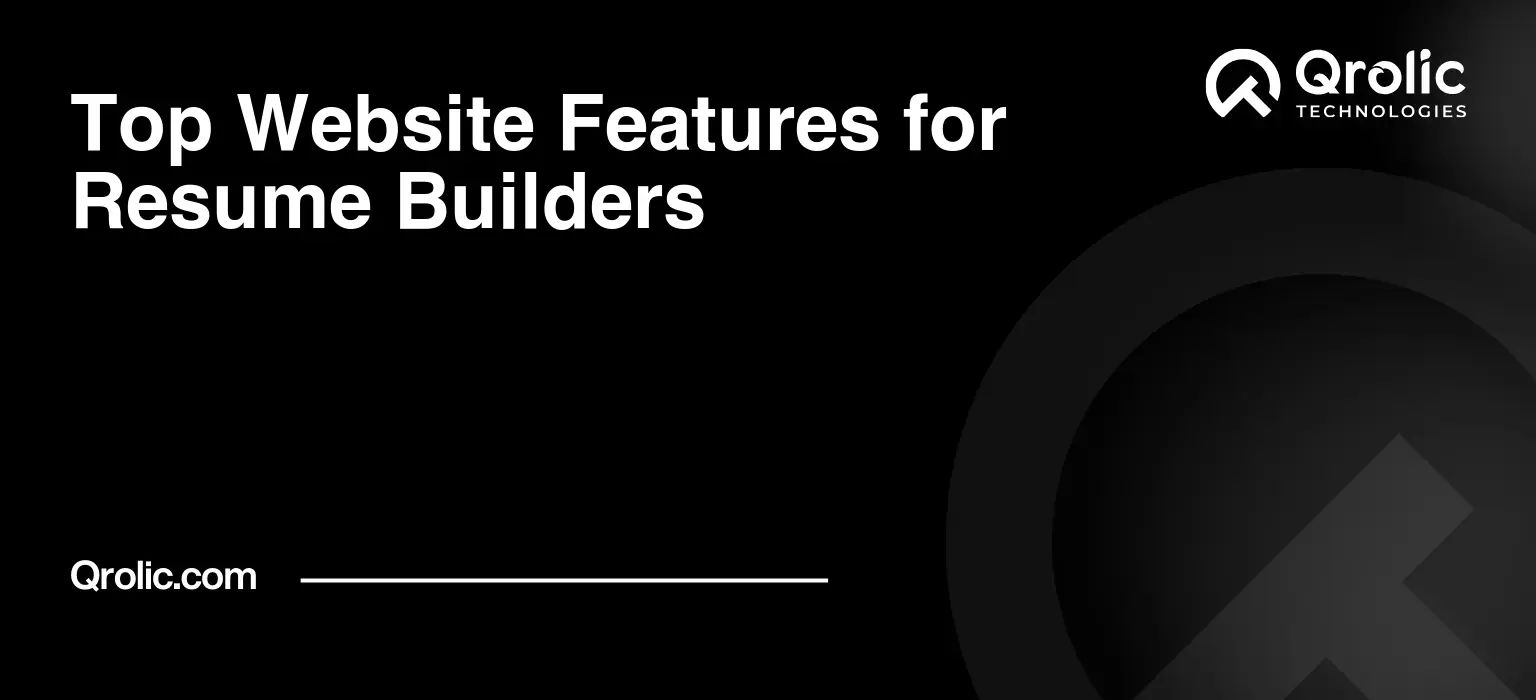Creating a compelling resume in today’s competitive job market is crucial. A user-friendly and feature-rich resume builder website can be a game-changer, empowering job seekers to craft professional resumes efficiently. But what exactly constitutes the “top” features? Let’s delve into the essential components that elevate a resume builder from ordinary to exceptional.
Table of Contents
- I. Core Functionality: Building the Foundation
- A. User-Friendly Interface (UI) and User Experience (UX)
- B. Resume Templates: The Starting Point
- C. Content Input and Editing
- D. Resume Download and Export
- II. Advanced Features: Enhancing the User Experience
- A. Keyword Optimization
- B. Form Integration: Streamlining the Application Process
- C. Skills and Achievements Library
- D. Cover Letter Builder
- III. Supporting Features: Building Trust and Confidence
- A. Help and Support Resources
- B. Security and Privacy
- C. Testimonials and Reviews
- IV. Qrolic Technologies: Powering Your Resume Building Journey
- V. Conclusion: Building the Ultimate Resume Builder
I. Core Functionality: Building the Foundation
A. User-Friendly Interface (UI) and User Experience (UX)
1. Intuitive Navigation:
- What: Clear and simple menus, logical flow, and minimal clicks to reach desired sections.
- Why: Reduces user frustration, improves engagement, and encourages completion.
- How: Implement clear labeling, breadcrumb navigation, a well-defined site map, and a persistent navigation bar.
- Example: A clearly labeled navigation bar with sections like “Templates,” “My Resumes,” and “Help.”
- Benefit: Easier to find features, higher completion rates, and positive user reviews.
2. Drag-and-Drop Functionality:
- What: Ability to easily move resume sections (e.g., Experience, Education, Skills) around the document.
- Why: Provides flexibility and control over the resume’s structure, catering to individual preferences.
- How: Use Javascript libraries to enable drag-and-drop functionality within the resume editor.
- Example: Visually dragging the “Skills” section above the “Experience” section.
- Benefit: Enhanced user customization and a more personalized resume creation experience.
3. Responsive Design (Mobile-Friendly):
- What: The website adapts seamlessly to different screen sizes (desktops, tablets, smartphones).
- Why: Allows users to create and edit resumes on the go, maximizing convenience.
- How: Implement responsive CSS frameworks like Bootstrap or utilize media queries.
- Example: The resume editor adjusts its layout and font sizes automatically when viewed on a smartphone.
- Benefit: Wider accessibility, catering to the growing mobile user base, and higher usage rates.
4. Clean and Modern Design:
- What: A visually appealing and uncluttered design that emphasizes readability and professionalism.
- Why: Creates a positive first impression and reinforces the importance of a well-designed resume.
- How: Use a minimalist color palette, clear typography, and ample whitespace to avoid visual clutter.
- Example: A website with a white background, sans-serif fonts, and consistent spacing between sections.
- Benefit: Increased user trust, improved readability, and a perception of professionalism.
B. Resume Templates: The Starting Point
1. Variety and Diversity:
- What: A wide range of resume templates to suit different industries, experience levels, and career goals.
- Why: Provides users with diverse options to showcase their skills and experience effectively.
- How: Offer templates categorized by industry (e.g., Technology, Healthcare, Education), experience level (Entry-Level, Mid-Career, Executive), and resume style (Chronological, Functional, Combination).
- Example: Templates specifically designed for Software Engineers, Nurses, or Marketing Managers.
- Benefit: Increased appeal to a broader audience and higher user satisfaction.
2. Customizable Templates:
- What: Ability to modify colors, fonts, layouts, and sections within each template.
- Why: Allows users to personalize the template to match their brand and preferences.
- How: Provide options to change colors, fonts, adjust margins, add or remove sections, and customize headings.
- Example: Changing the accent color of a template from blue to green to match a personal brand.
- Benefit: Greater control over the final product and a more personalized resume.
3. ATS-Friendly Templates:
- What: Templates designed to be easily parsed by Applicant Tracking Systems (ATS).
- Why: Ensures that the resume content is accurately extracted and analyzed by employer software.
- How: Use simple formatting, avoid tables and graphics, and optimize keywords for ATS compatibility.
- Example: Templates that use clear headings, bullet points, and standard fonts that are easily recognized by ATS.
- Benefit: Increased chances of the resume being selected for human review and improved job application success.
4. Professionally Designed Templates:
- What: Templates created by professional designers with a focus on aesthetics and functionality.
- Why: Provides users with visually appealing and effective resume designs that stand out from the competition.
- How: Partner with professional designers to create a library of high-quality templates that are regularly updated.
- Example: Templates that use visual hierarchy, balanced layouts, and modern design elements.
- Benefit: A more polished and professional resume that makes a strong first impression.
C. Content Input and Editing
1. Rich Text Editor:
- What: A robust text editor with formatting options like bold, italics, underline, bullet points, and numbered lists.
- Why: Allows users to format their resume content effectively and highlight key information.
- How: Integrate a rich text editor library like TinyMCE or CKEditor into the resume builder.
- Example: Using bold font to emphasize job titles and skills within the resume.
- Benefit: Improved readability and the ability to highlight key achievements and skills.
2. Auto-Save Functionality:
- What: Automatically saves the user’s progress as they enter and edit their resume content.
- Why: Prevents data loss and ensures that the user’s work is always saved.
- How: Implement a background process that automatically saves the resume content every few seconds.
- Example: A notification that appears briefly on the screen indicating that the resume has been saved.
- Benefit: Reduced user frustration and a more reliable resume creation experience.
3. Spell Check and Grammar Check:
- What: Integrated spell check and grammar check tools to identify and correct errors in the resume content.
- Why: Ensures that the resume is free of errors and presents a professional image.
- How: Integrate a spell check and grammar check API or library into the resume builder.
- Example: Highlighting misspelled words and grammatical errors with suggested corrections.
- Benefit: Improved resume quality and a more professional presentation.
4. Customizable Sections:
- What: Ability to add, remove, and reorder sections within the resume, such as “Projects,” “Volunteer Experience,” or “Certifications.”
- Why: Allows users to tailor their resume to their specific skills and experience.
- How: Provide options to add new sections from a pre-defined list or create custom sections with custom headings.
- Example: Adding a “Projects” section to showcase relevant projects completed during their career.
- Benefit: A more personalized and targeted resume that highlights relevant skills and experience.
D. Resume Download and Export
1. Multiple Formats (PDF, DOCX, TXT):
- What: Ability to download the finished resume in various formats, including PDF, DOCX (Microsoft Word), and TXT.
- Why: Provides flexibility for different application requirements and employer preferences.
- How: Use a document generation library to convert the resume content into different file formats.
- Example: Downloading the resume as a PDF file for online applications and as a DOCX file for editing in Microsoft Word.
- Benefit: Increased compatibility with different application systems and employer requirements.
2. High-Resolution PDF:
- What: The PDF version of the resume is generated with high resolution to ensure optimal print quality.
- Why: Ensures that the resume looks professional and crisp when printed.
- How: Use a PDF generation library that supports high-resolution output and image compression.
- Example: A printed resume with sharp text and clear images.
- Benefit: A more professional and polished resume that makes a strong impression.
3. Watermark Option:
- What: Option to add a watermark to the resume to protect against unauthorized use.
- Why: Prevents others from copying and using the resume content without permission.
- How: Provide an option to add a custom watermark with text or an image to the resume.
- Example: Adding a watermark with the text “Confidential” or the user’s name to the resume.
- Benefit: Enhanced security and protection of the user’s resume content.
4. Preview Before Download:
- What: Allows users to preview the resume before downloading it to ensure that it looks as expected.
- Why: Provides an opportunity to make final adjustments and ensure that the resume is perfect before downloading it.
- How: Display a preview of the resume in a separate window or modal before allowing the user to download it.
- Example: Reviewing the resume layout and formatting in the preview window before downloading it as a PDF file.
- Benefit: Reduced errors and a more polished final product.
II. Advanced Features: Enhancing the User Experience
A. Keyword Optimization
1. Keyword Suggestion Tool:
- What: A tool that suggests relevant keywords based on the user’s job title and industry.
- Why: Helps users optimize their resume for ATS and increase their chances of being found by employers.
- How: Integrate a keyword research API or database into the resume builder.
- Example: Suggesting keywords like “Project Management,” “Agile,” and “Scrum” for a Project Manager resume.
- Benefit: Improved resume visibility and a higher chance of getting past the ATS.
2. Keyword Density Analysis:
- What: Analyzes the resume content and provides feedback on keyword density and usage.
- Why: Ensures that the resume is optimized for relevant keywords without overstuffing.
- How: Implement an algorithm that calculates keyword density and provides recommendations for improvement.
- Example: Suggesting to reduce the frequency of a specific keyword if it appears too often in the resume.
- Benefit: A more balanced and effective resume that is optimized for both ATS and human readers.
3. Industry-Specific Keywords:
- What: A database of industry-specific keywords that users can easily add to their resume.
- Why: Provides users with relevant keywords that are commonly used in their industry.
- How: Curate a database of industry-specific keywords and make them easily accessible to users.
- Example: Providing a list of common keywords for the healthcare industry, such as “Patient Care,” “Medical Terminology,” and “HIPAA Compliance.”
- Benefit: A more targeted and effective resume that resonates with employers in their industry.
4. Keyword Integration Tips:
- What: Provides tips and guidance on how to effectively integrate keywords into the resume content.
- Why: Helps users use keywords naturally and avoid keyword stuffing.
- How: Provide helpful tips and examples on how to incorporate keywords into different sections of the resume.
- Example: Suggesting to use keywords in the job title, skills section, and job description bullet points.
- Benefit: A more natural and effective resume that is optimized for both ATS and human readers.
B. Form Integration: Streamlining the Application Process
1. Integration with Job Boards (LinkedIn, Indeed):
- What: Ability to directly upload the resume to popular job boards like LinkedIn and Indeed.
- Why: Simplifies the job application process and saves users time and effort.
- How: Integrate with the APIs of popular job boards to allow users to upload their resumes directly.
- Example: Clicking a button to upload the resume directly to LinkedIn or Indeed from the resume builder.
- Benefit: A more streamlined and efficient job application process.
2. Integration with Applicant Tracking Systems (ATS):
- What: Ability to automatically populate job application forms with information from the resume.
- Why: Reduces the amount of manual data entry required when applying for jobs online.
- How: Use data extraction techniques to identify and extract information from the resume and automatically populate the corresponding fields in the job application form.
- Example: Automatically filling in the job application form with the user’s name, address, phone number, and work experience.
- Benefit: Reduced manual data entry and a more efficient job application process.
3. Data Parsing Capabilities:
- What: Functionality to parse data from existing resumes and import it into the resume builder.
- Why: Saves users time and effort by automatically populating the resume builder with information from their existing resumes.
- How: Implement a data parsing algorithm that can extract information from different resume formats (PDF, DOCX, TXT).
- Example: Uploading an existing resume and having the resume builder automatically extract the user’s name, contact information, work experience, and education.
- Benefit: A more convenient and efficient way to create a new resume from an existing one.
4. Form Integration Customization:
- What: Ability to customize the form integration settings to match the specific requirements of different job application forms.
- Why: Ensures that the information from the resume is accurately transferred to the job application form.
- How: Provide options to map different fields in the resume to the corresponding fields in the job application form.
- Example: Mapping the “Skills” section in the resume to the “Technical Skills” field in the job application form.
- Benefit: A more accurate and reliable form integration process.
C. Skills and Achievements Library
1. Pre-populated Skills List:
- What: A comprehensive list of skills that users can easily add to their resume.
- Why: Saves users time and effort by providing them with a pre-populated list of relevant skills.
- How: Curate a database of skills categorized by industry and job function.
- Example: Providing a list of skills for software engineers, such as “Java,” “Python,” and “SQL.”
- Benefit: A more efficient and convenient way to add skills to the resume.
2. Achievement Suggestions:
- What: Provides suggestions for quantifiable achievements that users can add to their resume.
- Why: Helps users showcase the impact of their work and demonstrate their value to potential employers.
- How: Provide examples of quantifiable achievements for different job functions and industries.
- Example: Suggesting to add achievements like “Increased sales by 20% in the first quarter” or “Reduced customer support tickets by 15%.”
- Benefit: A more compelling and impactful resume that highlights the user’s accomplishments.
3. Industry-Specific Skills and Achievements:
- What: A database of skills and achievements specific to different industries.
- Why: Provides users with relevant skills and achievements that are commonly valued in their industry.
- How: Curate a database of industry-specific skills and achievements and make them easily accessible to users.
- Example: Providing a list of skills and achievements for the healthcare industry, such as “Improved patient satisfaction scores by 10%” or “Implemented a new electronic health record system.”
- Benefit: A more targeted and effective resume that resonates with employers in their industry.
4. Customizable Skills and Achievements:
- What: Ability to customize the skills and achievements to match the user’s specific experience and accomplishments.
- Why: Allows users to personalize their resume and showcase their unique skills and achievements.
- How: Provide options to edit the pre-populated skills and achievements and add custom ones.
- Example: Editing the “Increased sales by 20% in the first quarter” achievement to reflect the user’s specific sales results.
- Benefit: A more personalized and compelling resume that highlights the user’s unique strengths and accomplishments.
D. Cover Letter Builder
1. Integrated Cover Letter Templates:
- What: Provides a library of cover letter templates that match the resume templates.
- Why: Ensures a consistent and professional look across the resume and cover letter.
- How: Offer cover letter templates that share the same design elements and formatting as the resume templates.
- Example: Providing a cover letter template that matches the style and colors of a specific resume template.
- Benefit: A more cohesive and professional application package.
2. Cover Letter Writing Prompts:
- What: Provides writing prompts to help users get started with their cover letter.
- Why: Overcomes writer’s block and helps users craft compelling cover letters.
- How: Provide a list of questions and prompts that encourage users to reflect on their skills, experience, and career goals.
- Example: Providing prompts like “What are your key skills and how do they relate to this position?” or “Why are you interested in working for this company?”
- Benefit: A more effective and engaging cover letter that captures the attention of the hiring manager.
3. Customizable Cover Letter Sections:
- What: Ability to customize the sections in the cover letter, such as the introduction, body paragraphs, and closing.
- Why: Allows users to tailor their cover letter to the specific requirements of each job application.
- How: Provide options to add, remove, and reorder sections in the cover letter.
- Example: Adding a “Skills” section to highlight relevant skills or a “Projects” section to showcase relevant projects.
- Benefit: A more personalized and targeted cover letter that addresses the specific needs of the employer.
4. Cover Letter Review Tools:
- What: Provides tools to review the cover letter for grammar, spelling, and style.
- Why: Ensures that the cover letter is error-free and presents a professional image.
- How: Integrate a grammar and spell check API into the cover letter builder.
- Example: Highlighting misspelled words and grammatical errors and providing suggestions for improvement.
- Benefit: A more polished and professional cover letter that makes a strong first impression.
III. Supporting Features: Building Trust and Confidence
A. Help and Support Resources
1. Comprehensive FAQs:
- What: A detailed list of frequently asked questions with clear and concise answers.
- Why: Provides users with quick and easy access to information about common issues and questions.
- How: Create a comprehensive FAQ section that covers a wide range of topics, such as account management, resume creation, and form integration.
- Example: An FAQ section that answers questions like “How do I change my password?” or “How do I integrate my resume with LinkedIn?”
- Benefit: Reduced user frustration and improved customer satisfaction.
2. Tutorials and Guides:
- What: Step-by-step tutorials and guides that walk users through the process of creating a resume.
- Why: Helps users understand how to use the resume builder effectively and create a professional resume.
- How: Create video tutorials, written guides, and interactive walkthroughs that demonstrate how to use the different features of the resume builder.
- Example: A video tutorial that shows users how to create a resume from scratch using a specific template.
- Benefit: Improved user understanding and increased confidence in the resume builder.
3. Live Chat Support:
- What: Real-time chat support that allows users to get help from a customer support representative.
- Why: Provides users with immediate assistance and resolves their issues quickly.
- How: Integrate a live chat platform into the website and provide trained customer support representatives to answer user questions.
- Example: A live chat window that allows users to chat with a customer support representative in real-time.
- Benefit: Improved customer satisfaction and increased user loyalty.
4. Email Support:
- What: A dedicated email address for users to submit their questions and issues.
- Why: Provides users with a convenient way to get help even when live chat is not available.
- How: Provide a clear and easy-to-find email address for users to submit their questions and issues.
- Example: A contact form or email address that allows users to submit their questions and receive a response within 24 hours.
- Benefit: Improved customer satisfaction and increased user loyalty.
B. Security and Privacy
1. Secure Data Storage:
- What: Encrypting and securely storing user data to protect against unauthorized access.
- Why: Ensures that user data is safe and protected from cyber threats.
- How: Implement robust security measures, such as data encryption, firewalls, and intrusion detection systems.
- Example: Encrypting user passwords and other sensitive information using industry-standard encryption algorithms.
- Benefit: Increased user trust and confidence in the resume builder.
2. Privacy Policy:
- What: A clear and concise privacy policy that outlines how user data is collected, used, and protected.
- Why: Informs users about their rights and ensures transparency in data handling practices.
- How: Create a comprehensive privacy policy that complies with all relevant data privacy regulations, such as GDPR and CCPA.
- Example: A privacy policy that explains how user data is used to personalize the resume builder and provide relevant job suggestions.
- Benefit: Increased user trust and confidence in the resume builder.
3. GDPR Compliance:
- What: Compliance with the General Data Protection Regulation (GDPR) to protect the privacy of European users.
- Why: Ensures that the resume builder is compliant with EU data privacy laws and regulations.
- How: Implement GDPR-compliant data handling practices, such as obtaining user consent for data collection and providing users with the right to access, rectify, and erase their data.
- Example: Providing users with the option to delete their account and all associated data.
- Benefit: Compliance with EU data privacy laws and regulations and increased user trust.
4. Data Deletion Options:
- What: Providing users with the ability to delete their account and all associated data.
- Why: Gives users control over their data and ensures that their data is not retained longer than necessary.
- How: Provide a clear and easy-to-use data deletion option in the user account settings.
- Example: A button that allows users to permanently delete their account and all associated data.
- Benefit: Increased user trust and confidence in the resume builder.
C. Testimonials and Reviews
1. Display Positive Reviews:
- What: Showcasing positive reviews and testimonials from satisfied users.
- Why: Builds trust and credibility and encourages new users to try the resume builder.
- How: Collect and display positive reviews and testimonials on the website and social media channels.
- Example: Featuring testimonials from users who have successfully landed jobs using the resume builder.
- Benefit: Increased user trust and higher conversion rates.
2. Case Studies:
- What: Presenting case studies that demonstrate how the resume builder has helped users achieve their career goals.
- Why: Provides concrete evidence of the effectiveness of the resume builder.
- How: Create case studies that highlight the challenges faced by users and how the resume builder helped them overcome those challenges and achieve their goals.
- Example: A case study that shows how a job seeker used the resume builder to create a compelling resume that landed them an interview at their dream company.
- Benefit: Increased user trust and higher conversion rates.
3. Social Proof:
- What: Highlighting the number of users who have created resumes using the resume builder.
- Why: Creates a sense of social validation and encourages new users to try the resume builder.
- How: Display the number of users who have created resumes using the resume builder on the website and social media channels.
- Example: Displaying a message like “Join over 1 million users who have created their resumes with our resume builder.”
- Benefit: Increased user trust and higher conversion rates.
4. Third-Party Validation:
- What: Seeking validation from third-party review sites and industry experts.
- Why: Enhances credibility and provides objective feedback on the quality of the resume builder.
- How: Submit the resume builder for review on popular review sites and seek endorsements from industry experts.
- Example: Getting a positive review from a leading career advice website.
- Benefit: Increased user trust and higher conversion rates.
IV. Qrolic Technologies: Powering Your Resume Building Journey
Qrolic Technologies understands the importance of a well-crafted resume in today’s competitive job market. We are dedicated to providing innovative and user-friendly solutions that empower job seekers to create compelling resumes and achieve their career goals.
While we don’t directly offer a resume builder, our expertise in Web Development, form integration, and UI/UX design makes us the perfect partner to help you build and optimize your resume builder website. We can assist with:
- Developing a robust and scalable platform: Ensuring your resume builder site can handle a large volume of users and data.
- Creating intuitive and user-friendly interfaces: optimizing the user experience to maximize engagement and completion rates.
- Integrating with third-party services: Seamlessly connecting your resume builder with job boards and ATS systems.
- Implementing advanced features: Adding functionalities like keyword optimization, AI-powered writing assistance, and personalized resume suggestions.
Partner with Qrolic Technologies to create a resume builder site that stands out from the competition and empowers job seekers to achieve their career aspirations. Our expertise in form integration, UI/UX, and web development will ensure your platform is user-friendly, effective, and scalable. Let us help you build the future of resume building!
V. Conclusion: Building the Ultimate Resume Builder
Creating a top-tier resume builder site requires a combination of core functionality, advanced features, and supporting resources. By focusing on user experience, providing a variety of resume templates, integrating seamlessly with job boards and ATS systems through effective form integration, and offering comprehensive support, you can create a platform that empowers job seekers to craft compelling resumes and achieve their career goals. Remember to prioritize security, build trust through testimonials and social proof, and continuously iterate based on user feedback. The ultimate resume builder is not just a tool; it’s a partner in the job seeker’s journey.