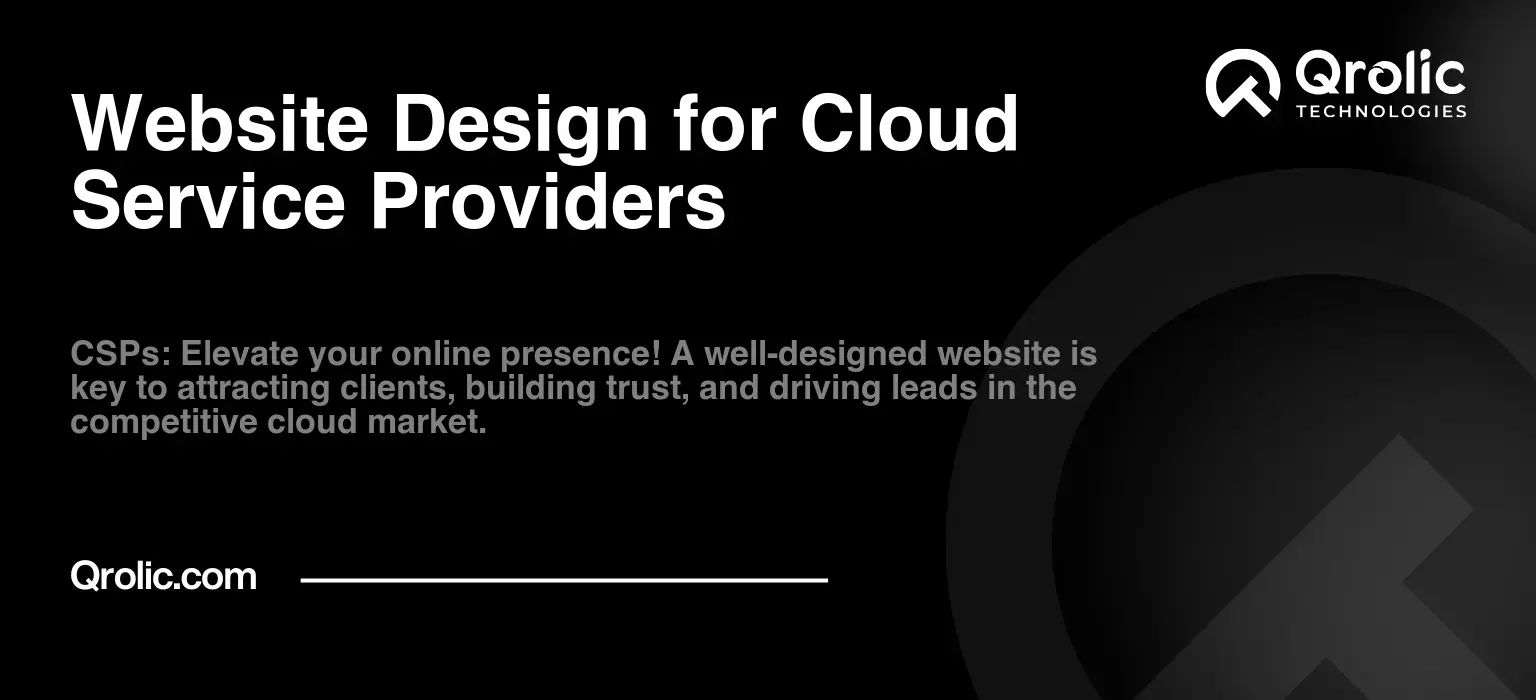The digital realm is a fierce battlefield. For Cloud Service Providers (CSPs), a strong online presence isn’t just an advantage; it’s a survival imperative. Your website is often the first, and sometimes the only, interaction potential clients have with your brand. It’s your 24/7 salesperson, your digital storefront, and your ultimate credibility builder. A poorly designed website can send customers running to your competitors, while a well-crafted one can solidify your position as a leader in the cloud computing arena. This guide provides a comprehensive look at designing a website that not only looks good but also drives leads and establishes your authority.
Table of Contents
- Understanding Your Audience: The Key to Effective Design
- Defining Your Ideal Client Profile
- Conducting Market Research
- The Importance of User Empathy
- The Core Elements of a High-Converting Cloud Service Provider Website
- Compelling Value Proposition
- Intuitive Navigation and User Experience (UX)
- High-Quality Content: Inform, Engage, and Convert
- Compelling Calls to Action (CTAs)
- Social Proof and Trust Signals
- Contact Information and Support Resources
- SEO Optimization: Driving Organic Traffic to Your Website
- Keyword Research
- On-Page Optimization
- Off-Page Optimization
- Technical SEO
- The Design Process: From Wireframes to Launch
- 1. Discovery and Planning
- 2. Wireframing and Prototyping
- 3. Visual Design
- 4. Development
- 5. Testing
- 6. Launch
- 7. Maintenance and Optimization
- Qrolic Technologies: Your Partner in Cloud Service Website Design
- Emerging Trends in Cloud Service Website Design
- Artificial Intelligence (AI) and Chatbots
- Personalization
- Voice Search Optimization
- Augmented Reality (AR) and Virtual Reality (VR)
- Serverless Architecture
- Blockchain Technology
- Measuring Success: Key Performance Indicators (KPIs)
- Conclusion: Invest in Your Digital Future
Understanding Your Audience: The Key to Effective Design
Before diving into design specifics, you must intimately understand your target audience. Who are you trying to reach? What are their pain points? What solutions are they actively seeking? Are they technical experts, business managers, or a mix of both? Understanding these nuances allows you to tailor your website to their specific needs and expectations.
Defining Your Ideal Client Profile
Start by creating detailed ideal client profiles, or “buyer personas.” Include demographic information, job titles, industry, technical proficiency, their biggest challenges, and their motivations for seeking cloud solutions.
- Technical IT Managers: Value detailed specifications, security protocols, integration capabilities, and transparent pricing.
- Business Owners: Prioritize scalability, cost savings, ease of use, and tangible ROI.
- Startups: Look for affordable, flexible solutions that can grow with their business.
- Enterprises: Need robust, secure, and customizable solutions that integrate with existing infrastructure.
Conducting Market Research
Supplement your buyer personas with thorough market research. Analyze your competitors’ websites, read industry publications, and participate in online forums to understand current trends and customer preferences. Use tools like Google Trends, SEMrush, and Ahrefs to identify relevant keywords and topics that are resonating with your target audience. This will inform your content strategy and ensure you’re addressing the right pain points.
The Importance of User Empathy
Design your website with empathy. Put yourself in your users’ shoes and anticipate their needs. What questions will they have? What information will they be looking for? What actions do you want them to take? By understanding their journey, you can create a website that is both intuitive and effective.
The Core Elements of a High-Converting Cloud Service Provider Website
Now that you understand your audience, let’s examine the essential elements that make up a high-converting CSP website.
Compelling Value Proposition
Your value proposition is the heart of your website. It clearly and concisely communicates the benefits of your cloud services and why customers should choose you over the competition. It should answer the question: “What makes you different and better?”
- Focus on Benefits, Not Features: Instead of listing technical specifications, highlight the tangible benefits users will experience. For example, instead of “Our servers have 99.99% uptime,” say “Experience uninterrupted productivity with our ultra-reliable cloud services.”
- Use Clear and Concise Language: Avoid jargon and technical terms that your audience may not understand. Use simple, straightforward language that everyone can grasp.
- Highlight Key Differentiators: What sets you apart from other CSPs? Do you offer specialized solutions for specific industries? Do you provide exceptional customer support? Do you have a proven track record of success?
Intuitive Navigation and User Experience (UX)
A well-designed website is easy to navigate and provides a seamless user experience. Users should be able to find the information they need quickly and easily, without feeling lost or frustrated.
- Clear Menu Structure: Organize your website content into logical categories and subcategories. Use descriptive labels that accurately reflect the content on each page.
- Intuitive Search Functionality: Provide a prominent search bar that allows users to quickly find specific information.
- Mobile-Friendly Design: Ensure your website is fully responsive and adapts to different screen sizes. More than half of all web traffic now comes from mobile devices, so a mobile-friendly design is essential.
- Fast Loading Speeds: Optimize your website for speed. Slow loading speeds can frustrate users and hurt your search engine rankings. Use tools like Google PageSpeed Insights to identify areas for improvement.
- Accessibility: Design your website to be accessible to users with disabilities. Follow WCAG guidelines to ensure your website is usable by everyone.
High-Quality Content: Inform, Engage, and Convert
Content is king. Your website content should be informative, engaging, and tailored to your target audience. It should answer their questions, address their concerns, and guide them towards a conversion.
- Service Pages: Create dedicated pages for each of your cloud services. Explain the benefits of each service, who it’s for, and how it works.
- Case Studies: Showcase your success stories with detailed case studies. Highlight the challenges your clients faced and how your cloud solutions helped them overcome those challenges. Include quantifiable results whenever possible.
- Blog Posts: Create a blog to share your expertise and attract new visitors to your website. Write about industry trends, best practices, and emerging technologies.
- White Papers and eBooks: Offer downloadable white papers and eBooks to provide in-depth information on specific topics. This is a great way to generate leads and establish your authority.
- Videos: Use videos to explain complex concepts, demonstrate your products, and share customer testimonials. Videos are highly engaging and can significantly improve your conversion rates.
Compelling Calls to Action (CTAs)
Every page on your website should have a clear call to action (CTA). Tell users what you want them to do next, whether it’s to request a demo, download a white paper, or contact sales.
- Use Action-Oriented Language: Use verbs like “Request,” “Download,” “Get,” and “Start” to encourage users to take action.
- Make CTAs Prominent: Place your CTAs in highly visible locations on your website. Use contrasting colors and compelling graphics to make them stand out.
- Tailor CTAs to the Page: Match the CTA to the content on the page. For example, on a service page, the CTA might be “Request a Demo” or “Get a Free Quote.”
- A/B Test Your CTAs: Experiment with different CTAs to see which ones perform best. Try different wording, colors, and placement.
Social Proof and Trust Signals
Build trust with your audience by showcasing social proof and trust signals.
- Customer Testimonials: Feature testimonials from satisfied customers. Video testimonials are particularly effective.
- Client Logos: Display the logos of your prominent clients. This demonstrates that you work with reputable organizations.
- Industry Awards and Certifications: Highlight any awards or certifications you have received. This demonstrates your expertise and credibility.
- Security Badges: Display security badges to show that your website is secure and trustworthy.
- Guarantees and Warranties: Offer guarantees and warranties to reassure customers that they are making a risk-free decision.
Contact Information and Support Resources
Make it easy for users to contact you and get the support they need.
- Prominent Contact Information: Display your phone number, email address, and physical address (if applicable) in a prominent location on your website.
- Contact Form: Provide a contact form that allows users to easily submit inquiries.
- Live Chat: Offer live chat support to provide instant assistance to users.
- FAQ Page: Create a frequently asked questions (FAQ) page to answer common questions.
- Knowledge Base: Provide a comprehensive knowledge base with articles, tutorials, and troubleshooting guides.
SEO Optimization: Driving Organic Traffic to Your Website
A beautiful website is useless if no one can find it. Search Engine Optimization (SEO) is the process of optimizing your website to rank higher in search engine results pages (SERPs). This is crucial for driving organic traffic to your website and generating leads.
Keyword Research
Start by identifying the keywords that your target audience is using to search for cloud services. Use tools like Google Keyword Planner, SEMrush, and Ahrefs to research relevant keywords and their search volume.
- Long-Tail Keywords: Focus on long-tail keywords, which are longer and more specific phrases. These keywords typically have lower search volume but higher conversion rates. For example, instead of “cloud storage,” target “affordable cloud storage for small businesses.”
- Competitive Analysis: Analyze your competitors’ websites to see what keywords they are targeting.
- Keyword Mapping: Map your keywords to specific pages on your website. Ensure that each page is optimized for a specific set of keywords.
On-Page Optimization
Optimize your website content for your target keywords.
- Title Tags: Optimize your title tags to include your target keywords. The title tag is the most important on-page SEO element.
- Meta Descriptions: Write compelling meta descriptions that accurately describe the content on each page. The meta description is the snippet of text that appears below the title tag in search results.
- Header Tags: Use header tags (H1, H2, H3, etc.) to structure your content and highlight important keywords.
- Image Alt Text: Add descriptive alt text to all of your images. The alt text should describe the image and include your target keywords.
- Internal Linking: Link to other relevant pages on your website. This helps search engines understand the structure of your website and improves its ranking.
- URL Structure: Use clear and concise URLs that include your target keywords.
Off-Page Optimization
Build backlinks from other reputable websites to improve your website’s authority and ranking.
- Guest Blogging: Write guest posts for other websites in your industry and include a link back to your website.
- Link Building: Earn links from other websites by creating high-quality content that people want to share.
- Social Media Marketing: Promote your website and content on social media to attract new visitors and build backlinks.
- Online Directories: List your website in relevant online directories.
Technical SEO
Ensure your website is technically sound and easy for search engines to crawl and index.
- XML Sitemap: Submit an XML sitemap to Google Search Console to help search engines crawl and index your website.
- Robots.txt: Create a robots.txt file to tell search engines which pages not to crawl.
- Mobile-Friendliness: Ensure your website is mobile-friendly. Google uses mobile-first indexing, which means that it primarily uses the mobile version of your website for indexing and ranking.
- Site Speed: Optimize your website for speed. Slow loading speeds can hurt your search engine rankings.
- HTTPS: Use HTTPS to secure your website. Google gives a ranking boost to websites that use HTTPS.
The Design Process: From Wireframes to Launch
Designing a website is a complex process that requires careful planning and execution. Here’s a step-by-step guide to the design process:
1. Discovery and Planning
- Define Your Goals: What do you want to achieve with your website?
- Identify Your Target Audience: Who are you trying to reach?
- Conduct Market Research: Analyze your competitors and identify industry trends.
- Develop a Content Strategy: Plan the content you will create for your website.
- Create a Sitemap: Map out the structure of your website.
2. Wireframing and Prototyping
- Create Wireframes: Develop basic wireframes for each page on your website. Wireframes are low-fidelity mockups that show the layout and structure of each page.
- Create Prototypes: Turn your wireframes into interactive prototypes. Prototypes allow you to test the user experience and identify any usability issues.
3. Visual Design
- Develop a Visual Design Concept: Create a visual design concept that reflects your brand identity.
- Design the User Interface (UI): Design the visual elements of your website, such as the colors, fonts, and graphics.
- Create Mockups: Create high-fidelity mockups of each page on your website. Mockups show how the website will look and feel.
4. Development
- Develop the Front-End: Develop the front-end of your website using HTML, CSS, and JavaScript.
- Develop the Back-End: Develop the back-end of your website using a server-side programming language such as PHP, Python, or Node.js.
- Integrate the Content Management System (CMS): Integrate a CMS such as WordPress, Drupal, or Joomla to allow you to easily manage your website content.
5. Testing
- Test Your Website: Thoroughly test your website to ensure that it is working properly and that there are no bugs.
- Usability Testing: Conduct usability testing to get feedback from users on the user experience.
- Cross-Browser Testing: Test your website on different browsers to ensure that it is working properly on all browsers.
- Mobile Testing: Test your website on different mobile devices to ensure that it is mobile-friendly.
6. Launch
- Deploy Your Website: Deploy your website to a live server.
- Monitor Your Website: Monitor your website to ensure that it is performing well.
- Track Your Results: Track your results to see how your website is performing and to identify areas for improvement.
7. Maintenance and Optimization
- Maintain Your Website: Regularly maintain your website to ensure that it is secure and up-to-date.
- Optimize Your Website: Continuously optimize your website to improve its performance and search engine rankings.
- Update Your Content: Regularly update your content to keep it fresh and relevant.
Qrolic Technologies: Your Partner in Cloud Service Website Design
Qrolic Technologies (https://qrolic.com/) understands the unique challenges faced by Cloud Service Providers. We specialize in designing and developing websites that not only look great but also drive leads and establish your authority in the cloud computing industry. Our team of experienced designers, developers, and SEO experts will work closely with you to create a website that reflects your brand identity, meets your business goals, and delivers an exceptional user experience. We offer a range of services, including:
- Website Design and Development: We create custom websites that are tailored to your specific needs and requirements.
- SEO Optimization: We optimize your website to rank higher in search engine results pages.
- Content Marketing: We create high-quality content that attracts new visitors to your website and generates leads.
- Digital Marketing: We help you promote your website and services through various digital marketing channels.
- Website Maintenance and Support: We provide ongoing maintenance and support to ensure that your website is secure and up-to-date.
Why Choose Qrolic Technologies?
- Deep Understanding of the Cloud Computing Industry: We have a deep understanding of the cloud computing industry and the challenges faced by CSPs.
- Experienced Team: Our team of experienced designers, developers, and SEO experts has a proven track record of success.
- Custom Solutions: We create custom solutions that are tailored to your specific needs and requirements.
- Data-Driven Approach: We use data to inform our decisions and to track the results of our efforts.
- Excellent Customer Service: We provide excellent customer service and are always available to answer your questions.
Let Qrolic Technologies help you create a website that will take your cloud service business to the next level. Contact us today to learn more.
Emerging Trends in Cloud Service Website Design
The digital landscape is constantly evolving, and it’s essential to stay ahead of the curve. Here are some emerging trends in cloud service website design:
Artificial Intelligence (AI) and Chatbots
AI-powered chatbots are becoming increasingly popular for providing instant customer support and answering common questions. They can help users find the information they need quickly and easily, without having to wait for a human agent.
Personalization
Personalization is the process of tailoring the user experience to individual users based on their behavior, preferences, and demographics. This can include displaying personalized content, recommendations, and offers.
Voice Search Optimization
With the rise of voice assistants like Siri and Alexa, it’s becoming increasingly important to optimize your website for voice search. This involves using natural language and focusing on long-tail keywords.
Augmented Reality (AR) and Virtual Reality (VR)
AR and VR technologies are beginning to be used to showcase cloud services in a more immersive and engaging way. For example, a CSP could use AR to allow users to visualize how their cloud services would integrate with their existing infrastructure.
Serverless Architecture
Serverless architecture allows developers to build and run applications without having to manage servers. This can significantly reduce costs and improve scalability.
Blockchain Technology
Blockchain technology is being used to improve the security and transparency of cloud services. For example, blockchain can be used to verify the identity of users and to track data provenance.
Measuring Success: Key Performance Indicators (KPIs)
It’s essential to track your website’s performance to see how it’s contributing to your business goals. Here are some key performance indicators (KPIs) to monitor:
- Website Traffic: Track the number of visitors to your website.
- Bounce Rate: Track the percentage of visitors who leave your website after viewing only one page.
- Time on Site: Track the average amount of time that visitors spend on your website.
- Conversion Rate: Track the percentage of visitors who convert into leads or customers.
- Lead Generation: Track the number of leads generated by your website.
- Sales Revenue: Track the amount of sales revenue generated by your website.
- Search Engine Rankings: Track your website’s rankings in search engine results pages.
Conclusion: Invest in Your Digital Future
Your website is your most valuable marketing asset. Investing in a well-designed and optimized website is essential for attracting new customers, generating leads, and establishing your authority in the cloud computing industry. By understanding your audience, implementing the core elements of a high-converting website, and optimizing your website for search engines, you can create a digital presence that drives business growth. Partner with Qrolic Technologies to create a website that sets you apart from the competition and positions you for success in the cloud. The cloud isn’t just the future; it’s the present. Make sure your website reflects that.