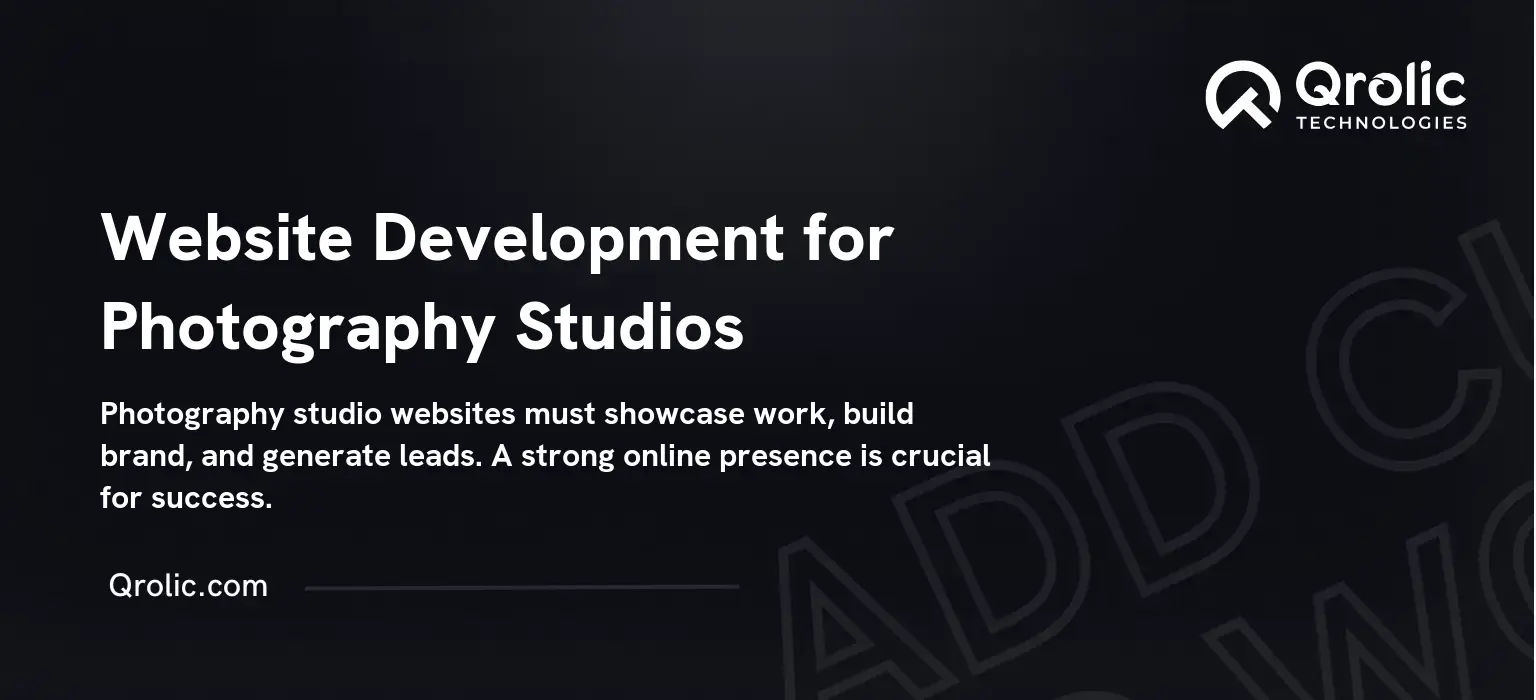Table of Contents
- The Digital Darkroom: Why Your Photography Studio Needs a Website
- Beyond the Business Card: The Multifaceted Role of Your Website
- Losing Light: The Consequences of a Poor or Non-Existent Website
- Capturing the Vision: Key Elements of a Successful Photography Studio Website
- Portfolio Perfection: Showcasing Your Best Work
- Branding Brilliance: Defining Your Unique Identity
- User-Friendly Experience: Designing for Engagement
- SEO Strategies: Attracting Organic Traffic
- Legal Considerations: Protecting Your Business
- The Development Process: Building Your Online Presence
- Planning and Strategy: Defining Your Goals
- Design and Development: Bringing Your Vision to Life
- Testing and Launch: Ensuring a Smooth Experience
- Maintenance and Updates: Keeping Your Website Fresh
- Photographer Web Design: The Aesthetics of Attraction
- Visual Hierarchy: Guiding the Eye
- Whitespace: The Breath of Fresh Air
- Color Palette: Setting the Mood
- Typography: Communicating Your Brand’s Voice
- Portfolio Website Design: Showcasing Your Masterpieces
- Image Optimization: Balancing Quality and Speed
- Gallery Layout: Presenting Your Work Effectively
- Mobile-First Design: Catering to Mobile Users
- Storytelling: Connecting with Your Audience
- Maximizing Your Online Impact: Beyond the Launch
- Social Media Integration: Amplifying Your Reach
- Email Marketing: Nurturing Leads and Building Relationships
- Content Marketing: Attracting and Engaging Your Audience
- Analytics and Tracking: Measuring Your Success
- Qrolic Technologies: Your Partner in Digital Excellence
- Our Services:
- Why Choose Qrolic Technologies?
- The Final Shot: A Website That Works for You
The Digital Darkroom: Why Your Photography Studio Needs a Website
In today’s visually driven world, your photography studio’s website is no longer optional – it’s your digital storefront, your portfolio on steroids, and often, the first impression potential clients have of your brand. Imagine a bustling studio with stunning prints lining the walls, natural light streaming through the windows, and the aroma of film developer in the air. Now, translate that experience online. That’s the power of a well-developed website.
Beyond the Business Card: The Multifaceted Role of Your Website
Your website is more than just a digital business card. It’s a dynamic tool that serves multiple crucial functions:
- Showcasing Your Portfolio: Your best work deserves a grand stage. A website allows you to display high-resolution images, organized galleries, and compelling narratives that tell the story behind each shot.
- Building Brand Identity: Consistent branding across your website, social media, and physical studio reinforces your unique style and creates a memorable experience for visitors.
- Generating Leads and Bookings: Integrate contact forms, booking calendars, and online payment options to streamline the booking process and capture leads directly through your website.
- Establishing Credibility and Expertise: Share your experience, awards, testimonials, and behind-the-scenes glimpses to build trust and position yourself as a knowledgeable professional.
- Improving Search Engine Visibility (SEO): Optimize your website for relevant keywords to attract organic traffic from potential clients actively searching for photography services.
Losing Light: The Consequences of a Poor or Non-Existent Website
Without a compelling online presence, you’re essentially leaving money on the table. Here’s what you risk:
- Missing out on Potential Clients: Many clients begin their search for photographers online. A poor website, or no website at all, means you’re invisible to these valuable leads.
- Projecting an Unprofessional Image: A poorly designed or outdated website can damage your credibility and make potential clients question your professionalism.
- Losing Competitive Advantage: In a competitive market, a strong online presence is crucial for standing out. Without it, you’re handing opportunities to your rivals.
- Struggling to Generate Leads: Relying solely on word-of-mouth referrals is unsustainable. A website acts as a lead generation machine, attracting new clients around the clock.
- Limiting Growth and Expansion: A website allows you to reach a wider audience and expand your business beyond your immediate geographic location.
Capturing the Vision: Key Elements of a Successful Photography Studio Website
Creating a website that truly reflects your artistry and attracts clients requires careful planning and attention to detail. Here are the essential elements to consider:
Portfolio Perfection: Showcasing Your Best Work
Your portfolio is the heart of your website. It should be visually stunning, easy to navigate, and representative of your best work.
- High-Quality Images: This is non-negotiable. Use high-resolution images that are optimized for web viewing. Compress images to reduce loading times without sacrificing quality.
- Organized Galleries: Categorize your work into relevant galleries (e.g., weddings, portraits, landscapes, commercial) to help visitors easily find what they’re looking for.
- Compelling Narratives: Add brief descriptions or stories behind your photos to engage visitors and provide context. Consider adding client testimonials to specific images.
- Mobile Optimization: Ensure your portfolio looks stunning on all devices, from desktops to smartphones. A responsive design is crucial.
- Easy Navigation: Make it easy for visitors to browse through your portfolio with clear navigation menus and intuitive layouts.
Branding Brilliance: Defining Your Unique Identity
Your website should reflect your brand’s personality and values.
- Consistent Visuals: Use your logo, color palette, and typography consistently throughout your website.
- Unique Voice and Tone: Develop a voice that resonates with your target audience and reflects your brand’s personality.
- About Page: Tell your story. Share your background, experience, and passion for photography. Humanize your brand and connect with visitors on a personal level.
- Testimonials and Reviews: Showcase positive feedback from satisfied clients to build trust and credibility.
- Professional Photography: Invest in professional photos of yourself and your studio to create a polished and inviting image.
User-Friendly Experience: Designing for Engagement
Your website should be easy to use, navigate, and understand.
- Clear Navigation: Use a simple and intuitive navigation menu to guide visitors through your website.
- Fast Loading Times: Optimize your website for speed to prevent visitors from abandoning your site. Use image compression, caching, and a reliable hosting provider.
- Mobile Responsiveness: Ensure your website looks and functions flawlessly on all devices.
- Call to Actions (CTAs): Guide visitors towards desired actions with clear and compelling CTAs (e.g., “Book a Session,” “Contact Me,” “View My Portfolio”).
- Easy Contact Information: Make it easy for visitors to contact you with your phone number, email address, and contact form prominently displayed.
SEO Strategies: Attracting Organic Traffic
Optimize your website for search engines to attract potential clients actively searching for photography services.
- Keyword Research: Identify relevant keywords that your target audience is using to search for photographers (e.g., “wedding photographer [city],” “family portrait photographer,” “commercial photography services”).
- On-Page Optimization: Incorporate your target keywords naturally into your website’s content, titles, meta descriptions, and image alt tags.
- Content Marketing: Create valuable and informative content, such as blog posts, articles, and guides, related to photography.
- Link Building: Earn high-quality backlinks from other websites in your industry to improve your website’s authority.
- Local SEO: Optimize your website for local search by claiming your Google My Business listing and targeting local keywords.
Legal Considerations: Protecting Your Business
Ensure your website complies with all relevant legal requirements.
- Privacy Policy: Disclose how you collect, use, and protect user data.
- Terms of Service: Outline the terms and conditions of using your website.
- Copyright Notice: Protect your intellectual property by including a copyright notice.
- Model Releases: Obtain model releases for any photos featuring recognizable individuals.
The Development Process: Building Your Online Presence
Building a photography studio website involves several key stages:
Planning and Strategy: Defining Your Goals
- Define Your Target Audience: Who are you trying to reach? What are their needs and preferences?
- Set Clear Goals: What do you want to achieve with your website? (e.g., generate leads, book sessions, showcase your portfolio).
- Choose a Domain Name: Select a domain name that is memorable, relevant, and easy to spell.
- Select a Hosting Provider: Choose a reliable hosting provider that offers sufficient storage, bandwidth, and security.
- Create a Sitemap: Plan the structure of your website and create a sitemap to guide the development process.
Design and Development: Bringing Your Vision to Life
- Choose a Website Platform: Select a website platform that suits your needs and technical skills. Popular options include:
- WordPress: A flexible and powerful content management system (CMS) with a vast library of themes and plugins.
- Squarespace: A user-friendly website builder with a focus on design and ease of use.
- Wix: Another user-friendly website builder with a drag-and-drop interface.
- Adobe Portfolio: A simple portfolio website builder included with Adobe Creative Cloud subscriptions.
- Select a Theme or Template: Choose a theme or template that is visually appealing, mobile-responsive, and optimized for photography websites.
- Customize Your Design: Customize your chosen theme or template to reflect your brand identity and create a unique look and feel.
- Develop Your Content: Create compelling and informative content for each page of your website, including your portfolio, about page, contact page, and blog.
- Integrate Functionality: Add essential features to your website, such as a contact form, booking calendar, online payment options, and social media integration.
Testing and Launch: Ensuring a Smooth Experience
- Thoroughly Test Your Website: Test your website on different devices and browsers to ensure it functions correctly and looks great everywhere.
- Check for Broken Links: Fix any broken links to prevent visitors from getting frustrated.
- Optimize for Speed: Optimize your website for speed to ensure fast loading times.
- Proofread Your Content: Carefully proofread your content for any errors in grammar and spelling.
- Launch Your Website: Once you’re satisfied with your website, launch it to the public.
Maintenance and Updates: Keeping Your Website Fresh
- Regularly Update Your Website: Keep your website’s software, themes, and plugins up to date to ensure security and functionality.
- Monitor Your Website’s Performance: Track your website’s traffic, engagement, and conversions to identify areas for improvement.
- Add New Content: Regularly add new content to your website, such as blog posts, articles, and portfolio updates, to keep it fresh and engaging.
- Respond to Inquiries: Promptly respond to inquiries from potential clients.
- Back Up Your Website: Regularly back up your website to protect your data in case of a disaster.
Photographer Web Design: The Aesthetics of Attraction
The design of your photography website isn’t just about looking good; it’s about attracting the right clients and showcasing your artistic vision.
Visual Hierarchy: Guiding the Eye
Use visual hierarchy to guide visitors’ eyes to the most important elements on your page. This can be achieved through:
- Size: Larger elements attract more attention.
- Color: Use contrasting colors to highlight important elements.
- Spacing: Use whitespace to create visual separation and improve readability.
- Typography: Choose fonts that are easy to read and reflect your brand’s personality.
Whitespace: The Breath of Fresh Air
Whitespace (or negative space) is the empty space around elements on your page. It’s crucial for creating a clean, uncluttered design that is easy to navigate and pleasing to the eye.
- Improved Readability: Whitespace improves readability by creating visual separation between elements.
- Enhanced Focus: Whitespace helps to draw attention to important elements.
- Professional Look: A generous use of whitespace creates a more professional and sophisticated look.
Color Palette: Setting the Mood
Your color palette should reflect your brand’s personality and evoke the desired emotions.
- Consider Your Target Audience: Choose colors that resonate with your target audience.
- Use Color Psychology: Understand the psychological effects of different colors.
- Limit Your Color Palette: Use a limited color palette (typically 2-3 colors) for a cohesive and professional look.
Typography: Communicating Your Brand’s Voice
Your choice of fonts can have a significant impact on your website’s overall look and feel.
- Choose Readable Fonts: Prioritize readability over style.
- Use Font Hierarchy: Use different font sizes and weights to create visual hierarchy.
- Limit Your Font Choices: Use a limited number of fonts (typically 2-3) for a cohesive look.
- Consider Font Pairing: Choose fonts that complement each other.
Portfolio Website Design: Showcasing Your Masterpieces
Your portfolio website is your digital art gallery. It’s where you showcase your best work and attract potential clients.
Image Optimization: Balancing Quality and Speed
Optimize your images for the web to ensure fast loading times without sacrificing quality.
- Compress Images: Use image compression tools to reduce file sizes.
- Choose the Right File Format: Use JPEG for photos and PNG for graphics.
- Resize Images: Resize your images to the appropriate dimensions for web viewing.
- Use a Content Delivery Network (CDN): Use a CDN to deliver your images from servers located around the world, improving loading times for visitors in different geographic locations.
Gallery Layout: Presenting Your Work Effectively
Choose a gallery layout that is visually appealing and easy to navigate.
- Grid Layout: A classic and versatile layout that is ideal for showcasing a large number of images.
- Masonry Layout: A dynamic layout that arranges images in a visually interesting way.
- Slider Layout: A layout that displays images in a slideshow format.
- Lightbox: A feature that allows visitors to view images in a larger size by clicking on them.
Mobile-First Design: Catering to Mobile Users
Ensure your portfolio website is designed with mobile users in mind.
- Responsive Design: Use a responsive design that adapts to different screen sizes.
- Touch-Friendly Navigation: Use large buttons and easy-to-use navigation menus.
- Fast Loading Times: Optimize your website for speed to ensure a smooth experience for mobile users.
Storytelling: Connecting with Your Audience
Don’t just display your photos; tell the stories behind them.
- Add Captions: Write brief captions that provide context and engage visitors.
- Share Behind-the-Scenes Stories: Share behind-the-scenes stories about your shoots to connect with your audience on a personal level.
- Include Client Testimonials: Include testimonials from satisfied clients to build trust and credibility.
Maximizing Your Online Impact: Beyond the Launch
Launching your website is just the beginning. To truly maximize your online impact, you need to actively promote and maintain your website.
Social Media Integration: Amplifying Your Reach
Integrate your website with your social media accounts to amplify your reach and drive traffic.
- Social Sharing Buttons: Add social sharing buttons to your website to make it easy for visitors to share your content.
- Social Media Feed: Embed your social media feed on your website to keep it fresh and engaging.
- Promote Your Website on Social Media: Regularly promote your website on social media.
Email Marketing: Nurturing Leads and Building Relationships
Build an email list and use email marketing to nurture leads and build relationships with potential clients.
- Offer a Freebie: Offer a freebie (e.g., a free ebook, a discount code) in exchange for email addresses.
- Send Regular Newsletters: Send regular newsletters with valuable content and updates about your services.
- Segment Your Email List: Segment your email list based on interests and demographics to send targeted messages.
Content Marketing: Attracting and Engaging Your Audience
Create valuable and informative content to attract and engage your audience.
- Blog Posts: Write blog posts about photography tips, techniques, and trends.
- Case Studies: Share case studies of successful photography projects.
- Guides and Tutorials: Create guides and tutorials on photography-related topics.
- Videos: Create videos showcasing your work, providing tutorials, or sharing behind-the-scenes glimpses.
Analytics and Tracking: Measuring Your Success
Track your website’s performance to measure your success and identify areas for improvement.
- Google Analytics: Use Google Analytics to track your website’s traffic, engagement, and conversions.
- Website Heatmaps: Use website heatmaps to see how visitors are interacting with your website.
- A/B Testing: Use A/B testing to experiment with different elements on your website and optimize for conversions.
Qrolic Technologies: Your Partner in Digital Excellence
At Qrolic Technologies (https://qrolic.com/), we understand the unique needs of photography studios in the digital landscape. We offer comprehensive website development and digital marketing solutions tailored to your specific goals and artistic vision.
Our Services:
- Custom Website Design and Development: We create stunning, responsive, and SEO-friendly websites that showcase your portfolio and attract clients.
- Portfolio Optimization: We optimize your images for the web to ensure fast loading times and stunning visuals.
- SEO Services: We help you rank higher in search results and attract organic traffic.
- Social Media Marketing: We manage your social media presence and help you connect with your target audience.
- Content Marketing: We create valuable and engaging content that attracts and converts leads.
Why Choose Qrolic Technologies?
- Expertise in Photography Website Development: We have a deep understanding of the photography industry and the specific needs of photography studios.
- Custom Solutions: We create custom solutions tailored to your unique goals and artistic vision.
- Results-Driven Approach: We focus on delivering results and helping you achieve your business objectives.
- Dedicated Support: We provide dedicated support and ongoing maintenance to ensure your website is always running smoothly.
- Affordable Pricing: We offer competitive pricing and flexible payment options.
Let Qrolic Technologies help you capture your vision online and elevate your photography studio to new heights. Contact us today for a free consultation!
The Final Shot: A Website That Works for You
Developing a website for your photography studio is an investment in your future. It’s a powerful tool that can help you attract new clients, showcase your talent, and build a thriving business. By following the tips and strategies outlined in this article, you can create a website that truly reflects your artistry and helps you achieve your goals. Remember to prioritize a visually stunning portfolio, a user-friendly experience, and effective SEO strategies. With a well-developed website, you’ll be well-positioned to capture the attention of potential clients and turn your passion for photography into a successful career. Good luck, and happy shooting!