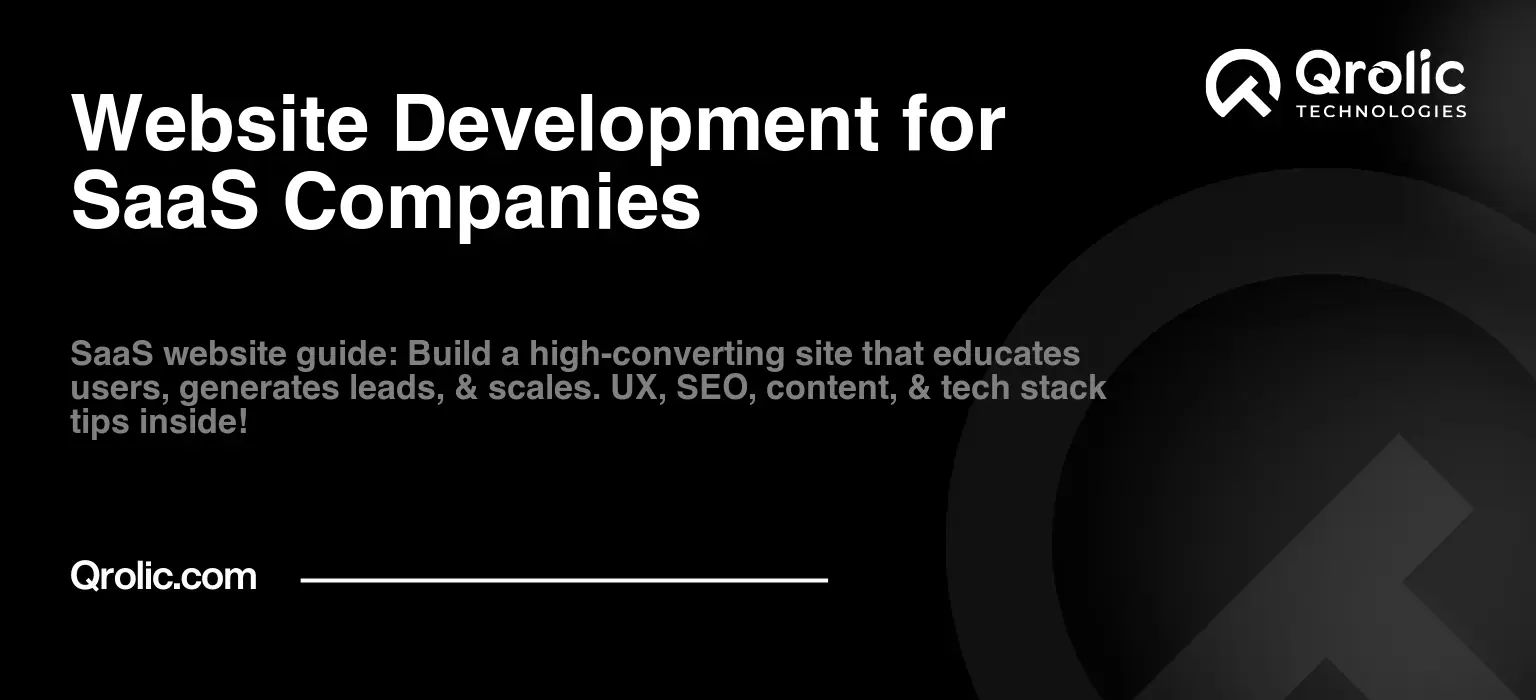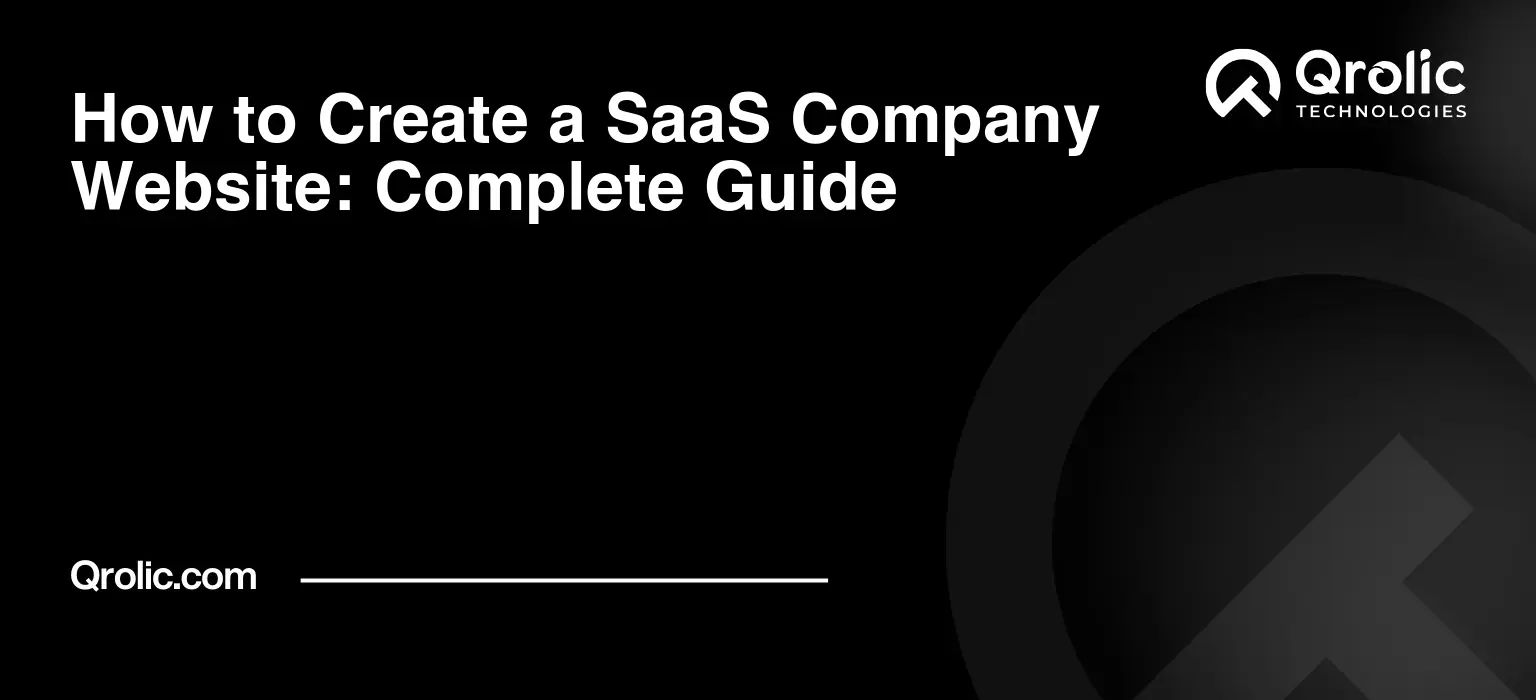Introduction:
In today’s digital landscape, a robust online presence is crucial for SaaS companies. Your website serves as the first point of contact for potential customers, a hub for product information, and a platform for onboarding and support. Developing a website that effectively communicates your value proposition and caters to the unique needs of SaaS businesses is paramount to success. This comprehensive guide will walk you through every aspect of website development for SaaS companies, from initial planning to ongoing optimization, ensuring your site becomes a powerful growth engine.
Quick Summary:
- Plan your SaaS website for unique business needs.
- Design for user experience with engaging content.
- Optimize technically for search engines and performance.
- Implement lead generation and ongoing maintenance.
Table of Contents
- 1. Understanding the Unique Needs of SaaS Website Development
- 2. Planning Your SaaS Website: The Foundation for Success
- 3. SaaS Website Design: Creating a Visually Appealing and User-Friendly Experience
- 4. Content Strategy for SaaS Websites: Educating, Engaging, and Converting
- 5. Technical SEO for SaaS Websites: Optimizing for Search Engine Visibility
- 6. Choosing the Right Technology Stack for Your SaaS Website
- 7. Lead Generation Strategies for SaaS Websites: Converting Visitors into Customers
- 8. Website Maintenance and Optimization: Ensuring Long-Term Success
- 9. Case Studies: Examples of Successful SaaS Websites
- 10. Qrolic Technologies: Your Partner in SaaS Website Development
1. Understanding the Unique Needs of SaaS Website Development
SaaS companies operate on a subscription-based model, offering software solutions over the internet. This necessitates a website that goes beyond simply showcasing products; it needs to educate, engage, and convert visitors into paying customers.
1.1 Why SaaS Websites Are Different
- Focus on Value & Solutions: Unlike traditional product websites, SaaS sites must emphasize the value the software provides, not just the features. Highlighting how the software solves specific problems for target users is key.
- Emphasis on User Experience (UX): SaaS products are often complex. A user-friendly website that guides visitors through the product’s benefits, offers clear onboarding paths, and provides accessible support is crucial.
- Lead Generation is Critical: SaaS relies on continuous lead generation. The website should be designed to capture leads through various methods, such as free trials, demo requests, and content downloads.
- Trust and Authority Building: Establishing trust is vital, as customers are subscribing to a service, often for the long term. Social proof, case studies, and transparent pricing play a crucial role.
- Scalability and Adaptability: The website needs to be built with scalability in mind, able to handle increasing traffic and evolving product offerings. It must be adaptable to changes in the market and user needs.
1.2 Key Considerations for SaaS Websites
- Target Audience: Define your ideal customer profile (ICP) and tailor the website’s content and design to resonate with them.
- Value Proposition: Clearly articulate the unique benefits of your SaaS product and how it solves customer pain points.
- User Journey: Map out the user journey from initial awareness to becoming a paying customer and optimize each stage for conversion.
- Mobile-First Design: Ensure your website is responsive and provides an optimal experience across all devices, as many users will access it on mobile.
- Speed and Performance: Website Speed is crucial for user experience and SEO. Optimize images, leverage caching, and use a reliable hosting provider.
- Security: Protect user data and ensure website security with SSL certificates, regular security audits, and robust security measures.
- Analytics and Tracking: Implement analytics tools to track website performance, user behavior, and conversion rates.
2. Planning Your SaaS Website: The Foundation for Success
Before diving into design and development, a thorough planning phase is essential. This involves defining your goals, understanding your audience, and outlining the website’s structure and content.
2.1 Defining Your Goals
- What do you want your website to achieve? Common goals for SaaS websites include:
- Generating leads (e.g., free trial sign-ups, demo requests)
- Increasing brand awareness
- Educating potential customers about your product
- Onboarding new users
- Providing customer support
- Driving sales and revenue
- Setting SMART Goals: Ensure your goals are Specific, Measurable, Achievable, Relevant, and Time-bound. For example:
- Increase free trial sign-ups by 20% in the next quarter.
- Reduce customer support tickets by 15% by improving the website’s knowledge base.
- What do you want your website to achieve? Common goals for SaaS websites include:
2.2 Understanding Your Target Audience (ICP)
- Who are your ideal customers? Create detailed buyer personas that include demographics, psychographics, job titles, pain points, and goals.
- What are their needs and expectations? Understand what information they are looking for on your website and how they want to interact with your product.
- What are their preferred channels of communication? This will help you determine which content formats and communication methods to prioritize.
- Conduct market research: Use surveys, interviews, and competitor analysis to gather insights about your target audience.
2.3 Website Structure and Information Architecture
- Sitemap: Create a visual representation of your website’s structure, outlining the main pages and their hierarchy. A well-organized sitemap improves navigation and user experience.
- Key Pages: Essential pages for a SaaS website include:
- Homepage: A compelling overview of your product and its benefits.
- Features: Detailed descriptions of your product’s features and how they solve specific problems.
- Pricing: Transparent and clear pricing plans.
- Case Studies: Real-world examples of how your product has helped other customers.
- Blog: Informative and engaging content that educates your audience and establishes your expertise.
- About Us: Information about your company and its mission.
- Contact Us: A clear and accessible way for visitors to get in touch with you.
- Help Center/Knowledge Base: Resources and documentation for onboarding and troubleshooting.
- User Flows: Map out the steps users take to achieve specific goals on your website, such as signing up for a free trial or requesting a demo. Optimize these flows to minimize friction and maximize conversions.
3. SaaS Website Design: Creating a Visually Appealing and User-Friendly Experience
Website design is crucial for attracting and retaining visitors. A well-designed SaaS website should be visually appealing, easy to navigate, and optimized for conversions. Software web design and cloud service website design are not same as normal static website design, they need to be more engaging and user friendly.
3.1 Branding and Visual Identity
- Consistency: Ensure your website’s design aligns with your brand identity, including logo, colors, fonts, and overall tone.
- Professionalism: A professional design conveys credibility and builds trust with potential customers.
- Visual Hierarchy: Use visual cues such as size, color, and spacing to guide visitors’ eyes and highlight important information.
- White Space: Utilize white space effectively to create a clean and uncluttered design that improves readability.
3.2 User Interface (UI) Design
- Intuitive Navigation: Make it easy for visitors to find what they’re looking for with clear and intuitive navigation menus.
- Call-to-Actions (CTAs): Use strong and visually prominent CTAs to encourage visitors to take desired actions, such as signing up for a free trial or requesting a demo.
- Interactive Elements: Incorporate interactive elements such as animations, micro-interactions, and progress bars to enhance engagement and provide feedback to users.
- Forms: Design user-friendly forms that are easy to fill out and minimize friction.
3.3 User Experience (UX) Design
- Usability: Ensure your website is easy to use and navigate, regardless of the user’s technical skills.
- Accessibility: Make your website accessible to users with disabilities by following accessibility guidelines such as WCAG.
- Mobile-First Approach: Design your website with mobile users in mind, ensuring a seamless experience across all devices.
- User Testing: Conduct user testing to gather feedback on your website’s design and identify areas for improvement.
3.4 SaaS Specific Design Elements
- Interactive Product Demos: Integrate interactive product demos that allow visitors to experience your software firsthand.
- Feature Showcases: Use visuals and animations to showcase your product’s features and highlight their benefits.
- Pricing Table Design: Design clear and concise pricing tables that make it easy for visitors to compare different plans.
- Social Proof Integration: Prominently display customer testimonials, case studies, and social proof to build trust and credibility.
- Onboarding Flows: Design clear and intuitive onboarding flows that guide new users through the initial setup and usage of your product.
4. Content Strategy for SaaS Websites: Educating, Engaging, and Converting
Compelling content is the heart of any successful SaaS website. Your content should educate your audience, engage them with your brand, and ultimately convert them into paying customers.
4.1 Keyword Research
- Identify Relevant Keywords: Use keyword research tools such as Google Keyword Planner, Ahrefs, and SEMrush to identify relevant keywords that your target audience is searching for. (Like: SaaS company website development, software web design, cloud service website design)
- Focus on Long-Tail Keywords: Target long-tail keywords (longer, more specific phrases) to attract highly qualified traffic.
- Analyze Competitor Keywords: Analyze your competitors’ websites to identify keywords they are targeting and identify opportunities to differentiate yourself.
4.2 Content Pillars and Topic Clusters
- Content Pillars: Create broad, high-level content pillars that cover the main topics related to your SaaS product.
- Topic Clusters: Develop topic clusters around each content pillar, creating a network of interconnected content that provides comprehensive coverage of the topic.
- Internal Linking: Use internal linking to connect your content pillars and topic clusters, improving website navigation and SEO.
4.3 Content Formats
- Blog Posts: Create informative and engaging blog posts that educate your audience and establish your expertise.
- Case Studies: Showcase real-world examples of how your product has helped other customers.
- Ebooks and Whitepapers: Offer in-depth guides and reports that provide valuable information and generate leads.
- Webinars and Videos: Create engaging webinars and videos that demonstrate your product’s features and benefits.
- Infographics: Use infographics to present complex information in a visually appealing and easy-to-understand format.
- Landing Pages: Create dedicated landing pages for specific campaigns and offers, optimized for conversions.
4.4 Content Optimization
- SEO Optimization: Optimize your content for search engines by using relevant keywords, meta descriptions, and alt tags.
- Readability: Write in a clear and concise style that is easy to understand. Use headings, subheadings, and bullet points to break up the text.
- Visuals: Use images, videos, and other visuals to enhance engagement and break up the text.
- Call-to-Actions (CTAs): Include clear and compelling CTAs throughout your content to encourage visitors to take desired actions.
5. Technical SEO for SaaS Websites: Optimizing for Search Engine Visibility
Technical SEO focuses on optimizing the technical aspects of your website to improve its visibility in search engine results.
5.1 Website Speed Optimization
- Page Speed Insights: Use Google PageSpeed Insights to identify areas for improvement in your website’s speed and performance.
- Image Optimization: Optimize images by compressing them and using appropriate file formats.
- Caching: Implement caching to store static content and reduce server load.
- Content Delivery Network (CDN): Use a CDN to distribute your website’s content across multiple servers, improving load times for users around the world.
- Minify CSS and JavaScript: Minify CSS and JavaScript files to reduce their size and improve loading speed.
5.2 Mobile-Friendliness
- Responsive Design: Ensure your website is responsive and adapts to different screen sizes.
- Mobile-First Indexing: Google uses mobile-first indexing, meaning it primarily uses the mobile version of your website for indexing and ranking.
- Mobile Usability: Use the Mobile-Friendly Test tool to check if your website is mobile-friendly and identify any usability issues.
5.3 Site Architecture and Navigation
- Clear Navigation: Ensure your website has a clear and intuitive navigation structure that makes it easy for users to find what they’re looking for.
- XML Sitemap: Create an XML sitemap and submit it to Google Search Console to help search engines crawl and index your website.
- Robots.txt: Use a robots.txt file to control which pages search engines can crawl and index.
- URL Structure: Use a clean and descriptive URL structure that includes relevant keywords.
5.4 Schema Markup
- Structured Data: Implement schema markup (structured data) to provide search engines with more information about your website’s content.
- Rich Snippets: Schema markup can help your website earn rich snippets in search results, such as star ratings, pricing information, and event details.
5.5 Security (HTTPS)
- SSL Certificate: Install an SSL certificate to encrypt data transmitted between your website and users’ browsers.
- HTTPS: Ensure your website uses HTTPS (Hypertext Transfer Protocol Secure) instead of HTTP. HTTPS is a ranking factor and helps protect user data.
6. Choosing the Right Technology Stack for Your SaaS Website
Selecting the right technology stack is crucial for building a scalable, secure, and high-performing SaaS website.
6.1 Content Management System (CMS)
- WordPress: A popular and versatile CMS that offers a wide range of themes and plugins. It’s a great choice for content-heavy SaaS websites.
- Webflow: A visual website builder that allows you to create custom designs without coding. It’s a good option for marketing websites and landing pages.
- Duda: Another website builder solution often paired for SaaS offerings.
- Headless CMS (e.g., Contentful, Strapi): A headless CMS separates the content repository from the presentation layer, allowing you to deliver content to any device or channel. It’s a good choice for complex SaaS applications.
6.2 Programming Languages and Frameworks
- JavaScript (React, Angular, Vue.js): JavaScript frameworks are used to build interactive and dynamic user interfaces.
- Python (Django, Flask): Python frameworks are used for backend development and building APIs.
- Ruby on Rails: A popular framework for building web applications.
- PHP (Laravel, Symfony): PHP frameworks are used for backend development and building web applications.
- Node.js: Javascript runtime that enables use of Javascript on the server side.
6.3 Hosting Providers
- Cloud Hosting (AWS, Google Cloud, Azure): Cloud hosting provides scalability, reliability, and security. It’s a good choice for SaaS websites that experience fluctuating traffic.
- Managed wordpress Hosting (WP Engine, Kinsta): Managed WordPress hosting providers offer optimized hosting for WordPress websites, including automatic updates, backups, and security features.
- VPS Hosting: Virtual Private Server hosting offers a balance between shared hosting and dedicated hosting.
6.4 Analytics and Tracking Tools
- Google Analytics: A free web analytics tool that provides insights into website traffic, user behavior, and conversion rates.
- Google Tag Manager: A tag management system that allows you to easily add and manage tracking codes on your website.
- Mixpanel: A product analytics tool that helps you track user behavior within your SaaS application.
- Heap: An analytics tool that automatically captures user interactions on your website.
7. Lead Generation Strategies for SaaS Websites: Converting Visitors into Customers
Generating leads is crucial for the success of any SaaS business. Your website should be designed to capture leads through various methods.
7.1 Free Trials
- Offer a Free Trial: Offer a free trial of your SaaS product to allow potential customers to experience its value firsthand.
- Prominent Placement: Make your free trial offer prominent on your website, especially on your homepage and pricing page.
- Easy Sign-Up: Make it easy for visitors to sign up for a free trial by minimizing the number of form fields and providing clear instructions.
7.2 Demo Requests
- Offer a Demo: Offer a personalized demo of your SaaS product to showcase its features and benefits.
- Demo Request Form: Create a demo request form that captures relevant information about the potential customer.
- Follow-Up: Follow up with demo requests promptly to schedule a demo and answer any questions.
7.3 Content Upgrades
- Offer Content Upgrades: Offer valuable content upgrades such as ebooks, whitepapers, and templates in exchange for visitors’ email addresses.
- Targeted Content: Create content upgrades that are relevant to specific blog posts or pages on your website.
- Lead Magnets: Use lead magnets to attract potential customers and generate leads.
7.4 Gated Content
- Gated Content: Restrict access to valuable content such as case studies, webinars, and reports behind a form.
- Lead Capture: Use gated content to capture leads and gather information about potential customers.
- Value Proposition: Clearly communicate the value of the gated content to encourage visitors to fill out the form.
7.5 Chatbots
- Implement a Chatbot: Implement a chatbot on your website to engage with visitors and answer their questions.
- Lead Capture: Use the chatbot to capture leads by asking visitors for their contact information.
- Personalized Interactions: Personalize the chatbot’s responses based on the visitor’s behavior and interests.
8. Website Maintenance and Optimization: Ensuring Long-Term Success
Website development is not a one-time project. Ongoing maintenance and optimization are crucial for ensuring your website continues to perform well and meet the evolving needs of your business.
8.1 Regular Updates
- CMS Updates: Keep your CMS and plugins up-to-date to ensure security and compatibility.
- Security Patches: Apply security patches promptly to protect your website from vulnerabilities.
- Content Updates: Regularly update your website’s content to keep it fresh and relevant.
8.2 Performance Monitoring
- Website Speed Monitoring: Monitor your website’s speed and performance using tools such as Google PageSpeed Insights and Pingdom.
- Uptime Monitoring: Monitor your website’s uptime to ensure it is always accessible to visitors.
- Error Monitoring: Monitor your website for errors and fix them promptly.
8.3 Analytics Review
- Traffic Analysis: Analyze your website’s traffic to identify trends and patterns.
- Conversion Rate Optimization: Optimize your website for conversions by identifying areas for improvement and testing different approaches.
- User Behavior Analysis: Analyze user behavior to understand how visitors interact with your website and identify areas for improvement.
8.4 A/B Testing
- Test Different Elements: Test different elements of your website such as headlines, CTAs, and images to see what works best.
- A/B Testing Tools: Use A/B testing tools such as Google Optimize and Optimizely to conduct experiments and track results.
- Data-Driven Decisions: Make data-driven decisions based on the results of your A/B tests.
8.5 Security Audits
- Regular Audits: Conduct regular security audits to identify vulnerabilities and ensure your website is secure.
- Penetration Testing: Perform penetration testing to simulate real-world attacks and identify weaknesses in your website’s security.
- Security Best Practices: Follow security best practices to protect your website from threats.
9. Case Studies: Examples of Successful SaaS Websites
Analyzing successful SaaS websites can provide valuable insights and inspiration for your own website development efforts.
9.1 Slack
- Clean and Simple Design: Slack’s website features a clean and simple design that is easy to navigate.
- Focus on Value: The website clearly communicates the value of Slack and how it solves problems for teams.
- Social Proof: Slack prominently displays customer testimonials and case studies to build trust and credibility.
9.2 Shopify
- User-Friendly Interface: Shopify’s website has a user-friendly interface that makes it easy for visitors to explore the platform.
- Pricing Transparency: Shopify offers transparent pricing plans that are easy to understand.
- Extensive Resources: Shopify provides extensive resources and documentation to help users get started.
9.3 Zoom
- Focus on User Experience: Zoom’s website is designed with user experience in mind, making it easy for visitors to find what they’re looking for.
- Clear Value Proposition: The website clearly communicates the value of Zoom and how it helps people connect.
- Free Trial: Zoom offers a free trial of its product to allow potential customers to experience its benefits firsthand.
10. Qrolic Technologies: Your Partner in SaaS Website Development
Qrolic Technologies is a leading web development company specializing in creating high-performing and conversion-focused websites for SaaS businesses. We understand the unique needs of SaaS companies and offer tailored solutions to help you achieve your online goals.
10.1 Our Expertise
- SaaS-Specific Web Design: We have a deep understanding of SaaS business models and design websites that effectively communicate your value proposition.
- Custom Development: We offer custom Web Development services to build websites that meet your specific requirements and integrate seamlessly with your SaaS product.
- SEO Optimization: We optimize your website for search engines to improve its visibility and attract more organic traffic.
- Lead Generation Strategies: We implement lead generation strategies to capture leads and convert visitors into paying customers.
- Ongoing Support and Maintenance: We provide ongoing support and maintenance to ensure your website is always up-to-date, secure, and performing at its best.
10.2 Our Services
- SaaS Website Design and Development
- Landing Page Optimization
- SEO Services
- Content Marketing
- Digital Marketing Strategy
- E-commerce Development
10.3 Why Choose Qrolic Technologies?
- Experienced Team: Our team of experienced web developers, designers, and marketers has a proven track record of success.
- Client-Centric Approach: We work closely with our clients to understand their needs and develop solutions that meet their specific goals.
- Data-Driven Approach: We use data and analytics to inform our decisions and optimize your website for maximum results.
- Affordable Pricing: We offer competitive pricing and flexible payment options.
- Excellent Customer Support: We provide excellent customer support and are always available to answer your questions.
Conclusion:
Developing a successful website for a SaaS company requires careful planning, a focus on user experience, and a commitment to ongoing optimization. By following the guidelines outlined in this article, you can create a website that effectively communicates your value proposition, generates leads, and drives growth for your SaaS business. Remember to focus on understanding your target audience, creating compelling content, optimizing your website for search engines, and providing a seamless user experience. And if you need help along the way, Qrolic Technologies is here to partner with you and bring your vision to life.