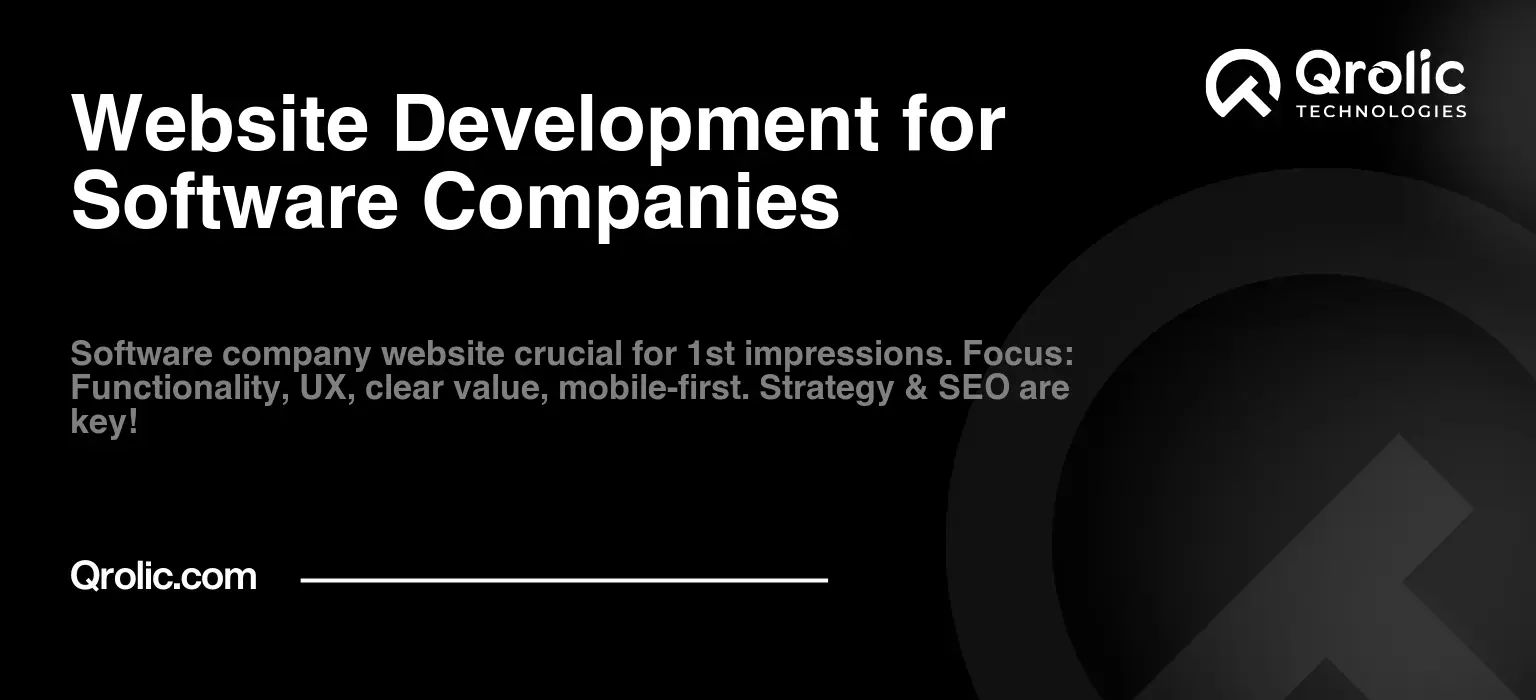Table of Contents
- The Indelible First Impression: Why Your Software Company Website Matters
- Beyond Aesthetics: Functionality Fuels Fortune
- Understanding Your Target Audience: Who Are You Trying to Reach?
- Crafting a Killer Strategy: The Blueprint for Website Success
- Defining Your Goals: What Do You Want to Achieve?
- Keyword Research: The Foundation of SEO Success
- Competitor Analysis: Learning from the Best (and the Worst)
- Sitemap and User Flow: Mapping the User Journey
- The Essential Pages: Building Blocks of a High-Performing Website
- Homepage: The Digital Front Door
- About Us: Building Trust and Credibility
- Services/Solutions: Showcasing Your Expertise
- Portfolio/Case Studies: Proof of Your Capabilities
- Blog: Establishing Thought Leadership
- Contact Us: Making it Easy to Connect
- The Tech Stack: Choosing the Right Tools for the Job
- Content Management System (CMS): The Foundation of Your Website
- Frontend Frameworks: Crafting the User Interface
- Backend Technologies: Powering Your Website’s Functionality
- Design Principles for Software Companies: Creating a Visually Appealing and User-Friendly Website
- Minimalist Design: Less is More
- User-Centered Design: Putting the User First
- Visual Hierarchy: Guiding the User’s Eye
- Branding: Maintaining Consistency
- SEO Optimization: Driving Organic Traffic to Your Website
- On-Page SEO: Optimizing Your Website’s Content
- Off-Page SEO: Building Authority and Backlinks
- Technical SEO: Ensuring a Crawlable and Indexable Website
- Mobile Responsiveness: Catering to the Mobile-First World
- Responsive Design: Adapting to Different Screen Sizes
- Mobile-First Indexing: Google’s Priority
- Website Maintenance and Updates: Keeping Your Website Fresh and Secure
- Regular Backups: Protecting Your Data
- Security Updates: Protecting Against Threats
- Content Updates: Keeping Your Website Fresh
- Performance Monitoring: Ensuring Optimal Performance
- Qrolic Technologies: Your Partner in Software Website Development
- Why Choose Qrolic Technologies?
- Our Services Include:
- Let Us Help You Build a Website That Drives Your Business Forward
The Indelible First Impression: Why Your Software Company Website Matters
In the relentlessly competitive landscape of the software industry, your website isn’t just an online brochure; it’s your digital storefront, your 24/7 salesperson, and often, the only thing a potential client sees before deciding whether or not to engage with you. Think of it as the handshake that seals the deal, the elevator pitch that captivates, and the silent advocate that whispers, “We’re the right choice.”
Beyond Aesthetics: Functionality Fuels Fortune
A visually stunning website alone won’t cut it. For a software company, functionality reigns supreme. Your website needs to flawlessly demonstrate your capabilities, showcase your expertise, and provide a seamless user experience that reflects the quality of your software solutions. This means a focus on:
- Clear Value Proposition: Instantly communicate what you offer and the unique value you bring to the table.
- Seamless Navigation: Guide visitors effortlessly through your site to the information they seek.
- Compelling Content: Educate, engage, and persuade visitors with insightful articles, case studies, and testimonials.
- Mobile Responsiveness: Ensure a flawless experience across all devices, as mobile browsing dominates.
- Performance Optimization: Minimize load times for a smooth and satisfying user experience.
Understanding Your Target Audience: Who Are You Trying to Reach?
Before diving into design and development, deeply understand your ideal client. Are you targeting startups, established enterprises, or a specific niche within the software world? Understanding their needs, pain points, and online behavior is crucial for crafting a website that resonates and converts. Consider factors like:
- Industry Verticals: Are you specializing in healthcare, finance, or e-commerce software?
- Company Size: Are you focusing on small businesses, medium-sized enterprises, or large corporations?
- Technical Proficiency: How tech-savvy is your target audience? Tailor your language and complexity accordingly.
- Decision-Making Process: Who are the key decision-makers, and what information do they need to make a decision?
Crafting a Killer Strategy: The Blueprint for Website Success
A website without a strategy is like a ship without a rudder. Before a single line of code is written, a well-defined strategy is paramount. This involves setting clear goals, defining your target audience, and mapping out the user journey.
Defining Your Goals: What Do You Want to Achieve?
What are your key objectives for your website? Are you looking to generate leads, increase brand awareness, showcase your portfolio, or drive sales directly? Clearly defining your goals will guide your design, content, and marketing efforts. Common goals include:
- Lead Generation: Capturing contact information from potential clients.
- Brand Awareness: Establishing your company as a thought leader in the industry.
- Portfolio Showcase: Demonstrating your expertise through successful projects.
- Direct Sales: Selling software products or subscriptions online.
- Customer Support: Providing resources and support to existing clients.
Keyword Research: The Foundation of SEO Success
For your website to attract the right visitors, it needs to rank well in search engine results pages (SERPs). Keyword research is the process of identifying the terms and phrases that your target audience uses when searching for software solutions like yours.
- Identify Core Keywords: Start with broad terms like “software development,” “cloud solutions,” and “mobile app development.”
- Long-Tail Keywords: Focus on more specific phrases that target niche needs, such as “custom CRM software for small businesses” or “AI-powered cybersecurity solutions for healthcare.”
- Analyze Competitors: See what keywords your competitors are targeting and identify opportunities to differentiate yourself.
- Use Keyword Research Tools: Tools like Google Keyword Planner, SEMrush, and Ahrefs can help you discover relevant keywords and analyze their search volume and competition.
Competitor Analysis: Learning from the Best (and the Worst)
Analyzing your competitors’ websites can provide valuable insights into what works and what doesn’t. Identify their strengths and weaknesses, and look for opportunities to differentiate yourself.
- Website Design: What design trends are they using? How user-friendly is their website?
- Content Strategy: What types of content are they creating? Are they focusing on blog posts, case studies, or white papers?
- SEO Performance: What keywords are they targeting? How well do they rank in search results?
- Value Proposition: What unique value do they offer to their clients?
Sitemap and User Flow: Mapping the User Journey
A sitemap is a visual representation of your website’s structure, while a user flow maps out the steps that visitors take to achieve a specific goal, such as requesting a demo or contacting sales.
- Create a Sitemap: Organize your website into logical sections, such as “About Us,” “Services,” “Portfolio,” “Blog,” and “Contact.”
- Define User Flows: Map out the steps that visitors take to complete key actions, such as requesting a demo, downloading a white paper, or contacting sales.
- Optimize Navigation: Ensure that your website is easy to navigate and that visitors can quickly find the information they need.
The Essential Pages: Building Blocks of a High-Performing Website
Every page on your website should serve a purpose, contributing to your overall goals. Here’s a breakdown of the essential pages for a software company:
Homepage: The Digital Front Door
Your homepage is the first impression, so make it count. It should clearly communicate your value proposition, showcase your expertise, and guide visitors to the information they need.
- Headline: Use a compelling headline that instantly grabs attention and communicates your value.
- Value Proposition: Clearly state what you offer and the unique value you bring to the table.
- Call to Action (CTA): Encourage visitors to take the next step, such as requesting a demo or contacting sales.
- Visuals: Use high-quality images and videos to showcase your products and services.
- Social Proof: Include testimonials, case studies, and client logos to build trust and credibility.
About Us: Building Trust and Credibility
The “About Us” page is your opportunity to tell your story, showcase your company culture, and build trust with potential clients.
- Company History: Share your company’s story, highlighting your mission, values, and key milestones.
- Team Members: Introduce your team, showcasing their expertise and experience.
- Company Culture: Share your company’s values and work environment.
- Mission Statement: Clearly state your company’s purpose and goals.
Services/Solutions: Showcasing Your Expertise
The “Services” or “Solutions” page should clearly outline the software solutions you offer, highlighting their features, benefits, and target audience.
- Clear Descriptions: Provide detailed descriptions of each service or solution, highlighting their key features and benefits.
- Target Audience: Specify the target audience for each service or solution.
- Case Studies: Showcase successful projects and demonstrate your expertise.
- Pricing Information: If possible, provide pricing information to help potential clients budget for your services.
- Call to Action: Encourage visitors to learn more or request a demo.
Portfolio/Case Studies: Proof of Your Capabilities
Your portfolio or case studies section is where you showcase your best work and demonstrate your expertise.
- Project Descriptions: Provide detailed descriptions of each project, highlighting the challenges, solutions, and results.
- Visuals: Use high-quality images and videos to showcase your work.
- Client Testimonials: Include testimonials from satisfied clients to build trust and credibility.
- Metrics: Quantify the results of your projects, such as increased revenue, improved efficiency, or reduced costs.
Blog: Establishing Thought Leadership
A blog is an excellent way to establish yourself as a thought leader in the software industry, attract organic traffic, and generate leads.
- Relevant Topics: Write about topics that are relevant to your target audience, such as industry trends, best practices, and emerging technologies.
- High-Quality Content: Create informative, engaging, and well-written content.
- SEO Optimization: Optimize your blog posts for relevant keywords to attract organic traffic.
- Call to Action: Include calls to action in your blog posts to encourage visitors to learn more or contact you.
Contact Us: Making it Easy to Connect
The “Contact Us” page should make it easy for potential clients to connect with you.
- Contact Form: Provide a simple and easy-to-use contact form.
- Contact Information: List your phone number, email address, and physical address.
- Map: Include a map to your office location.
- Social Media Links: Link to your social media profiles.
The Tech Stack: Choosing the Right Tools for the Job
The technology you choose to build your website will impact its performance, scalability, and maintainability. There’s no one-size-fits-all solution, so carefully consider your needs and budget.
Content Management System (CMS): The Foundation of Your Website
A CMS allows you to easily create, manage, and update your website content without requiring technical expertise. Popular options include:
- WordPress: A versatile and widely used CMS with a vast ecosystem of plugins and themes. Ideal for blogs, portfolio sites, and marketing-focused websites.
- Drupal: A powerful and flexible CMS that’s well-suited for complex websites with custom functionality.
- Joomla: A user-friendly CMS that offers a balance between flexibility and ease of use.
- Headless CMS (e.g., Contentful, Strapi): Provides content management without being tied to a specific presentation layer. This allows for greater flexibility and scalability, particularly when you need to deliver content across multiple channels (e.g., website, mobile app, IoT devices).
Frontend Frameworks: Crafting the User Interface
Frontend frameworks provide a structured way to build the user interface of your website, ensuring consistency and efficiency.
- React: A popular JavaScript library for building dynamic and interactive user interfaces.
- Angular: A comprehensive framework for building complex web applications.
- Vue.js: A progressive framework that’s easy to learn and use, making it a great choice for smaller projects.
Backend Technologies: Powering Your Website’s Functionality
Backend technologies handle the server-side logic, database interactions, and other behind-the-scenes operations.
- Node.js: A JavaScript runtime environment that allows you to run JavaScript on the server.
- Python: A versatile programming language that’s well-suited for web development.
- PHP: A widely used server-side scripting language that’s often used with WordPress.
- Databases: Options include MySQL, PostgreSQL, MongoDB, and cloud-based database services like AWS RDS or Google Cloud SQL.
Design Principles for Software Companies: Creating a Visually Appealing and User-Friendly Website
Your website’s design should reflect your company’s brand, communicate your value proposition, and provide a seamless user experience.
Minimalist Design: Less is More
A minimalist design focuses on simplicity, clarity, and functionality. It avoids clutter and distractions, allowing visitors to focus on the essential information.
- Clean Layout: Use plenty of white space to create a clean and uncluttered layout.
- Simple Typography: Choose easy-to-read fonts and use them consistently throughout your website.
- Limited Color Palette: Use a limited color palette to create a cohesive and professional look.
- Focus on Functionality: Prioritize functionality over flashy design elements.
User-Centered Design: Putting the User First
User-centered design focuses on understanding the needs and preferences of your target audience and designing your website accordingly.
- User Research: Conduct user research to understand your target audience’s needs and preferences.
- Usability Testing: Test your website with real users to identify usability issues.
- Accessibility: Ensure that your website is accessible to users with disabilities.
- Mobile-First Design: Design your website for mobile devices first, then adapt it for larger screens.
Visual Hierarchy: Guiding the User’s Eye
Visual hierarchy refers to the arrangement of elements on a page to guide the user’s eye and highlight the most important information.
- Size and Scale: Use size and scale to emphasize important elements.
- Color and Contrast: Use color and contrast to draw attention to key elements.
- Whitespace: Use whitespace to create visual separation and improve readability.
- Typography: Use different font sizes and styles to create a visual hierarchy.
Branding: Maintaining Consistency
Your website should reflect your company’s brand, including your logo, colors, typography, and overall style.
- Logo: Use your logo prominently on your website.
- Color Palette: Use your brand colors consistently throughout your website.
- Typography: Use your brand fonts consistently throughout your website.
- Style Guide: Create a style guide to ensure consistency across all of your marketing materials.
SEO Optimization: Driving Organic Traffic to Your Website
SEO optimization is the process of improving your website’s visibility in search engine results pages (SERPs). This involves optimizing your website’s content, structure, and technical aspects.
On-Page SEO: Optimizing Your Website’s Content
On-page SEO refers to optimizing the content and structure of your website to improve its ranking in search results.
- Keyword Optimization: Use relevant keywords throughout your website content, including your titles, headings, and body text.
- Meta Descriptions: Write compelling meta descriptions that accurately describe the content of each page.
- Image Optimization: Optimize your images by using descriptive file names and alt tags.
- Internal Linking: Link to other relevant pages on your website to improve navigation and SEO.
Off-Page SEO: Building Authority and Backlinks
Off-page SEO refers to building your website’s authority and reputation through backlinks from other websites.
- Link Building: Acquire backlinks from high-quality websites in your industry.
- Social Media Marketing: Promote your website and content on social media to increase visibility and engagement.
- Online Directory Listings: List your website in relevant online directories.
- Guest Blogging: Write guest posts for other websites in your industry to build backlinks and brand awareness.
Technical SEO: Ensuring a Crawlable and Indexable Website
Technical SEO refers to optimizing the technical aspects of your website to ensure that search engines can crawl and index it effectively.
- Website Speed: Optimize your website’s speed to improve user experience and SEO.
- Mobile-Friendliness: Ensure that your website is mobile-friendly.
- XML Sitemap: Create an XML sitemap to help search engines crawl your website.
- Robots.txt File: Use a robots.txt file to control which pages search engines can crawl.
- SSL Certificate: Install an SSL certificate to secure your website and improve its ranking in search results.
Mobile Responsiveness: Catering to the Mobile-First World
With the majority of web traffic now originating from mobile devices, a mobile-responsive website is no longer optional; it’s essential.
Responsive Design: Adapting to Different Screen Sizes
Responsive design is an approach to web design that ensures that your website adapts to different screen sizes and devices.
- Fluid Grids: Use fluid grids to create layouts that adjust to different screen sizes.
- Flexible Images: Use flexible images that scale proportionally to fit different screen sizes.
- Media Queries: Use media queries to apply different styles to different screen sizes.
Mobile-First Indexing: Google’s Priority
Google now uses mobile-first indexing, which means that it primarily uses the mobile version of your website for indexing and ranking.
- Mobile-Friendly Design: Ensure that your website is mobile-friendly and provides a seamless user experience on mobile devices.
- Mobile Speed: Optimize your website’s speed on mobile devices.
- Mobile Content: Ensure that all of your website’s content is accessible on mobile devices.
Website Maintenance and Updates: Keeping Your Website Fresh and Secure
Your website is not a “set it and forget it” project. Regular maintenance and updates are essential to keep it running smoothly, secure, and up-to-date with the latest trends.
Regular Backups: Protecting Your Data
Back up your website regularly to protect your data in case of a server crash, security breach, or other disaster.
- Automated Backups: Set up automated backups to ensure that your website is backed up regularly.
- Offsite Backups: Store your backups in a secure offsite location.
Security Updates: Protecting Against Threats
Install security updates regularly to protect your website against security threats, such as malware and hacking attempts.
- Software Updates: Keep your CMS, plugins, and themes up to date with the latest security patches.
- Security Audits: Conduct regular security audits to identify and address potential vulnerabilities.
Content Updates: Keeping Your Website Fresh
Keep your website content fresh and up-to-date by adding new blog posts, case studies, and other content regularly.
- Content Calendar: Create a content calendar to plan your content updates.
- SEO Optimization: Optimize your new content for relevant keywords.
Performance Monitoring: Ensuring Optimal Performance
Monitor your website’s performance to identify and address any issues that could impact user experience or SEO.
- Website Speed Monitoring: Monitor your website’s speed to identify and address any performance bottlenecks.
- Uptime Monitoring: Monitor your website’s uptime to ensure that it is always available to visitors.
- Error Monitoring: Monitor your website for errors and fix them promptly.
Qrolic Technologies: Your Partner in Software Website Development
Qrolic Technologies understands the unique challenges and opportunities facing software companies in today’s digital landscape. We are a full-service software web agency specializing in creating high-performing websites that drive results. We focus on building high-quality website for software companies and tech firm web design.
Why Choose Qrolic Technologies?
- Industry Expertise: We have extensive experience working with software companies of all sizes.
- Custom Solutions: We tailor our solutions to meet your specific needs and goals.
- Results-Driven Approach: We focus on creating websites that generate leads, increase brand awareness, and drive sales.
- Cutting-Edge Technologies: We use the latest technologies to ensure that your website is fast, secure, and scalable.
- Dedicated Support: We provide ongoing support and maintenance to keep your website running smoothly.
Our Services Include:
- Website Design and Development: Creating visually appealing and user-friendly websites that reflect your brand.
- SEO Optimization: Optimizing your website to rank well in search engine results pages (SERPs).
- Content Marketing: Creating engaging content that attracts and converts visitors.
- Mobile App Development: Building mobile apps that complement your website and extend your reach.
- E-commerce Development: Creating online stores that allow you to sell your software products or subscriptions online.
- UI/UX Design: Creating intuitive user interfaces that enhances user experience and business performance.
- Digital Marketing: SEO and PPC management to generate leads and increase brand awareness.
Let Us Help You Build a Website That Drives Your Business Forward
Contact Qrolic Technologies today to learn more about how we can help you build a website that drives your business forward. We help in building software company website development from scratch by understanding the need of the business. Our tech firm web design focuses on UI/UX design to enhance customer experience.