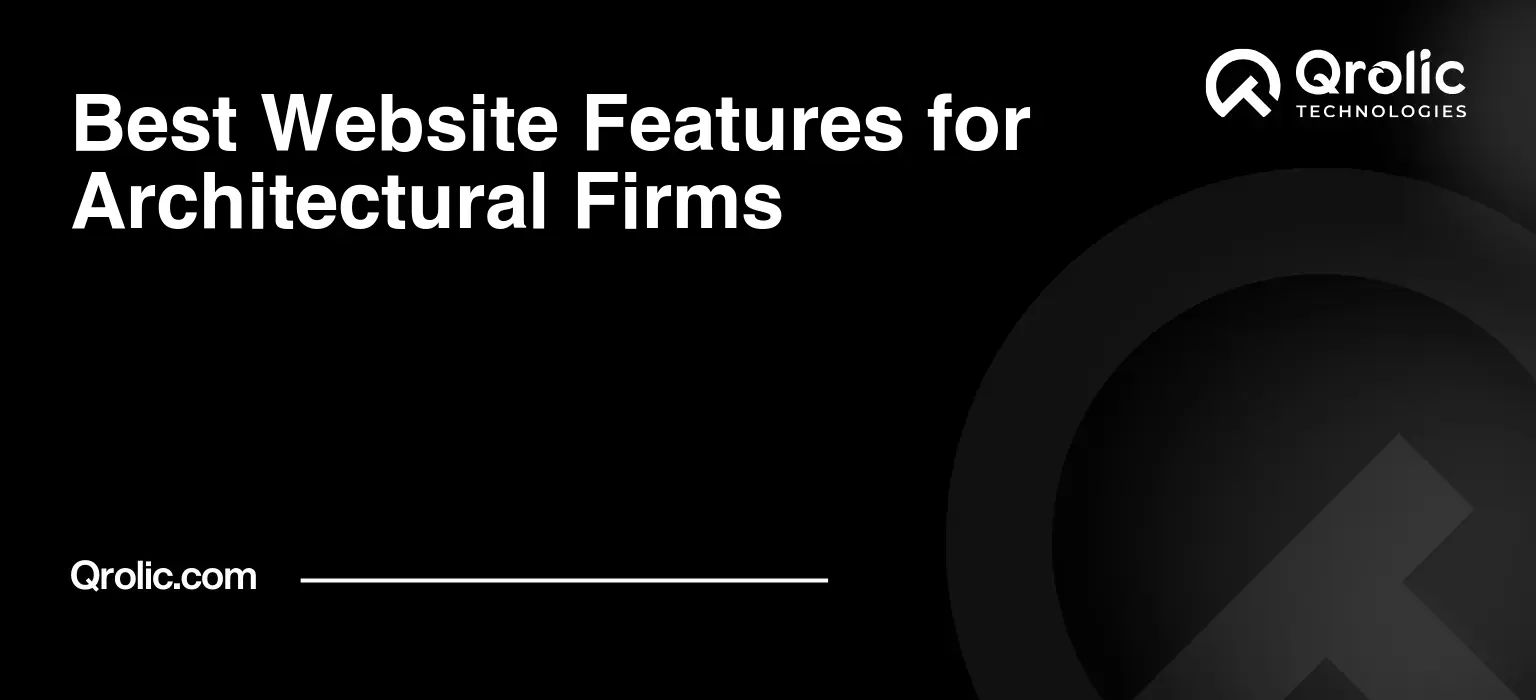Architectural firms operate in a visual and competitive landscape. Your website is often the first impression you make on potential clients, partners, and even prospective employees. A poorly designed or outdated website can send the wrong message, suggesting a lack of attention to detail and a disconnect from modern design principles. Conversely, a well-crafted website showcases your expertise, creativity, and professionalism, attracting the right clientele and driving business growth. This article delves into the best website features for architectural firms, covering everything from essential elements to advanced functionalities that will set you apart.
Table of Contents
- 1. A Stunning Project Portfolio: Visual Storytelling at Its Finest
- 1.1. High-Quality Photography: Capturing the Essence of Your Designs
- 1.2. Detailed Project Descriptions: Telling the Story Behind the Design
- 1.3. Interactive Elements: Engaging Visitors and Showcasing Design
- 1.4. Portfolio Filtering and Search: Making it Easy to Find Specific Projects
- 1.5. Mobile Optimization: Ensuring a Seamless Experience on All Devices
- 2. Client Testimonials: Building Trust and Credibility
- 2.1. Strategic Placement: Where to Showcase Testimonials
- 2.2. Authenticity and Specificity: Making Testimonials Believable
- 2.3. Video Testimonials: A More Engaging Format
- 2.4. Gathering Testimonials: Asking the Right Questions
- 2.5. Obtaining Permission: Respecting Client Privacy
- 3. About Us Page: Showcasing Your Firm’s Identity and Values
- 3.1. Firm History and Philosophy: Telling Your Story
- 3.2. Team Profiles: Introducing Your Expertise
- 3.3. Awards and Recognition: Showcasing Your Achievements
- 3.4. Firm Culture: Conveying Your Values and Approach
- 3.5. Contact Information and Location: Making it Easy to Connect
- 4. Blog or News Section: Establishing Thought Leadership
- 4.1. Content Strategy: Planning Relevant and Engaging Topics
- 4.2. Types of Content: Variety to Keep Readers Engaged
- 4.3. SEO Optimization: Increasing Visibility in Search Engines
- 4.4. Visual Appeal: Making Content Engaging to Read
- 4.5. Call to Action: Guiding Readers Towards Next Steps
- 5. Contact Form and Clear Contact Information: Making it Easy to Connect
- 5.1. Prominent Placement: Making it Easy to Find
- 5.2. Essential Form Fields: Gathering Necessary Information
- 5.3. Confirmation Message: Assuring Submission and Setting Expectations
- 5.4. Multiple Contact Methods: Catering to Different Preferences
- 5.5. Location Information and Map: Guiding Visitors to Your Office
- 6. Responsive Design and Mobile Optimization: Ensuring Accessibility Across Devices
- 6.1. Responsive Layout: Adapting to Different Screen Sizes
- 6.2. Mobile-Friendly Navigation: Easy and Intuitive
- 6.3. Optimized Images and Videos: Reducing Loading Times
- 6.4. Testing on Multiple Devices: Ensuring Compatibility
- 6.5. Prioritizing Mobile Content: Focusing on Essential Information
- 7. Search Engine Optimization (SEO): Driving Organic Traffic to Your Website
- 7.1. Keyword Research: Identifying Relevant Search Terms
- 7.2. On-Page Optimization: Optimizing Website Content for Search Engines
- 7.3. Off-Page Optimization: Building Authority and Backlinks
- 7.4. Technical SEO: Ensuring Website Crawlability and Indexability
- 7.5. Monitoring and Analysis: Tracking Performance and Making Adjustments
- 8. Integrating Social Media: Expanding Reach and Engagement
- 8.1. Social Sharing Buttons: Making it Easy to Share Content
- 8.2. Social Media Feeds: Showcasing Your Social Activity
- 8.3. Embedding Social Media Content: Adding Visual Interest and Context
- 8.4. Running Social Media Contests and Giveaways: Increasing Engagement
- 8.5. Tracking Social Media Performance: Measuring Results and Making Adjustments
- 9. Website Security: Protecting Your Data and Visitors
- 9.1. SSL Certificate: Encrypting Data Transmission
- 9.2. Regular Security Updates: Patching Vulnerabilities
- 9.3. Strong Passwords and User Permissions: Limiting Access
- 9.4. Website Backup: Recovering from Disasters
- 9.5. Website Firewall: Blocking Malicious Traffic
- 10. Website Analytics: Measuring Performance and Making Data-Driven Decisions
- 10.1. Google Analytics: Tracking Website Traffic and User Behavior
- 10.2. Setting Up Goals: Measuring Conversions and ROI
- 10.3. Tracking Traffic Sources: Understanding Where Your Visitors Come From
- 10.4. Analyzing User Behavior: Identifying Areas for Improvement
- 10.5. Reporting and Dashboards: Communicating Insights
1. A Stunning Project Portfolio: Visual Storytelling at Its Finest
Your portfolio is the cornerstone of your architectural firm’s website. It’s where you visually demonstrate your capabilities and style, showcasing your best work to prospective clients. Think of it as your digital gallery – a curated collection designed to inspire confidence and spark interest.
1.1. High-Quality Photography: Capturing the Essence of Your Designs
- Why It Matters: Poor-quality images can detract from even the most stunning architecture. High-resolution photographs showcase your projects in their best light, highlighting the details, materials, and spatial qualities that define your design aesthetic. Professional photography is an investment that pays dividends in attracting clients.
- How to Achieve It:
- Hire a Professional Photographer: Specialize in architectural photography. They understand lighting, composition, and perspective correction to capture the true essence of your designs.
- Showcase Interior and Exterior Views: Provide a comprehensive view of each project, showcasing both the interior spaces and the building’s relationship with its surroundings.
- Capture Details: Include close-up shots of unique architectural details, materials, and finishes. These details often convey the craftsmanship and design intent behind your work.
- Consider Context: Show how the building interacts with its environment. Include shots that demonstrate its integration with the landscape and surrounding buildings.
- Use Consistent Style: Ensure a consistent visual style across your portfolio to maintain a cohesive brand identity.
1.2. Detailed Project Descriptions: Telling the Story Behind the Design
- Why It Matters: Photos alone are not enough. Compelling project descriptions provide context, explain the design challenges, and highlight the solutions you implemented. They demonstrate your problem-solving abilities and your commitment to client needs.
- What to Include:
- Project Name and Location: Clearly identify the project and its location.
- Client Brief: Briefly describe the client’s needs and goals for the project.
- Design Concept: Explain the core design principles and the inspiration behind the project.
- Challenges and Solutions: Highlight any unique challenges you faced during the project and how you overcame them.
- Key Features: Describe the key architectural features and materials used in the design.
- Sustainability Considerations: Mention any sustainable design practices or technologies implemented in the project.
- Project Team: Credit the key members of your team involved in the project.
- Testimonials: If possible, include a short quote from the client expressing their satisfaction with the project.
- How to Write Effective Descriptions:
- Use Clear and Concise Language: Avoid jargon and technical terms that may not be understood by a general audience.
- Focus on the Benefits: Highlight how your design solutions benefited the client and the users of the space.
- Tell a Story: Engage the reader by telling a story about the project, from the initial concept to the final outcome.
- Proofread Carefully: Ensure your descriptions are free of grammatical errors and typos.
1.3. Interactive Elements: Engaging Visitors and Showcasing Design
- Why It Matters: Interactive elements can enhance the user experience and provide a more engaging way to explore your projects. They allow visitors to delve deeper into the design and experience it in a more immersive way.
- Examples:
- 360° Virtual Tours: Allow visitors to virtually walk through the spaces you’ve designed.
- Interactive Floor Plans: Enable users to explore the floor plans and learn more about the spatial layout.
- Before-and-After Sliders: Show the transformation of a space before and after your intervention.
- Clickable Hotspots: Add interactive elements to photos that reveal more information about specific features or materials.
- Embedded Videos: Incorporate videos that showcase the project, including interviews with the client or the design team.
1.4. Portfolio Filtering and Search: Making it Easy to Find Specific Projects
- Why It Matters: A well-organized portfolio with effective filtering and search capabilities allows visitors to quickly find the projects that are most relevant to their interests. This improves the user experience and increases the likelihood that they will find something that resonates with them.
- How to Implement:
- Categorize Projects: Organize your projects by type (e.g., residential, commercial, institutional), style (e.g., modern, traditional, contemporary), location, or other relevant criteria.
- Use Clear and Consistent Labels: Ensure that the labels you use for your categories are clear and easy to understand.
- Implement a Search Function: Allow visitors to search for projects using keywords, such as project name, location, or design features.
- Consider Tagging: Tag projects with relevant keywords to improve searchability.
1.5. Mobile Optimization: Ensuring a Seamless Experience on All Devices
- Why It Matters: A significant portion of website traffic now comes from mobile devices. A mobile-optimized portfolio ensures that your projects are displayed beautifully and are easily accessible on smartphones and tablets.
- How to Achieve It:
- Use a Responsive Design: Ensure that your website adapts to different screen sizes and devices.
- Optimize Images for Mobile: Reduce image file sizes to improve loading times on mobile devices.
- Test on Multiple Devices: Test your website on different smartphones and tablets to ensure that it displays correctly and functions properly.
2. Client Testimonials: Building Trust and Credibility
Client testimonials are powerful social proof that can significantly influence potential clients. They provide validation of your expertise and demonstrate the value you deliver.
2.1. Strategic Placement: Where to Showcase Testimonials
- Why It Matters: The placement of testimonials can impact their effectiveness. Strategic placement ensures that they are seen by the right people at the right time.
- Best Practices:
- Homepage: Feature a few compelling testimonials on your homepage to immediately establish trust.
- Project Pages: Include testimonials related to specific projects on their respective pages.
- About Us Page: Showcase testimonials that highlight your firm’s values and approach.
- Dedicated Testimonials Page: Create a dedicated page with a collection of testimonials for visitors to browse.
2.2. Authenticity and Specificity: Making Testimonials Believable
- Why It Matters: Generic or vague testimonials are often perceived as inauthentic. Specific and detailed testimonials that highlight tangible benefits are much more believable and impactful.
- How to Achieve Authenticity:
- Use Full Names and Titles: Include the full name and title of the person providing the testimonial to add credibility.
- Include Photos: Adding a photo of the client alongside their testimonial can further enhance authenticity.
- Focus on Specific Benefits: Encourage clients to mention specific benefits they experienced as a result of working with your firm.
- Use Direct Quotes: Use the client’s own words to convey their experience.
- Avoid Editing Too Heavily: While you may need to edit testimonials for clarity or length, avoid altering the client’s message or tone.
2.3. Video Testimonials: A More Engaging Format
- Why It Matters: Video testimonials are a more engaging and impactful format than written testimonials. They allow potential clients to see and hear directly from satisfied clients, creating a stronger emotional connection.
- Tips for Creating Effective Video Testimonials:
- Keep it Concise: Aim for testimonials that are 1-2 minutes in length.
- Focus on the Client’s Story: Encourage the client to share their experience in their own words.
- Use High-Quality Production: Ensure that the video is well-lit, well-sounded, and professionally edited.
- Include Visuals: Incorporate visuals of the project being discussed to provide context.
2.4. Gathering Testimonials: Asking the Right Questions
- Why It Matters: Asking the right questions can help you gather more specific and compelling testimonials.
- Questions to Ask:
- What were your initial challenges or needs before working with our firm?
- Why did you choose to work with our firm?
- What were the key benefits you experienced as a result of working with us?
- What did you appreciate most about our team’s approach?
- Would you recommend our firm to others? If so, why?
2.5. Obtaining Permission: Respecting Client Privacy
- Why It Matters: It’s essential to obtain explicit permission from clients before using their testimonials on your website or in marketing materials.
- How to Obtain Permission:
- Provide a Clear Explanation: Explain how you intend to use the testimonial and where it will be displayed.
- Obtain Written Consent: Get written consent from the client before using their testimonial.
- Allow for Review: Give the client an opportunity to review the testimonial before it is published.
3. About Us Page: Showcasing Your Firm’s Identity and Values
The “About Us” page is your opportunity to introduce your firm, its team, and its values to potential clients. It’s a chance to create a connection and build trust by sharing your story and demonstrating your expertise.
3.1. Firm History and Philosophy: Telling Your Story
- Why It Matters: Sharing your firm’s history and philosophy helps potential clients understand your background, your values, and your approach to design.
- What to Include:
- Founding Story: Briefly describe the firm’s origins and its evolution over time.
- Mission Statement: Articulate your firm’s mission and its commitment to its clients.
- Core Values: Highlight the core values that guide your firm’s work.
- Design Philosophy: Explain your firm’s design philosophy and its approach to creating spaces.
3.2. Team Profiles: Introducing Your Expertise
- Why It Matters: Introducing your team members helps personalize your firm and demonstrate the depth of expertise within your organization.
- What to Include:
- Professional Photos: Use professional photos of each team member to create a polished and approachable image.
- Biographies: Provide brief biographies that highlight each team member’s experience, qualifications, and areas of expertise.
- Roles and Responsibilities: Clearly define each team member’s role and responsibilities within the firm.
- Contact Information: Provide contact information for key team members, such as project managers or principals.
3.3. Awards and Recognition: Showcasing Your Achievements
- Why It Matters: Showcasing your firm’s awards and recognition demonstrates your expertise and enhances your credibility.
- What to Include:
- List of Awards: List all the awards and recognition your firm has received, including the name of the award, the year it was received, and the project for which it was awarded.
- Award Logos: Display the logos of the organizations that have awarded you.
- Press Coverage: Include links to any press coverage your firm has received.
3.4. Firm Culture: Conveying Your Values and Approach
- Why It Matters: Communicating your firm’s culture can attract like-minded clients and employees who share your values and approach.
- How to Convey Your Culture:
- Use Photos and Videos: Use photos and videos to showcase your firm’s workplace, events, and team activities.
- Share Your Values: Clearly articulate your firm’s values and how they are reflected in your work.
- Describe Your Approach: Explain your firm’s approach to collaboration, communication, and problem-solving.
- Highlight Your Community Involvement: Mention any community involvement or pro bono work your firm undertakes.
3.5. Contact Information and Location: Making it Easy to Connect
- Why It Matters: Providing clear and accessible contact information and location details makes it easy for potential clients to connect with your firm.
- What to Include:
- Phone Number: Provide a direct phone number for potential clients to call.
- Email Address: Provide a professional email address for inquiries.
- Office Address: List your firm’s physical address, including street address, city, state, and zip code.
- Map: Embed a Google Map showing the location of your office.
- Contact Form: Include a contact form that allows visitors to easily submit inquiries.
4. Blog or News Section: Establishing Thought Leadership
A blog or news section is an excellent way to establish your firm as a thought leader in the architectural industry. It allows you to share your expertise, insights, and perspectives on a variety of topics, attracting potential clients and enhancing your brand reputation.
4.1. Content Strategy: Planning Relevant and Engaging Topics
- Why It Matters: A well-defined content strategy ensures that your blog or news section is consistently updated with relevant and engaging content that appeals to your target audience.
- How to Develop a Content Strategy:
- Identify Your Target Audience: Define your target audience and their interests.
- Brainstorm Topics: Brainstorm topics that are relevant to your target audience and align with your firm’s expertise.
- Create a Content Calendar: Create a content calendar that outlines the topics you will cover, the publication dates, and the authors.
- Promote Your Content: Promote your blog posts on social media and other channels to reach a wider audience.
4.2. Types of Content: Variety to Keep Readers Engaged
- Why It Matters: Offering a variety of content formats can help keep readers engaged and interested in your blog or news section.
- Examples of Content Types:
- Project Updates: Share updates on ongoing projects, including design progress, construction milestones, and challenges faced.
- Industry Insights: Offer insights and perspectives on current trends and developments in the architectural industry.
- Design Tips: Provide practical design tips for homeowners and businesses.
- Case Studies: Share detailed case studies of completed projects, highlighting the design challenges, solutions, and outcomes.
- Interviews: Interview industry experts, clients, or team members to provide unique perspectives.
- News and Announcements: Share news and announcements about your firm, such as awards, new hires, or project wins.
- Behind-the-Scenes Content: Share behind-the-scenes glimpses into your firm’s work processes and culture.
4.3. SEO Optimization: Increasing Visibility in Search Engines
- Why It Matters: Optimizing your blog posts for search engines can increase their visibility and attract more organic traffic to your website.
- SEO Best Practices:
- Keyword Research: Conduct keyword research to identify the terms that your target audience is searching for.
- Use Relevant Keywords: Use relevant keywords in your blog post titles, headings, and body text.
- Optimize Images: Optimize your images with descriptive file names and alt text.
- Internal Linking: Link to other relevant pages on your website within your blog posts.
- External Linking: Link to authoritative sources to enhance your credibility.
- Meta Descriptions: Write compelling meta descriptions for each blog post to entice users to click.
4.4. Visual Appeal: Making Content Engaging to Read
- Why It Matters: Visual appeal can significantly impact the readability and engagement of your blog posts.
- Tips for Enhancing Visual Appeal:
- Use High-Quality Images: Use high-quality images and illustrations to break up the text and add visual interest.
- Use White Space: Use white space to create a clean and uncluttered layout.
- Use Headings and Subheadings: Use headings and subheadings to organize your content and make it easier to scan.
- Use Bullet Points and Lists: Use bullet points and lists to present information in a concise and easy-to-read format.
- Use Different Font Sizes and Styles: Use different font sizes and styles to create visual hierarchy and emphasize key points.
4.5. Call to Action: Guiding Readers Towards Next Steps
- Why It Matters: Including a call to action at the end of each blog post can guide readers towards the next steps you want them to take, such as contacting your firm, downloading a resource, or subscribing to your newsletter.
- Examples of Calls to Action:
- Contact Us: “Contact us today to discuss your project.”
- Download a Guide: “Download our free guide to [topic].”
- Subscribe to Our Newsletter: “Subscribe to our newsletter for the latest design tips and insights.”
- View Our Portfolio: “View our portfolio to see our latest projects.”
- Request a Consultation: “Request a free consultation to discuss your needs.”
5. Contact Form and Clear Contact Information: Making it Easy to Connect
A clear and accessible contact form, coupled with comprehensive contact information, is crucial for potential clients to reach out to your firm. It ensures that inquiries are easily submitted and promptly addressed.
5.1. Prominent Placement: Making it Easy to Find
- Why It Matters: The contact form and contact information should be prominently placed on your website, making it easy for visitors to find and use them.
- Best Practices:
- Header and Footer: Include a link to the contact page in the header and footer of your website.
- Homepage: Feature a contact form or a call to action to contact you on your homepage.
- About Us Page: Include your contact information on your About Us page.
- Project Pages: Include a contact form or a call to action to contact you about similar projects on your project pages.
5.2. Essential Form Fields: Gathering Necessary Information
- Why It Matters: The contact form should include essential fields that allow you to gather the necessary information to respond to inquiries effectively.
- Essential Form Fields:
- Name: First and last name of the inquirer.
- Email Address: Valid email address for communication.
- Phone Number: Optional, but helpful for direct communication.
- Subject: Allows the inquirer to specify the topic of their inquiry.
- Message: A text area for the inquirer to provide details about their inquiry.
- Captcha: To prevent spam submissions.
5.3. Confirmation Message: Assuring Submission and Setting Expectations
- Why It Matters: A confirmation message assures the inquirer that their submission has been received and sets expectations for when they can expect a response.
- Best Practices:
- Thank You Message: Display a thank you message after the form is submitted.
- Confirmation Email: Send a confirmation email to the inquirer’s email address.
- Response Time: Indicate the expected response time in the confirmation message.
5.4. Multiple Contact Methods: Catering to Different Preferences
- Why It Matters: Providing multiple contact methods caters to different preferences and makes it easier for potential clients to connect with you.
- Contact Methods to Include:
- Contact Form: As described above.
- Email Address: A direct email address for inquiries.
- Phone Number: A direct phone number for potential clients to call.
- Live Chat: Consider offering live chat support for immediate assistance.
- Social Media: Include links to your firm’s social media profiles.
5.5. Location Information and Map: Guiding Visitors to Your Office
- Why It Matters: Providing location information and a map makes it easier for visitors to find your office.
- What to Include:
- Office Address: List your firm’s physical address, including street address, city, state, and zip code.
- Map: Embed a Google Map showing the location of your office.
- Directions: Provide directions to your office from major landmarks or transportation hubs.
- Parking Information: Provide information about parking options near your office.
6. Responsive Design and Mobile Optimization: Ensuring Accessibility Across Devices
In today’s mobile-first world, a responsive design and mobile optimization are essential for any website, especially for architectural firms targeting clients who are often on the go.
6.1. Responsive Layout: Adapting to Different Screen Sizes
- Why It Matters: A responsive layout automatically adapts to different screen sizes and devices, ensuring that your website displays beautifully and functions properly on smartphones, tablets, laptops, and desktops.
- How to Achieve Responsiveness:
- Use a Responsive Framework: Use a responsive framework, such as Bootstrap or Foundation, to simplify the development process.
- Use Fluid Grids: Use fluid grids to create a flexible layout that adapts to different screen sizes.
- Use Flexible Images: Use flexible images that scale proportionally to fit the available space.
- Use Media Queries: Use media queries to apply different styles based on the screen size or device.
6.2. Mobile-Friendly Navigation: Easy and Intuitive
- Why It Matters: Mobile-friendly navigation ensures that visitors can easily navigate your website on smartphones and tablets.
- Best Practices:
- Use a Hamburger Menu: Use a hamburger menu to collapse the navigation menu on smaller screens.
- Use Large Touch Targets: Use large touch targets for menu items and buttons to make them easy to tap on mobile devices.
- Simplify Navigation: Simplify the navigation menu and prioritize the most important pages.
6.3. Optimized Images and Videos: Reducing Loading Times
- Why It Matters: Optimizing images and videos for mobile devices reduces loading times and improves the user experience.
- How to Optimize:
- Compress Images: Compress images to reduce their file size without sacrificing quality.
- Use Appropriate Image Formats: Use appropriate image formats, such as JPEG for photos and PNG for graphics.
- Optimize Videos: Optimize videos for mobile devices by reducing their resolution and bitrate.
- Use a Content Delivery Network (CDN): Use a CDN to deliver images and videos from servers located closer to your visitors.
6.4. Testing on Multiple Devices: Ensuring Compatibility
- Why It Matters: Testing your website on multiple devices ensures that it displays correctly and functions properly on different smartphones and tablets.
- Testing Tools:
- BrowserStack: A cloud-based testing platform that allows you to test your website on a wide range of devices and browsers.
- Google Chrome Developer Tools: A built-in testing tool that allows you to emulate different devices and screen sizes.
- Real-World Testing: Test your website on actual smartphones and tablets to get a real-world experience.
6.5. Prioritizing Mobile Content: Focusing on Essential Information
- Why It Matters: Prioritizing mobile content ensures that visitors can easily access the most important information on their smartphones and tablets.
- Best Practices:
- Focus on Key Content: Focus on the key content that visitors are most likely to be looking for on mobile devices.
- Simplify Content: Simplify the content and use concise language.
- Use Visual Hierarchy: Use visual hierarchy to guide visitors to the most important information.
7. Search Engine Optimization (SEO): Driving Organic Traffic to Your Website
Search Engine Optimization (SEO) is crucial for driving organic traffic to your website and attracting potential clients who are searching for architectural services online.
7.1. Keyword Research: Identifying Relevant Search Terms
- Why It Matters: Keyword research helps you identify the search terms that your target audience is using to find architectural services online.
- Keyword Research Tools:
- Google Keyword Planner: A free tool that helps you find keywords and estimate their search volume.
- SEMrush: A paid tool that provides comprehensive keyword research and competitor analysis.
- Ahrefs: A paid tool that offers advanced keyword research and backlink analysis.
7.2. On-Page Optimization: Optimizing Website Content for Search Engines
- Why It Matters: On-page optimization involves optimizing your website content for search engines to improve its ranking in search results.
- On-Page Optimization Techniques:
- Title Tags: Optimize your title tags with relevant keywords.
- Meta Descriptions: Write compelling meta descriptions that entice users to click.
- Headings: Use headings (H1, H2, H3, etc.) to organize your content and include relevant keywords.
- Body Text: Incorporate relevant keywords naturally throughout your body text.
- Image Alt Text: Add descriptive alt text to your images.
- Internal Linking: Link to other relevant pages on your website.
- URL Structure: Use a clear and concise URL structure.
7.3. Off-Page Optimization: Building Authority and Backlinks
- Why It Matters: Off-page optimization involves building authority and backlinks from other websites to improve your website’s ranking in search results.
- Off-Page Optimization Techniques:
- Link Building: Earn backlinks from other relevant websites.
- Social Media Marketing: Promote your website and content on social media.
- Online Directory Listings: List your website in online directories.
- Guest Blogging: Write guest posts for other relevant websites.
- Public Relations: Generate media coverage for your firm.
7.4. Technical SEO: Ensuring Website Crawlability and Indexability
- Why It Matters: Technical SEO ensures that search engines can crawl and index your website properly.
- Technical SEO Techniques:
- Website Speed Optimization: Optimize your website’s loading speed.
- Mobile-Friendliness: Ensure that your website is mobile-friendly.
- XML Sitemap: Submit an XML sitemap to search engines.
- Robots.txt: Use a robots.txt file to control which pages search engines can crawl.
- Structured Data Markup: Use structured data markup to provide search engines with more information about your website content.
7.5. Monitoring and Analysis: Tracking Performance and Making Adjustments
- Why It Matters: Monitoring and analysis allow you to track your SEO performance and make adjustments as needed to improve your results.
- SEO Monitoring Tools:
- Google Analytics: A free tool that provides detailed website traffic and user behavior data.
- Google Search Console: A free tool that provides insights into how Google crawls and indexes your website.
- SEMrush: A paid tool that provides comprehensive SEO monitoring and analysis.
8. Integrating Social Media: Expanding Reach and Engagement
Integrating social media into your website can expand your reach, increase engagement, and drive traffic to your site.
8.1. Social Sharing Buttons: Making it Easy to Share Content
- Why It Matters: Social sharing buttons make it easy for visitors to share your website content on social media, increasing its visibility and reach.
- Best Practices:
- Placement: Place social sharing buttons prominently on your blog posts, project pages, and other relevant content.
- Platforms: Include social sharing buttons for the most popular social media platforms, such as Facebook, Twitter, LinkedIn, and Pinterest.
- Customization: Customize the social sharing buttons to match your website’s design.
8.2. Social Media Feeds: Showcasing Your Social Activity
- Why It Matters: Displaying your social media feeds on your website showcases your social activity and encourages visitors to follow you on social media.
- Best Practices:
- Placement: Place your social media feeds in a prominent location on your website, such as the sidebar or footer.
- Platform: Choose the social media platform that is most relevant to your target audience.
- Content: Curate your social media feeds to display the most engaging and relevant content.
8.3. Embedding Social Media Content: Adding Visual Interest and Context
- Why It Matters: Embedding social media content, such as tweets, Instagram posts, and YouTube videos, adds visual interest and context to your website content.
- Best Practices:
- Relevance: Embed social media content that is relevant to the topic of the page.
- Visual Appeal: Choose social media content that is visually appealing and engaging.
- Context: Provide context for the embedded social media content to explain its relevance.
8.4. Running Social Media Contests and Giveaways: Increasing Engagement
- Why It Matters: Running social media contests and giveaways can increase engagement and drive traffic to your website.
- Best Practices:
- Define Your Goals: Define your goals for the contest or giveaway, such as increasing followers, generating leads, or driving traffic to your website.
- Choose a Relevant Prize: Choose a prize that is relevant to your target audience.
- Promote the Contest: Promote the contest on social media and on your website.
- Make it Easy to Enter: Make it easy for visitors to enter the contest.
8.5. Tracking Social Media Performance: Measuring Results and Making Adjustments
- Why It Matters: Tracking your social media performance allows you to measure the results of your social media efforts and make adjustments as needed to improve your results.
- Social Media Analytics Tools:
- Facebook Insights: A free tool that provides insights into your Facebook page performance.
- Twitter Analytics: A free tool that provides insights into your Twitter account performance.
- LinkedIn Analytics: A free tool that provides insights into your LinkedIn page performance.
- Google Analytics: Use Google Analytics to track social media traffic to your website.
9. Website Security: Protecting Your Data and Visitors
Website security is paramount to protect your firm’s data and your visitors’ information from cyber threats.
9.1. SSL Certificate: Encrypting Data Transmission
- Why It Matters: An SSL (Secure Sockets Layer) certificate encrypts the data transmitted between your website and your visitors’ browsers, protecting sensitive information such as passwords and credit card numbers.
- How to Obtain an SSL Certificate:
- Contact Your Hosting Provider: Your hosting provider can typically provide you with an SSL certificate.
- Purchase an SSL Certificate: You can purchase an SSL certificate from a certificate authority (CA).
- Install the SSL Certificate: Follow your hosting provider’s instructions to install the SSL certificate on your server.
9.2. Regular Security Updates: Patching Vulnerabilities
- Why It Matters: Regular security updates patch vulnerabilities in your website’s software, preventing hackers from exploiting them.
- Best Practices:
- Keep Your CMS Up-to-Date: Keep your content management system (CMS), such as WordPress, up-to-date with the latest security patches.
- Update Plugins and Themes: Update your plugins and themes regularly to patch vulnerabilities.
- Use a Security Scanner: Use a security scanner to identify vulnerabilities on your website.
9.3. Strong Passwords and User Permissions: Limiting Access
- Why It Matters: Strong passwords and user permissions limit access to your website’s backend, preventing unauthorized users from making changes or accessing sensitive information.
- Best Practices:
- Use Strong Passwords: Use strong passwords that are at least 12 characters long and include a combination of uppercase and lowercase letters, numbers, and symbols.
- Limit User Permissions: Limit user permissions to only those who need access to specific areas of the website.
- Two-Factor Authentication: Enable two-factor authentication for all user accounts.
9.4. Website Backup: Recovering from Disasters
- Why It Matters: Website backups allow you to recover your website in case of a disaster, such as a hack, a server failure, or a human error.
- Best Practices:
- Regular Backups: Back up your website regularly, at least once a week.
- Offsite Storage: Store your backups offsite in a secure location.
- Test Restores: Test your backups regularly to ensure that they can be restored successfully.
9.5. Website Firewall: Blocking Malicious Traffic
- Why It Matters: A website firewall blocks malicious traffic from reaching your website, preventing hackers from exploiting vulnerabilities and damaging your site.
- Website Firewall Solutions:
- Cloudflare: A cloud-based security provider that offers a website firewall, DDoS protection, and other security services.
- Sucuri: A website security company that offers a website firewall, malware scanning, and other security services.
10. Website Analytics: Measuring Performance and Making Data-Driven Decisions
Website analytics provide valuable insights into your website’s performance, allowing you to measure the effectiveness of your marketing efforts and make data-driven decisions to improve your website.
10.1. Google Analytics: Tracking Website Traffic and User Behavior
- Why It Matters: Google Analytics is a free tool that provides detailed website traffic and user behavior data, allowing you to understand how visitors are using your website.
- Key Metrics to Track:
- Traffic: Track the number of visitors to your website.
- Bounce Rate: Track the percentage of visitors who leave your website after viewing only one page.
- Time on Site: Track the average amount of time visitors spend on your website.
- Pages per Session: Track the average number of pages visitors view per session.
- Conversion Rate: Track the percentage of visitors who complete a desired action, such as filling out a contact form or downloading a resource.
10.2. Setting Up Goals: Measuring Conversions and ROI
- Why It Matters: Setting up goals in Google Analytics allows you to measure conversions and ROI (Return on Investment) by tracking specific actions that visitors take on your website, such as filling out a contact form or downloading a resource.
- Examples of Goals:
- Contact Form Submission: Track the number of visitors who submit a contact form.
- Resource Download: Track the number of visitors who download a resource, such as a case study or a white paper.
- Newsletter Subscription: Track the number of visitors who subscribe to your newsletter.
10.3. Tracking Traffic Sources: Understanding Where Your Visitors Come From
- Why It Matters: Tracking traffic sources allows you to understand where your visitors are coming from, such as organic search, social media, or referral websites.
- Traffic Sources to Track:
- Organic Search: Visitors who find your website through search engines.
- Direct Traffic: Visitors who type your website address directly into their browser.
- Referral Traffic: Visitors who click on a link to your website from another website.
- Social Media Traffic: Visitors who click on a link to your website from a social media platform.
- Email Traffic: Visitors who click on a link to your website from an email.
10.4. Analyzing User Behavior: Identifying Areas for Improvement
- Why It Matters: Analyzing user behavior allows you to identify areas for improvement on your website, such as pages with high bounce rates or low conversion rates.
- User Behavior Analysis Techniques:
- Heatmaps: Use heatmaps to see where visitors are clicking and scrolling on your website.
- Session Recordings: Watch session recordings to see how visitors are using your website.
- A/B Testing: Use A/B testing to compare different versions of your website and see which one performs better.
10.5. Reporting and Dashboards: Communicating Insights
- Why It Matters: Reporting and dashboards allow you to communicate your website analytics insights to stakeholders in a clear and concise manner.
- Reporting Tools:
- Google Data Studio: A free tool that allows you to create custom dashboards and reports from Google Analytics data.