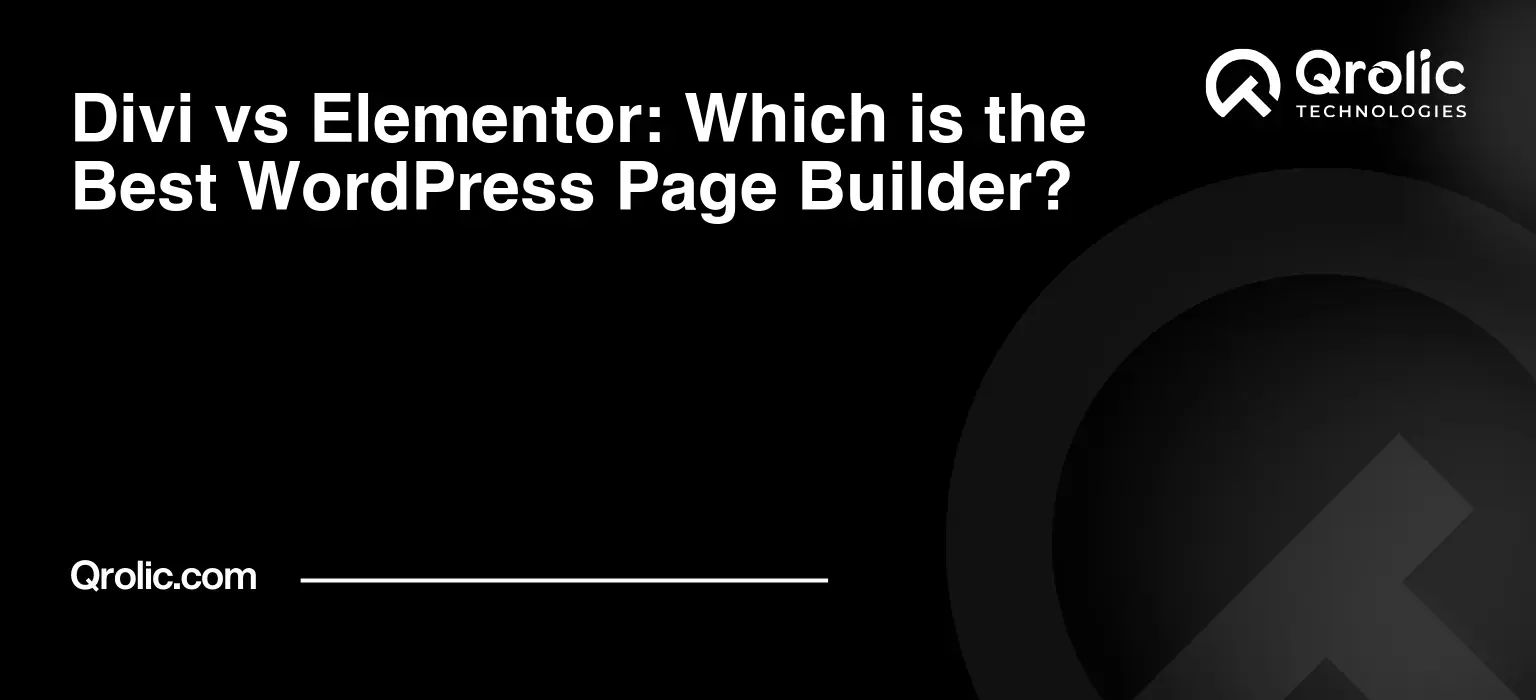Choosing the right WordPress page builder is like picking the perfect foundation for your dream home. It needs to be strong, reliable, and easy to work with so you can build something truly amazing. Divi and Elementor are two of the biggest names in the game, each promising to simplify the process of crafting beautiful and functional websites. But which one reigns supreme?
This in-depth comparison dives deep into the heart of Divi and Elementor, exploring their features, strengths, and weaknesses. We’ll dissect everything from their user interfaces to their pricing structures, empowering you to make an informed decision and build the website you’ve always envisioned. Get ready to roll up your sleeves and find out which page builder is the best fit for your unique needs.
Table of Contents
- What are WordPress Page Builders and Why Do You Need One?
- Divi vs. Elementor: A Head-to-Head Comparison
- 1. User Interface and Ease of Use
- 2. Design Options and Customization
- 3. Templates and Pre-built Layouts
- 4. Theme Builder Functionality
- 5. Pricing
- 6. Plugin Compatibility
- 7. Performance and Speed
- 8. SEO Friendliness
- 9. Support and Community
- 10. Dynamic Content Capabilities
- Making the Right Choice: Factors to Consider
- Examples of Websites Built with Divi and Elementor
- Beyond the Basics: Advanced Features and Functionality
- Qrolic Technologies and Your Website Building Journey
- The Final Verdict: Which is the Best WordPress Page Builder?
What are WordPress Page Builders and Why Do You Need One?
Let’s start with the basics. What exactly is a WordPress page builder, and why should you care? Imagine trying to build a complex website using only the default WordPress editor. It can feel like trying to sculpt a masterpiece with a blunt spoon. You’re limited by pre-defined themes and often need to rely on coding knowledge to achieve the layouts and designs you desire.
WordPress page builders are visual editors that allow you to create and customize your website pages using a drag-and-drop interface. They eliminate the need for complex coding, empowering anyone, regardless of their technical skills, to build professional-looking websites. Think of them as Lego bricks for web design – you can easily snap together different elements to create the layout you want.
Here’s why you need a WordPress page builder:
- No Coding Required: This is the biggest advantage. You don’t need to be a coding guru to create stunning pages. Drag, drop, and customize without touching a single line of code.
- Visual Editing: See your changes in real-time. What you see is what you get, making the design process intuitive and efficient.
- Pre-built Templates: Get a head start with professionally designed templates. Customize them to match your brand and save countless hours.
- Faster Development: Building pages becomes significantly faster and easier. Launch your website quicker and focus on your content.
- Greater Design Flexibility: Break free from the limitations of traditional themes. Create unique layouts and designs that perfectly reflect your brand.
- Responsive Design: Ensure your website looks great on all devices – desktops, tablets, and smartphones – without extra effort. Page builders often handle responsiveness automatically.
- Cost-Effective: While some page builders have a cost associated, they can save you money in the long run by reducing the need to hire developers or designers.
In short, WordPress page builders democratize web design, making it accessible to everyone. They’re powerful tools that can transform your website-building experience and help you create a truly impressive online presence.
Divi vs. Elementor: A Head-to-Head Comparison
Now, let’s get to the heart of the matter: Divi vs. Elementor. This section will dissect each page builder, comparing them across key features and functionalities.
1. User Interface and Ease of Use
- Divi: Divi boasts a clean and modern interface. Its visual editor operates primarily inline, meaning you directly edit content on the page. This provides a highly intuitive experience, allowing you to see changes in real-time. The Divi builder also offers different viewing modes, including a wireframe view for a more structured approach. Divi relies heavily on its own pre-built modules, which are highly customizable. The interface, while visually appealing, can sometimes feel a bit cluttered due to the sheer number of options.
- Elementor: Elementor utilizes a sidebar-based interface. You drag and drop widgets from the sidebar onto the canvas and then customize them through the sidebar controls. This approach is also very user-friendly, providing clear separation between the design area and the editing tools. Elementor is known for its speed and responsiveness, making it a joy to work with. The interface is clean and well-organized, minimizing distractions.
Verdict: Both Divi and Elementor offer intuitive visual editors. Elementor’s sidebar approach might feel more familiar to some users, while Divi’s inline editing provides a truly immersive experience. Ultimately, preference here is subjective. Try both demos to see which workflow clicks with you better.
2. Design Options and Customization
- Divi: Divi shines when it comes to design options and customization. It offers a vast array of modules, sections, and rows, each packed with settings to fine-tune every aspect of your design. Divi’s powerful customization options allow for granular control over fonts, colors, spacing, borders, shadows, and much more. The Divi Theme Builder allows you to customize every part of your website, including headers, footers, and even category pages.
- Elementor: Elementor also offers a wealth of design options. Its widget library is extensive, covering everything from basic text and images to advanced features like sliders, forms, and pricing tables. Elementor’s style settings are comprehensive, allowing you to customize the appearance of each element with precision. The Elementor Theme Builder allows you to create custom headers, footers, and other theme parts.
Verdict: Both offer exceptional design customization, giving you nearly limitless options for achieving your desired look. The choice depends on the specific design aesthetics you’re aiming for. Divi perhaps offers more built-in options within its native modules, while Elementor’s extensive plugin ecosystem (more on that later) can extend its design capabilities even further.
3. Templates and Pre-built Layouts
- Divi: Divi comes with a vast library of pre-designed layouts. These layouts cover a wide range of industries and purposes, providing a solid foundation for your website. The layouts are professionally designed and highly customizable, allowing you to adapt them to your specific needs. Divi’s layout library is constantly growing, with new layouts added regularly.
- Elementor: Elementor also offers a wide selection of pre-designed templates and blocks. These templates cover various categories and are designed to be visually appealing and highly functional. Elementor’s template library is extensive and offers a good balance between design and usability. The templates can be easily imported and customized to match your brand.
Verdict: Both offer extensive template libraries to jumpstart your design process. The specific style and categories offered by each platform may influence your decision depending on your industry or desired aesthetic. Review the available templates on both platforms to see which aligns better with your vision.
4. Theme Builder Functionality
- Divi: Divi’s Theme Builder is a powerful feature that allows you to design custom headers, footers, category pages, product pages, and more. This gives you complete control over the entire look and feel of your website, far beyond the limitations of traditional WordPress themes. The Theme Builder uses the same visual editor as the regular Divi builder, making it easy to learn and use. You can create multiple theme templates and assign them to specific pages or posts.
- Elementor: Elementor also offers a Theme Builder that allows you to customize your entire website design. You can create custom headers, footers, archive pages, single post templates, and more. Elementor’s Theme Builder is flexible and intuitive, allowing you to design unique and engaging user experiences. You can use dynamic content to display different information based on the page or post being viewed.
Verdict: Both offer robust Theme Builder functionality, enabling you to design custom site-wide elements and break free from theme limitations. The choice here often comes down to personal preference regarding the user interface and the specific features offered within each builder’s environment.
5. Pricing
- Divi: Divi offers a unique pricing model. Instead of paying a yearly fee for a single website, you purchase a license that grants you access to Divi and all Elegant Themes products for an unlimited number of websites. You have two options: a yearly subscription or a lifetime license. The lifetime license is a one-time payment that gives you lifetime access to Divi and all future updates.
- Elementor: Elementor operates on a tiered subscription model. You pay an annual fee based on the number of websites you want to use Elementor on. They offer different plans to cater to different needs, from single-site licenses to plans for agencies with multiple clients. Elementor also offers a free version with limited features.
Verdict: This is where the difference is significant. If you only need a page builder for a single website, Elementor’s entry-level plans might be more cost-effective. However, if you plan to build multiple websites, Divi’s unlimited license becomes a much more attractive option. Consider your long-term needs and how many websites you’ll be building before making a decision.
Here’s a simplified table to illustrate the pricing structures:
| Feature | Divi | Elementor |
|---|---|---|
| Pricing Model | Yearly or Lifetime (Unlimited Sites) | Yearly (Based on Number of Sites) |
| Best For | Multiple Websites, Agencies | Single Website (potentially) |
6. Plugin Compatibility
- Divi: Divi is generally compatible with most WordPress plugins. However, due to its complex structure and reliance on shortcodes, conflicts can sometimes arise. It’s essential to test new plugins thoroughly to ensure they work seamlessly with Divi.
- Elementor: Elementor is known for its excellent plugin compatibility. Its modular design and clean code make it less prone to conflicts with other plugins. Elementor also boasts a vibrant ecosystem of add-ons that extend its functionality, providing even greater flexibility.
Verdict: Elementor generally has a slight edge in terms of plugin compatibility. Its open architecture and large community contribute to better integration with third-party plugins. This can be a significant advantage if you rely heavily on various plugins to enhance your website.
7. Performance and Speed
- Divi: Divi has historically faced criticism for its impact on website loading speed. Its complex code and reliance on shortcodes can contribute to slower performance. However, recent updates have significantly improved Divi’s speed and optimization. It is recommended to use caching plugins and image optimization techniques to further enhance Divi’s performance.
- Elementor: Elementor is generally considered to be faster and more lightweight than Divi. Its cleaner code and optimized rendering contribute to better loading speeds. However, excessive use of widgets and complex layouts can still impact Elementor’s performance. Optimization best practices are also crucial for Elementor websites.
Verdict: Elementor typically performs better out-of-the-box, leading to faster loading times. However, both page builders require attention to optimization practices like image compression, caching, and code minification to achieve optimal performance. While Divi has improved significantly, Elementor still often holds a slight edge in this category.
8. SEO Friendliness
- Divi: Divi can be SEO-friendly, but it requires careful configuration. Its complex structure can sometimes create challenges for search engine crawlers. It’s essential to use proper heading tags, optimize images, and ensure your content is well-structured. Integrating with SEO plugins like Yoast SEO or Rank Math is highly recommended.
- Elementor: Elementor is generally considered to be more SEO-friendly out of the box. Its cleaner code and semantic HTML structure make it easier for search engines to crawl and index your website. However, proper SEO practices are still essential for Elementor websites.
Verdict: Elementor has a slight advantage in terms of SEO friendliness due to its cleaner code and better semantic structure. However, both page builders require you to implement SEO best practices to achieve optimal search engine rankings. Using a dedicated SEO plugin is crucial regardless of your choice.
9. Support and Community
- Divi: Divi boasts a large and active community. Elegant Themes provides extensive documentation, tutorials, and support forums. The Divi community is known for its helpfulness and willingness to share tips and solutions.
- Elementor: Elementor has a massive and vibrant community. Its popularity has led to a wealth of online resources, including tutorials, blog posts, and Facebook groups. Elementor also offers excellent customer support through its website.
Verdict: Both have large and active communities offering ample support and resources. Elementor’s larger user base might translate to an even wider range of available solutions and tutorials online. However, both communities are generally considered helpful and supportive.
10. Dynamic Content Capabilities
-
Divi: Divi integrates Dynamic Content through its modules, allowing users to pull in data from custom fields, posts, and other sources. It requires some familiarity with Divi’s module settings but offers a decent level of customization.
-
Elementor: Elementor excels with its Dynamic Content support. It seamlessly integrates with Advanced Custom Fields (ACF) and other dynamic data plugins, making it straightforward to display custom fields, post meta, and other dynamic information in your designs.
Verdict: Elementor offers a more seamless and user-friendly experience when working with Dynamic Content, especially when integrating with plugins like ACF. Divi’s approach is workable but often requires more configuration.
Making the Right Choice: Factors to Consider
Choosing between Divi and Elementor isn’t a one-size-fits-all decision. The best page builder for you depends on your individual needs and priorities. Consider these factors before making your choice:
- Your Technical Skill Level: Are you a complete beginner or do you have some experience with web design and coding? Elementor’s intuitive interface might be a better fit for beginners, while Divi’s advanced customization options might appeal to more experienced users.
- Your Budget: How much are you willing to spend on a page builder? Elementor offers a free version, while Divi requires a paid subscription or lifetime license. Consider your long-term needs and the number of websites you plan to build.
- Your Design Preferences: Do you prefer a clean and minimalist design or a more elaborate and creative one? Both Divi and Elementor offer a wide range of design options, but their aesthetics might appeal to different tastes.
- Your Need for Plugin Compatibility: Do you rely heavily on various WordPress plugins? Elementor’s excellent plugin compatibility might be a significant advantage.
- Your Performance Requirements: Do you need a website that loads quickly and performs well? Elementor generally offers better out-of-the-box performance, but both page builders require optimization.
- The Number of Websites: This is critical. If you plan to build multiple websites, Divi’s unlimited license becomes significantly more cost-effective.
In short, ask yourself these questions:
- “Am I building one website, or many?” This is the biggest deciding factor for most.
- “Do I value ease of use above all else, or do I want extreme customization?”
- “Am I comfortable with potential plugin conflicts, or do I need seamless integration?”
- “What design aesthetic do I prefer?”
Examples of Websites Built with Divi and Elementor
To further illustrate the capabilities of each page builder, let’s look at some real-world examples of websites built with Divi and Elementor:
Websites Built with Divi:
- Elegant Themes (the creators of Divi): Of course, their own website is a testament to Divi’s capabilities.
- Several Agency Websites: Many web design agencies utilize Divi, showcasing its power for creating professional websites.
- Bloggers and Online Course Creators: Divi’s flexible design options make it ideal for creating visually appealing blogs and online course platforms.
Websites Built with Elementor:
- Numerous Business Websites: Elementor is popular among businesses of all sizes, offering a balance of design flexibility and ease of use.
- E-commerce Stores: Elementor integrates well with WooCommerce, making it a solid choice for creating online stores.
- Portfolio Websites: Designers and creatives often use Elementor to showcase their work in a visually stunning way.
By exploring these examples, you can get a better sense of the types of websites that can be created with each page builder.
Beyond the Basics: Advanced Features and Functionality
Both Divi and Elementor offer advanced features that extend their capabilities beyond basic page building. These features can be particularly useful for developers, designers, and anyone who wants to take their website to the next level.
Divi’s Advanced Features:
- Divi Role Editor: Control which Divi features and modules are accessible to different user roles.
- Divi Leads: A/B testing feature to optimize your website’s conversions.
- Divi API: Integrate Divi with other applications and services.
- Divi Cloud: Store and manage your Divi layouts and modules in the cloud.
Elementor’s Advanced Features:
- Custom CSS: Add custom CSS code to any element to further customize its appearance.
- Custom Fields Integration: Integrate with Advanced Custom Fields (ACF) and other custom field plugins.
- Developer API: Extend Elementor’s functionality with your own custom code.
- Action Hooks & Filters: Customize Elementor’s behavior using WordPress action hooks and filters.
These advanced features highlight the power and flexibility of both Divi and Elementor. They allow you to create truly unique and custom websites that meet your specific needs.
Qrolic Technologies and Your Website Building Journey
At Qrolic Technologies (https://qrolic.com/), we understand the importance of choosing the right tools for your website building journey. We provide a comprehensive suite of services to help you create a stunning and effective online presence, regardless of whether you choose Divi or Elementor.
How Qrolic Technologies Can Help:
- Website Design and Development: Our team of experienced designers and developers can create a custom website that perfectly reflects your brand and meets your business goals. We’re proficient in both Divi and Elementor and can help you choose the best platform for your needs.
- WordPress Theme Customization: We can customize existing WordPress themes to create a unique and personalized look for your website.
- Plugin Integration: We can integrate essential plugins into your website to enhance its functionality and improve its performance.
- SEO Optimization: We can optimize your website for search engines to improve your visibility and attract more organic traffic.
- Website Maintenance and Support: We offer ongoing website maintenance and support to ensure your website is always running smoothly and securely.
- Performance Optimization: We can optimize your website’s performance to improve loading speeds and enhance the user experience.
Whether you’re just starting out or need help with an existing website, Qrolic Technologies is here to support you every step of the way. Contact us today to learn more about our services and how we can help you achieve your online goals. We can even help you migrate from Divi to Elementor, or vice-versa, should you decide to switch platforms later on.
The Final Verdict: Which is the Best WordPress Page Builder?
There is no definitive “best” WordPress page builder between Divi and Elementor. The ideal choice depends entirely on your individual needs, skill level, budget, and design preferences.
Choose Divi If:
- You plan to build multiple websites.
- You want a lifetime license option.
- You prefer a highly customizable, all-in-one solution.
- You appreciate a large library of pre-designed layouts.
- You need a powerful Theme Builder for complete design control.
Choose Elementor If:
- You’re building a single website (potentially).
- You want a free version to try out.
- You value ease of use and intuitive interface.
- You need excellent plugin compatibility.
- You prefer a cleaner code base and better out-of-the-box performance.
The best way to decide? Try them both! Both Divi and Elementor offer free trials or demos. Take advantage of these opportunities to experience each page builder firsthand and see which one feels more comfortable and intuitive for you. Experiment with their features, explore their template libraries, and see how they integrate with your favorite plugins.
Ultimately, the right WordPress page builder is the one that empowers you to create the website you’ve always dreamed of, quickly and easily. So, dive in, explore, and find the perfect tool for your web design journey!