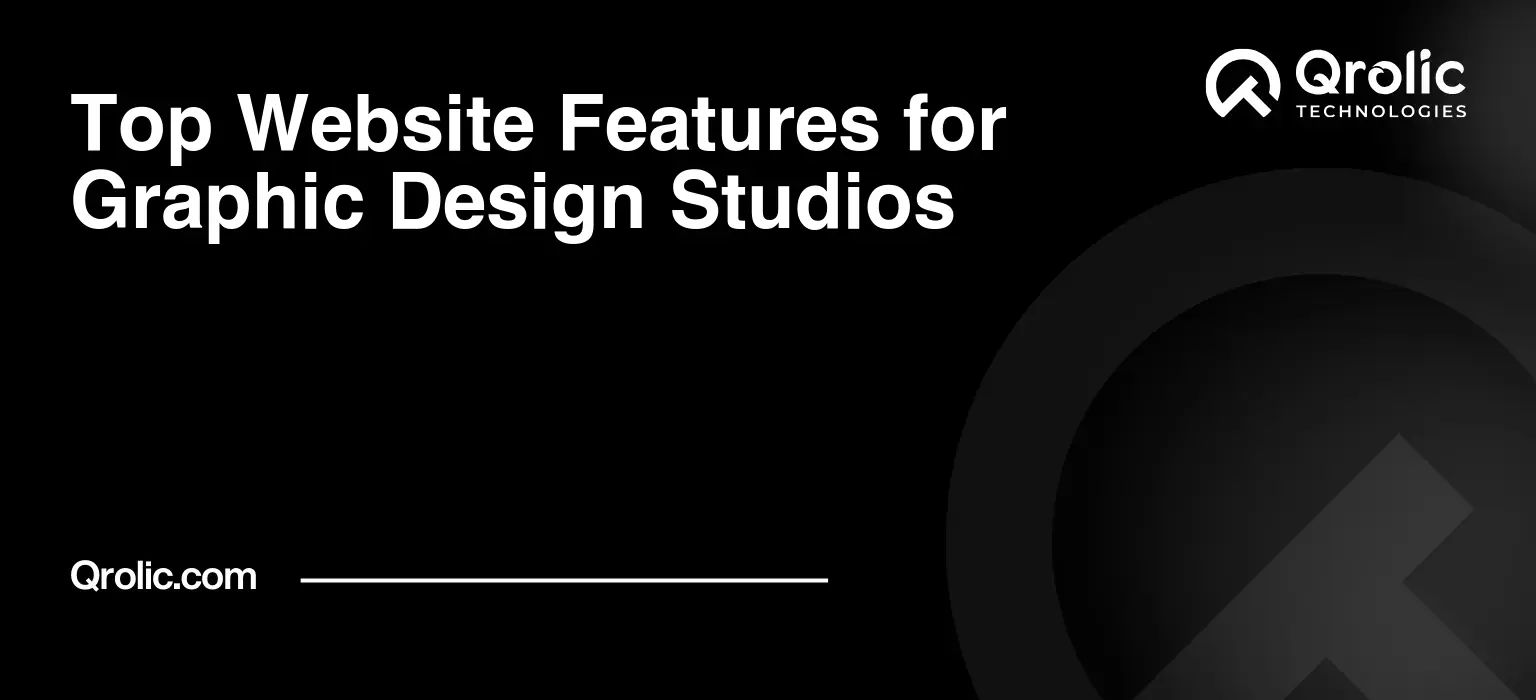Creating a compelling website is paramount for any graphic design studio. It’s not just a digital brochure; it’s your portfolio, your brand ambassador, and often the first impression you make on potential clients. This step-by-step guide will walk you through building a graphic design website that showcases your talent, attracts clients, and converts leads. We’ll explore everything from planning and choosing the right platform to optimizing for search engines and ensuring a seamless user experience. This is your step-by-step guide to crafting a creative web design masterpiece that truly represents your studio.
Quick Summary:
- Plan your website goals, audience, and brand first.
- Design a stunning, user-friendly, mobile-ready site.
- Craft engaging content and optimize for search engines.
- Promote and maintain your website for ongoing success.
Table of Contents
- 1. Laying the Foundation: Planning and Strategy
- 1.1. Defining Your Goals and Objectives
- 1.2. Identifying Your Target Audience
- 1.3. Competitive Analysis: Learning from the Best (and the Worst)
- 1.4. Defining Your Brand Identity
- 1.5. Sitemap and Content Outline
- 2. Choosing the Right Platform: CMS vs. Custom Development
- 2.1. Content Management Systems (CMS): The Popular Choice
- 2.2. Custom Development: Tailored to Your Needs
- 2.3. Choosing the Right Option for Your Studio
- 3. Design is King: Creating a Visually Stunning Website
- 3.1. Prioritizing User Experience (UX)
- 3.2. Showcasing Your Portfolio: The Heart of Your Website
- 3.3. Choosing the Right Color Palette and Typography
- 3.4. Incorporating Visual Elements: Images, Videos, and Illustrations
- 3.5. Mobile-First Design: Reaching Users on All Devices
- 4. Content is Still Important: Crafting Engaging and Informative Copy
- 4.1. Highlighting Your Services and Expertise
- 4.2. Telling Your Story: Building a Connection with Visitors
- 4.3. Writing Compelling Calls to Action (CTAs)
- 4.4. Optimizing Content for SEO: Getting Found Online
- 5. Technical SEO: Ensuring a Smooth and Search-Engine-Friendly Website
- 5.1. Website Speed Optimization: Keeping Visitors Engaged
- 5.2. Mobile-Friendliness: A Must-Have for Modern Websites
- 5.3. Schema Markup: Helping Search Engines Understand Your Content
- 5.4. Website Security (HTTPS): Protecting Your Visitors and Your Reputation
- 5.5. Sitemap Submission: Helping Search Engines Crawl Your Website
- 6. Promotion and Marketing: Driving Traffic and Generating Leads
- 6.1. Search Engine Optimization (SEO): Long-Term Visibility
- 6.2. Social Media Marketing: Engaging Your Audience
- 6.3. Email Marketing: Nurturing Leads and Building Relationships
- 6.4. Paid Advertising: Reaching a Wider Audience
- 6.5. Networking and Partnerships: Expanding Your Reach
- 7. Maintenance and Updates: Keeping Your Website Fresh and Secure
- 7.1. Content Updates: Keeping Your Website Relevant
- 7.2. Software Updates: Ensuring Security and Performance
- 7.3. Backups: Protecting Your Investment
- 7.4. Security Monitoring: Identifying and Addressing Threats
- 7.5. Performance Monitoring: Optimizing for Speed and User Experience
- 8. Qrolic Technologies: Your Partner in Digital Success
- 8.1. Web Design and Development
- 8.2. SEO and Digital Marketing
- 8.3. Website Maintenance and Support
- 8.4. Content Creation
- 8.5. Why Choose Qrolic Technologies?
- 9. Conclusion: Your Website is Your Digital Showroom
1. Laying the Foundation: Planning and Strategy

Before diving into design or code, a solid plan is essential. This phase defines your website’s purpose, target audience, and overall strategy.
1.1. Defining Your Goals and Objectives
What do you want to achieve with your website? Are you aiming to:
- Generate Leads: Attract new clients and projects.
- Showcase Your Portfolio: Display your best work in a visually appealing way.
- Establish Brand Authority: Position your studio as a leader in the graphic design industry.
- Provide Information: Offer details about your services, process, and team.
- Sell Digital Products: Offer design templates, resources, or online courses.
Clearly defining your goals will guide your design choices and content strategy. Knowing why you are building the website dictates how you build it.
1.2. Identifying Your Target Audience
Who are you trying to reach with your website? Consider:
- Industry: Are you targeting startups, large corporations, non-profits, or a specific niche?
- Budget: What is the typical budget range of your ideal clients?
- Design Style: What aesthetic preferences do your target clients have?
- Location: Are you focusing on local clients or a global audience?
- Project Type: What type of design projects are you most interested in?
Understanding your target audience will allow you to tailor your design and messaging to resonate with them effectively. This means using language and imagery that speaks directly to their needs and aspirations.
1.3. Competitive Analysis: Learning from the Best (and the Worst)
Research other graphic design studio websites to identify what works and what doesn’t. Analyze:
- Design: What visual styles are prevalent? How do they use color, typography, and imagery?
- Functionality: How easy is it to navigate the site? Is the website mobile-friendly?
- Content: What kind of information do they provide? How do they present their portfolio?
- SEO: What keywords are they targeting? How well do they rank in search results?
- User Experience (UX): Is the overall experience enjoyable and intuitive?
This analysis will provide valuable insights and inspiration for your own website, helping you to differentiate yourself from the competition. Look for gaps in the market and opportunities to offer a unique value proposition.
1.4. Defining Your Brand Identity
Your website should reflect your unique brand identity. Consider:
- Logo: Ensure your logo is prominently displayed and professionally designed.
- Color Palette: Choose a color palette that aligns with your brand personality and appeals to your target audience.
- Typography: Select fonts that are legible, visually appealing, and consistent with your brand.
- Voice and Tone: Define the personality of your brand and use consistent language throughout your website.
- Imagery: Use high-quality photographs and illustrations that reflect your brand aesthetic.
A strong brand identity will help you to create a memorable and recognizable presence online.
1.5. Sitemap and Content Outline
Plan the structure of your website by creating a sitemap and content outline. This will help you to organize your content and ensure that your website is easy to navigate.
- Sitemap: A visual representation of your website’s pages and their hierarchy.
- Content Outline: A detailed plan for the content of each page, including headings, subheadings, and keywords.
A well-structured sitemap and content outline will improve your website’s usability and SEO.
2. Choosing the Right Platform: CMS vs. Custom Development

Selecting the right platform is crucial for building a successful graphic design website. You have two main options: Content Management System (CMS) or Custom Development.
2.1. Content Management Systems (CMS): The Popular Choice
CMS platforms like wordpress, Wix, and Squarespace offer user-friendly interfaces, pre-built templates, and a wide range of plugins and extensions.
- WordPress: The most popular CMS, offering flexibility, scalability, and a large community of developers and designers. Ideal for those who want control over their website’s functionality and design.
- Wix: A drag-and-drop website builder that is easy to use and offers a wide range of templates. Suitable for beginners who want a simple and visually appealing website.
- Squarespace: A user-friendly platform with a focus on design and aesthetics. Ideal for those who want a professional-looking website without coding.
Benefits of using a CMS:
- Ease of Use: User-friendly interfaces make it easy to manage and update content.
- Cost-Effective: Lower development costs compared to custom development.
- Scalability: Can be easily expanded and customized with plugins and extensions.
- SEO-Friendly: Many CMS platforms offer built-in SEO tools and plugins.
- Large Community Support: Access to a vast community of developers and designers for support and assistance.
Drawbacks of using a CMS:
- Customization Limitations: May be limited by the platform’s features and templates.
- Security Vulnerabilities: Can be susceptible to security breaches if not properly maintained.
- Plugin Conflicts: Plugins can sometimes conflict with each other, causing website issues.
2.2. Custom Development: Tailored to Your Needs
Custom development involves building your website from scratch, using programming languages like HTML, CSS, and JavaScript.
Benefits of Custom Development:
- Complete Control: Full control over the design and functionality of your website.
- Unique Design: Create a truly unique website that reflects your brand identity.
- Scalability: Can be easily scaled to meet your evolving needs.
- Performance: Optimized for speed and performance.
- Security: Enhanced security compared to CMS platforms.
Drawbacks of Custom Development:
- High Cost: Significantly more expensive than using a CMS.
- Time-Consuming: Requires more time and effort to develop.
- Technical Expertise: Requires advanced programming skills.
- Maintenance: Ongoing maintenance and updates require technical expertise.
2.3. Choosing the Right Option for Your Studio
Consider your budget, technical skills, and desired level of customization when choosing between a CMS and custom development.
- For beginners with limited technical skills and a tight budget: A CMS like Wix or Squarespace might be the best option.
- For those who want more control over their website and are comfortable with some technical aspects: WordPress is a great choice.
- For studios with complex requirements and a generous budget: Custom development may be the most suitable option.
3. Design is King: Creating a Visually Stunning Website
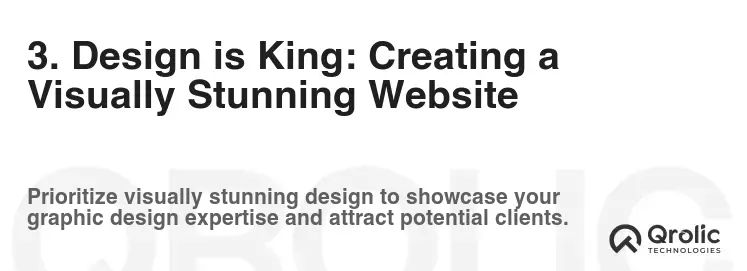
Your website’s design is crucial for attracting and engaging visitors. Focus on creating a visually stunning and user-friendly experience.
3.1. Prioritizing User Experience (UX)
UX is the overall experience a user has while interacting with your website. Ensure your website is:
- Easy to Navigate: Clear and intuitive navigation makes it easy for visitors to find what they’re looking for.
- Mobile-Friendly: Responsive design ensures your website looks great on all devices.
- Fast Loading: Optimize images and code to ensure your website loads quickly.
- Accessible: Follow accessibility guidelines to make your website usable for people with disabilities.
- Visually Appealing: Use high-quality images, videos, and graphics to create a visually engaging experience.
A positive user experience will keep visitors on your website longer and increase the likelihood of them becoming clients.
3.2. Showcasing Your Portfolio: The Heart of Your Website
Your portfolio is the most important part of your website. Showcase your best work in a visually appealing and organized manner.
- High-Quality Images: Use professional-quality images of your projects.
- Detailed Descriptions: Provide detailed descriptions of each project, including the client, the goals, and the results.
- Case Studies: Create case studies that showcase your process and the value you bring to your clients.
- Categorize Your Work: Organize your portfolio by project type, industry, or service.
- Mobile Optimization: Ensure your portfolio looks great on all devices.
Your portfolio should be easy to browse and showcase your diverse range of skills and experience.
3.3. Choosing the Right Color Palette and Typography
Your website’s color palette and typography should reflect your brand identity and create a cohesive visual experience.
- Color Palette: Choose a color palette that aligns with your brand personality and appeals to your target audience. Use tools like Adobe Color or Coolors to create a harmonious color scheme.
- Typography: Select fonts that are legible, visually appealing, and consistent with your brand. Use tools like Google Fonts or Adobe Fonts to find the perfect fonts for your website.
- Consistency: Maintain consistency in your color palette and typography throughout your website.
A well-chosen color palette and typography will enhance your website’s visual appeal and reinforce your brand identity.
3.4. Incorporating Visual Elements: Images, Videos, and Illustrations
Use high-quality visual elements to enhance your website’s design and engage visitors.
- Images: Use professional-quality photographs and illustrations that reflect your brand aesthetic.
- Videos: Incorporate videos to showcase your process, testimonials, or behind-the-scenes footage.
- Illustrations: Use custom illustrations to add a unique and personal touch to your website.
Visual elements should be used strategically to enhance your website’s design and communicate your message effectively.
3.5. Mobile-First Design: Reaching Users on All Devices
With the majority of web traffic coming from mobile devices, it’s crucial to prioritize mobile-first design.
- Responsive Design: Ensure your website adapts to different screen sizes and devices.
- Mobile Optimization: Optimize images, videos, and code for mobile devices.
- Touch-Friendly Navigation: Design your navigation to be easily used on touchscreens.
- Fast Loading Speed: Optimize your website for fast loading speeds on mobile devices.
A mobile-friendly website will provide a seamless user experience for visitors on all devices.
4. Content is Still Important: Crafting Engaging and Informative Copy
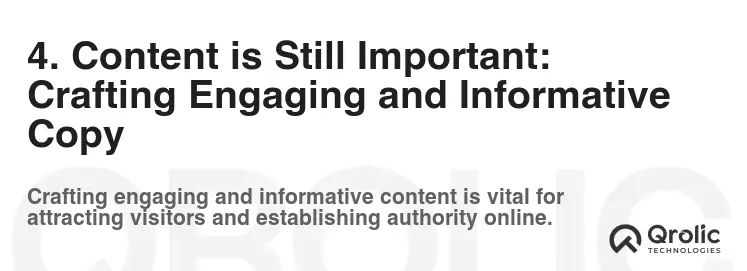
While visual appeal is crucial, your website’s content is equally important. Craft engaging and informative copy that speaks to your target audience and showcases your expertise.
4.1. Highlighting Your Services and Expertise
Clearly communicate your services and expertise on your website.
- Detailed Descriptions: Provide detailed descriptions of each service you offer.
- Benefits-Oriented Language: Focus on the benefits of your services for your clients.
- Showcase Your Process: Explain your design process and how you work with clients.
- Testimonials and Case Studies: Use testimonials and case studies to demonstrate the value you bring to your clients.
Highlighting your services and expertise will help you attract the right clients and establish yourself as a leader in the graphic design industry.
4.2. Telling Your Story: Building a Connection with Visitors
Share your story and connect with visitors on a personal level.
- About Us Page: Create an engaging “About Us” page that tells your studio’s story, values, and mission.
- Team Bios: Include bios of your team members to personalize your website and build trust.
- Blog Posts: Share your insights, expertise, and behind-the-scenes stories on a blog.
- Case Studies: Tell the story of your projects and how you helped your clients achieve their goals.
Sharing your story will help you build a connection with visitors and differentiate yourself from the competition.
4.3. Writing Compelling Calls to Action (CTAs)
Use clear and compelling CTAs to guide visitors towards desired actions.
- Strategic Placement: Place CTAs strategically throughout your website.
- Clear and Concise Language: Use clear and concise language that tells visitors what to do.
- Visually Appealing Design: Design your CTAs to be visually appealing and attention-grabbing.
- A/B Testing: Test different CTAs to see what works best for your audience.
Compelling CTAs will encourage visitors to take action, such as contacting you, requesting a quote, or downloading a resource.
4.4. Optimizing Content for SEO: Getting Found Online
Optimize your website’s content for search engines to improve your visibility and attract more organic traffic.
- Keyword Research: Research relevant keywords that your target audience is searching for.
- Keyword Integration: Integrate keywords naturally into your website’s content, including headings, subheadings, and body text.
- Meta Descriptions: Write compelling meta descriptions for each page to entice users to click on your website in search results.
- Image Alt Text: Use descriptive alt text for your images to improve accessibility and SEO.
- Internal Linking: Link to other relevant pages on your website to improve navigation and SEO.
Optimizing your content for SEO will help you get found online and attract more potential clients.
5. Technical SEO: Ensuring a Smooth and Search-Engine-Friendly Website

Beyond content, technical SEO plays a vital role in your website’s visibility and performance.
5.1. Website Speed Optimization: Keeping Visitors Engaged
A fast-loading website is crucial for user experience and SEO.
- Image Optimization: Compress images without sacrificing quality.
- Caching: Implement caching to store frequently accessed data and reduce server load.
- Minify Code: Minify HTML, CSS, and JavaScript code to reduce file sizes.
- Content Delivery Network (CDN): Use a CDN to distribute your website’s content across multiple servers, improving loading speeds for users around the world.
- Choose a Fast Hosting Provider: Select a hosting provider with fast servers and reliable uptime.
Website speed optimization will improve user experience, reduce bounce rates, and boost your SEO rankings.
5.2. Mobile-Friendliness: A Must-Have for Modern Websites
Ensure your website is fully mobile-friendly to cater to the growing number of mobile users.
- Responsive Design: Use a responsive design framework to ensure your website adapts to different screen sizes.
- Mobile Testing: Test your website on different mobile devices and browsers to ensure it looks and functions correctly.
- Touch-Friendly Navigation: Design your navigation to be easily used on touchscreens.
- Optimize for Mobile Speed: Optimize your website for fast loading speeds on mobile devices.
Mobile-friendliness is a ranking factor for Google, so it’s essential to ensure your website is fully optimized for mobile devices.
5.3. Schema Markup: Helping Search Engines Understand Your Content
Schema markup is code that helps search engines understand the context of your website’s content.
- Implement Schema Markup: Use schema markup to provide search engines with information about your business, services, and projects.
- Use Structured Data Testing Tool: Use Google’s Structured Data Testing Tool to validate your schema markup.
- Monitor Rich Results: Monitor your website’s rich results in Google Search Console to see how your schema markup is performing.
Schema markup can improve your website’s visibility in search results and attract more qualified traffic.
5.4. Website Security (HTTPS): Protecting Your Visitors and Your Reputation
Secure your website with HTTPS to protect your visitors’ data and build trust.
- Obtain an SSL Certificate: Obtain an SSL certificate from a reputable provider.
- Install the SSL Certificate: Install the SSL certificate on your web server.
- Redirect HTTP to HTTPS: Redirect all HTTP traffic to HTTPS to ensure all traffic is encrypted.
- Regular Security Audits: Conduct regular security audits to identify and address potential vulnerabilities.
HTTPS is a ranking factor for Google and is essential for protecting your visitors’ data and building trust.
5.5. Sitemap Submission: Helping Search Engines Crawl Your Website
Submit your website’s sitemap to search engines to help them crawl and index your website more efficiently.
- Create a Sitemap: Create an XML sitemap that lists all of your website’s pages.
- Submit the Sitemap: Submit your sitemap to Google Search Console and Bing Webmaster Tools.
- Update the Sitemap Regularly: Update your sitemap regularly as you add or remove pages from your website.
Sitemap submission will help search engines discover and index your website’s content more efficiently.
6. Promotion and Marketing: Driving Traffic and Generating Leads
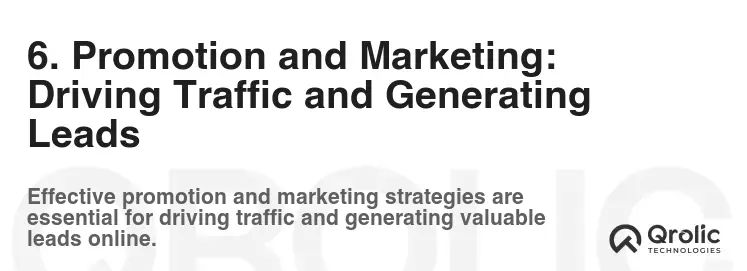
Building a great website is only the first step. You need to promote it to attract visitors and generate leads.
6.1. Search Engine Optimization (SEO): Long-Term Visibility
Continue to optimize your website for search engines to improve your long-term visibility.
- Keyword Research: Continuously research relevant keywords and update your website’s content accordingly.
- Content Marketing: Create high-quality content that attracts and engages your target audience.
- Link Building: Build high-quality backlinks from other reputable websites.
- Monitor Your Rankings: Monitor your website’s rankings in search results and track your progress.
SEO is a long-term strategy that requires ongoing effort and attention.
6.2. Social Media Marketing: Engaging Your Audience
Use social media to engage your audience and drive traffic to your website.
- Choose the Right Platforms: Focus on the social media platforms that are most relevant to your target audience.
- Create Engaging Content: Share engaging content that is relevant to your audience’s interests.
- Interact with Your Followers: Respond to comments and messages promptly and engage in conversations with your followers.
- Run Contests and Giveaways: Run contests and giveaways to generate buzz and attract new followers.
Social media marketing can help you build brand awareness, engage your audience, and drive traffic to your website.
6.3. Email Marketing: Nurturing Leads and Building Relationships
Use email marketing to nurture leads and build relationships with potential clients.
- Build an Email List: Collect email addresses from visitors to your website.
- Segment Your List: Segment your email list based on interests, demographics, and behavior.
- Send Targeted Emails: Send targeted emails that are relevant to each segment of your list.
- Provide Value: Provide valuable content and offers in your emails.
Email marketing can help you nurture leads, build relationships, and drive sales.
6.4. Paid Advertising: Reaching a Wider Audience
Use paid advertising to reach a wider audience and generate leads quickly.
- Google Ads: Use Google Ads to target users who are searching for your services on Google.
- Social Media Ads: Use social media ads to target users based on their demographics, interests, and behavior.
- Retargeting Ads: Use retargeting ads to target users who have visited your website but haven’t yet converted.
Paid advertising can be a cost-effective way to generate leads and drive traffic to your website.
6.5. Networking and Partnerships: Expanding Your Reach
Network with other businesses and organizations to expand your reach and generate leads.
- Attend Industry Events: Attend industry events and conferences to meet potential clients and partners.
- Join Business Organizations: Join business organizations and chambers of commerce to network with other local businesses.
- Collaborate with Other Businesses: Collaborate with other businesses on joint marketing campaigns.
Networking and partnerships can help you expand your reach and generate leads through referrals.
7. Maintenance and Updates: Keeping Your Website Fresh and Secure
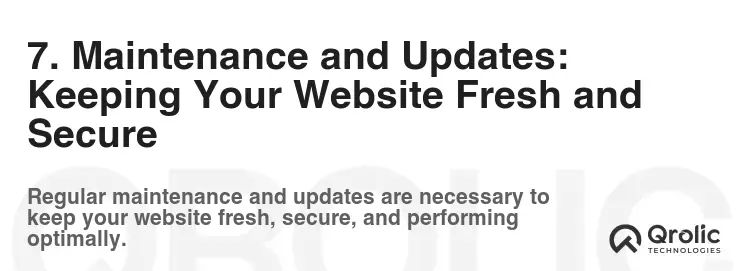
Your website requires ongoing maintenance and updates to keep it fresh, secure, and performing optimally.
7.1. Content Updates: Keeping Your Website Relevant
Regularly update your website’s content to keep it relevant and engaging.
- Add New Portfolio Pieces: Add new portfolio pieces to showcase your latest work.
- Update Service Descriptions: Update your service descriptions to reflect your current offerings.
- Publish Blog Posts: Publish new blog posts to share your insights and expertise.
- Update Testimonials: Update your testimonials to include recent client feedback.
Regular content updates will keep your website fresh, engaging, and relevant to your target audience.
7.2. Software Updates: Ensuring Security and Performance
Keep your website’s software up to date to ensure security and performance.
- CMS Updates: Update your CMS to the latest version to patch security vulnerabilities and improve performance.
- Plugin Updates: Update your plugins to the latest versions to ensure compatibility and security.
- Theme Updates: Update your theme to the latest version to ensure compatibility and security.
Software updates are essential for maintaining the security and performance of your website.
7.3. Backups: Protecting Your Investment
Regularly back up your website to protect your investment in case of data loss or security breaches.
- Automated Backups: Set up automated backups to ensure your website is backed up regularly.
- Offsite Backups: Store your backups offsite to protect them from physical damage or theft.
- Test Your Backups: Regularly test your backups to ensure they are working correctly.
Regular backups will allow you to quickly restore your website in case of data loss or security breaches.
7.4. Security Monitoring: Identifying and Addressing Threats
Implement security monitoring to identify and address potential threats to your website.
- Firewall: Use a firewall to protect your website from malicious traffic.
- Intrusion Detection System (IDS): Use an IDS to detect and prevent intrusions.
- Malware Scanning: Regularly scan your website for malware.
Security monitoring can help you identify and address potential threats to your website before they cause damage.
7.5. Performance Monitoring: Optimizing for Speed and User Experience
Monitor your website’s performance to identify and address bottlenecks that can impact speed and user experience.
- Website Speed Tests: Regularly test your website’s speed using tools like Google PageSpeed Insights.
- Website Analytics: Monitor your website’s analytics to identify areas where users are experiencing problems.
- Server Monitoring: Monitor your server’s performance to identify potential bottlenecks.
Performance monitoring can help you optimize your website for speed and user experience.
8. Qrolic Technologies: Your Partner in Digital Success
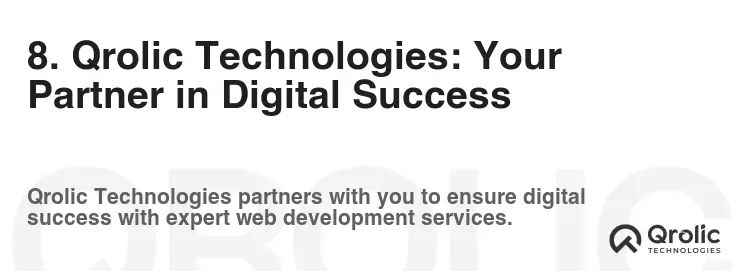
At Qrolic Technologies (https://qrolic.com/), we understand the unique needs of graphic design studios when it comes to building a strong online presence. We offer a range of services to help you create a website that showcases your talent, attracts clients, and converts leads.
8.1. Web Design and Development
Our team of experienced web designers and developers can create a custom website that reflects your brand identity and meets your specific requirements. Whether you prefer a CMS-based website or a custom-developed solution, we have the expertise to deliver a website that exceeds your expectations.
8.2. SEO and Digital Marketing
We offer comprehensive SEO and digital marketing services to help you improve your website’s visibility and attract more organic traffic. Our team of SEO experts will conduct keyword research, optimize your website’s content, and build high-quality backlinks to improve your search engine rankings. We also offer social media marketing, email marketing, and paid advertising services to help you reach a wider audience and generate leads.
8.3. Website Maintenance and Support
We provide ongoing website maintenance and support to ensure your website remains secure, up-to-date, and performing optimally. Our team of experts will handle content updates, software updates, backups, security monitoring, and performance monitoring so you can focus on your core business.
8.4. Content Creation
We offer content creation services to help you develop engaging and informative copy that speaks to your target audience and showcases your expertise. Our team of professional writers can create website content, blog posts, case studies, and other marketing materials that will help you attract and convert leads.
8.5. Why Choose Qrolic Technologies?
- Experienced Team: Our team of experienced web designers, developers, and marketers has a proven track record of success.
- Custom Solutions: We offer custom solutions tailored to your specific needs and requirements.
- Affordable Pricing: We offer competitive pricing without compromising on quality.
- Excellent Customer Support: We provide excellent customer support and are always available to answer your questions.
- Results-Driven Approach: We are committed to delivering results that help you achieve your business goals.
Contact Qrolic Technologies today to learn more about how we can help you create a successful website for your graphic design studio.
9. Conclusion: Your Website is Your Digital Showroom
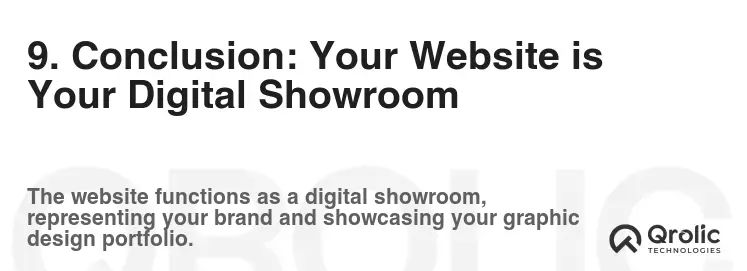
Creating a successful graphic design website is a journey that requires careful planning, strategic execution, and ongoing maintenance. By following this step-by-step guide, you can build a creative web design that effectively showcases your talent, attracts clients, and establishes your studio as a leader in the industry. Remember to prioritize user experience, optimize for search engines, and continuously update your website to keep it fresh and engaging. Your website is more than just a digital brochure; it’s your digital showroom, your brand ambassador, and your most valuable marketing asset. Invest in it wisely, and it will pay dividends in the form of new clients, exciting projects, and long-term success.