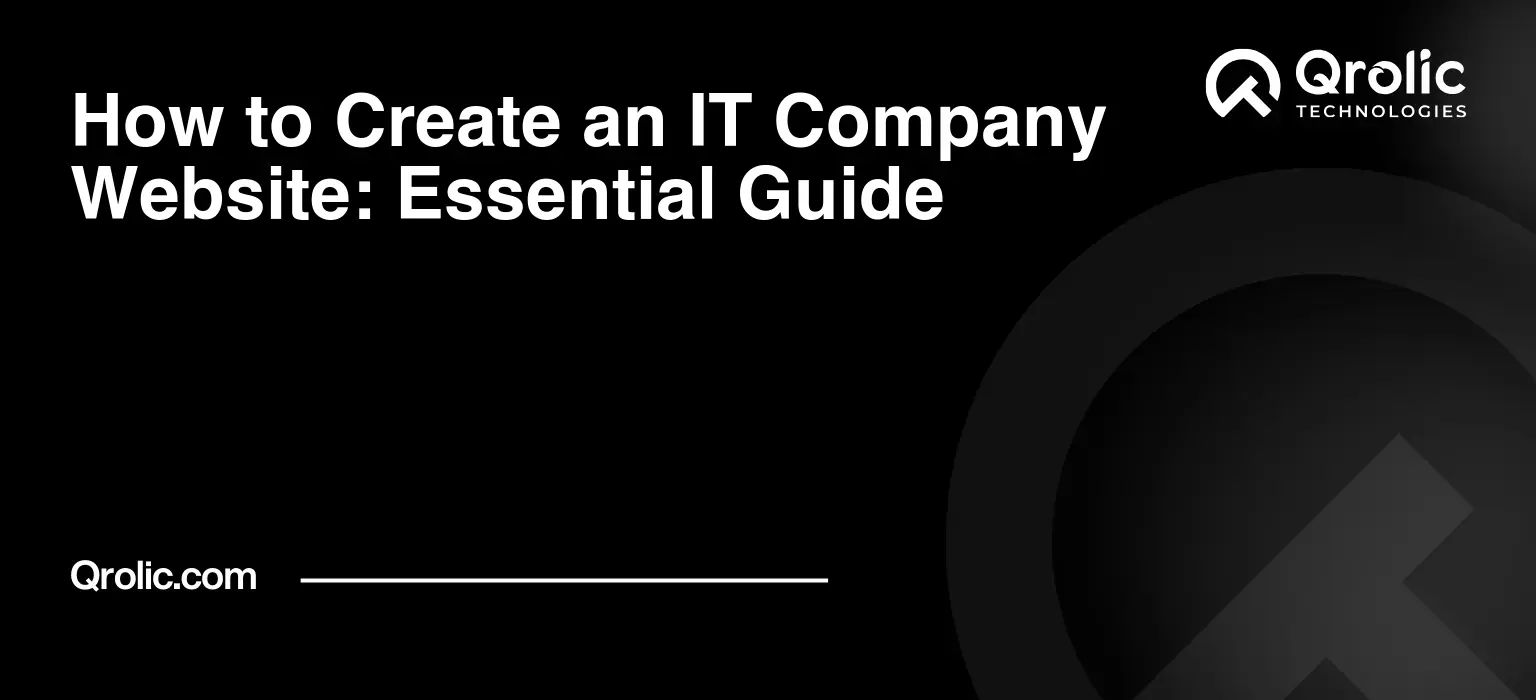Table of Contents
- Understanding the Why: Why Your IT Company Needs a Killer Website
- Beyond the Brochure: The Modern Digital Business Card
- The ROI of a Well-Crafted Website: More Than Just Pretty Pictures
- Identifying Your Target Audience: Who Are You Trying to Reach?
- Planning for Success: The Foundation of Your IT Company Website
- Defining Your Website’s Goals: What Do You Want to Achieve?
- Content is King: Crafting Compelling and Informative Content
- Sitemap & Navigation: Creating a User-Friendly Experience
- Design & Development: Bringing Your Vision to Life
- Choosing the Right Platform: WordPress, Drupal, or Custom Development?
- Responsive Design: Reaching Your Audience on Every Device
- User Experience (UX) Design: Creating a Delightful Experience
- SEO Optimization: Driving Traffic and Visibility
- Keyword Research: Finding the Right Terms to Target
- On-Page Optimization: Making Your Website Search Engine Friendly
- Off-Page Optimization: Building Authority and Trust
- Security and Maintenance: Protecting Your Investment
- Implementing Security Measures: Protecting Your Website from Threats
- Regular Maintenance: Keeping Your Website Running Smoothly
- Testing and Launch: The Final Touches
- Cross-Browser and Device Testing: Ensuring Compatibility
- Final SEO Audit: Ensuring Search Engine Readiness
- Website Launch Checklist: A Step-by-Step Guide
- Post-Launch: Monitoring and Improvement
- Monitoring Website Performance: Tracking Key Metrics
- Gathering User Feedback: Understanding User Needs
- Continuous Improvement: Adapting to Changing Needs
- Qrolic Technologies: Your Partner in IT Solutions
- How Qrolic Technologies Can Help You
- Why Choose Qrolic Technologies?
- Conclusion: Your IT Company Website – A Gateway to Success
Understanding the Why: Why Your IT Company Needs a Killer Website
Beyond the Brochure: The Modern Digital Business Card
In today’s digital landscape, your website isn’t just an online brochure; it’s your first impression, your sales pitch, and your 24/7 lead generation machine. It’s the cornerstone of your online presence, showcasing your expertise and building trust with potential clients. If you’re an IT company without a stellar website, you’re essentially invisible to a significant portion of your target audience. Let’s face it, nobody trusts an IT company with a terrible website.
The ROI of a Well-Crafted Website: More Than Just Pretty Pictures
Investing in a high-quality website isn’t an expense; it’s an investment that yields significant returns. Here’s why:
- Lead Generation: A well-optimized website acts as a magnet, attracting potential clients actively searching for IT solutions. Think of it as a digital fishing net, constantly catching valuable leads.
- Credibility and Trust: A professional, informative, and user-friendly website immediately boosts your credibility and establishes you as a trustworthy expert in your field. It’s about showing, not just telling.
- Brand Building: Your website is the digital representation of your brand. It allows you to communicate your values, showcase your expertise, and create a lasting impression. Think of your website as your digital brand ambassador.
- Customer Service: A comprehensive website with FAQs, tutorials, and contact information provides valuable self-service resources, reducing the burden on your support team and improving customer satisfaction. Happy customers are repeat customers.
- Competitive Advantage: In a crowded market, a standout website can differentiate you from the competition and attract clients who are looking for the best IT solutions. Be the company they remember.
Identifying Your Target Audience: Who Are You Trying to Reach?
Before diving into design and development, you need a crystal-clear understanding of your target audience. Are you targeting small businesses, large enterprises, or specific industries? Understanding their needs, pain points, and online behavior is crucial for creating a website that resonates with them. This is one of the essential parts of tech web design.
- Create Buyer Personas: Develop detailed profiles of your ideal clients, including their demographics, job titles, challenges, and goals.
- Conduct Market Research: Analyze your competitors’ websites, identify industry trends, and gather data on your target audience’s online behavior.
- Analyze Website Analytics: If you have an existing website, use Google Analytics to track user behavior, identify popular content, and understand how visitors interact with your site.
Planning for Success: The Foundation of Your IT Company Website
Defining Your Website’s Goals: What Do You Want to Achieve?
What do you want your website to accomplish? Are you primarily focused on lead generation, brand awareness, or customer support? Defining clear, measurable goals will guide your website design and content strategy.
- Increase Lead Generation: Track the number of leads generated through your website.
- Improve Brand Awareness: Monitor website traffic, social media engagement, and brand mentions.
- Enhance Customer Satisfaction: Measure customer satisfaction through surveys and feedback forms.
- Drive Sales: Track website conversions, such as demo requests, quote requests, and direct sales.
Content is King: Crafting Compelling and Informative Content
Your website’s content is the heart and soul of your online presence. It’s what attracts visitors, engages them, and ultimately converts them into clients.
- Clearly Define Your Services: Explain your IT services in detail, highlighting the benefits and value you provide.
- Showcase Your Expertise: Create blog posts, case studies, and white papers that demonstrate your knowledge and experience.
- Address Your Target Audience’s Pain Points: Identify the challenges your target audience faces and explain how your IT solutions can help them overcome these challenges.
- Use Compelling Visuals: Incorporate high-quality images, videos, and infographics to enhance your content and make it more engaging.
- Optimize for SEO: Use relevant keywords throughout your content to improve your website’s search engine ranking.
Sitemap & Navigation: Creating a User-Friendly Experience
A well-structured sitemap and intuitive navigation are essential for creating a user-friendly website. Visitors should be able to easily find the information they need, without getting lost or frustrated.
- Plan Your Website Architecture: Create a clear and logical sitemap that outlines the structure of your website and the relationships between different pages.
- Use Clear and Concise Navigation Labels: Use simple and descriptive labels for your navigation menus, making it easy for visitors to understand where they are and where they can go.
- Implement a Search Function: Provide a search function that allows visitors to quickly find specific information on your website.
- Ensure Mobile Responsiveness: Make sure your website is optimized for mobile devices, as a significant portion of your visitors will be accessing your site on smartphones and tablets.
Design & Development: Bringing Your Vision to Life
Choosing the Right Platform: WordPress, Drupal, or Custom Development?
Selecting the right platform for your IT company website is a critical decision that will impact its functionality, scalability, and maintainability.
- WordPress: A popular and versatile content management system (CMS) that is easy to use and offers a wide range of plugins and themes. Ideal for companies that need a flexible and customizable website.
- Drupal: A powerful and secure CMS that is well-suited for complex websites with advanced functionality. Ideal for companies that need a highly scalable and customizable website.
- Custom Development: A bespoke solution that is tailored to your specific needs and requirements. Ideal for companies that need a website with unique features and functionality.
- Consider Your Budget and Technical Expertise: Factor in the cost of development, maintenance, and ongoing support when choosing a platform.
Responsive Design: Reaching Your Audience on Every Device
In today’s mobile-first world, a responsive website is no longer a luxury; it’s a necessity. Your website should adapt seamlessly to different screen sizes and devices, providing an optimal viewing experience for all users.
- Prioritize Mobile Users: Design your website with mobile users in mind, ensuring that it is easy to navigate and read on smartphones and tablets.
- Use a Responsive Framework: Utilize a responsive framework, such as Bootstrap or Foundation, to simplify the development process and ensure consistency across different devices.
- Test Your Website on Multiple Devices: Regularly test your website on different devices and browsers to identify and fix any responsiveness issues.
User Experience (UX) Design: Creating a Delightful Experience
User experience (UX) design is all about creating a website that is easy to use, engaging, and enjoyable for your visitors. A positive UX can lead to increased engagement, higher conversion rates, and improved customer satisfaction.
- Focus on User Needs: Design your website with the needs and goals of your target audience in mind.
- Simplify the User Interface: Keep the user interface clean, uncluttered, and easy to understand.
- Optimize for Speed: Optimize your website for speed and performance, as slow loading times can lead to frustration and abandonment.
- Use Clear Calls to Action: Use clear and concise calls to action to guide visitors through the website and encourage them to take desired actions.
SEO Optimization: Driving Traffic and Visibility
Keyword Research: Finding the Right Terms to Target
Keyword research is the foundation of any successful SEO strategy. It involves identifying the terms and phrases that your target audience is using to search for IT services online.
- Use Keyword Research Tools: Utilize keyword research tools, such as Google Keyword Planner, SEMrush, and Ahrefs, to identify relevant keywords.
- Focus on Long-Tail Keywords: Target long-tail keywords, which are longer and more specific phrases, as they often have less competition and can attract highly qualified leads.
- Analyze Your Competitors: Analyze your competitors’ websites to identify the keywords they are targeting.
On-Page Optimization: Making Your Website Search Engine Friendly
On-page optimization involves optimizing your website’s content and structure to improve its search engine ranking.
- Optimize Title Tags and Meta Descriptions: Craft compelling title tags and meta descriptions that accurately describe your website’s content and entice users to click through from search results.
- Use Header Tags: Use header tags (H1, H2, H3, etc.) to structure your content and highlight important keywords.
- Optimize Image Alt Text: Use descriptive alt text for your images, as this helps search engines understand the content of your images.
- Create High-Quality Content: Focus on creating high-quality, informative, and engaging content that is relevant to your target audience.
- Internal Linking: Link between relevant pages on your website to improve navigation and distribute link equity.
Off-Page Optimization: Building Authority and Trust
Off-page optimization involves building your website’s authority and trust through external factors, such as backlinks, social media engagement, and online reviews.
- Build High-Quality Backlinks: Acquire backlinks from reputable websites in your industry to improve your website’s credibility and search engine ranking.
- Engage on Social Media: Engage with your target audience on social media platforms to build brand awareness and drive traffic to your website.
- Encourage Online Reviews: Encourage your clients to leave online reviews on platforms such as Google My Business, Yelp, and Clutch.
Security and Maintenance: Protecting Your Investment
Implementing Security Measures: Protecting Your Website from Threats
Security is paramount for any website, but especially for an IT company website, which often handles sensitive data. Implementing robust security measures is essential to protect your website from threats such as hacking, malware, and data breaches.
- Use a Strong Password: Choose a strong password and change it regularly.
- Install an SSL Certificate: Install an SSL certificate to encrypt data transmitted between your website and visitors.
- Use a Website Security Scanner: Regularly scan your website for vulnerabilities using a website security scanner.
- Keep Your Software Up to Date: Keep your website’s software, including your CMS, themes, and plugins, up to date with the latest security patches.
- Implement a Firewall: Implement a firewall to protect your website from malicious traffic.
Regular Maintenance: Keeping Your Website Running Smoothly
Regular website maintenance is essential for keeping your website running smoothly, preventing errors, and ensuring optimal performance.
- Back Up Your Website Regularly: Regularly back up your website to protect your data in case of a disaster.
- Monitor Website Performance: Monitor your website’s performance to identify and fix any issues that may be affecting its speed or functionality.
- Update Your Content Regularly: Update your website’s content regularly to keep it fresh and relevant.
- Test Your Website Regularly: Regularly test your website to ensure that all links and forms are working correctly.
Testing and Launch: The Final Touches
Cross-Browser and Device Testing: Ensuring Compatibility
Before launching your website, it’s crucial to test it thoroughly on different browsers and devices to ensure compatibility and a consistent user experience.
- Test on Popular Browsers: Test your website on popular browsers such as Chrome, Firefox, Safari, and Edge.
- Test on Different Devices: Test your website on different devices, including smartphones, tablets, and desktops.
- Use Browser Testing Tools: Use browser testing tools, such as BrowserStack and CrossBrowserTesting, to simplify the testing process.
Final SEO Audit: Ensuring Search Engine Readiness
Before launching your website, perform a final SEO audit to ensure that it is optimized for search engines.
- Check for Broken Links: Check for broken links and fix them.
- Validate Your HTML and CSS: Validate your HTML and CSS code to ensure that it is error-free.
- Submit Your Sitemap to Search Engines: Submit your sitemap to search engines to help them crawl and index your website.
Website Launch Checklist: A Step-by-Step Guide
Use a website launch checklist to ensure that you have completed all the necessary steps before launching your website.
- Double-Check All Content: Double-check all content for errors and typos.
- Set Up Google Analytics: Set up Google Analytics to track website traffic and user behavior.
- Submit Your Website to Search Engines: Submit your website to search engines, such as Google and Bing.
- Promote Your Website: Promote your website on social media and other channels.
Post-Launch: Monitoring and Improvement
Monitoring Website Performance: Tracking Key Metrics
After launching your website, it’s crucial to monitor its performance and track key metrics to identify areas for improvement.
- Track Website Traffic: Track website traffic using Google Analytics to understand how visitors are finding your website and what content they are engaging with.
- Monitor Conversion Rates: Monitor conversion rates to understand how well your website is converting visitors into leads and customers.
- Analyze User Behavior: Analyze user behavior using heatmaps and session recordings to understand how visitors are interacting with your website.
Gathering User Feedback: Understanding User Needs
Gathering user feedback is essential for understanding user needs and identifying areas where your website can be improved.
- Use Feedback Forms: Use feedback forms to collect feedback from website visitors.
- Conduct User Surveys: Conduct user surveys to gather more in-depth feedback.
- Monitor Social Media: Monitor social media for mentions of your website and brand.
Continuous Improvement: Adapting to Changing Needs
Your website is not a static entity; it’s a dynamic tool that should be continuously improved and adapted to changing needs.
- Stay Up-to-Date with the Latest Trends: Stay up-to-date with the latest website design and SEO trends.
- Experiment with New Features and Functionality: Experiment with new features and functionality to improve the user experience.
- Regularly Update Your Content: Regularly update your content to keep it fresh and relevant.
Qrolic Technologies: Your Partner in IT Solutions
Qrolic Technologies (https://qrolic.com/) is a leading IT company providing a wide range of services, including custom software development, web development, mobile app development, and cloud solutions. We help businesses of all sizes leverage technology to achieve their goals.
How Qrolic Technologies Can Help You
Qrolic Technologies can help you create a stunning and effective IT company website that drives leads, builds brand awareness, and improves customer satisfaction. Our team of experienced designers, developers, and SEO experts will work closely with you to understand your needs and create a website that meets your specific requirements.
- Custom Website Design: We create custom website designs that are tailored to your brand and target audience.
- Responsive Web Development: We develop responsive websites that adapt seamlessly to different screen sizes and devices.
- SEO Optimization: We optimize your website for search engines to improve its visibility and drive organic traffic.
- Content Creation: We create high-quality, informative, and engaging content that resonates with your target audience.
- Ongoing Support and Maintenance: We provide ongoing support and maintenance to ensure that your website is running smoothly and securely.
Why Choose Qrolic Technologies?
- Experienced Team: We have a team of experienced professionals who are passionate about technology and dedicated to helping our clients succeed.
- Custom Solutions: We provide custom solutions that are tailored to your specific needs and requirements.
- Affordable Pricing: We offer competitive pricing without compromising on quality.
- Excellent Customer Service: We provide excellent customer service and are always available to answer your questions and address your concerns.
Conclusion: Your IT Company Website – A Gateway to Success
Creating a successful IT company website is a journey that requires careful planning, strategic execution, and ongoing optimization. By following this essential guide, you can create a website that attracts potential clients, showcases your expertise, and drives business growth. Remember that your website is more than just an online presence; it’s a valuable asset that can significantly impact your success in the competitive IT landscape. Don’t underestimate the power of a well-crafted, user-friendly, and SEO-optimized website. It’s your digital storefront, your sales team, and your brand ambassador, all working tirelessly to achieve your business goals. Take the time to invest in your website, and you’ll reap the rewards for years to come.