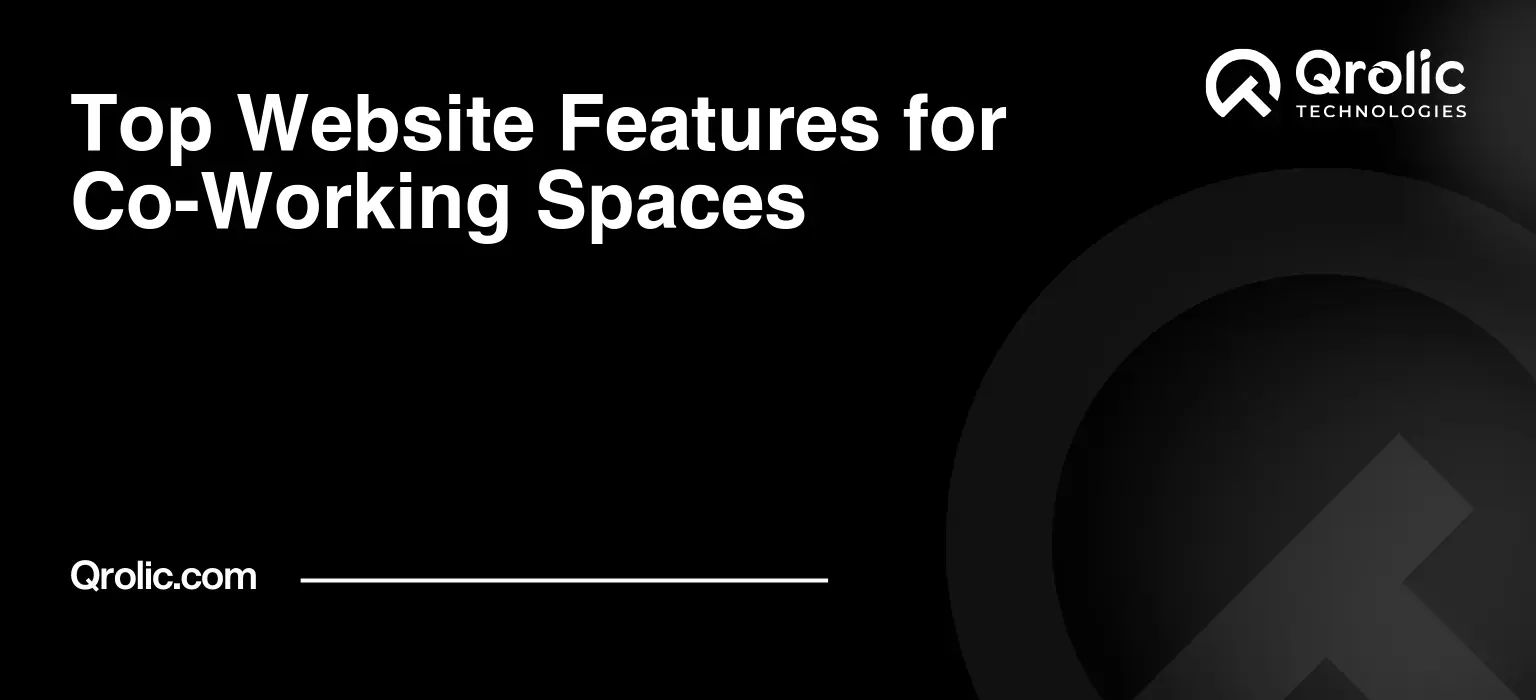Table of Contents
- 1. Engaging Homepage: Your Digital Welcome Mat
- 1.1. Compelling Headline & Value Proposition
- 1.2. High-Quality Visuals: Show, Don’t Just Tell
- 1.3. Clear Call-to-Actions (CTAs): Guide User Behavior
- 1.4. Testimonials and Social Proof: Build Trust & Credibility
- 2. Detailed Membership Plans: Simplifying the Choice
- 2.1. Clearly Defined Plans: Features & Pricing
- 2.2. Flexible Options: Catering to Diverse Needs
- 2.3. Transparent Pricing: No Hidden Fees
- 2.4. Easy Sign-Up Process: Streamlining Onboarding
- 3. Online Desk Booking System: Seamless Reservations
- 3.1. Real-Time Availability: Accurate & Up-to-Date
- 3.2. User-Friendly Interface: Intuitive Navigation
- 3.3. Automated Notifications: Reminders & Confirmation
- 3.4. Integration with Payment Gateway: Secure Transactions
- 4. Community Features: Fostering Connection & Collaboration
- 4.1. Member Directory: Connecting People
- 4.2. Events Calendar: Promoting Engagement
- 4.3. Forum or Discussion Board: Sharing Ideas
- 4.4. Member Spotlights: Showcasing Success
- 5. Resources & Information: Providing Value Beyond Workspace
- 5.1. Blog: Sharing Industry Insights
- 5.2. FAQ Section: Answering Common Questions
- 5.3. Resource Library: Providing Helpful Tools
- 5.4. Local Area Guide: Connecting to the Community
- 6. Contact & Support: Accessible & Responsive
- 6.1. Contact Form: Streamlining Inquiries
- 6.2. Live Chat: Instant Support
- 6.3. Phone Number & Email Address: Direct Communication
- 6.4. Social Media Links: Expanding Reach
- 7. SEO Optimization: Ensuring Visibility
- 7.1. Keyword Research: Targeting Relevant Terms
- 7.2. On-Page Optimization: Content & Structure
- 7.3. Off-Page Optimization: Building Authority
- 7.4. Mobile Optimization: Responsive Design
- 8. Qrolic Technologies: Your Partner in Website Development
- 8.1. Expertise in Co-Working Website Development
- 8.2. Custom Solutions Tailored to Your Needs
- 8.3. Ongoing Support and Maintenance
- 8.4. Contact Qrolic Technologies Today
- 9. Security & Privacy: Protecting Member Data
- 9.1. SSL Certificate: Encrypting Data Transmission
- 9.2. Secure Payment Gateway: Protecting Financial Information
- 9.3. Data Backup & Recovery: Safeguarding Against Loss
- 9.4. Privacy Policy: Transparency & Compliance
1. Engaging Homepage: Your Digital Welcome Mat
The homepage is the first impression you make. It needs to grab attention, clearly communicate your co-working space’s value proposition, and guide visitors to the information they seek. Think of it as the lobby of your co-working space, but online.
1.1. Compelling Headline & Value Proposition
Your headline is critical. It should immediately answer the question: “Why should I choose this co-working space?” Avoid generic phrases. Focus on your unique selling proposition (USP).
- Example Headlines:
- “Boost Your Productivity: Co-Working Spaces Designed for Focused Work”
- “Community & Collaboration: Find Your Tribe in Our Vibrant Co-Working Space”
- “Flexible Workspace Solutions: Grow Your Business with Our Tailored Plans”
Below the headline, a concise value proposition should elaborate on the headline. What problems do you solve for your target audience?
- Example Value Propositions:
- “Escape the distractions of home and join a community of driven professionals. Our co-working space offers a productive environment, networking opportunities, and flexible membership options.”
- “From freelancers to startups, we provide the ideal workspace for businesses of all sizes. Enjoy modern amenities, high-speed internet, and a collaborative atmosphere that fosters innovation.”
- “Need a flexible workspace solution that adapts to your needs? Our co-working space offers a range of membership plans, from hot desks to private offices, with no long-term commitments.”
1.2. High-Quality Visuals: Show, Don’t Just Tell
People are visual creatures. Use professional, high-resolution photos and videos of your co-working space. Showcase the atmosphere, the amenities, and the people.
- Types of Visuals to Include:
- Photos of the Workspace: Show various areas, including open desks, private offices, meeting rooms, common areas, and any unique features.
- Videos: Create a virtual tour of your space, highlighting the key benefits and features. Include testimonials from current members.
- Team Photos: Introduce your team and showcase your company culture.
- Event Photos: Capture the energy of events held at your space, demonstrating the community aspect.
1.3. Clear Call-to-Actions (CTAs): Guide User Behavior
Every page should have clear CTAs that encourage visitors to take the next step. Make these CTAs prominent, visually appealing, and relevant to the page content.
- Examples of Effective CTAs:
- “Book a Tour”
- “View Membership Plans”
- “Get a Free Day Pass”
- “Contact Us”
- “Learn More”
1.4. Testimonials and Social Proof: Build Trust & Credibility
Testimonials from satisfied members are powerful tools for building trust and credibility. Include short, impactful quotes that highlight the benefits of your co-working space.
- Best Practices for Testimonials:
- Use real names and photos of your members.
- Focus on specific benefits and outcomes.
- Include a variety of testimonials from different types of members.
- Consider using video testimonials for a more personal touch.
Social proof can also include awards, recognition, or the number of members you have.
2. Detailed Membership Plans: Simplifying the Choice
Your membership plans page is where potential members decide if your space is the right fit for them. It needs to be clear, concise, and easy to understand.
2.1. Clearly Defined Plans: Features & Pricing
Present your membership plans in a structured and easy-to-compare format. Use a table or grid layout to highlight the key features and pricing of each plan.
- Information to Include for Each Plan:
- Plan Name (e.g., Hot Desk, Dedicated Desk, Private Office)
- Price (monthly or annual)
- Included Amenities (e.g., 24/7 access, high-speed internet, meeting room hours, printing credits)
- Restrictions (e.g., limited hours, desk availability)
- Target Audience (e.g., freelancers, small teams, large enterprises)
2.2. Flexible Options: Catering to Diverse Needs
Offer a range of membership plans to cater to the diverse needs of your target audience. Consider offering options for:
- Hot Desks: Flexible seating in a shared workspace.
- Dedicated Desks: Assigned desk in a shared workspace.
- Private Offices: Enclosed offices for teams of various sizes.
- Meeting Rooms: Hourly or daily rentals for meetings and presentations.
- Virtual Office: Mail handling and a business address.
2.3. Transparent Pricing: No Hidden Fees
Be upfront about your pricing. Clearly state any additional fees or charges, such as setup fees, security deposits, or overage charges. Transparency builds trust and avoids unpleasant surprises.
- Tips for Transparent Pricing:
- Clearly state what is included in each plan.
- List any additional fees or charges prominently.
- Provide a FAQ section to answer common pricing questions.
- Consider offering a price comparison tool.
2.4. Easy Sign-Up Process: Streamlining Onboarding
Make it easy for potential members to sign up for a membership plan. Provide a clear and straightforward online sign-up process.
- Features to Include in the Sign-Up Process:
- Online application form
- Secure payment gateway
- Automated welcome email
- Onboarding instructions
Integrate your membership system with a CRM (Customer Relationship Management) system to manage member information and track leads.
3. Online Desk Booking System: Seamless Reservations
An online desk booking system is essential for managing your co-working space efficiently and providing a convenient experience for your members. It allows members to easily reserve desks, meeting rooms, and other resources online.
3.1. Real-Time Availability: Accurate & Up-to-Date
The system should display real-time availability of desks and meeting rooms. This ensures that members can see what is available and book their desired space without any confusion.
- Features to Ensure Real-Time Availability:
- Integration with a room booking calendar.
- Automatic updates when a booking is made or cancelled.
- Color-coded availability indicators (e.g., green for available, red for booked).
3.2. User-Friendly Interface: Intuitive Navigation
The booking system should be easy to use and navigate. It should have a clean and intuitive interface that allows members to quickly find and book their desired space.
- Tips for a User-Friendly Interface:
- Use clear and concise language.
- Provide search and filter options.
- Use a visual layout of the space with desk locations.
- Make the booking process simple and straightforward.
3.3. Automated Notifications: Reminders & Confirmation
The system should send automated notifications to members to confirm their bookings and remind them of upcoming reservations. This helps to reduce no-shows and ensure that members are aware of their bookings.
- Types of Notifications to Send:
- Booking confirmation email
- Booking reminder email
- Cancellation confirmation email
- Overtime reminder email
3.4. Integration with Payment Gateway: Secure Transactions
The desk booking system should be integrated with a secure payment gateway to allow members to pay for their bookings online. This provides a convenient and secure way for members to manage their payments.
- Popular Payment Gateways to Integrate With:
- Stripe
- PayPal
- Authorize.net
4. Community Features: Fostering Connection & Collaboration
Co-working spaces are more than just workspaces; they are communities. Your website should reflect this by providing features that foster connection and collaboration among members.
4.1. Member Directory: Connecting People
A member directory allows members to find and connect with each other. It can be a valuable tool for networking, collaboration, and finding potential clients or partners.
- Information to Include in the Member Directory:
- Name
- Photo
- Company
- Job Title
- Skills
- Contact Information
- LinkedIn Profile
4.2. Events Calendar: Promoting Engagement
An events calendar allows you to promote events and activities happening at your co-working space. This can include workshops, networking events, social gatherings, and more.
- Features to Include in the Events Calendar:
- Event Title
- Date and Time
- Location
- Description
- Speaker Information
- Registration Link
4.3. Forum or Discussion Board: Sharing Ideas
A forum or discussion board provides a platform for members to share ideas, ask questions, and connect with each other on a more informal basis.
- Topics to Include in the Forum:
- General Discussion
- Industry News
- Networking Opportunities
- Job Postings
- Event Announcements
4.4. Member Spotlights: Showcasing Success
Highlighting successful members and their businesses can inspire other members and showcase the value of your co-working space.
- Elements to Include in Member Spotlights:
- Member Photo
- Company Logo
- Short Bio
- Success Story
- Link to their Website
5. Resources & Information: Providing Value Beyond Workspace
Providing valuable resources and information on your website can attract potential members and establish your co-working space as a thought leader in the industry.
5.1. Blog: Sharing Industry Insights
A blog allows you to share industry insights, tips, and advice with your target audience. This can attract potential members and establish your co-working space as a valuable resource.
- Topics to Cover in Your Blog:
- Productivity Tips
- Networking Strategies
- Small Business Advice
- Industry News
- Co-Working Trends
5.2. FAQ Section: Answering Common Questions
A comprehensive FAQ section can answer common questions about your co-working space, membership plans, and amenities. This can save you time and effort by reducing the number of inquiries you receive.
- Questions to Include in Your FAQ Section:
- What are your membership plans?
- What amenities are included?
- What are your hours of operation?
- What is your cancellation policy?
- Do you offer parking?
5.3. Resource Library: Providing Helpful Tools
A resource library can provide helpful tools and templates for your members, such as business plan templates, marketing checklists, and legal documents.
- Types of Resources to Include in Your Library:
- Business Plan Templates
- Marketing Checklists
- Legal Documents
- Presentation Templates
- Social Media Calendars
5.4. Local Area Guide: Connecting to the Community
Providing a local area guide can help new members get acquainted with the neighborhood surrounding your co-working space. This can include information about restaurants, cafes, shops, and other amenities.
- Information to Include in Your Local Area Guide:
- Restaurants
- Cafes
- Shops
- Transportation Options
- Points of Interest
6. Contact & Support: Accessible & Responsive
Making it easy for potential and current members to contact you is crucial for building trust and providing excellent customer service.
6.1. Contact Form: Streamlining Inquiries
A contact form allows visitors to easily submit inquiries and questions. Ensure the form is easy to find and use.
- Fields to Include in Your Contact Form:
- Name
- Email Address
- Phone Number (optional)
- Subject
- Message
6.2. Live Chat: Instant Support
Live chat provides instant support to visitors who have questions or need help. This can improve customer satisfaction and increase conversion rates.
- Benefits of Live Chat:
- Instant Support
- Increased Conversion Rates
- Improved Customer Satisfaction
- Cost-Effective
6.3. Phone Number & Email Address: Direct Communication
Clearly display your phone number and email address on your website so that visitors can easily contact you directly.
- Best Practices for Phone and Email Support:
- Respond to inquiries promptly.
- Be friendly and helpful.
- Provide accurate information.
- Follow up on inquiries to ensure satisfaction.
6.4. Social Media Links: Expanding Reach
Include links to your social media profiles on your website. This allows visitors to connect with you on their preferred platforms and stay up-to-date on your latest news and events.
- Social Media Platforms to Include:
7. SEO Optimization: Ensuring Visibility
A beautifully designed website is useless if no one can find it. SEO optimization is crucial for ensuring that your website ranks well in search engine results pages (SERPs).
7.1. Keyword Research: Targeting Relevant Terms
Identify the keywords that your target audience is using to search for co-working spaces. Use these keywords throughout your website content, including titles, headings, and body text. Keywords like “coworking website”, “desk booking”, and “membership plans” should be strategically incorporated.
- Tools for Keyword Research:
- Google Keyword Planner
- Ahrefs
- SEMrush
7.2. On-Page Optimization: Content & Structure
Optimize your website content and structure for search engines. This includes:
- Title Tags: Use relevant keywords in your title tags.
- Meta Descriptions: Write compelling meta descriptions that encourage clicks.
- Heading Tags: Use heading tags (H1, H2, H3) to structure your content and highlight important keywords.
- Image Alt Text: Add descriptive alt text to your images, including relevant keywords.
- Internal Linking: Link to other relevant pages on your website.
7.3. Off-Page Optimization: Building Authority
Build authority and credibility by getting links from other websites. This can include:
- Guest Blogging: Write guest posts for other websites in your industry.
- Directory Listings: List your co-working space in online directories.
- Social Media Marketing: Promote your website on social media.
- Partnerships: Collaborate with other businesses to cross-promote each other.
7.4. Mobile Optimization: Responsive Design
Ensure that your website is mobile-friendly and responsive. This means that it should adapt to different screen sizes and devices. Google prioritizes mobile-friendly websites in its search results.
- Tools for Mobile Optimization:
- Google Mobile-Friendly Test
- Responsive Design Testing Tools
8. Qrolic Technologies: Your Partner in Website Development
Qrolic Technologies (https://qrolic.com/) specializes in creating high-quality websites and software solutions for businesses of all sizes. We understand the unique needs of co-working spaces and can help you develop a website that attracts new members, streamlines operations, and fosters a thriving community.
8.1. Expertise in Co-Working Website Development
We have a proven track record of developing successful websites for co-working spaces. We understand the key features and functionalities that are essential for attracting and retaining members, including:
- Engaging Homepage Design
- Detailed Membership Plan Presentation
- Online Desk Booking Systems
- Community Features
- SEO Optimization
8.2. Custom Solutions Tailored to Your Needs
We don’t offer one-size-fits-all solutions. We work closely with you to understand your specific needs and goals and develop a custom website that meets your unique requirements.
- Our Process:
- Discovery: We start by understanding your business, target audience, and goals.
- Planning: We develop a detailed plan for your website, including the design, functionality, and content.
- Design: We create a visually appealing and user-friendly website design.
- Development: We build your website using the latest technologies.
- Testing: We thoroughly test your website to ensure it is working properly.
- Launch: We launch your website and provide ongoing support.
8.3. Ongoing Support and Maintenance
We provide ongoing support and maintenance to ensure that your website is always up-to-date and functioning properly.
- Our Support Services:
- Technical Support
- Content Updates
- Security Updates
- Performance Monitoring
8.4. Contact Qrolic Technologies Today
Ready to take your co-working space to the next level? Contact Qrolic Technologies today to discuss your website development needs. We’re here to help you create a website that attracts new members, streamlines operations, and fosters a thriving community. Visit us at https://qrolic.com/ to learn more. Let’s build your digital presence together.
9. Security & Privacy: Protecting Member Data
In today’s digital age, ensuring the security and privacy of member data is paramount. Your website must incorporate robust security measures and transparent privacy policies.
9.1. SSL Certificate: Encrypting Data Transmission
An SSL (Secure Sockets Layer) certificate encrypts the data transmitted between your website and your visitors’ browsers. This prevents unauthorized access to sensitive information, such as login credentials and payment details.
- Benefits of an SSL Certificate:
- Encrypts data transmission
- Builds trust with visitors
- Improves search engine rankings
9.2. Secure Payment Gateway: Protecting Financial Information
When processing online payments, it’s crucial to use a secure payment gateway that complies with industry standards, such as PCI DSS (Payment Card Industry Data Security Standard).
- Features of a Secure Payment Gateway:
- Encryption
- Tokenization
- Fraud Prevention
- PCI DSS Compliance
9.3. Data Backup & Recovery: Safeguarding Against Loss
Regularly back up your website and database to protect against data loss due to hardware failure, cyberattacks, or human error. Have a clear recovery plan in place to restore your data quickly and efficiently.
- Best Practices for Data Backup & Recovery:
- Automated Backups
- Offsite Storage
- Regular Testing
- Detailed Recovery Plan
9.4. Privacy Policy: Transparency & Compliance
A clear and comprehensive privacy policy informs visitors about how you collect, use, and protect their personal information. Comply with relevant privacy regulations, such as GDPR (General Data Protection Regulation) and CCPA (California Consumer Privacy Act).
- Key Elements of a Privacy Policy:
- Types of data collected
- How data is used
- Data security measures
- Data retention policy
- User rights
By prioritizing security and privacy, you can build trust with your members and protect their valuable data. This is not just a technical requirement, but a fundamental aspect of providing a safe and reliable co-working environment.