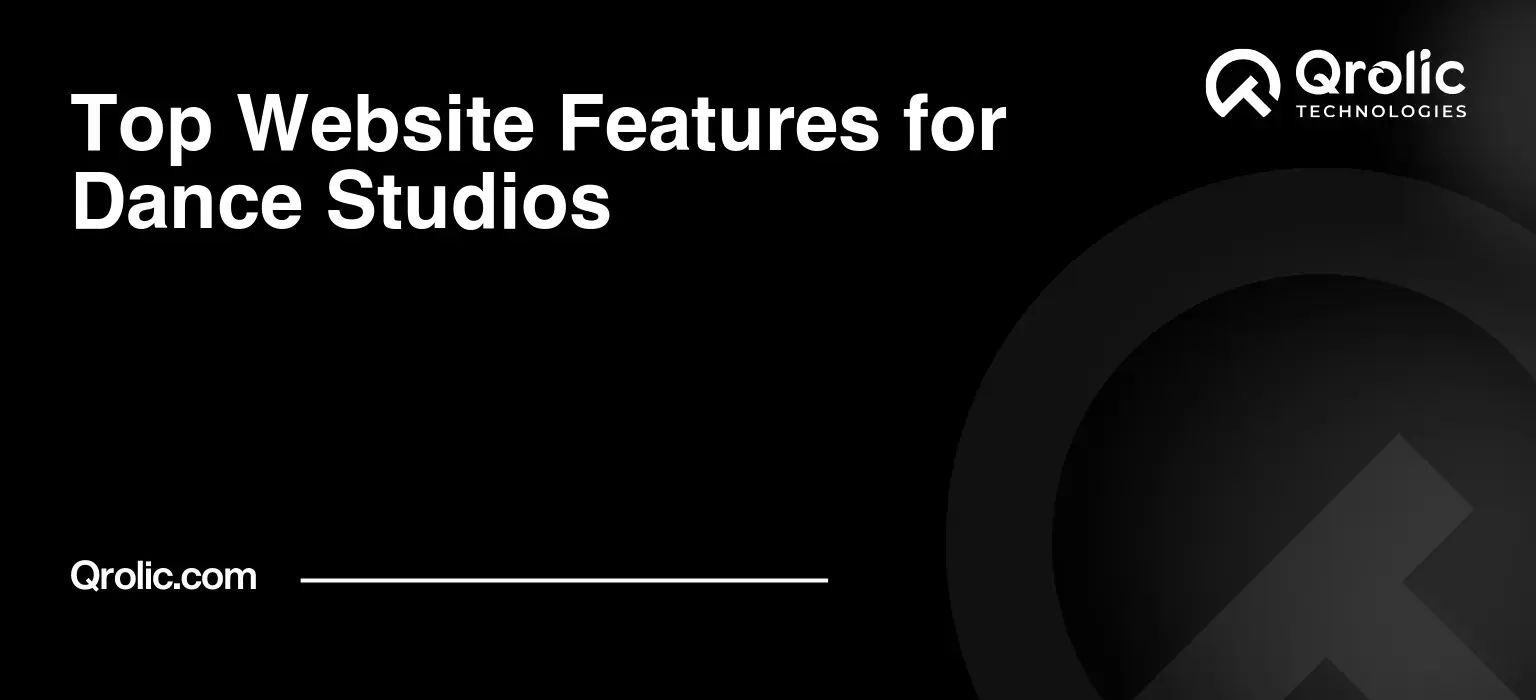Table of Contents
- Introduction: Why Your Dance Studio Needs a Stellar Website
- 1. Captivating Home Page: First Impressions Matter
- 1.1. High-Quality Visuals: Showcase the Magic of Dance
- 1.2. Clear and Concise Messaging: Tell Your Story
- 1.3. Prominent Call-to-Actions (CTAs): Guide Visitors to Take Action
- 1.4. Social Proof: Build Trust and Credibility
- 1.5. Mobile-Responsiveness: Essential for Today’s Users
- 2. Comprehensive Class Calendar: Easy Scheduling and Booking
- 2.1. User-Friendly Interface: Intuitive and Easy to Navigate
- 2.2. Detailed Class Information: Provide All the Necessary Details
- 2.3. Online Booking System: Streamline the Registration Process
- 2.4. Integration with Studio Management Software: Centralized Data Management
- 2.5. Calendar Customization: Reflect Your Brand Identity
- 3. Stunning Gallery: Showcase Your Studio’s Achievements
- 3.1. High-Quality Images and Videos: Capture the Essence of Dance
- 3.2. Organized Structure: Easy to Browse and Navigate
- 3.3. Descriptions and Captions: Tell the Story Behind the Images
- 3.4. Integration with Social Media: Expand Your Reach
- 3.5. Regular Updates: Keep the Gallery Fresh and Engaging
- 4. Detailed Staff Profiles: Showcase Your Instructors’ Expertise
- 4.1. Professional Photos: Put a Face to the Name
- 4.2. Biographies: Highlight Their Experience and Expertise
- 4.3. Dance Styles and Specialties: Clearly Define Their Areas of Expertise
- 4.4. Contact Information: Make it Easy to Connect
- 4.5. Student Testimonials: Showcase Their Impact on Students
- 5. Easy-to-Find Contact Information: Prompt and Efficient Communication
- 5.1. Prominent Placement: Make it Visible on Every Page
- 5.2. Multiple Contact Methods: Offer Options for Different Preferences
- 5.3. Contact Form: Streamline Inquiries and Information Gathering
- 5.4. Google Maps Integration: Help Visitors Find Your Studio
- 5.5. Social Media Links: Connect on Other Platforms
- 6. Secure and Reliable Hosting: Ensuring Website Availability
- 6.1. Uptime Guarantee: Minimize Downtime
- 6.2. Security Measures: Protect Against Threats
- 6.3. Scalability: Adapt to Growing Traffic
- 6.4. Fast Loading Speeds: Improve User Experience
- 6.5. Technical Support: Prompt Assistance When Needed
- 7. SEO Optimization: Increase Visibility in Search Engines
- 7.1. Keyword Research: Identify Relevant Keywords
- 7.2. On-Page Optimization: Optimize Content and Structure
- 7.3. Content Marketing: Create Valuable and Engaging Content
- 7.4. Link Building: Acquire High-Quality Backlinks
- 7.5. Mobile Optimization: Cater to Mobile Users
- 8. Blog: Engage Your Audience and Share Expertise
- 8.1. Relevant Content: Focus on Topics of Interest
- 8.2. Consistent Posting Schedule: Keep Your Audience Engaged
- 8.3. Engaging Writing Style: Capture Your Audience’s Attention
- 8.4. Promote Your Blog: Drive Traffic to Your Website
- 8.5. Encourage Interaction: Foster a Community
- 9. Mobile-Friendly Design: Reach Your Audience on the Go
- 9.1. Responsive Design: Adapt to Different Screen Sizes
- 9.2. Fast Loading Speeds: Minimize Mobile Data Usage
- 9.3. Touch-Friendly Navigation: Easy to Use on Touchscreens
- 9.4. Simplified Content: Focus on Essential Information
- 9.5. Mobile-Specific Features: Enhance User Experience
- 10. Qrolic Technologies: Your Partner in Digital Success
- 10.1. Website Design and Development: Customized Solutions for Your Studio
- 10.2. SEO Services: Increase Your Online Visibility
- 10.3. Digital Marketing: Reach Your Target Audience
- 10.4. Website Maintenance and Support: Ensuring Ongoing Success
- 10.5. Why Choose Qrolic Technologies?
- Conclusion: Investing in Your Online Presence
Introduction: Why Your Dance Studio Needs a Stellar Website
In today’s digital age, your dance studio’s website is often the first point of contact for potential students and their parents. It’s more than just an online brochure; it’s a 24/7 marketing tool, a communication hub, and a reflection of your studio’s personality and values. A well-designed, feature-rich website can significantly impact enrollment, brand perception, and overall success. But what features are essential for a dance studio website to truly shine? Let’s dive into the top functionalities that will transform your online presence and help you attract and retain students.
1. Captivating Home Page: First Impressions Matter
Your home page is your virtual storefront. It needs to grab attention immediately and convey the essence of your dance studio.
1.1. High-Quality Visuals: Showcase the Magic of Dance
- Professional Photography & Videography: Invest in stunning photos and videos of your students in action, showcasing the joy, skill, and camaraderie within your studio. Use images that reflect the diversity of your student body. Consider hiring a professional photographer specializing in dance photography. This will drastically improve the quality of your visual content.
- Dynamic Slider/Carousel: Feature a rotating display of your best photos and videos, highlighting different dance styles, performances, and student achievements.
- Emotionally Evocative Content: Don’t just show technical skill; capture the feeling of dance – the passion, the excitement, the artistry.
- Examples: Consider showcasing a “Student Spotlight” video series on your homepage. This adds a personal touch and highlights the success of your students.
1.2. Clear and Concise Messaging: Tell Your Story
- Compelling Headline: Immediately communicate your studio’s unique selling proposition. What makes you different? (e.g., “Where Passion Takes Center Stage,” “Inspiring Dancers, Building Confidence”).
- Brief Studio Overview: Summarize your studio’s mission, values, and the types of dance classes offered. Keep it short, engaging, and focused on the benefits for potential students.
- Target Audience Focus: Speak directly to your ideal student (e.g., “Whether you’re a beginner or an experienced dancer…”).
- Why it Matters: Messaging is the voice of your brand. It should resonate with your audience and create an instant connection.
1.3. Prominent Call-to-Actions (CTAs): Guide Visitors to Take Action
- “Sign Up for a Trial Class”: This is the most crucial CTA for driving enrollment. Make it visually prominent and easy to find.
- “View Class Schedule”: Direct visitors to your class calendar to browse available classes.
- “Contact Us”: Provide a clear path for visitors to get in touch with any questions.
- “Learn More About Our Programs”: Link to dedicated pages for each dance style or program.
- Strategic Placement: Place CTAs above the fold (visible without scrolling) and throughout the home page.
- Example: Use visually appealing buttons with action-oriented text like “Join the Dance!” or “Book Your Spot Now!”
1.4. Social Proof: Build Trust and Credibility
- Testimonials: Feature genuine testimonials from satisfied students and parents. Include photos if possible to increase authenticity.
- Awards and Recognition: Showcase any awards, certifications, or accolades your studio has received.
- Partnerships: Mention any partnerships with local schools, organizations, or dance companies.
- Why it Works: Social proof leverages the power of word-of-mouth marketing to build trust and confidence in your studio.
1.5. Mobile-Responsiveness: Essential for Today’s Users
- Seamless Experience on All Devices: Ensure your website looks and functions flawlessly on smartphones, tablets, and desktops.
- Optimized Loading Speed: Mobile users have short attention spans. Optimize images and code to ensure your website loads quickly.
- Touch-Friendly Navigation: Make it easy for mobile users to navigate your website with their fingers.
- Impact: A mobile-responsive website is no longer optional; it’s a necessity for reaching today’s mobile-first audience. Google also favors mobile-friendly sites in search rankings.
2. Comprehensive Class Calendar: Easy Scheduling and Booking
Your class calendar is the backbone of your dance studio’s website. It needs to be user-friendly, informative, and seamlessly integrated with your booking system.
2.1. User-Friendly Interface: Intuitive and Easy to Navigate
- Clear Visual Layout: Use a calendar format that is easy to read and understand.
- Filtering Options: Allow users to filter classes by dance style, age group, instructor, and day of the week.
- Search Functionality: Enable users to search for specific classes or instructors.
- Mobile Optimization: Ensure the calendar is fully responsive and easy to use on mobile devices.
2.2. Detailed Class Information: Provide All the Necessary Details
- Dance Style: Clearly state the dance style being taught (e.g., ballet, jazz, hip hop).
- Age Group: Specify the age range for the class (e.g., ages 5-7, teens, adults).
- Skill Level: Indicate the appropriate skill level for the class (e.g., beginner, intermediate, advanced).
- Instructor: Include the name and a brief bio of the instructor.
- Day and Time: Clearly display the day and time of the class.
- Duration: State the length of the class (e.g., 60 minutes, 90 minutes).
- Price: Clearly display the cost of the class or package.
- Description: Provide a brief description of what students will learn in the class.
- Why it Matters: Complete and accurate class information reduces confusion and encourages enrollment.
2.3. Online Booking System: Streamline the Registration Process
- Seamless Integration: Integrate your website with a reliable online booking system.
- Easy Account Creation: Allow users to create accounts to manage their bookings.
- Secure Payment Processing: Ensure secure and encrypted payment processing for online transactions.
- Automated Reminders: Send automated email or SMS reminders to students before their classes.
- Waiting List Functionality: Allow students to join a waiting list for fully booked classes.
- Benefits: Online booking saves time, reduces administrative overhead, and improves the overall student experience. It also provides valuable data insights into class popularity.
2.4. Integration with Studio Management Software: Centralized Data Management
- Synchronization: Connect your website’s class calendar and booking system with your studio management software.
- Real-Time Updates: Ensure that class schedules, student information, and payment details are synchronized in real-time.
- Benefits: Streamlines administrative tasks, reduces errors, and provides a comprehensive view of your studio’s operations.
- Examples: Popular studio management software options include DanceStudio-Pro, Jackrabbit Dance, and Mindbody.
2.5. Calendar Customization: Reflect Your Brand Identity
- Branding: Customize the calendar’s colors, fonts, and layout to match your studio’s branding.
- Special Events: Highlight special events, workshops, and performances on the calendar.
- Holiday Closures: Clearly indicate holiday closures and other schedule changes.
- Impact: A customized calendar reinforces your brand identity and provides a consistent user experience.
3. Stunning Gallery: Showcase Your Studio’s Achievements
Your gallery is a visual representation of your studio’s talent, creativity, and community. It’s a powerful tool for attracting new students and showcasing the accomplishments of your existing students.
3.1. High-Quality Images and Videos: Capture the Essence of Dance
- Professional Photography: Invest in high-quality photos of your students in class, rehearsals, and performances.
- Videography: Create short videos showcasing different dance styles, student testimonials, and behind-the-scenes footage.
- Composition and Lighting: Pay attention to composition and lighting to create visually appealing images and videos.
- Avoid Clutter: Focus on quality over quantity. Select your best photos and videos to showcase your studio in the best light.
3.2. Organized Structure: Easy to Browse and Navigate
- Categorization: Organize your gallery into categories such as dance styles, age groups, events, and performances.
- Albums: Create separate albums for each category to make it easy for visitors to browse the content they are interested in.
- Tagging: Tag photos and videos with relevant keywords to improve searchability.
- Intuitive Navigation: Ensure the gallery is easy to navigate and browse on both desktop and mobile devices.
3.3. Descriptions and Captions: Tell the Story Behind the Images
- Context: Provide context for each photo and video by adding descriptions and captions.
- Student Recognition: Highlight student achievements and recognize their hard work.
- Event Details: Provide details about the events and performances featured in the gallery.
- Engagement: Use captions to engage visitors and encourage them to learn more about your studio.
3.4. Integration with Social Media: Expand Your Reach
- Sharing Buttons: Add social media sharing buttons to each photo and video to make it easy for visitors to share your content.
- Embedded Feeds: Embed your social media feeds on your website to showcase your latest posts and updates.
- Cross-Promotion: Promote your website on your social media channels and vice versa.
- Benefits: Social media integration expands your reach and drives traffic to your website.
3.5. Regular Updates: Keep the Gallery Fresh and Engaging
- New Content: Regularly update your gallery with new photos and videos to keep it fresh and engaging.
- Event Coverage: Capture photos and videos of all your events and performances and add them to the gallery.
- Student Spotlights: Feature student spotlights and showcase their achievements.
- Why it Matters: Regularly updating your gallery demonstrates that your studio is active, vibrant, and committed to showcasing its students’ talent.
4. Detailed Staff Profiles: Showcase Your Instructors’ Expertise
Your instructors are the heart and soul of your dance studio. Showcasing their expertise and experience builds trust and attracts students who are looking for quality instruction.
4.1. Professional Photos: Put a Face to the Name
- High-Quality Headshots: Use professional headshots of each instructor to create a polished and professional impression.
- Action Shots: Include action shots of instructors teaching or performing to showcase their skills and passion.
- Consistent Style: Maintain a consistent style for all instructor photos to create a cohesive look.
- Impact: Professional photos convey credibility and help potential students connect with your instructors.
4.2. Biographies: Highlight Their Experience and Expertise
- Education and Training: Highlight the instructor’s education, training, and certifications.
- Dance Experience: Detail their experience as a dancer, choreographer, and instructor.
- Teaching Philosophy: Share their teaching philosophy and approach to dance instruction.
- Personal Touches: Include personal touches to showcase their personality and passion for dance.
- Benefits: Detailed biographies build trust and demonstrate the instructor’s expertise and qualifications.
4.3. Dance Styles and Specialties: Clearly Define Their Areas of Expertise
- Specific Dance Styles: Clearly list the dance styles that each instructor specializes in.
- Skill Levels: Indicate the skill levels that they are qualified to teach (e.g., beginner, intermediate, advanced).
- Age Groups: Specify the age groups that they are comfortable teaching (e.g., children, teens, adults).
- Why it Matters: Clearly defining their areas of expertise helps students find the right instructor for their needs.
4.4. Contact Information: Make it Easy to Connect
- Email Address: Provide an email address for each instructor so that students can contact them directly with questions.
- Social Media Links: Include links to their social media profiles to allow students to connect with them online.
- Studio Contact Information: Clearly display the studio’s contact information in case students have general inquiries.
- Impact: Providing contact information makes it easy for students to connect with instructors and learn more about their classes.
4.5. Student Testimonials: Showcase Their Impact on Students
- Gather Testimonials: Collect testimonials from students who have taken classes with each instructor.
- Highlight Positive Feedback: Showcase positive feedback about their teaching style, expertise, and passion for dance.
- Use Quotes: Use direct quotes from students to add authenticity and impact.
- Benefits: Student testimonials provide social proof and demonstrate the positive impact that instructors have on their students.
5. Easy-to-Find Contact Information: Prompt and Efficient Communication
Making it easy for potential and current students to contact you is crucial for building relationships and addressing inquiries promptly.
5.1. Prominent Placement: Make it Visible on Every Page
- Header and Footer: Include your contact information in the header and footer of every page on your website.
- Contact Page: Create a dedicated contact page with all your contact information, including a contact form.
- Why it Matters: Prominent placement ensures that visitors can easily find your contact information no matter where they are on your website.
5.2. Multiple Contact Methods: Offer Options for Different Preferences
- Phone Number: Display your phone number prominently so that visitors can call you directly.
- Email Address: Provide an email address so that visitors can send you written inquiries.
- Contact Form: Include a contact form that allows visitors to send you messages directly from your website.
- Physical Address: Display your physical address so that visitors can find your studio.
- Benefits: Offering multiple contact methods caters to different preferences and ensures that visitors can reach you in the way that is most convenient for them.
5.3. Contact Form: Streamline Inquiries and Information Gathering
- Required Fields: Include required fields for name, email address, and message to ensure that you receive all the necessary information.
- Optional Fields: Include optional fields for phone number and other relevant information.
- Clear Instructions: Provide clear instructions on how to use the contact form.
- Automated Responses: Set up automated responses to acknowledge receipt of the message and provide an estimated response time.
- Benefits: A well-designed contact form streamlines inquiries and helps you gather the information you need to respond effectively.
5.4. Google Maps Integration: Help Visitors Find Your Studio
- Embed a Google Map: Embed a Google Map on your contact page to show visitors where your studio is located.
- Directions: Provide directions from different locations to help visitors find their way.
- Benefits: Google Maps integration makes it easy for visitors to find your studio and plan their visit.
5.5. Social Media Links: Connect on Other Platforms
- Display Social Media Icons: Display social media icons that link to your studio’s social media profiles.
- Encourage Engagement: Encourage visitors to follow you on social media for updates and promotions.
- Benefits: Social media links provide another way for visitors to connect with your studio and stay informed.
6. Secure and Reliable Hosting: Ensuring Website Availability
Your website is only effective if it’s online and accessible. Choosing a secure and reliable hosting provider is crucial for ensuring website availability and performance.
6.1. Uptime Guarantee: Minimize Downtime
- Choose a Provider with a High Uptime Guarantee: Look for hosting providers that offer a high uptime guarantee (e.g., 99.9%).
- Monitor Uptime: Regularly monitor your website’s uptime to ensure that it is consistently available.
- Benefits: A high uptime guarantee minimizes downtime and ensures that your website is always accessible to visitors.
6.2. Security Measures: Protect Against Threats
- SSL Certificate: Ensure that your website has an SSL certificate to encrypt data and protect against cyber threats.
- Firewall Protection: Choose a hosting provider that offers firewall protection to prevent unauthorized access to your website.
- Regular Backups: Ensure that your website is backed up regularly to protect against data loss.
- Benefits: Robust security measures protect your website against cyber threats and ensure the safety of your data.
6.3. Scalability: Adapt to Growing Traffic
- Choose a Hosting Plan that Can Scale: Choose a hosting plan that can scale to accommodate growing traffic and storage needs.
- Upgrade as Needed: Be prepared to upgrade your hosting plan as your website grows in popularity.
- Benefits: Scalability ensures that your website can handle increasing traffic without experiencing performance issues.
6.4. Fast Loading Speeds: Improve User Experience
- Optimize Images and Code: Optimize images and code to improve website loading speeds.
- Content Delivery Network (CDN): Use a CDN to distribute your website’s content across multiple servers for faster loading times.
- Benefits: Fast loading speeds improve user experience and reduce bounce rates.
6.5. Technical Support: Prompt Assistance When Needed
- Choose a Provider with Responsive Support: Choose a hosting provider that offers responsive technical support in case you encounter any issues.
- 24/7 Support: Look for providers that offer 24/7 support for critical issues.
- Benefits: Prompt technical support ensures that any issues are resolved quickly and efficiently, minimizing downtime.
7. SEO Optimization: Increase Visibility in Search Engines
Search engine optimization (SEO) is crucial for increasing your website’s visibility in search engine results pages (SERPs). This helps potential students find your dance studio when they search for dance classes online.
7.1. Keyword Research: Identify Relevant Keywords
- Use Keyword Research Tools: Use keyword research tools like Google Keyword Planner and SEMrush to identify relevant keywords that potential students are searching for.
- Focus on Long-Tail Keywords: Focus on long-tail keywords (e.g., “ballet classes for beginners in [city]”) to target specific audiences.
- Benefits: Keyword research helps you understand what potential students are searching for and optimize your website accordingly.
7.2. On-Page Optimization: Optimize Content and Structure
- Title Tags: Optimize title tags with relevant keywords to improve click-through rates.
- Meta Descriptions: Write compelling meta descriptions to entice users to click on your website in SERPs.
- Header Tags: Use header tags (H1, H2, H3) to structure your content and highlight important keywords.
- Image Alt Text: Add descriptive alt text to images to improve accessibility and SEO.
- Benefits: On-page optimization improves your website’s relevance and ranking in SERPs.
7.3. Content Marketing: Create Valuable and Engaging Content
- Blog Posts: Create blog posts on topics related to dance, such as tips for beginners, benefits of dance, and dance studio news.
- Videos: Create videos showcasing your studio, instructors, and students.
- Infographics: Create infographics on dance-related topics to visually engage your audience.
- Benefits: Content marketing attracts visitors to your website, establishes your studio as an authority, and improves your SEO.
7.4. Link Building: Acquire High-Quality Backlinks
- Guest Blogging: Contribute guest posts to other dance-related websites and blogs.
- Directory Listings: List your studio in online directories.
- Local Partnerships: Partner with local businesses and organizations to exchange links.
- Benefits: High-quality backlinks from reputable websites improve your website’s authority and ranking in SERPs.
7.5. Mobile Optimization: Cater to Mobile Users
- Responsive Design: Ensure that your website is fully responsive and optimized for mobile devices.
- Fast Loading Speeds: Optimize your website for fast loading speeds on mobile devices.
- Benefits: Mobile optimization improves user experience and caters to the growing number of mobile users.
8. Blog: Engage Your Audience and Share Expertise
A blog is a powerful tool for engaging your audience, sharing your expertise, and improving your website’s SEO.
8.1. Relevant Content: Focus on Topics of Interest
- Dance Tips and Techniques: Share tips and techniques for different dance styles.
- Benefits of Dance: Discuss the physical, mental, and emotional benefits of dance.
- Studio News and Events: Announce studio news, events, and promotions.
- Student Spotlights: Feature student spotlights and showcase their achievements.
- Benefits: Relevant content attracts visitors to your website and keeps them engaged.
8.2. Consistent Posting Schedule: Keep Your Audience Engaged
- Establish a Posting Schedule: Establish a consistent posting schedule (e.g., once a week, twice a month).
- Plan Your Content: Plan your content in advance to ensure that you have a steady stream of fresh content.
- Benefits: A consistent posting schedule keeps your audience engaged and coming back for more.
8.3. Engaging Writing Style: Capture Your Audience’s Attention
- Use a Conversational Tone: Use a conversational tone to connect with your audience.
- Break Up Text: Break up text with headings, subheadings, images, and videos to improve readability.
- Use Storytelling: Use storytelling to make your content more engaging and memorable.
- Benefits: An engaging writing style captures your audience’s attention and keeps them reading.
8.4. Promote Your Blog: Drive Traffic to Your Website
- Social Media: Share your blog posts on social media.
- Email Marketing: Send email newsletters to your subscribers with links to your latest blog posts.
- Internal Linking: Link to your blog posts from other pages on your website.
- Benefits: Promoting your blog drives traffic to your website and increases its visibility.
8.5. Encourage Interaction: Foster a Community
- Comments Section: Enable comments on your blog posts to encourage interaction.
- Ask Questions: Ask questions in your blog posts to prompt readers to share their thoughts.
- Respond to Comments: Respond to comments promptly and engage in conversations with your readers.
- Benefits: Encouraging interaction fosters a community and strengthens your relationship with your audience.
9. Mobile-Friendly Design: Reach Your Audience on the Go
With the majority of internet users accessing websites on their mobile devices, having a mobile-friendly website is no longer optional – it’s essential.
9.1. Responsive Design: Adapt to Different Screen Sizes
- Use a Responsive Theme: Choose a website theme that is responsive and automatically adapts to different screen sizes.
- Test on Different Devices: Test your website on different mobile devices to ensure that it looks and functions properly.
- Benefits: Responsive design ensures that your website provides a seamless user experience on all devices.
9.2. Fast Loading Speeds: Minimize Mobile Data Usage
- Optimize Images: Optimize images for mobile devices to reduce file sizes and improve loading speeds.
- Minimize Code: Minimize code to reduce the amount of data that needs to be downloaded.
- Benefits: Fast loading speeds minimize mobile data usage and improve user experience.
9.3. Touch-Friendly Navigation: Easy to Use on Touchscreens
- Use Large Buttons: Use large buttons that are easy to tap on touchscreens.
- Space Out Links: Space out links to prevent accidental clicks.
- Benefits: Touch-friendly navigation makes it easy for mobile users to browse your website.
9.4. Simplified Content: Focus on Essential Information
- Prioritize Key Information: Prioritize key information on your mobile website.
- Use Concise Language: Use concise language to get your message across quickly and effectively.
- Benefits: Simplified content makes it easy for mobile users to find the information they need.
9.5. Mobile-Specific Features: Enhance User Experience
- Click-to-Call: Implement click-to-call functionality to allow mobile users to call your studio directly from your website.
- Maps Integration: Integrate maps to help mobile users find your studio.
- Benefits: Mobile-specific features enhance user experience and make it easier for mobile users to interact with your studio.
10. Qrolic Technologies: Your Partner in Digital Success
At Qrolic Technologies (https://qrolic.com/), we understand the unique needs of dance studios and are passionate about helping you create a website that not only looks stunning but also drives results.
10.1. Website Design and Development: Customized Solutions for Your Studio
- Custom Website Design: We create custom website designs that reflect your studio’s brand identity and appeal to your target audience.
- Responsive Development: We ensure that your website is fully responsive and optimized for all devices.
- E-commerce Integration: We integrate e-commerce functionality to allow you to sell merchandise, class packages, and more online.
- Content Management System (CMS): We use user-friendly CMS platforms like WordPress to make it easy for you to manage your website content.
- Our Approach: We work closely with you to understand your goals and create a website that meets your specific needs and budget.
10.2. SEO Services: Increase Your Online Visibility
- Keyword Research: We conduct thorough keyword research to identify relevant keywords that potential students are searching for.
- On-Page Optimization: We optimize your website’s content and structure to improve its ranking in search engine results pages (SERPs).
- Link Building: We build high-quality backlinks from reputable websites to increase your website’s authority.
- Our Expertise: Our team of SEO experts stays up-to-date on the latest SEO trends and best practices to ensure that your website gets the visibility it deserves.
10.3. Digital Marketing: Reach Your Target Audience
- Social Media Marketing: We develop and manage social media campaigns to engage your audience and drive traffic to your website.
- Email Marketing: We create email marketing campaigns to nurture leads and promote your studio’s offerings.
- Pay-Per-Click (PPC) Advertising: We manage PPC campaigns to drive targeted traffic to your website.
- Our Commitment: We are committed to helping you reach your target audience and achieve your marketing goals.
10.4. Website Maintenance and Support: Ensuring Ongoing Success
- Regular Updates: We provide regular website updates to ensure that your website is secure and functioning properly.
- Technical Support: We offer prompt technical support in case you encounter any issues.
- Our Promise: We are committed to providing ongoing support to ensure that your website continues to be a valuable asset for your studio.
10.5. Why Choose Qrolic Technologies?
- Experience: We have years of experience working with businesses in the dance and performing arts industries.
- Expertise: Our team of designers, developers, and marketers has the expertise to create a website that meets your specific needs.
- Customer Service: We are committed to providing exceptional customer service and building long-term relationships with our clients.
- Results-Driven: We are focused on delivering results that help you achieve your business goals.
Conclusion: Investing in Your Online Presence
Your dance studio’s website is a vital investment in your business’s future. By incorporating these top features, you can create a website that attracts new students, engages your existing community, and ultimately helps your studio thrive. Remember to regularly update your website with fresh content, monitor its performance, and adapt to the ever-changing digital landscape. With a well-designed and maintained website, you can create a powerful online presence that sets your dance studio apart and helps you achieve your goals.