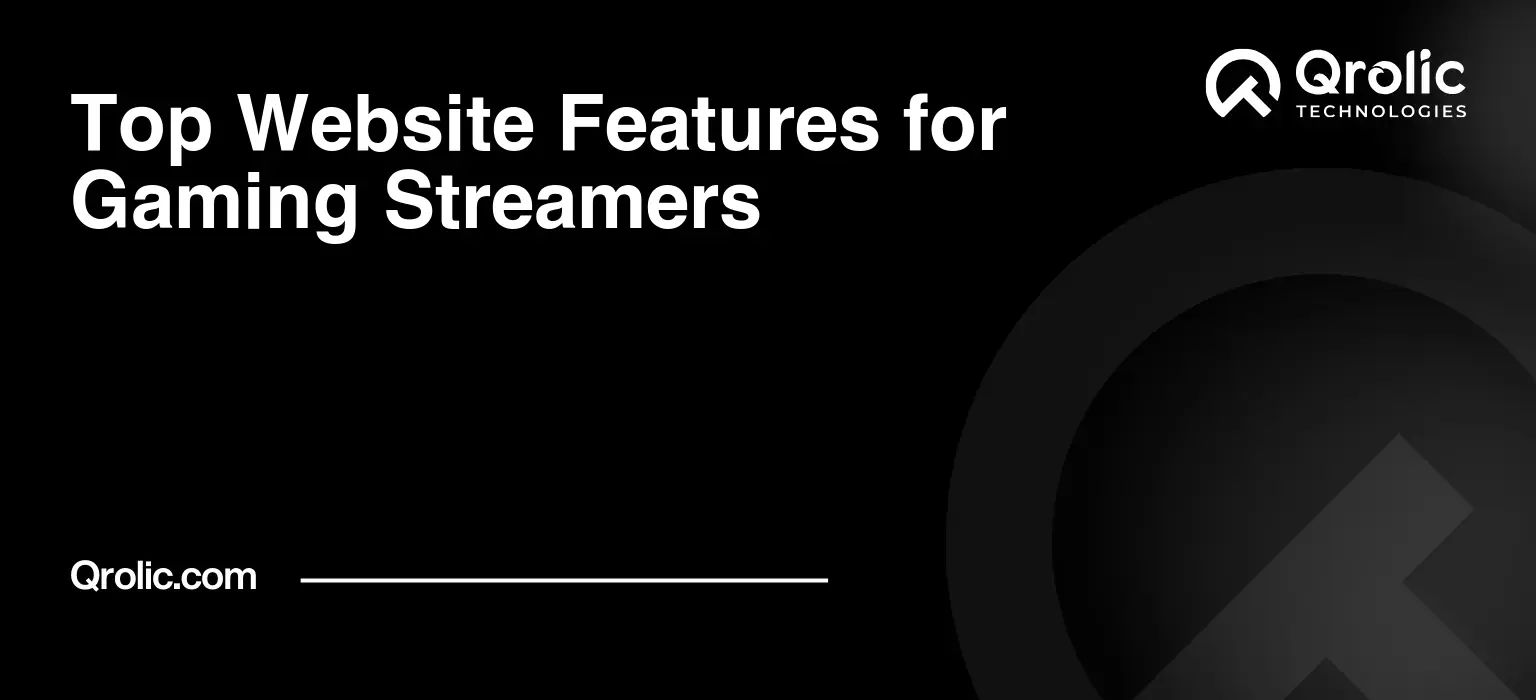Table of Contents
- Level Up Your Stream: Essential Website Features for Gaming Streamers
- Why You Need a Website (Even if You Already Stream!)
- The Core Features: Building Your Digital Empire
- 1. High-Quality Video Embeds: Showcase Your Best Moments
- 2. Stream Schedule and Countdown Timer: Never Miss a Moment
- 3. Merchandise Store: Monetize Your Brand and Connect with Fans
- 4. Community Forum/Discord Integration: Foster a Thriving Community
- 5. Blog/News Section: Share Your Thoughts and Keep Viewers Updated
- 6. About Me/Bio: Tell Your Story and Connect with Viewers
- 7. Contact Form: Make it Easy for Viewers and Sponsors to Reach You
- 8. Social Media Integration: Connect Your Website to Your Online Presence
- 9. Donation Integration: Allow Viewers to Support Your Stream Directly
- 10. Search Functionality: Help Viewers Find What They Need
- Beyond the Basics: Advanced Features to Stand Out
- SEO Optimization: Making Your Website Discoverable
- Choosing the Right Platform: Building Your Foundation
- Website Design Tips for Maximum Impact
- Qrolic Technologies: Your Partner in Building a Winning Website
- Conclusion: Your Website, Your Success
Level Up Your Stream: Essential Website Features for Gaming Streamers
So, you’re a gaming streamer, grinding your way to the top. You’ve got the skills, the charisma, and maybe even a funky webcam overlay. But are you maximizing your reach? A dedicated website isn’t just a vanity project; it’s your central hub, a powerful tool to connect with your audience, build your brand, and yes, even monetize your passion. Think of it as your digital fortress, a place you control, unlike relying solely on platforms like Twitch or YouTube. This guide dives deep into the top website features that every gaming streamer needs to thrive.
Why You Need a Website (Even if You Already Stream!)
Before we dive into specific features, let’s address the elephant in the room: “Why do I need a website when I’m already streaming on Twitch/YouTube?” The answer is multifaceted, but boils down to these key advantages:
- Owning Your Brand: Social media platforms are great, but you’re playing by their rules. A website allows you to establish your own unique identity and brand, free from platform constraints.
- Direct Fan Engagement: Build a deeper connection with your audience by offering exclusive content, forums, and personalized interactions directly on your site.
- Diversified Revenue Streams: Don’t rely solely on platform subscriptions and donations. A website opens doors to merchandise sales, affiliate marketing, sponsored content, and much more.
- Centralized Hub: Direct your audience to one central location for everything related to your stream: schedule, past broadcasts, social links, community forums, and more.
- Data and Analytics: Gain valuable insights into your audience behavior, allowing you to tailor your content and marketing efforts for maximum impact.
- Control Over Content Presentation: You dictate how your content is presented, avoiding algorithmic limitations and ensuring your best work shines.
- Long-Term Sustainability: Platforms come and go. A website is a long-term investment in your brand, ensuring you have a presence even if your preferred streaming platform changes.
- Professionalism: A well-designed website instantly elevates your image, signaling to viewers (and potential sponsors!) that you’re serious about your streaming career.
The Core Features: Building Your Digital Empire
Okay, you’re convinced. A website is a must-have. But what features are essential? Let’s break it down:
1. High-Quality Video Embeds: Showcase Your Best Moments
This is where the magic happens. Video embeds are the cornerstone of any successful gaming streamer website. They allow you to showcase your best stream highlights, VODs, tutorials, and other video content directly on your site.
-
Why it matters: Viewers can easily browse and watch your content without leaving your website, increasing engagement and time spent on site. They’re also a great way to attract new viewers who might discover your content through search engines.
How to implement it:
- YouTube Embeds: The easiest and most common method. Simply copy the embed code from your YouTube video and paste it into your website’s HTML.
- Twitch Embeds: Similar to YouTube, Twitch offers embed codes for your live streams and VODs. You can embed your live channel for viewers to watch you directly from your site.
- Self-Hosting: For maximum control, you can host your videos directly on your server. This requires more technical expertise but offers greater flexibility. Consider using a video player like Video.js or Plyr.
- Third-Party Video Platforms: Vimeo, Dailymotion, and other video platforms offer embed options and can be used as alternatives.
Best practices:
- Optimize for Speed: Use optimized video formats and compress your videos to minimize loading times. Nobody wants to wait for a video to buffer.
- Responsive Design: Ensure your video embeds are responsive and adapt to different screen sizes (desktops, tablets, and mobile devices).
- Organize Content: Categorize your videos and create playlists to make it easy for viewers to find what they’re looking for.
- Eye-Catching Thumbnails: Use high-quality thumbnails to entice viewers to click on your videos.
- Captions and Subtitles: Make your videos accessible to a wider audience by adding captions and subtitles.
- Call to Action: Include a call to action at the end of your videos, encouraging viewers to subscribe to your channel, follow you on social media, or visit your website.
-
Example: Imagine a streamer who specializes in speedrunning Super Mario Odyssey. They could create a dedicated section on their website showcasing their best speedrun attempts, complete with commentary and tips. Each video embed would be accompanied by a brief description and a call to action to watch their live streams.
2. Stream Schedule and Countdown Timer: Never Miss a Moment
Transparency is key. Let your fans know when you’ll be live and where.
-
Why it matters: Prevents viewers from missing your streams due to scheduling conflicts. Creates anticipation and excitement for upcoming streams. Provides a clear and organized view of your streaming schedule.
How to implement it:
- Simple Text Schedule: The most basic option. Create a visually appealing table or list displaying your streaming schedule.
- Google Calendar Integration: Embed your Google Calendar into your website to display your schedule dynamically.
- Third-Party Streaming Tools: Some streaming tools, like Streamlabs and StreamElements, offer website widgets that display your schedule automatically.
- Custom-Built Schedule: For maximum control and customization, you can create a custom schedule using HTML, CSS, and JavaScript.
- Countdown Timer: Integrate a countdown timer that displays the time remaining until your next stream.
Best practices:
- Consistency: Keep your schedule consistent and update it regularly.
- Visual Appeal: Make your schedule visually appealing and easy to read.
- Time Zone: Clearly indicate your time zone to avoid confusion.
- Mobile-Friendly: Ensure your schedule is responsive and displays correctly on mobile devices.
- Promote on Social Media: Share your schedule on social media to reach a wider audience.
- Countdown Timer Placement: Place your countdown timer prominently on your website, such as in the header or sidebar.
- Include Game Details: Specify which games you’ll be playing on each stream.
-
Example: A streamer might have a schedule that says “Monday: 7 PM EST – Valorant Ranked,” “Wednesday: 8 PM EST – Community Minecraft Build,” and “Friday: 9 PM EST – Elden Ring Boss Rush.” A countdown timer would then show the time remaining until the next scheduled stream.
3. Merchandise Store: Monetize Your Brand and Connect with Fans
Merchandise is a powerful way to build your brand and generate revenue.
-
Why it matters: Provides a tangible way for fans to support your stream. Allows you to create and sell branded products that reflect your personality and content. Creates a sense of community among your viewers. Generates a consistent stream of income.
How to implement it:
- Print-on-Demand Services: Use services like Printful, Teespring, or Redbubble to create and sell merchandise without holding inventory.
- E-commerce Platforms: Integrate an e-commerce platform like Shopify, WooCommerce, or BigCommerce into your website.
- Third-Party Marketplaces: Sell your merchandise on marketplaces like Etsy or Amazon.
- Direct Sales: Manage your own inventory and handle shipping yourself. This requires more effort but offers greater control.
Best practices:
- High-Quality Products: Offer high-quality products that your fans will be proud to wear or use.
- Unique Designs: Create unique and eye-catching designs that reflect your brand and appeal to your audience.
- Competitive Pricing: Price your merchandise competitively.
- Promote Your Store: Promote your store on your streams, social media, and website.
- Offer Discounts and Promotions: Offer discounts and promotions to incentivize sales.
- Excellent Customer Service: Provide excellent customer service to ensure customer satisfaction.
- Consider Limited Edition Items: Create limited edition items to generate excitement and scarcity.
- Target Your Audience: Tailor your merchandise to your specific audience and their interests.
-
Example: Think custom t-shirts with your logo, mugs with your catchphrase, or even mousepads featuring your favorite game character. A streamer known for playing Among Us might sell crewmate-themed plushies or stickers.
4. Community Forum/Discord Integration: Foster a Thriving Community
Creating a community is essential for long-term success.
-
Why it matters: Provides a space for viewers to connect with each other and with you. Fosters a sense of belonging and loyalty. Encourages discussion and interaction. Increases engagement and time spent on your website.
How to implement it:
- Forum Software: Integrate forum software like phpBB, Discourse, or Vanilla Forums into your website.
- Discord Integration: Embed your Discord server into your website or create a widget that displays online members.
- Comment Sections: Enable comment sections on your blog posts and video pages.
Best practices:
- Moderate the Forum: Actively moderate the forum to ensure a positive and respectful environment.
- Create Rules and Guidelines: Establish clear rules and guidelines for the forum.
- Engage with the Community: Regularly engage with the community by participating in discussions and answering questions.
- Promote the Forum: Promote the forum on your streams, social media, and website.
- Create Different Channels: Create different channels for different topics to keep the forum organized.
- Assign Moderators: Assign moderators to help manage the forum.
- Host Events and Contests: Host events and contests to encourage participation.
-
Example: A forum could have sections for game-specific discussions, general chat, fan art, and feedback on the streamer’s content. Discord integration would allow viewers to easily join the streamer’s Discord server directly from the website.
5. Blog/News Section: Share Your Thoughts and Keep Viewers Updated
A blog section allows you to share your thoughts, announce upcoming events, and keep your viewers updated on your latest activities.
-
Why it matters: Provides a platform for sharing your thoughts and opinions. Keeps viewers updated on your latest activities and upcoming events. Enhances your SEO by creating fresh and relevant content. Establishes you as an authority in your niche.
How to implement it:
- WordPress: The most popular blogging platform. Easy to use and highly customizable.
- Other CMS Platforms: Use other CMS platforms like Joomla or Drupal with blogging capabilities.
- Static Site Generators: Use static site generators like Jekyll or Hugo for a lightweight and performant blog.
- Custom-Built Blog: Create a custom blog using HTML, CSS, and JavaScript.
Best practices:
- Regular Updates: Post new content regularly to keep your blog fresh.
- High-Quality Content: Create high-quality content that is informative and engaging.
- SEO Optimization: Optimize your blog posts for search engines.
- Visual Appeal: Make your blog visually appealing and easy to read.
- Promote Your Blog: Promote your blog on your streams, social media, and website.
- Engage with Readers: Respond to comments and questions from your readers.
- Use Images and Videos: Use images and videos to break up the text and make your blog more engaging.
- Categorize Your Posts: Categorize your posts to make it easy for readers to find what they’re looking for.
-
Example: A blog post could announce a new streaming schedule, discuss a recent game release, share tips and tricks for a particular game, or provide a behind-the-scenes look at the streamer’s setup.
6. About Me/Bio: Tell Your Story and Connect with Viewers
Let your personality shine!
-
Why it matters: Introduces you to new viewers. Allows you to share your story and connect with viewers on a personal level. Establishes your credibility and expertise. Creates a sense of trust and rapport.
How to implement it:
- Dedicated “About Me” Page: Create a dedicated “About Me” page on your website.
- Bio in the Sidebar: Include a brief bio in the sidebar of your website.
- Introductory Video: Create an introductory video that tells your story.
Best practices:
- Be Authentic: Be authentic and genuine in your bio.
- Share Your Passions: Share your passions and interests.
- Highlight Your Achievements: Highlight your achievements and accomplishments.
- Use a High-Quality Photo: Use a high-quality photo of yourself.
- Keep it Concise: Keep your bio concise and easy to read.
- Update Regularly: Update your bio regularly to reflect your latest activities and achievements.
- Call to Action: Include a call to action, such as encouraging viewers to follow you on social media or subscribe to your channel.
-
Example: Your “About Me” page could detail your gaming history, your favorite games, your streaming goals, and a bit about your personal life (without oversharing, of course!).
7. Contact Form: Make it Easy for Viewers and Sponsors to Reach You
A contact form makes it easy for viewers and sponsors to reach you with questions, feedback, or business inquiries.
-
Why it matters: Provides a convenient way for viewers and sponsors to contact you. Allows you to collect valuable feedback and suggestions. Makes it easier to respond to inquiries in a timely manner.
How to implement it:
- Contact Form Plugin: Use a contact form plugin for WordPress or other CMS platforms.
- Third-Party Contact Form Services: Use third-party contact form services like Contact Form 7 or Google Forms.
- Custom-Built Contact Form: Create a custom contact form using HTML, CSS, and JavaScript.
Best practices:
- Keep it Simple: Keep the contact form simple and easy to use.
- Required Fields: Only require essential fields, such as name, email, and message.
- Clear Instructions: Provide clear instructions on how to use the contact form.
- Confirmation Message: Display a confirmation message after the form has been submitted.
- Respond Promptly: Respond to inquiries promptly.
- Spam Protection: Implement spam protection to prevent unwanted submissions.
-
Example: A simple contact form with fields for name, email address, subject, and message would suffice.
8. Social Media Integration: Connect Your Website to Your Online Presence
Linking your website to your social media profiles is essential for expanding your reach and driving traffic.
-
Why it matters: Allows viewers to easily find and follow you on social media. Increases your social media following. Drives traffic to your website from social media. Enhances your brand visibility.
How to implement it:
- Social Media Icons: Display social media icons prominently on your website, such as in the header, footer, or sidebar.
- Social Media Feeds: Embed your social media feeds into your website to display your latest posts.
- Social Sharing Buttons: Add social sharing buttons to your blog posts and video pages.
Best practices:
- Use High-Quality Icons: Use high-quality social media icons.
- Link to All Your Profiles: Link to all your relevant social media profiles.
- Mobile Optimization: Ensure your social media integrations are responsive and display correctly on mobile devices.
- Consistent Branding: Maintain consistent branding across your website and social media profiles.
-
Example: A website might feature icons linking to the streamer’s Twitch, YouTube, Twitter, Instagram, and Discord profiles.
9. Donation Integration: Allow Viewers to Support Your Stream Directly
If you’re looking to monetize your content, donation integration is a must-have.
-
Why it matters: Provides a direct way for viewers to support your stream. Allows you to generate income from your content. Motivates you to create more content.
How to implement it:
- PayPal Integration: Integrate PayPal into your website to accept donations.
- Third-Party Donation Platforms: Use third-party donation platforms like Streamlabs or Donorbox.
- Cryptocurrency Donations: Accept cryptocurrency donations through platforms like Coinbase Commerce.
Best practices:
- Make it Easy to Donate: Make it easy for viewers to donate.
- Thank Donators: Thank donators publicly on your stream and website.
- Set Donation Goals: Set donation goals to motivate viewers to donate.
- Offer Rewards: Offer rewards for donations, such as shout-outs or early access to content.
- Be Transparent: Be transparent about how you use the donations.
-
Example: A simple “Donate” button that redirects to your PayPal or Streamlabs donation page would suffice.
10. Search Functionality: Help Viewers Find What They Need
A search function allows viewers to easily find specific content on your website.
-
Why it matters: Makes it easy for viewers to find what they’re looking for. Improves the user experience. Increases engagement and time spent on your website.
How to implement it:
- Built-In Search Functionality: Use the built-in search functionality of your CMS platform.
- Third-Party Search Engines: Integrate third-party search engines like Google Custom Search or Algolia.
Best practices:
- Prominent Placement: Place the search bar prominently on your website, such as in the header or sidebar.
- Accurate Results: Ensure the search function provides accurate and relevant results.
- Auto-Suggest: Implement auto-suggest functionality to help users find what they’re looking for.
- Mobile Optimization: Ensure the search function is responsive and displays correctly on mobile devices.
-
Example: A simple search bar in the header of your website allows viewers to quickly search for specific games, blog posts, or videos.
Beyond the Basics: Advanced Features to Stand Out
Once you’ve implemented the core features, consider adding these advanced features to take your website to the next level:
- Interactive Live Chat: Integrate a live chat feature directly on your website, allowing viewers to interact with you and each other during your streams.
- Subscriber-Only Content: Offer exclusive content, such as behind-the-scenes videos or bonus streams, to subscribers who support your channel.
- Leaderboards and Achievements: Create leaderboards and achievements to gamify the viewing experience and encourage engagement.
- Custom Emotes and Badges: Design custom emotes and badges for your subscribers to use on your website and in your chat.
- Integration with Streaming Tools: Integrate your website with your favorite streaming tools, such as OBS Studio or XSplit, to automate tasks and streamline your workflow.
- Multilingual Support: If you have a global audience, consider adding multilingual support to your website.
- Dark Mode: Offer a dark mode option for viewers who prefer a darker interface.
- Personalized Recommendations: Use data analytics to provide personalized content recommendations to your viewers.
- VR/AR Integration: Explore integrating VR/AR elements into your website for a more immersive experience.
SEO Optimization: Making Your Website Discoverable
Having a great website is only half the battle. You need to make sure people can find it! Here’s a crash course in SEO for gaming streamer websites:
-
Keyword Research: Identify the keywords that your target audience is using to search for gaming content. Focus on long-tail keywords (e.g., “best beginner guide valorant”) for less competition. For this article the keyword gaming streamer website , video embeds , merchandise.
On-Page Optimization:
- Title Tags: Optimize your title tags with relevant keywords.
- Meta Descriptions: Write compelling meta descriptions that entice users to click on your website in search results.
- Header Tags: Use header tags (H1, H2, H3, etc.) to structure your content and highlight important keywords.
- Image Alt Text: Add descriptive alt text to your images, using relevant keywords.
- Internal Linking: Link to other relevant pages on your website to improve navigation and SEO.
- Content Quality: Create high-quality, original content that provides value to your readers.
Off-Page Optimization:
- Link Building: Build backlinks from other reputable websites in your niche.
- Social Media Promotion: Promote your website on social media to increase visibility.
- Guest Blogging: Write guest posts for other gaming websites to reach a wider audience.
Technical SEO:
- Website Speed: Optimize your website for speed to improve user experience and SEO.
- Mobile-Friendliness: Ensure your website is responsive and mobile-friendly.
- Schema Markup: Implement schema markup to provide search engines with more information about your content.
- XML Sitemap: Submit an XML sitemap to search engines to help them crawl your website more efficiently.
- HTTPS: Use HTTPS to secure your website and improve SEO.
Choosing the Right Platform: Building Your Foundation
Several platforms can be used to build your gaming streamer website. Here are some popular options:
- wordpress: The most popular CMS platform, offering flexibility and customization options.
- Wix: A user-friendly website builder with drag-and-drop functionality.
- Squarespace: A visually appealing website builder with a focus on design.
- Twitch Extensions: While limited, Twitch extensions allow you to add some interactive elements to your channel page.
- Custom-Built Website: For maximum control and customization, you can build your website from scratch using HTML, CSS, and JavaScript.
The best platform for you will depend on your technical skills, budget, and specific needs.
Website Design Tips for Maximum Impact
- Clean and Simple Design: Avoid clutter and distractions. Focus on a clean and simple design that is easy to navigate.
- Consistent Branding: Maintain consistent branding across your website and social media profiles.
- Mobile-First Design: Design your website with mobile devices in mind.
- High-Quality Visuals: Use high-quality images and videos to enhance the visual appeal of your website.
- Fast Loading Times: Optimize your website for speed to improve user experience.
- Accessibility: Make your website accessible to users with disabilities.
- Call to Action: Use clear and concise calls to action to guide users to take the desired action.
- User Testing: Conduct user testing to identify areas for improvement.
Qrolic Technologies: Your Partner in Building a Winning Website
Building a successful gaming streamer website can be a complex and time-consuming process. That’s where Qrolic Technologies (https://qrolic.com/) comes in. Qrolic Technologies offers a wide range of website development and design services tailored to the needs of gaming streamers. From custom website design and development to SEO optimization and social media integration, Qrolic Technologies can help you create a website that stands out from the crowd and helps you achieve your streaming goals.
Why Choose Qrolic Technologies?
- Expertise in the Gaming Industry: Qrolic Technologies has a deep understanding of the gaming industry and the needs of gaming streamers.
- Customized Solutions: Qrolic Technologies provides customized solutions tailored to your specific brand and goals.
- Experienced Team: Qrolic Technologies has a team of experienced website developers and designers.
- Affordable Pricing: Qrolic Technologies offers competitive pricing for its services.
- Excellent Customer Support: Qrolic Technologies provides excellent customer support to ensure your satisfaction.
How Qrolic Technologies Can Help You:
- Website Design and Development: Qrolic Technologies can design and develop a custom website that reflects your brand and meets your specific needs.
- E-commerce Integration: Qrolic Technologies can integrate an e-commerce platform into your website to allow you to sell merchandise.
- SEO Optimization: Qrolic Technologies can optimize your website for search engines to improve its visibility.
- Social Media Integration: Qrolic Technologies can integrate your website with your social media profiles.
- Website Maintenance and Support: Qrolic Technologies provides website maintenance and support services to ensure your website is always up-to-date and running smoothly.
Contact Qrolic Technologies today to discuss your website development needs and take your streaming career to the next level!
Conclusion: Your Website, Your Success
A well-designed and feature-rich website is an invaluable asset for any gaming streamer. It’s your central hub, your brand ambassador, and your direct connection to your audience. By implementing the features outlined in this guide, you can create a website that not only enhances your streaming experience but also helps you build a thriving community and achieve long-term success. Don’t just be a streamer; be a brand. Start building your digital empire today! Remember to consistently update your website, engage with your audience, and adapt to the ever-changing landscape of the gaming world. Your website is a living, breathing entity that should evolve along with your streaming career. Good luck, and happy streaming!