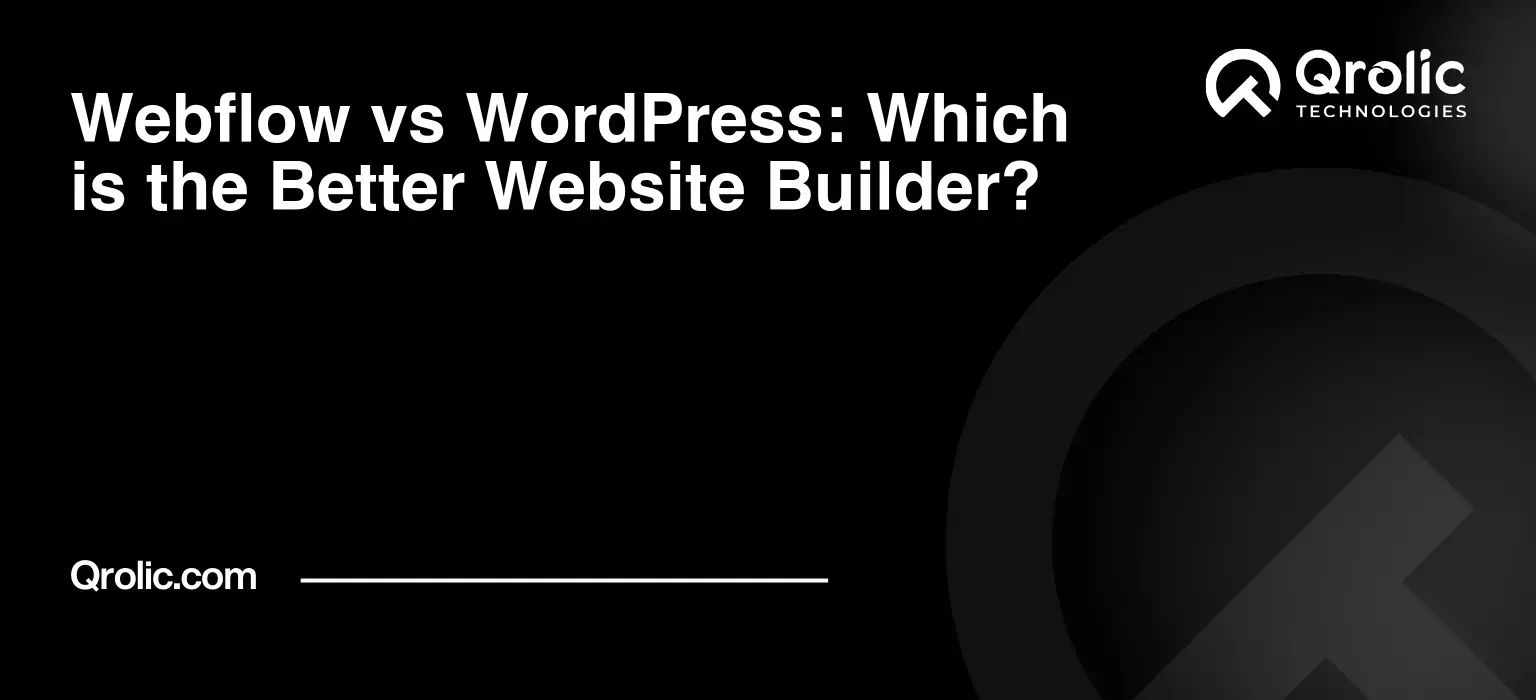Choosing the right website builder can feel like navigating a labyrinth. You want something powerful enough to bring your vision to life, yet intuitive enough to avoid pulling your hair out in frustration. Two titans consistently clash in this arena: Webflow and WordPress.
This isn’t just a technical comparison; it’s about understanding which platform best aligns with your needs, your skill level, and your long-term goals. Let’s dive deep, dissecting every angle to help you make an informed decision.
Table of Contents
- What Are Webflow and WordPress? (And Why Should You Care?)
- Webflow: The Designer’s Dream, Code-Free Reality
- WordPress: The Content Management King, Power in Simplicity (and Plugins)
- Webflow vs. WordPress: A Head-to-Head Comparison
- 1. Ease of Use: The Learning Curve Challenge
- 2. Design Flexibility: Unleashing Your Creative Vision
- 3. SEO (Search Engine Optimization): Attracting Organic Traffic
- 4. E-commerce Functionality: Selling Products Online
- 5. Content Management: Keeping Your Website Fresh
- 6. Pricing: Understanding the Costs
- 7. Maintenance and Security: Keeping Your Website Safe and Sound
- 8. Scalability: Growing with Your Needs
- 9. Community and Support: Getting Help When You Need It
- When to Choose Webflow: Ideal Scenarios
- When to Choose WordPress: Ideal Scenarios
- Webflow vs WordPress: Quick Cheat Sheet
- The Hybrid Approach: Best of Both Worlds?
- Qrolic Technologies: Your Partner in Digital Success
- Making the Decision: Key Questions to Ask Yourself
- The Verdict: There’s No Universal Winner
What Are Webflow and WordPress? (And Why Should You Care?)
Understanding the fundamental nature of each platform is crucial. They approach website creation from different angles, resulting in distinct advantages and disadvantages.
Webflow: The Designer’s Dream, Code-Free Reality
Webflow is a visual web design platform. Imagine having the power to build a website like a professional designer, without writing a single line of code. That’s Webflow’s promise.
-
Visual Canvas: It offers a drag-and-drop interface that gives you precise control over every element on your page. Think of it as Photoshop for websites, but the end result is a fully functional, responsive website.
-
Clean Code: Webflow generates clean, semantic HTML, CSS, and JavaScript code in the background. This is a huge advantage for SEO and website performance. No bloated code to slow things down!
-
Hosting Included: Webflow provides secure and reliable hosting, taking the technical burden off your shoulders. You don’t need to worry about finding a separate hosting provider or configuring server settings.
-
Ideal For: Designers, agencies, and businesses that prioritize visual aesthetics and custom design. If you want a website that looks exactly the way you envision it, Webflow offers unparalleled control.
WordPress: The Content Management King, Power in Simplicity (and Plugins)
WordPress, on the other hand, started as a blogging platform and evolved into the world’s most popular Content Management System (CMS). It’s known for its flexibility, extensive plugin ecosystem, and user-friendly interface.
-
Content-Focused: WordPress excels at managing content. It’s incredibly easy to create, edit, and organize blog posts, articles, and other types of content.
-
Plugin Paradise: The WordPress plugin directory is a treasure trove of functionality. Need a contact form? There’s a plugin for that. Want to optimize your SEO? There’s a plugin for that too. However, too many plugins can impact performance.
-
Themes Galore: WordPress offers thousands of themes, both free and premium, to customize the look and feel of your website. This allows you to quickly create a visually appealing website without starting from scratch.
-
Self-Hosted: WordPress is typically self-hosted, meaning you need to find a hosting provider and manage your own server. This gives you more control, but also requires more technical expertise. (WordPress.com is a hosted alternative, but with limitations)
-
Ideal For: Bloggers, content creators, small businesses, and anyone who needs a flexible and scalable CMS. If content is king, WordPress is the throne.
Webflow vs. WordPress: A Head-to-Head Comparison
Now, let’s get down to the specifics. Here’s a detailed comparison of Webflow and WordPress across key areas:
1. Ease of Use: The Learning Curve Challenge
-
Webflow: Webflow has a steeper learning curve than WordPress. Its visual interface is powerful, but it takes time to learn the intricacies of layout design, interactions, and animations. Think of it like learning a professional design tool. It will take time and dedication.
- Pros: Once you master the basics, Webflow offers unparalleled control over your website’s design.
- Cons: Beginners might find the interface overwhelming at first. Expect to spend time watching tutorials and experimenting with different features.
-
WordPress: WordPress is generally easier to learn, especially for beginners. The dashboard is intuitive, and creating content is straightforward.
- Pros: Simple content creation. Quickly deployable with prebuilt themes.
- Cons: Customizing a WordPress theme beyond basic modifications can require coding knowledge. The backend can also become cluttered with plugins and unused features.
Verdict: WordPress wins for beginners, but Webflow offers more design freedom for those willing to invest the time to learn.
2. Design Flexibility: Unleashing Your Creative Vision
-
Webflow: Webflow reigns supreme in design flexibility. You have complete control over every pixel, allowing you to create truly unique and visually stunning websites.
- Pros: Pixel-perfect control, advanced animations, and custom interactions are all possible without writing code.
- Cons: Can be overwhelming. With great power comes great responsibility.
-
WordPress: WordPress design flexibility depends on the theme you choose and your coding skills.
- Pros: Themes provide a quick way to establish a website’s look and feel. Page builders can enhance customization.
- Cons: Themes can be limiting, and excessive use of page builders can lead to bloated code and slow performance. Achieving a truly unique design often requires custom coding.
Verdict: Webflow offers significantly more design flexibility than WordPress, especially for those without coding experience.
3. SEO (Search Engine Optimization): Attracting Organic Traffic
-
Webflow: Webflow generates clean, semantic code, which is a major advantage for SEO. It also offers built-in SEO features, such as:
- Customizable Meta Tags: Easily control title tags and meta descriptions for each page.
- Automatic Sitemap Generation: Webflow automatically creates and updates your sitemap, making it easier for search engines to crawl your website.
- Clean URLs: Webflow allows you to create SEO-friendly URLs.
- Fast Loading Speeds: Optimized code and hosting contribute to faster loading speeds, which is a crucial ranking factor.
-
WordPress: WordPress SEO relies heavily on plugins. While there are excellent SEO plugins like Yoast SEO and Rank Math, they add an extra layer of complexity.
- Pros: Plugins can provide comprehensive SEO tools and guidance.
- Cons: Relying on plugins can make your website more vulnerable to security issues and performance problems. Bloated themes and poor coding practices can also negatively impact SEO.
Verdict: Webflow has a slight edge in SEO due to its clean code and built-in features, but WordPress can be equally effective with the right plugins and a well-optimized theme.
4. E-commerce Functionality: Selling Products Online
-
Webflow: Webflow E-commerce is a relatively new platform, but it’s rapidly evolving. It offers a visually driven approach to building online stores.
- Pros: Seamless integration with Webflow’s design tools, allowing you to create a beautiful and unique online store. Good for stores with a focus on visual presentation and design.
- Cons: Fewer features and integrations compared to established e-commerce platforms like Shopify and WooCommerce. Transaction fees can be higher.
-
WordPress: WordPress dominates the e-commerce space with WooCommerce, a powerful and versatile e-commerce plugin.
- Pros: Extensive features, integrations, and themes specifically designed for e-commerce. Large community and ample support resources.
- Cons: WooCommerce can be complex to set up and manage, especially for beginners. Requires careful selection of themes and plugins to avoid performance issues.
Verdict: WordPress with WooCommerce is the better option for most e-commerce businesses due to its extensive features and scalability. Webflow E-commerce is a good choice for smaller stores that prioritize design.
5. Content Management: Keeping Your Website Fresh
-
Webflow: Webflow’s CMS is primarily designed for static content. It’s excellent for managing website pages, portfolio items, and team member profiles.
- Pros: Visually intuitive content editor, allowing you to easily update content directly on the page.
- Cons: Less robust than WordPress for managing complex content structures, such as blog posts with multiple categories and tags.
-
WordPress: WordPress excels at content management. Its core functionality is built around creating, organizing, and publishing content.
- Pros: Easy to create and manage blog posts, articles, and other types of content. Extensive categorization and tagging options.
- Cons: The WordPress editor can feel clunky compared to Webflow’s visual editor.
Verdict: WordPress is the superior CMS for managing a blog or a website with a lot of dynamic content. Webflow’s CMS is better suited for static websites and portfolio sites.
6. Pricing: Understanding the Costs
-
Webflow: Webflow’s pricing structure can be complex. You pay for both a site plan (to host your website) and an account plan (to access the design tools).
- Pros: Free plan for learning and experimenting. Site plans are generally more expensive than WordPress hosting.
- Cons: Can become costly if you have multiple websites or need advanced features.
-
WordPress: WordPress itself is free and open-source. However, you’ll need to pay for hosting, a domain name, and potentially premium themes and plugins.
- Pros: Lower upfront costs compared to Webflow. Hosting costs vary widely, depending on the provider and the features you need.
- Cons: Can become expensive if you purchase a lot of premium themes and plugins.
Verdict: WordPress is generally more affordable in the long run, especially if you’re comfortable managing your own hosting.
7. Maintenance and Security: Keeping Your Website Safe and Sound
-
Webflow: Webflow handles most of the maintenance and security updates for you. This is a significant advantage for non-technical users.
- Pros: Automatic updates, secure hosting infrastructure, and built-in security features. Less to worry about in terms of technical maintenance.
- Cons: Less control over server configurations and security settings.
-
WordPress: WordPress requires more manual maintenance and security management. You’re responsible for updating the core software, themes, and plugins.
- Pros: More control over your website’s security. Extensive security plugins available.
- Cons: Requires technical knowledge and vigilance to keep your website secure and up-to-date. Vulnerable to attacks if not properly maintained.
Verdict: Webflow is easier to maintain and more secure out of the box. WordPress requires more effort to maintain and secure, but offers more control.
8. Scalability: Growing with Your Needs
-
Webflow: Webflow can handle a moderate amount of traffic, but it may not be the best choice for high-traffic websites with complex requirements.
- Pros: Scalable hosting infrastructure. Can handle most small to medium-sized websites.
- Cons: Limited scalability compared to WordPress. May not be suitable for large e-commerce stores or websites with a lot of dynamic content.
-
WordPress: WordPress is highly scalable. It can handle everything from small blogs to large enterprise websites.
- Pros: Can be optimized for high traffic and large databases. Extensive scaling options available.
- Cons: Requires careful planning and optimization to scale effectively.
Verdict: WordPress is the more scalable platform, especially for websites with high traffic or complex requirements.
9. Community and Support: Getting Help When You Need It
-
Webflow: Webflow has a growing community and excellent documentation.
- Pros: Active forum, comprehensive tutorials, and responsive support team.
- Cons: Smaller community compared to WordPress.
-
WordPress: WordPress has a massive and active community. There are countless forums, tutorials, and resources available online.
- Pros: Vast community support network. Easy to find answers to almost any question.
- Cons: Can be difficult to filter through the sheer volume of information.
Verdict: WordPress has a larger and more established community, but Webflow offers excellent documentation and support.
When to Choose Webflow: Ideal Scenarios
Webflow shines when:
- Design is paramount: You need a website that looks stunning and reflects your brand perfectly.
- You want complete control: You want to be able to fine-tune every aspect of your website’s design.
- You’re a designer or agency: Webflow is a powerful tool for professional web designers.
- You don’t want to code: You want to build a website without writing a single line of code.
- You value clean code and fast performance: Webflow generates optimized code that performs well in search engines.
- Portfolio websites The control over animations and interactions make it great for presenting projects.
- Landing pages Quickly A/B test different layouts with their interface.
When to Choose WordPress: Ideal Scenarios
WordPress is the right choice when:
- Content is king: You need a robust CMS to manage a blog or a website with a lot of content.
- You need e-commerce functionality: You want to sell products online with WooCommerce.
- You want a flexible and scalable platform: You need a website that can grow with your business.
- You want a large community and extensive support: You want access to a vast network of resources and support.
- You have a limited budget: WordPress is generally more affordable than Webflow.
- Membership websites Plugins make adding protected content easy.
- Community forums A powerful set of tools to help facilitate conversation.
Webflow vs WordPress: Quick Cheat Sheet
| Feature | Webflow | WordPress |
|---|---|---|
| Ease of Use | Steeper learning curve | Easier for beginners |
| Design Flexibility | Unparalleled | Depends on theme and coding skills |
| SEO | Clean code, built-in features | Relies on plugins |
| E-commerce | Visually driven, limited features | WooCommerce: extensive features, scalable |
| Content Management | Good for static content | Excellent for dynamic content |
| Pricing | Can be expensive | Generally more affordable |
| Maintenance | Mostly automated | Requires manual maintenance |
| Scalability | Moderate | Highly scalable |
| Community & Support | Growing community, excellent documentation | Massive community, extensive resources |
The Hybrid Approach: Best of Both Worlds?
What if you could combine the design power of Webflow with the content management capabilities of WordPress? Some users explore a hybrid approach. Webflow can be used to design sections of the website or custom landing pages that are then embedded into a WordPress site. This is complex, but can offer a unique solution.
Qrolic Technologies: Your Partner in Digital Success
At Qrolic Technologies (https://qrolic.com/), we understand the complexities of choosing the right website builder. Our expert team can help you assess your specific needs and recommend the best platform for your business.
Whether you need a stunning website designed in Webflow or a powerful e-commerce store built with WordPress and WooCommerce, we have the skills and experience to deliver exceptional results. We offer a wide range of services, including:
- Website Design and Development: We create visually appealing and functional websites that are tailored to your brand and target audience.
- E-commerce Solutions: We build robust and scalable e-commerce stores that drive sales and conversions.
- SEO Services: We optimize your website to rank higher in search engine results and attract more organic traffic.
- Content Marketing: We create engaging and informative content that attracts and retains customers.
- Digital Marketing Strategy: We develop and implement comprehensive digital marketing strategies that achieve your business goals.
Contact Qrolic Technologies today to discuss your website needs and discover how we can help you achieve digital success.
Making the Decision: Key Questions to Ask Yourself
Before making a final decision, consider these questions:
- What are my design skills? Are you comfortable working with code, or do you prefer a visual interface?
- What type of website do I need? Is it a blog, an e-commerce store, a portfolio site, or a simple landing page?
- How important is design flexibility? Do you need complete control over every pixel, or are you happy with a pre-designed theme?
- What is my budget? How much are you willing to spend on hosting, themes, and plugins?
- How much time am I willing to invest in learning the platform? Are you prepared to dedicate time to learning Webflow’s interface, or do you prefer the simplicity of WordPress?
- How will the website be updated over time? Will it require frequent updates or modifications?
The Verdict: There’s No Universal Winner
Ultimately, the “better” website builder depends entirely on your specific needs and circumstances. There’s no one-size-fits-all answer.
- Choose Webflow if: Design and visual appeal are paramount, you want complete creative control, and you’re willing to invest time in learning the platform.
- Choose WordPress if: Content is king, you need a flexible and scalable CMS, you want e-commerce functionality, and you prefer a large community and extensive support.
Carefully weigh the pros and cons of each platform, consider your own skills and resources, and choose the option that best aligns with your goals. Remember to always prioritize the user experience and build a website that is both visually appealing and functional. With careful planning and the right tools, you can create a website that achieves your business objectives and delights your audience.