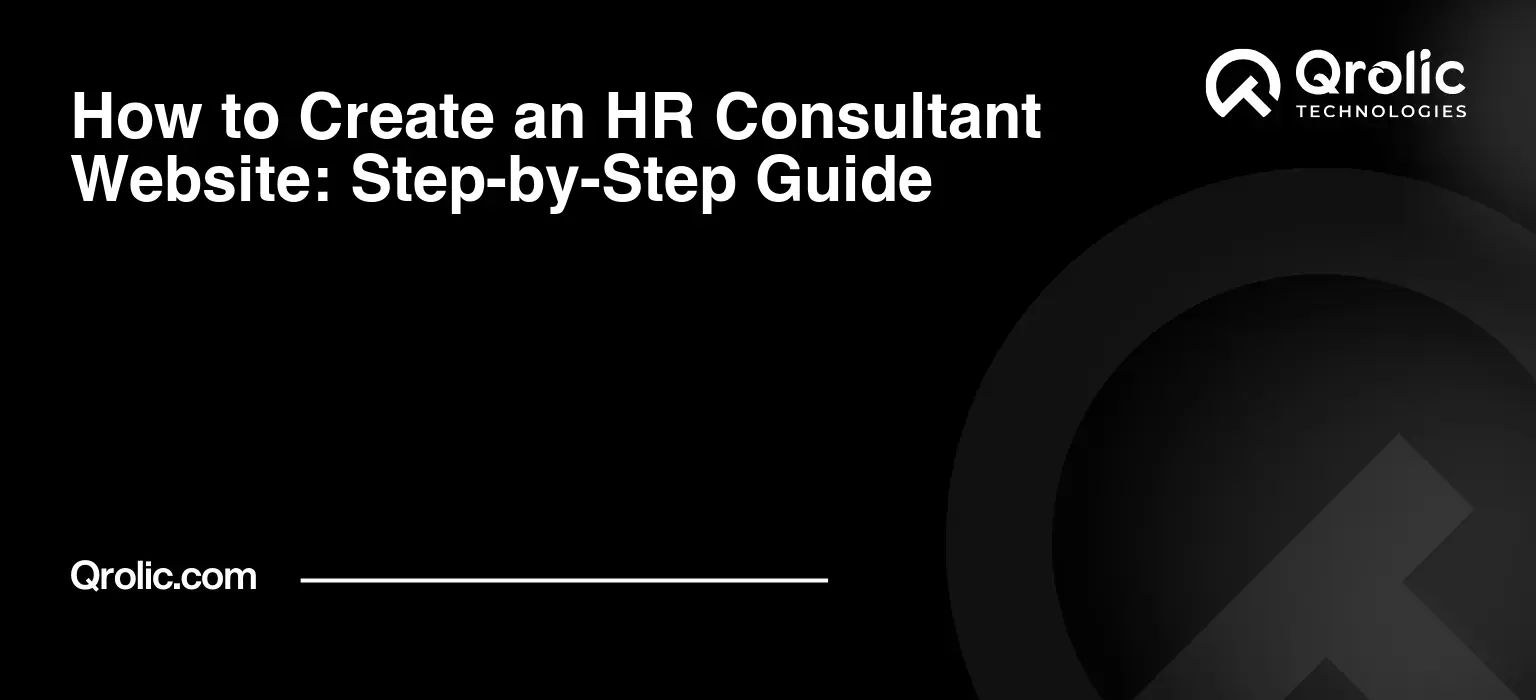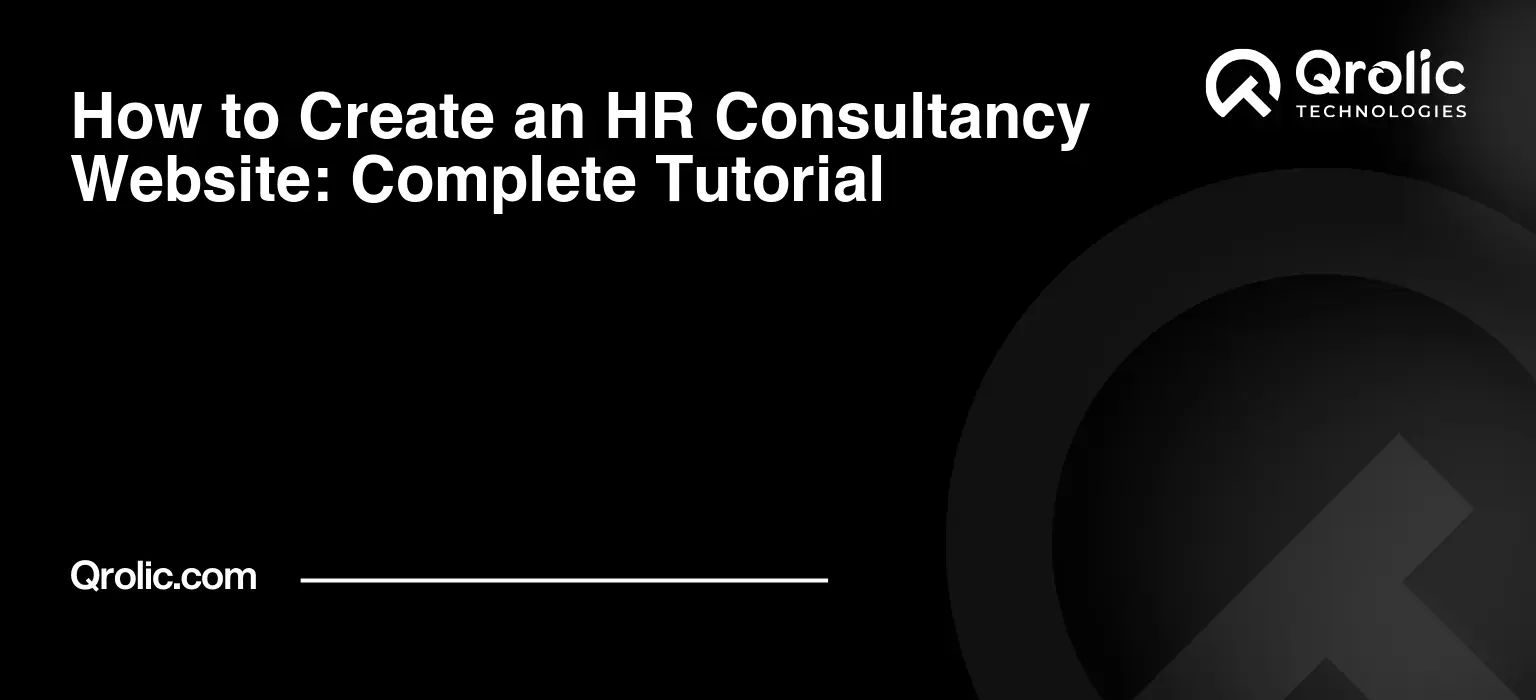Quick Summary:
- Plan your site carefully, define your niche.
- Design for users with strong content and brand.
- Optimize for search, speed, and mobile devices.
- Launch, promote, and regularly update your website.
Table of Contents
- 1. Laying the Foundation: Planning Your HR Consultant Website
- 1.1 Defining Your Niche and Target Audience
- 1.2 Choosing a Domain Name That Speaks Volumes
- 1.3 Selecting the Right Web Hosting Provider
- 1.4 Choosing a Content Management System (CMS)
- 2. Crafting a Compelling Website Design
- 2.1 Selecting a Theme or Template
- 2.2 Developing a Strong Brand Identity
- 2.3 Structuring Your Website for Optimal User Experience
- 3. Content is King: Creating Engaging and SEO-Optimized Content
- 3.1 Writing Compelling Homepage Copy
- 3.2 Showcasing Your Expertise: The About Us Page
- 3.3 Detailing Your Services: The Services Page
- 3.4 Building Credibility: Case Studies and Testimonials
- 3.5 Driving Traffic: The Power of Blogging
- 4. Optimizing for Search Engines (SEO)
- 4.1 Keyword Research: Finding the Right Terms
- 4.2 On-Page Optimization: Making Your Website SEO-Friendly
- 4.3 Off-Page Optimization: Building Authority and Backlinks
- 4.4 Mobile Optimization: Reaching Users on the Go
- 4.5 Website Speed Optimization: Ensure Fast Loading Times
- 5. Essential Website Features
- 5.1 Contact Form: Making it Easy to Connect
- 5.2 Blog Integration: Sharing Your Expertise
- 5.3 Newsletter Signup: Building Your Email List
- 5.4 Social Media Integration: Connecting with Your Audience
- 5.5 Analytics Integration: Tracking Your Website’s Performance
- 6. The Launch: Going Live and Promoting Your Website
- 6.1 Testing Your Website: Ensuring a Flawless Experience
- 6.2 Launching Your Website: Making it Public
- 6.3 Promoting Your Website: Driving Traffic and Generating Leads
- 7. Maintenance and Updates: Keeping Your Website Fresh
- 7.1 Regularly Updating Your Content
- 7.2 Monitoring Website Performance
- 7.3 Security Updates: Protecting Your Website from Threats
- 8. Qrolic Technologies: Your Partner in Digital Transformation
- 8.1 About Qrolic Technologies
- 8.2 How Qrolic Technologies Can Help Your HR Consulting Business
- 8.3 Why Choose Qrolic Technologies?
- 9. Conclusion: Building a Successful Online Presence
1. Laying the Foundation: Planning Your HR Consultant Website
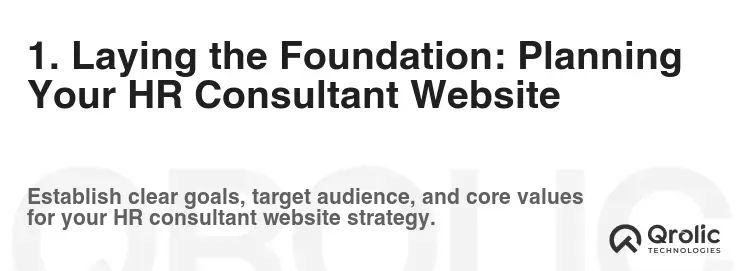
1.1 Defining Your Niche and Target Audience
Before even thinking about code or color palettes, pinpoint who you’re trying to reach. General HR is broad. Are you specializing in:
- Small Business HR: Focus on payroll, compliance, and employee handbooks for startups and SMBs.
- Executive Recruitment: Target senior-level professionals seeking new opportunities and companies looking for top talent.
- Employee Training & Development: Aim for organizations wanting to upskill their workforce.
- Conflict Resolution & Mediation: Cater to companies experiencing internal disputes or needing impartial mediation.
- Diversity & Inclusion Consulting: Partner with companies to build equitable and inclusive workplaces.
Why this matters: This niche dictates your content, design, and SEO keywords. If you help startups, your language will be energetic and growth-focused. For executive recruitment, it’s professional and confidential.
Example: If you specialize in small business HR consulting, avoid using jargon. Instead, use phrases like “making HR simple for your business” or “easy payroll solutions for startups.” This resonates with your intended audience and improves SEO for those specific terms.
Actionable Step: Create detailed buyer personas. Give them names, roles, pain points, and goals. Understand their online behavior. Where do they spend their time? What keywords do they use to search for HR solutions?
1.2 Choosing a Domain Name That Speaks Volumes
Your domain name is your online identity. It needs to be:
- Memorable: Easy to recall and type.
- Relevant: Ideally, include keywords related to HR or your specific niche.
- Brandable: Reflects your company name or personality.
- Available: Check domain registrars like GoDaddy, Namecheap, or Google Domains.
Examples:
- Good:
yourhrconsultant.com,hrsolutionspro.com,yourcompanynamehr.com - Niche-Specific:
startupHRsolutions.com,executivehunt.com,diversityatworkconsulting.com - Avoid:
hrconsultant123.com,reallylongdomainname.com(unless absolutely necessary)
Why this matters: A good domain name improves brand recognition and SEO. Including “HR” in your domain signals to search engines what your website is about.
Actionable Step: Brainstorm at least 10 domain name options. Check their availability and choose the one that best aligns with your brand and target audience. Consider both .com and other extensions like .net or .org if .com is unavailable, but prioritize .com if possible.
1.3 Selecting the Right Web Hosting Provider
Your hosting provider is where your website lives. Key factors to consider:
- Reliability: Uptime is crucial. Aim for at least 99.9% uptime.
- Speed: Fast loading times are essential for user experience and SEO.
- Security: Protection against malware and hacking is paramount.
- Scalability: Choose a provider that can accommodate your website’s growth.
- Support: Responsive and helpful customer support is invaluable.
- Price: Compare pricing plans and features carefully.
Popular Options:
- Shared Hosting: Affordable, but can be slower. Good for starting out. (e.g., Bluehost, HostGator)
- VPS Hosting: More control and resources than shared hosting.
- Dedicated Hosting: The most expensive, but offers the best performance and security.
- Cloud Hosting: Flexible and scalable. Pay-as-you-go pricing. (e.g., AWS, Google Cloud, Azure)
- Managed wordpress Hosting: Optimized for WordPress websites. (e.g., WP Engine, Kinsta)
Why this matters: A reliable hosting provider ensures your website is always accessible and loads quickly. This improves user experience and SEO ranking.
Actionable Step: Research different hosting providers and compare their features, pricing, and reviews. Choose a plan that meets your current needs and allows for future growth. Consider managed WordPress hosting if you plan to use WordPress.
1.4 Choosing a Content Management System (CMS)
A CMS allows you to easily create and manage your website’s content without needing to code.
- WordPress: The most popular CMS. Flexible, customizable, and SEO-friendly. Requires plugins and themes for customization.
- Squarespace: User-friendly drag-and-drop interface. Good for simple websites.
- Wix: Similar to Squarespace. Easy to use but less customizable than WordPress.
- Joomla: More complex than WordPress but offers greater flexibility.
- Drupal: Powerful and secure. Best for complex websites with specific requirements.
Why this matters: A CMS simplifies website creation and maintenance. WordPress offers a vast ecosystem of plugins and themes, making it a popular choice for many businesses.
Actionable Step: Evaluate your technical skills and website requirements. If you’re comfortable with a slight learning curve and want maximum flexibility, choose WordPress. If you prefer a simple drag-and-drop interface, consider Squarespace or Wix.
2. Crafting a Compelling Website Design
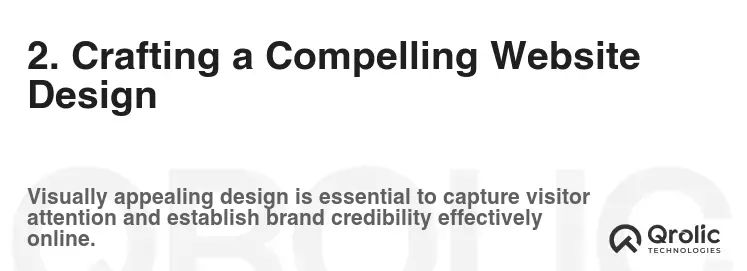
2.1 Selecting a Theme or Template
Your theme or template determines the visual appearance of your website.
- WordPress: Choose from thousands of free and premium themes. Look for themes specifically designed for business or consulting websites. Consider themes with responsive design (mobile-friendly).
- Squarespace/Wix: Select a template that aligns with your brand and target audience.
Key Considerations:
- Responsiveness: Ensure the theme or template is mobile-friendly.
- Customizability: Choose a theme that allows you to easily customize colors, fonts, and layouts.
- SEO-Friendliness: Look for themes that are optimized for search engines.
- Loading Speed: Avoid themes with excessive animations or complex code that can slow down your website.
- Clean Design: Opt for a clean and professional design that focuses on readability and usability.
Why this matters: A visually appealing and user-friendly design enhances the user experience and builds trust with potential clients. A responsive design ensures your website looks good on all devices.
Actionable Step: Browse theme or template libraries and identify several options that align with your brand and target audience. Test drive demo versions and customize them to see how they look with your content.
2.2 Developing a Strong Brand Identity
Your brand identity is more than just a logo. It’s the overall perception of your company.
- Logo: Design a professional logo that reflects your brand values. Consider hiring a graphic designer or using a logo maker tool.
- Color Palette: Choose a color palette that is consistent with your brand and target audience. Use colors that evoke the desired emotions (e.g., blue for trust, green for growth).
- Typography: Select fonts that are easy to read and consistent with your brand.
- Imagery: Use high-quality images that are relevant to your content and target audience. Avoid stock photos that look generic.
Why this matters: A strong brand identity helps you stand out from the competition and build a memorable brand. Consistent branding across your website and other marketing materials reinforces your brand message.
Actionable Step: Create a brand style guide that outlines your logo, color palette, typography, and imagery guidelines. Use this guide to ensure consistency across your website and other marketing materials.
2.3 Structuring Your Website for Optimal User Experience
Website structure is crucial for both user experience and SEO.
- Homepage: The first impression. Clearly communicate your value proposition and target audience. Include a strong call to action.
- About Us: Tell your story and showcase your expertise and experience. Build trust with potential clients.
- Services: Clearly describe your services and how they can benefit your clients.
- Case Studies: Showcase your successful projects and demonstrate your expertise. Use real-world examples to highlight the value you provide.
- Blog: Share valuable insights and thought leadership on HR topics. Attract organic traffic through SEO.
- Contact Us: Make it easy for potential clients to reach you. Include a contact form, phone number, and email address.
Key Principles:
- Simplicity: Keep the navigation simple and intuitive.
- Clarity: Use clear and concise language.
- Consistency: Maintain a consistent design and layout throughout your website.
- Mobile-Friendliness: Ensure your website is responsive and easy to use on all devices.
- Call to Actions: Guide visitors towards specific actions (e.g., contact you, download a resource).
Why this matters: A well-structured website improves user experience, reduces bounce rate, and increases conversions. It also makes it easier for search engines to crawl and index your website.
Actionable Step: Create a sitemap that outlines the structure of your website. Use a hierarchical structure to organize your content logically. Ensure all pages are easily accessible from the main navigation.
3. Content is King: Creating Engaging and SEO-Optimized Content
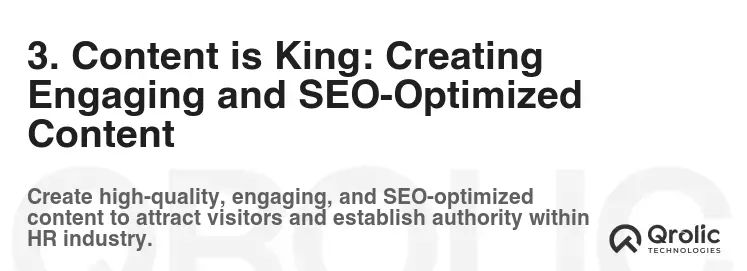
3.1 Writing Compelling Homepage Copy
Your homepage is your virtual storefront. It needs to grab attention and clearly communicate your value proposition.
- Headline: A clear and concise headline that describes what you do and who you help.
- Subheadline: Expand on the headline and explain the benefits of your services.
- Value Proposition: Clearly articulate the unique value you offer to your clients.
- Call to Action: Encourage visitors to take the next step (e.g., contact you, download a resource).
- Visuals: Use high-quality images or videos that are relevant to your content.
Example:
- Headline: “HR Solutions for Growing Businesses”
- Subheadline: “Helping startups and SMBs manage payroll, compliance, and employee relations.”
- Value Proposition: “We provide affordable and scalable HR solutions that help you focus on your core business.”
- Call to Action: “Get a Free Consultation”
Why this matters: Your homepage is the first impression potential clients will have of your business. A compelling homepage can capture their attention and encourage them to explore your website further.
Actionable Step: Write several versions of your homepage copy and test them to see which one performs best. Use A/B testing to optimize your headline, subheadline, and call to action.
3.2 Showcasing Your Expertise: The About Us Page
Your About Us page is your opportunity to build trust and credibility.
- Tell Your Story: Share your background and experience in HR.
- Highlight Your Expertise: Showcase your certifications, awards, and accomplishments.
- Focus on Your Clients: Explain how your experience benefits your clients.
- Use a Personal Tone: Write in a conversational style that resonates with your target audience.
- Include a Photo: Use a professional headshot to personalize your page.
Why this matters: Potential clients want to know who they’re working with. Your About Us page can help you build trust and establish yourself as an expert in your field.
Actionable Step: Write an authentic and compelling About Us page that showcases your expertise and builds trust with potential clients. Update it regularly to reflect your latest accomplishments and experience.
3.3 Detailing Your Services: The Services Page
Clearly describe your services and how they can benefit your clients.
- List Your Services: Provide a comprehensive list of your services.
- Explain the Benefits: Clearly articulate the benefits of each service.
- Use Case Studies: Showcase your successful projects and demonstrate the value you provide.
- Include Pricing Information: Be transparent about your pricing.
- Call to Action: Encourage visitors to contact you for a consultation.
Example:
- Service: “Payroll Management”
- Benefits: “Simplify your payroll process, ensure compliance, and save time and money.”
- Case Study: “We helped a local startup reduce their payroll processing time by 50%.”
- Pricing: “Contact us for a custom quote.”
- Call to Action: “Schedule a Free Consultation”
Why this matters: Your Services page is where potential clients will learn about what you offer. A clear and detailed Services page can help you attract qualified leads and convert them into clients.
Actionable Step: Create a comprehensive Services page that clearly describes your services, explains the benefits, and showcases your successful projects.
3.4 Building Credibility: Case Studies and Testimonials
Social proof is essential for building trust and credibility.
- Case Studies: Showcase your successful projects and demonstrate the value you provide. Use real-world examples to highlight the results you’ve achieved for your clients.
- Testimonials: Collect testimonials from satisfied clients and display them prominently on your website. Use quotes that highlight the specific benefits of your services.
- Reviews: Encourage clients to leave reviews on platforms like Google My Business, Yelp, and LinkedIn.
Why this matters: Case studies and testimonials provide social proof that your services are effective. They can help you build trust with potential clients and increase your conversion rate.
Actionable Step: Reach out to past clients and ask them for testimonials. Create detailed case studies that showcase your successful projects.
3.5 Driving Traffic: The Power of Blogging
A blog is a powerful tool for attracting organic traffic and establishing yourself as a thought leader.
- Choose Relevant Topics: Write about topics that are relevant to your target audience.
- Conduct Keyword Research: Use keyword research tools to identify popular search terms related to HR.
- Write High-Quality Content: Create informative, engaging, and well-written blog posts.
- Promote Your Blog: Share your blog posts on social media and through email marketing.
- Be Consistent: Publish new blog posts regularly to keep your audience engaged.
Example Blog Topics:
- “How to Create an Employee Handbook”
- “Best Practices for Onboarding New Employees”
- “The Importance of Diversity and Inclusion in the Workplace”
- “Managing Employee Performance”
- “Navigating Labor Laws and Regulations”
Why this matters: A blog can help you attract organic traffic through SEO, establish yourself as a thought leader, and generate leads.
Actionable Step: Create a content calendar that outlines your blog topics and publishing schedule. Use keyword research to optimize your blog posts for search engines.
4. Optimizing for Search Engines (SEO)
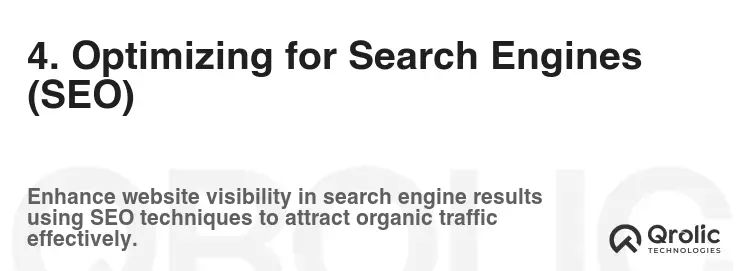
4.1 Keyword Research: Finding the Right Terms
Keyword research is the foundation of SEO.
- Identify Relevant Keywords: Brainstorm keywords related to HR and your specific niche.
- Use Keyword Research Tools: Use tools like Google Keyword Planner, SEMrush, and Ahrefs to identify popular search terms.
- Analyze Competitor Keywords: See what keywords your competitors are targeting.
- Focus on Long-Tail Keywords: Target longer, more specific keywords that have less competition.
Example Keywords:
- “HR consultant”
- “HR consulting services”
- “Small business HR”
- “Executive recruitment”
- “Employee training and development”
- “Conflict resolution mediation”
- “Diversity and inclusion consulting”
Why this matters: Keyword research helps you identify the search terms that potential clients are using to find HR services. Targeting the right keywords can help you attract more organic traffic to your website.
Actionable Step: Conduct thorough keyword research and create a list of target keywords for each page on your website.
4.2 On-Page Optimization: Making Your Website SEO-Friendly
On-page optimization involves optimizing the content and structure of your website to improve its search engine ranking.
- Title Tags: Use relevant keywords in your title tags.
- Meta Descriptions: Write compelling meta descriptions that encourage clicks.
- Header Tags: Use header tags (H1, H2, H3) to structure your content and highlight important keywords.
- Alt Text: Add alt text to your images to describe them to search engines.
- Internal Linking: Link to other relevant pages on your website.
- URL Structure: Use clear and concise URLs that include relevant keywords.
Why this matters: On-page optimization helps search engines understand what your website is about and improves its ranking in search results.
Actionable Step: Optimize each page on your website with relevant keywords, compelling meta descriptions, and a clear URL structure.
4.3 Off-Page Optimization: Building Authority and Backlinks
Off-page optimization involves building authority and backlinks to your website.
- Link Building: Earn backlinks from other high-quality websites.
- Social Media Marketing: Promote your website and content on social media.
- Online Directories: List your business in online directories.
- Guest Blogging: Write guest posts for other websites in your industry.
- Public Relations: Get media coverage for your business.
Why this matters: Off-page optimization helps build trust and authority with search engines. Backlinks are a strong signal that your website is valuable and trustworthy.
Actionable Step: Implement a link building strategy and promote your website and content on social media.
4.4 Mobile Optimization: Reaching Users on the Go
Ensure your website is mobile-friendly.
- Responsive Design: Use a responsive design that adapts to different screen sizes.
- Mobile-Friendly Content: Optimize your content for mobile devices.
- Fast Loading Speed: Ensure your website loads quickly on mobile devices.
Why this matters: Mobile devices account for a significant portion of web traffic. A mobile-friendly website provides a better user experience and improves your search engine ranking.
Actionable Step: Test your website on different mobile devices and optimize it for mobile users.
4.5 Website Speed Optimization: Ensure Fast Loading Times
Website speed is a crucial ranking factor.
- Optimize Images: Compress images to reduce file size.
- Leverage Browser Caching: Enable browser caching to store static assets.
- Minify CSS and JavaScript: Minify your CSS and JavaScript files.
- Choose a Fast Hosting Provider: Select a hosting provider with fast servers.
- Use a Content Delivery Network (CDN): Use a CDN to distribute your content across multiple servers.
Why this matters: Fast loading times improve user experience, reduce bounce rate, and improve your search engine ranking.
Actionable Step: Use website speed testing tools to identify areas for improvement and optimize your website for speed. Google’s PageSpeed Insights is a great free tool.
5. Essential Website Features
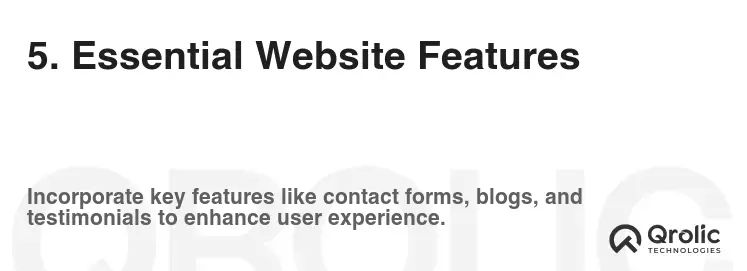
5.1 Contact Form: Making it Easy to Connect
Make it easy for potential clients to reach you.
- Simple Form: Keep the form short and easy to fill out.
- Required Fields: Clearly indicate which fields are required.
- Confirmation Message: Display a confirmation message after the form is submitted.
- Email Notifications: Receive email notifications when a new form is submitted.
- Spam Protection: Implement spam protection to prevent unwanted submissions.
Why this matters: A contact form allows potential clients to easily reach you and inquire about your services.
Actionable Step: Create a simple and user-friendly contact form on your website.
5.2 Blog Integration: Sharing Your Expertise
Integrate a blog into your website.
- Easy to Use: Choose a blogging platform that is easy to use and manage.
- SEO-Friendly: Optimize your blog for search engines.
- Mobile-Friendly: Ensure your blog is mobile-friendly.
- Social Sharing Buttons: Add social sharing buttons to your blog posts.
- Comments Section: Allow visitors to leave comments on your blog posts.
Why this matters: A blog allows you to share your expertise, attract organic traffic, and generate leads.
Actionable Step: Integrate a blog into your website and start creating valuable content for your target audience.
5.3 Newsletter Signup: Building Your Email List
Build your email list to stay in touch with potential clients.
- Offer a Lead Magnet: Offer a free resource in exchange for email addresses (e.g., ebook, checklist, template).
- Prominent Signup Form: Place your signup form in a prominent location on your website.
- Clear Value Proposition: Explain the benefits of subscribing to your newsletter.
- Double Opt-In: Use double opt-in to ensure subscribers are genuinely interested in your content.
- Regular Communication: Send regular newsletters with valuable content and updates.
Why this matters: An email list allows you to stay in touch with potential clients, nurture leads, and promote your services.
Actionable Step: Create a newsletter signup form on your website and start building your email list.
5.4 Social Media Integration: Connecting with Your Audience
Integrate your social media accounts into your website.
- Social Media Icons: Display social media icons on your website.
- Social Sharing Buttons: Add social sharing buttons to your blog posts.
- Social Media Feed: Embed your social media feed on your website.
Why this matters: Social media integration allows you to connect with your audience, promote your website, and drive traffic.
Actionable Step: Integrate your social media accounts into your website and share your content on social media.
5.5 Analytics Integration: Tracking Your Website’s Performance
Track your website’s performance to identify areas for improvement.
- Google Analytics: Use Google Analytics to track website traffic, user behavior, and conversions.
- Google Search Console: Use Google Search Console to monitor your website’s search engine performance.
- Regular Monitoring: Regularly monitor your website analytics and identify trends and patterns.
Why this matters: Website analytics provide valuable insights into your website’s performance and help you make data-driven decisions.
Actionable Step: Integrate Google Analytics and Google Search Console into your website and regularly monitor your website analytics.
6. The Launch: Going Live and Promoting Your Website
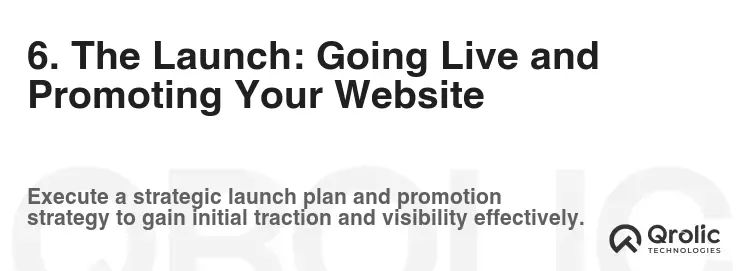
6.1 Testing Your Website: Ensuring a Flawless Experience
Before launching your website, thoroughly test it to ensure a flawless experience.
- Functionality Testing: Test all forms, links, and features.
- Responsiveness Testing: Test your website on different devices and screen sizes.
- Browser Compatibility Testing: Test your website on different browsers.
- Speed Testing: Test your website’s loading speed.
- Usability Testing: Ask others to test your website and provide feedback.
Why this matters: Thorough testing ensures your website is functional, user-friendly, and performs well on different devices and browsers.
Actionable Step: Create a testing checklist and thoroughly test your website before launching it.
6.2 Launching Your Website: Making it Public
Once you’ve tested your website, it’s time to launch it.
- Set Up DNS Records: Point your domain name to your web hosting server.
- Submit Your Sitemap to Google: Submit your website’s sitemap to Google Search Console.
- Announce Your Launch: Announce your website launch on social media and through email marketing.
Why this matters: Launching your website makes it publicly accessible and allows potential clients to find you online.
Actionable Step: Follow the steps above to launch your website and make it publicly accessible.
6.3 Promoting Your Website: Driving Traffic and Generating Leads
After launching your website, it’s important to promote it to drive traffic and generate leads.
- Search Engine Optimization (SEO): Continue to optimize your website for search engines.
- Social Media Marketing: Promote your website and content on social media.
- Email Marketing: Build your email list and send regular newsletters.
- Content Marketing: Create valuable content that attracts and engages your target audience.
- Paid Advertising: Consider using paid advertising to reach a wider audience.
- Networking: Attend industry events and network with potential clients.
Why this matters: Promoting your website helps you drive traffic, generate leads, and build your brand.
Actionable Step: Implement a comprehensive marketing strategy to promote your website and attract potential clients.
7. Maintenance and Updates: Keeping Your Website Fresh
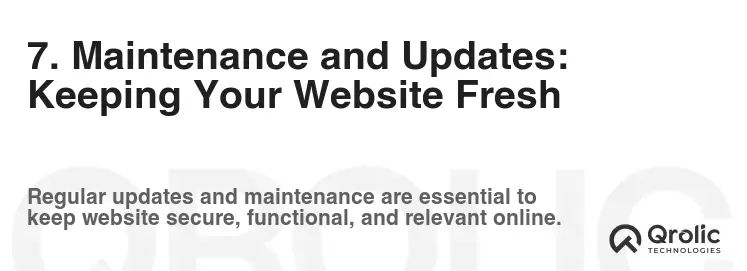
7.1 Regularly Updating Your Content
Keep your website content fresh and up-to-date.
- Update Existing Content: Regularly review and update your existing content.
- Add New Content: Add new blog posts, case studies, and testimonials.
- Keep Information Accurate: Ensure all information on your website is accurate and up-to-date.
Why this matters: Regularly updating your content improves user experience, boosts SEO, and keeps your website relevant.
Actionable Step: Create a content update schedule and regularly review and update your website content.
7.2 Monitoring Website Performance
Monitor your website’s performance to identify areas for improvement.
- Track Website Traffic: Use Google Analytics to track website traffic, user behavior, and conversions.
- Monitor Search Engine Ranking: Use Google Search Console to monitor your website’s search engine ranking.
- Check for Broken Links: Regularly check for broken links and fix them.
- Monitor Website Speed: Regularly monitor your website’s loading speed.
Why this matters: Monitoring website performance allows you to identify areas for improvement and optimize your website for better results.
Actionable Step: Regularly monitor your website’s performance and make necessary adjustments.
7.3 Security Updates: Protecting Your Website from Threats
Protect your website from security threats.
- Regularly Update Your CMS: Keep your CMS and plugins up-to-date.
- Use Strong Passwords: Use strong passwords for all your accounts.
- Install a Security Plugin: Install a security plugin to protect your website from malware and hacking attempts.
- Back Up Your Website Regularly: Regularly back up your website to protect your data.
Why this matters: Protecting your website from security threats is crucial for maintaining its integrity and preventing data loss.
Actionable Step: Implement security measures to protect your website from security threats.
8. Qrolic Technologies: Your Partner in Digital Transformation

8.1 About Qrolic Technologies
Qrolic Technologies (https://qrolic.com/) is a leading technology solutions provider specializing in helping businesses achieve digital transformation. They offer a wide range of services, including:
- Website Development: Building custom websites tailored to your specific needs.
- Mobile App Development: Creating mobile apps for iOS and Android platforms.
- Digital Marketing: Helping businesses increase their online visibility and generate leads.
- Cloud Computing: Providing cloud solutions to improve efficiency and scalability.
- AI and Machine Learning: Developing AI-powered solutions to automate tasks and improve decision-making.
8.2 How Qrolic Technologies Can Help Your HR Consulting Business
Qrolic Technologies can help your HR consulting business in several ways:
- Custom Website Development: They can build a custom website that reflects your brand and showcases your services.
- SEO Optimization: They can optimize your website for search engines to attract more organic traffic.
- Digital Marketing: They can help you promote your website and services through social media, email marketing, and paid advertising.
- CRM Integration: They can integrate a CRM system into your website to manage your leads and clients effectively.
- Automation: They can automate tasks such as appointment scheduling and email marketing to save you time and money.
8.3 Why Choose Qrolic Technologies?
Qrolic Technologies offers several advantages:
- Expertise: They have a team of experienced professionals with expertise in various technologies.
- Custom Solutions: They provide custom solutions tailored to your specific needs.
- Results-Driven Approach: They focus on delivering results and helping businesses achieve their goals.
- Excellent Customer Support: They provide excellent customer support and are always available to answer your questions.
- Affordable Pricing: They offer competitive pricing and flexible payment options.
9. Conclusion: Building a Successful Online Presence

Creating an effective HR consultant website is a continuous process that requires careful planning, execution, and maintenance. By following the steps outlined in this guide, you can build a website that attracts potential clients, showcases your expertise, and generates leads. Remember to prioritize user experience, SEO, and mobile optimization. Partnering with a technology solutions provider like Qrolic Technologies can further enhance your online presence and help you achieve your business goals. Good luck!