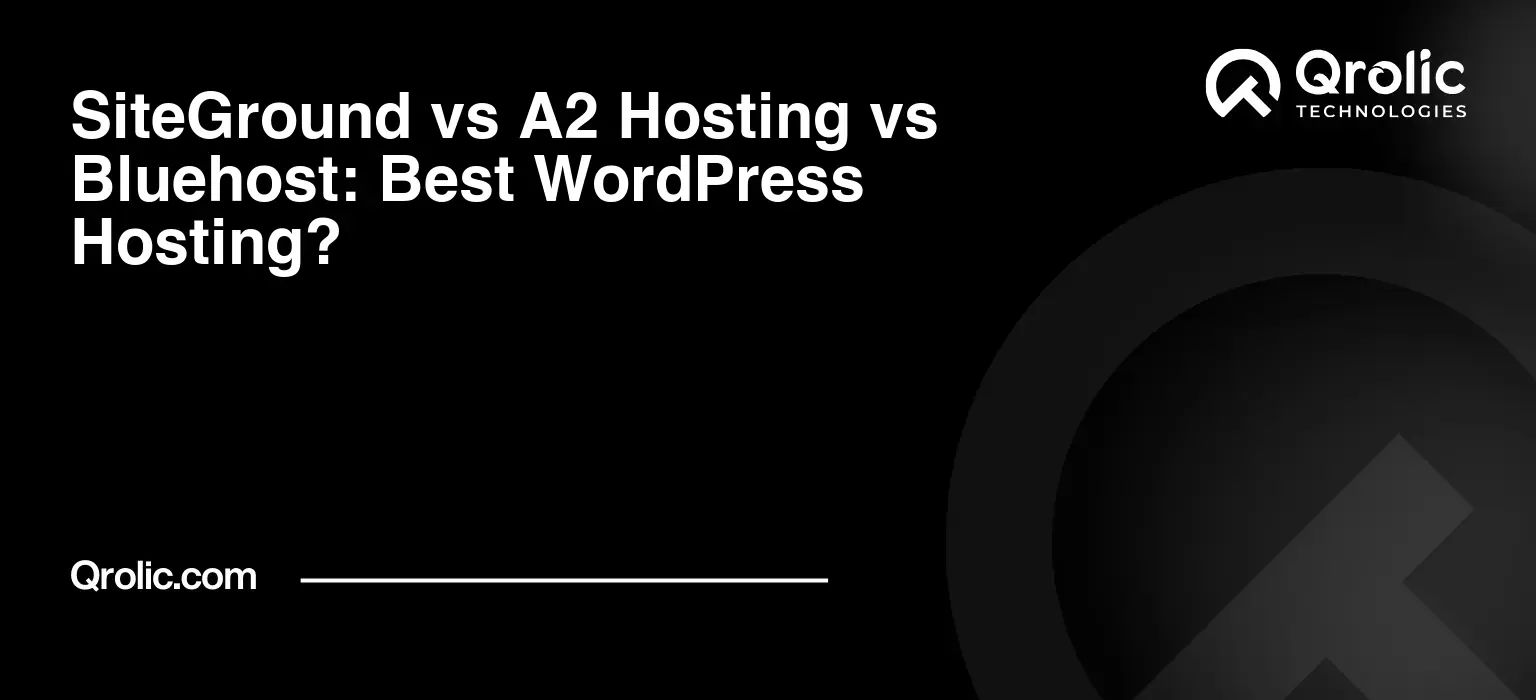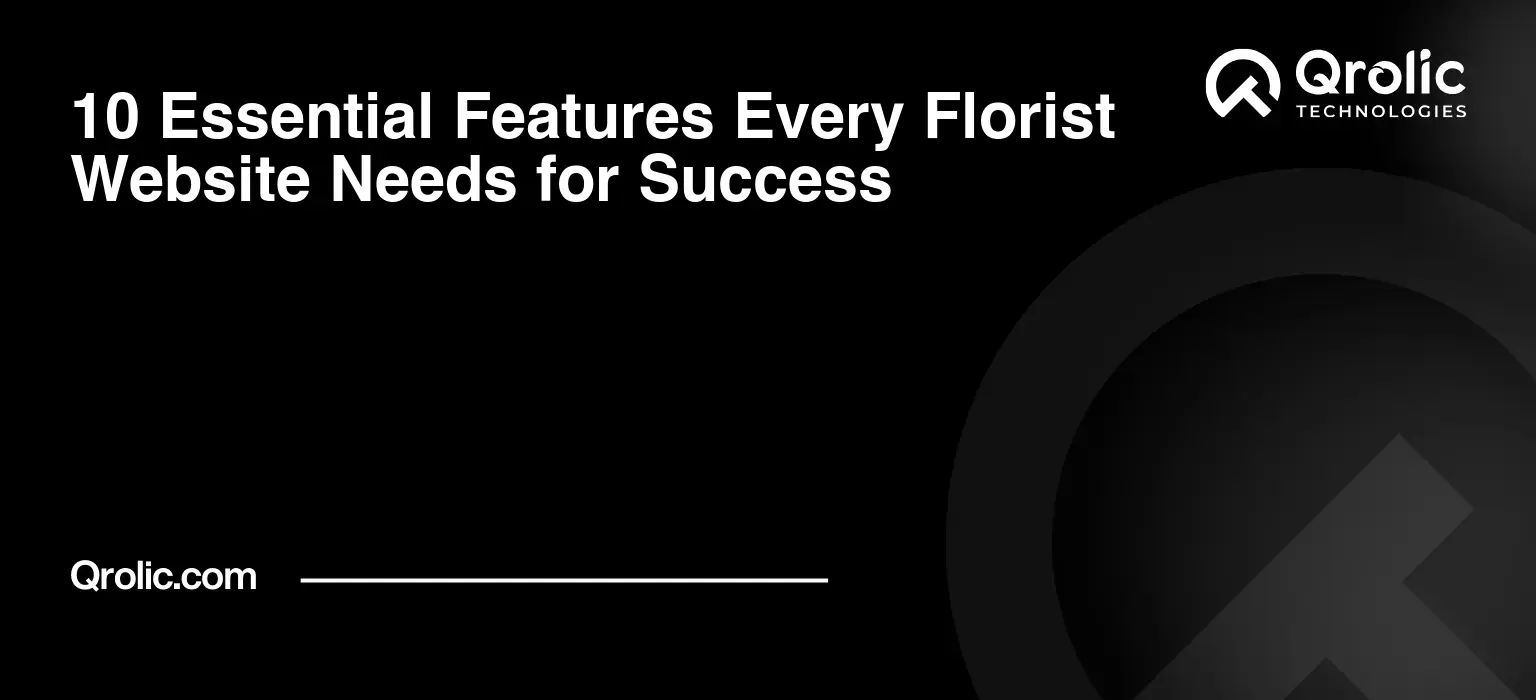Choosing the right WordPress hosting provider can feel like navigating a minefield. With countless options vying for your attention, how do you sift through the marketing hype and find the perfect fit for your website? Three names consistently rise to the top of the discussion: SiteGround, A2 Hosting, and Bluehost. This comprehensive comparison dives deep into their strengths, weaknesses, and unique features to help you make an informed decision and finally answer the question: Which one is truly the best WordPress hosting?
Quick Summary:
- Match host to your website’s traffic and budget.
- SiteGround for balanced performance, A2 for speed.
- Bluehost is best for beginners on a budget.
- Optimize your site for peak speed and security.
Table of Contents
- I. Understanding Your Needs: The Foundation for a Wise Choice
- II. SiteGround: The Performance-Focused WordPress Specialist
- III. A2 Hosting: The Speed Demon with a Wide Range of Options
- IV. Bluehost: The Official WordPress.org Recommended Host
- V. Head-to-Head Comparison: Feature Breakdown
- VI. In-Depth Performance Testing: Real-World Results
- VII. Making the Right Choice: Recommendations Based on Your Needs
- VIII. Beyond Hosting: Optimizing Your WordPress Website for Peak Performance
- IX. The Role of a Great Development Partner: Introducing Qrolic Technologies
- X. Final Verdict: Choosing the Best WordPress Hosting for You
I. Understanding Your Needs: The Foundation for a Wise Choice
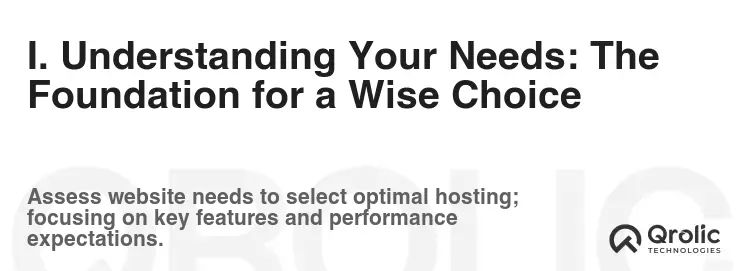
Before we plunge into the specifics of each host, let’s pause and reflect on your individual needs. What works for one website owner might be a disastrous choice for another. Consider these crucial aspects:
A. Website Traffic & Growth Projections:
- Beginner (Low Traffic): Are you just starting out with a brand new blog or a small portfolio website? If you anticipate minimal traffic (under 10,000 monthly visitors), a basic shared hosting plan might suffice.
- Growing Business (Moderate Traffic): If you’re running a small business website, an online store, or a blog with steadily increasing traffic (10,000 – 50,000 monthly visitors), you’ll need a plan that offers more resources and scalability.
- High Traffic Website: For established websites, e-commerce stores with significant sales volume, or resource-intensive applications (over 50,000 monthly visitors), you’ll likely require a managed WordPress hosting plan, VPS hosting, or even a dedicated server.
B. Budgetary Constraints:
- Entry-Level: If you’re on a tight budget, you’ll need to prioritize affordability. Look for hosts offering competitive introductory pricing and long-term value.
- Mid-Range: If you’re willing to invest more in your hosting, you can benefit from enhanced features, improved performance, and better support.
- Premium: For businesses that rely heavily on their website, a premium hosting plan might be worth the investment for superior performance, security, and expert support.
C. Technical Expertise:
- Non-Technical Users: If you’re unfamiliar with web hosting, you’ll appreciate a host that offers a user-friendly interface, managed services, and excellent customer support.
- Developers/Advanced Users: If you’re comfortable working with code, server configurations, and advanced features, you’ll want a host that provides flexibility and control.
D. Specific Website Requirements:
- E-commerce: If you’re running an online store, you’ll need a host that offers PCI compliance, SSL certificates, and optimized performance for e-commerce platforms like WooCommerce.
- Multimedia-Heavy Websites: If your website features a lot of images, videos, or audio files, you’ll need a host that provides ample storage space and bandwidth.
- Global Audience: If your website targets a global audience, you’ll need a host with servers located in multiple regions and a content delivery network (CDN) to ensure fast loading times for visitors worldwide.
II. SiteGround: The Performance-Focused WordPress Specialist
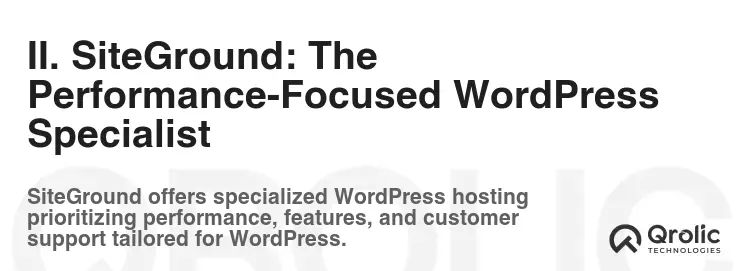
SiteGround has carved a niche for itself as a provider focused on speed, security, and excellent WordPress support. They’ve invested heavily in technology to optimize their platform for WordPress, making them a popular choice among developers and business owners.
A. Key Features & Benefits:
- Google Cloud Infrastructure: SiteGround utilizes Google Cloud Platform, known for its reliability and performance. This translates to faster loading times and improved website stability.
- UltraFast PHP: SiteGround’s UltraFast PHP setup delivers significant performance improvements by using a custom PHP setup that reduces server response times.
- SuperCacher: Their proprietary caching system, SuperCacher, optimizes your website’s performance by caching static content and database queries.
- SG Optimizer Plugin: A powerful WordPress plugin that further enhances performance by optimizing images, minifying CSS and JavaScript, and leveraging browser caching.
- WordPress Staging: Easily create staging environments to test changes and updates before deploying them to your live website. This minimizes the risk of breaking your site.
- Automatic Updates: SiteGround automatically updates your WordPress core, plugins, and themes to ensure security and compatibility.
- Excellent Customer Support: SiteGround’s support team is renowned for its expertise and responsiveness. They offer 24/7 support via chat, phone, and ticketing system.
- Free SSL Certificate: Every SiteGround plan includes a free SSL certificate to secure your website and build trust with visitors.
- Free CDN: A free CDN powered by Cloudflare is included with all plans, distributing your website’s content across a global network of servers for faster loading times worldwide.
- Collaboration Tools: Easily add collaborators to your website with different access levels to streamline teamwork.
- White-Label Clients Management: Agencies can easily manage multiple client sites with a white-label dashboard.
B. Plans & Pricing:
SiteGround offers three main WordPress hosting plans:
- StartUp: Designed for single websites with limited traffic. Ideal for beginners.
- GrowBig: Suitable for multiple websites and growing businesses. Offers more resources and staging capabilities.
- GoGeek: Designed for high-traffic websites and developers. Includes priority support and more server resources.
While SiteGround’s introductory pricing is attractive, it’s important to note that renewal rates are significantly higher.
C. Pros:
- Excellent Performance: Consistently delivers fast loading times and reliable uptime.
- WordPress-Specific Optimizations: Their platform is highly optimized for WordPress, resulting in enhanced performance and security.
- Top-Notch Customer Support: Their support team is knowledgeable, responsive, and readily available.
- Developer-Friendly Features: Offers staging environments, Git integration, and SSH access.
- Focus on Security: Implements robust security measures to protect your website from threats.
D. Cons:
- Higher Renewal Rates: Renewal prices are considerably higher than introductory rates.
- Limited Storage Space: Storage space is relatively limited compared to other hosting providers.
- Strict Resource Limits: Some users have reported strict resource limits on their plans.
E. Use Cases:
- Small Businesses: SiteGround is a great choice for small businesses that prioritize performance, security, and excellent support.
- Bloggers: Their WordPress-specific optimizations and ease of use make them an ideal option for bloggers.
- Developers: The staging environments, Git integration, and SSH access are valuable features for developers.
Ready to Build Your Next Project?
Let’s turn your ideas into a powerful digital solution. Contact us today to get started with expert web development and design services.
III. A2 Hosting: The Speed Demon with a Wide Range of Options
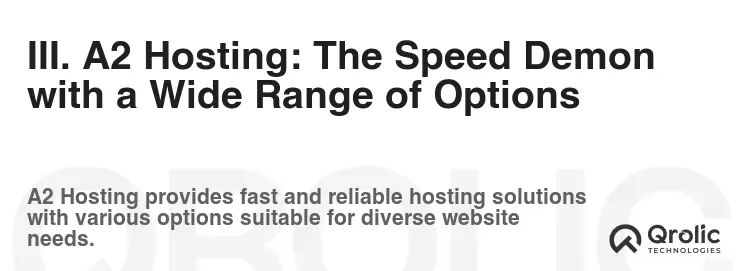
A2 Hosting prides itself on its speed and offers a wide range of hosting options, including shared hosting, VPS hosting, and dedicated servers. They are known for their “Turbo” servers, which are optimized for maximum performance.
A. Key Features & Benefits:
- Turbo Servers: A2 Hosting’s Turbo servers offer significantly faster loading times compared to traditional servers. They use NVMe drives, optimized caching, and other performance-enhancing technologies.
- Anytime Money-Back Guarantee: A2 Hosting offers an anytime money-back guarantee, allowing you to cancel your account at any time and receive a refund for the unused portion of your service.
- Free Website Migration: A2 Hosting offers free website migration to help you move your website from another host.
- WordPress Optimized Hosting: They offer specific WordPress optimized hosting plans that are pre-configured for optimal performance.
- Free SSL Certificate: All A2 Hosting plans include a free SSL certificate to secure your website.
- 99.9% Uptime Commitment: A2 Hosting guarantees 99.9% uptime, ensuring that your website is always accessible to visitors.
- Multiple Server Locations: Choose from multiple server locations around the world to improve loading times for your target audience.
- Developer Friendly: Supports various programming languages and offers features like SSH access and Git integration.
- A2 Optimized Plugin: Simplifies WordPress optimization with features for caching, image optimization, and more.
B. Plans & Pricing:
A2 Hosting offers a variety of plans, including:
- Startup: A single website plan suitable for beginners.
- Drive: This plan comes with unlimited websites and SSD storage.
- Turbo Boost: The most popular choice for its speed and resources. Features Turbo servers for faster loading times.
- Turbo Max: Highest performance tier with even more resources and speed optimizations.
A2 Hosting’s pricing is generally competitive, with a range of options to suit different budgets.
C. Pros:
- Fast Loading Speeds: Their Turbo servers deliver excellent performance.
- Anytime Money-Back Guarantee: Provides peace of mind knowing you can cancel and get a refund if unsatisfied.
- Free Website Migration: Simplifies the process of moving your website.
- Wide Range of Hosting Options: Offers a variety of plans to suit different needs.
- Developer-Friendly Features: Supports various programming languages and tools.
D. Cons:
- Complex Pricing Structure: The pricing structure can be confusing, with different tiers and add-ons.
- Renewal Prices Increase: Like SiteGround, renewal prices are higher than introductory rates.
- Support Can Be Inconsistent: Some users have reported inconsistent customer support experiences.
E. Use Cases:
- Businesses that Need Speed: A2 Hosting is a good choice for businesses that prioritize website speed and performance.
- Developers: Their developer-friendly features and support for various programming languages make them a suitable option for developers.
- Users Migrating from Other Hosts: The free website migration service simplifies the transition process.
IV. Bluehost: The Official WordPress.org Recommended Host
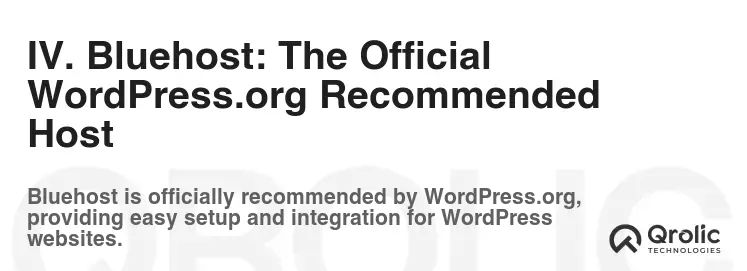
Bluehost enjoys a prominent position in the WordPress hosting market, largely due to its official recommendation by WordPress.org. This endorsement, coupled with their competitive pricing and user-friendly interface, makes them a popular choice, especially for beginners.
A. Key Features & Benefits:
- Official WordPress.org Recommendation: This endorsement lends credibility and assures compatibility with WordPress.
- Easy WordPress Installation: Bluehost offers a streamlined WordPress installation process, making it easy for beginners to get started.
- Free Domain Name: A free domain name is included for the first year with most plans.
- Free SSL Certificate: All Bluehost plans include a free SSL certificate.
- Automatic WordPress Updates: Bluehost automatically updates your WordPress installation to ensure security and compatibility.
- 24/7 Customer Support: Bluehost offers 24/7 customer support via chat, phone, and email.
- User-Friendly Control Panel: Their control panel is intuitive and easy to navigate, even for non-technical users.
- Marketing Tools: Bluehost provides various marketing tools to help you promote your website.
- WordPress Website Builder: Bluehost offers its own WordPress website builder to help create a website.
- Scalable Plans: Bluehost provides a range of plans so you can upgrade when your site grows.
B. Plans & Pricing:
Bluehost offers several WordPress hosting plans:
- Basic: Suitable for a single website with limited resources.
- Plus: Offers unlimited websites and unmetered bandwidth.
- Choice Plus: Includes domain privacy and automated backups.
- Pro: Offers optimized CPU resources and a dedicated IP address.
Bluehost is usually cheaper initially but like other hosts, the renewal price hikes can be substantial.
C. Pros:
- Beginner-Friendly: Easy to use and well-suited for beginners.
- Affordable Introductory Pricing: Offers competitive introductory pricing.
- Official WordPress.org Recommendation: A strong endorsement that inspires confidence.
- Free Domain Name: A free domain name is included for the first year.
D. Cons:
- Performance Can Be Inconsistent: Performance is not always as consistent as SiteGround or A2 Hosting.
- Upselling Practices: Bluehost is known for aggressive upselling of add-ons.
- Customer Support Can Be Slow: Some users have reported slow response times and unhelpful support.
- Higher Renewal Rates: Renewal prices are significantly higher than introductory rates.
- Server Location limited: Compared to A2, Bluehost has fewer server location options.
E. Use Cases:
- Beginners: Bluehost is an excellent choice for beginners who are new to WordPress hosting.
- Small Websites: Their basic plans are suitable for small websites with limited traffic.
- Budget-Conscious Users: Bluehost is a good option for users who are on a tight budget.
Ready to Build Your Next Project?
Let’s turn your ideas into a powerful digital solution. Contact us today to get started with expert web development and design services.
V. Head-to-Head Comparison: Feature Breakdown
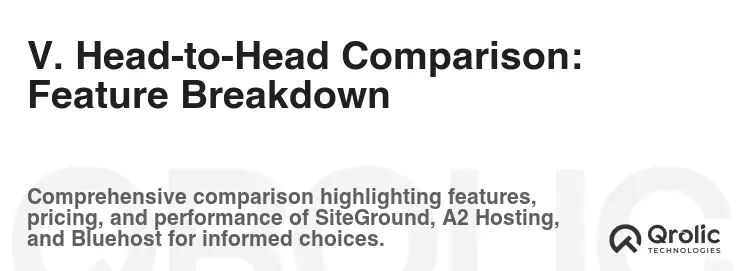
Let’s compare SiteGround, A2 Hosting, and Bluehost across key features:
| Feature | SiteGround | A2 Hosting | Bluehost |
|---|---|---|---|
| Performance | Excellent | Very Good | Good |
| Speed | Very Fast | Fastest (Turbo Servers) | Moderate |
| Uptime | 99.9% | 99.9% | 99.9% |
| Support | Excellent | Good/Inconsistent | Average |
| Ease of Use | User-Friendly | Moderate | User-Friendly |
| Pricing | Mid-Range | Competitive | Budget-Friendly (Intro) |
| Renewal Rates | High | High | High |
| Storage | Limited | Generous | Generous |
| Free SSL | Yes | Yes | Yes |
| Free CDN | Yes | Optional | Optional |
| Staging | Yes (GrowBig+) | No (Shared Plans) | No (Basic Plan) |
| Money-Back Guarantee | 30 Days | Anytime | 30 Days |
| Server Locations | Limited | Extensive | Limited |
| WordPress Recommendation | No | No | Yes |
VI. In-Depth Performance Testing: Real-World Results
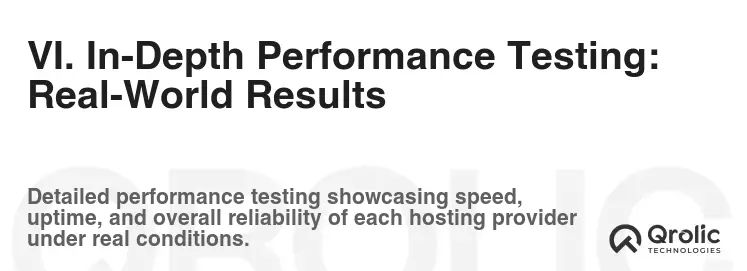
While features and promises are important, real-world performance testing provides a more objective comparison. Several independent tests consistently show the following trends:
- SiteGround: Generally excels in terms of uptime and server response time. Their optimized infrastructure shines in handling WordPress sites.
- A2 Hosting: With its Turbo servers, A2 Hosting often achieves the fastest loading speeds, especially when configured correctly.
- Bluehost: While decent, Bluehost’s performance often lags behind SiteGround and A2 Hosting, particularly under high traffic loads.
Important Note: Performance can be influenced by various factors, including website optimization, plugin usage, and server location.
VII. Making the Right Choice: Recommendations Based on Your Needs
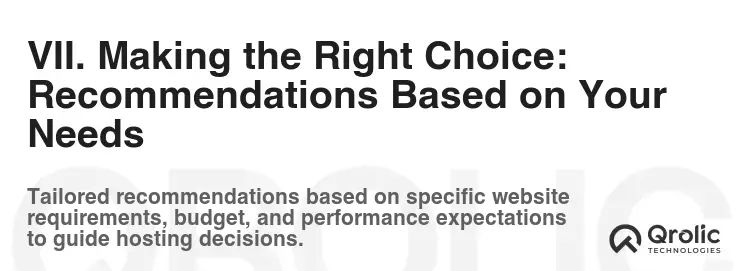
After a thorough examination, here are my recommendations for choosing between SiteGround, A2 Hosting, and Bluehost:
- For Performance-Obsessed Users: A2 Hosting (Turbo Plans). If speed is your top priority, A2 Hosting’s Turbo servers provide the fastest loading times. They are ideal for websites that require optimal performance.
- For the All-Around Solid Choice: SiteGround. If you’re looking for a balance of excellent performance, top-notch support, and WordPress-specific optimizations, SiteGround is a strong contender. Their investment in technology and customer service sets them apart.
- For Beginners on a Budget: Bluehost. If you’re just starting out and need an affordable and easy-to-use hosting provider, Bluehost is a reasonable option. However, be prepared for potential upsells and slightly less consistent performance.
- For Developers: A2 Hosting or SiteGround. Both A2 Hosting and SiteGround offer developer-friendly features such as SSH access, Git integration, and staging environments.
VIII. Beyond Hosting: Optimizing Your WordPress Website for Peak Performance

Choosing the right hosting provider is only the first step. To truly maximize your website’s performance, consider these additional optimization strategies:
- Choose a Lightweight Theme: Avoid bloated themes with unnecessary features. Opt for a lightweight and well-coded theme that prioritizes speed and performance.
- Optimize Images: Compress images without sacrificing quality to reduce file sizes and improve loading times.
- Use a Caching Plugin: Implement a caching plugin to store static versions of your pages, reducing server load and improving loading times. Popular options include WP Super Cache, W3 Total Cache, and LiteSpeed Cache.
- Minimize HTTP Requests: Reduce the number of HTTP requests by combining CSS and JavaScript files, using CSS sprites, and optimizing your code.
- Use a Content Delivery Network (CDN): A CDN distributes your website’s content across a global network of servers, ensuring fast loading times for visitors worldwide.
- Keep WordPress, Themes, and Plugins Updated: Regularly update your WordPress core, themes, and plugins to ensure security and compatibility.
- Optimize Your Database: Clean up your database by removing unnecessary data, such as post revisions and spam comments.
- Monitor Your Website’s Performance: Use tools like Google PageSpeed Insights and GTmetrix to monitor your website’s performance and identify areas for improvement.
- Leverage Browser Caching: Configure your server to leverage browser caching, allowing visitors’ browsers to store static assets locally, reducing the need to download them on subsequent visits.
- Disable Hotlinking: Hotlinking occurs when other websites directly link to your images, consuming your bandwidth. Disable hotlinking to prevent this.
IX. The Role of a Great Development Partner: Introducing Qrolic Technologies

While selecting the right hosting is critical, sometimes you need expert assistance to build, optimize, and maintain your WordPress website. That’s where a trusted development partner like Qrolic Technologies comes in.
A. Why Choose Qrolic Technologies?
Qrolic Technologies is a web development company specializing in WordPress development, design, and optimization. Their services can help you:
- Build a Custom WordPress Website: From concept to launch, Qrolic Technologies can create a custom WordPress website tailored to your specific needs.
- Optimize Website Performance: They can analyze your website’s performance, identify bottlenecks, and implement strategies to improve loading times and overall performance.
- Enhance Website Security: Qrolic Technologies can implement robust security measures to protect your website from threats and vulnerabilities.
- Provide Ongoing Maintenance and Support: They can provide ongoing maintenance and support to ensure that your website is always running smoothly and securely.
- E-Commerce Solutions: If you are looking to sell online they can create a custom e-commerce store to your needs
B. Services Offered by Qrolic Technologies:
- WordPress Development: Custom theme development, plugin development, and website customization.
- Website Design: Creating visually appealing and user-friendly website designs.
- Website Optimization: Improving website speed, performance, and search engine ranking.
- Website Security: Implementing security measures to protect websites from hacking and malware.
- E-commerce Development: Building and customizing online stores using platforms like WooCommerce.
- Digital Marketing: Increase your website’s reach through various digital marketing techniques
- Mobile App Development: Mobile App development and support to connect with users on their devices.
C. Benefits of Partnering with Qrolic Technologies:
- Expertise and Experience: Qrolic Technologies has a team of experienced WordPress developers and designers who are passionate about creating high-quality websites.
- Customized Solutions: They tailor their services to your specific needs and goals.
- Reliable Support: They provide reliable support and maintenance to ensure that your website is always running smoothly.
- Focus on Results: They are committed to delivering results and helping you achieve your online goals.
- Cost-Effective Solutions: They offer competitive pricing and cost-effective solutions.
X. Final Verdict: Choosing the Best WordPress Hosting for You
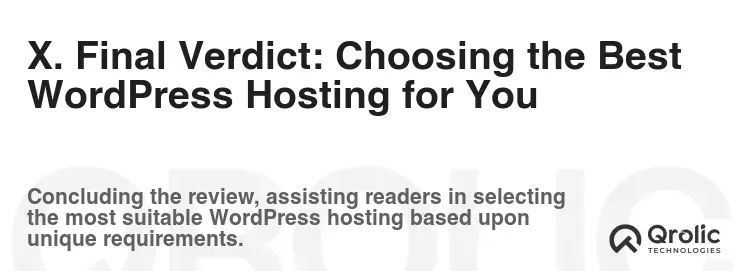
Ultimately, the “best” WordPress hosting provider depends on your individual needs and priorities.
- SiteGround remains a top choice for those who value a blend of performance, support, and WordPress-specific optimizations. They are a reliable option for small businesses, bloggers, and developers.
- A2 Hosting shines when speed is paramount. Their Turbo servers deliver exceptional performance, making them a strong contender for businesses that rely on fast loading times.
- Bluehost is a suitable option for beginners on a tight budget. However, be mindful of potential upsells and slightly less consistent performance compared to SiteGround and A2 Hosting.
Remember to carefully consider your website’s needs, budget, and technical expertise before making a decision. Don’t be afraid to test the waters with a money-back guarantee and always prioritize performance, security, and reliable support.
By combining the right hosting provider with solid optimization strategies and a reliable development partner like Qrolic Technologies, you can create a WordPress website that truly stands out from the crowd.