Choosing the right platform for a simple one-page website can feel like navigating a maze. You want something easy to use, affordable, and visually appealing. Two names that often pop up are Carrd and WordPress. But which one truly reigns supreme when simplicity and single-page functionality are your priorities? Let’s dive deep and unearth the best solution for your needs.
Quick Summary:
- Carrd is ideal for simple, quick one-page websites.
- WordPress suits complex, scalable one-page sites.
- Choose based on your skills, budget, and future needs.
Table of Contents
- Understanding the Appeal of One-Page Websites
- Carrd: The One-Page Specialist
- Carrd’s Key Features and Benefits
- Diving Deeper into Carrd’s Functionality
- When to Choose Carrd: Ideal Scenarios
- WordPress: The Content Management Powerhouse (Simplified for One-Page)
- WordPress’s Key Features and Benefits (for One-Page Sites)
- Deconstructing WordPress for a Single Page
- When to Choose WordPress: Ideal Scenarios
- Carrd vs WordPress: A Side-by-Side Comparison
- Real-World Examples: Seeing the Platforms in Action
- Making the Right Choice: Key Considerations
- Qrolic Technologies: Your Partner in Web Development
- The Verdict: Carrd or WordPress for Your One-Page Website?
Understanding the Appeal of One-Page Websites
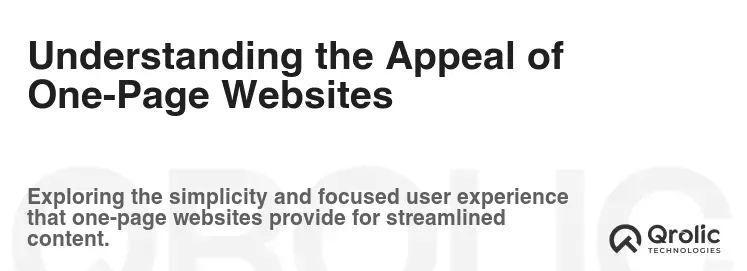
Before we dissect Carrd and WordPress, let’s understand why one-page websites are so popular. They offer a streamlined, focused user experience, perfect for:
- Landing Pages: Capturing leads, promoting specific products, or announcing events.
- Personal Portfolios: Showcasing your skills and experience in a concise format.
- Simple Business Websites: Providing essential information like contact details, services offered, and customer testimonials.
- “Coming Soon” Pages: Building anticipation before a full website launch.
Why Choose a One-Page Design?
- Reduced Cognitive Load: Visitors aren’t overwhelmed with multiple pages and menus.
- Improved Mobile Experience: Scrolling is often more intuitive than navigating multiple pages on mobile devices.
- Faster Loading Times: Fewer resources to load, resulting in a snappier experience.
- Easier Maintenance: Updating a single page is quicker and simpler than managing a multi-page website.
- Increased Conversion Rates: A focused message can lead to higher conversion rates on landing pages.
Carrd: The One-Page Specialist
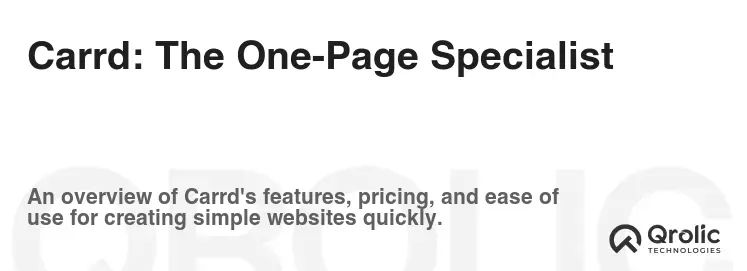
Carrd is specifically designed for creating simple, responsive one-page websites. Its drag-and-drop interface makes it incredibly user-friendly, even for those with zero coding experience.
Carrd’s Key Features and Benefits
- Ease of Use: The intuitive drag-and-drop editor is a dream to work with. No coding required!
- Mobile-Responsive Designs: Carrd websites look great on any device, automatically adjusting to different screen sizes.
- Free Plan: A generous free plan allows you to create up to three sites with Carrd branding.
- Affordable Pricing: Paid plans are incredibly affordable, unlocking more features and removing branding.
- Built-in Integrations: Integrates with popular services like Mailchimp, Stripe, and Google Analytics.
- Pre-designed Templates: A wide range of professionally designed templates to get you started quickly.
- Custom Domains: Connect your own custom domain to give your website a professional touch.
- Simple Forms: Easily add contact forms or signup forms to your website.
- Fast Loading Times: Carrd websites are optimized for speed, ensuring a smooth user experience.
- SEO-Friendly: Includes features for optimizing your website for search engines, such as meta descriptions and alt text for images.
Diving Deeper into Carrd’s Functionality
The Drag-and-Drop Editor:
Carrd’s editor is where the magic happens. You simply drag and drop elements onto your page, customize their appearance, and arrange them to your liking. It’s visual, intuitive, and incredibly satisfying.
Mobile Responsiveness:
In today’s mobile-first world, responsiveness is crucial. Carrd automatically adjusts your website’s layout to fit any screen size, ensuring a seamless experience for all visitors.
Templates: Your Head Start
Carrd offers a wide array of professionally designed templates, catering to various niches and purposes. Whether you need a personal portfolio, a landing page, or a simple business website, you’sll likely find a template that fits your needs.
Integration Power:
Carrd seamlessly integrates with popular services like Mailchimp for email marketing, Stripe for online payments, and Google Analytics for tracking website traffic. These integrations enhance your website’s functionality and help you achieve your goals.
Pricing Breakdown:
- Free Plan: 3 sites, Carrd branding.
- Pro Lite ($9/year): 10 sites, no branding, custom domains.
- Pro Standard ($19/year): 25 sites, forms, widgets, Google Analytics.
- Pro Plus ($49/year): 50 sites, advanced features, custom code.
SEO Considerations with Carrd:
While Carrd is primarily known for its simplicity, it also offers basic SEO features. You can:
- Add Meta Descriptions: Optimize your page’s description for search engine results.
- Use Alt Text for Images: Describe your images for search engines and visually impaired users.
- Choose Descriptive URLs: Use relevant keywords in your website’s URL.
When to Choose Carrd: Ideal Scenarios
- Landing Pages: Quickly create high-converting landing pages for specific campaigns.
- Personal Portfolios: Showcase your skills and projects in a visually appealing and concise format.
- Simple Business Websites: Provide essential information about your business without the complexity of a multi-page website.
- “Coming Soon” Pages: Generate buzz and collect email addresses before launching your full website.
- Quick Prototypes: Rapidly create prototypes to test your ideas and gather feedback.
WordPress: The Content Management Powerhouse (Simplified for One-Page)
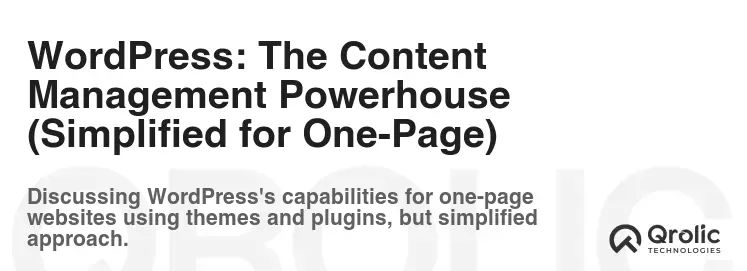
WordPress is a powerful and versatile content management system (CMS) that can be adapted for creating one-page websites. While it’s traditionally used for more complex websites, plugins and themes can streamline the process.
WordPress’s Key Features and Benefits (for One-Page Sites)
- Flexibility and Customization: WordPress offers unparalleled flexibility, allowing you to customize every aspect of your website.
- Extensive Plugin Ecosystem: A vast library of plugins extends WordPress’s functionality, enabling you to add features like contact forms, social media integration, and e-commerce capabilities.
- Themes Specifically for One-Page Websites: Many WordPress themes are designed specifically for one-page layouts, simplifying the design process.
- SEO Power: WordPress is inherently SEO-friendly, providing tools and plugins to optimize your website for search engines.
- Scalability: If you eventually need to expand your one-page website into a multi-page site, WordPress can easily accommodate that growth.
- Community Support: A massive community of WordPress users and developers provides ample support and resources.
- Control Over Your Data: You have complete control over your website and its data, unlike some hosted platforms.
- Cost-Effective: WordPress itself is free, although you’ll need to pay for hosting and potentially premium themes or plugins.
- Content Marketing Capabilities: Easy integration of blog functionalities makes for effective Content Marketing.
Deconstructing WordPress for a Single Page
While WordPress is capable of creating complex websites, its strength for single-page sites lies in its adaptability.
Choosing the Right Theme:
The key to simplifying WordPress for a one-page website is choosing the right theme. Look for themes specifically designed for one-page layouts, which often feature:
- Section-Based Design: Clearly defined sections for different content areas (e.g., about, services, contact).
- Smooth Scrolling Navigation: Navigation menus that smoothly scroll to different sections of the page.
- Customizable Sections: Flexible sections that can be easily customized with your own content and styling.
Essential Plugins for One-Page Functionality:
- Contact Form Plugins: Gravity Forms, WPForms, or Contact Form 7.
- SEO Plugins: Yoast SEO or Rank Math.
- Caching Plugins: WP Rocket or W3 Total Cache (for faster loading times).
- Security Plugins: Wordfence or Sucuri Security.
Creating a One-Page Structure:
- Install WordPress: Set up WordPress on your chosen hosting provider.
- Choose a One-Page Theme: Select a theme designed for one-page layouts.
- Create Sections: Define the different sections of your website (e.g., about, services, contact).
- Add Content: Populate each section with your text, images, and videos.
- Set Up Navigation: Create a navigation menu that links to each section of the page using anchor links.
- Install Essential Plugins: Add plugins for contact forms, SEO, caching, and security.
- Customize Your Design: Adjust the colors, fonts, and layout to match your brand.
- Optimize for SEO: Use your SEO plugin to optimize your page for search engines.
Cost Considerations:
- Hosting: $5-$30 per month (depending on the hosting provider and plan).
- Domain Name: $10-$20 per year.
- Premium Theme: $0-$100 (one-time purchase).
- Premium Plugins: $0-$100+ per year (optional).
SEO Power within WordPress:
WordPress’s robust SEO capabilities are a major advantage. With plugins like Yoast SEO or Rank Math, you can:
- Optimize Meta Descriptions and Titles: Craft compelling meta descriptions and titles to improve your search engine rankings.
- Analyze Keyword Density: Ensure you’re using relevant keywords naturally throughout your content.
- Generate XML Sitemaps: Help search engines crawl and index your website more effectively.
- Manage Redirects: Create redirects for broken links to maintain a seamless user experience.
When to Choose WordPress: Ideal Scenarios
- You Need Advanced Functionality: If you require features like e-commerce, membership management, or complex integrations, WordPress offers greater flexibility.
- You Plan to Expand in the Future: If you anticipate growing your one-page website into a multi-page site, WordPress provides a seamless upgrade path.
- You Want Full Control Over Your Website: WordPress gives you complete control over your website’s design, functionality, and data.
- You Value SEO Performance: WordPress’s robust SEO capabilities can help you achieve higher search engine rankings.
- You Need Content Marketing Capabilities: For maintaining a content strategy, WordPress is great.
Carrd vs WordPress: A Side-by-Side Comparison

Let’s break down the key differences between Carrd and WordPress in a table format:
| Feature | Carrd | WordPress |
|---|---|---|
| Ease of Use | Extremely Easy (Drag-and-Drop) | Moderate (Theme Dependent) |
| Flexibility | Limited | Highly Flexible |
| Customization | Limited | Extensive |
| Pricing | Very Affordable | Variable (Hosting, Themes, Plugins) |
| SEO | Basic | Robust |
| Scalability | Limited | Highly Scalable |
| Functionality | Simple Forms, Basic Integrations | Extensive via Plugins |
| Hosting | Included | Requires Separate Hosting |
| Maintenance | Minimal | More Involved |
| Target Audience | Beginners, Quick Landing Pages | Users needing flexibility and control |
| Learning Curve | Very Low | Moderate |
| Content Marketing | Basic, mostly not fit for content marketing | Better suited for Content Marketing |
Real-World Examples: Seeing the Platforms in Action
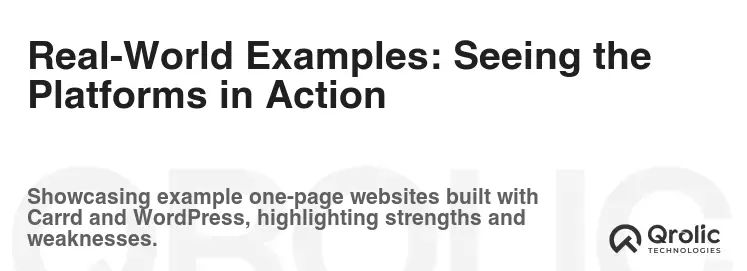
Carrd Examples:
- Personal Portfolio: A photographer showcasing their best work with a clean and minimalist design.
- Event Landing Page: A simple page with event details, registration form, and map.
- Product Launch Page: A focused page highlighting the features and benefits of a new product.
WordPress Examples (One-Page):
- Agency Website: A sophisticated one-page website showcasing an agency’s services, portfolio, and client testimonials.
- Restaurant Website: A visually appealing one-page website with menu highlights, location information, and online ordering.
- Nonprofit Website: A compelling one-page website sharing the organization’s mission, impact, and donation options.
Making the Right Choice: Key Considerations
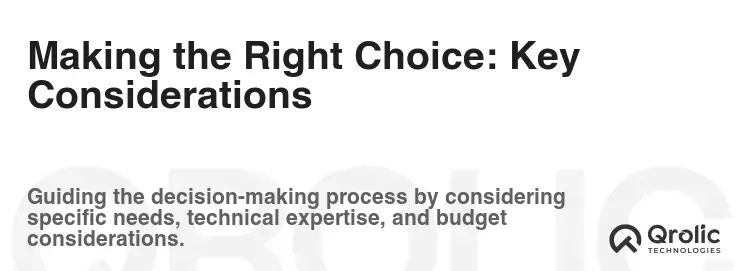
Before making your final decision, consider these factors:
- Your Technical Skills: Are you comfortable with basic web development concepts, or do you prefer a drag-and-drop interface?
- Your Budget: How much are you willing to spend on hosting, themes, and plugins?
- Your Future Needs: Do you anticipate expanding your website in the future?
- Your Design Preferences: Do you want complete control over every aspect of your website’s design, or are you happy with pre-designed templates?
- Your SEO Goals: How important is it for your website to rank highly in search engine results?
- Need for integrations: Do you need CRM, third party tools integrations?
Qrolic Technologies: Your Partner in Web Development

At Qrolic Technologies (https://qrolic.com/), we understand the importance of a strong online presence. Whether you choose Carrd or WordPress, we can help you create a stunning and effective website that meets your specific needs. Our team of experienced web developers offers a range of services, including:
- Website Design and Development: We can create custom websites tailored to your brand and goals.
- WordPress Development: We specialize in building and customizing WordPress websites, including one-page designs.
- SEO Optimization: We can help you optimize your website for search engines, ensuring that it reaches your target audience.
- Website Maintenance and Support: We provide ongoing maintenance and support to keep your website running smoothly.
- E-commerce Development: For online stores and e-commerce integrations.
- Mobile application development: We offer mobile application development, either for your website or as a stand alone application.
Contact us today to discuss your project and learn how we can help you achieve your online goals. We have experts in designing web application, mobile application, and can help you with digital marketing.
The Verdict: Carrd or WordPress for Your One-Page Website?
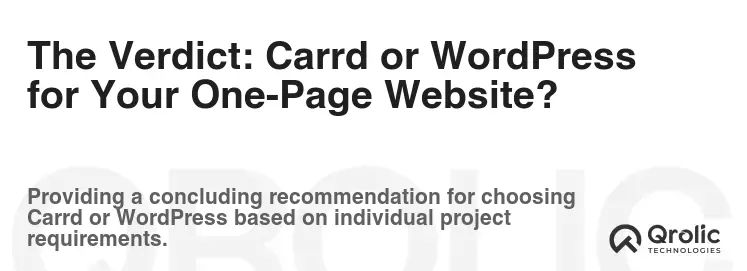
Choose Carrd If:
- You need a simple, affordable, and easy-to-use platform.
- You don’t require advanced functionality or extensive customization.
- You want to launch your website quickly.
- You are mainly using this for Landing Page purposes.
- You are a beginner looking for a fast and simple option.
Choose WordPress If:
- You need advanced functionality or extensive customization.
- You plan to expand your website in the future.
- You want full control over your website’s design and data.
- You prioritize SEO performance.
- You need Content Marketing and blog features.
- You want to integrate with a lot of third party softwares.
Ultimately, the best choice depends on your specific needs and priorities. Both Carrd and WordPress are excellent platforms for creating one-page websites, but they cater to different audiences and use cases. Carefully consider your goals, technical skills, and budget before making your decision. By understanding the strengths and weaknesses of each platform, you can choose the one that will help you create a successful and effective online presence. Regardless, both platforms are good solutions for achieving your goal, be it marketing, business, or simply an online presence.






