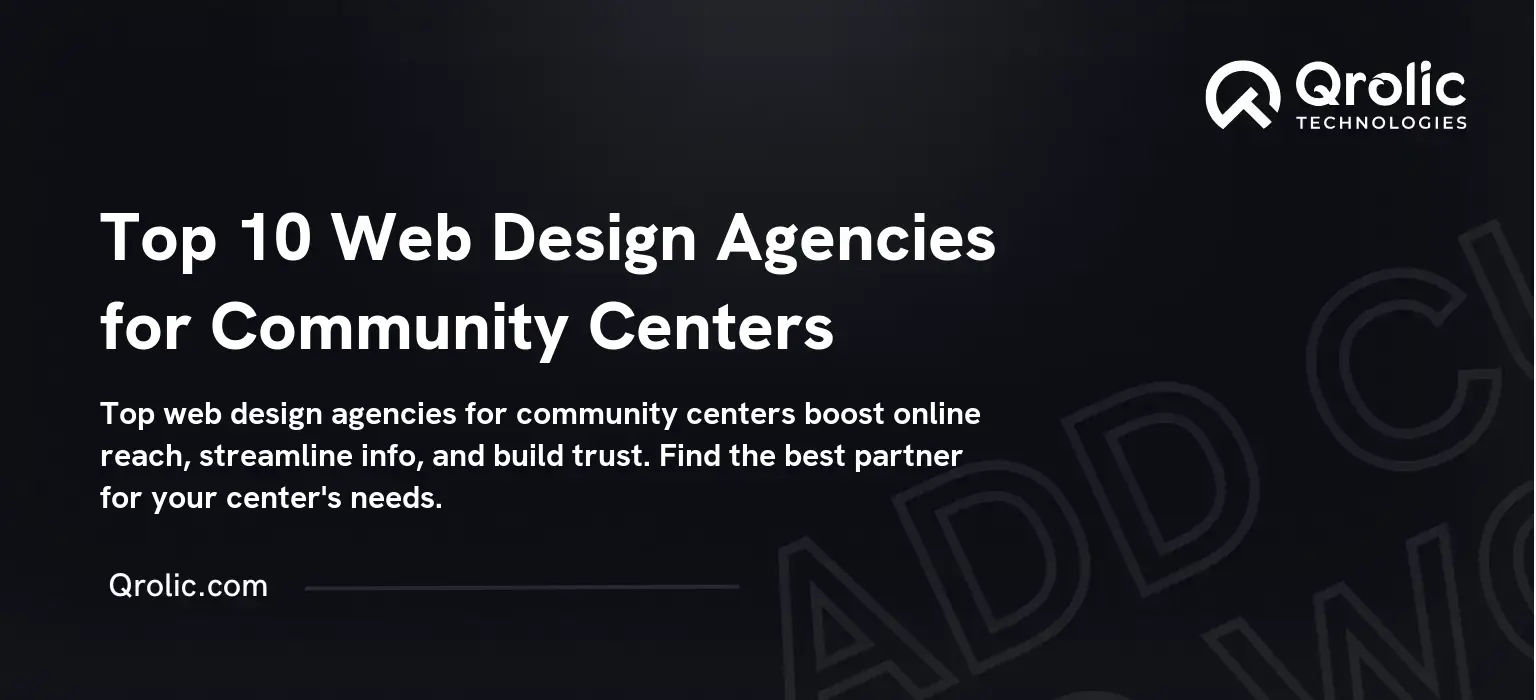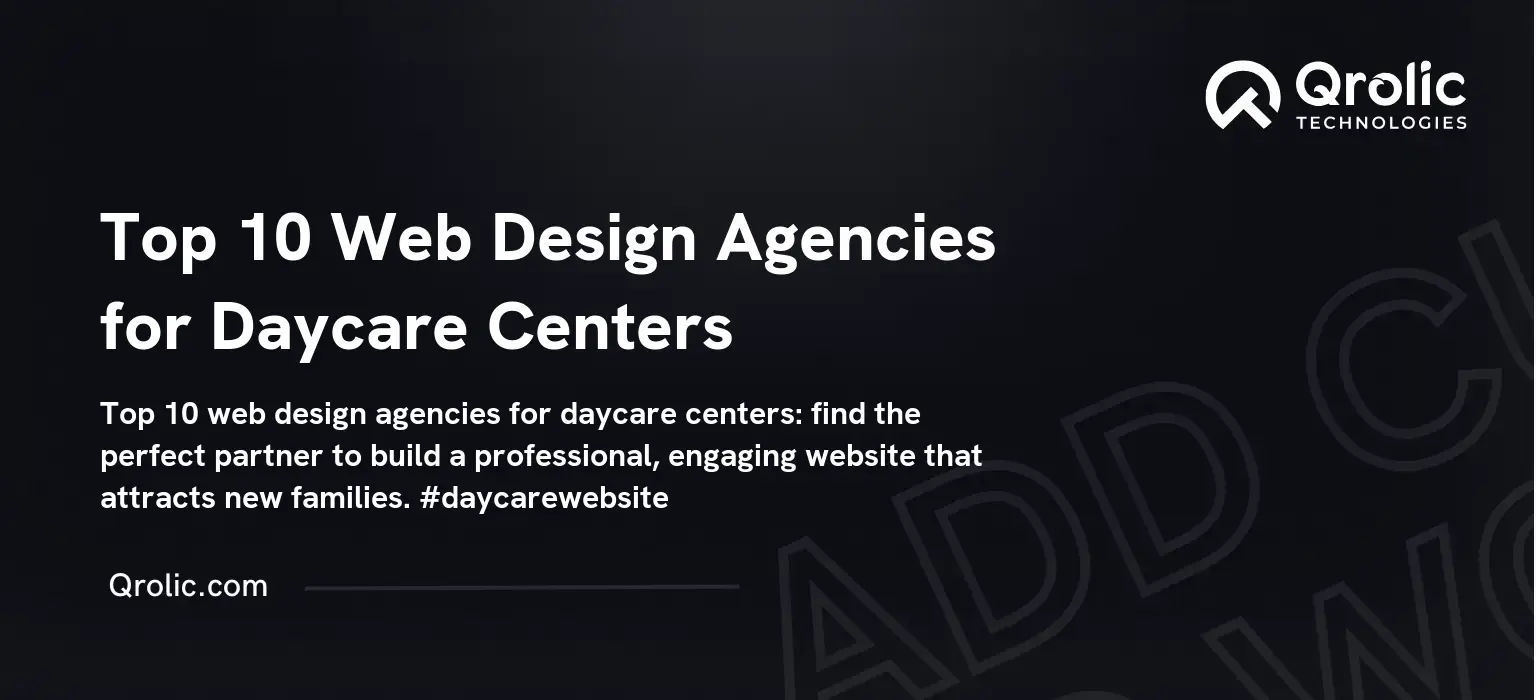Quick Summary:
- Create a stunning website with fast loading and great UX.
- Showcase your expertise with strong portfolios and testimonials.
- Make it easy for clients to contact you and find information.
- Use SEO, analytics, and security for powerful backend.
Table of Contents
- I. Building a Website That Sells: Key Website Features for Web Design Agencies
- A. The Power of First Impressions: Design & Aesthetics
- 1. Visually Stunning Design: Show, Don’t Tell
- 2. Seamless User Experience (UX): Navigation is Key
- 3. Fast Loading Speed: Don’t Make Visitors Wait
- B. Showcasing Your Expertise: Portfolio and Case Studies
- 1. Stunning Portfolio Showcase: Visual Proof of Your Talent
- 2. In-Depth Case Studies: Storytelling That Converts
- 3. Client Testimonials: Social Proof That Builds Trust
- C. Generating Leads & Building Relationships: Contact & Communication
- 1. Accessible Contact Information: Make it Easy to Connect
- 2. User-Friendly Contact Forms: Capture Leads Effectively
- 3. Live Chat Integration: Instant Support & Engagement
- 4. Blog and Content Marketing: Showcase Expertise and Attract Leads
- D. Backend Functionality & Optimization: The Engine That Drives Success
- 1. Content Management System (CMS): Easy Content Updates
- 2. Analytics & Tracking: Measure Your Results
- 3. Search Engine Optimization (SEO): Get Found Online
- 4. Security Measures: Protect Your Data and Reputation
- II. Qrolic Technologies: Your Partner in Web Design Excellence
- A. Our Services
- B. Why Choose Qrolic Technologies?
- C. Let’s Discuss Your Project
- III. Beyond the Basics: Advanced Features for a Competitive Edge
- A. Interactive Design Elements: Engaging Users and Showcasing Creativity
- B. Personalization: Delivering Tailored Experiences
- C. Integrations: Streamlining Workflows and Enhancing Functionality
- D. Accessibility: Ensuring Inclusivity for All Users
- IV. Conclusion: Your Website – Your Most Powerful Marketing Tool
I. Building a Website That Sells: Key Website Features for Web Design Agencies
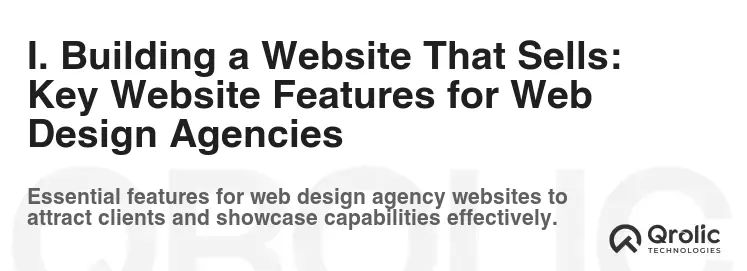
A web design agency’s website isn’t just a digital brochure; it’s a living, breathing testament to your skills, creativity, and understanding of user experience. It’s the first impression, the digital handshake, and often the deciding factor for potential clients choosing you over the competition. This article dives deep into the essential website features every web design agency needs to attract, engage, and convert visitors into paying customers. We’ll explore the “what,” “why,” “when,” and “how” of each feature, ensuring your website is a powerful lead generation machine.
A. The Power of First Impressions: Design & Aesthetics
Your agency’s website design must be impeccable. It needs to immediately showcase your design prowess. This isn’t just about looking pretty; it’s about demonstrating your understanding of visual hierarchy, user-centric design, and brand identity.
1. Visually Stunning Design: Show, Don’t Tell
- What: A website that’s aesthetically pleasing, using modern design trends, clean layouts, and a consistent brand identity.
- Why: First impressions matter. A visually appealing website instantly communicates professionalism, creativity, and attention to detail. It reassures potential clients that you can create beautiful and effective designs for them.
- When: From the moment a visitor lands on your homepage.
- How:
- High-Quality Imagery: Use professional photography and compelling graphics that reflect your brand and showcase your best work. Avoid stock photos that look generic.
- Clean and Modern Layout: Embrace whitespace, clear typography, and a logical information architecture to create a user-friendly experience.
- Brand Consistency: Use your brand colors, fonts, and logo consistently throughout the website. This reinforces your brand identity and creates a cohesive experience.
- Mobile-First Design: Ensure your website is fully responsive and looks great on all devices.
- Consider Dark Mode: Offer a dark mode option for users, a popular trend that can improve readability and reduce eye strain.
2. Seamless User Experience (UX): Navigation is Key
- What: An intuitive and user-friendly website navigation system that allows visitors to easily find the information they’re looking for.
- Why: A confusing or frustrating website experience will drive visitors away. Clear navigation demonstrates your understanding of user needs and your ability to create user-centric designs.
- When: Throughout the entire user journey on your website.
- How:
- Simple and Clear Navigation Menu: Use clear and concise labels for your menu items. Avoid jargon and use language that your target audience understands.
- Logical Site Structure: Organize your content in a logical hierarchy that makes sense to users.
- Search Functionality: Provide a search bar so users can quickly find specific information.
- Breadcrumbs: Use breadcrumbs to help users understand their location on the website and easily navigate back to previous pages.
- Mobile-Friendly Navigation: Optimize your navigation for mobile devices, using a hamburger menu or other mobile-friendly solutions.
3. Fast Loading Speed: Don’t Make Visitors Wait
- What: A website that loads quickly and efficiently.
- Why: slow loading speeds can significantly impact user experience and SEO rankings. Visitors are impatient and will leave a website that takes too long to load.
- When: Every page load on your website.
- How:
- Optimize Images: Compress images without sacrificing quality to reduce file sizes. Use appropriate image formats (e.g., WebP).
- Minimize HTTP Requests: Reduce the number of files that need to be downloaded by combining CSS and JavaScript files.
- Leverage Browser Caching: Enable browser caching to store static assets on the user’s computer, reducing load times for subsequent visits.
- Use a Content Delivery Network (CDN): Distribute your website’s content across multiple servers around the world to improve loading speeds for users in different locations.
- Choose a Reliable Hosting Provider: Select a hosting provider that offers fast and reliable performance.
B. Showcasing Your Expertise: Portfolio and Case Studies
Your portfolio is the heart of your web design agency’s website. It’s where you demonstrate your skills and showcase your best work. Compelling case studies provide context and demonstrate the impact of your designs.
1. Stunning Portfolio Showcase: Visual Proof of Your Talent
- What: A visually appealing and well-organized portfolio that showcases your best web design projects.
- Why: The portfolio is the primary way to demonstrate your design capabilities and attract potential clients. It provides concrete evidence of your skills and experience.
- When: The portfolio should be prominently displayed on your website and easily accessible from the homepage.
- How:
- Curate Your Best Work: Don’t include every project you’ve ever worked on. Focus on showcasing your best and most relevant work.
- High-Quality Visuals: Use high-resolution images and videos to showcase your designs in the best possible light.
- Categorize and Filter Projects: Allow visitors to easily filter projects by industry, type of design, or other relevant criteria.
- Mobile-Friendly Portfolio: Ensure your portfolio looks great on all devices.
- Interactive Elements: Consider adding interactive elements to your portfolio to engage visitors and showcase your creativity.
2. In-Depth Case Studies: Storytelling That Converts
- What: Detailed accounts of your successful web design projects, outlining the client’s challenges, your solutions, and the results achieved.
- Why: Case studies provide context and demonstrate the impact of your designs. They show potential clients how you can solve their problems and achieve their business goals.
- When: Each project in your portfolio should ideally have a corresponding case study.
- How:
- Clearly Define the Client’s Problem: Start by outlining the client’s challenges and objectives.
- Describe Your Solution: Explain your design approach and the specific solutions you implemented.
- Showcase the Results: Quantify the results achieved, such as increased website traffic, improved conversion rates, or higher customer satisfaction. Use data and metrics to support your claims.
- Include Testimonials: Feature testimonials from satisfied clients to build trust and credibility.
- Use Visuals: Incorporate images, videos, and screenshots to illustrate your work and make the case study more engaging.
3. Client Testimonials: Social Proof That Builds Trust
- What: Positive feedback and endorsements from satisfied clients.
- Why: Testimonials are powerful social proof that can build trust and credibility with potential clients. They provide reassurance that you deliver on your promises.
- When: Testimonials should be strategically placed throughout your website, particularly on your homepage, portfolio pages, and case studies.
- How:
- Request Testimonials from Happy Clients: Reach out to clients who have had positive experiences working with you and ask them to provide a testimonial.
- Use Real Names and Photos: Authentic testimonials with real names and photos are more credible.
- Focus on Specific Benefits: Ask clients to focus on the specific benefits they experienced from working with you.
- Video Testimonials: Consider using video testimonials for a more engaging and impactful experience.
- Display Testimonials Prominently: Make sure testimonials are easily visible on your website.
C. Generating Leads & Building Relationships: Contact & Communication
A web design agency’s website must make it easy for potential clients to get in touch. Clear contact information, user-friendly forms, and proactive communication features are essential for generating leads and building relationships.
1. Accessible Contact Information: Make it Easy to Connect
- What: Clearly displayed contact information, including phone number, email address, and physical address (if applicable).
- Why: Potential clients need to be able to easily contact you if they have questions or want to discuss a project.
- When: Contact information should be readily available on every page of your website.
- How:
- Dedicated Contact Page: Create a dedicated contact page with all your contact information.
- Contact Information in the Footer: Include your contact information in the footer of your website.
- Clickable Phone Number and Email Address: Make your phone number and email address clickable so users can easily call or email you.
- Map Integration: Embed a map on your contact page to show your location.
2. User-Friendly Contact Forms: Capture Leads Effectively
- What: A simple and intuitive contact form that allows visitors to easily submit inquiries.
- Why: Contact forms provide a convenient way for potential clients to reach out without having to manually compose an email. They also allow you to collect valuable information about your leads.
- When: A contact form should be available on your contact page and potentially on other relevant pages, such as your portfolio or case studies.
- How:
- Keep it Simple: Only ask for the essential information you need.
- Clear Labels and Instructions: Use clear labels and instructions to guide users through the form.
- Mobile-Friendly Form: Ensure your contact form is fully responsive and works well on all devices.
- Confirmation Message: Display a confirmation message after the user submits the form.
- Spam Protection: Implement measures to protect your form from spam submissions.
3. Live Chat Integration: Instant Support & Engagement
- What: A live chat feature that allows you to communicate with website visitors in real-time.
- Why: Live chat provides instant support and allows you to answer questions, address concerns, and guide visitors through your website. It can significantly improve lead generation and customer satisfaction.
- When: Live chat should be available during business hours.
- How:
- Choose a Live Chat Provider: Select a live chat provider that integrates well with your website and offers the features you need.
- Train Your Team: Train your team to effectively use the live chat platform and provide excellent customer service.
- Proactive Chat Invitations: Consider using proactive chat invitations to engage visitors who are browsing specific pages or have been on your website for a certain amount of time.
- Mobile-Friendly Chat: Ensure your live chat feature works well on mobile devices.
- Integrate with CRM: Integrate your live chat platform with your CRM to track leads and customer interactions.
4. Blog and Content Marketing: Showcase Expertise and Attract Leads
- What: A blog featuring informative and engaging content related to web design, digital marketing, and related topics.
- Why: A blog helps you showcase your expertise, attract organic traffic to your website, and generate leads. It also allows you to build relationships with potential clients by providing valuable information and insights.
- When: You should regularly publish new blog posts to keep your content fresh and engaging.
- How:
- Identify Your Target Audience: Determine who you are trying to reach with your blog content.
- Create High-Quality Content: Focus on creating informative, engaging, and valuable content that your target audience will find useful.
- Optimize for SEO: Use relevant keywords and optimize your content for search engines.
- Promote Your Content: Share your blog posts on social media and other channels.
- Encourage Engagement: Encourage readers to leave comments and ask questions.
D. Backend Functionality & Optimization: The Engine That Drives Success
The features discussed above are client-facing. However, a successful web design agency website also needs a robust backend to manage content, track leads, and optimize performance.
1. Content Management System (CMS): Easy Content Updates
- What: A content management system (CMS) that allows you to easily create, edit, and manage your website content.
- Why: A CMS makes it easy to keep your website up-to-date with fresh content, without requiring technical expertise.
- When: You should use a CMS from the outset to manage your website content.
- How:
- Choose a CMS: Select a CMS that meets your needs, such as WordPress, Drupal, or Joomla. WordPress is often a great choice for its ease of use and extensive plugin ecosystem.
- Learn How to Use the CMS: Invest time in learning how to use the CMS effectively.
- Use a Theme or Template: Use a pre-designed theme or template to quickly create a visually appealing website.
- Install Plugins: Install plugins to add functionality to your website, such as SEO optimization, contact forms, and social media integration.
2. Analytics & Tracking: Measure Your Results
- What: Website analytics tools that track website traffic, user behavior, and conversion rates.
- Why: Analytics tools provide valuable insights into how users are interacting with your website, allowing you to identify areas for improvement and optimize your marketing efforts.
- When: You should install analytics tools from the outset and regularly monitor your website’s performance.
- How:
- Install Google Analytics: Install Google Analytics to track website traffic, user behavior, and conversion rates.
- Set Up Goals: Set up goals in Google Analytics to track specific actions that you want users to take on your website, such as submitting a contact form or downloading a resource.
- Monitor Your Website’s Performance: Regularly monitor your website’s performance and identify areas for improvement.
3. Search Engine Optimization (SEO): Get Found Online
- What: Optimizing your website for search engines to improve its visibility in search results.
- Why: SEO is essential for attracting organic traffic to your website and generating leads.
- When: SEO should be an ongoing process, starting from the initial website design and continuing with regular content updates and optimization efforts.
- How:
- Keyword Research: Conduct keyword research to identify the terms that your target audience is using to search for web design services.
- On-Page Optimization: Optimize your website’s content, meta tags, and headings for relevant keywords.
- Off-Page Optimization: Build backlinks from other reputable websites to improve your website’s authority.
- Technical SEO: Ensure your website is technically sound and easy for search engines to crawl and index.
- Local SEO: Optimize your website for local search to attract clients in your area.
4. Security Measures: Protect Your Data and Reputation
- What: Implementing security measures to protect your website from hacking and malware.
- Why: Website security is essential for protecting your data, your clients’ data, and your reputation.
- When: You should implement security measures from the outset and regularly update them to stay ahead of emerging threats.
- How:
- Use a Strong Password: Use a strong and unique password for your website’s administrator account.
- Keep Your CMS Up-to-Date: Regularly update your CMS and plugins to patch security vulnerabilities.
- Install a Security Plugin: Install a security plugin to protect your website from common threats.
- Use HTTPS: Use HTTPS to encrypt the communication between your website and visitors’ browsers.
- Back Up Your Website: Regularly back up your website to protect against data loss.
II. Qrolic Technologies: Your Partner in Web Design Excellence

Qrolic Technologies (https://qrolic.com/) is a leading provider of web design and development services, specializing in creating stunning and effective websites for businesses of all sizes. We understand the importance of a well-designed and functional website for attracting and engaging customers, and we are committed to providing our clients with the highest quality web solutions.
A. Our Services
Qrolic Technologies offers a comprehensive range of web design and development services, including:
- Website Design: We create visually appealing and user-friendly websites that reflect your brand and achieve your business goals.
- Website Development: We develop custom websites and web applications using the latest technologies.
- E-Commerce Development: We build secure and scalable e-commerce websites that allow you to sell your products online.
- Mobile App Development: We develop mobile apps for iOS and Android devices.
- SEO and Digital Marketing: We help you improve your website’s visibility in search results and drive traffic to your website.
B. Why Choose Qrolic Technologies?
- Expert Team: Our team of experienced web designers and developers are passionate about creating innovative and effective web solutions.
- Custom Solutions: We tailor our services to meet your specific needs and requirements.
- Affordable Pricing: We offer competitive pricing without compromising on quality.
- Excellent Customer Service: We are committed to providing our clients with the highest level of customer service.
- Proven Track Record: We have a proven track record of delivering successful web projects for our clients.
C. Let’s Discuss Your Project
If you’re looking for a reliable and experienced web design agency, contact Qrolic Technologies today to discuss your project. We’ll work with you to create a website that meets your needs, exceeds your expectations, and helps you achieve your business goals.
III. Beyond the Basics: Advanced Features for a Competitive Edge
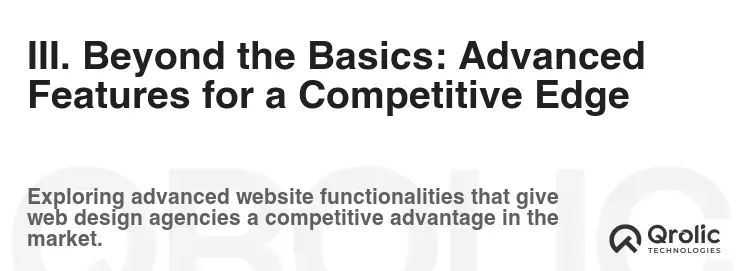
While the features discussed above are essential, there are other advanced features that can help your web design agency stand out from the competition.
A. Interactive Design Elements: Engaging Users and Showcasing Creativity
- Animations and Micro-interactions: Subtle animations and micro-interactions can add a touch of polish and improve the user experience.
- Parallax Scrolling: Parallax scrolling can create a visually engaging and immersive experience.
- 3D Elements: Incorporating 3D elements can add depth and realism to your website.
- Virtual Reality (VR) and Augmented Reality (AR): Consider incorporating VR or AR elements to showcase your innovative capabilities.
B. Personalization: Delivering Tailored Experiences
- Personalized Content: Tailor your website content to individual users based on their demographics, interests, or past behavior.
- Dynamic Pricing: Offer dynamic pricing based on user location or other factors.
- Personalized Recommendations: Recommend relevant products or services based on user preferences.
C. Integrations: Streamlining Workflows and Enhancing Functionality
- CRM Integration: Integrate your website with your CRM to track leads and customer interactions.
- Marketing Automation Integration: Integrate your website with your marketing automation platform to automate marketing tasks.
- Payment Gateway Integration: Integrate your website with a payment gateway to securely process online payments.
- Social Media Integration: Integrate your website with social media platforms to make it easy for users to share your content.
D. Accessibility: Ensuring Inclusivity for All Users
- WCAG Compliance: Ensure your website meets the Web Content Accessibility Guidelines (WCAG) to make it accessible to users with disabilities.
- Alternative Text for Images: Provide alternative text for all images to make them accessible to users with visual impairments.
- Keyboard Navigation: Ensure your website can be easily navigated using a keyboard.
- Sufficient Color Contrast: Use sufficient color contrast to make your website readable for users with visual impairments.
IV. Conclusion: Your Website – Your Most Powerful Marketing Tool
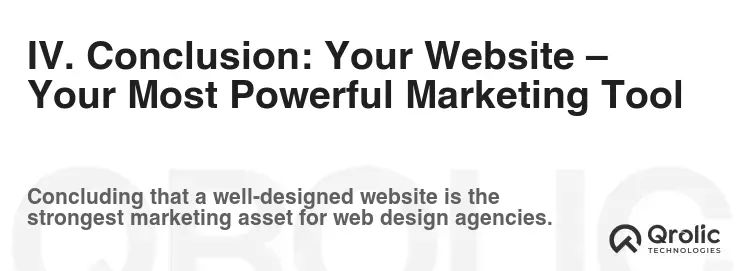
A web design agency’s website is more than just a portfolio; it’s a powerful marketing tool that can attract new clients, showcase your expertise, and drive business growth. By implementing the features discussed in this article, you can create a website that effectively communicates your value proposition, generates leads, and helps you stand out from the competition. Remember to prioritize user experience, showcase your best work, and make it easy for potential clients to get in touch. Invest in your website, and it will invest in your success.