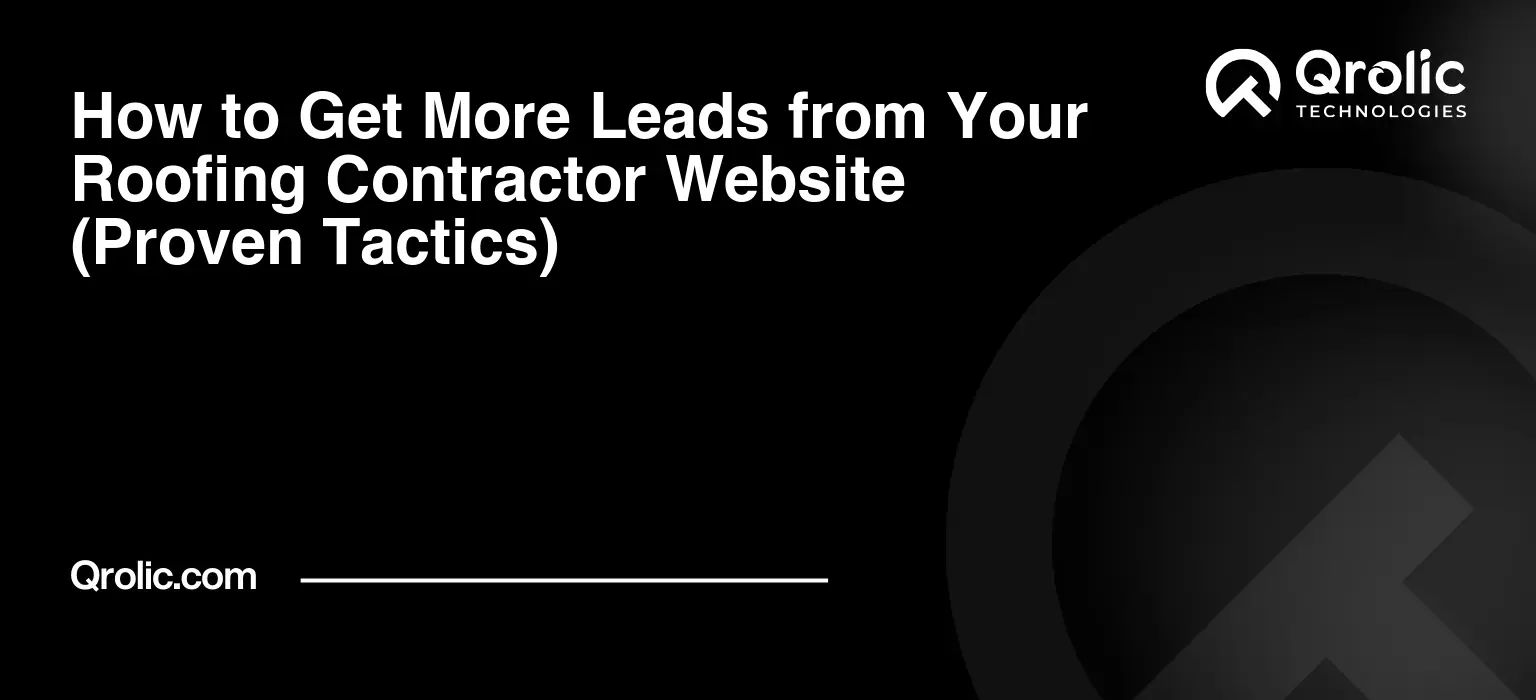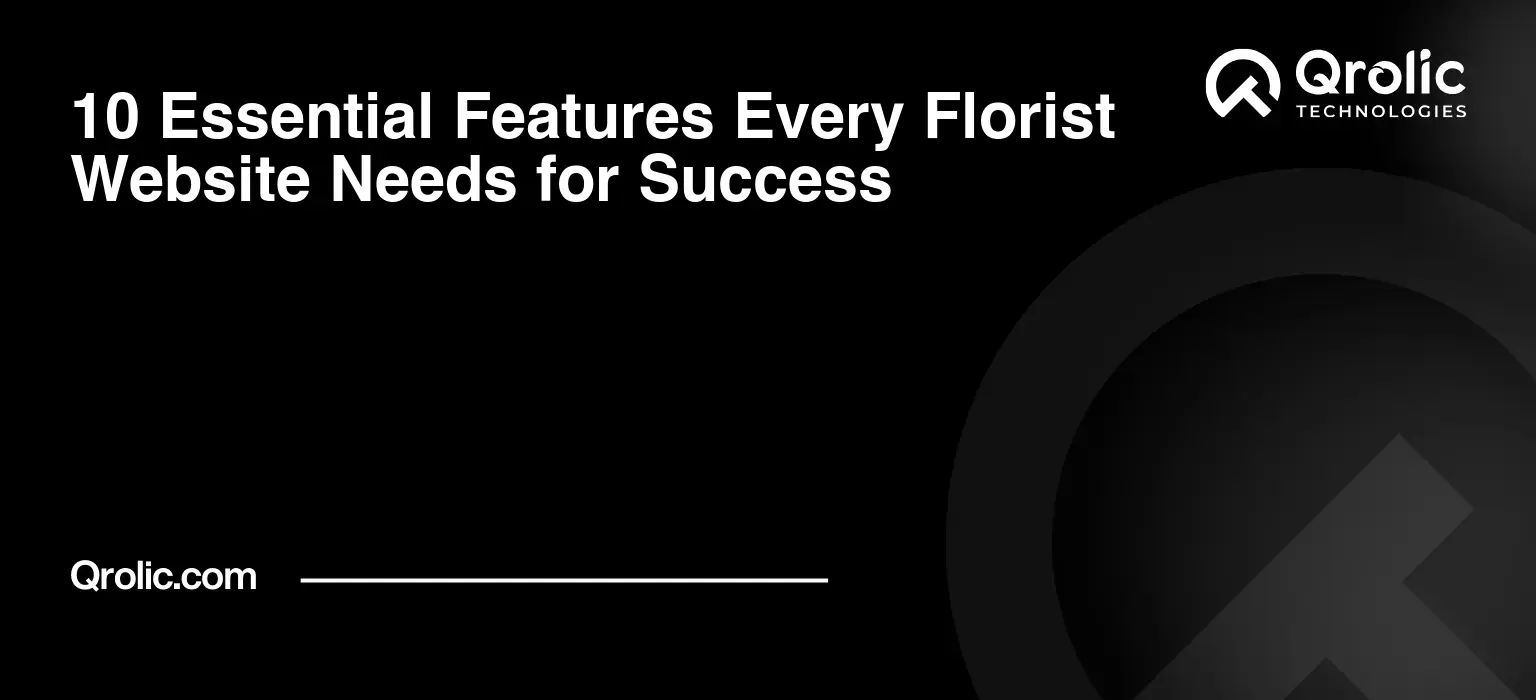Quick Summary:
- Build a user-friendly, mobile-responsive website.
- Make donating easy and showcase your impact clearly.
- Engage your audience through content and social media.
- Optimize your site for search and security.
Table of Contents
- Crafting a Digital Sanctuary: Why Your Nonprofit Website is More Than Just a Page
- 1. Core Elements: The Foundation of an Effective Nonprofit Website
- 1.1. A Compelling Mission Statement: Your “Why” in a Nutshell
- 1.2. Clear and Concise Messaging: Speak to the Heart
- 1.3. High-Quality Visuals: Show, Don’t Just Tell
- 1.4. Mobile-Friendly Design (Responsive): Reach Users On Any Device
- 1.5. Easy Navigation: Guide Visitors to What They Need
- 2. Donation Powerhouse: Streamlining the Giving Experience
- 2.1. Prominent “Donate” Button: Make It Obvious
- 2.2. Secure Donation Form: Build Trust and Confidence
- 2.3. Donation Tiers: Give Options and Guidance
- 2.4. Thank You Page and Follow-Up: Show Appreciation
- 2.5. Donation Tracking: Know Your Donors
- 3. Storytelling and Impact: Showcasing Your Achievements
- 3.1. Impact Reports: Demonstrate Accountability
- 3.2. Success Stories: Bring Your Mission to Life
- 3.3. Testimonials: Build Credibility and Trust
- 3.4. Photo and Video Galleries: Visualize Your Impact
- 4. Engagement and Community: Fostering Relationships
- 4.1. Blog: Share News, Insights, and Stories
- 4.2. Events Calendar: Promote Upcoming Activities
- 4.3. Newsletter Signup: Build Your Email List
- 4.4. Social Media Integration: Expand Your Reach
- 4.5. Volunteer Opportunities: Recruit Dedicated Supporters
- 5. Behind the Scenes: Optimizing for Success
- 5.1. Search Engine Optimization (SEO): Get Found Online
- 5.2. Content Management System (CMS): Easy Updates
- 5.3. Website Analytics: Track Your Progress
- 5.4. Security: Protect Your Data
- 5.5. Accessibility: Reach Everyone
- 6. Qrolic Technologies: Your Partner in Digital Empowerment
- 6.1. Website Design and Development: Custom Solutions for Your Needs
- 6.2. SEO and Digital Marketing: Reach a Wider Audience
- 6.3. Support and Maintenance: We’re Here to Help
- 6.4. Why Choose Qrolic Technologies?
- 7. Continuous Improvement: Staying Ahead of the Curve
- 7.1. Regular Audits: Identify Areas for Improvement
- 7.2. A/B Testing: Optimize for Conversions
- 7.3. Stay Up-to-Date with Trends: Embrace Innovation
Crafting a Digital Sanctuary: Why Your Nonprofit Website is More Than Just a Page
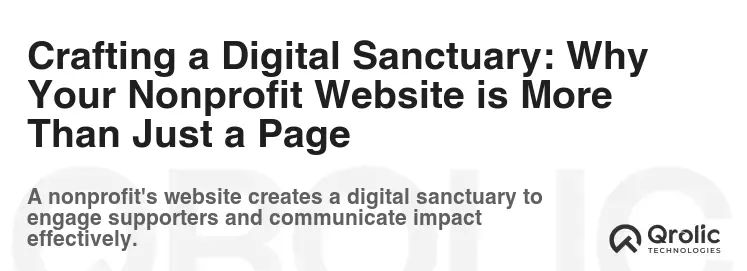
A nonprofit’s website is often the first point of contact for potential donors, volunteers, and beneficiaries. It’s the digital face of your organization, a virtual embodiment of your mission statement and the values you hold dear. In the crowded digital landscape, a compelling, user-friendly website isn’t just a nice-to-have; it’s a must-have for sustained impact and growth. It’s where you build trust, showcase your work, and ultimately, inspire action. Without essential features, your potential supporters might bounce away, leaving your mission unfulfilled.
1. Core Elements: The Foundation of an Effective Nonprofit Website
At its heart, every successful nonprofit website hinges on a few fundamental components. These elements work together to create a cohesive and engaging experience for visitors.
1.1. A Compelling Mission Statement: Your “Why” in a Nutshell
The mission statement is the heart and soul of your organization. It’s a concise declaration of your purpose, your values, and the impact you strive to make.
- What: A short, powerful summary of your organization’s reason for existing.
- Why: It helps visitors instantly understand your purpose and connect with your cause.
- Where: Prominently displayed on the homepage, “About Us” page, and even in the footer.
-
How: Use clear, emotional language that resonates with your target audience. Avoid jargon and focus on the positive change you’re creating.
Example: “To empower underprivileged youth through education and mentorship, creating a brighter future for all.”
1.2. Clear and Concise Messaging: Speak to the Heart
Your website content should be easily understandable and emotionally resonant.
- Keep it Simple: Avoid jargon and complex language. Write for a general audience.
- Tell Stories: Share personal stories and anecdotes that illustrate the impact of your work.
- Focus on Benefits: Highlight how your organization helps beneficiaries and how donors can make a difference.
- Use Strong Visuals: High-quality photos and videos can convey emotion and tell your story more effectively than words alone.
1.3. High-Quality Visuals: Show, Don’t Just Tell
Visuals are crucial for capturing attention and conveying your message in an engaging way.
- Professional Photography: Invest in professional photos of your beneficiaries, programs, and events.
- Compelling Videos: Create short, impactful videos that tell your story and showcase your work.
- Infographics: Use infographics to present data and statistics in a visually appealing way.
- Alt Text: Always add alt text to your images for accessibility and SEO.
Why: Helps search engines understand the image and improve accessibility for visually impaired users.
How: Write descriptive alt text that accurately reflects the content of the image.
Example:
<img src="smiling-child.jpg" alt="Smiling child receiving school supplies from a volunteer.">
1.4. Mobile-Friendly Design (Responsive): Reach Users On Any Device
A mobile-friendly website is no longer optional; it’s essential. Ensure your website adapts seamlessly to different screen sizes and devices.
- Why: A significant portion of website traffic comes from mobile devices. A non-responsive website will provide a poor user experience and potentially lose visitors.
- How: Use a responsive design framework or hire a web developer who specializes in mobile-first design.
- Test Regularly: Test your website on different devices to ensure it displays correctly.
1.5. Easy Navigation: Guide Visitors to What They Need
Intuitive navigation is critical for user experience. Visitors should be able to easily find the information they need.
- Simple Menu Structure: Use clear and concise menu labels.
- Logical Organization: Group related pages together.
- Search Functionality: Include a search bar so users can quickly find specific information.
- Breadcrumb Navigation: Help users understand their location within the website.
2. Donation Powerhouse: Streamlining the Giving Experience
For nonprofits, online donations are a vital source of funding. Your website needs to make the donation process as easy and frictionless as possible.
2.1. Prominent “Donate” Button: Make It Obvious
The “Donate” button should be highly visible and easily accessible from every page of your website.
- Color Contrast: Use a color that stands out from the rest of your website design.
- Strategic Placement: Place the button in prominent locations, such as the header, footer, and sidebar.
- Compelling Language: Use action-oriented language, such as “Donate Now” or “Support Our Mission.”
2.2. Secure Donation Form: Build Trust and Confidence
Your donation form should be secure, user-friendly, and optimized for conversion.
- SSL Certificate: Ensure your website has an SSL certificate to encrypt sensitive data. Why: Protects donor information from being intercepted by hackers. How: Obtain an SSL certificate from a reputable provider and install it on your web server.
- Minimal Fields: Only ask for essential information.
- Multiple Payment Options: Offer a variety of payment methods, such as credit cards, PayPal, and bank transfers.
- Recurring Donation Option: Encourage donors to set up recurring donations for a sustainable source of funding.
- Mobile Optimization: Make sure your donation form is mobile-friendly.
2.3. Donation Tiers: Give Options and Guidance
Provide suggested donation amounts with clear descriptions of what each donation level can achieve.
- Example:
- $25: Provides a student with a week of nutritious meals.
- $50: Supplies a classroom with essential learning materials.
- $100: Sponsors a child’s education for a month.
- Benefits: Helps donors understand the impact of their gift and encourages them to give more.
2.4. Thank You Page and Follow-Up: Show Appreciation
After a donation is made, redirect donors to a thank you page and send a personalized thank you email.
- Express Gratitude: Thank donors for their generosity and support.
- Provide a Receipt: Include a receipt for tax purposes.
- Share the Impact: Explain how their donation will be used.
- Encourage Further Engagement: Invite them to sign up for your newsletter, follow you on social media, or volunteer.
2.5. Donation Tracking: Know Your Donors
Implement donation tracking to understand giving patterns and improve your fundraising efforts.
- Integrate with CRM: Integrate your donation form with a CRM system to track donor information and manage relationships.
- Analyze Data: Analyze donation data to identify trends and optimize your fundraising campaigns.
3. Storytelling and Impact: Showcasing Your Achievements
Your website should effectively communicate the impact of your work and the difference you’re making in the world.
3.1. Impact Reports: Demonstrate Accountability
Share regular impact reports that highlight your accomplishments and demonstrate how you’re using donations effectively.
- Transparency: Show donors how their contributions are making a difference.
- Data-Driven: Use data and statistics to quantify your impact.
- Storytelling: Supplement data with personal stories and anecdotes.
- Visual Appeal: Present your impact report in a visually appealing and easy-to-understand format.
3.2. Success Stories: Bring Your Mission to Life
Share personal stories of beneficiaries whose lives have been positively impacted by your organization.
- Authenticity: Use real names and photos with permission.
- Emotion: Capture the emotions and experiences of your beneficiaries.
- Transformation: Highlight the positive changes that have occurred as a result of your organization’s work.
3.3. Testimonials: Build Credibility and Trust
Include testimonials from donors, volunteers, and beneficiaries.
- Social Proof: Testimonials provide social proof that your organization is making a difference.
- Authenticity: Use real names and photos with permission.
- Variety: Include testimonials from different types of supporters.
3.4. Photo and Video Galleries: Visualize Your Impact
Create photo and video galleries that showcase your programs, events, and beneficiaries.
- High-Quality Visuals: Use professional photos and videos.
- Captions: Write descriptive captions that explain what’s happening in the visuals.
- Organization: Organize your galleries by project, event, or theme.
4. Engagement and Community: Fostering Relationships
Your website should be a hub for engagement and community building.
4.1. Blog: Share News, Insights, and Stories
Maintain an active blog to share news, insights, and stories related to your mission.
- Valuable Content: Provide valuable information that your audience will find helpful and interesting.
- SEO Optimization: Optimize your blog posts for search engines. Why: Increase organic traffic to your website. How: Use relevant keywords, write compelling headlines, and optimize your meta descriptions.
- Regular Updates: Post new content regularly to keep your audience engaged.
4.2. Events Calendar: Promote Upcoming Activities
Create an events calendar to promote upcoming fundraising events, volunteer opportunities, and community activities.
- Easy to View: Make sure your calendar is easy to view and navigate.
- Detailed Information: Provide detailed information about each event, including date, time, location, and registration instructions.
- Online Registration: Allow users to register for events online.
4.3. Newsletter Signup: Build Your Email List
Encourage visitors to sign up for your email newsletter to stay informed about your work and upcoming events.
- Prominent Placement: Place your newsletter signup form in a prominent location on your website.
- Incentive: Offer an incentive for signing up, such as a free ebook or a discount on merchandise.
- Clear Value Proposition: Explain what subscribers will receive by signing up for your newsletter.
- GDPR Compliance: Ensure your newsletter signup process complies with GDPR regulations. Why: Protect the privacy of your subscribers and avoid legal penalties. How: Obtain consent before adding subscribers to your email list, provide a clear opt-out option, and respect their data privacy rights.
4.4. Social Media Integration: Expand Your Reach
Integrate your website with your social media accounts to make it easy for visitors to share your content and connect with you on social media.
- Social Sharing Buttons: Add social sharing buttons to your blog posts and other content.
- Social Media Feeds: Display your latest social media posts on your website.
- Follow Buttons: Make it easy for visitors to follow you on social media.
4.5. Volunteer Opportunities: Recruit Dedicated Supporters
Make it easy for visitors to find and sign up for volunteer opportunities.
- Clear Description: Provide a clear description of each volunteer opportunity.
- Requirements: List any requirements or qualifications.
- Application Process: Explain how to apply.
- Online Application Form: Provide an online application form.
5. Behind the Scenes: Optimizing for Success
A great-looking website is only part of the equation. You also need to ensure it’s optimized for search engines and easy to manage.
5.1. Search Engine Optimization (SEO): Get Found Online
Optimize your website for search engines to increase organic traffic and reach a wider audience.
- Keyword Research: Identify relevant keywords that your target audience is searching for.
- On-Page Optimization: Optimize your website content, meta descriptions, and title tags for your target keywords.
- Off-Page Optimization: Build high-quality backlinks from other reputable websites. Why: Backlinks are a signal to search engines that your website is trustworthy and authoritative. How: Earn backlinks by creating high-quality content that other websites will want to link to, participating in online communities, and reaching out to relevant websites and bloggers.
- Technical SEO: Ensure your website is technically sound and easy for search engines to crawl and index.
- Site Speed: Optimize your website for speed to improve user experience and SEO.
- Mobile-Friendliness: Ensure your website is mobile-friendly.
- Schema Markup: Add schema markup to your website to help search engines understand the content of your pages.
5.2. Content Management System (CMS): Easy Updates
Use a CMS like WordPress to easily manage and update your website content.
- User-Friendly Interface: A CMS provides a user-friendly interface for creating and editing content.
- Flexibility: A CMS allows you to easily add new features and functionality to your website.
- Security: A CMS can help you keep your website secure.
5.3. Website Analytics: Track Your Progress
Use website analytics tools like Google Analytics to track your website traffic, user behavior, and conversion rates.
- Understand Your Audience: Learn about your website visitors, including their demographics, interests, and behavior.
- Identify Areas for Improvement: Identify areas of your website that are performing well and areas that need improvement.
- Measure Your Success: Track your progress and measure the success of your online marketing efforts.
5.4. Security: Protect Your Data
Protect your website from hackers and malware.
- Strong Passwords: Use strong passwords for all of your website accounts.
- Regular Backups: Back up your website regularly.
- Security Plugins: Install security plugins to protect your website from common threats.
- Keep Software Up-to-Date: Keep your CMS, plugins, and themes up-to-date.
5.5. Accessibility: Reach Everyone
Ensure your website is accessible to people with disabilities.
- Web Content Accessibility Guidelines (WCAG): Follow WCAG guidelines to make your website accessible.
- Alt Text: Add alt text to your images.
- Keyboard Navigation: Ensure your website can be navigated using a keyboard.
- Color Contrast: Use sufficient color contrast between text and background.
- Screen Reader Compatibility: Test your website with a screen reader.
6. Qrolic Technologies: Your Partner in Digital Empowerment
At Qrolic Technologies (https://qrolic.com/), we understand the unique challenges and opportunities faced by nonprofit organizations in the digital age. We offer a range of services designed to help nonprofits build impactful websites, maximize their online presence, and achieve their missions.
6.1. Website Design and Development: Custom Solutions for Your Needs
We create custom website designs that are visually appealing, user-friendly, and optimized for conversions. Our team of experienced web developers can build websites that meet your specific needs and budget.
- Responsive Design: We ensure your website looks great and functions perfectly on all devices.
- CMS Integration: We integrate your website with a CMS like WordPress, making it easy to manage and update your content.
- Security: We prioritize website security to protect your data and your visitors’ information.
- Accessibility: We design websites that are accessible to people with disabilities.
6.2. SEO and Digital Marketing: Reach a Wider Audience
We offer SEO and digital marketing services to help you increase your website traffic, reach a wider audience, and generate more donations.
- Keyword Research: We identify relevant keywords that your target audience is searching for.
- On-Page Optimization: We optimize your website content and structure for search engines.
- Off-Page Optimization: We build high-quality backlinks to improve your website’s authority.
- Social Media Marketing: We help you create and manage your social media presence.
- Content Marketing: We create valuable content that attracts and engages your target audience.
6.3. Support and Maintenance: We’re Here to Help
We provide ongoing support and maintenance to ensure your website stays up-to-date, secure, and performing optimally.
- Regular Updates: We keep your CMS, plugins, and themes up-to-date.
- Security Monitoring: We monitor your website for security threats.
- Technical Support: We provide technical support to resolve any issues you may encounter.
6.4. Why Choose Qrolic Technologies?
- Experience: We have years of experience working with nonprofit organizations.
- Expertise: Our team of experts is dedicated to helping you achieve your online goals.
- Custom Solutions: We provide custom solutions that meet your specific needs and budget.
- Results-Driven: We are committed to delivering results that make a difference.
- Passion: We are passionate about helping nonprofits make a positive impact on the world.
Contact us today to learn more about how Qrolic Technologies can help you build a website that empowers your mission and drives positive change. Let us help you craft a digital presence that resonates with your audience, inspires action, and helps you achieve your goals. We understand the nuances of nonprofit web design and can tailor a solution that reflects your unique identity and maximizes your impact.
7. Continuous Improvement: Staying Ahead of the Curve
Your website is not a static entity. It requires ongoing maintenance, updates, and improvements to stay relevant and effective.
7.1. Regular Audits: Identify Areas for Improvement
Conduct regular audits of your website to identify areas for improvement.
- User Experience: Evaluate the user experience to ensure your website is easy to navigate and use.
- SEO: Check your website’s SEO performance and identify opportunities for improvement.
- Content: Review your website content to ensure it’s accurate, up-to-date, and engaging.
- Security: Monitor your website for security threats and vulnerabilities.
7.2. A/B Testing: Optimize for Conversions
Use A/B testing to optimize your website for conversions.
- Test Different Elements: Test different elements of your website, such as headlines, images, and calls to action.
- Track Results: Track the results of your A/B tests to see which variations perform best.
- Implement Improvements: Implement the improvements based on your A/B testing results.
7.3. Stay Up-to-Date with Trends: Embrace Innovation
Stay up-to-date with the latest web design and technology trends.
- Read Industry Blogs: Follow industry blogs and publications to stay informed about the latest trends.
- Attend Conferences: Attend web design and technology conferences to learn from experts.
- Experiment with New Technologies: Experiment with new technologies to see how they can benefit your organization.
By embracing these must-have website features, your nonprofit can create a powerful online presence that attracts donors, engages volunteers, and amplifies your impact on the world. Your website is more than just a page; it’s a digital sanctuary for your mission, a place where people can connect with your cause and become part of the positive change you’re creating. Remember, a well-crafted website is an investment in your future, a vital tool for achieving your goals, and a testament to your commitment to making a difference.