Quick Summary:
- Prioritize user experience and easy navigation.
- Optimize for SEO to attract more visitors.
- Offer value to businesses and build trust.
- Plan monetization for a sustainable directory.
Table of Contents
- Why Business Directories Still Matter: Connecting Businesses and Customers
- Core Functionality: The Bedrock of a Thriving Directory Website
- User-Friendly Listing Submission Process: Making it Easy for Businesses to Join
- Robust Search and Filtering: Helping Users Find What They Need, Fast
- Detailed Business Profiles: Showcasing What Each Business Offers
- User Reviews and Ratings: Building Trust and Credibility
- Mapping and Location Services: Guiding Users to Businesses
- Advanced Features: Elevating Your Directory Above the Competition
- Appointment Booking: Streamlining the Customer Journey
- Lead Generation Tools: Connecting Businesses with Potential Customers
- Advertising Options: Monetizing Your Directory
- User Account Management: Personalizing the Experience
- Social Media Integration: Amplifying Reach and Engagement
- Mobile App: Expanding Accessibility
- Events Calendar: Promoting Local Events
- Analytics and Reporting: Measuring Success and Making Improvements
- SEO Optimization: Making Your Directory Findable
- Keyword Research: Identifying Relevant Search Terms
- On-Page Optimization: Optimizing Your Website Content
- Off-Page Optimization: Building Authority and Backlinks
- Local SEO: Targeting Local Customers
- Design and User Experience (UX): Creating a Delightful Experience
- Clean and Intuitive Interface: Simplicity is Key
- Mobile Responsiveness: Adapting to Different Devices
- Accessibility: Making Your Directory Accessible to Everyone
- Fast Loading Speed: Keeping Users Engaged
- Monetization Strategies: Building a Sustainable Business
- Premium Listings: Offering Enhanced Visibility
- Advertising: Selling Ad Space on Your Directory
- Lead Generation Fees: Charging for Qualified Leads
- Subscription Model: Providing Ongoing Value
- Affiliate Marketing: Partnering with Relevant Businesses
- Legal Considerations: Protecting Your Business and Users
- Qrolic Technologies: Your Partner in Building a Successful Business Directory
- Key Takeaways: Building a Directory for the Future
Why Business Directories Still Matter: Connecting Businesses and Customers

Business directories aren’t relics of the past. In today’s digital landscape, they’re vital hubs connecting customers with the businesses they need. Think of them as evolved yellow pages, leveraging the power of search and user experience to drive traffic and boost local economies. They matter because they provide a focused, searchable, and reliable platform for:
- Increased Visibility: Businesses, especially smaller ones, gain exposure to a wider audience they might not reach through their own marketing efforts alone.
- Targeted Traffic: Users searching on a directory are actively seeking a specific type of business, leading to higher-quality leads.
- Improved SEO: Listing in reputable directories can boost a business’s own search engine ranking.
- Enhanced Credibility: Being listed alongside other businesses in a vetted directory adds a layer of trust and legitimacy.
- Simplified Discovery: Users can quickly and easily find businesses based on location, category, and other specific criteria.
But a successful business directory isn’t just about throwing up a list of names and numbers. It requires a well-designed website with essential features that cater to both businesses listing their services and users searching for them. Let’s delve into what those features are.
Core Functionality: The Bedrock of a Thriving Directory Website
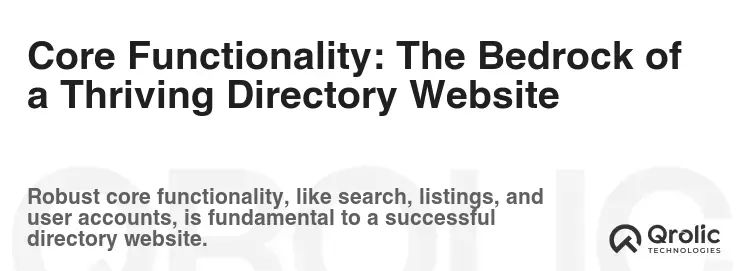
User-Friendly Listing Submission Process: Making it Easy for Businesses to Join
The lifeblood of any business directory is its listings. Making the submission process intuitive and painless is crucial for attracting a large and diverse range of businesses. Consider these elements:
- Simplified Registration: Allow businesses to sign up quickly and easily, using email, Google, or social media accounts.
- Clear and Concise Forms: Keep the listing submission form straightforward. Ask for only essential information initially and allow businesses to add more details later.
- Category Selection: Provide a well-structured and comprehensive category system. Businesses should be able to easily find the most relevant categories for their services.
- Location Services Integration: Integrate with Google Maps or other mapping services to allow businesses to easily pinpoint their location and service areas.
- Multimedia Uploads: Allow businesses to upload logos, photos, and videos to showcase their offerings.
- Pricing Options: Clearly outline the different listing packages and their associated costs. Offer a free option to encourage initial adoption.
- Preview and Edit Functionality: Enable businesses to preview their listing before submitting and easily edit it later.
- Mobile Responsiveness: Ensure the submission process is fully mobile-responsive, allowing businesses to create and manage listings on their phones and tablets.
- Automated Confirmation Emails: Send automated emails to confirm successful submissions and provide instructions for managing their listings.
Robust Search and Filtering: Helping Users Find What They Need, Fast
A powerful search function is the cornerstone of a successful directory. Users need to be able to quickly and easily find the businesses that meet their specific needs.
- Keyword Search: Implement a robust keyword search that allows users to search for businesses by name, service, or description.
- Location-Based Search: Enable users to search for businesses within a specific radius of their location or a chosen address.
- Category Filtering: Allow users to filter businesses by category to narrow down their search.
- Advanced Filtering Options: Offer advanced filters based on criteria such as price range, hours of operation, services offered, accepted payment methods, and more.
- Autocomplete Suggestions: Implement autocomplete suggestions as users type to help them refine their search queries.
- “Near Me” Functionality: Incorporate a “Near Me” button that automatically detects the user’s location and displays nearby businesses.
- Map Integration: Display search results on a map to provide a visual representation of business locations.
- Sorting Options: Allow users to sort search results by relevance, distance, rating, or other criteria.
- Search History: Consider saving users’ search history to personalize their experience and speed up future searches.
Detailed Business Profiles: Showcasing What Each Business Offers
The business profile is where the magic happens. This is where businesses can showcase their unique offerings and attract potential customers. Make sure profiles are comprehensive and engaging:
- Business Name and Logo: Prominently display the business name and logo.
- Contact Information: Include phone number, email address, website URL, and social media links.
- Address and Map Location: Display the business address and a map showing its location.
- Business Description: Allow businesses to write a detailed description of their services, products, and unique selling points.
- Image Gallery: Enable businesses to upload high-quality photos of their products, services, and premises.
- Video Embedding: Allow businesses to embed videos showcasing their work or providing testimonials.
- Hours of Operation: Clearly display the business’s hours of operation.
- Payment Methods Accepted: List the payment methods accepted by the business.
- Keywords and Tags: Allow businesses to add relevant keywords and tags to improve their search visibility within the directory.
- Call to Action Buttons: Include clear call-to-action buttons such as “Call Now,” “Visit Website,” “Get Directions,” and “Request a Quote.”
- Social Sharing Buttons: Make it easy for users to share business profiles on social media.
User Reviews and Ratings: Building Trust and Credibility
User reviews are incredibly influential in shaping consumer decisions. Integrating a review and rating system can significantly enhance the value and trustworthiness of your directory.
- Star Rating System: Implement a simple star rating system (e.g., 1-5 stars) for users to rate businesses.
- Written Reviews: Allow users to write detailed reviews describing their experiences with the business.
- Review Moderation: Implement a moderation system to prevent spam and ensure reviews are genuine and relevant.
- Business Response to Reviews: Allow businesses to respond to reviews, both positive and negative, to address concerns and show that they value customer feedback.
- Review Reporting: Allow users to report inappropriate or fake reviews.
- Displaying Aggregate Ratings: Clearly display the average rating for each business based on user reviews.
- Filtering and Sorting Reviews: Allow users to filter reviews by rating or date and sort them by relevance or helpfulness.
- Prominent Placement of Reviews: Display reviews prominently on business profiles to ensure they are easily visible to potential customers.
- Incentivize Reviews (Ethically): Consider offering small incentives for users to leave reviews (e.g., entry into a monthly prize draw), but ensure the process is transparent and doesn’t encourage biased reviews.
Mapping and Location Services: Guiding Users to Businesses
Seamless map integration is essential for helping users find businesses in their area.
- Interactive Maps: Use interactive maps that allow users to zoom in and out and explore different areas.
- Geolocation: Utilize geolocation to automatically detect the user’s location and display nearby businesses on the map.
- Direction Integration: Integrate with mapping services to provide users with turn-by-turn directions to the business’s location.
- Clustering of Locations: When displaying multiple businesses on a map, use clustering to prevent the map from becoming cluttered and overwhelming.
- Customizable Map Markers: Use custom map markers to differentiate between different types of businesses.
- Map Search: Allow users to search for businesses directly on the map.
- Mobile-Friendly Maps: Ensure the map functionality is fully mobile-responsive and easy to use on smartphones and tablets.
Advanced Features: Elevating Your Directory Above the Competition
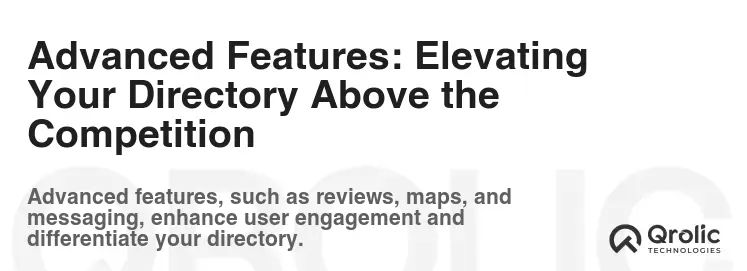
While the core features are essential, these advanced functionalities can set your business directory apart and provide added value to both businesses and users.
Appointment Booking: Streamlining the Customer Journey
Integrating an appointment booking system allows users to schedule appointments directly with businesses through your directory.
- Real-Time Availability: Sync with businesses’ calendars to display real-time availability.
- Customizable Time Slots: Allow businesses to set their own appointment durations and available time slots.
- Automated Reminders: Send automated reminders to both businesses and users to prevent no-shows.
- Payment Integration: Integrate with payment gateways to allow users to pay for appointments online.
- Appointment Management: Provide businesses with tools to manage their appointments, including the ability to reschedule, cancel, and confirm appointments.
- User Account Integration: Allow users to view and manage their appointments through their user accounts.
Lead Generation Tools: Connecting Businesses with Potential Customers
Offer features that help businesses generate leads through your directory.
- Contact Forms: Allow users to submit inquiries directly to businesses through contact forms on their profiles.
- Quote Requests: Enable users to request quotes from multiple businesses simultaneously.
- Call Tracking: Track phone calls generated through your directory to measure the effectiveness of your listings.
- Live Chat: Integrate live chat functionality to allow businesses to communicate with potential customers in real-time.
Advertising Options: Monetizing Your Directory
Offer various advertising options to businesses to help them increase their visibility on your directory.
- Featured Listings: Allow businesses to pay to have their listings featured at the top of search results or on the homepage.
- Banner Ads: Sell banner ad space on your directory website.
- Sponsored Content: Create sponsored content that promotes businesses and their services.
User Account Management: Personalizing the Experience
Provide users with personal accounts to save their favorite businesses, manage their reviews, and customize their search preferences.
- Favorite Businesses: Allow users to save their favorite businesses to a list for easy access.
- Saved Searches: Allow users to save their search queries to quickly rerun them later.
- Review Management: Allow users to view and manage their reviews.
- Profile Customization: Allow users to customize their profile information and preferences.
Social Media Integration: Amplifying Reach and Engagement
Integrate social media features to increase the reach and engagement of your directory.
- Social Sharing: Make it easy for users to share business profiles and reviews on social media.
- Social Login: Allow users to register and log in using their social media accounts.
- Social Media Feeds: Display social media feeds from businesses on their profiles.
Mobile App: Expanding Accessibility
Consider developing a mobile app for your directory to provide users with a convenient way to access your services on the go.
- Push Notifications: Use push notifications to alert users to new listings, deals, and events.
- Offline Access: Allow users to access some content offline, such as saved businesses and search history.
- Mobile-Specific Features: Take advantage of mobile-specific features such as GPS and camera integration.
Events Calendar: Promoting Local Events
Integrate an events calendar to promote local events and attract more users to your directory.
- Event Submission: Allow businesses to submit their events to the calendar.
- Event Search and Filtering: Allow users to search and filter events by date, location, and category.
- Event Details: Provide detailed information about each event, including date, time, location, description, and contact information.
Analytics and Reporting: Measuring Success and Making Improvements
Implement analytics and reporting tools to track key metrics and identify areas for improvement.
- Website Traffic: Track website traffic to understand how users are finding your directory.
- Search Queries: Analyze search queries to identify popular keywords and trends.
- Listing Performance: Track the performance of individual listings, including views, clicks, and leads.
- Conversion Rates: Measure conversion rates to understand how effectively your directory is converting users into customers.
SEO Optimization: Making Your Directory Findable
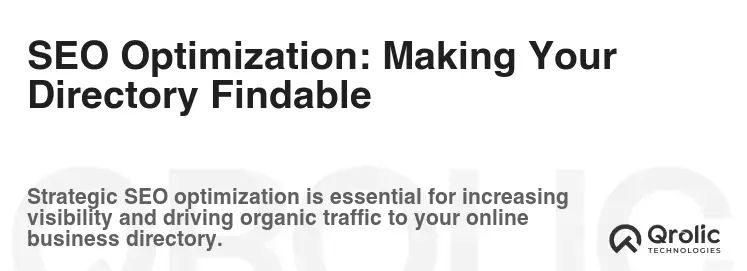
Creating a fantastic business directory is only half the battle. You need to ensure that potential users can actually find it through search engines like Google.
Keyword Research: Identifying Relevant Search Terms
Start by identifying the keywords that users are likely to use when searching for businesses in your target area.
- Use Keyword Research Tools: Utilize tools like Google Keyword Planner, Ahrefs, and SEMrush to identify high-volume, low-competition keywords.
- Focus on Local Keywords: Target keywords that include your target location (e.g., “best pizza in New York City”).
- Identify Long-Tail Keywords: Target long-tail keywords (longer, more specific phrases) to attract highly qualified traffic (e.g., “vegan pizza delivery near me”).
- Analyze Competitors: Analyze your competitors’ websites to see what keywords they are targeting.
On-Page Optimization: Optimizing Your Website Content
Once you have identified your target keywords, optimize your website content to include them.
- Keyword-Rich Titles and Meta Descriptions: Write compelling titles and meta descriptions that include your target keywords.
- Optimized Headings and Subheadings: Use headings and subheadings to break up your content and incorporate your target keywords.
- High-Quality Content: Create high-quality, informative, and engaging content that is relevant to your target keywords.
- Image Optimization: Optimize your images by using descriptive file names and alt tags that include your target keywords.
- Internal Linking: Link to other relevant pages on your website to improve your website’s structure and navigation.
- Mobile-Friendly Design: Ensure your website is mobile-friendly to provide a seamless user experience on all devices.
- Fast Loading Speed: Optimize your website’s loading speed to improve user experience and search engine rankings.
- Schema Markup: Implement schema markup to provide search engines with more information about your website and its content.
Off-Page Optimization: Building Authority and Backlinks
Off-page optimization involves building authority and backlinks to your website from other reputable websites.
- Directory Submissions: Submit your directory to other relevant business directories.
- Link Building: Build backlinks from other high-quality websites in your industry.
- Social Media Marketing: Promote your directory on social media to increase its visibility and reach.
- Guest Blogging: Write guest posts for other websites in your industry to build backlinks and establish yourself as an authority.
- Online Reputation Management: Monitor your online reputation and address any negative reviews or feedback.
Local SEO: Targeting Local Customers
Local SEO is particularly important for business directories that target local customers.
- Google My Business Listing: Claim and optimize your Google My Business listing.
- Local Citations: List your directory in relevant local citations (online directories).
- Local Link Building: Build backlinks from other local websites.
- Reviews: Encourage businesses listed in your directory to solicit reviews from their customers on Google and other review platforms.
Design and User Experience (UX): Creating a Delightful Experience
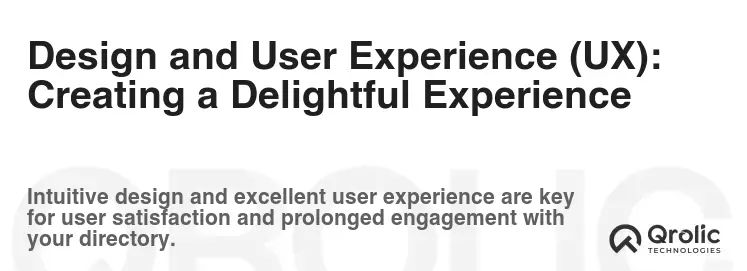
A visually appealing and user-friendly design is essential for attracting and retaining users.
Clean and Intuitive Interface: Simplicity is Key
- Easy Navigation: Ensure that your website is easy to navigate and that users can quickly find what they are looking for.
- Clear Call to Actions: Use clear and concise call-to-action buttons to guide users through the website.
- Minimalist Design: Opt for a minimalist design that is free of clutter and distractions.
- Consistent Branding: Maintain consistent branding throughout your website.
Mobile Responsiveness: Adapting to Different Devices
- Responsive Design: Ensure that your website is fully responsive and adapts seamlessly to different screen sizes and devices.
- Mobile-First Approach: Consider adopting a mobile-first approach to design, prioritizing the mobile experience.
Accessibility: Making Your Directory Accessible to Everyone
- WCAG Compliance: Adhere to the Web Content Accessibility Guidelines (WCAG) to ensure that your website is accessible to people with disabilities.
- Alternative Text for Images: Provide alternative text for all images.
- Keyboard Navigation: Ensure that your website is fully navigable using a keyboard.
- Sufficient Color Contrast: Use sufficient color contrast to make your website easy to read for people with visual impairments.
Fast Loading Speed: Keeping Users Engaged
- Optimize Images: Optimize your images to reduce their file size without sacrificing quality.
- Minimize HTTP Requests: Minimize the number of HTTP requests made by your website.
- Leverage Browser Caching: Leverage browser caching to store static assets locally.
- Use a Content Delivery Network (CDN): Use a CDN to deliver your website content from servers located around the world.
Monetization Strategies: Building a Sustainable Business

Running a business directory requires resources. Here are some effective monetization strategies:
Premium Listings: Offering Enhanced Visibility
- Featured Listings: Allow businesses to pay to have their listings featured at the top of search results or on the homepage.
- Enhanced Profiles: Offer enhanced profile options that include additional features such as image galleries, video embedding, and more detailed descriptions.
Advertising: Selling Ad Space on Your Directory
- Banner Ads: Sell banner ad space on your directory website.
- Sponsored Content: Create sponsored content that promotes businesses and their services.
Lead Generation Fees: Charging for Qualified Leads
- Pay-Per-Lead: Charge businesses a fee for each qualified lead they receive through your directory.
Subscription Model: Providing Ongoing Value
- Membership Fees: Charge businesses a recurring membership fee to be listed in your directory and access premium features.
Affiliate Marketing: Partnering with Relevant Businesses
- Affiliate Links: Include affiliate links to relevant products and services on your directory.
Legal Considerations: Protecting Your Business and Users
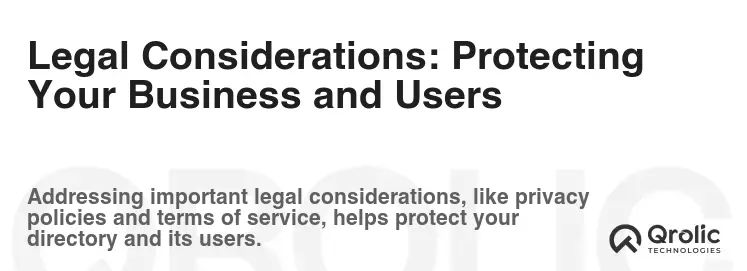
- Terms of Service: Create clear and comprehensive terms of service that outline the rules and regulations for using your directory.
- Privacy Policy: Develop a privacy policy that explains how you collect, use, and protect user data.
- Copyright Compliance: Ensure that you comply with copyright laws and that you have the necessary permissions to use any copyrighted material on your website.
- Data Security: Implement security measures to protect user data from unauthorized access, use, or disclosure.
Qrolic Technologies: Your Partner in Building a Successful Business Directory
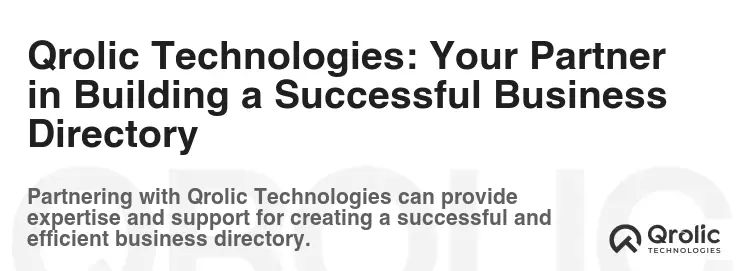
At Qrolic Technologies (https://qrolic.com/), we understand the intricacies of building a high-performing business directory website. We offer a comprehensive suite of services to help you launch and grow your directory, including:
- Website Design and Development: We create visually appealing and user-friendly websites that are optimized for search engines and conversions.
- Custom Feature Development: We can develop custom features to meet your specific needs and differentiate your directory from the competition.
- SEO Optimization: We provide SEO optimization services to help you rank higher in search results and attract more traffic to your directory.
- Mobile App Development: We can develop a mobile app for your directory to provide users with a convenient way to access your services on the go.
- Ongoing Support and Maintenance: We provide ongoing support and maintenance to ensure that your directory is always running smoothly.
We leverage cutting-edge technologies and industry best practices to deliver exceptional results. We can help you build a thriving business directory that connects businesses with customers and drives economic growth. Contact us today to learn more about how we can help you achieve your goals.
Key Takeaways: Building a Directory for the Future

Building a successful business directory requires careful planning, execution, and ongoing maintenance. By focusing on these essential features, you can create a valuable resource for both businesses and users:
- Prioritize User Experience: Make it easy for users to find what they need and for businesses to showcase their offerings.
- Invest in SEO: Optimize your directory for search engines to attract organic traffic.
- Provide Value to Businesses: Offer features that help businesses generate leads and increase their visibility.
- Build Trust and Credibility: Integrate user reviews and ratings and moderate content effectively.
- Monetize Strategically: Choose monetization strategies that align with your goals and provide value to your users.
- Stay Updated: The digital landscape is constantly evolving, so stay updated on the latest trends and technologies.
By focusing on these key takeaways, you can build a business directory that thrives in today’s competitive market and connects businesses with customers for years to come.






