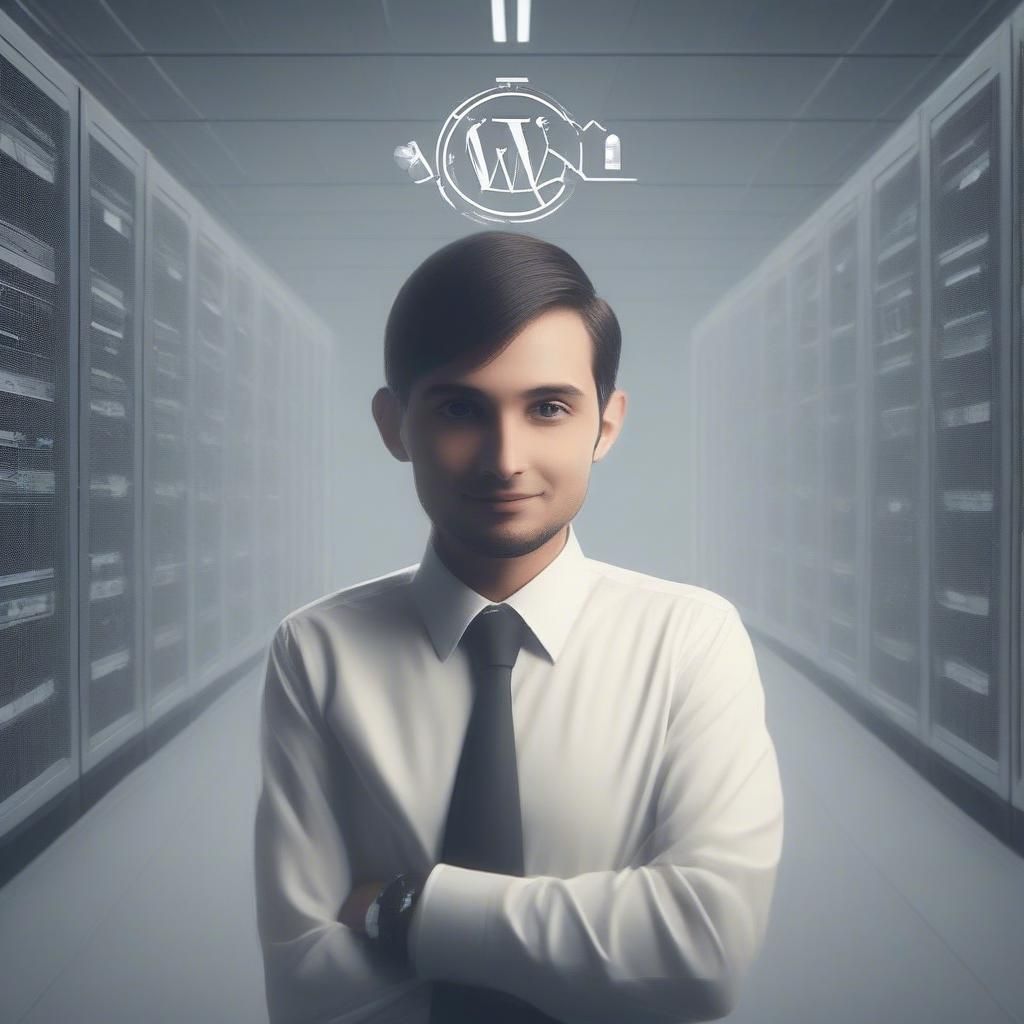Driving traffic to your WordPress site is essential for achieving business goals, whether you’re running a blog, an eCommerce store, or a service-based website. With the right strategies, WordPress provides a robust platform to attract and retain visitors. This guide explores the top 10 ways to effectively increase website traffic using WordPress, leveraging its versatile features, plugins, and optimization options.
Table of Contents
- 1. Optimize Your Website for Search Engines (SEO)
- Best Practices
- 2. Publish High-Quality Content Consistently
- Tips for Content Creation
- 3. Leverage Social Media Platforms
- Actionable Steps
- 4. Speed Up Your Website
- How to Improve Speed
- 5. Build an Email Subscriber List
- Steps to Get Started
- 6. Optimize for Mobile Users
- Mobile Optimization Checklist
- 7. Create Internal Links
- Tips for Internal Linking
- 8. Utilize Analytics to Refine Your Strategy
- Recommended Tools
- 9. Host Webinars and Online Events
- How to Leverage Webinars
- 10. Collaborate with Influencers
- Steps to Collaborate
- Qrolic Technologies: Your Partner in Driving Traffic
- Conclusion
1. Optimize Your Website for Search Engines (SEO)
Search Engine Optimization (SEO) is fundamental for attracting organic traffic to your WordPress site.
Best Practices
- Keyword Research: Use tools like Google Keyword Planner or SEMrush to find relevant keywords.
- SEO Plugins: Install plugins like Yoast SEO or Rank Math to optimize content, meta descriptions, and tags.
- Alt Text for Images: Add descriptive alt text to all images for better ranking on image searches.
- Mobile Optimization: Ensure your website is mobile-friendly, as Google prioritizes mobile-first indexing.
2. Publish High-Quality Content Consistently
Content is king when it comes to driving traffic. High-quality, informative, and engaging content attracts readers and keeps them coming back.
Tips for Content Creation
- Solve Problems: Write content that addresses your audience’s pain points.
- Use Visuals: Add infographics, images, and videos to make posts engaging.
- Focus on Long-Form Content: In-depth articles tend to rank better on search engines.
- Update Old Posts: Refresh outdated content to keep it relevant.
3. Leverage Social Media Platforms
Social media platforms are excellent tools for driving traffic to your WordPress site.
Actionable Steps
- Share Blog Posts: Post links to your latest content on Facebook, Twitter, LinkedIn, and Instagram.
- Use Social Sharing Plugins: Plugins like AddThis or Social Warfare allow users to share your content easily.
- Engage with Your Audience: Respond to comments and messages to build a loyal community.
- Run Ads: Use paid advertising to target specific demographics and drive traffic.
4. Speed Up Your Website
A fast-loading website provides a better user experience and improves your SEO rankings, leading to increased traffic.
How to Improve Speed
- Caching Plugins: Use plugins like WP Rocket or W3 Total Cache to enhance loading speeds.
- Image Optimization: Compress images using tools like Smush or ShortPixel.
- Content Delivery Network (CDN): Use a CDN service like Cloudflare to distribute content efficiently.
- Lightweight Themes: Choose themes optimized for speed, such as Astra or GeneratePress.
5. Build an Email Subscriber List
Email marketing remains one of the most effective ways to drive traffic.
Steps to Get Started
- Add Opt-In Forms: Use plugins like OptinMonster to create pop-ups and sign-up forms.
- Offer Incentives: Provide free eBooks, discounts, or exclusive content to encourage sign-ups.
- Send Newsletters: Share blog updates, product launches, and promotional offers via email.
6. Optimize for Mobile Users
With the majority of web traffic coming from mobile devices, having a mobile-friendly website is essential.
Mobile Optimization Checklist
- Responsive Themes: Use themes designed to adapt to different screen sizes.
- AMP Implementation: Accelerated Mobile Pages (AMP) can significantly speed up mobile loading times.
- Test User Experience: Use Google’s Mobile-Friendly Test tool to ensure optimal performance.
7. Create Internal Links
Internal linking helps users navigate your site better and improves your SEO by distributing link equity.
Tips for Internal Linking
- Link to related posts or pages within your articles.
- Use descriptive anchor text that gives users and search engines context.
- Update older posts to include links to new content.
8. Utilize Analytics to Refine Your Strategy
Tracking performance metrics helps identify what’s working and what needs improvement.
Recommended Tools
- Google Analytics: Provides insights into traffic sources, user behaviour, and conversion rates.
- MonsterInsights: A plugin that integrates Google Analytics with WordPress.
- Heatmaps: Tools like Hotjar show how users interact with your site, revealing areas for optimization.
9. Host Webinars and Online Events
Webinars and events can drive significant traffic to your WordPress site.
How to Leverage Webinars
- Promote Through Social Media: Announce upcoming events to attract attendees.
- Record and Publish: Post webinar recordings on your blog or YouTube channel.
- Use Plugins: Tools like WebinarPress integrate webinars directly into your WordPress site.
10. Collaborate with Influencers
Partnering with influencers in your niche can expose your site to a larger audience.
Steps to Collaborate
- Identify influencers relevant to your industry or niche.
- Reach out with mutually beneficial proposals, such as guest blogging or sponsored posts.
- Encourage influencers to share your content with their followers.
Qrolic Technologies: Your Partner in Driving Traffic
At Qrolic Technologies, we specialize in helping businesses unlock the full potential of their WordPress websites. From optimizing SEO to implementing advanced analytics, our team provides tailored solutions to increase traffic and boost conversions. Let us help you achieve your website goals efficiently and effectively.
Conclusion
Increasing website traffic using WordPress requires a combination of technical optimization, content strategy, and audience engagement. By implementing the strategies outlined in this guide, you can attract more visitors, improve user experience, and ultimately achieve your business objectives.
Start taking actionable steps today, and watch your WordPress site grow into a traffic-generating powerhouse.