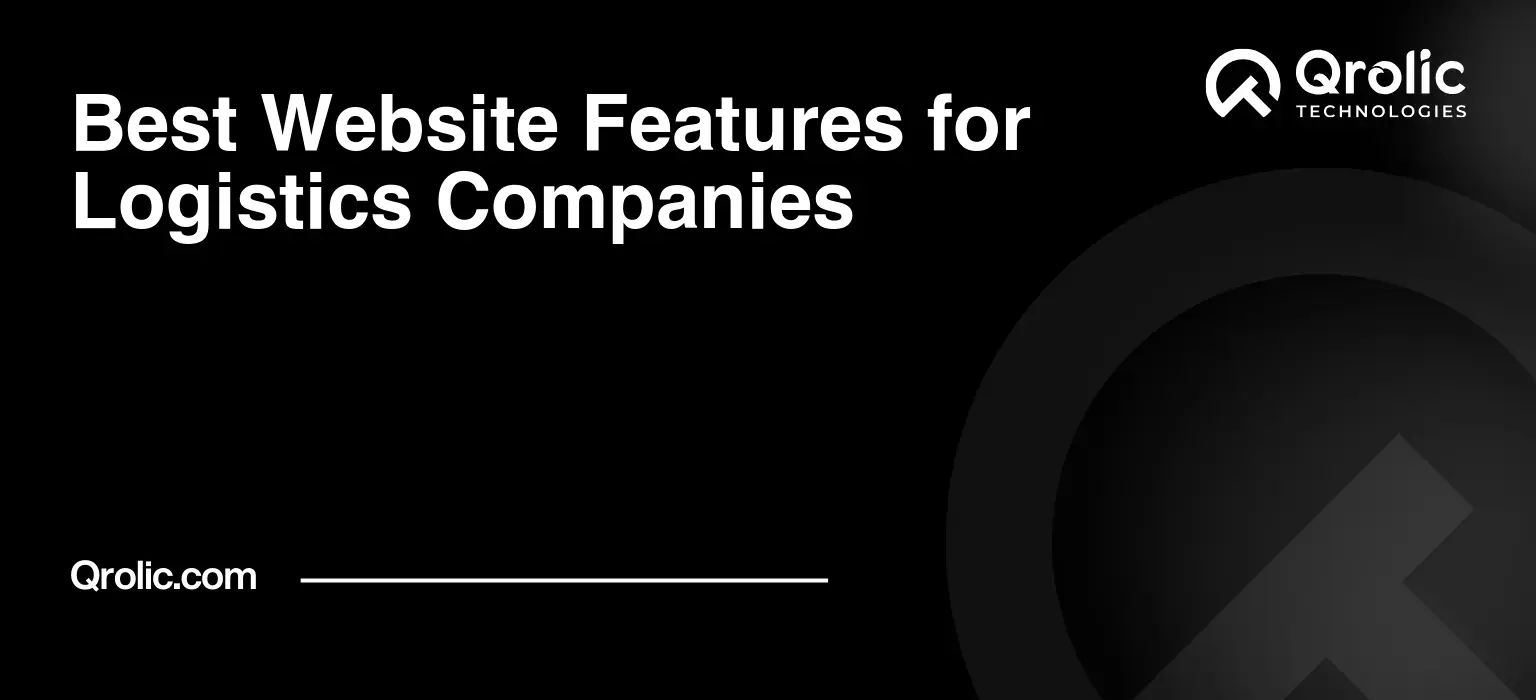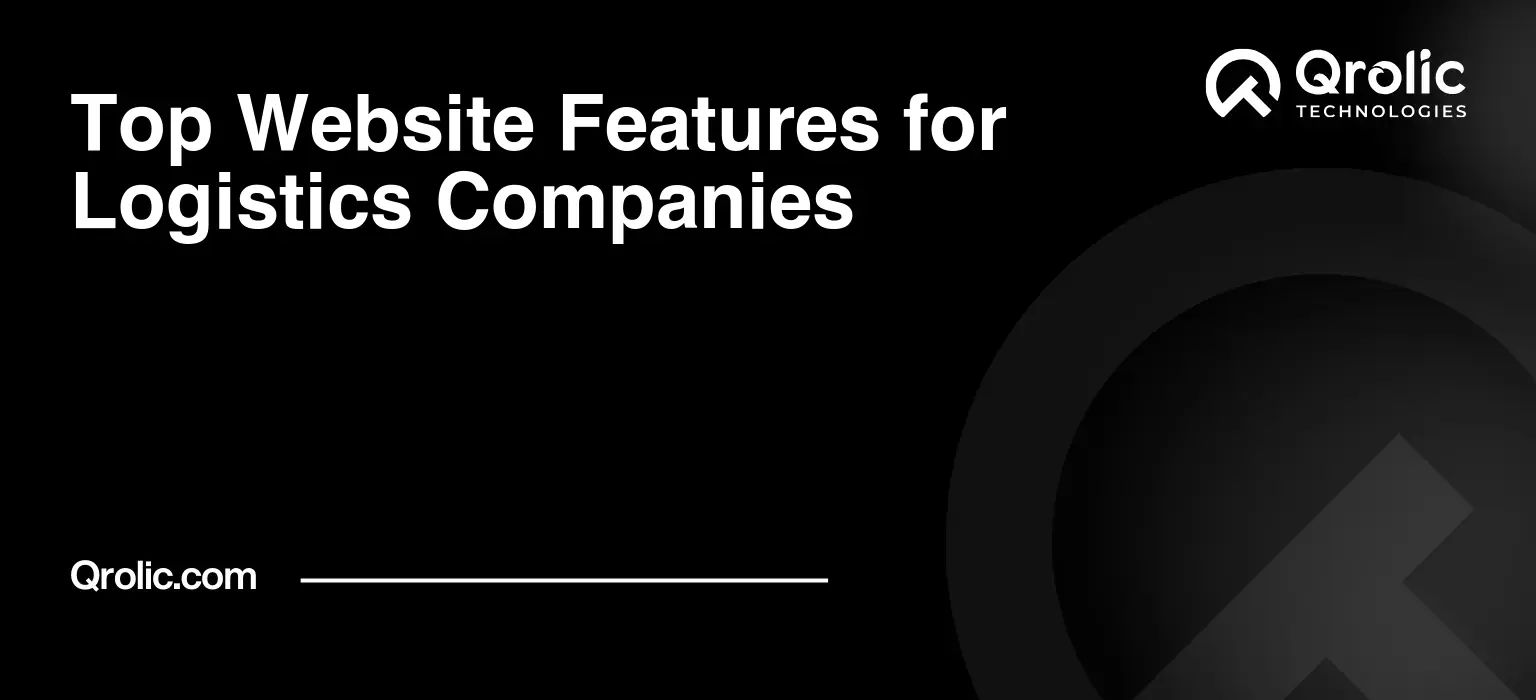Quick Summary:
- Build trust with testimonials and clear services.
- Ensure easy navigation and generate leads effectively.
- Optimize for search and integrate logistics tech.
- Track performance for continuous website improvement.
Table of Contents
- The Digital Highway: Why Your Logistics Website Needs to Be a Powerhouse
- 1. Instant Trust Builders: Credibility is King in Logistics
- 1.1. Prominent Testimonials and Case Studies: Social Proof that Converts
- 1.2. Clear Certifications and Accreditations: Demonstrating Expertise
- 1.3. “About Us” Page That Tells a Story: Humanizing Your Brand
- 1.4. Security Badges and SSL Certificates: Protecting Sensitive Information
- 2. Streamlined Service Information: Making it Easy for Clients to Choose You
- 2.1. Clearly Defined Service Pages: Addressing Specific Needs
- 2.2. Service Zones: Let Clients Know Where You Operate
- 2.3. FAQs: Answering Common Questions Upfront
- 2.4. Pricing Information (If Applicable): Transparency Builds Confidence
- 3. User-Friendly Navigation: Guiding Visitors to the Right Information
- 3.1. Intuitive Menu Structure: Clear and Concise Labels
- 3.2. Prominent Search Bar: Allowing Users to Find Specific Information
- 3.3. Breadcrumbs: Showing Users Their Location
- 3.4. Mobile-Responsive Design: Reaching Users on Any Device
- 4. Lead Generation Powerhouse: Turning Visitors into Customers
- 4.1. Compelling Contact Forms: Making it Easy to Connect
- 4.2. Live Chat: Instant Support and Engagement
- 4.3. Call to Actions (CTAs): Guiding Visitors to Take Action
- 4.4. Email Marketing Integration: Nurturing Leads and Building Relationships
- 5. Informative Content Marketing: Establishing Thought Leadership
- 5.1. Blog: Sharing Industry Insights and Expertise
- 5.2. White Papers and eBooks: Providing In-Depth Information
- 5.3. Case Studies: Showcasing Success Stories
- 5.4. Videos: Engaging and Informative Content
- 6. Search Engine Optimization (SEO): Getting Found Online
- 6.1. Keyword Research: Identifying Relevant Keywords
- 6.2. On-Page Optimization: Optimizing Website Content
- 6.3. Off-Page Optimization: Building Authority and Backlinks
- 6.4. Technical SEO: Ensuring a Crawlable Website
- 7. Integration with Logistics Technology: Connecting Your Website to Your Operations
- 7.1. Tracking and Tracing: Providing Real-Time Visibility
- 7.2. API Integration with Shipping Platforms: Automating Processes
- 7.3. Customer Portal: Empowering Self-Service
- 8. Performance Monitoring and Analytics: Tracking Your Website’s Success
- 8.1. Google Analytics: Tracking Website Traffic
- 8.2. Heatmaps: Understanding User Behavior
- 8.3. A/B Testing: Optimizing Website Elements
- Qrolic Technologies: Your Partner in Building a Powerful Logistics Website
- Conclusion: Investing in Your Digital Future
The Digital Highway: Why Your Logistics Website Needs to Be a Powerhouse
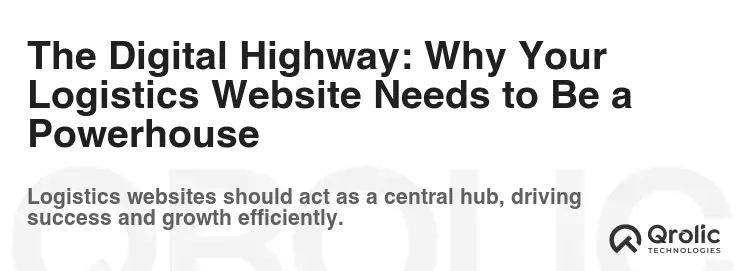
In today’s interconnected world, your website isn’t just an online brochure; it’s the digital front door to your logistics business. It’s the first impression, the trust builder, and the lead generator. A lackluster website can mean lost opportunities, while a well-designed, feature-rich site can propel your logistics company to new heights.
But what makes a logistics website great? It’s not just about looking pretty. It’s about functionality, ease of use, and providing real value to your potential and existing customers. It’s about solving their pain points and demonstrating your expertise. This article delves deep into the essential website features that every logistics company needs to thrive in the digital age. We’ll explore not just what these features are, but also why they matter and how to implement them effectively.
1. Instant Trust Builders: Credibility is King in Logistics
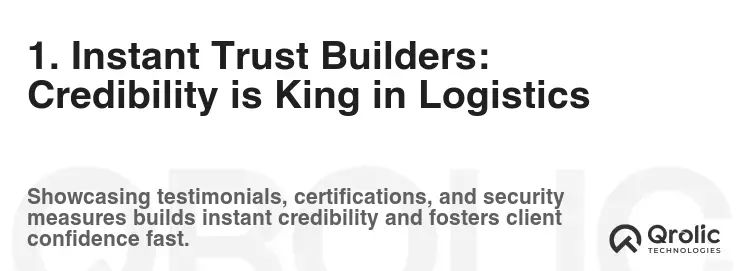
Trust is paramount in the logistics industry. Clients are entrusting you with their valuable goods, often across long distances and complex supply chains. Your website needs to instantly convey trustworthiness and reliability.
1.1. Prominent Testimonials and Case Studies: Social Proof that Converts
- What: Real, verifiable testimonials and in-depth case studies showcasing your successes.
- Why: Potential clients want to see that you’ve delivered results for others. Testimonials and case studies provide powerful social proof, demonstrating your competence and reliability. They address the common question: “Can they really do what they promise?”
- How:
- Collect: Actively solicit testimonials from satisfied clients. Offer incentives if necessary.
- Feature: Prominently display testimonials on your homepage and relevant service pages.
- Detailed Case Studies: Craft compelling case studies that highlight the challenges you faced, the solutions you implemented, and the measurable results achieved. Include client quotes and quantifiable data (e.g., “Reduced shipping costs by 15%,” “Improved delivery times by 20%”).
- Authenticity: Ensure testimonials are genuine and verifiable. Include the client’s name, company, and ideally, a photo.
1.2. Clear Certifications and Accreditations: Demonstrating Expertise
- What: Display any relevant certifications, licenses, and accreditations your company holds (e.g., ISO certifications, industry-specific credentials).
- Why: Certifications demonstrate your commitment to quality, safety, and industry best practices. They signal to potential clients that you meet specific standards and have the expertise to handle their logistics needs.
- How:
- Visibility: Prominently display certification logos on your website, especially in the footer and “About Us” section.
- Explanation: Provide brief explanations of what each certification signifies and why it’s important.
- Verification: Link certification logos to the issuing organization’s website for verification.
1.3. “About Us” Page That Tells a Story: Humanizing Your Brand
- What: A compelling “About Us” page that goes beyond basic company information.
- Why: This is your opportunity to connect with potential clients on a personal level. Share your company’s history, mission, values, and the people behind the business. Humanizing your brand builds trust and rapport.
- How:
- Share Your Story: Describe how your company was founded and the values that drive your operations.
- Highlight Your Team: Feature photos and brief biographies of your key team members, showcasing their expertise and experience.
- Showcase Your Culture: Use photos and videos to give potential clients a glimpse into your company culture.
- Focus on Your Values: Clearly articulate your core values and how they translate into your services.
1.4. Security Badges and SSL Certificates: Protecting Sensitive Information
- What: Display security badges from reputable providers (e.g., Norton Secured, McAfee Secure) and ensure your website has a valid SSL certificate (HTTPS).
- Why: Logistics companies often handle sensitive information, such as shipping addresses, financial details, and cargo manifests. Security badges and SSL certificates reassure visitors that their data is protected.
- How:
- HTTPS: Ensure your website uses HTTPS (SSL certificate). This encrypts data transmitted between the user’s browser and your server.
- Security Badges: Display security badges in your website footer and checkout pages.
- Privacy Policy: Have a clear and comprehensive privacy policy that outlines how you collect, use, and protect user data.
2. Streamlined Service Information: Making it Easy for Clients to Choose You
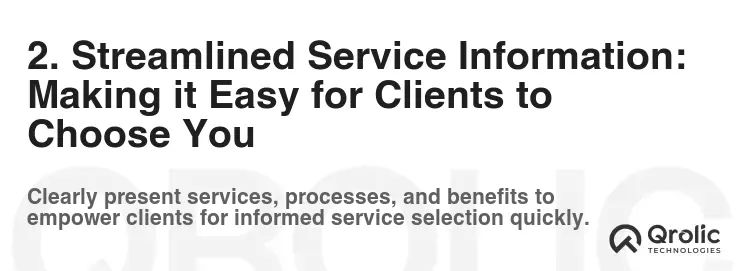
Your website should make it incredibly easy for potential clients to understand your services and determine if you’re the right fit for their needs.
2.1. Clearly Defined Service Pages: Addressing Specific Needs
- What: Dedicated pages for each of your core services (e.g., freight forwarding, warehousing, trucking, customs brokerage).
- Why: Service pages provide detailed information about each offering, allowing potential clients to quickly find the services they need and understand their benefits.
- How:
- Targeted Content: Each service page should focus on a specific service and address the needs and pain points of potential clients.
- Benefits-Oriented: Highlight the benefits of each service, rather than just listing features. Focus on how you can solve their problems and improve their logistics operations.
- Visuals: Use high-quality images and videos to illustrate your services and processes.
- Call to Action: Include clear calls to action on each service page, such as “Get a Quote,” “Contact Us,” or “Learn More.”
2.2. Service Zones: Let Clients Know Where You Operate
- What: Clearly define the geographic areas you serve.
- Why: Clients need to know if you can actually provide services in their location. Defining your service zones upfront saves time and prevents frustration.
- How:
- Interactive Map: An interactive map that visually displays your service areas is highly effective.
- List of Locations: Include a list of countries, regions, or cities you serve.
- Service Availability Checker: A tool that allows users to enter their origin and destination to check service availability.
- Detailed Explanation: Provide a detailed explanation of your service zones and any limitations or exceptions.
2.3. FAQs: Answering Common Questions Upfront
- What: A comprehensive FAQ section that addresses common questions about your services, pricing, processes, and company policies.
- Why: FAQs save you time and effort by answering frequently asked questions upfront. They also improve user experience and help potential clients make informed decisions.
- How:
- Identify Common Questions: Collect a list of frequently asked questions from your sales team, customer service representatives, and website inquiries.
- Organize by Category: Group FAQs by category for easy navigation.
- Clear and Concise Answers: Provide clear, concise, and easy-to-understand answers.
- Search Functionality: Implement a search function within the FAQ section to allow users to quickly find answers to their specific questions.
2.4. Pricing Information (If Applicable): Transparency Builds Confidence
- What: Providing indicative pricing or a clear explanation of how your pricing works.
- Why: While exact pricing can be difficult to provide due to the complexities of logistics, providing some pricing information can build trust and transparency.
- How:
- Pricing Calculator: Offer a simple pricing calculator for common services (e.g., a basic shipping calculator).
- Pricing Examples: Provide examples of pricing for typical shipments or services.
- Pricing Factors: Clearly explain the factors that influence your pricing, such as distance, weight, volume, and service level.
- “Get a Quote” Form: Make it easy for potential clients to request a customized quote.
3. User-Friendly Navigation: Guiding Visitors to the Right Information
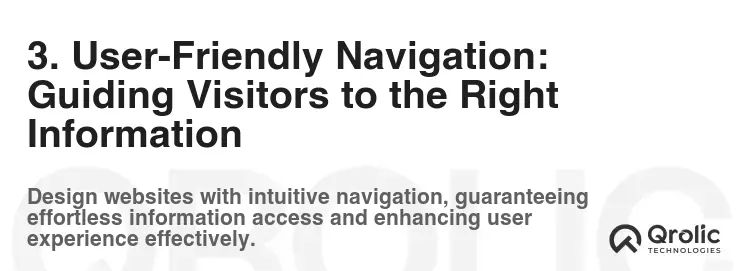
A website with poor navigation is like a warehouse with no labeling system – visitors will get lost and frustrated. A user-friendly website ensures that visitors can easily find the information they need.
3.1. Intuitive Menu Structure: Clear and Concise Labels
- What: A well-organized and easy-to-understand menu structure.
- Why: The menu is the primary navigation tool for your website. It should guide visitors to the information they’re looking for quickly and efficiently.
- How:
- Keep it Simple: Use clear and concise labels for your menu items. Avoid jargon or overly technical terms.
- Logical Organization: Group related menu items together.
- Dropdown Menus: Use dropdown menus to organize subcategories within main menu items.
- Mobile-Friendly: Ensure your menu is responsive and works well on mobile devices.
3.2. Prominent Search Bar: Allowing Users to Find Specific Information
- What: A clearly visible search bar that allows users to search for specific keywords or phrases on your website.
- Why: A search bar provides a quick and easy way for visitors to find the information they need, especially if they’re not sure where to find it in the menu.
- How:
- Visibility: Place the search bar in a prominent location, such as the header or top right corner of your website.
- Autocomplete Suggestions: Implement autocomplete suggestions to help users refine their search queries.
- Relevant Results: Ensure the search function delivers relevant results that match the user’s search terms.
3.3. Breadcrumbs: Showing Users Their Location
- What: Breadcrumbs are a navigational aid that shows users their current location on the website and how they got there.
- Why: Breadcrumbs improve usability and help users understand the website’s structure. They also provide a quick way to navigate back to previous pages.
- How:
- Placement: Place breadcrumbs near the top of the page, below the main navigation menu.
- Clear Hierarchy: Use a clear and consistent hierarchy in your breadcrumbs.
- Clickable Links: Each item in the breadcrumb trail should be a clickable link, allowing users to navigate back to previous pages.
3.4. Mobile-Responsive Design: Reaching Users on Any Device
- What: A website that adapts seamlessly to different screen sizes and devices (desktops, tablets, smartphones).
- Why: Mobile devices account for a significant portion of internet traffic. A mobile-responsive design ensures that your website is accessible and user-friendly on any device.
- How:
- Fluid Layout: Use a fluid layout that adjusts to the screen size.
- Flexible Images: Use flexible images that scale appropriately on different devices.
- Touch-Friendly Navigation: Ensure navigation elements are easy to use on touchscreens.
- Mobile-First Approach: Consider designing your website for mobile devices first, then adapting it for larger screens.
4. Lead Generation Powerhouse: Turning Visitors into Customers

Your website should be a lead generation machine, attracting potential clients and guiding them through the sales funnel.
4.1. Compelling Contact Forms: Making it Easy to Connect
- What: Well-designed and easy-to-use contact forms.
- Why: Contact forms provide a simple way for potential clients to reach out to you with inquiries or requests.
- How:
- Strategic Placement: Place contact forms on key pages, such as the homepage, service pages, and contact page.
- Relevant Fields: Only ask for necessary information. Avoid asking for too much information upfront, as this can deter users from filling out the form.
- Clear Call to Action: Use a clear and compelling call to action on the submit button (e.g., “Get a Quote,” “Request a Consultation,” “Contact Us”).
- Thank You Page: Redirect users to a thank you page after submitting the form. This confirms that their message has been received and sets expectations for a response.
4.2. Live Chat: Instant Support and Engagement
- What: A live chat feature that allows you to communicate with website visitors in real-time.
- Why: Live chat provides instant support and can help answer questions, address concerns, and guide potential clients through the sales process.
- How:
- Choose a Live Chat Provider: Select a reputable live chat provider that integrates with your website.
- Train Your Staff: Train your staff to handle live chat inquiries effectively.
- Proactive Engagement: Consider using proactive chat invitations to engage with visitors who are browsing specific pages or have been on the site for a certain amount of time.
- 24/7 Availability: If possible, offer 24/7 live chat support to cater to clients in different time zones.
4.3. Call to Actions (CTAs): Guiding Visitors to Take Action
- What: Prominent and persuasive calls to action that encourage visitors to take specific actions, such as “Get a Quote,” “Request a Demo,” or “Contact Us.”
- Why: CTAs guide visitors through the sales funnel and help convert them into leads or customers.
- How:
- Strategic Placement: Place CTAs on key pages, such as the homepage, service pages, and blog posts.
- Compelling Language: Use clear, concise, and action-oriented language.
- Visual Design: Make your CTAs visually appealing and easy to see. Use contrasting colors and a clear font.
- Testing and Optimization: Test different CTAs to see which ones perform best.
4.4. Email Marketing Integration: Nurturing Leads and Building Relationships
- What: Integrate your website with your email marketing platform to capture leads and nurture them through the sales process.
- Why: Email marketing allows you to stay in touch with potential clients, provide valuable information, and promote your services.
- How:
- Lead Capture Forms: Include email signup forms on your website, offering valuable content or incentives in exchange for email addresses.
- Automated Email Sequences: Create automated email sequences to nurture leads and guide them through the sales funnel.
- Personalized Emails: Personalize your emails based on the recipient’s interests and behavior.
5. Informative Content Marketing: Establishing Thought Leadership
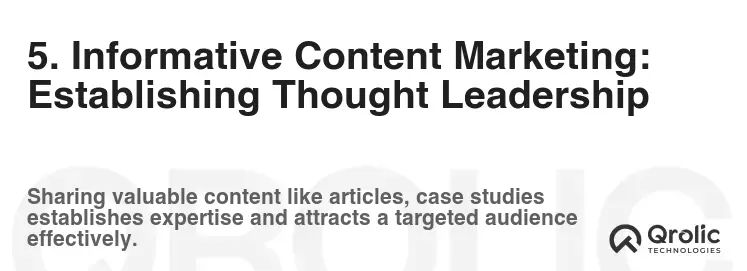
Content marketing is a powerful way to attract potential clients, establish your expertise, and improve your website’s search engine ranking.
5.1. Blog: Sharing Industry Insights and Expertise
- What: A blog that publishes regular articles on relevant topics, such as industry trends, best practices, and company news.
- Why: A blog demonstrates your expertise, attracts potential clients, and improves your website’s search engine ranking.
- How:
- Keyword Research: Conduct keyword research to identify topics that your target audience is searching for.
- High-Quality Content: Create high-quality, informative, and engaging content that provides value to your audience.
- Regular Posting Schedule: Maintain a regular posting schedule to keep your blog fresh and engaging.
- Promotion: Promote your blog posts on social media and through email marketing.
5.2. White Papers and eBooks: Providing In-Depth Information
- What: Offer downloadable white papers and eBooks that provide in-depth information on specific topics.
- Why: White papers and eBooks are valuable lead magnets that can help you capture email addresses and nurture leads.
- How:
- Choose a Relevant Topic: Select a topic that is relevant to your target audience and addresses a specific pain point or challenge.
- Create High-Quality Content: Create high-quality, well-researched, and informative content.
- Promote Your Content: Promote your white papers and eBooks on your website, social media, and through email marketing.
5.3. Case Studies: Showcasing Success Stories
- What: Publish detailed case studies that showcase your successes and demonstrate the value you provide to your clients.
- Why: Case studies provide powerful social proof and help potential clients understand how you can solve their problems.
- How:
- Choose Compelling Stories: Select case studies that showcase your most impressive results and address common challenges faced by your target audience.
- Quantifiable Results: Include quantifiable results whenever possible (e.g., “Reduced shipping costs by 15%,” “Improved delivery times by 20%”).
- Client Quotes: Include quotes from satisfied clients to add credibility to your case studies.
5.4. Videos: Engaging and Informative Content
- What: Create videos that showcase your services, explain complex concepts, or provide testimonials from satisfied clients.
- Why: Videos are engaging and informative and can help you attract and retain website visitors.
- How:
- Plan Your Content: Plan your video content carefully to ensure it is relevant to your target audience and aligns with your marketing goals.
- High-Quality Production: Invest in high-quality video production to create professional and engaging videos.
- Promotion: Promote your videos on your website, social media, and YouTube.
6. Search Engine Optimization (SEO): Getting Found Online
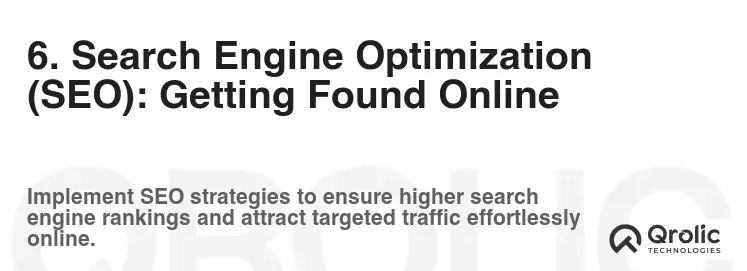
Even the most beautiful and functional website is useless if no one can find it. Search Engine Optimization (SEO) is crucial for driving organic traffic to your website and attracting potential clients.
6.1. Keyword Research: Identifying Relevant Keywords
- What: Conducting keyword research to identify the keywords and phrases that your target audience is searching for.
- Why: Keyword research helps you optimize your website content and improve your search engine ranking.
- How:
- Use Keyword Research Tools: Use keyword research tools like Google Keyword Planner, SEMrush, or Ahrefs to identify relevant keywords.
- Focus on Long-Tail Keywords: Focus on long-tail keywords (longer, more specific phrases) to attract highly qualified leads.
- Analyze Competitors: Analyze your competitors’ websites to see what keywords they are targeting.
6.2. On-Page Optimization: Optimizing Website Content
- What: Optimizing your website content to improve its search engine ranking.
- Why: On-page optimization helps search engines understand what your website is about and rank it accordingly.
- How:
- Use Keywords in Titles and Headings: Include relevant keywords in your page titles and headings.
- Optimize Meta Descriptions: Write compelling meta descriptions that encourage users to click on your search engine listing.
- Use Alt Text for Images: Use descriptive alt text for your images to help search engines understand what they are about.
- Internal Linking: Use internal links to connect related pages on your website.
6.3. Off-Page Optimization: Building Authority and Backlinks
- What: Building authority and backlinks to your website from other reputable websites.
- Why: Off-page optimization signals to search engines that your website is a valuable and trustworthy resource.
- How:
- Guest Blogging: Write guest blog posts for other websites in your industry.
- Link Building: Earn backlinks from other reputable websites.
- Social Media Marketing: Promote your website and content on social media.
- Online Directories: List your website in relevant online directories.
6.4. Technical SEO: Ensuring a Crawlable Website
- What: Ensuring that your website is technically sound and easy for search engines to crawl and index.
- Why: Technical SEO can significantly impact your website’s search engine ranking.
- How:
- Website Speed Optimization: Optimize your website’s loading speed.
- Mobile-Friendliness: Ensure your website is mobile-friendly.
- XML Sitemap: Create an XML sitemap to help search engines crawl your website.
- Robots.txt File: Use a robots.txt file to prevent search engines from crawling certain pages on your website.
7. Integration with Logistics Technology: Connecting Your Website to Your Operations

Integrating your website with your logistics technology can streamline your operations and provide a better customer experience.
7.1. Tracking and Tracing: Providing Real-Time Visibility
- What: Integrate your website with your tracking and tracing system to provide real-time visibility into the status of shipments.
- Why: Tracking and tracing provides customers with peace of mind and reduces the need for customer service inquiries.
- How:
- API Integration: Integrate your website with your tracking and tracing system using APIs.
- User-Friendly Interface: Create a user-friendly interface that allows customers to easily track their shipments.
- Real-Time Updates: Provide real-time updates on the status of shipments.
7.2. API Integration with Shipping Platforms: Automating Processes
- What: Integrate your website with shipping platforms to automate shipping processes.
- Why: API integration can streamline your operations, reduce errors, and improve efficiency.
- How:
- Select a Shipping Platform: Choose a shipping platform that offers API integration.
- Integrate with Your Website: Integrate your website with the shipping platform using APIs.
- Automate Shipping Processes: Automate shipping processes such as label printing, shipment tracking, and invoice generation.
7.3. Customer Portal: Empowering Self-Service
- What: Create a customer portal that allows customers to manage their accounts, track shipments, and access important information.
- Why: A customer portal empowers self-service, reduces the need for customer service inquiries, and improves customer satisfaction.
- How:
- User-Friendly Interface: Create a user-friendly interface that is easy to navigate.
- Secure Access: Provide secure access to customer accounts.
- Relevant Information: Provide access to relevant information such as shipment tracking, invoices, and account details.
8. Performance Monitoring and Analytics: Tracking Your Website’s Success
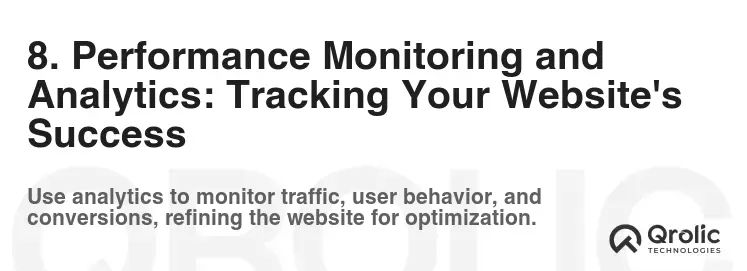
Monitoring your website’s performance and analyzing your website’s traffic is essential for identifying areas for improvement and optimizing your website for success.
8.1. Google Analytics: Tracking Website Traffic
- What: Use Google Analytics to track website traffic, user behavior, and conversion rates.
- Why: Google Analytics provides valuable insights into how users are interacting with your website.
- How:
- Install Google Analytics: Install Google Analytics on your website.
- Track Key Metrics: Track key metrics such as website traffic, bounce rate, time on site, and conversion rates.
- Analyze Data: Analyze the data to identify areas for improvement.
8.2. Heatmaps: Understanding User Behavior
- What: Use heatmaps to visualize user behavior on your website.
- Why: Heatmaps provide insights into where users are clicking, scrolling, and spending their time on your website.
- How:
- Choose a Heatmap Tool: Select a heatmap tool such as Hotjar or Crazy Egg.
- Install the Tool: Install the heatmap tool on your website.
- Analyze the Data: Analyze the data to identify areas where users are struggling or where you can improve the user experience.
8.3. A/B Testing: Optimizing Website Elements
- What: Use A/B testing to compare different versions of website elements and identify which version performs best.
- Why: A/B testing helps you optimize your website for conversions.
- How:
- Identify Elements to Test: Identify elements you want to test, such as headlines, CTAs, or images.
- Create Variations: Create variations of the element you want to test.
- Run the Test: Run the A/B test using a tool like Google Optimize or Optimizely.
- Analyze the Results: Analyze the results to determine which version performed best.
Qrolic Technologies: Your Partner in Building a Powerful Logistics Website
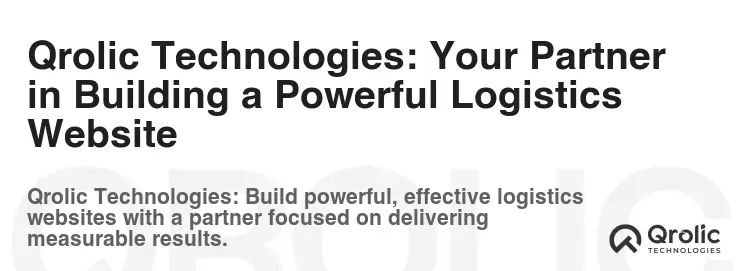
Building and maintaining a high-performance website requires expertise and resources. Qrolic Technologies (https://qrolic.com/) is a leading provider of web development and digital marketing services, specializing in helping logistics companies like yours achieve their online goals.
Here’s how Qrolic Technologies can help you:
- Custom Website Development: Qrolic Technologies can build a custom website tailored to your specific needs and requirements, incorporating all the essential features discussed in this article.
- SEO Optimization: Their team of SEO experts can optimize your website to rank higher in search engine results, driving more organic traffic and leads.
- Content Marketing: Qrolic Technologies can create high-quality content that attracts potential clients, establishes your expertise, and improves your website’s search engine ranking.
- Digital Marketing: They offer a full range of digital marketing services, including social media marketing, email marketing, and pay-per-click advertising.
- E-Commerce Solutions: Provide logistics solutions like booking management, order management, fleet and driver management etc.
- Mobile App Development: Also provide mobile solutions for both Android and iOS platforms to logistics sector to manage business efficiently
Don’t let your website hold you back. Contact Qrolic Technologies today to discuss your needs and learn how they can help you build a powerful online presence.
Conclusion: Investing in Your Digital Future
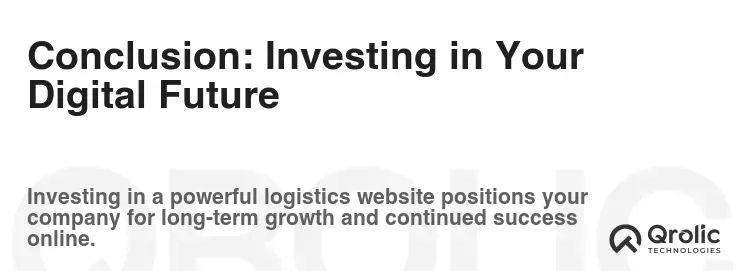
In today’s competitive landscape, a well-designed and feature-rich website is no longer optional for logistics companies – it’s essential. By implementing the features outlined in this article, you can build a website that attracts potential clients, establishes your expertise, streamlines your operations, and drives growth.
Remember, your website is an investment in your digital future. By prioritizing user experience, providing valuable content, and optimizing for search engines, you can create a website that serves as a powerful marketing tool and a valuable asset for your business. Don’t wait any longer – start implementing these features today and watch your logistics company thrive in the digital age.