Table of Contents
- Captivating Visual Presence: Showcasing Your Art
- High-Quality Image Gallery: Your Digital Portfolio
- Video Integration: Behind the Scenes and Testimonials
- Streamlined Booking and Communication: Making it Easy to Hire You
- Online Booking System: 24/7 Availability
- Contact Form and Communication Channels: Stay Connected
- Showcasing Value and Expertise: Establishing Authority
- Blog and Informative Content: Become a Resource
- Pricing and Packages Page: Transparency Builds Trust
- Essential Technical Features: Foundation for Success
- Mobile Responsiveness: Reaching Everyone
- Fast Loading Speed: Keeping Visitors Engaged
- SEO Optimization: Getting Found Online
- Internal Promotion: Highlighting Qrolic Technologies
- Leveraging Qrolic Technologies for Your Photography Studio Website
- Continuous Improvement: Staying Ahead of the Curve
- Analytics and Tracking: Measuring Your Success
- A/B Testing: Optimizing for Conversions
Captivating Visual Presence: Showcasing Your Art
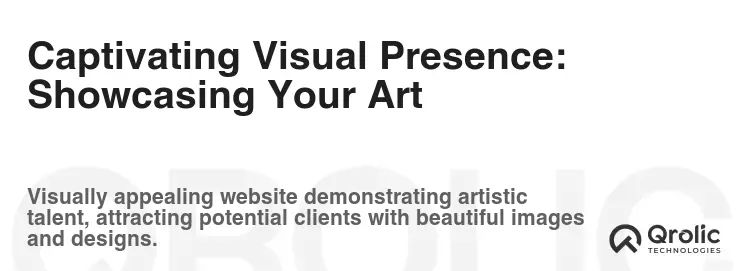
High-Quality Image Gallery: Your Digital Portfolio
A photography studio’s website is its portfolio. It’s the first, and often only, opportunity to impress potential clients. A high-quality image gallery is, therefore, non-negotiable.
Why it’s crucial:
- First Impressions: It immediately communicates your style, skill, and specialization.
- Credibility Boost: Professionally presented images establish trust and authority.
- Visual Storytelling: It allows your work to speak for itself, conveying emotions and narratives.
- Target Audience Alignment: It attracts clients who resonate with your photographic style.
Essential features of a killer gallery:
- High-Resolution Images: Display images in the highest possible resolution without compromising load speed. Optimize images for web viewing, balancing quality with file size. Tools like TinyPNG or ImageOptim can help. Why? Pixelated or blurry images are a massive turn-off.
- Mobile Responsiveness: Ensure your gallery looks stunning on all devices, from smartphones to tablets to desktops. Test on different screen sizes. How? Use a responsive website builder or theme.
- Category Filtering: Allow visitors to easily browse your work by category (e.g., weddings, portraits, newborns, commercial). This when clients want something specific, they can find it easily.
- Lightbox Functionality: Enable a lightbox or overlay to display individual images in a larger, distraction-free view. Benefits? Allows visitors to appreciate the details.
- Lazy Loading: Implement lazy loading, where images are only loaded as the user scrolls down. This significantly improves page load speed, especially for galleries with many images. How? Many website builders and plugins offer this as a built-in option.
- Descriptive Captions: Add concise and informative captions to each image, providing context, highlighting techniques, or sharing client stories. Why? Enhances engagement and provides SEO benefits (more on that later).
- Watermarking (Optional): Consider watermarking your images to protect your copyright, especially if you showcase high-value work. However, ensure the watermark is subtle and doesn’t detract from the viewing experience. When should you do this? If you’ve had issues with copyright infringement in the past.
SEO benefits:
- Image Alt Text: Use descriptive alt text for each image, including relevant keywords. For example, instead of “IMG_1234.jpg,” use “Bride and Groom Wedding Photography [Your City]”. Why? Alt text helps search engines understand what the image is about and improves your website’s ranking for relevant keywords.
- Image File Names: Optimize image file names by using descriptive keywords. Example: “newborn-baby-photography-studio-[your city].jpg”
- Gallery Page Title and Meta Description: Craft compelling page titles and meta descriptions that accurately describe the gallery content and include relevant keywords. How? Most website builders allow you to edit these settings.
- Image Sitemap: Submit an image sitemap to search engines to ensure your images are properly indexed. When? After creating or updating your gallery.
Video Integration: Behind the Scenes and Testimonials
While still photography is your bread and butter, integrating video content can significantly enhance your website’s engagement and credibility.
Why incorporate video:
- Showcase Your Personality: Videos allow potential clients to connect with you on a more personal level, building trust and rapport.
- Demonstrate Your Process: Show behind-the-scenes footage of your photoshoots, highlighting your techniques and professionalism.
- Share Client Testimonials: Feature video testimonials from satisfied clients, providing social proof of your expertise.
- Boost Engagement: Videos are inherently more engaging than static images, keeping visitors on your website for longer.
Types of video content to consider:
- Studio Tours: Give potential clients a virtual tour of your studio, showcasing your equipment, props, and shooting environment.
- “Day in the Life” Vlogs: Share a glimpse into your daily routine, demonstrating your passion and dedication.
- Tutorials and Tips: Offer short tutorials on photography techniques or posing tips, establishing yourself as an expert.
- Client Interviews: Capture client interviews before, during, or after their photoshoots, highlighting their experience working with you.
Video optimization tips:
- Optimize Video File Size: Compress your videos to reduce file size without sacrificing quality.
- Use Engaging Thumbnails: Create custom thumbnails that accurately represent the video content and entice viewers to click.
- Add Captions and Transcripts: Make your videos accessible to a wider audience by adding captions and transcripts.
- Embed Videos from YouTube or Vimeo: Embedding videos from popular platforms like YouTube or Vimeo can improve load speed and take advantage of their video hosting infrastructure.
- Include a Call to Action: End your videos with a clear call to action, such as “Book a Consultation” or “Visit Our Website.”
Streamlined Booking and Communication: Making it Easy to Hire You
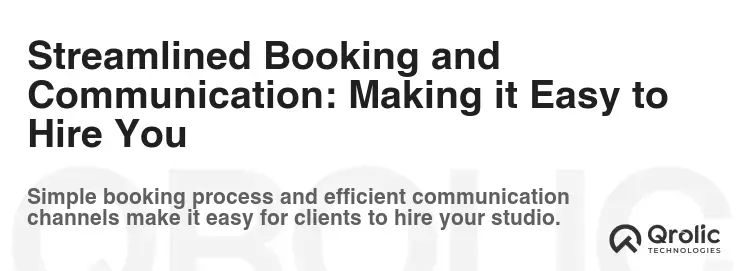
Online Booking System: 24/7 Availability
An online booking system is a game-changer for photography studios, offering convenience for both you and your clients.
Why an online booking system is essential:
- 24/7 Availability: Clients can book appointments anytime, even outside of business hours.
- Reduced Administrative Burden: Automates appointment scheduling, freeing up your time for photography.
- Minimized No-Shows: Automated reminders can reduce no-shows and cancellations.
- Improved Client Experience: Provides a seamless and convenient booking experience.
Key features of an effective booking system:
- Real-Time Availability: Shows clients your real-time availability, preventing double bookings.
- Service Selection: Allows clients to choose from a range of photography services (e.g., portrait session, wedding package, headshots).
- Time Slot Selection: Enables clients to select their preferred date and time slot.
- Customizable Booking Forms: Allows you to collect relevant information from clients, such as contact details, session preferences, and special requests.
- Automated Reminders: Sends automated email and SMS reminders to clients before their appointments.
- Payment Integration: Integrates with payment gateways like Stripe or PayPal, allowing clients to pay online.
- Calendar Synchronization: Syncs with your existing calendar (e.g., Google Calendar, iCalendar) to prevent conflicts.
- Mobile-Friendly Interface: Ensures a seamless booking experience on all devices.
Benefits of different booking systems
Some popular booking system options include:
- Acuity Scheduling: A robust scheduling platform with advanced features like customizable branding, client questionnaires, and subscription plans.
- Calendly: A user-friendly scheduling tool that integrates with various calendars and offers features like buffer times and team scheduling.
- Booksy: A popular booking platform for beauty and wellness professionals, with features like appointment reminders, marketing tools, and point-of-sale integration.
- Square Appointments: A scheduling and payment platform that integrates seamlessly with Square’s other business tools, offering features like online booking, appointment reminders, and payment processing.
Integration with your website:
- Embed Booking Widget: Embed the booking system directly into your website using a widget or iframe.
- Create a Dedicated Booking Page: Create a dedicated page on your website specifically for booking appointments.
- Promote Your Booking System: Clearly promote your online booking system on your website, social media, and marketing materials.
Contact Form and Communication Channels: Stay Connected
Even with a robust booking system, providing multiple communication channels is essential for addressing client inquiries and providing personalized support.
Why offer multiple communication options:
- Cater to Different Preferences: Some clients prefer email, while others prefer phone calls or live chat.
- Provide Quick Answers: Live chat allows you to provide immediate answers to client questions.
- Build Relationships: Personalized communication can help build trust and rapport with potential clients.
Essential communication channels to include:
- Contact Form: A simple and easy-to-use contact form for general inquiries.
- Email Address: A professional email address for direct communication.
- Phone Number: A phone number for clients who prefer to speak to someone directly.
- Live Chat: A live chat widget for instant messaging with website visitors.
- Social Media Links: Links to your social media profiles for clients to connect with you on social media.
Best practices for contact forms:
- Keep it Simple: Only ask for essential information, such as name, email, and message.
- Use Clear Labels: Use clear and concise labels for each field.
- Provide a Confirmation Message: Display a confirmation message after the form is submitted.
- Respond Promptly: Respond to inquiries as quickly as possible.
Benefits of Live chat:
- Increased Engagement: Live chat can increase website engagement and lead generation.
- Improved Customer Satisfaction: Live chat provides instant support and can improve customer satisfaction.
- Reduced Support Costs: Live chat can reduce support costs by allowing you to handle multiple inquiries simultaneously.
Showcasing Value and Expertise: Establishing Authority
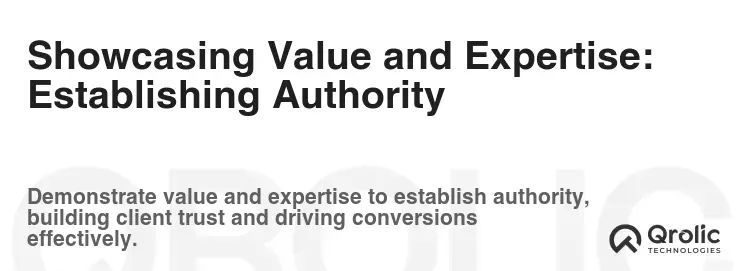
Blog and Informative Content: Become a Resource
A blog is a powerful tool for attracting new clients, establishing your expertise, and improving your website’s SEO.
Why maintain a blog:
- Attract New Clients: Blog posts can attract new visitors to your website through search engines and social media.
- Establish Your Expertise: Share your knowledge and insights on photography, positioning yourself as a trusted authority.
- Improve SEO: Regularly updated content can improve your website’s ranking in search engines.
- Engage Your Audience: Blog posts can engage your audience and encourage them to interact with your brand.
Blog post ideas for photography studios:
- Photography Tips and Tutorials: Share tips on posing, lighting, composition, and other photography techniques.
- Behind-the-Scenes Stories: Share behind-the-scenes stories from your photoshoots, giving clients a glimpse into your process.
- Client Spotlights: Feature client stories and testimonials, highlighting the positive impact of your photography.
- Industry News and Trends: Share your insights on industry news and trends, demonstrating your knowledge and expertise.
- Local Events and Attractions: Create blog posts about local events and attractions, showcasing your community involvement.
Tips for writing effective blog posts:
- Choose Relevant Topics: Choose topics that are relevant to your target audience and align with your business goals.
- Write Engaging Content: Write engaging and informative content that captures the reader’s attention.
- Use High-Quality Images: Use high-quality images to illustrate your points and make your blog posts visually appealing.
- Optimize for SEO: Optimize your blog posts for SEO by using relevant keywords, writing compelling meta descriptions, and building backlinks.
- Promote Your Blog Posts: Promote your blog posts on social media, email, and other marketing channels.
Pricing and Packages Page: Transparency Builds Trust
Clearly displaying your pricing and package options is essential for attracting clients who are within your budget and align with your services.
Why transparency matters:
- Attract Qualified Leads: By displaying your pricing upfront, you attract clients who are genuinely interested in your services and within your budget.
- Save Time and Effort: Reduces the number of inquiries from clients who are not a good fit for your pricing.
- Build Trust and Credibility: Transparency builds trust and credibility with potential clients.
- Simplify the Decision-Making Process: Provides clients with the information they need to make an informed decision.
Information to include on your pricing page:
- Package Names and Descriptions: Clearly define each package and provide a detailed description of what’s included.
- Pricing for Each Package: Clearly display the price for each package.
- Add-On Options: List any add-on options, such as extra prints, albums, or retouching services.
- Session Fees: Clearly state whether there are any session fees and what they cover.
- Payment Terms: Outline your payment terms, including deposit requirements and payment schedules.
- Cancellation Policy: Clearly state your cancellation policy.
Tips for creating an effective pricing page:
- Keep it Simple: Keep the design clean and easy to navigate.
- Use Clear and Concise Language: Use clear and concise language to describe your packages and pricing.
- Highlight Your Value: Highlight the value you provide, such as your experience, expertise, and the quality of your work.
- Use High-Quality Images: Use high-quality images to showcase your work and make your pricing page visually appealing.
- Include a Call to Action: Include a clear call to action, such as “Book Now” or “Contact Us.”
Essential Technical Features: Foundation for Success
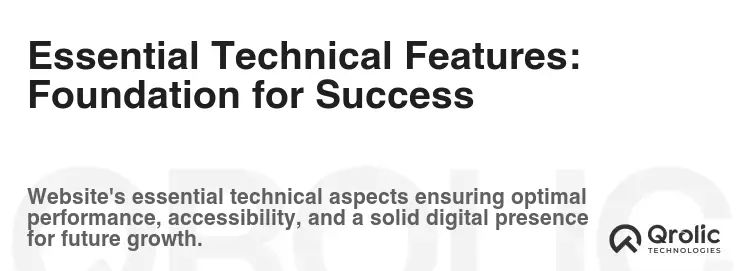
Mobile Responsiveness: Reaching Everyone
In today’s mobile-first world, a mobile-responsive website is non-negotiable.
Why mobile responsiveness is crucial:
- Mobile Traffic: A significant portion of website traffic now comes from mobile devices.
- SEO Ranking: Google prioritizes mobile-responsive websites in search rankings.
- User Experience: A mobile-friendly website provides a seamless browsing experience on all devices.
How to ensure mobile responsiveness:
- Use a Responsive Website Builder or Theme: Choose a website builder or theme that is specifically designed to be responsive.
- Test on Multiple Devices: Test your website on different mobile devices and screen sizes to ensure it looks and functions correctly.
- Optimize Images for Mobile: Optimize images for mobile devices to reduce file size and improve load speed.
- Use Mobile-Friendly Navigation: Use a mobile-friendly navigation menu that is easy to use on smaller screens.
- Avoid Flash: Avoid using Flash, as it is not supported on many mobile devices.
Fast Loading Speed: Keeping Visitors Engaged
Website loading speed is a critical factor in user experience and SEO.
Why loading speed matters:
- User Experience: slow loading speeds can frustrate users and lead them to abandon your website.
- SEO Ranking: Google considers loading speed as a ranking factor.
- Conversion Rates: Faster loading speeds can improve conversion rates.
Strategies for improving loading speed:
- Optimize Images: Optimize images for web viewing by reducing file size without sacrificing quality.
- Enable Browser Caching: Enable browser caching to store static files on users’ computers, reducing load times for subsequent visits.
- Use a Content Delivery Network (CDN): Use a CDN to distribute your website’s content across multiple servers, improving load speeds for users around the world.
- Minify CSS and JavaScript: Minify CSS and JavaScript files to reduce file size.
- Choose a Fast Hosting Provider: Choose a fast and reliable hosting provider.
SEO Optimization: Getting Found Online
Search engine optimization (SEO) is the process of optimizing your website to rank higher in search engine results pages (SERPs).
Why SEO is important:
- Organic Traffic: SEO can drive organic traffic to your website, which is traffic that comes from search engines.
- Lead Generation: SEO can help you generate leads and attract new clients.
- Brand Awareness: SEO can increase brand awareness and establish your business as a trusted authority.
Key SEO strategies for photography studios:
- Keyword Research: Identify relevant keywords that potential clients are searching for.
- On-Page Optimization: Optimize your website’s content, title tags, meta descriptions, and images for relevant keywords.
- Off-Page Optimization: Build backlinks from other websites to improve your website’s authority.
- Local SEO: Optimize your website for local search by creating a Google My Business listing and optimizing your website for local keywords.
- Mobile Optimization: Ensure your website is mobile-responsive and optimized for mobile devices.
- Content Marketing: Create high-quality, informative content that attracts and engages your target audience.
Internal Promotion: Highlighting Qrolic Technologies
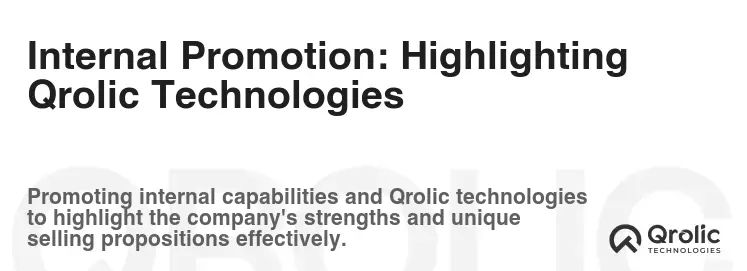
Leveraging Qrolic Technologies for Your Photography Studio Website
Qrolic Technologies (https://qrolic.com/) offers a range of services that can significantly benefit photography studios looking to enhance their online presence and streamline their operations. Here’s how you can leverage their expertise:
1. Website Design and Development:
- Qrolic Technologies can create a custom-designed website that reflects your unique brand identity and showcases your photography style.
- They specialize in developing mobile-responsive websites that provide a seamless user experience on all devices.
- Their expertise in SEO ensures that your website is optimized to rank higher in search engine results pages, driving more organic traffic to your business.
How Qrolic helps: They don’t just build websites; they build experiences. They focus on user-centered design, ensuring that your website is not only visually appealing but also easy to navigate and use, leading to higher engagement and conversion rates.
2. Booking System Integration:
- Qrolic Technologies can integrate a powerful online booking system into your website, allowing clients to book appointments 24/7.
- They can customize the booking system to meet your specific needs, including service selection, time slot selection, and automated reminders.
- Their integration expertise ensures a seamless and secure booking experience for your clients.
Why this matters: Imagine freeing up hours each week by automating your booking process. Qrolic ensures this integration is seamless, secure, and fully customized to your studio’s specific needs, leading to increased efficiency and happier clients.
3. SEO and Digital Marketing:
- Qrolic Technologies offers comprehensive SEO services to improve your website’s ranking in search engines and drive more organic traffic.
- They conduct thorough keyword research, optimize your website’s content, and build high-quality backlinks.
- Their digital marketing services can help you reach a wider audience through social media, email marketing, and paid advertising.
The Qrolic Advantage: They don’t just implement SEO tactics; they develop a strategy based on a deep understanding of the photography market. This includes local SEO, content marketing focused on photography topics, and a data-driven approach to continuously optimize your online presence.
4. E-commerce Solutions:
- If you sell prints, albums, or other products online, Qrolic Technologies can develop an e-commerce solution that integrates seamlessly with your website.
- They can set up product listings, payment gateways, and shipping options, making it easy for clients to purchase your products online.
- Their e-commerce expertise ensures a secure and user-friendly shopping experience for your clients.
Beyond the Basics: Qrolic goes beyond basic e-commerce setup. They focus on creating a visually appealing and user-friendly online store, complete with secure payment processing, inventory management, and marketing tools to drive sales.
5. Website Maintenance and Support:
- Qrolic Technologies provides ongoing website maintenance and support to ensure that your website is always up-to-date and functioning properly.
- They offer timely updates, security patches, and technical support to address any issues that may arise.
- Their proactive approach to website maintenance ensures that your website remains secure and reliable.
Peace of Mind: With Qrolic, you’re not just getting a website; you’re getting a partner. Their ongoing maintenance and support ensure that your website remains secure, up-to-date, and optimized for performance, allowing you to focus on what you do best: capturing stunning photographs.
Integrating Qrolic Technologies into your website narrative:
- Case Studies: Showcase how Qrolic Technologies has helped other photography studios improve their online presence and achieve their business goals.
- Testimonials: Include testimonials from satisfied clients who have worked with Qrolic Technologies.
- Call to Action: Encourage visitors to contact Qrolic Technologies for a free consultation to discuss their website needs.
- Link to Qrolic Technologies: Provide a direct link to the Qrolic Technologies website (https://qrolic.com/) for visitors to learn more about their services.
By strategically integrating Qrolic Technologies into your website narrative, you can provide valuable information to your audience while promoting a valuable resource for photography studios.
Continuous Improvement: Staying Ahead of the Curve
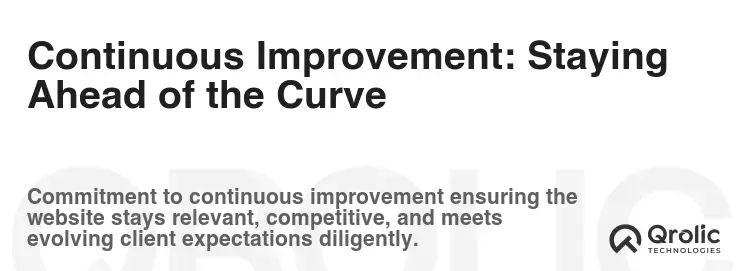
Analytics and Tracking: Measuring Your Success
Website analytics are essential for understanding how visitors interact with your website and identifying areas for improvement.
Why track website analytics:
- Understand User Behavior: Analytics can help you understand how visitors find your website, what pages they visit, and how long they stay on each page.
- Identify Areas for Improvement: Analytics can help you identify areas of your website that are not performing well, such as pages with high bounce rates or low conversion rates.
- Measure the Effectiveness of Your Marketing Campaigns: Analytics can help you measure the effectiveness of your marketing campaigns, such as social media, email marketing, and paid advertising.
Key metrics to track:
- Website Traffic: Track the number of visitors to your website, as well as the sources of traffic (e.g., organic search, social media, referrals).
- Bounce Rate: Track the percentage of visitors who leave your website after viewing only one page.
- Time on Page: Track the average amount of time visitors spend on each page.
- Conversion Rate: Track the percentage of visitors who complete a desired action, such as booking an appointment or contacting you for a quote.
- Keyword Ranking: Track your website’s ranking for relevant keywords in search engines.
Tools for tracking website analytics:
- Google Analytics: A free and powerful tool for tracking website traffic, user behavior, and conversions.
- Google Search Console: A free tool for monitoring your website’s performance in Google Search.
- Third-Party Analytics Platforms: Various third-party analytics platforms offer advanced features and insights.
A/B Testing: Optimizing for Conversions
A/B testing, also known as split testing, is a method of comparing two versions of a webpage or element to see which one performs better.
Why use A/B testing:
- Improve Conversion Rates: A/B testing can help you identify changes that can improve your website’s conversion rates.
- Data-Driven Decision Making: A/B testing allows you to make data-driven decisions about your website design and content.
- Continuous Optimization: A/B testing is a continuous process of testing and optimizing your website to improve performance.
Elements to A/B test:
- Headlines: Test different headlines to see which ones attract more attention and encourage visitors to read further.
- Call to Action Buttons: Test different call to action button text, colors, and placement to see which ones generate more clicks.
- Images: Test different images to see which ones resonate more with your target audience.
- Layouts: Test different layouts to see which ones provide a better user experience and lead to higher conversion rates.
- Pricing: Test different pricing strategies to see which ones generate more sales.
A/B testing tools:
- Google Optimize: A free A/B testing tool that integrates with Google Analytics.
- Optimizely: A popular A/B testing platform with advanced features and integrations.
- VWO: A comprehensive A/B testing platform with a range of features and tools.
By consistently implementing these features and strategies, photography studios can create a compelling online presence that attracts new clients, showcases their talent, and drives business growth.






