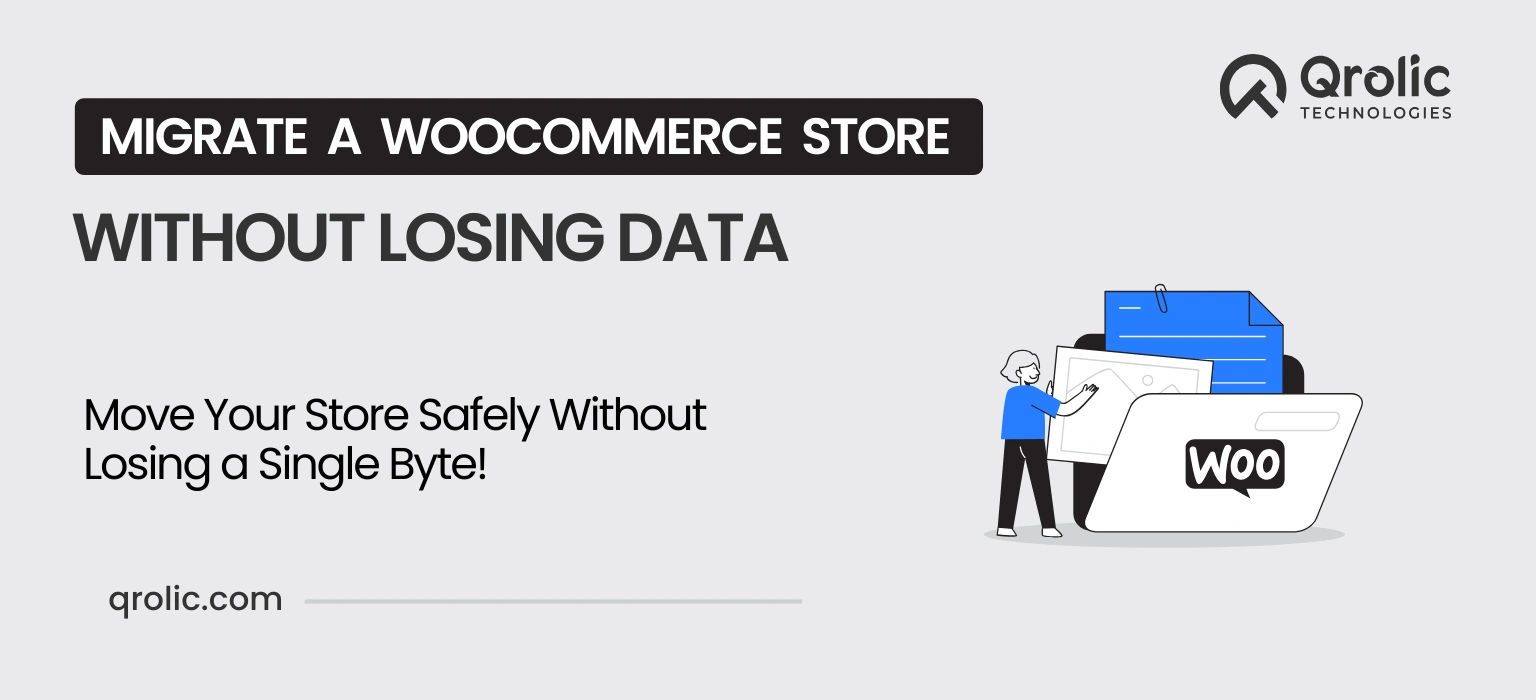Migrating a WordPress website is no small task. It involves transferring your data, content, and configurations seamlessly from one server or host to another. Whether you’re switching hosting providers, upgrading your server, or optimizing for better performance, the process must be handled with precision to avoid downtime, data loss, or a disruption in user experience.
Choosing a reliable WordPress migration service can make this process smooth and hassle-free. In this guide, we’ll cover all the essential factors to consider when selecting the right migration service for your WordPress website.
Table of Contents
- Why Is a Reliable WordPress Migration Service Important?
- Factors to Consider When Choosing a WordPress Migration Service
- 1. Expertise in WordPress Migration
- What to Evaluate:
- 2. Zero Downtime Guarantee
- 3. Comprehensive Backup Solution
- Key Features to Look For:
- 4. Security Measures
- Essential Security Features:
- 5. Compatibility with Your Hosting Provider
- Hosting Scenarios to Consider:
- 6. Testing and Quality Assurance
- Pre-Migration Tests:
- Post-Migration Tests:
- 7. Post-Migration Support
- Post-Migration Services:
- 8. Scalability and Future Growth
- Scalability Considerations:
- 9. Transparent Pricing
- Typical Pricing Models:
- 10. Qrolic Technologies: A Trusted Partner for WordPress Migrations
- Steps in a Reliable WordPress Migration Process
- Conclusion: Making the Right Choice
Why Is a Reliable WordPress Migration Service Important?
Migrating a WordPress site involves several risks if not done correctly:
- Data Loss: Without a reliable service, your website’s content, media, or configurations could be corrupted or lost during migration.
- Downtime: Prolonged downtime can harm your SEO rankings, revenue, and user trust.
- Performance Issues: A poorly handled migration might lead to slow load times or broken functionality on the new server.
- Security Concerns: Migration involves transferring sensitive data. If not managed securely, it could expose your website to vulnerabilities.
Choosing a professional, experienced service ensures your website transitions seamlessly, retaining its functionality and user experience.
Factors to Consider When Choosing a WordPress Migration Service
1. Expertise in WordPress Migration
Look for a service provider with proven experience in WordPress migrations. WordPress has unique technical requirements, including database structures, themes, plugins, and custom settings.
What to Evaluate:
- Portfolio and Case Studies: Review examples of past migrations they’ve handled.
- Specialization: Ensure they specialize in WordPress migrations, not just general website transfers.
- Customer Reviews: Read reviews or testimonials to gauge their reliability and expertise.
2. Zero Downtime Guarantee
Downtime during migration can impact your business in multiple ways:
- SEO: Search engines may penalize your rankings for inaccessible pages.
- Ecommerce Revenue: Downtime can lead to lost sales and customer trust.
- User Experience: Frequent visitors may abandon your site if it’s unavailable.
A reliable migration service should offer a zero downtime guarantee or ensure minimal disruption during the transition.
3. Comprehensive Backup Solution
A backup is your safety net during a migration. The migration service should provide a complete backup of your website, including:
- Databases
- Media files (images, videos, etc.)
- Plugin configurations
- Custom themes
Key Features to Look For:
- Automated Backups: Ensures regular updates to your backup during migration.
- Multiple Backup Copies: Having multiple copies stored in secure locations protects against unforeseen issues.
- Restoration Capability: Check if the service can quickly restore your site from backup if the migration fails.
4. Security Measures
Security is paramount when transferring sensitive data. A good migration service will have robust protocols to protect your site during the process.
Essential Security Features:
- Encrypted Transfers: Use of secure protocols like SFTP, SSH, or HTTPS.
- Database Encryption: Ensures sensitive user data remains secure.
- Malware Scans: Checks for vulnerabilities or malware on both the old and new hosting environments.
- Firewall Adjustments: Configures firewalls to prevent unauthorized access during the migration.
5. Compatibility with Your Hosting Provider
Every hosting provider has unique configurations that require specialized knowledge. Ensure the migration service is familiar with your specific hosting environment.
Hosting Scenarios to Consider:
- Shared Hosting: Handling resource limitations and shared IPs.
- Managed WordPress Hosting: Expertise in platforms like WP Engine, Kinsta, or SiteGround.
- Cloud Hosting: Compatibility with services like AWS, Google Cloud, or Microsoft Azure.
- Dedicated Servers: Managing complex server setups for high-traffic websites.
6. Testing and Quality Assurance
Testing is a crucial step in the migration process. Reliable services will conduct extensive checks before making your site live on the new server.
Pre-Migration Tests:
- Compatibility checks for plugins and themes on the new server.
- Analysis of database integrity and content structure.
Post-Migration Tests:
- Broken Links and 404 Errors: Ensuring proper URL redirections are in place.
- Plugin Functionality: Verifying all plugins are operational.
- Theme Performance: Checking for any discrepancies in customizations or layouts.
- Page Load Times: Ensuring optimal speed after migration.
7. Post-Migration Support
Issues can arise even after a successful migration. A dependable service should offer post-migration support to address these concerns.
Post-Migration Services:
- Fixing broken elements or functionality.
- Addressing user complaints or issues.
- Ongoing performance monitoring for a period after migration.
8. Scalability and Future Growth
As your website grows, your hosting needs may evolve. A good migration service ensures your new setup is scalable, accommodating future traffic, content, and functionality.
Scalability Considerations:
- Support for traffic spikes without performance degradation.
- Room for adding advanced features like e-commerce functionality or custom plugins.
- Flexibility to upgrade to more robust servers or hosting plans.
9. Transparent Pricing
Cost transparency is essential when selecting a migration service. While some providers offer flat rates, others charge based on complexity.
Typical Pricing Models:
- Flat Fee: Ideal for straightforward migrations.
- Hourly Rate: Suitable for complex migrations requiring custom solutions.
- Add-On Costs: Check for hidden fees for extra services like backups, security audits, or performance optimization.
10. Qrolic Technologies: A Trusted Partner for WordPress Migrations
If you’re looking for a reliable migration service, Qrolic Technologies stands out for its expertise, precision, and customer-centric approach. With years of experience in WordPress migrations, Qrolic offers:
- Zero downtime guarantee.
- Comprehensive security measures.
- Advanced testing and quality assurance.
- 24/7 support to handle post-migration issues.
Trust Qrolic Technologies to deliver a seamless, secure, and efficient migration for your WordPress site.
Steps in a Reliable WordPress Migration Process
- Initial Consultation:
- Understanding your site’s structure, traffic, and hosting requirements.
- Analyzing potential challenges and setting timelines.
- Comprehensive Backup:
- Creating a full backup of your website to prevent data loss.
- Environment Preparation:
- Configuring the new server to ensure compatibility with your WordPress setup.
- Database and File Transfer:
- Securely transferring your MySQL database, WordPress core files, and media content.
- Testing Phase:
- Verifying site functionality on the new server.
- Running speed, performance, and compatibility checks.
- Go Live:
- Redirecting DNS settings to the new server.
- Monitoring for any performance issues post-launch.
- Post-Migration Support:
- Addressing bugs, broken links, or other concerns that arise after the migration.
Conclusion: Making the Right Choice
Migrating a WordPress website is a critical task that requires expertise, precision, and robust planning. By choosing a reliable WordPress migration service, you can ensure a smooth transition that maintains your site’s integrity, performance, and user experience.
Remember to evaluate key factors like experience, security measures, downtime guarantees, and post-migration support when making your decision. For a trusted migration partner, Qrolic Technologies is ready to help you navigate the complexities of WordPress migration with ease and confidence.