Table of Contents
- Why Your Event Planning Business Needs a Website (Right Now!)
- Step 1: Planning Your Event Planner Website (Before You Build!)
- Step 2: Choosing the Right Platform and Domain Name
- Step 3: Designing Your Event Planner Website (Visually Stunning)
- Step 4: Creating Essential Website Pages (Content is King!)
- Step 5: Optimizing Your Website for SEO (Get Found Online!)
- Step 6: Testing and Launching Your Event Planner Website (Go Live!)
- Unleash Your Event Planning Potential with Qrolic Technologies
- Conclusion: Your Event Planning Website – A Digital Masterpiece
Why Your Event Planning Business Needs a Website (Right Now!)
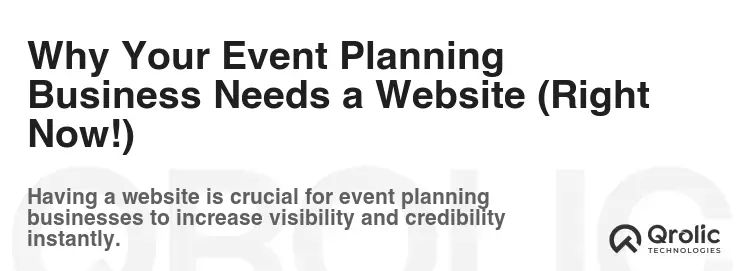
The digital age has fundamentally reshaped how businesses operate, and the event planning industry is no exception. A professional website isn’t just a nice-to-have; it’s the cornerstone of your brand identity, a powerful marketing tool, and a 24/7 lead generation machine. Think of it as your virtual office, always open and ready to impress potential clients.
The Power of First Impressions: In today’s fast-paced world, potential clients often form their first impression of your business online. A sleek, well-designed website instantly establishes credibility and professionalism. It assures visitors that you’re a serious player in the event planning arena, someone they can trust with their important occasions.
Showcasing Your Expertise and Portfolio: Your website is the perfect canvas to showcase your skills, experience, and the events you’ve masterfully planned. High-quality photos and videos of past events can speak volumes about your capabilities, far more effectively than any written description. By visually demonstrating your successes, you inspire confidence and build trust with potential clients.
Boosting Visibility and Attracting New Clients (Hello, SEO!) A strategically optimized website dramatically increases your online visibility. By implementing Search Engine Optimization (SEO) techniques (more on that later!), you can ensure your website appears prominently in search engine results when potential clients search for “event planners near me” or similar keywords. This means more organic traffic, more leads, and ultimately, more clients.
Centralized Information and Communication Hub: Your website serves as a central repository for all essential information about your business, including your services, pricing, contact details, testimonials, and blog posts. This eliminates the need for constant back-and-forth communication, saving you time and streamlining the client onboarding process.
24/7 Availability and Lead Generation: Unlike traditional marketing channels, your website operates 24 hours a day, 7 days a week, 365 days a year. Even when you’re asleep, it’s actively working to attract leads and generate interest in your services. A well-designed contact form and call-to-action buttons make it easy for potential clients to reach out and schedule a consultation.
Cost-Effectiveness and Long-Term ROI: Compared to other marketing methods, creating and maintaining a website offers a significant return on investment (ROI). While there’s an initial cost involved, the long-term benefits of increased visibility, lead generation, and brand building far outweigh the expense.
Control Your Brand Narrative: Your website allows you to control the narrative around your brand. You decide what information to present, how to present it, and what message to convey. This level of control ensures that your brand is consistently represented in the best possible light.
In short, an event planner website is not optional; it’s essential for success in today’s competitive market. It’s your digital storefront, your marketing powerhouse, and your key to unlocking new opportunities.
Step 1: Planning Your Event Planner Website (Before You Build!)
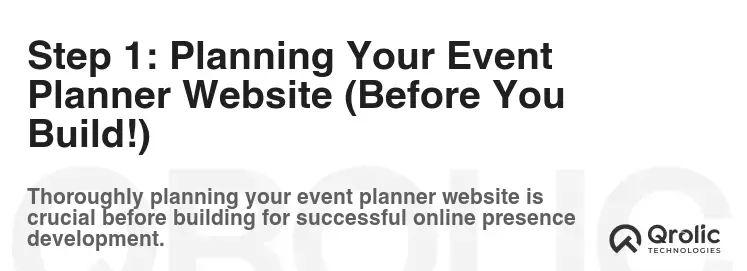
Before diving into the technical aspects of website creation, it’s crucial to lay a solid foundation by meticulously planning your site’s purpose, target audience, and content strategy. This step will ensure that your website effectively achieves your business goals and resonates with your ideal clients.
1. Define Your Target Audience:
- Who are you trying to reach? Are you targeting corporate clients, wedding couples, non-profit organizations, or a specific niche market like luxury events or themed parties?
- What are their needs and pain points? What challenges do they face when planning events? What are they looking for in an event planner?
- What are their online habits? Where do they spend their time online? What websites do they visit? What keywords do they use when searching for event planners?
Understanding your target audience is paramount. Tailor your website’s design, content, and messaging to appeal directly to their specific needs and preferences. For example, a website targeting luxury wedding clients will have a vastly different look and feel than one targeting corporate events.
2. Define Your Website Goals:
- What do you want your website to achieve? Are you primarily focused on generating leads, showcasing your portfolio, establishing your brand as an industry leader, or providing information to existing clients?
- What are your key performance indicators (KPIs)? How will you measure the success of your website? Examples include website traffic, lead generation, conversion rates, and engagement metrics.
Clearly defined goals provide a roadmap for your website development efforts. They ensure that you’re building a website that’s aligned with your business objectives and that you can effectively track its performance.
3. Conduct Keyword Research (SEO Starts Here!)
- Identify relevant keywords: Use tools like Google Keyword Planner, Ahrefs, or SEMrush to identify keywords that your target audience is using to search for event planners.
- Focus on long-tail keywords: These are longer, more specific phrases that have lower search volume but higher conversion rates. For example, instead of “event planner,” try “affordable wedding planner in San Francisco.”
- Analyze competitor keywords: See what keywords your competitors are targeting and identify opportunities to differentiate yourself.
Keyword research is the cornerstone of SEO. By understanding the language your target audience uses when searching for event planners, you can optimize your website to rank higher in search engine results.
4. Create a Site Map (Website Structure):
- Plan your website’s structure and navigation: Determine the key pages your website will need, such as a homepage, about us page, services page, portfolio page, blog, and contact page.
- Organize your content logically: Ensure that users can easily navigate your website and find the information they’re looking for.
- Consider user experience (UX): Design your site map with the user in mind, making it intuitive and easy to use.
A well-structured site map is essential for both user experience and SEO. It helps search engines understand your website’s content and ensures that visitors can easily find what they’re looking for.
Example Site Map:
- Homepage: Introduction to your business, key services, call to action.
- About Us: Company history, team members, mission statement, values.
- Services: Detailed descriptions of each event planning service you offer (e.g., wedding planning, corporate events, parties).
- Portfolio: High-quality photos and videos of past events, client testimonials.
- Blog: Articles on event planning tips, trends, and industry news.
- Contact: Contact form, phone number, email address, social media links.
5. Define Your Brand Identity:
- Choose a color palette: Select colors that reflect your brand personality and appeal to your target audience.
- Select fonts: Choose fonts that are easy to read and consistent with your brand.
- Create a logo: Design a logo that is memorable and represents your brand.
- Develop a brand voice: Define the tone and style of your writing.
A strong brand identity is crucial for creating a cohesive and professional website. Consistency in your branding will help you establish a recognizable and trustworthy brand.
6. Content Planning (The Heart of Your Website):
- Plan the content for each page: Write compelling and informative content that is optimized for search engines.
- Gather high-quality images and videos: Visual content is essential for showcasing your work and engaging visitors.
- Write compelling calls to action: Encourage visitors to take the next step, such as contacting you for a consultation.
Your website’s content is what will ultimately attract and convert visitors. Make sure it’s well-written, informative, and visually appealing.
By meticulously planning your website, you’ll lay a solid foundation for success. This step will ensure that your website is aligned with your business goals, appeals to your target audience, and is optimized for search engines. This strategic approach saves time, money, and frustration in the long run.
Step 2: Choosing the Right Platform and Domain Name
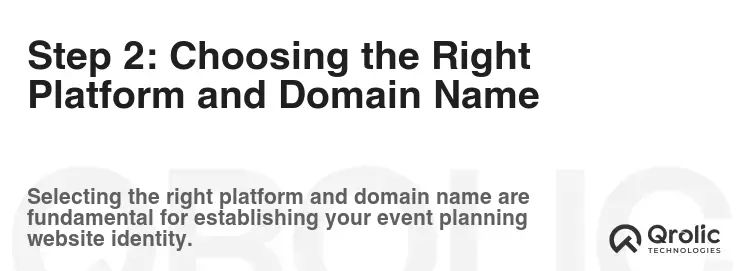
Selecting the right platform for your event planner website is a critical decision that will impact its functionality, scalability, and ease of management. Similarly, choosing a memorable and relevant domain name is essential for branding and online visibility.
1. Selecting a Website Platform:
There are several website platforms to choose from, each with its own strengths and weaknesses. Here are some of the most popular options:
- WordPress (Self-Hosted):
- Pros: Highly customizable, flexible, large community support, excellent for SEO, thousands of plugins and themes available.
- Cons: Requires technical knowledge to manage, security updates are your responsibility, can be more expensive than other options.
- Best For: Event planners who want complete control over their website and are comfortable with some technical aspects. It’s also ideal for those looking to create a highly customized and SEO-optimized site.
- Wix:
- Pros: Easy to use drag-and-drop interface, no coding required, affordable, good for beginners.
- Cons: Limited customization options, less control over SEO, not as scalable as WordPress, Wix branding on free plans.
- Best For: Event planners who want a simple, easy-to-use website without the need for extensive customization.
- Squarespace:
- Pros: Elegant templates, user-friendly interface, all-in-one platform (hosting and domain included), good for visually-focused businesses.
- Cons: Less flexible than WordPress, fewer customization options, can be more expensive than Wix.
- Best For: Event planners who prioritize aesthetics and want a visually stunning website without the hassle of managing hosting and security.
- Weebly:
- Pros: Simple drag-and-drop interface, affordable, good for basic websites.
- Cons: Limited features and customization options, not ideal for complex websites, Weebly branding on free plans.
- Best For: Event planners who need a very basic website quickly and affordably.
Considerations When Choosing a Platform:
- Technical Skills: How comfortable are you with coding and website management?
- Budget: How much are you willing to spend on website hosting, themes, and plugins?
- Customization Needs: How much control do you want over the design and functionality of your website?
- Scalability: How likely is your business to grow in the future?
- SEO Capabilities: How important is it to you to rank high in search engine results?
Recommendation: For most event planners, WordPress (Self-Hosted) is the best option. It offers the perfect balance of flexibility, customization, and SEO capabilities, allowing you to create a professional and effective website that can grow with your business.
2. Choosing a Domain Name:
Your domain name is your website’s address on the internet. It’s crucial to choose a domain name that is:
- Memorable: Easy to remember and pronounce.
- Relevant: Reflects your brand and business.
- Short: Concise and easy to type.
- Available: Check if the domain name is available before registering it.
- Use Keywords (Strategically): If possible, incorporate relevant keywords into your domain name. For example, “YourCityEventPlanner.com”
Domain Name Extensions:
- .com: The most common and widely recognized extension.
- .net: Often used for technology companies.
- .org: Typically used for non-profit organizations.
- .co: A shorter alternative to .com.
- Country-Specific Extensions: (e.g., .ca for Canada, .uk for the United Kingdom)
Tips for Choosing a Domain Name:
- Brainstorm: Generate a list of potential domain names based on your business name, services, and location.
- Check Availability: Use a domain name registrar like GoDaddy, Namecheap, or Google Domains to check if your desired domain name is available.
- Keep it Simple: Avoid using hyphens or numbers in your domain name, as they can be confusing.
- Protect Your Brand: Register multiple domain name extensions (e.g., .com, .net, .co) to prevent others from using your brand name.
3. Registering Your Domain Name and Hosting:
Once you’ve chosen a domain name, you’ll need to register it with a domain name registrar. You’ll also need to choose a web hosting provider to host your website files.
Web Hosting Options:
- Shared Hosting: The most affordable option, where your website shares server resources with other websites.
- VPS Hosting: A virtual private server that offers more resources and control than shared hosting.
- Dedicated Hosting: Your own dedicated server, providing the highest level of performance and control.
- Managed WordPress Hosting: Hosting specifically optimized for WordPress websites, with features like automatic updates and security scans.
Recommendation: For most event planners using WordPress, Managed WordPress Hosting is the best option. It provides the performance, security, and support you need to keep your website running smoothly.
Popular Web Hosting Providers:
- Bluehost: A popular and affordable option for beginners.
- SiteGround: Known for its excellent performance and customer support.
- WP Engine: A leading provider of managed WordPress hosting.
- Kinsta: A premium managed WordPress hosting provider.
Steps to Register Your Domain and Hosting:
- Choose a domain name registrar and web hosting provider.
- Search for your desired domain name and check its availability.
- Select a hosting plan that meets your needs.
- Complete the registration process and pay for your domain name and hosting.
- Connect your domain name to your hosting account.
By carefully choosing the right platform and domain name, you’ll set your event planner website up for success. This step is crucial for establishing your online presence and attracting potential clients.
Step 3: Designing Your Event Planner Website (Visually Stunning)
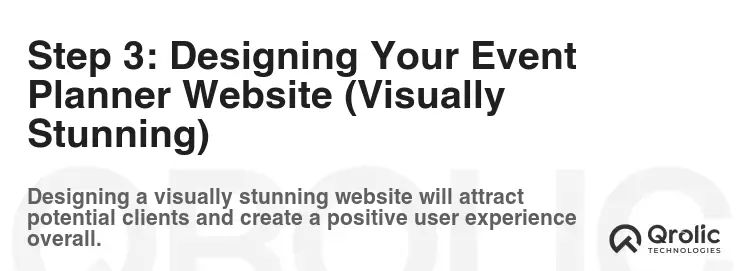
The design of your event planner website is crucial for creating a positive first impression and engaging potential clients. It should be visually appealing, easy to navigate, and reflect your brand identity.
1. Choosing a Theme or Template:
- WordPress: Thousands of free and premium themes are available. Look for themes specifically designed for event planners or related industries. Popular themes include Divi, Astra, OceanWP, and Eventica.
- Wix, Squarespace, Weebly: These platforms offer a selection of pre-designed templates. Choose a template that aligns with your brand and target audience.
Key Considerations When Choosing a Theme/Template:
- Responsiveness: Ensure the theme is responsive and looks great on all devices (desktops, tablets, and smartphones).
- Customization Options: Look for themes that offer a wide range of customization options, such as color schemes, fonts, and layout options.
- SEO Friendliness: Choose a theme that is optimized for search engines.
- Ease of Use: Select a theme that is easy to use and customize, even if you don’t have coding experience.
- Reviews and Ratings: Check the theme’s reviews and ratings before purchasing it.
2. Creating a Visually Appealing Design:
- Use High-Quality Images and Videos: Visual content is essential for showcasing your work. Use high-resolution photos and videos of past events to impress potential clients.
- Implement a Consistent Color Palette: Choose a color palette that reflects your brand identity and use it consistently throughout your website.
- Use Typography Effectively: Select fonts that are easy to read and consistent with your brand. Use headings and subheadings to break up the text and make it easier to scan.
- Create a Clean and Modern Layout: Avoid cluttering your website with too much information. Use white space to create a clean and modern look.
- Focus on User Experience (UX): Design your website with the user in mind. Make it easy to navigate and find the information they’re looking for.
Tips for Creating a Visually Stunning Website:
- Hire a Professional Designer: If you’re not confident in your design skills, consider hiring a professional web designer to create a custom design for your website.
- Use a Mood Board: Create a mood board to gather inspiration for your website’s design.
- Analyze Competitor Websites: Look at your competitors’ websites to see what design elements they’re using and identify opportunities to differentiate yourself.
- Get Feedback: Ask friends, family, or colleagues for feedback on your website’s design.
3. Branding Elements:
- Logo: Place your logo prominently on your website, typically in the header.
- Brand Colors: Use your brand colors throughout your website.
- Brand Fonts: Use your brand fonts for headings and body text.
- Imagery: Use images that reflect your brand identity.
- Tone of Voice: Use a consistent tone of voice throughout your website.
4. Mobile Optimization:
- Ensure your website is responsive: It should adapt to different screen sizes and devices.
- Use a mobile-friendly theme or template: Many themes and templates are specifically designed for mobile devices.
- Test your website on different devices: Make sure it looks and functions properly on desktops, tablets, and smartphones.
Why Mobile Optimization is Crucial:
- Mobile traffic is increasing: A significant portion of website traffic now comes from mobile devices.
- Google prioritizes mobile-friendly websites: Websites that are not mobile-friendly may rank lower in search engine results.
- Poor mobile experience can lead to lost leads: If your website is difficult to use on a mobile device, potential clients may leave and go to a competitor.
5. Website Speed Optimization:
- Optimize images: Compress images to reduce their file size without sacrificing quality.
- Use a caching plugin: Caching plugins store static versions of your website’s pages, which can significantly improve loading times.
- Choose a fast hosting provider: A good hosting provider can make a big difference in your website’s speed.
- Minimize HTTP requests: Reduce the number of files that your website needs to load.
- Use a Content Delivery Network (CDN): A CDN distributes your website’s content across multiple servers, which can improve loading times for users in different geographic locations.
Tools for Website Speed Testing:
- Google PageSpeed Insights: A free tool from Google that analyzes your website’s speed and provides recommendations for improvement.
- GTmetrix: A popular website speed testing tool that provides detailed performance reports.
- Pingdom Website Speed Test: Another popular website speed testing tool.
By focusing on creating a visually appealing, mobile-friendly, and fast-loading website, you’ll significantly improve user experience and increase your chances of attracting and converting potential clients. Remember, your website is your digital storefront, so make it shine!
Step 4: Creating Essential Website Pages (Content is King!)
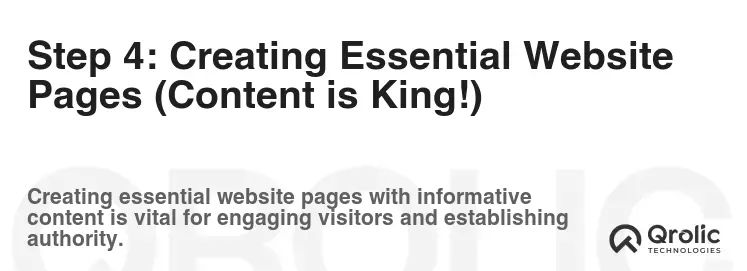
Crafting compelling and informative content for your website’s essential pages is crucial for attracting and engaging potential clients. Each page should serve a specific purpose and be optimized for search engines.
1. Homepage:
- Purpose: To introduce your business, showcase your expertise, and encourage visitors to explore your website.
- Key Elements:
- Compelling Headline: Grab attention and clearly communicate your value proposition. (Example: “Creating Unforgettable Events in [Your City]”)
- High-Quality Images/Videos: Showcase your best work.
- Brief Introduction: Summarize your services and experience.
- Call to Action (CTA): Encourage visitors to take the next step (e.g., “Get a Free Consultation,” “View Our Portfolio,” “Contact Us”).
- Client Testimonials: Build trust and credibility.
- Key Services Overview: Briefly describe your main event planning services.
- SEO Optimization:
- Use relevant keywords in your headline and body text.
- Optimize images with alt text.
- Include internal links to other pages on your website.
2. About Us Page:
- Purpose: To tell your story, build trust, and connect with potential clients on a personal level.
- Key Elements:
- Company History: Share your journey and how you got started in the event planning industry.
- Team Members: Introduce your team and highlight their expertise.
- Mission Statement: Communicate your values and what you stand for.
- Unique Selling Proposition (USP): What makes you different from other event planners?
- Client-Focused Approach: Emphasize how you prioritize client satisfaction.
- SEO Optimization:
- Use relevant keywords in your page title and body text.
- Include photos of your team members.
- Link to your other social media profiles.
3. Services Page:
- Purpose: To describe your event planning services in detail and highlight the benefits of working with you.
- Key Elements:
- Clear and Concise Descriptions: Explain each service clearly and concisely.
- Benefits-Oriented Language: Focus on the benefits that clients will receive (e.g., stress-free planning, flawless execution, unforgettable memories).
- Pricing Information (Optional): If possible, provide pricing information or a range.
- Call to Action (CTA): Encourage visitors to request a quote or schedule a consultation.
- High-Quality Images: Use images that are relevant to each service.
- SEO Optimization:
- Create a separate page for each service.
- Use relevant keywords in your page titles and descriptions.
- Optimize images with alt text.
4. Portfolio Page:
- Purpose: To showcase your past work and demonstrate your expertise.
- Key Elements:
- High-Quality Photos and Videos: Use professional-quality visuals to showcase your best events.
- Detailed Descriptions: Provide details about each event, including the type of event, the client, and the services you provided.
- Client Testimonials: Include testimonials from satisfied clients.
- Categorization: Organize your portfolio by event type (e.g., weddings, corporate events, parties).
- SEO Optimization:
- Optimize images with descriptive file names and alt text.
- Use relevant keywords in your event descriptions.
- Link to your portfolio page from other pages on your website.
5. Blog Page:
- Purpose: To provide valuable content to your target audience, establish yourself as an industry expert, and improve your website’s SEO.
- Key Elements:
- Informative and Engaging Articles: Write articles that are relevant to your target audience and provide valuable information.
- Consistent Posting Schedule: Regularly publish new blog posts to keep your audience engaged.
- Visual Content: Include images, videos, and infographics in your blog posts.
- Call to Action (CTA): Encourage readers to subscribe to your email list or contact you for a consultation.
- SEO Optimization:
- Research and target relevant keywords.
- Optimize your blog posts for readability and search engines.
- Promote your blog posts on social media.
6. Contact Page:
- Purpose: To make it easy for potential clients to contact you.
- Key Elements:
- Contact Form: Include a contact form with fields for name, email address, phone number, and message.
- Phone Number: Display your phone number prominently.
- Email Address: Include your email address.
- Address (Optional): If you have a physical office, include your address.
- Social Media Links: Link to your social media profiles.
- Map (Optional): Embed a map showing your location.
- SEO Optimization:
- Include your business name, address, and phone number (NAP) on your contact page.
- Use relevant keywords in your page title and description.
Tips for Creating Effective Website Content:
- Know your audience: Tailor your content to your target audience’s needs and interests.
- Write clearly and concisely: Use simple language and avoid jargon.
- Focus on benefits: Emphasize the benefits of working with you.
- Use strong calls to action: Encourage visitors to take the next step.
- Proofread carefully: Ensure your content is free of errors.
By creating these essential website pages with compelling and SEO-optimized content, you’ll create a valuable resource for potential clients and improve your website’s visibility in search engine results. Remember, content is king!
Step 5: Optimizing Your Website for SEO (Get Found Online!)
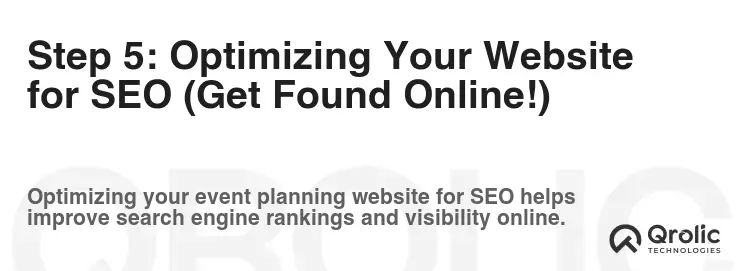
Search Engine Optimization (SEO) is the process of optimizing your website to rank higher in search engine results pages (SERPs). This is crucial for driving organic traffic to your website and attracting new clients.
1. Keyword Research (Revisited):
- Identify Relevant Keywords: Use tools like Google Keyword Planner, Ahrefs, SEMrush, or Moz Keyword Explorer to find relevant keywords that your target audience is using to search for event planners.
- Focus on Long-Tail Keywords: Target long-tail keywords (longer, more specific phrases) to attract highly qualified leads.
- Analyze Competitor Keywords: See what keywords your competitors are targeting and identify opportunities to differentiate yourself.
2. On-Page Optimization:
- Title Tags: Optimize your title tags with relevant keywords. Each page should have a unique and compelling title tag. (Example: “Event Planner | [Your City] | [Your Business Name]”)
- Meta Descriptions: Write compelling meta descriptions that summarize the content of each page and encourage users to click.
- Header Tags (H1-H6): Use header tags to structure your content and highlight important keywords. Use only one H1 tag per page.
- URL Structure: Create SEO-friendly URLs that are short, descriptive, and include relevant keywords. (Example:
yourwebsite.com/wedding-planning-services) - Image Optimization: Optimize images with descriptive file names and alt text. Alt text should describe the image and include relevant keywords.
- Content Optimization: Write high-quality, informative, and engaging content that is optimized for your target keywords.
- Internal Linking: Link to other relevant pages on your website to improve user experience and SEO.
- Mobile-Friendliness: Ensure your website is mobile-friendly and responsive.
- Website Speed: Optimize your website for speed by compressing images, using a caching plugin, and choosing a fast hosting provider.
3. Off-Page Optimization:
- Link Building: Build high-quality backlinks from other reputable websites. This is one of the most important factors in SEO.
- Directory Submissions: Submit your website to relevant online directories.
- Social Media Marketing: Promote your website on social media and engage with your audience.
- Online Reviews: Encourage clients to leave positive reviews on Google, Yelp, and other review sites.
- Guest Blogging: Write guest posts for other websites in your industry to build brand awareness and backlinks.
4. Local SEO:
- Google My Business (GMB): Create and optimize your Google My Business listing. This is essential for ranking in local search results.
- NAP Citations: Ensure your business name, address, and phone number (NAP) are consistent across all online platforms.
- Local Keywords: Target local keywords in your website content and meta data.
- Local Link Building: Build backlinks from other local businesses and organizations.
- Encourage Local Reviews: Ask local clients to leave reviews on your Google My Business listing.
5. Technical SEO:
- XML Sitemap: Create and submit an XML sitemap to Google Search Console.
- Robots.txt File: Create a robots.txt file to instruct search engines on which pages to crawl and index.
- Schema Markup: Implement schema markup to provide search engines with more information about your website’s content.
- HTTPS: Ensure your website is secure with HTTPS.
- Canonical Tags: Use canonical tags to prevent duplicate content issues.
- Page Speed Optimization: Optimize your website for speed and performance.
6. SEO Tools:
- Google Analytics: Track your website traffic and performance.
- Google Search Console: Monitor your website’s search performance and identify technical issues.
- Google Keyword Planner: Research keywords and estimate search volume.
- Ahrefs: Analyze your website’s backlinks and keyword rankings.
- SEMrush: Research keywords, analyze competitor data, and track your website’s SEO performance.
- Moz Keyword Explorer: Research keywords and analyze their difficulty.
7. Content Marketing:
- Create valuable and engaging content: Regularly publish blog posts, articles, videos, and other content that is relevant to your target audience.
- Promote your content on social media: Share your content on social media and engage with your followers.
- Email marketing: Build an email list and send out regular newsletters with valuable content and special offers.
SEO is an Ongoing Process:
SEO is not a one-time effort. It’s an ongoing process that requires constant monitoring, analysis, and optimization. Keep track of your website’s performance, adapt to changes in the search engine algorithms, and continue to create high-quality content to attract new clients.
By implementing these SEO strategies, you can significantly improve your website’s visibility in search engine results and attract a steady stream of new leads. Remember, SEO is an investment that can pay off handsomely in the long run.
Step 6: Testing and Launching Your Event Planner Website (Go Live!)
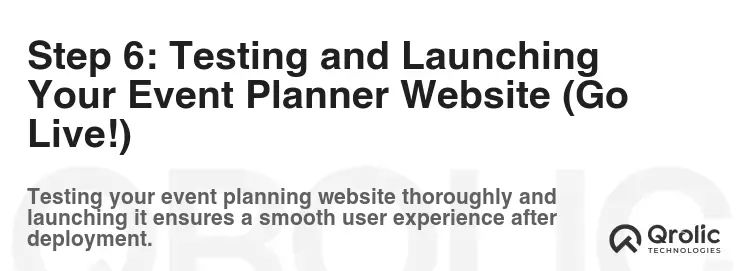
After meticulously designing, developing, and optimizing your event planner website, it’s time to put it through rigorous testing and launch it to the world. This step is crucial for ensuring a smooth user experience and maximizing your online presence.
1. Pre-Launch Checklist:
Before launching your website, it’s essential to go through a comprehensive checklist to ensure that everything is working as it should.
- Content Review:
- Proofread all content for grammar and spelling errors.
- Ensure all links are working correctly.
- Verify that all images and videos are displaying properly.
- Check that all contact forms are functioning and sending emails to the correct address.
- Design Review:
- Ensure the website looks good on all devices (desktops, tablets, and smartphones).
- Verify that the website is easy to navigate.
- Check that the color scheme and fonts are consistent with your brand.
- Functionality Testing:
- Test all website features, such as contact forms, booking systems, and payment gateways.
- Ensure that all plugins and extensions are working correctly.
- Verify that the website is loading quickly and efficiently.
- SEO Review:
- Ensure that all pages have optimized title tags and meta descriptions.
- Verify that all images have alt text.
- Check that the website has an XML sitemap and robots.txt file.
- Ensure that the website is mobile-friendly.
- Security Review:
- Ensure that your website is secure with HTTPS.
- Use strong passwords for all accounts.
- Install a security plugin to protect your website from malware and hacking attempts.
- Legal Review:
- Include a privacy policy and terms of service on your website.
- Ensure that your website complies with all relevant laws and regulations.
2. Website Testing:
- Cross-Browser Testing: Test your website on different web browsers (Chrome, Firefox, Safari, Edge) to ensure that it displays correctly.
- Mobile Testing: Test your website on different mobile devices (smartphones and tablets) to ensure that it is responsive and easy to use.
- Usability Testing: Ask friends, family, or colleagues to use your website and provide feedback on their experience.
- Load Testing: Use a load testing tool to simulate a large number of users accessing your website simultaneously. This will help you identify any performance issues.
3. Domain Name and Hosting Setup:
- Point Your Domain Name to Your Hosting Server: Update your domain name’s DNS records to point to your web hosting server. This process may take up to 48 hours to propagate across the internet.
- Configure Your Hosting Account: Configure your hosting account with the necessary settings, such as email accounts and database connections.
- Install SSL Certificate: Install an SSL certificate to secure your website with HTTPS.
4. Launching Your Website:
- Make Your Website Live: Once you’ve completed all of the testing and setup steps, you can make your website live by publishing it to your domain name.
- Announce Your Website Launch: Announce your website launch on social media, email, and other marketing channels.
- Submit Your Website to Search Engines: Submit your website to Google and other search engines to ensure that they crawl and index it.
5. Post-Launch Monitoring and Maintenance:
- Monitor Website Traffic: Use Google Analytics to track your website traffic and performance.
- Monitor Search Engine Rankings: Use Google Search Console or other SEO tools to monitor your website’s search engine rankings.
- Update Website Content: Regularly update your website content with fresh, engaging, and relevant information.
- Maintain Website Security: Regularly update your website’s software and plugins to protect it from security vulnerabilities.
- Back Up Your Website Regularly: Back up your website regularly to protect your data in case of a disaster.
6. Promoting Your Website:
- Search Engine Optimization (SEO): Continue to optimize your website for search engines to attract organic traffic.
- Social Media Marketing: Promote your website on social media and engage with your audience.
- Email Marketing: Build an email list and send out regular newsletters with valuable content and special offers.
- Online Advertising: Use online advertising platforms like Google Ads and social media ads to drive traffic to your website.
- Content Marketing: Create valuable and engaging content that attracts and converts potential clients.
By following these steps, you can ensure a successful website launch and maximize your online presence. Remember, launching your website is just the beginning. You need to continue to monitor, maintain, and promote your website to achieve your business goals.
Unleash Your Event Planning Potential with Qrolic Technologies

At Qrolic Technologies (https://qrolic.com/), we understand the unique challenges and opportunities that event planners face in the digital age. We offer a comprehensive suite of digital solutions tailored to the event planning industry, designed to help you attract more clients, streamline your operations, and elevate your brand.
Why Choose Qrolic Technologies?
- Expertise: We have a deep understanding of the event planning industry and its specific needs.
- Custom Solutions: We develop customized solutions that are tailored to your unique business goals.
- Results-Driven: We are committed to delivering results and helping you achieve your business objectives.
- Affordable Pricing: We offer competitive pricing without compromising on quality.
- Exceptional Support: We provide exceptional customer support and are always available to answer your questions and address your concerns.
Our Services for Event Planners:
- Website Design and Development: We create visually stunning and user-friendly websites that showcase your expertise and attract potential clients.
- Search Engine Optimization (SEO): We optimize your website for search engines to help you rank higher in search results and attract more organic traffic.
- Social Media Marketing: We develop and execute social media marketing strategies that help you build brand awareness, engage with your audience, and generate leads.
- Content Marketing: We create valuable and engaging content that attracts and converts potential clients.
- Online Advertising: We manage online advertising campaigns that drive targeted traffic to your website.
- Branding: We help you develop a strong and consistent brand identity that resonates with your target audience.
- Custom Software Development: We develop custom software solutions to automate your event planning processes and improve efficiency.
Let Qrolic Technologies be your partner in digital success. Contact us today to learn more about how we can help you achieve your business goals.
Conclusion: Your Event Planning Website – A Digital Masterpiece
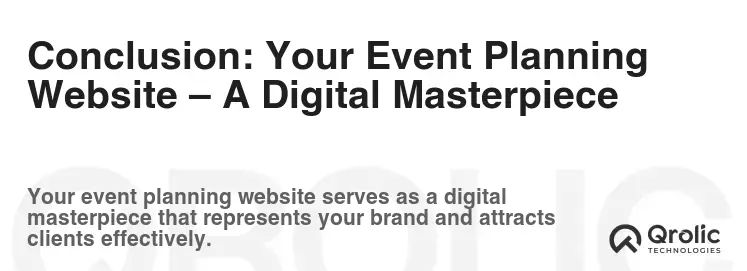
Creating a successful event planner website is a journey that requires careful planning, meticulous execution, and a commitment to ongoing optimization. From defining your target audience and crafting compelling content to implementing SEO strategies and launching your site, each step is crucial for achieving your business goals.
By following this step-by-step guide, you’ve gained the knowledge and tools necessary to create a website that not only showcases your expertise but also attracts new clients and elevates your brand. Remember, your website is your digital storefront, your marketing powerhouse, and your key to unlocking new opportunities in the dynamic event planning industry. Embrace the digital landscape,






