Quick Summary:
- Plan your site by defining your niche and goals.
- Design with a responsive theme, clear navigation, and visuals.
- Integrate online booking, tour management, and customer reviews.
- Optimize for search engines and market your tours.
Table of Contents
- 1. Laying the Foundation: Planning Your Tour Operator Website
- 1.1 Defining Your Niche and Target Audience
- 1.2 Setting Clear Goals and Objectives
- 1.3 Choosing the Right Domain Name and Hosting
- 2. Crafting the Perfect Travel Web Design
- 2.1 Selecting a Website Platform (CMS)
- 2.2 Selecting a Responsive Theme
- 2.3 Designing User-Friendly Navigation
- 2.4 High-Quality Visuals and Branding
- 3. Essential Features for a Tour Operator Website
- 3.1 Online Booking and Payment Gateway Integration
- 3.2 Tour Management System
- 3.3 Interactive Maps and Itineraries
- 3.4 Customer Reviews and Testimonials
- 3.5 Multi-Language Support
- 4. Optimizing for Search Engines (SEO)
- 4.1 Keyword Research for Tour Operators
- 4.2 On-Page Optimization
- 4.3 Off-Page Optimization (Link Building)
- 4.4 Mobile Optimization
- 4.5 Website Speed Optimization
- 5. Content Marketing for Tour Operators
- 5.1 Blogging: Share Travel Tips, Destination Guides, and Tour Highlights
- 5.2 Social Media Marketing
- 5.3 Email Marketing
- 6. Analytics and Tracking
- 6.1 Google Analytics Setup and Configuration
- 6.2 Conversion Tracking
- 6.3 A/B Testing
1. Laying the Foundation: Planning Your Tour Operator Website

1.1 Defining Your Niche and Target Audience
Before diving into code or design, understand who you’re trying to reach and what makes your tours unique. This crucial first step dramatically impacts your website’s overall effectiveness.
What is a Niche? A niche is a specialized segment of the travel market. Think beyond “adventure travel.” Consider:
- Activity-Based: Hiking tours for solo travelers, culinary tours in Italy, wildlife photography safaris.
- Demographic-Based: Backpacking trips for college students, luxury cruises for retirees, family-friendly adventure packages.
- Location-Based: Guided tours of historical sites in Kyoto, backpacking the Inca Trail, exploring national parks in the USA.
- Interest-Based: Birdwatching tours, yoga retreats, historical reenactment tours.
Why Niche Matters: Targeting a specific niche allows you to tailor your content, design, and marketing efforts to resonate deeply with your ideal customer. It makes your brand memorable and demonstrates expertise.
How to Define Your Target Audience:
- Create Buyer Personas: Develop detailed profiles of your ideal customers. Give them names, ages, occupations, hobbies, travel styles, and pain points. What are their travel motivations? What are their fears? What are they looking for in a tour operator?
- Research Competitors: Analyze the websites and marketing materials of your competitors. Who are they targeting? What language are they using? What are their strengths and weaknesses?
- Gather Data: If you have existing customers, survey them. Ask them about their travel preferences, their reasons for choosing your tours, and their expectations for a tour operator website. Use tools like Google Analytics to understand website visitor demographics.
Example: Instead of “Adventure Tours,” consider “Guided Hiking Tours in Patagonia for Experienced Backpackers.” This specific focus will attract a more qualified audience actively searching for that exact experience.
Benefit: A well-defined niche and target audience allows you to create a website that speaks directly to your ideal customer, increasing engagement, conversion rates, and brand loyalty.
1.2 Setting Clear Goals and Objectives
What do you want your website to do? Is it primarily for generating leads, booking tours directly, building brand awareness, or providing customer support? Defining your goals will guide your design and content decisions.
What are Common Website Goals?
- Generate Leads: Collect contact information from potential customers interested in your tours.
- Drive Direct Bookings: Enable customers to book and pay for tours directly through the website.
- Build Brand Awareness: Establish your company as a reputable and trustworthy tour operator.
- Provide Customer Support: Answer frequently asked questions and provide assistance to existing customers.
- Increase Organic Traffic: Attract more visitors to your website through search engine optimization (SEO).
- Showcase Tour Options: Highlight the diverse range of tours and travel packages your company offers.
- Share Customer Testimonials: Provide real-world evidence of the positive experiences customers have enjoyed with your company.
Why are Goals Important? Goals provide a framework for measuring the success of your website. Without clear goals, it’s impossible to determine whether your efforts are paying off.
How to Set SMART Goals:
- Specific: Clearly define what you want to achieve.
- Measurable: Establish metrics to track your progress.
- Achievable: Set realistic goals that are within your reach.
- Relevant: Ensure your goals align with your overall business objectives.
- Time-Bound: Set a deadline for achieving your goals.
Example:
- Goal: Increase direct bookings by 20% in the next quarter.
- Specific: Increase the number of bookings made directly through the website.
- Measurable: Track the number of bookings made through the website each week.
- Achievable: Analyze current booking trends and identify opportunities for improvement.
- Relevant: This goal directly contributes to increasing revenue.
- Time-Bound: Achieve the 20% increase within the next three months.
Benefit: Clear goals provide direction and accountability, ensuring that your website is aligned with your business objectives and contributing to your overall success.
1.3 Choosing the Right Domain Name and Hosting
Your domain name is your online identity, and your hosting provider is the foundation upon which your website is built. Choose wisely.
What is a Domain Name? Your domain name is the address people use to find your website online (e.g., www.yourcompany.com).
What Makes a Good Domain Name?
- Relevance: It should be relevant to your brand and easy to remember.
- Brevity: Shorter names are easier to type and remember.
- Memorability: Use catchy and unique words that stand out.
- Availability: Check if the domain name is available before committing.
- Extension: Opt for common extensions like .com, .net, or .org. Consider country-specific extensions if you primarily serve a local market (e.g., .co.uk, .de).
What is Web Hosting? Web hosting is a service that provides the servers and infrastructure needed to make your website accessible on the internet.
Types of Web Hosting:
- Shared Hosting: Cost-effective option where multiple websites share the same server resources.
- VPS Hosting: Virtual Private Server provides more resources and control compared to shared hosting.
- Dedicated Hosting: You have an entire server dedicated to your website, offering maximum performance and control.
- Cloud Hosting: Resources are distributed across multiple servers, providing scalability and reliability.
- Managed wordpress Hosting: Optimized for WordPress websites, with features like automatic updates and security enhancements.
Factors to Consider When Choosing a Hosting Provider:
- Reliability: Look for uptime guarantees (99.9% or higher).
- Performance: Choose a provider with fast servers and a content delivery network (CDN).
- Scalability: Ensure the provider can accommodate your website’s growth.
- Security: Look for features like SSL certificates, firewalls, and malware scanning.
- Support: Choose a provider with responsive and helpful customer support.
- Price: Compare pricing plans and features to find the best value for your needs.
Example: If your company name is “Adventure Trek,” try securing AdventureTrek.com or AdventureTours.com. For hosting, research providers like SiteGround, Bluehost, or WP Engine, considering factors like uptime, speed, and customer support.
Benefit: A relevant and memorable domain name, paired with a reliable hosting provider, sets the stage for a successful online presence, ensuring that your website is easily accessible and performs optimally.
2. Crafting the Perfect Travel Web Design
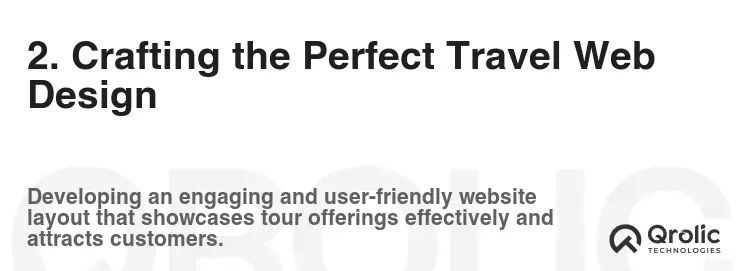
2.1 Selecting a Website Platform (CMS)
Choosing the right Content Management System (CMS) is paramount. It will determine the ease of use, flexibility, and scalability of your website.
What is a CMS? A CMS is a software application that allows you to create, manage, and modify content on your website without requiring technical expertise.
Popular CMS Options:
- WordPress: The most popular CMS, known for its flexibility, ease of use, and extensive plugin ecosystem. Ideal for websites of all sizes and types.
- Joomla: A powerful CMS with advanced features and customization options. Suitable for complex websites with specific requirements.
- Drupal: A highly flexible and secure CMS, often used for government and enterprise websites. Requires technical expertise.
- Wix/Squarespace: User-friendly website builders with drag-and-drop interfaces. Suitable for simple websites and beginners.
- Custom-Coded Website: Offers maximum flexibility and control but requires significant development expertise.
Factors to Consider When Choosing a CMS:
- Ease of Use: Choose a CMS that is easy to learn and use, even without technical skills.
- Flexibility: Ensure the CMS can accommodate your current and future needs.
- Scalability: Choose a CMS that can handle increasing traffic and content volume.
- SEO-Friendliness: Select a CMS that is optimized for search engines.
- Security: Choose a CMS with robust security features to protect your website from threats.
- Cost: Consider the cost of the CMS, themes, plugins, and hosting.
Why WordPress is Often the Best Choice for Tour Operators:
- Extensive Theme and Plugin Library: WordPress offers a vast selection of themes and plugins specifically designed for tour operators, including booking calendars, tour management systems, and payment gateways.
- SEO-Friendliness: WordPress is inherently SEO-friendly, making it easier to rank your website in search results.
- Ease of Use: WordPress is relatively easy to learn and use, even for beginners.
- Large Community Support: WordPress has a large and active community, providing ample resources and support.
Example: For most tour operators, WordPress is an excellent choice due to its flexibility, extensive theme and plugin library, and ease of use.
Benefit: Choosing the right CMS provides a solid foundation for your website, making it easier to create, manage, and grow your online presence.
2.2 Selecting a Responsive Theme
Your theme dictates the visual appearance of your website. It must be responsive, adapting seamlessly to all devices (desktops, tablets, and smartphones).
What is a Responsive Theme? A responsive theme automatically adjusts its layout and content to fit the screen size of the device being used to view it.
Why is Responsiveness Important?
- Mobile-First Indexing: Google prioritizes mobile-friendly websites in its search results.
- User Experience: A responsive website provides a consistent and enjoyable experience across all devices.
- Increased Engagement: Mobile users are more likely to engage with a website that is easy to use on their devices.
- Higher Conversion Rates: A responsive website makes it easier for mobile users to book tours or contact you.
Features to Look for in a Tour Operator Theme:
- Booking Calendar: Allows customers to view tour availability and book tours directly through the website.
- Tour Management System: Enables you to easily manage your tours, including descriptions, pricing, and availability.
- Image Galleries: Showcases stunning visuals of your tours and destinations.
- Customer Testimonials: Displays positive reviews from satisfied customers.
- Contact Form: Makes it easy for customers to contact you with questions or inquiries.
- Blog Integration: Allows you to share informative and engaging content about your tours and destinations.
Tips for Selecting a Theme:
- Preview the Theme: Thoroughly preview the theme on different devices to ensure it is responsive and looks good.
- Read Reviews: Check reviews from other users to get an idea of the theme’s quality and support.
- Consider Customization Options: Choose a theme that offers enough customization options to match your brand.
- Check for Updates: Ensure the theme is regularly updated to maintain compatibility and security.
Example: When choosing a theme, prioritize responsiveness above all else. Look for themes specifically designed for tour operators that include features like booking calendars, tour management systems, and image galleries.
Benefit: A responsive theme provides a seamless user experience across all devices, improving engagement, conversion rates, and SEO performance.
2.3 Designing User-Friendly Navigation
Intuitive navigation is crucial. Visitors should easily find what they’re looking for, whether it’s information about specific tours, pricing, or contact details.
Principles of User-Friendly Navigation:
- Simplicity: Keep your navigation menu simple and uncluttered.
- Clarity: Use clear and concise labels for your menu items.
- Consistency: Maintain a consistent navigation structure throughout your website.
- Hierarchy: Organize your content in a logical hierarchy.
- Search Functionality: Provide a search bar to allow users to quickly find specific information.
- Mobile-Friendly Navigation: Ensure your navigation is easy to use on mobile devices.
Best Practices for Navigation:
- Use a Clear and Concise Menu: Limit the number of menu items to avoid overwhelming users.
- Use Dropdown Menus Sparingly: Avoid excessive dropdown menus, as they can be difficult to navigate.
- Use Breadcrumbs: Breadcrumbs provide a trail of links that show users their current location on the website.
- Use Footer Navigation: Include important links in the footer of your website, such as contact information, privacy policy, and terms of service.
Example: A clear navigation menu might include items like “Tours,” “Destinations,” “About Us,” “Contact,” and “Blog.” Use descriptive labels like “Hiking Tours in Patagonia” instead of generic terms like “Our Tours.”
Benefit: User-friendly navigation makes it easy for visitors to find the information they need, improving their experience and increasing the likelihood that they will book a tour or contact you.
2.4 High-Quality Visuals and Branding
Stunning photos and videos are essential for showcasing your tours. Maintain consistent branding (logos, colors, fonts) across your website to build brand recognition.
Importance of High-Quality Visuals:
- Captures Attention: High-quality visuals immediately grab the attention of visitors.
- Showcases Tours: Stunning photos and videos showcase the beauty and excitement of your tours.
- Builds Trust: Professional-looking visuals build trust and credibility.
- Increases Engagement: Visuals encourage visitors to explore your website further.
Branding Guidelines:
- Logo: Use a professional logo that represents your brand.
- Color Palette: Choose a consistent color palette that reflects your brand’s personality.
- Typography: Use consistent fonts throughout your website.
- Imagery: Use high-quality photos and videos that align with your brand’s style.
- Tone of Voice: Maintain a consistent tone of voice in your website content.
Tips for Using Visuals:
- Use Professional Photography: Invest in professional photography to capture the beauty of your tours and destinations.
- Use Videos: Videos are a powerful way to showcase your tours and engage visitors.
- Optimize Images: Optimize images for web use to reduce file size and improve loading speed.
- Use Alt Text: Add descriptive alt text to your images for SEO purposes.
Example: Invest in high-quality photos and videos that showcase the unique experiences offered on your tours. Ensure your logo is prominently displayed on every page of your website, and use a consistent color palette that reflects your brand’s personality.
Benefit: High-quality visuals and consistent branding create a professional and engaging website that attracts visitors and builds trust.
3. Essential Features for a Tour Operator Website

3.1 Online Booking and Payment Gateway Integration
Seamless online booking is a must. Integrate a secure payment gateway to allow customers to book and pay for tours directly through your website.
Benefits of Online Booking:
- Convenience: Allows customers to book tours 24/7 from anywhere in the world.
- Efficiency: Automates the booking process, saving time and resources.
- Increased Revenue: Makes it easier for customers to book tours, leading to increased revenue.
- Improved Customer Experience: Provides a seamless and convenient booking experience.
Key Features of a Booking System:
- Tour Availability: Displays tour availability in real-time.
- Booking Calendar: Allows customers to view tour dates and availability.
- Customizable Booking Forms: Allows you to collect necessary information from customers.
- Automated Confirmation Emails: Sends automated confirmation emails to customers after booking.
- Payment Gateway Integration: Integrates with secure payment gateways to process online payments.
- Reporting and Analytics: Provides reports and analytics on booking data.
Popular Payment Gateways:
- Stripe: A popular payment gateway known for its ease of use and competitive pricing.
- PayPal: A widely recognized payment gateway with a large user base.
- Authorize.net: A secure and reliable payment gateway for businesses of all sizes.
Example: Integrate a booking calendar that displays tour availability in real-time. Allow customers to select their preferred dates, number of participants, and any additional options. Securely process payments through Stripe or PayPal.
Benefit: Online booking and payment gateway integration streamline the booking process, making it easier for customers to book tours and increasing your revenue.
3.2 Tour Management System
Effectively manage your tours with a system that allows you to easily update descriptions, pricing, availability, and itineraries.
Benefits of a Tour Management System:
- Centralized Management: Provides a central location to manage all aspects of your tours.
- Improved Efficiency: Streamlines tour management processes, saving time and resources.
- Reduced Errors: Minimizes errors by automating tasks and providing accurate information.
- Increased Productivity: Allows you to focus on other aspects of your business.
Key Features of a Tour Management System:
- Tour Creation and Editing: Allows you to easily create and edit tour descriptions, pricing, and itineraries.
- Availability Management: Allows you to manage tour availability and capacity.
- Booking Management: Provides tools for managing bookings and customer information.
- Reporting and Analytics: Provides reports and analytics on tour performance.
Example: Use a tour management system to easily update tour descriptions, pricing, and availability. Manage bookings and customer information in one central location. Generate reports on tour performance to identify areas for improvement.
Benefit: A tour management system streamlines tour management processes, improving efficiency, reducing errors, and increasing productivity.
3.3 Interactive Maps and Itineraries
Engage visitors with interactive maps that showcase your tour routes and detailed itineraries that provide a clear understanding of the experience.
Benefits of Interactive Maps:
- Engages Visitors: Interactive maps capture the attention of visitors and encourage them to explore your tours.
- Showcases Tour Routes: Provides a visual representation of your tour routes.
- Enhances User Experience: Makes it easier for visitors to understand the geography of your tours.
Benefits of Detailed Itineraries:
- Provides Information: Provides detailed information about the activities, destinations, and accommodations included in your tours.
- Sets Expectations: Sets clear expectations for customers, reducing the risk of disappointment.
- Builds Trust: Demonstrates your expertise and attention to detail.
Example: Use Google Maps to create interactive maps that showcase your tour routes. Include markers for key points of interest along the way. Provide detailed itineraries that outline the daily activities, meals, and accommodations included in your tours.
Benefit: Interactive maps and detailed itineraries enhance the user experience, providing valuable information and engaging visitors with your tours.
3.4 Customer Reviews and Testimonials
Showcase positive reviews and testimonials to build trust and credibility. Encourage satisfied customers to leave reviews.
Benefits of Customer Reviews and Testimonials:
- Builds Trust: Demonstrates that other customers have had positive experiences with your tours.
- Increases Credibility: Establishes your company as a reputable and trustworthy tour operator.
- Influences Decisions: Influences potential customers to book your tours.
- Provides Social Proof: Provides social proof that your tours are worth the investment.
Tips for Collecting Reviews and Testimonials:
- Ask for Reviews: Encourage satisfied customers to leave reviews on your website and social media channels.
- Make it Easy: Make it easy for customers to leave reviews by providing a simple form or link.
- Respond to Reviews: Respond to both positive and negative reviews to show that you care about customer feedback.
- Display Reviews Prominently: Display reviews prominently on your website, such as on tour pages and the homepage.
Example: Display positive reviews and testimonials from satisfied customers on your website. Encourage customers to leave reviews after completing a tour. Respond to reviews promptly and professionally.
Benefit: Customer reviews and testimonials build trust and credibility, influencing potential customers to book your tours.
3.5 Multi-Language Support
If you target international travelers, offer your website in multiple languages to cater to a wider audience.
Benefits of Multi-Language Support:
- Reaches a Wider Audience: Allows you to reach potential customers who speak different languages.
- Improves User Experience: Provides a more personalized and engaging experience for international travelers.
- Increases Conversions: Makes it easier for international travelers to book your tours.
- Enhances SEO: Improves your website’s visibility in search results for different languages.
Tips for Implementing Multi-Language Support:
- Use a Translation Plugin: Use a translation plugin to automatically translate your website content.
- Hire Professional Translators: Hire professional translators to ensure accurate and culturally appropriate translations.
- Use Language Switcher: Provide a language switcher that allows visitors to easily select their preferred language.
- Consider Regional Differences: Consider regional differences in language and culture when translating your website content.
Example: Offer your website in English, Spanish, French, and German to cater to a wider audience. Use a translation plugin like WPML or TranslatePress to automatically translate your website content. Hire professional translators to review and refine the translations.
Benefit: Multi-language support allows you to reach a wider audience, improve the user experience, and increase conversions among international travelers.
4. Optimizing for Search Engines (SEO)
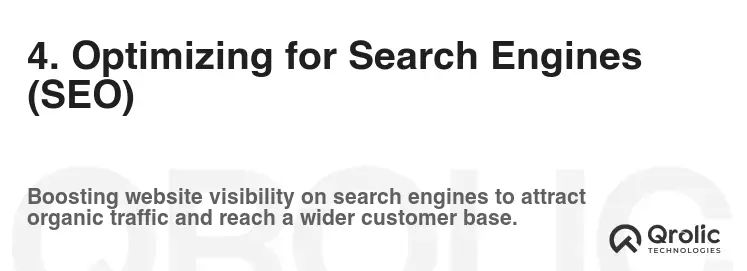
4.1 Keyword Research for Tour Operators
Identify relevant keywords that potential customers are using to search for tours like yours. Use these keywords strategically throughout your website content.
What is Keyword Research? Keyword research is the process of identifying the words and phrases that people use to search for information online.
Why is Keyword Research Important?
- Improves SEO: Helps you optimize your website content for relevant keywords, improving your website’s ranking in search results.
- Attracts Targeted Traffic: Attracts visitors who are actively searching for the types of tours you offer.
- Informs Content Strategy: Informs your content strategy, helping you create content that is relevant and valuable to your target audience.
Tools for Keyword Research:
- Google Keyword Planner: A free tool from Google that allows you to research keywords and get estimates of search volume and competition.
- SEMrush: A comprehensive SEO tool that provides detailed keyword research, competitor analysis, and site audit features.
- Ahrefs: A popular SEO tool that offers a wide range of features, including keyword research, backlink analysis, and content analysis.
- Moz Keyword Explorer: A keyword research tool that provides insights into keyword difficulty, search volume, and opportunity.
Example: Research keywords related to your niche, such as “hiking tours in Patagonia,” “culinary tours in Italy,” or “wildlife photography safaris.” Use these keywords strategically throughout your website content, including page titles, meta descriptions, headings, and body text.
Benefit: Keyword research allows you to optimize your website content for relevant keywords, improving your website’s ranking in search results and attracting targeted traffic.
4.2 On-Page Optimization
Optimize each page of your website with relevant keywords, compelling meta descriptions, and clear headings.
Key Elements of On-Page Optimization:
- Page Title: The page title is the title that appears in search results. It should be concise, descriptive, and include relevant keywords.
- Meta Description: The meta description is a brief summary of the page content that appears in search results. It should be compelling and include a call to action.
- Headings: Use headings (H1, H2, H3, etc.) to structure your content and make it easier to read. Include relevant keywords in your headings.
- Body Text: Write clear and concise body text that is easy to read and understand. Include relevant keywords naturally throughout your content.
- Image Alt Text: Add descriptive alt text to your images to provide context for search engines.
Example: Optimize each tour page with a unique page title, meta description, and headings. Use relevant keywords throughout the body text. Add descriptive alt text to your images.
Benefit: On-page optimization improves your website’s visibility in search results, making it easier for potential customers to find your tours.
4.3 Off-Page Optimization (Link Building)
Build high-quality backlinks from reputable websites to increase your website’s authority and improve its search engine rankings.
What is Link Building? Link building is the process of acquiring backlinks from other websites.
Why is Link Building Important?
- Increases Authority: Backlinks from reputable websites increase your website’s authority in the eyes of search engines.
- Improves Rankings: Higher website authority leads to improved rankings in search results.
- Drives Traffic: Backlinks can drive traffic to your website from other websites.
Strategies for Link Building:
- Create High-Quality Content: Create valuable and informative content that other websites will want to link to.
- Guest Blogging: Write guest posts for other websites in your industry.
- Broken Link Building: Find broken links on other websites and offer to replace them with links to your content.
- Resource Page Link Building: Find resource pages on other websites and ask to have your website added to the list.
- Directory Submissions: Submit your website to relevant online directories.
Example: Create valuable and informative content about your tours and destinations. Reach out to other websites in your industry and offer to write guest posts. Find broken links on other websites and offer to replace them with links to your content.
Benefit: Off-page optimization through link building increases your website’s authority and improves its search engine rankings, driving more traffic to your website.
4.4 Mobile Optimization
Ensure your website is fully optimized for mobile devices, as a significant portion of travelers use smartphones to search for and book tours.
Importance of Mobile Optimization:
- Mobile-First Indexing: Google prioritizes mobile-friendly websites in its search results.
- User Experience: A mobile-optimized website provides a seamless and enjoyable experience for mobile users.
- Increased Engagement: Mobile users are more likely to engage with a website that is easy to use on their devices.
- Higher Conversion Rates: A mobile-optimized website makes it easier for mobile users to book tours or contact you.
Elements of Mobile Optimization:
- Responsive Design: Use a responsive design that automatically adjusts your website’s layout and content to fit the screen size of the device being used to view it.
- Fast Loading Speed: Optimize your website’s loading speed for mobile devices.
- Easy Navigation: Ensure your website is easy to navigate on mobile devices.
- Mobile-Friendly Forms: Use mobile-friendly forms that are easy to fill out on touchscreens.
- Clickable Phone Numbers: Make phone numbers clickable so that mobile users can easily call you.
Example: Use a responsive theme that automatically adjusts your website’s layout to fit the screen size of the device being used to view it. Optimize your images and code to improve your website’s loading speed on mobile devices. Ensure your navigation menu is easy to use on touchscreens.
Benefit: Mobile optimization ensures that your website is easily accessible and provides a seamless experience for mobile users, improving engagement, conversion rates, and SEO performance.
4.5 Website Speed Optimization
A fast-loading website is crucial for user experience and SEO. Optimize images, leverage browser caching, and use a content delivery network (CDN) to improve loading times.
Why is Website Speed Important?
- User Experience: A fast-loading website provides a better user experience.
- SEO: Google considers website speed as a ranking factor.
- Conversion Rates: slow-loading websites can lead to lower conversion rates.
- Bounce Rate: Slow-loading websites can lead to a higher bounce rate.
Strategies for Website Speed Optimization:
- Optimize Images: Optimize images for web use to reduce file size and improve loading speed.
- Leverage Browser Caching: Enable browser caching to store static resources in the browser’s cache.
- Use a Content Delivery Network (CDN): Use a CDN to distribute your website’s content across multiple servers, improving loading speed for users around the world.
- Minimize HTTP Requests: Reduce the number of HTTP requests by combining CSS and JavaScript files.
- Compress Files: Compress your website’s files to reduce their size.
- Choose a Fast Hosting Provider: Choose a hosting provider with fast servers and a reliable network.
Example: Optimize your images using tools like TinyPNG or ImageOptim. Enable browser caching in your .htaccess file. Use a CDN like Cloudflare or MaxCDN to distribute your website’s content across multiple servers.
Benefit: Website speed optimization improves user experience, SEO, and conversion rates, making your website more effective.
5. Content Marketing for Tour Operators
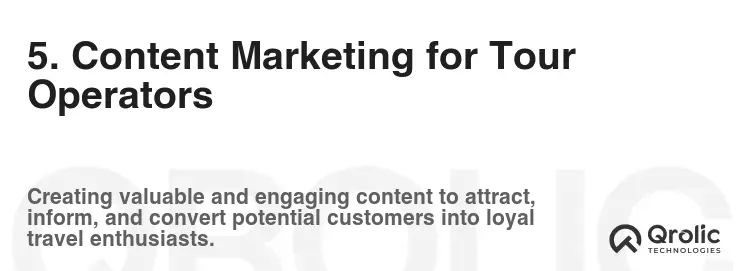
5.1 Blogging: Share Travel Tips, Destination Guides, and Tour Highlights
A blog is a powerful tool for attracting and engaging potential customers. Share valuable content that educates, inspires, and entertains.
Benefits of Blogging:
- Improves SEO: Regularly publishing fresh content improves your website’s ranking in search results.
- Attracts Traffic: Blog posts can attract targeted traffic from search engines and social media.
- Establishes Expertise: Sharing valuable content establishes you as an expert in your field.
- Engages Audience: Blog posts can engage your audience and build relationships with potential customers.
- Generates Leads: Blog posts can generate leads by providing valuable information and a call to action.
Content Ideas for Tour Operator Blogs:
- Travel Tips: Share tips on packing, budgeting, and staying safe while traveling.
- Destination Guides: Provide detailed guides to the destinations you offer tours in.
- Tour Highlights: Showcase the best moments from your tours.
- Customer Stories: Share stories from satisfied customers.
- Interviews with Local Experts: Interview local experts about their culture and traditions.
- Behind-the-Scenes Content: Share behind-the-scenes content about your company and your team.
Example: Create blog posts like “10 Essential Items to Pack for a Hiking Trip in Patagonia,” “A Guide to the Best Restaurants in Rome,” or “Highlights from Our Recent Wildlife Photography Safari in Tanzania.”
Benefit: Blogging is a powerful tool for attracting and engaging potential customers, improving SEO, establishing expertise, and generating leads.
5.2 Social Media Marketing
Use social media platforms to share your blog content, showcase stunning visuals, and engage with potential customers.
Benefits of Social Media Marketing:
- Increases Brand Awareness: Social media helps you reach a wider audience and increase brand awareness.
- Engages Audience: Social media allows you to engage with your audience and build relationships with potential customers.
- Drives Traffic: Social media can drive traffic to your website from social media platforms.
- Generates Leads: Social media can generate leads by providing valuable information and a call to action.
Social Media Platforms for Tour Operators:
- Facebook: A popular social media platform with a large user base.
- Instagram: A visual platform that is ideal for sharing stunning photos and videos.
- Twitter: A microblogging platform that is ideal for sharing news and updates.
- Pinterest: A visual discovery platform that is ideal for sharing travel inspiration.
- YouTube: A video-sharing platform that is ideal for sharing tour highlights and customer testimonials.
Example: Share your blog posts on Facebook, Twitter, and LinkedIn. Post stunning photos and videos of your tours on Instagram and Pinterest. Create a YouTube channel to share tour highlights and customer testimonials.
Benefit: Social media marketing helps you increase brand awareness, engage with your audience, drive traffic to your website, and generate leads.
5.3 Email Marketing
Build an email list and send targeted emails to potential and existing customers, promoting your tours, sharing special offers, and providing valuable travel information.
Benefits of Email Marketing:
- Targeted Communication: Allows you to send targeted emails to specific segments of your audience.
- Cost-Effective: Email marketing is a cost-effective way to reach potential and existing customers.
- Measurable Results: Allows you to track the results of your email campaigns.
- Increased Conversions: Email marketing can lead to increased conversions by providing valuable information and a call to action.
Email Marketing Strategies for Tour Operators:
- Welcome Email Series: Send a welcome email series to new subscribers, introducing your company and your tours.
- Promotional Emails: Promote your tours, special offers, and upcoming events.
- Newsletter: Send a regular newsletter to your subscribers, sharing valuable travel information and updates.
- Abandoned Cart Emails: Send abandoned cart emails to customers who started a booking but did not complete it.
- Post-Tour Follow-Up Emails: Send post-tour follow-up emails to customers, thanking them for booking and asking for feedback.
Example: Build an email list by offering a free travel guide or discount code in exchange for email addresses. Send a welcome email series to new subscribers, introducing your company and your tours. Promote your tours and special offers in regular promotional emails.
Benefit: Email marketing allows you to communicate with potential and existing customers in a targeted and cost-effective way, increasing conversions and building relationships.
6. Analytics and Tracking
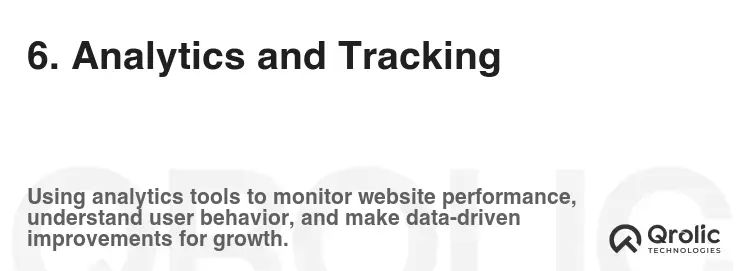
6.1 Google Analytics Setup and Configuration
Install Google Analytics to track website traffic, user behavior, and conversion rates. Use this data to make informed decisions about your website design and marketing efforts.
What is Google Analytics? Google Analytics is a web analytics service that tracks and reports website traffic.
Why is Google Analytics Important?
- Tracks Traffic: Tracks the number of visitors to your website, the pages they visit, and the time they spend on each page.
- Understands User Behavior: Provides insights into how users interact with your website.
- Measures Conversions: Tracks the number of users who complete specific goals, such as booking a tour or filling out a contact form.
- Informs Decisions: Provides data that can be used to make informed decisions about website design and marketing efforts.
How to Set Up Google Analytics:
- Create a Google Analytics account.
- Add your website to your Google Analytics account.
- Install the Google Analytics tracking code on your website.
Example: Set up Google Analytics to track website traffic, user behavior, and conversion rates. Use this data to identify areas for improvement on your website and to optimize your marketing campaigns.
Benefit: Google Analytics provides valuable data that can be used to improve your website design, marketing efforts, and overall business performance.
6.2 Conversion Tracking
Set up conversion tracking to measure the effectiveness of your marketing campaigns and identify areas for improvement.
What is Conversion Tracking? Conversion tracking is the process of tracking the number of users who complete specific goals on your website, such as booking a tour or filling out a contact form.
Why is Conversion Tracking Important?
- Measures Effectiveness: Measures the effectiveness of your marketing campaigns.
- Identifies Areas for Improvement: Identifies areas for improvement in your marketing campaigns.
- Optimizes Campaigns: Provides data that can be used to optimize your marketing campaigns.
- Improves ROI: Improves the return on investment of your marketing campaigns.
How to Set Up Conversion Tracking:
- Define your conversion goals.
- Set up conversion tracking in Google Analytics.
- Test your conversion tracking to ensure it is working correctly.
Example: Set up conversion tracking to track the number of users who book a tour on your website. Use this data to measure the effectiveness of your marketing campaigns and identify areas for improvement.
Benefit: Conversion tracking allows you to measure the effectiveness of your marketing campaigns, identify areas for improvement, and optimize your campaigns for better results.
6.3 A/B Testing
Conduct A/B tests to compare different versions of your website and identify which versions perform better.
What is A/B Testing? A/B testing is a method of comparing two versions of a webpage or app against each other to determine which one performs better.
Why is A/B Testing Important?
- Improves Performance: Helps you identify which versions of your website perform better.
- Optimizes User Experience: Optimizes the user experience by identifying the most effective design and content.
- Increases Conversions: Can lead to increased conversions by improving the effectiveness of your website.
- Data-Driven Decisions: Allows you to make data-driven decisions about your website design and content.
How to Conduct A/B Testing:
- Identify a problem or opportunity on your website.
- Develop a hypothesis about how to solve the problem or capitalize on the opportunity.
- Create two versions of the webpage or app that test your hypothesis.
- Run the A/B test and collect data.
- Analyze the data and determine which version performed better.
- Implement the winning version on your website.
**Example






