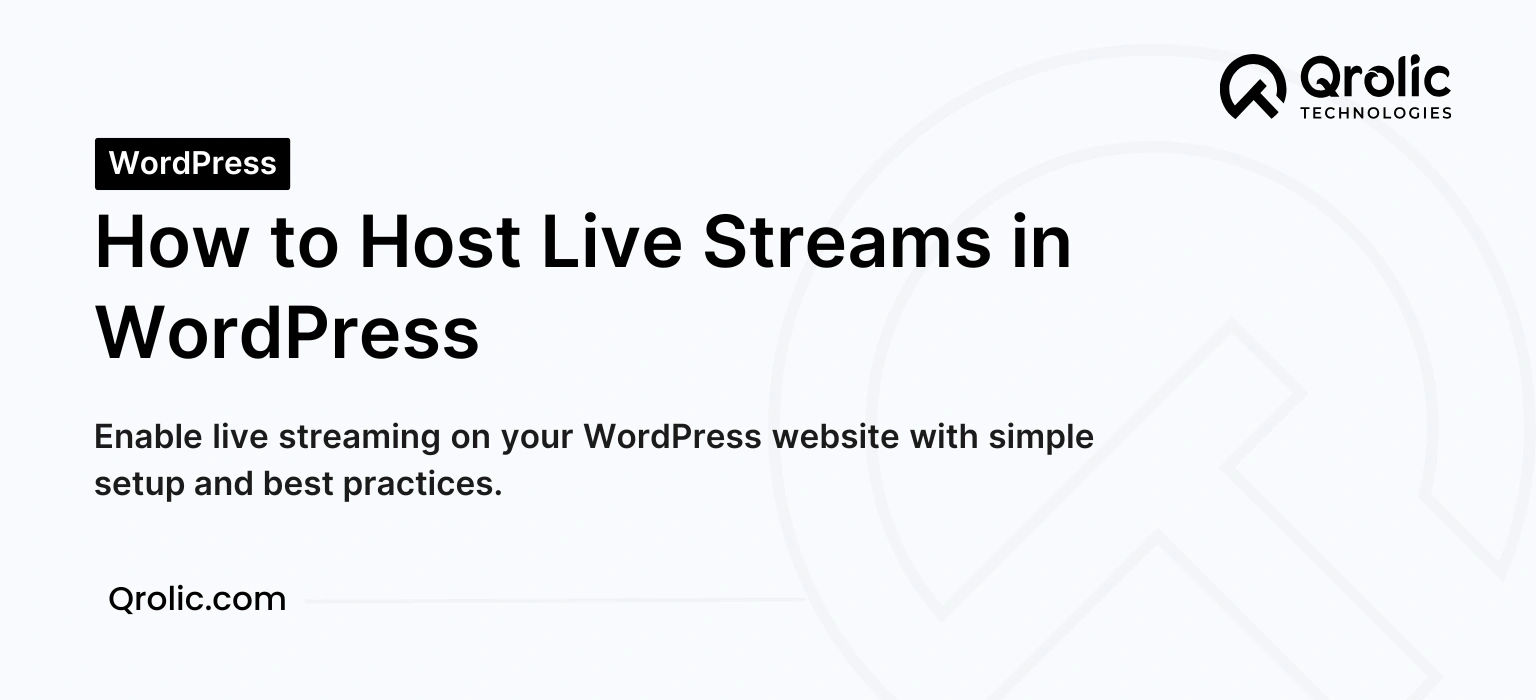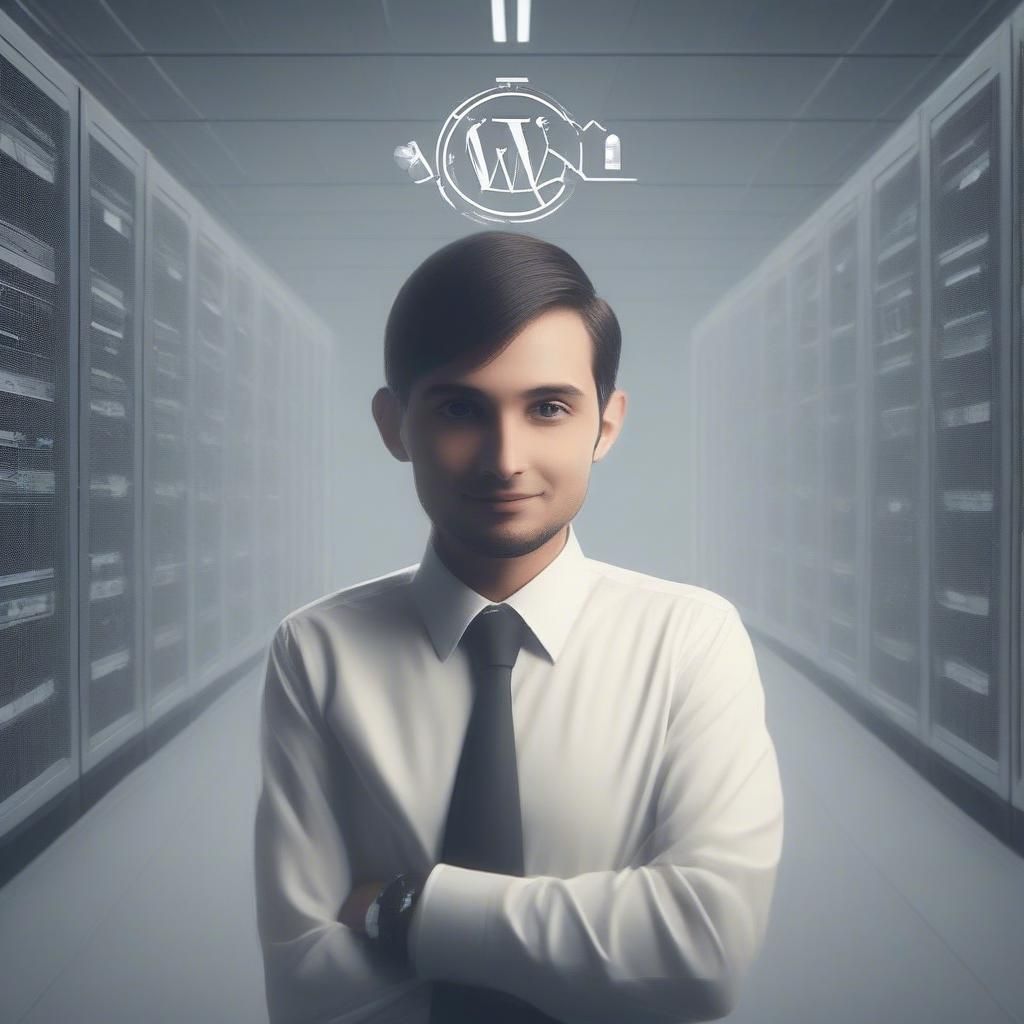Live streaming is a powerful way to engage with audiences in real-time, whether for webinars, product launches, Q&A sessions, or virtual events. Hosting live streams on your WordPress site enables you to maintain control over your content while building a direct connection with your audience.
This guide will walk you through the steps, tools, and best practices to effectively host live streams on your WordPress site.
Table of Contents
- Why Host Live Streams on Your WordPress Site?
- Types of Live Streams for WordPress Sites
- Key Requirements for Hosting Live Streams
- Step-by-Step Guide to Hosting Live Streams on WordPress
- Step 1: Choose a Live Streaming Platform
- Step 2: Select the Right Plugin
- Recommended Plugins:
- Step 3: Optimize Your Website for Streaming
- Site Optimization Tips:
- Step 4: Set Up Your Live Stream
- Embedding the Live Stream
- Using Plugins
- Step 5: Add Engagement Features
- Essential Engagement Features:
- Step 6: Test Before You Go Live
- Step 7: Promote Your Live Stream
- Promotion Tips:
- Step 8: Monetize Your Live Stream
- Monetization Strategies:
- Best Practices for Live Streaming on WordPress
- Overcoming Challenges in Live Streaming
- Common Challenges and Solutions:
- The Role of Qrolic Technologies
- Conclusion
Why Host Live Streams on Your WordPress Site?
Hosting live streams on your WordPress site offers several advantages:
- Brand Control: You maintain ownership of your content and branding.
- Audience Engagement: Real-time interaction increases audience involvement.
- SEO Benefits: Embedded live streams improve site engagement metrics like dwell time.
- Monetization: You can monetize live streams through subscriptions or pay-per-view models.
- Customization: Customize the streaming experience to fit your site’s design and functionality.
Types of Live Streams for WordPress Sites
Depending on your needs, you can host various types of live streams:
- Webinars and Tutorials
- Virtual Events and Conferences
- Product Demonstrations and Launches
- Live Q&A or AMA (Ask Me Anything) Sessions
- Community Engagement Events
Key Requirements for Hosting Live Streams
To successfully host live streams, you’ll need:
- A Reliable Hosting Plan: Ensure your site can handle increased traffic.
- Live Streaming Tools: Choose the right software or plugins for seamless streaming.
- High-Quality Equipment: Invest in a good camera, microphone, and lighting.
- Stable Internet Connection: A high-speed connection is essential for smooth streaming.
Step-by-Step Guide to Hosting Live Streams on WordPress
Step 1: Choose a Live Streaming Platform
WordPress does not natively support live streaming, so you’ll need a third-party platform. Popular choices include:
- YouTube Live
- Facebook Live
- Vimeo Livestream
- Twitch
- Zoom Webinars
These platforms can be integrated into your WordPress site using embed codes or plugins.
Step 2: Select the Right Plugin
WordPress offers numerous plugins to simplify live streaming.
Recommended Plugins:
- WPStream: A complete solution for live streaming, including pay-per-view and secure hosting.
- Embed Plus for YouTube: Enables YouTube Live streaming on your site with added customization options.
- VideoWhisper Live Streaming: Offers advanced features like live chat and video conferencing.
- Vimeo: Integrates Vimeo live streams with your WordPress site.
Step 3: Optimize Your Website for Streaming
A smooth streaming experience depends on a well-optimized site.
Site Optimization Tips:
- Upgrade Hosting: Use managed WordPress hosting for better performance.
- Enable Caching: Plugins like WP Rocket or W3 Total Cache can improve load times.
- Use a CDN: Content Delivery Networks (e.g., Cloudflare) reduce latency.
- Compress Media: Optimize images and videos to reduce bandwidth usage.
Step 4: Set Up Your Live Stream
Embedding the Live Stream
Most platforms provide an embed code for live streams. Follow these steps:
- Go to the live stream on your chosen platform.
- Copy the embed code.
- Paste it into the WordPress editor using the HTML block.
Using Plugins
Plugins like WPStream allow you to start and manage live streams directly from your WordPress dashboard.
Step 5: Add Engagement Features
Live streams are most effective when they encourage interaction.
Essential Engagement Features:
- Live Chat: Use plugins or third-party tools like YouTube’s live chat.
- Polls and Q&A: Tools like Slido or Poll Everywhere enhance interactivity.
- Reaction Buttons: Allow viewers to express their reactions during the stream.
Step 6: Test Before You Go Live
Always run a test before hosting your live stream. Check:
- Audio and video quality.
- Site performance under load.
- Streaming stability and latency.
Step 7: Promote Your Live Stream
Promotion ensures a good turnout for your live stream.
Promotion Tips:
- Email Campaigns: Notify your email subscribers in advance.
- Social Media: Create event pages and share reminders.
- Pop-Ups and Banners: Use plugins like OptinMonster to promote the event on your site.
- SEO Optimization: Create an event page with targeted keywords to attract organic traffic.
Step 8: Monetize Your Live Stream
Live streams can generate revenue through various methods:
Monetization Strategies:
- Pay-Per-View: Charge users for access to premium streams using WPStream or similar tools.
- Subscription Plans: Offer live streams as part of a membership program.
- Sponsorships: Partner with brands to sponsor your live events.
- Donations: Use plugins like GiveWP to accept viewer donations.
Best Practices for Live Streaming on WordPress
- Ensure Accessibility: Include captions and transcripts for inclusivity.
- Maintain Quality: Use high-definition video and clear audio.
- Engage Actively: Respond to comments and questions during the stream.
- Archive Streams: Save and repurpose streams for on-demand viewing.
- Monitor Analytics: Use tools like Google Analytics or Jetpack to measure success.
Overcoming Challenges in Live Streaming
Common Challenges and Solutions:
- High Traffic Load: Use scalable hosting and CDNs to prevent site crashes.
- Buffering Issues: Optimize server settings and use adaptive bitrate streaming.
- Engagement Drop-offs: Keep streams interactive and concise to retain viewer interest.
The Role of Qrolic Technologies
For businesses seeking professional solutions, Qrolic Technologies offers:
- Custom live streaming integrations for WordPress.
- Advanced user engagement tools like polls, Q&A, and real-time analytics.
- Scalable solutions to handle high-traffic events.
- Security enhancements for premium content delivery.
Partnering with Qrolic ensures a seamless and professional live-streaming experience.
Conclusion
Hosting live streams on your WordPress site is a game-changer for audience engagement and brand building. By choosing the right tools, optimizing your website, and following best practices, you can deliver high-quality live streaming experiences that captivate your audience.
For tailored solutions and expert assistance, trust Qrolic Technologies to elevate your live streaming game and maximize your site’s potential.