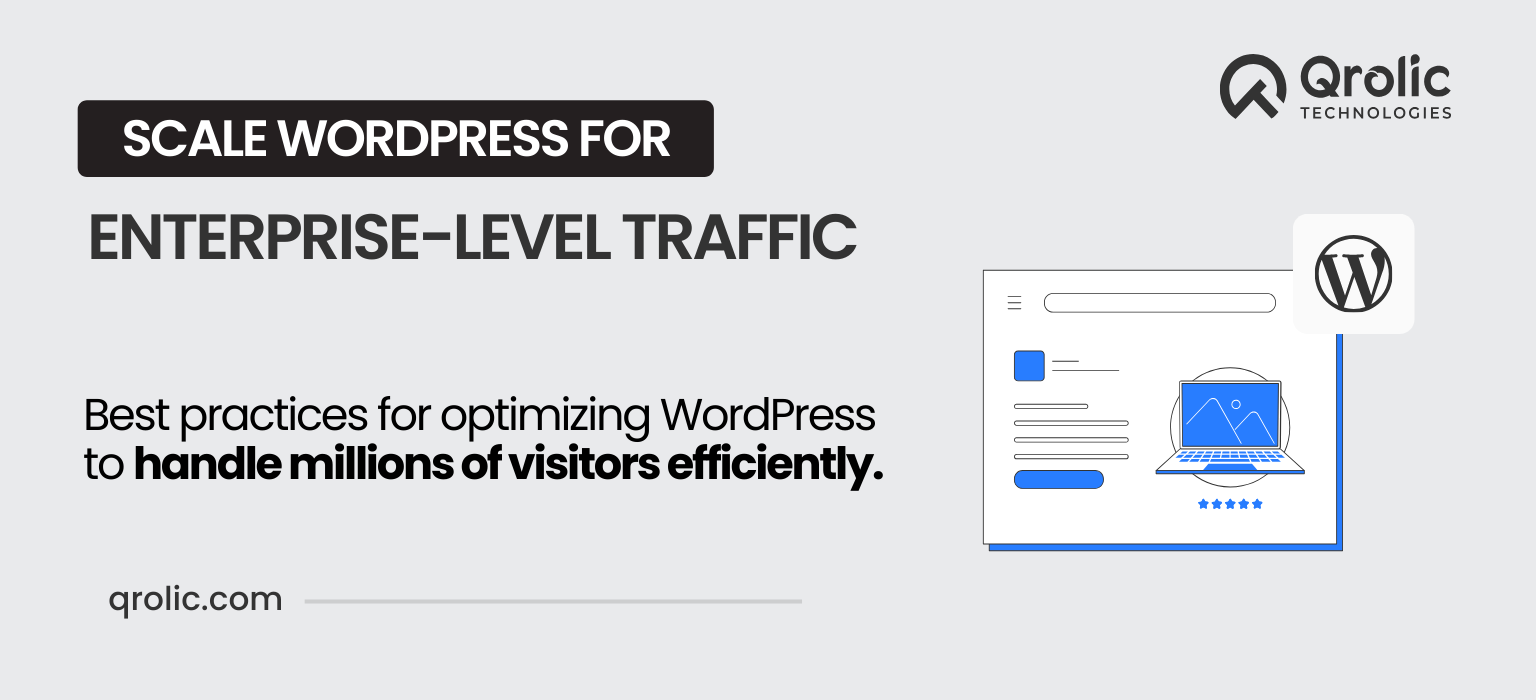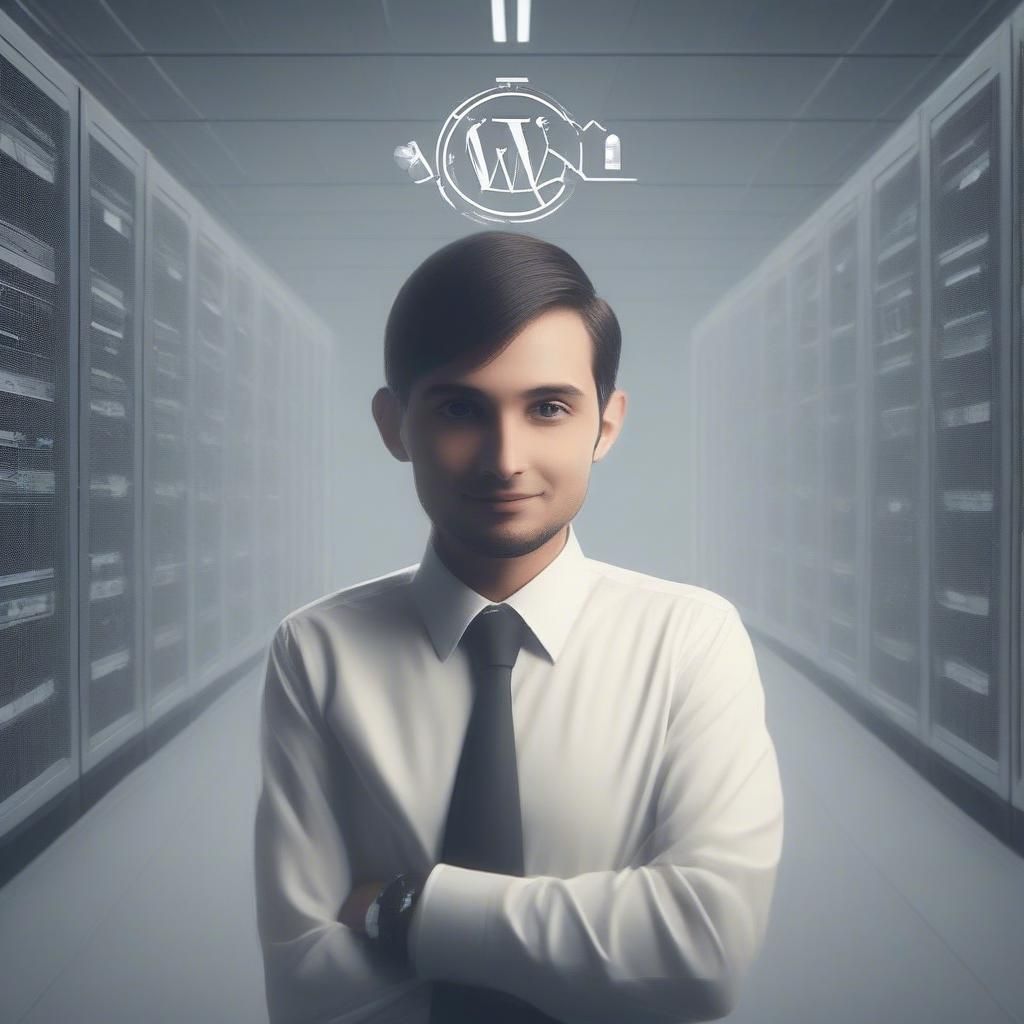As businesses grow, their websites need to handle increasing traffic without compromising speed, stability, or user experience. WordPress, a versatile and robust platform, can meet the demands of enterprise-level traffic if scaled correctly. In this guide, we’ll explore proven strategies, tools, and best practices for optimizing WordPress to handle millions of visitors efficiently.
Table of Contents
- Understanding Enterprise-Level Traffic Needs
- Key Steps to Scale WordPress for High Traffic
- 1. Choose Scalable Hosting
- 2. Optimize Your WordPress Database
- 3. Implement Caching Mechanisms
- 4. Utilize a Content Delivery Network (CDN)
- 5. Optimize Your WordPress Theme and Plugins
- 6. Enhance Image Optimization
- 7. Implement Load Balancing
- 8. Strengthen Website Security
- 9. Monitor and Optimize Performance
- 10. Plan for Traffic Surges
- How Qrolic Technologies Can Help
- Conclusion
Understanding Enterprise-Level Traffic Needs
Enterprise-level websites require more than just basic hosting and plugins. Key challenges include:
- Handling Concurrent Users: Thousands of visitors may interact with your website simultaneously.
- Ensuring Speed: Slow load times can lead to lost visitors and reduced conversions.
- Preventing Downtime: Traffic surges from events or campaigns can crash inadequately prepared servers.
- Maintaining Security: Large-scale traffic increases exposure to cyberattacks.
- Optimizing Resources: Managing bandwidth, database performance, and server load efficiently.
Key Steps to Scale WordPress for High Traffic
1. Choose Scalable Hosting
A robust hosting environment is foundational for enterprise-level traffic.
- Managed WordPress Hosting: Providers like Kinsta, WP Engine, and SiteGround offer optimized servers for WordPress.
- Cloud Hosting: Platforms like AWS, Google Cloud, and Microsoft Azure provide scalable resources that grow with your traffic.
- Content Delivery Networks (CDNs): Tools like Cloudflare and Akamai distribute traffic across global servers, reducing load times.
2. Optimize Your WordPress Database
The database is a critical component of your WordPress site. For enterprise-level traffic, optimization is essential.
- Database Cleanup: Use plugins like WP-Optimize to remove unnecessary data such as post revisions and transients.
- Indexing: Ensure proper indexing of your database tables to improve query performance.
- Database Caching: Tools like Redis and Memcached store frequently accessed data in memory, speeding up queries.
3. Implement Caching Mechanisms
Caching significantly reduces server load by serving pre-generated content to users.
- Page Caching: Plugins like WP Rocket, W3 Total Cache, and LiteSpeed Cache create static versions of pages.
- Object Caching: Persistent object caching minimizes database queries for repeat requests.
- Browser Caching: Enable browser caching to store static assets locally on users’ devices.
4. Utilize a Content Delivery Network (CDN)
A CDN distributes your website’s static files (e.g., images, CSS, JS) across multiple global servers.
- Benefits of CDNs:
- Reduced latency for users far from your main server.
- Lower server load by offloading bandwidth to the CDN.
- Enhanced redundancy and protection against traffic surges.
Popular CDNs include Cloudflare, StackPath, and Amazon CloudFront.
5. Optimize Your WordPress Theme and Plugins
Lightweight themes and optimized plugins are critical for performance.
- Choose Lightweight Themes: Themes like Astra, GeneratePress, and Neve are designed for speed and scalability.
- Audit Plugins: Remove unnecessary plugins and ensure that active ones are efficient and well-coded.
- Lazy Loading: Use lazy-loading plugins for images and videos to minimize initial load times.
6. Enhance Image Optimization
Large image files can slow down your website, especially during high traffic.
- Compression Tools: Plugins like ShortPixel and Smush reduce image file sizes without losing quality.
- Use Modern Formats: Convert images to WebP for better compression and faster loading.
- Responsive Images: Ensure images scale appropriately on different devices.
7. Implement Load Balancing
Load balancing distributes incoming traffic across multiple servers to prevent overloading.
- Horizontal Scaling: Add additional servers to share the load during traffic spikes.
- Auto-Scaling: Cloud platforms like AWS and Google Cloud automatically allocate resources based on demand.
- Monitoring Tools: Tools like New Relic and Nagios help monitor server performance in real time.
8. Strengthen Website Security
Security becomes even more critical as traffic increases.
- Firewalls: Use Web Application Firewalls (WAF) like Sucuri or Cloudflare to block malicious traffic.
- DDoS Protection: Implement DDoS protection to guard against traffic overload attacks.
- Regular Updates: Keep WordPress, themes, and plugins updated to patch vulnerabilities.
9. Monitor and Optimize Performance
Regular monitoring helps identify bottlenecks before they impact users.
- Performance Monitoring Tools: Use tools like Google PageSpeed Insights, GTmetrix, and Pingdom to test performance.
- Real-Time Analytics: Platforms like New Relic and Datadog provide insights into server and application performance.
- Optimize Critical Path: Prioritize loading above-the-fold content to improve perceived performance.
10. Plan for Traffic Surges
Unexpected spikes can crash a poorly prepared site.
- Stress Testing: Tools like Loader.io and Blazemeter simulate traffic surges to test server resilience.
- Traffic Routing: Use a combination of load balancing and CDNs to distribute traffic effectively.
- Backup Plans: Maintain regular backups to recover quickly in case of failure.
How Qrolic Technologies Can Help
Scaling WordPress for enterprise traffic requires expertise and precision. At Qrolic Technologies, we specialize in:
- Custom Hosting Solutions: Tailored environments for enterprise-level scalability.
- Database Optimization: Ensuring seamless performance for complex websites.
- Advanced Caching Implementation: Leveraging the latest caching techniques for speed and reliability.
- Security Enhancements: Implementing robust security measures to protect your site from threats.
- Comprehensive Monitoring: Real-time tracking and analytics to ensure peak performance.
Our team of WordPress experts has a proven track record of scaling websites for some of the largest global brands. Partner with us to unlock your site’s full potential.
Conclusion
Scaling WordPress for enterprise-level traffic is a complex yet essential process for growing businesses. By leveraging scalable hosting, optimizing databases, implementing caching mechanisms, and using CDNs, you can ensure your website performs flawlessly under heavy loads. Regular monitoring and a proactive approach to performance and security are key to maintaining uptime and a seamless user experience.
If you’re ready to scale your WordPress site to handle millions of users, consider partnering with experts like Qrolic Technologies. With the right strategies in place, your website can become a robust platform that supports your business growth.