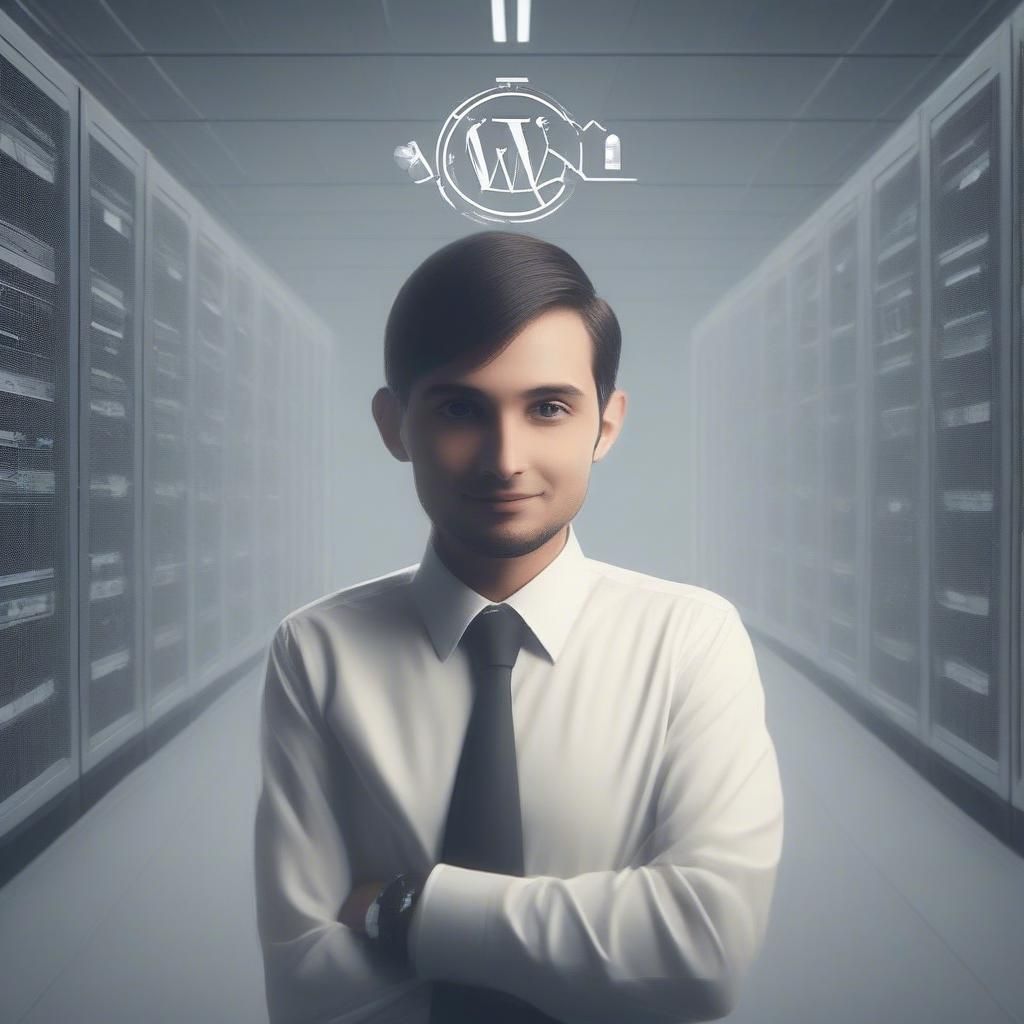A fast-loading WordPress website is crucial for user experience, search engine rankings, and overall site performance. Slow websites can result in high bounce rates, lower conversions, and poor SEO rankings. Fortunately, WordPress offers multiple ways to optimize speed. In this comprehensive guide, we’ll explore five proven methods to speed up your WordPress website.
Table of Contents
- Why Website Speed Matters
- Method 1: Optimize Your Hosting Environment
- Tips for Choosing the Right Hosting:
- Method 2: Enable Caching for Faster Load Times
- Top Caching Plugins for WordPress:
- Types of Caching to Implement:
- Method 3: Optimize Images and Media
- How to Optimize Images:
- Additional Tips for Media Optimization:
- Method 4: Minimize Code and Optimize CSS/JavaScript
- Steps to Optimize Code:
- Avoid Excessive Plugins:
- Method 5: Implement a Content Delivery Network (CDN)
- Benefits of Using a CDN:
- Popular CDN Options:
- Bonus Tips for Speed Optimization
- Use a Lightweight Theme
- Regularly Update WordPress Core, Plugins, and Themes
- Monitor Performance with Tools
- Qrolic Technologies: Your Partner in Speed Optimization
- Conclusion
Why Website Speed Matters
Before diving into the optimization techniques, it’s important to understand why website speed is critical:
- Improved User Experience: Visitors expect fast-loading pages. A delay of just one second can reduce customer satisfaction by 16%.
- Higher Search Rankings: Search engines like Google prioritize websites with better load times.
- Better Conversion Rates: Faster websites encourage users to complete desired actions, such as signing up or making a purchase.
- Reduced Bounce Rate: Slow websites often lead to users abandoning the site before it loads.
Method 1: Optimize Your Hosting Environment
Your hosting provider plays a significant role in website speed. Poor-quality hosting can lead to slow loading times regardless of your optimization efforts.
Tips for Choosing the Right Hosting:
- Go for Managed WordPress Hosting: Providers like WP Engine, Kinsta, and SiteGround specialize in WordPress and offer optimized environments.
- Use VPS or Dedicated Servers: For high-traffic sites, consider upgrading from shared hosting to a Virtual Private Server (VPS) or a dedicated server.
- Leverage Server-Level Caching: Look for hosting providers that offer built-in caching mechanisms.
Method 2: Enable Caching for Faster Load Times
Caching stores a static version of your website, reducing the need for repeated database queries and server processing.
Top Caching Plugins for WordPress:
- WP Rocket: A premium caching plugin offering advanced features like database optimization and lazy loading.
- W3 Total Cache: A popular free plugin with extensive caching options.
- LiteSpeed Cache: Ideal for LiteSpeed server environments, offering seamless integration and speed improvements.
Types of Caching to Implement:
- Page Caching: Reduces the time to load entire pages by storing them as static HTML files.
- Browser Caching: Stores website resources like images, CSS, and JavaScript on users’ devices for faster repeat visits.
- Object Caching: Speeds up dynamic queries to the database.
Method 3: Optimize Images and Media
Images are often the largest contributors to website bloat. Optimizing them can significantly reduce load times.
How to Optimize Images:
- Use Compression Plugins: Plugins like Smush, ShortPixel, or Imagify automatically compress images without losing quality.
- Convert to Modern Formats: Switch to next-gen formats like WebP for better compression.
- Lazy Load Images: Delay the loading of images that are not visible on the user’s screen using plugins like Lazy Load by WP Rocket.
Additional Tips for Media Optimization:
- Optimize videos by hosting them on external platforms like YouTube or Vimeo instead of your server.
- Minimize the use of animated GIFs or convert them to videos for smaller file sizes.
Method 4: Minimize Code and Optimize CSS/JavaScript
Bloated code, unminified files, and excessive scripts can slow down your website. Cleaning up and optimizing your site’s code can lead to faster performance.
Steps to Optimize Code:
- Minify CSS, JavaScript, and HTML: Use plugins like Autoptimize or WP Rocket to remove unnecessary whitespace and comments from your code.
- Reduce HTTP Requests: Combine CSS and JavaScript files where possible to minimize server requests.
- Defer JavaScript Loading: Delay the loading of non-critical JavaScript until after the main content is loaded.
Avoid Excessive Plugins:
- Audit your plugins regularly and remove any unnecessary or redundant ones.
- Choose lightweight plugins designed for performance.
Method 5: Implement a Content Delivery Network (CDN)
A CDN distributes your website’s static resources across multiple servers worldwide, delivering content from the nearest server to the user.
Benefits of Using a CDN:
- Faster Load Times Globally: Visitors experience faster loading speeds, no matter where they are located.
- Reduced Server Load: A CDN offloads traffic from your main hosting server.
- Improved Reliability: CDNs provide backup servers, reducing the chance of downtime.
Popular CDN Options:
- Cloudflare: Offers a free tier with basic features and advanced options for paid users.
- KeyCDN: Known for its affordability and ease of use.
- Amazon CloudFront: A powerful option for larger websites with enterprise-level needs.
Bonus Tips for Speed Optimization
In addition to the methods above, consider these additional strategies for faster performance:
Use a Lightweight Theme
Choose themes like GeneratePress, Astra, or Neve, which are designed for speed and performance.
Regularly Update WordPress Core, Plugins, and Themes
Outdated software can introduce vulnerabilities and slow down your site.
Monitor Performance with Tools
Use tools like Google PageSpeed Insights, GTmetrix, or Pingdom to analyze and improve your site’s speed.
Qrolic Technologies: Your Partner in Speed Optimization
If you’re looking for expert assistance in optimizing your WordPress website, Qrolic Technologies can help. We specialize in performance optimization, ensuring that your website not only meets but exceeds modern speed standards. With tailored solutions for hosting, caching, and code optimization, we make your site lightning-fast and user-friendly.
Conclusion
Speeding up your WordPress website is no longer optional in today’s competitive digital landscape. From optimizing hosting environments to implementing CDNs and compressing images, these proven methods can significantly enhance your site’s performance. Whether you’re a beginner or a seasoned WordPress user, these tips will help you create a faster, more efficient website.
Ready to make your WordPress site faster? Start implementing these techniques today!