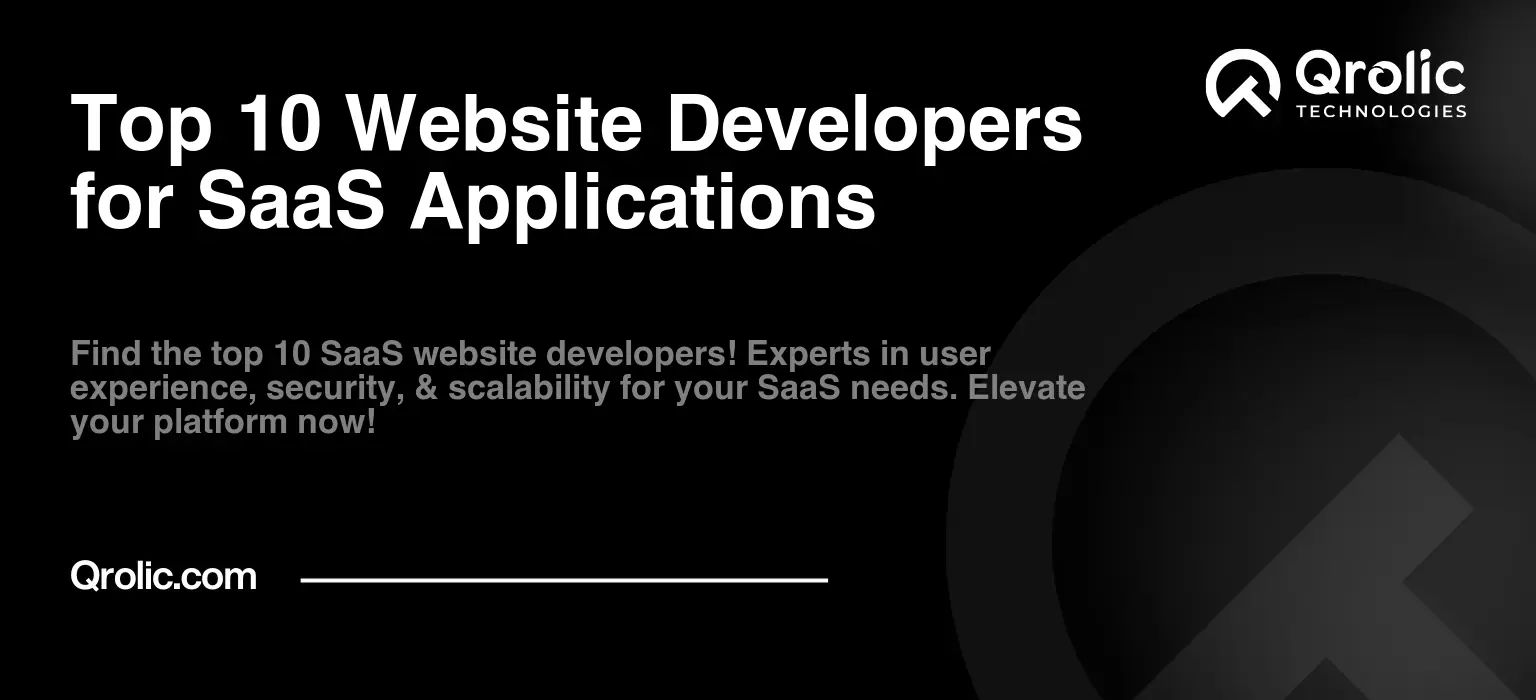WordPress has evolved far beyond its origins as a blogging platform. Today, it powers e-commerce stores, corporate websites, online communities, and even SaaS (Software as a Service) platforms. Leveraging WordPress for SaaS products offers significant advantages, including cost efficiency, scalability, and a robust ecosystem of plugins and integrations.
This guide will walk you through how to use WordPress effectively for developing and managing SaaS products, covering everything from setting up the basics to scaling for growth.
Quick Summary:
- WordPress offers a cost-effective, flexible base for SaaS.
- Use plugins for user management, billing, and security.
- Prioritize user experience, performance, and data security.
- Experts can help with complex scaling and security needs.
Table of Contents
- Why Choose WordPress for SaaS Products?
- Key Features of a SaaS Platform
- Step-by-Step Guide to Building a SaaS Product with WordPress
- 1. Define Your SaaS Product
- 2. Choose the Right Hosting
- 3. Install Essential Plugins
- a. User Management
- b. Subscription and Billing
- c. Automation and Notifications
- d. Security
- e. Analytics and Reporting
- 4. Customize the User Experience
- Custom Dashboards
- Dynamic Content Display
- Personalization
- 5. Implement Subscription Models
- Steps to Set Up Subscriptions:
- 6. Focus on Security
- Security Best Practices:
- 7. Monitor Performance
- Performance Optimization Tips:
- 8. Scale as You Grow
- Scalability Tips:
- Challenges of Using WordPress for SaaS
- The Role of Qrolic Technologies
- Conclusion
Why Choose WordPress for SaaS Products?
WordPress offers a flexible, powerful foundation for SaaS products. Here’s why:
- Cost-Effectiveness: Open-source and free to use, WordPress reduces initial development costs.
- Ease of Use: A user-friendly interface makes management accessible to non-developers.
- Scalability: Plugins and themes allow for customization and scalability.
- Community Support: A vast ecosystem of developers and resources ensures constant innovation.
- Integration Capabilities: Seamlessly integrates with third-party tools, APIs, and payment gateways.
Key Features of a SaaS Platform
A successful SaaS product typically includes the following features:
- User Registration and Management
- Subscription and Billing
- Customizable User Dashboards
- Automated Email Notifications
- Data Security
- Analytics and Reporting Tools
WordPress can support all these features with the right tools and configurations.
Step-by-Step Guide to Building a SaaS Product with WordPress
1. Define Your SaaS Product
Before diving into development, clarify your product’s purpose and target audience.
- What problem does it solve?
- Who is your ideal user?
- What features are essential for your SaaS platform?
Having a clear roadmap will guide the technical setup.
2. Choose the Right Hosting
Reliable hosting is critical for SaaS platforms to ensure performance and uptime.
Recommended Hosting Providers for SaaS Platforms:
- Kinsta: Optimized for WordPress with excellent scalability.
- WP Engine: High-performance hosting with security and support.
- Cloudways: Offers flexible cloud hosting solutions.
3. Install Essential Plugins
WordPress Plugins can transform your site into a fully functional SaaS platform.
a. User Management
- MemberPress: Offers robust user management and membership options.
- Ultimate Member: Simplifies user registration and profile creation.
b. Subscription and Billing
- WooCommerce Subscriptions: Handles recurring payments and subscription plans.
- Stripe Payment Gateway: Provides seamless online payments.
c. Automation and Notifications
- WP Mail SMTP: Ensures reliable email delivery for user notifications.
- AutomatorWP: Enables workflow automation within WordPress.
d. Security
- Wordfence Security: Protects against threats like malware and brute force attacks.
- Sucuri Security: Offers robust firewall and malware scanning.
e. Analytics and Reporting
- MonsterInsights: Integrates Google Analytics for tracking user behavior.
- Metorik: Provides detailed SaaS metrics and insights.
4. Customize the User Experience
For SaaS platforms, user experience is paramount.
Custom Dashboards
Use plugins like WP User Frontend or Adminimize to create tailored dashboards for users.
Dynamic Content Display
Leverage page builders like Elementor Pro or custom themes to display user-specific content.
Personalization
Implement tools like If-So Dynamic Content to deliver personalized user experiences.
5. Implement Subscription Models
SaaS products often operate on subscription-based pricing.
Steps to Set Up Subscriptions:
- Use WooCommerce Subscriptions or Paid Memberships Pro for recurring billing.
- Integrate payment gateways like Stripe or PayPal.
- Offer tiered pricing plans to cater to diverse user needs.
6. Focus on Security
Securing your SaaS platform builds trust and protects user data.
Security Best Practices:
- Enforce HTTPS with an SSL certificate.
- Regularly update WordPress core, plugins, and themes.
- Implement two-factor authentication (2FA) for user accounts.
- Conduct routine security audits using tools like Sucuri.
7. Monitor Performance
A slow-loading SaaS platform can frustrate users and lead to churn.
Performance Optimization Tips:
- Use caching plugins like WP Rocket or W3 Total Cache.
- Optimize images with Smush or Imagify.
- Use a Content Delivery Network (CDN) like Cloudflare.
8. Scale as You Grow
As your SaaS platform gains traction, scaling is essential to handle increased traffic and user demand.
Scalability Tips:
- Upgrade hosting plans to support higher traffic.
- Optimize databases with tools like WP-Optimize.
- Use load balancers to distribute traffic evenly.
Challenges of Using WordPress for SaaS
While WordPress is versatile, it does have its limitations:
- Customization Complexity: Advanced features may require custom development.
- Scalability Concerns: Large-scale SaaS platforms may need additional infrastructure.
- Security Risks: A popular platform like WordPress is often targeted by hackers.
Partnering with experts like Qrolic Technologies can help overcome these challenges.
The Role of Qrolic Technologies
At Qrolic Technologies, we specialize in creating robust, scalable SaaS platforms on WordPress. Our services include:
- Custom plugin and theme development.
- Advanced user management and subscription setup.
- Security audits and Performance Optimization.
- Seamless third-party integrations.
With our expertise, you can focus on growing your SaaS business while we handle the technical complexities.
Conclusion
WordPress is an excellent choice for building and managing SaaS products, thanks to its flexibility, cost-effectiveness, and vast ecosystem. By following the steps outlined in this guide and leveraging the right tools and practices, you can create a secure, scalable, and user-friendly SaaS platform.
For businesses aiming to take their SaaS product to the next level, partnering with experts like Qrolic Technologies ensures a seamless and successful implementation.