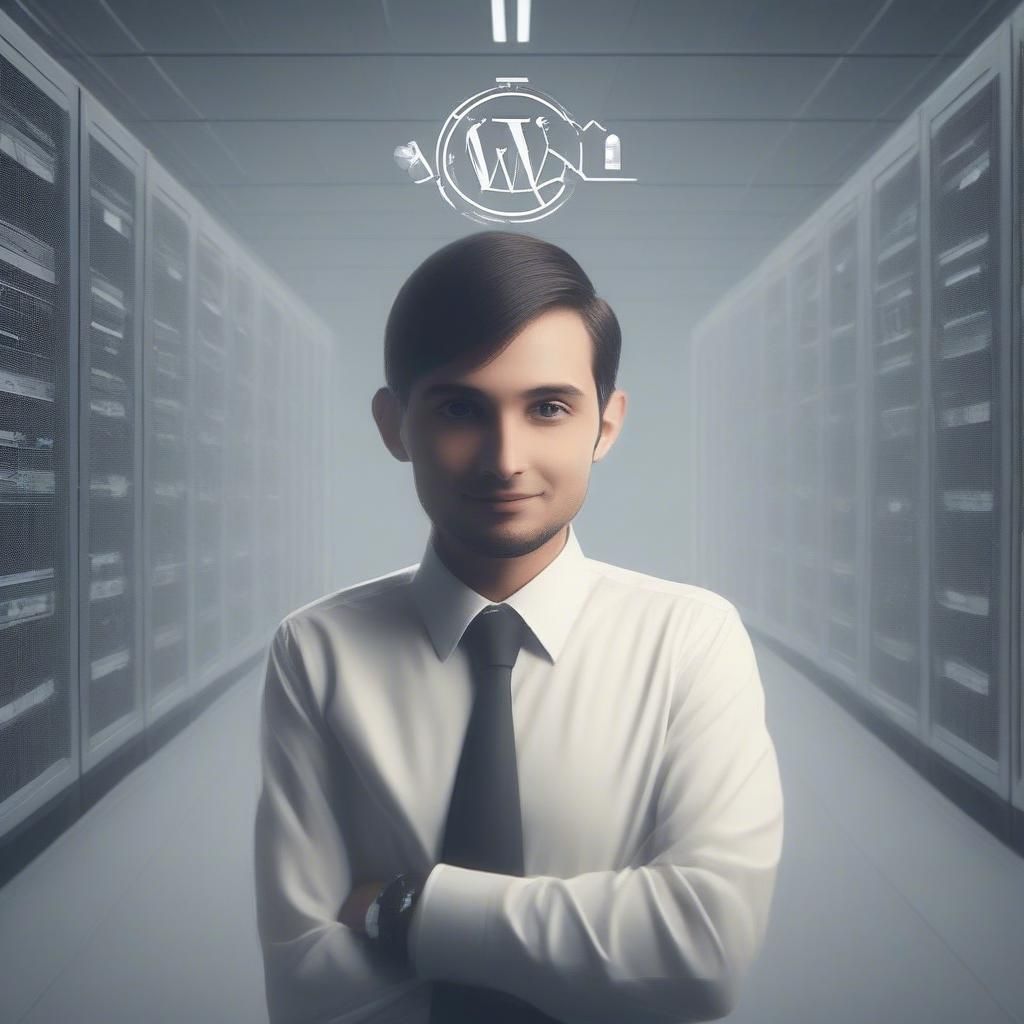Podcasting has exploded in popularity, providing creators with an effective way to share ideas, tell stories, and build audiences. Hosting your podcast on a dedicated WordPress website gives you full control over your content, branding, and distribution.
This guide will take you through the seven steps to set up a podcast website on WordPress, ensuring your site is optimized for hosting and promoting your episodes effectively.
Table of Contents
- Step 1: Choose a Reliable Hosting Provider
- Recommended Hosting Providers:
- Key Considerations:
- Step 2: Install WordPress
- Steps to Install WordPress:
- Step 3: Select a Podcast-Friendly WordPress Theme
- Top Podcast-Friendly Themes:
- Step 4: Install Podcast Plugins
- Must-Have Podcast Plugins:
- Step 5: Upload Your Podcast Episodes
- Steps to Upload Episodes:
- Step 6: Submit Your Podcast to Directories
- How to Submit Your Podcast:
- Top Podcast Directories:
- Step 7: Promote Your Podcast Website
- Promotion Strategies:
- Best Practices for Podcasting Success
- 1. Consistent Publishing Schedule
- 2. High-Quality Audio
- 3. Compelling Episode Titles and Descriptions
- 4. Optimize for Mobile
- 5. Analytics and Feedback
- Why Choose Qrolic Technologies for Your Podcast Website?
- Conclusion
Step 1: Choose a Reliable Hosting Provider
The first step in creating a WordPress podcast website is selecting a hosting provider. Podcasting requires a host that can handle significant bandwidth and storage due to large audio files.
Recommended Hosting Providers:
- Bluehost: Beginner-friendly and affordable.
- SiteGround: Excellent customer support and speed optimization.
- Podcast-specific Hosts: Consider podcasting platforms like Libsyn or Podbean for additional storage and distribution features.
Key Considerations:
- High bandwidth to accommodate downloads and streaming.
- Storage capacity for your audio files.
- Fast server speeds for optimal website performance.
Step 2: Install WordPress
Once you have a hosting provider, install WordPress. Most hosts offer one-click installation for WordPress, making the process quick and easy.
Steps to Install WordPress:
- Log in to your hosting account.
- Navigate to the control panel and locate the WordPress installer.
- Follow the prompts to set up your site, including choosing a domain name and admin credentials.
Step 3: Select a Podcast-Friendly WordPress Theme
Your website design is crucial for creating a professional and user-friendly podcast site. Choose a WordPress theme that supports podcasting features and is mobile-responsive.
Top Podcast-Friendly Themes:
- Astra: Lightweight, customizable, and compatible with podcast plugins.
- Podcaster: Specifically designed for podcast websites, featuring episode showcases and audio players.
- Dixie: Built for podcasters with modern design and integrated audio features.
Step 4: Install Podcast Plugins
Plugins are essential for adding functionality to your WordPress podcast website.
Must-Have Podcast Plugins:
- Seriously Simple Podcasting:
- User-friendly plugin to manage and publish podcasts directly from WordPress.
- Includes an integrated media player and podcast RSS feed creation.
- PowerPress by Blubrry:
- Advanced podcasting features, including iTunes integration and SEO tools.
- Allows you to embed audio players and distribute episodes.
- Smart Podcast Player:
- Enhances the user experience with a customizable, interactive player.
- Yoast SEO:
- Optimize your podcast episodes and pages for search engines.
Step 5: Upload Your Podcast Episodes
Once your site is ready, it’s time to upload your episodes.
Steps to Upload Episodes:
- Navigate to your WordPress dashboard and go to Podcasts (or the plugin’s interface).
- Click Add New Episode and fill in the title, description, and show notes.
- Upload your audio file, ensuring it’s in a supported format like MP3.
- Configure SEO settings and add relevant tags for better discoverability.
Step 6: Submit Your Podcast to Directories
To grow your audience, you need to distribute your podcast to popular directories like Spotify, Apple Podcasts, and Google Podcasts.
How to Submit Your Podcast:
- Generate an RSS feed link using your podcast plugin.
- Create accounts on podcast directories.
- Submit your RSS feed link to each directory.
Top Podcast Directories:
- Apple Podcasts
- Spotify
- Google Podcasts
- Stitcher
- Amazon Music
Step 7: Promote Your Podcast Website
After launching your WordPress podcast website, you need to drive traffic and attract listeners.
Promotion Strategies:
- Social Media: Share new episodes on platforms like Twitter, Instagram, and LinkedIn. Use relevant hashtags for greater visibility.
- Email Marketing: Create a mailing list and send updates about new episodes and exclusive content.
- Guest Appearances: Collaborate with other podcasters or invite guests to feature on your episodes.
- Content Marketing: Write blog posts related to your podcast topics to attract organic traffic through SEO.
- Community Engagement: Join podcasting communities and forums to promote your show and gain valuable feedback.
Best Practices for Podcasting Success
1. Consistent Publishing Schedule
Release episodes consistently to retain your audience. Whether it’s weekly or biweekly, sticking to a schedule helps build listener trust.
2. High-Quality Audio
Invest in a good microphone and use editing tools like Audacity or Adobe Audition to produce clear and professional audio.
3. Compelling Episode Titles and Descriptions
Write catchy titles and detailed descriptions to entice potential listeners and improve SEO.
4. Optimize for Mobile
Ensure your site and media players are mobile-friendly, as most podcast listeners tune in via their smartphones.
5. Analytics and Feedback
Use tools like Google Analytics and Blubrry Statistics to monitor performance and understand listener behavior.
Why Choose Qrolic Technologies for Your Podcast Website?
Setting up a podcast website can be complex, but Qrolic Technologies simplifies the process with expert WordPress solutions tailored for podcast creators. From custom themes to plugin integrations, Qrolic ensures your site is optimized for performance, accessibility, and audience engagement.
Conclusion
Setting up a WordPress podcast website is an excellent way to control your podcast’s branding, audience engagement, and distribution. By following these seven steps—choosing a host, installing WordPress, selecting a theme, using plugins, uploading episodes, distributing to directories, and promoting your content—you can create a professional and effective podcasting platform.
Podcasting is a long-term commitment, but with consistent effort, high-quality content, and smart promotion, your WordPress podcast website can help you reach and grow your audience significantly.