Choosing the right e-commerce platform can feel like picking the perfect ship to sail the vast ocean of online retail. You want stability, power, and the ability to weather any storm. Two titans frequently clash in this arena: WooCommerce and BigCommerce. Both are powerful platforms, but which one is the ideal vessel for your online store? This comprehensive guide dives deep into WooCommerce vs. BigCommerce, comparing features, pricing, ease of use, SEO capabilities, and much more, to help you make the most informed decision for your business success.
Table of Contents
- 1. Understanding the Core: WooCommerce and BigCommerce Defined
- 1.1 WooCommerce: The WordPress Powerhouse
- 1.2 BigCommerce: The All-in-One E-commerce Solution
- 2. Feature-by-Feature Face-Off: WooCommerce vs. BigCommerce
- 2.1 Product Management: Showcasing Your Wares
- 2.2 Theme and Design: Crafting Your Store’s Identity
- 2.3 Payment Gateways: Seamless Transactions
- 2.4 SEO (Search Engine Optimization): Getting Found Online
- 2.5 Marketing Tools: Driving Sales and Engagement
- 2.6 Customer Support: Getting the Help You Need
- 2.7 Scalability: Preparing for Growth
- 3. Pricing: Understanding the Costs
- 3.1 WooCommerce Pricing Breakdown
- 3.2 BigCommerce Pricing Breakdown
- 4. Ease of Use: Is It User-Friendly?
- 4.1 WooCommerce: The Learning Curve
- 4.2 BigCommerce: Simplicity and Convenience
- 5. Who is Each Platform Best Suited For?
- 5.1 WooCommerce: Ideal For
- 5.2 BigCommerce: Ideal For
- 6. Real-World Examples: WooCommerce vs. BigCommerce in Action
- 6.1 WooCommerce Success Stories
- 6.2 BigCommerce Success Stories
- 7. Making the Decision: A Step-by-Step Guide
- 8. Qrolic Technologies: Your E-commerce Partner
- 9. Conclusion: The Final Verdict
1. Understanding the Core: WooCommerce and BigCommerce Defined
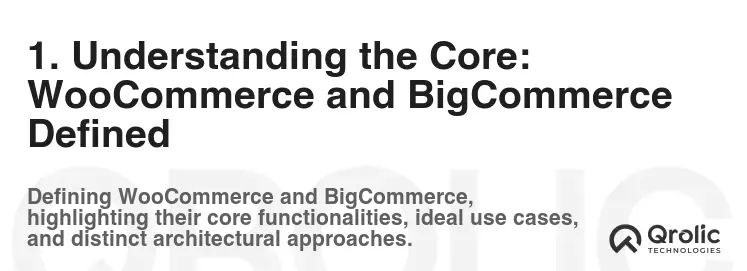
Before we get into the nitty-gritty, let’s establish a clear understanding of what WooCommerce and BigCommerce truly are.
1.1 WooCommerce: The WordPress Powerhouse
WooCommerce isn’t a standalone platform; it’s a free, open-source e-commerce plugin designed to work seamlessly with WordPress, the world’s most popular content management system (CMS). Think of WordPress as the foundation of your house, and WooCommerce as the department store you build inside.
- Open-source Advantage: Its open-source nature allows for unparalleled customization and control. You can modify virtually every aspect of your store’s functionality and design.
- WordPress Ecosystem: Benefit from the massive WordPress ecosystem, including thousands of themes and plugins, offering extensive features and flexibility.
- Self-Hosted Responsibility: WooCommerce requires you to handle your own hosting, security, and updates. This gives you control but also adds responsibility.
1.2 BigCommerce: The All-in-One E-commerce Solution
BigCommerce, on the other hand, is a fully hosted e-commerce platform. It provides everything you need to start and run an online store, including hosting, security, and software updates, all rolled into one convenient package. Imagine renting a fully furnished apartment – everything is ready for you to move in and start living.
- Hosted Convenience: BigCommerce handles the technical complexities, freeing you to focus on marketing and selling your products.
- Scalability Built-In: Designed for growth, BigCommerce scales effortlessly as your business expands, handling increasing traffic and order volumes.
- Feature-Rich Out-of-the-Box: Comes with a comprehensive suite of built-in features, minimizing the need for third-party apps.
2. Feature-by-Feature Face-Off: WooCommerce vs. BigCommerce
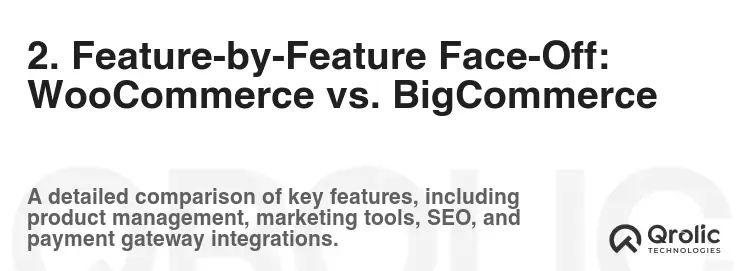
Let’s compare the core features of WooCommerce and BigCommerce to see how they stack up against each other.
2.1 Product Management: Showcasing Your Wares
-
WooCommerce: Offers robust product management capabilities, including:
- Unlimited Products: Sell as many physical or digital products as you want.
- Variable Products: Easily manage products with variations like size, color, and material.
- Product Attributes & Categories: Organize products for easy browsing and filtering.
- Digital Product Support: Sell downloadable files like eBooks, software, and music.
- Inventory Management: Track stock levels and prevent overselling (often requires plugins for advanced features).
-
BigCommerce: Excels in product management with:
- Unlimited Products: Just like WooCommerce, there are no limits on product listings.
- Advanced Filtering: Powerful faceted search and filtering options for customers.
- Bulk Editing: Efficiently update product information in bulk.
- Inventory Management: Built-in, robust inventory management with low-stock alerts.
- Product Options: Advanced product options and custom fields for detailed product descriptions.
Verdict: BigCommerce wins slightly in terms of built-in advanced features, particularly with its robust inventory management and bulk editing capabilities. WooCommerce can achieve similar functionality, but often requires additional plugins.
2.2 Theme and Design: Crafting Your Store’s Identity
-
WooCommerce:
- Theme Flexibility: Integrates with virtually any WordPress theme, offering unparalleled design flexibility.
- Thousands of Themes: Access to thousands of free and premium WordPress themes designed for e-commerce.
- Customization Options: Extensive customization options allow you to tailor your store’s look and feel.
- Theme Builders: Integration with popular drag-and-drop page builders for visual design.
-
BigCommerce:
- Theme Variety: Offers a selection of both free and premium themes designed specifically for e-commerce.
- Limited Customization: Theme customization options are more limited compared to WooCommerce.
- Stencil Framework: Uses the Stencil framework for theme development, requiring some technical knowledge for advanced customization.
- Page Builder: Has a built in page builder for customising your store
Verdict: WooCommerce triumphs in design flexibility and theme options due to the vast WordPress ecosystem. If customization is a priority, WooCommerce is the clear winner. BigCommerce offers respectable design choices, but with less freedom.
2.3 Payment Gateways: Seamless Transactions
-
WooCommerce:
- Wide Range of Gateways: Supports numerous payment gateways, including PayPal, Stripe, Authorize.net, and more.
- Payment Gateway Plugins: Integrates with various payment gateway plugins for additional options.
- Flexibility: Choose the payment gateways that best suit your business needs and customer preferences.
-
BigCommerce:
- Built-in Payment Options: Supports major payment gateways with built-in integrations.
- Competitive Transaction Fees: Often offers lower transaction fees compared to some WooCommerce setups (depending on gateway).
- BigCommerce Payments: BigCommerce has its own payment processor offering competitive rates.
Verdict: Both platforms offer excellent payment gateway support. BigCommerce might offer a slight edge in terms of potentially lower transaction fees (depending on the plan and gateway selected). WooCommerce’s extensive plugin library provides access to even more niche payment options.
2.4 SEO (Search Engine Optimization): Getting Found Online
-
WooCommerce:
- SEO Plugins: Relies on plugins like Yoast SEO or Rank Math for optimizing your store for search engines.
- WordPress SEO Foundation: Benefits from WordPress’s inherently SEO-friendly structure.
- Customization Control: Full control over SEO elements like meta descriptions, title tags, and URL structures.
- Content Marketing Power: WordPress’s blogging capabilities make it ideal for content marketing.
-
BigCommerce:
- Built-in SEO Features: Includes built-in SEO features like customizable URLs, meta descriptions, and title tags.
- Automatic Image Optimization: Automatically optimizes product images for faster loading times and better SEO.
- Structured Data Markup: Supports structured data markup for enhanced search engine visibility.
- Faster Loading Speeds: Optimized infrastructure can lead to faster loading speeds, a crucial SEO ranking factor.
Verdict: This is a close call. BigCommerce offers a solid foundation with its built-in SEO features and optimized infrastructure. WooCommerce, with the right plugins and strategic content marketing, can also achieve excellent SEO results, leveraging the power of WordPress. Ultimately, the better SEO outcome depends on the user’s SEO knowledge and implementation.
2.5 Marketing Tools: Driving Sales and Engagement
-
WooCommerce:
- Marketing Plugins: Requires plugins for advanced marketing functionalities like email marketing, social media integration, and abandoned cart recovery.
- Integration with Marketing Platforms: Integrates seamlessly with popular marketing platforms like Mailchimp, ActiveCampaign, and HubSpot.
- Content Marketing Advantage: WordPress’s blogging platform allows for comprehensive content marketing strategies.
-
BigCommerce:
- Built-in Marketing Features: Includes built-in marketing tools like email marketing, abandoned cart recovery, coupon codes, and promotions.
- Customer Segmentation: Offers customer segmentation features for targeted marketing campaigns.
- Google Shopping Integration: Streamlined integration with Google Shopping for increased product visibility.
Verdict: BigCommerce takes the lead with its built-in marketing features, providing a solid foundation for driving sales and customer engagement. WooCommerce requires more reliance on plugins to achieve the same level of marketing functionality.
2.6 Customer Support: Getting the Help You Need
-
WooCommerce:
- Community Support: Relies heavily on community forums, documentation, and third-party developers for support.
- No Dedicated Support: WooCommerce itself doesn’t offer dedicated support. Support comes from theme/plugin developers.
- Extensive Documentation: Comprehensive online documentation and tutorials are available.
-
BigCommerce:
- 24/7 Support: Offers 24/7 phone, email, and chat support.
- Dedicated Account Managers: Higher-tier plans include dedicated account managers for personalized support.
- Robust Knowledge Base: Comprehensive knowledge base and help center for self-service support.
Verdict: BigCommerce shines in customer support, providing 24/7 assistance and dedicated account managers (on higher plans). WooCommerce users primarily rely on community support and third-party developers, which can be less reliable.
2.7 Scalability: Preparing for Growth
-
WooCommerce:
- Scalability Challenges: Can face scalability challenges as your store grows, requiring optimization and potentially more expensive hosting.
- Hosting Optimization: Requires careful hosting selection and optimization to handle increasing traffic and orders.
- Caching and Performance Plugins: Implementing caching and performance optimization plugins is crucial for maintaining speed and performance.
-
BigCommerce:
- Built-in Scalability: Designed for scalability, handling increasing traffic and order volumes without significant performance issues.
- Optimized Infrastructure: Hosted on a robust and optimized infrastructure, ensuring reliable performance as your business grows.
- Automatic Scaling: Automatically scales resources to meet demand, eliminating the need for manual intervention.
Verdict: BigCommerce is built for scalability, providing a seamless experience as your business grows. WooCommerce can scale, but requires more proactive management and optimization.
3. Pricing: Understanding the Costs
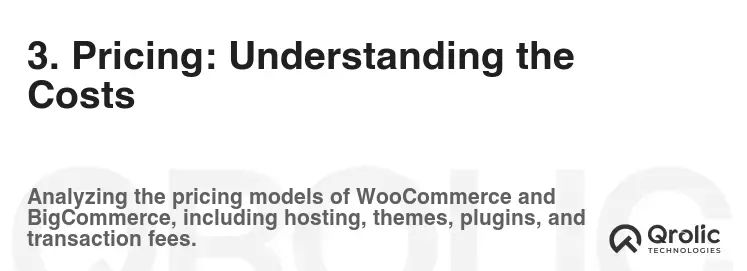
Understanding the pricing structures of both platforms is crucial for budgeting and determining the overall cost of running your online store.
3.1 WooCommerce Pricing Breakdown
- Free Plugin: The WooCommerce plugin itself is free to download and use.
- Hosting Costs: You’ll need to pay for web hosting, which can range from a few dollars per month to hundreds, depending on your needs.
- Theme Costs: Free themes are available, but premium themes can cost anywhere from $30 to $200.
- Plugin Costs: Many essential features require paid plugins, ranging from a few dollars to hundreds of dollars per plugin per year.
- Development Costs: You may need to hire a developer for customization or troubleshooting, adding to the overall cost.
Hidden Costs with WooCommerce:
- Security Costs: Investing in security plugins and SSL certificates is essential to protect your store and customer data.
- Maintenance Costs: Regular updates and maintenance are necessary to keep your store running smoothly.
- Transaction Fees: Payment gateway transaction fees can vary depending on the gateway you choose.
3.2 BigCommerce Pricing Breakdown
BigCommerce offers several pricing plans based on your annual sales volume:
- Standard Plan: Starting at $29.95/month, suitable for smaller businesses with up to $50k in annual sales.
- Plus Plan: $79.95/month, suitable for growing businesses with up to $180k in annual sales.
- Pro Plan: $299.95/month, suitable for established businesses with up to $400k in annual sales.
- Enterprise Plan: Custom pricing for high-volume businesses with advanced needs.
What’s Included in BigCommerce Plans:
- Hosting and Security: Included in all plans.
- Unlimited Products and Storage: Included in all plans.
- 24/7 Support: Included in all plans.
- Marketing Features: Vary depending on the plan.
- Transaction Fees: BigCommerce Payments offers competitive transaction rates, which vary depending on the plan and payment method.
Hidden Costs with BigCommerce:
- Overage Fees: Exceeding your plan’s annual sales limit can result in overage fees.
- App Costs: While BigCommerce offers a lot of built-in features, you may still need to purchase apps for specific functionalities.
- Theme Customization Costs: Hiring a developer to customize your theme can add to the overall cost.
Verdict: WooCommerce can be cheaper initially due to the free plugin. However, the costs of hosting, themes, plugins, and development can quickly add up. BigCommerce offers a more predictable pricing structure with all-inclusive plans, but can be more expensive upfront. The best option depends on your specific needs, budget, and technical expertise.
4. Ease of Use: Is It User-Friendly?

The ease of use of an e-commerce platform is critical, especially if you’re not a tech expert.
4.1 WooCommerce: The Learning Curve
- WordPress Familiarity: If you’re already familiar with WordPress, WooCommerce will be easier to learn.
- Technical Skills: Requires some technical skills to set up, configure, and maintain your store.
- Plugin Management: Managing plugins can be overwhelming, requiring careful selection and configuration.
- Updates and Maintenance: You’re responsible for keeping your store updated and secure, which can be time-consuming.
4.2 BigCommerce: Simplicity and Convenience
- Intuitive Interface: Offers a user-friendly interface that’s easy to navigate, even for beginners.
- Simplified Setup: Streamlined setup process with guided tutorials and onboarding assistance.
- No Technical Expertise Required: Handles the technical complexities, freeing you to focus on selling.
- Automatic Updates: Software updates and security patches are handled automatically, saving you time and effort.
Verdict: BigCommerce is generally easier to use, especially for those without technical expertise. WooCommerce requires more technical knowledge and ongoing maintenance.
5. Who is Each Platform Best Suited For?
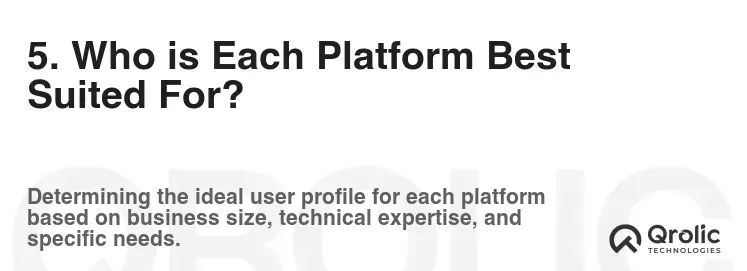
Let’s break down which platform is best suited for different types of businesses.
5.1 WooCommerce: Ideal For
- Businesses with Existing WordPress Websites: If you already have a WordPress website, WooCommerce is a natural extension.
- Businesses Seeking Maximum Customization: If you need complete control over your store’s design and functionality.
- Businesses with Technical Expertise: If you have the technical skills or are willing to hire a developer to manage your store.
- Budget-Conscious Businesses: If you’re starting with a limited budget and are willing to invest time in managing your store.
- Content-Driven Businesses: If you rely heavily on content marketing to drive sales, WordPress’s blogging capabilities are a significant advantage.
5.2 BigCommerce: Ideal For
- Businesses Seeking an All-in-One Solution: If you want a platform that handles hosting, security, and updates.
- Businesses That Value Ease of Use: If you’re not tech-savvy and want a platform that’s easy to set up and manage.
- Businesses Focused on Scalability: If you anticipate significant growth and need a platform that can handle increasing traffic and orders.
- Businesses That Value Customer Support: If you want reliable 24/7 support and dedicated account managers (on higher plans).
- Businesses with a Strong Focus on Marketing: If you want built-in marketing tools and features.
6. Real-World Examples: WooCommerce vs. BigCommerce in Action

Looking at real-world examples can help you visualize how each platform performs in different scenarios.
6.1 WooCommerce Success Stories
-
Blue Star Coffee Roasters: An example of a company using WooCommerce and WordPress to create a strong brand identity. They have great website speed with custom themes that create a unique identity.
-
Nalgene: Nalgene used WooCommerce for a product-focused website, they allow the customers to make custom bottles by choosing the colors of the bottle, cap, and loop.
6.2 BigCommerce Success Stories
-
Skullcandy: BigCommerce is a popular e-commerce platform with mid-market and enterprise companies. Skullcandy uses BigCommerce for its fast performance, scalability, and security.
-
Burrow: Burrow used BigCommerce due to its flexibility, open APIs, and an app ecosystem, enabling them to create unique shopping experiences for their customers.
7. Making the Decision: A Step-by-Step Guide
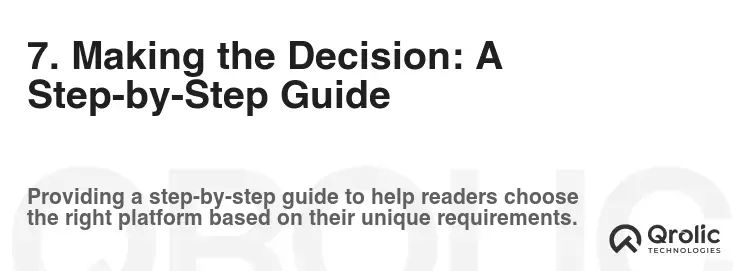
Choosing between WooCommerce and BigCommerce is a significant decision. Follow these steps to make the right choice for your business:
- Define Your Needs: Clearly outline your business requirements, including your budget, technical skills, desired features, and scalability needs.
- Assess Your Technical Expertise: Evaluate your technical skills and determine how much time and effort you’re willing to invest in managing your store.
- Consider Your Budget: Determine your budget for hosting, themes, plugins, and development.
- Evaluate Scalability Needs: Assess your anticipated growth and choose a platform that can handle your future needs.
- Test Drive Each Platform: Take advantage of free trials or demos to test each platform’s features and interface.
- Read Reviews and Case Studies: Research real-world examples and read reviews to get a better understanding of each platform’s strengths and weaknesses.
- Consult with Experts: If you’re still unsure, consult with e-commerce experts or developers for personalized advice.
8. Qrolic Technologies: Your E-commerce Partner
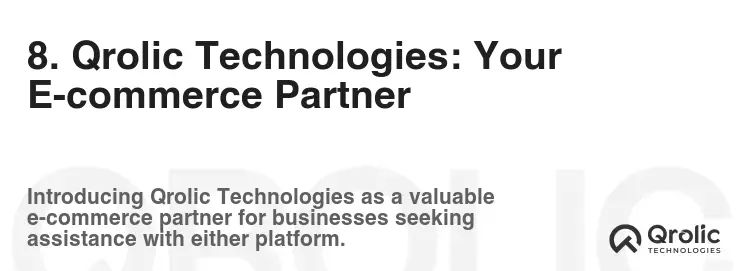
Choosing the right e-commerce platform is just the first step. Partnering with the right development agency can ensure your store is built and optimized for success. Qrolic Technologies (https://qrolic.com/) is a leading e-commerce development company specializing in both WooCommerce and BigCommerce.
-
WooCommerce Development Services: Qrolic Technologies provides a comprehensive range of WooCommerce development services, including:
- Custom Theme Development: Create a unique and visually appealing store design that reflects your brand identity.
- Plugin Development: Develop custom plugins to extend the functionality of your store and meet your specific needs.
- Performance Optimization: Optimize your store for speed and performance to improve user experience and SEO.
- Security Audits: Conduct thorough security audits to protect your store from vulnerabilities and cyber threats.
- Migration Services: Seamlessly migrate your existing store to WooCommerce without data loss.
-
BigCommerce Development Services: Qrolic Technologies also offers expert BigCommerce development services, including:
- Theme Customization: Customize your BigCommerce theme to create a unique and branded shopping experience.
- App Development: Develop custom apps to integrate with your BigCommerce store and enhance its functionality.
- API Integration: Integrate your BigCommerce store with third-party systems and applications.
- SEO Optimization: Optimize your BigCommerce store for search engines to drive organic traffic and increase sales.
- Migration Services: Migrate your existing store to BigCommerce without disrupting your business.
Why Choose Qrolic Technologies?
- Experienced Team: A team of experienced e-commerce developers with expertise in both WooCommerce and BigCommerce.
- Custom Solutions: Develop custom solutions tailored to your specific business needs.
- Results-Driven Approach: A focus on delivering results and maximizing your ROI.
- Excellent Customer Service: Dedicated to providing exceptional customer service and support.
Whether you choose WooCommerce or BigCommerce, Qrolic Technologies can help you build a successful online store that drives sales and grows your business.
9. Conclusion: The Final Verdict
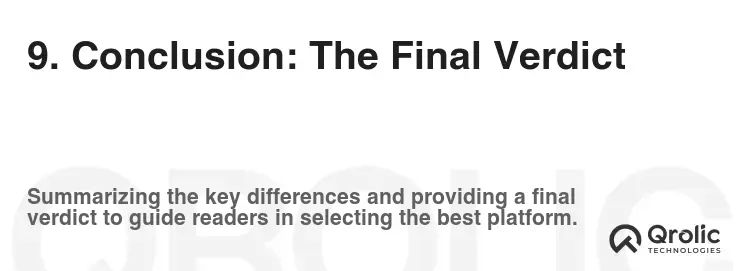
Choosing between WooCommerce and BigCommerce is a critical decision with no one-size-fits-all answer.
- Choose WooCommerce If: You prioritize customization, have technical expertise, are on a tight budget, and want a content-driven approach.
- Choose BigCommerce If: You value ease of use, want an all-in-one solution, need built-in scalability, and prioritize customer support.
Ultimately, the best e-commerce platform for your store depends on your specific needs, budget, and technical expertise. By carefully evaluating your options and considering the factors outlined in this guide, you can make an informed decision that sets your business up for success.






