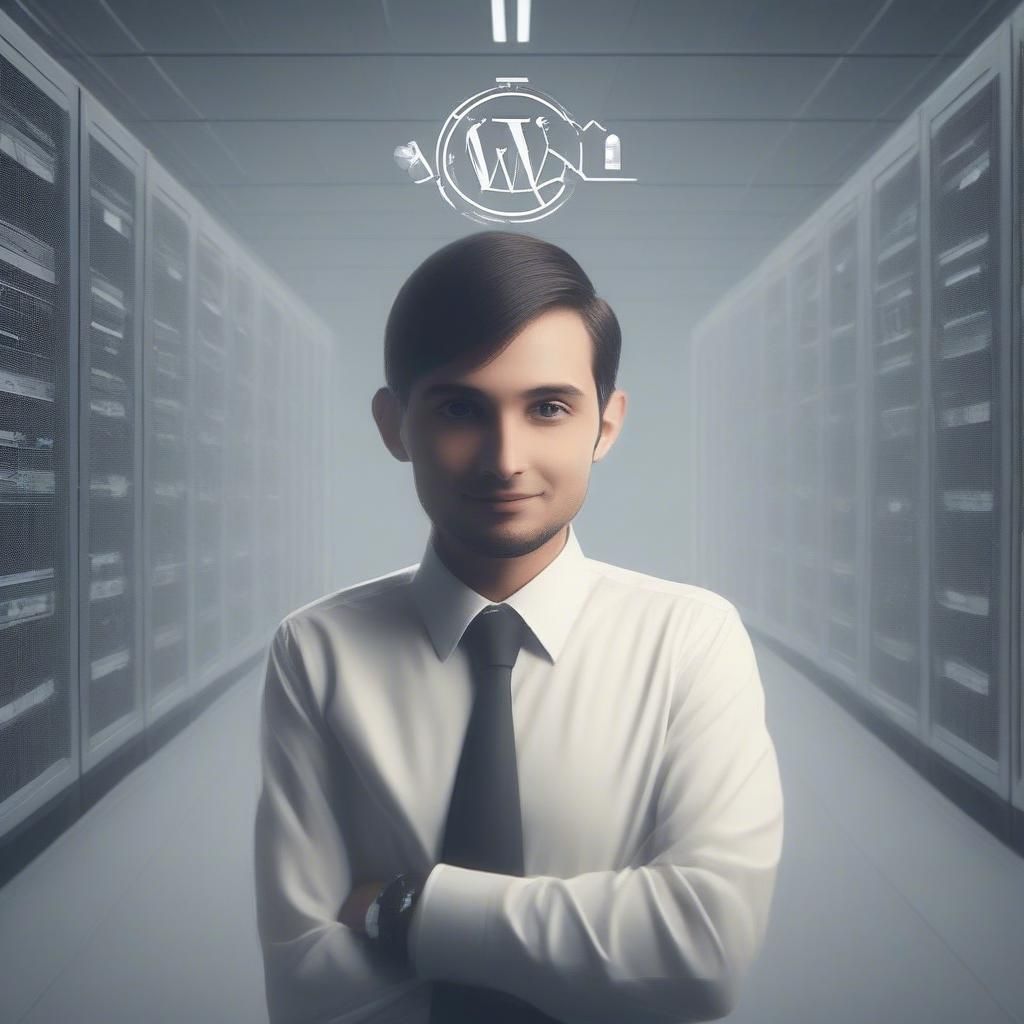Do you want to build your website or blog but don’t know anything about coding or web development? Then WordPress would be a good option for you.
WordPress offers you a platform to create and maintain a website without having any knowledge of web development. You don’t need to know a thing about HTML, CSS, JavaScript or any other technical terms like these which web developers often throw around. You don’t need to know about web designing either. Everything is there to help you get your website started within 1-2 hours.
You landed on this page, which means you do know little about WordPress, right? But it’s okay in case you don’t. Here an explanation –
Table of Contents
- What is WordPress?
- Difference Between WordPress.org and WordPress.com
- WordPress.org
- WordPress.com
- Step 1: Download WordPress
- Step 2: Add the WordPress folder in your project
- Step 3: Create a Database
- Step 4: Run your project
- Step 5: Select your language
- Step 6: Add your database details
- Step 7: Click on “Run the Installation” button.
- Step 8: Add login credentials
- Step 9: Login into WordPress
- Step 10: And it’s done
What is WordPress?
Simply putting, WordPress is a platform from where you can build and maintain your website without having any knowledge of coding. It is a Content Management System (CMS) used to create websites, blogs, e-commerce stores, online portfolios, etc. WordPress is so popular platform that more than 30% of the websites hosted on the internet are built using WordPress.
But when you google the word “WordPress”, you will encounter two separate website’s links on the result page, wordpress.org and wordpress.com. These are two very different platforms. Here is a difference between both of them.
Difference Between WordPress.org and WordPress.com
WordPress.org
WordPress.org is an open-source platform and free for anyone to use. It can be better described as an operating system of the websites. With WordPress.com you can create and host your website. You just need to purchase domain and web hosting. Everything else can be taken care of by WordPress.org. Unlike WordPress.com, here you are allowed to monetize your website.
WordPress.com
WordPress.com is a free website building platform created by the co-founder of WordPress, Matt Mullenweg. This website offers a free domain and hosting services, which means you don’t need to purchase these two separately. If you opt for this platform there will be some limitations. You will get limited space is you use free service and you can’t monetize your site the way you can do with other platforms. However, if you allow WordPress.com to show ads on your site you can have shared revenue from those ads.
Both Platforms have their benefits and disadvantages. You should analyse your requirements and choose the platform accordingly. This tutorial uses WordPress.org specifically. So, let’s dive into it.
Step 1: Download WordPress
First of all, download a WordPress zip file from WordPress.org.
You will get a WordPress folder after extracting the zip file.
Step 2: Add the WordPress folder in your project
Add extracted WordPress folder in xampp/htdocs/your-project-name/.
This htdocs folder works as a root directory for local hosting.
Step 3: Create a Database
Now copy this link http://localhost/phpmyadmin/index.php and paste it in your browser’s link bar.
PhpMyAdmin dashboard will be displayed.
Create a database for your project.
Step 4: Run your project
Open this URL in chrome http://localhost/project-name, and run your project.
Step 5: Select your language
You will be asked to choose a language when you run your project.
Select the language you prefer on your dashboard and hit continue.
Step 6: Add your database details
Add your database details like database name, username, password, database host, table prefix, etc.
In username textbox, add “root” and click on the submit button.
Step 7: Click on “Run the Installation” button.
Your database is now successfully linked with WordPress.
Click on “Run the Installation” button and you are good to go.
Step 8: Add login credentials
You will be asked to set some details like site title, username, password, and email id.
This information will be used as login credentials.
Add these details and click on Install WordPress.
Step 9: Login into WordPress
Now Login into WordPress with username and password you have set in the previous step.
Step 10: And it’s done
You will see your site’s dashboard after successful login.
Now fill your site with beautiful designs, useful plugins, and catchy content.
So, this is it. Follow these 10 steps and your site will be ready to host within an hour. If you have any query regarding this tutorial or WordPress, feel free to ask us in comments. Share this article with your friends and social media followers.
If you are looking for a software firm to create your business website or mobile app, your search ends here. We build affordable and robust software solutions for businesses to digitally thrive on. Contact us to get a quote. You can mail us on [email protected] or WhatsApp us on +91 95 37 84 38 39.