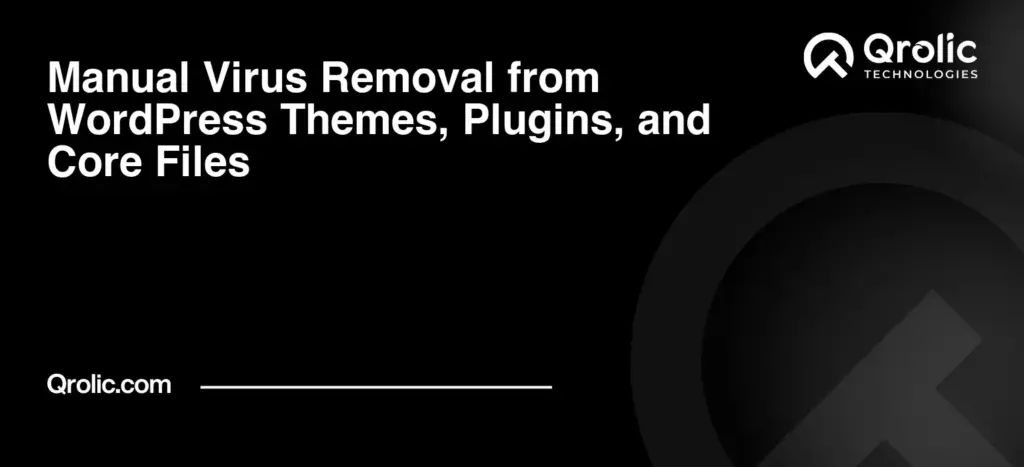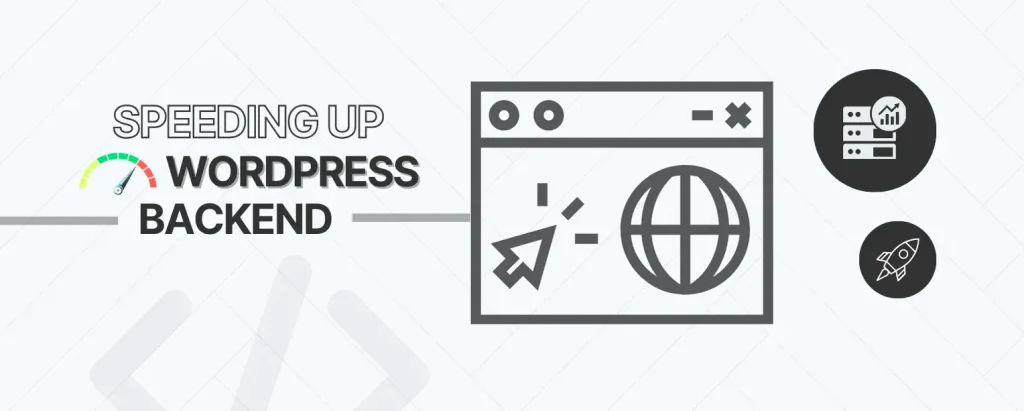Webflow to WordPress Migration Service
Seamlessly move from Webflow to WordPress with zero data loss, full design preservation, and enhanced flexibility. We ensure a smooth transition with SEO, performance, and scalability in mind.
Trusted by large companies worldwide.
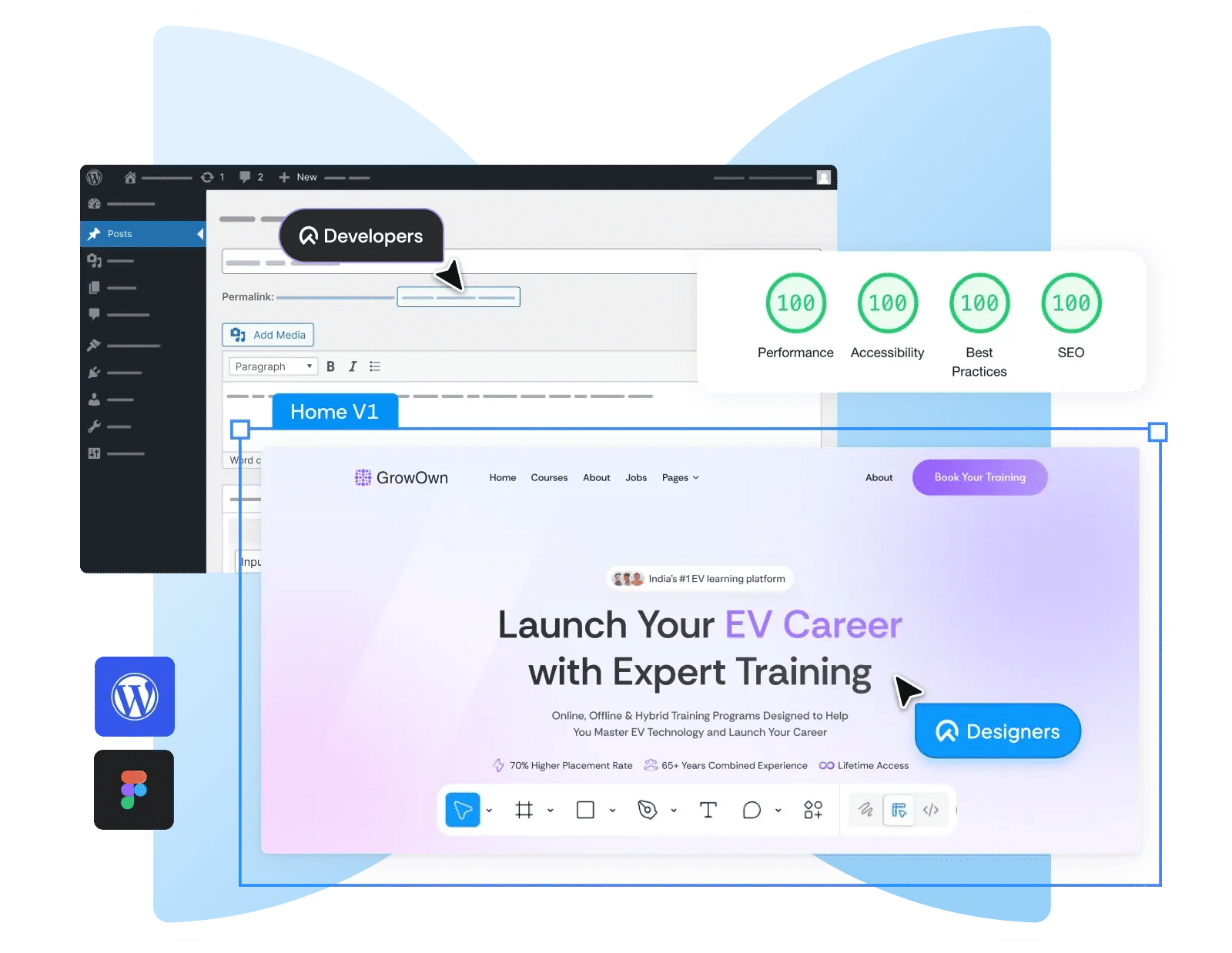

Introduction
From Webflow to WordPress, Without Compromise
Our expert migration team helps you shift from Webflow to WordPress without sacrificing design, features, or content. We handle everything—from layout recreation to CMS setup—ensuring your website remains functional, fast, and future-proof on WordPress.
Innovation
Creativity
Strategy
Our Capabilities
- Full Website Migration
- CMS Data Transfer
- Blog & Media Migration
- Design Replication in WordPress
- Custom Theme Development
- Form & Functionality Mapping
- SEO Redirects & Preservation
Benefits
Why Choose Qrolic for Webflow to WordPress Migration?
Migrating from Webflow to WordPress is more than just moving content—it’s about upgrading flexibility and control. Here’s why Qrolic is the right partner for your migration:

Pixel-Perfect Design Recreation
We replicate your Webflow design with precision or enhance it using modern WordPress themes tailored to your brand.

Comprehensive Content Migration
We move all your pages, images, blog posts, media, and CMS collections to WordPress with 100% accuracy.

SEO Integrity Maintained
We retain SEO performance by maintaining metadata, links, and 301 redirects to protect your Google rankings.

Custom WordPress Development
We build a fully functional, scalable WordPress site using clean code, block editor, and custom post types as needed.

Improved Editing Control
Enjoy full control over content updates and new pages with an intuitive, user-friendly WordPress dashboard.

Ongoing Support & Maintenance
After launch, we continue supporting your site with updates, troubleshooting, and performance monitoring.
Want to Switch from Webflow to WordPress Effortlessly?
Free Site Audit
We make Webflow to WordPress migration easy, efficient, and risk-free. Let our experts handle the technical side while you focus on your business growth.
Migration Process
Our Seamless Webflow to WordPress Migration Process
Our proven process ensures nothing gets lost in translation. Your new WordPress site will feel like home—but better.
Comparison
Webflow vs. WordPress: Why Make the Switch?
While Webflow offers ease of use, WordPress offers limitless flexibility.
Here’s why switching makes sense.
Other Services
Without Qrolic :
- Partial or broken migration
- SEO and traffic loss
- No design consistency
- CMS structure mismatch
- Limited plugin integration
- No post-launch support
- Manual work for complex layouts
- Lack of WordPress development expertise
Qrolic Technologies
With Qrolic :
- Full and accurate migration
- SEO-friendly redirects & metadata
- Matching or improved design fidelity
- Proper CMS & taxonomy mapping
- Plugin-powered enhancements
- Ongoing maintenance support
- Automated layout handling
- Dedicated WordPress experts
Case Studies
Success Stories: Migrating from Webflow to WordPress
From startups to enterprise websites, we’ve helped numerous clients unlock the true power of WordPress after moving from Webflow. Discover how we preserved design and elevated performance.
Why Qrolic
Qrolic: Trusted Migration Specialists
We’ve successfully migrated complex, media-heavy, and CMS-driven websites from Webflow to WordPress. With deep technical knowledge and a focus on business results, Qrolic is your ideal WordPress migration partner.
0+
Years of WordPress
Delivering top-tier digital services across design, development, and performance.
0+
Happy Clients
Serving global brands with a 95%+ satisfaction rate across industries.
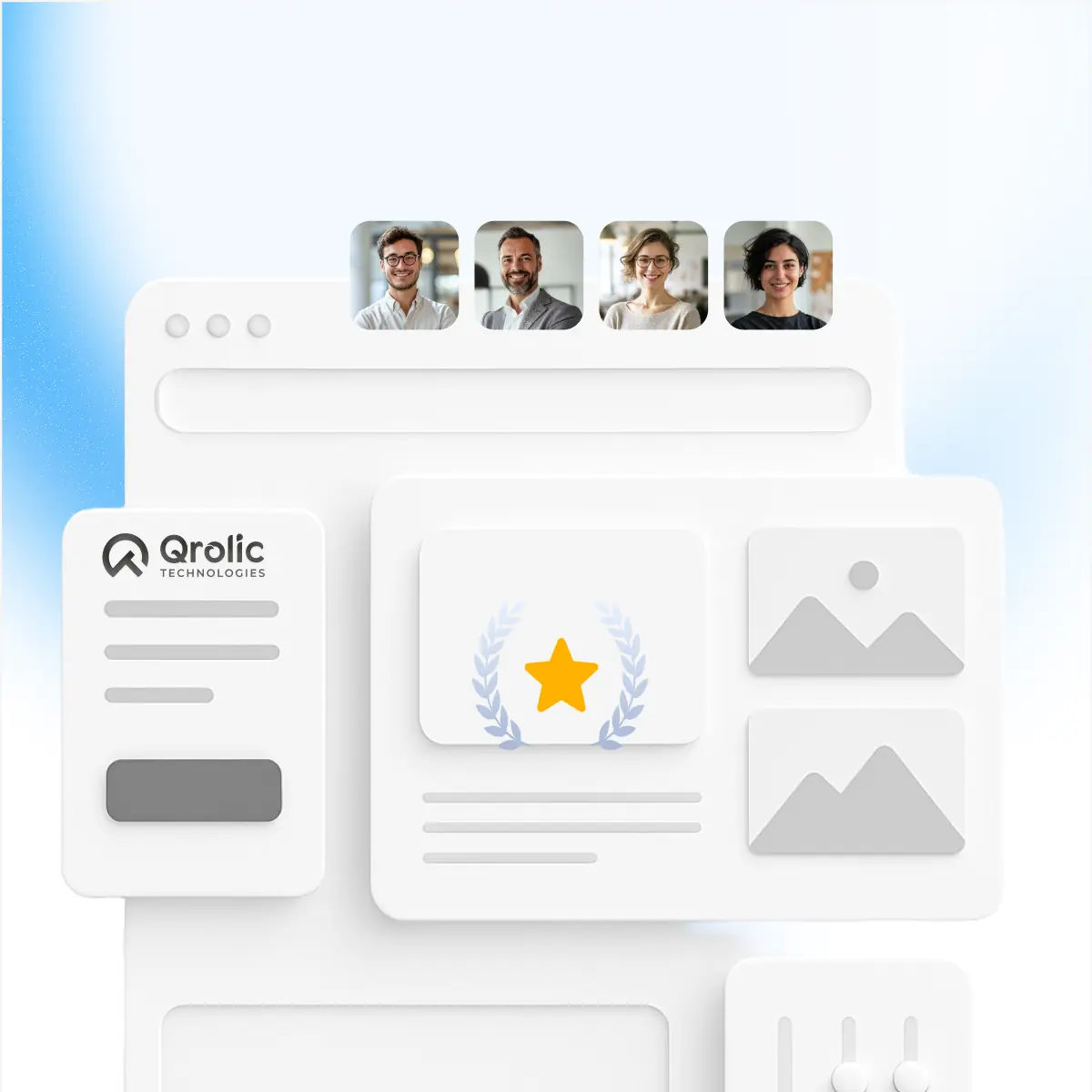
0%
Client satisfaction
We’re committed to delivering solutions that truly make an impact.
0+
Team members
A strong team of experts in WordPress, web technologies, and UI/UX.
Need Webflow to WordPress Migration?
Make the Move to WordPress with Confidence
Book a free consultation and let Qrolic handle your Webflow to WordPress transition—safely, efficiently, and with measurable results.
Frequently Asked Questions
Webflow to WordPress Migration Services FAQs
Everything you need to know about moving from Webflow to WordPress with Qrolic.
Can you migrate my entire Webflow website to WordPress?
Yes, we migrate your entire site including content, design layout, CMS collections, blog posts, and more.
Will I lose SEO rankings during the migration?
No. We maintain all SEO metadata, use 301 redirects, and ensure the URL structure stays intact to protect your rankings.
Can you match my current Webflow design in WordPress?
Absolutely. We can recreate your exact design using custom or block-based WordPress themes.
How long does a typical migration take?
Most Webflow to WordPress migrations take 2–4 weeks, depending on the size and complexity of your current site.
Will you migrate blog articles and media too?
Yes, all blog posts, images, videos, and downloadable files are migrated safely into your WordPress media library and posts.
What about Webflow CMS content?
We migrate CMS content including custom fields, collection items, and dynamic templates into WordPress custom post types.
Do I need to redesign the site during migration?
No, but you can. We offer both identical layout replication or modern redesign during the migration process.
Can I manage the new site without coding knowledge?
Yes. Your new WordPress site will have a user-friendly backend for editing content, adding pages, and managing media.
Do you provide support after the migration is done?
Yes. We provide post-migration support and optional maintenance packages to keep your site updated and secure.
How much does it cost to migrate from Webflow to WordPress?
Pricing varies based on your site’s size, complexity, and functionality. Contact us for a free quote tailored to your needs.