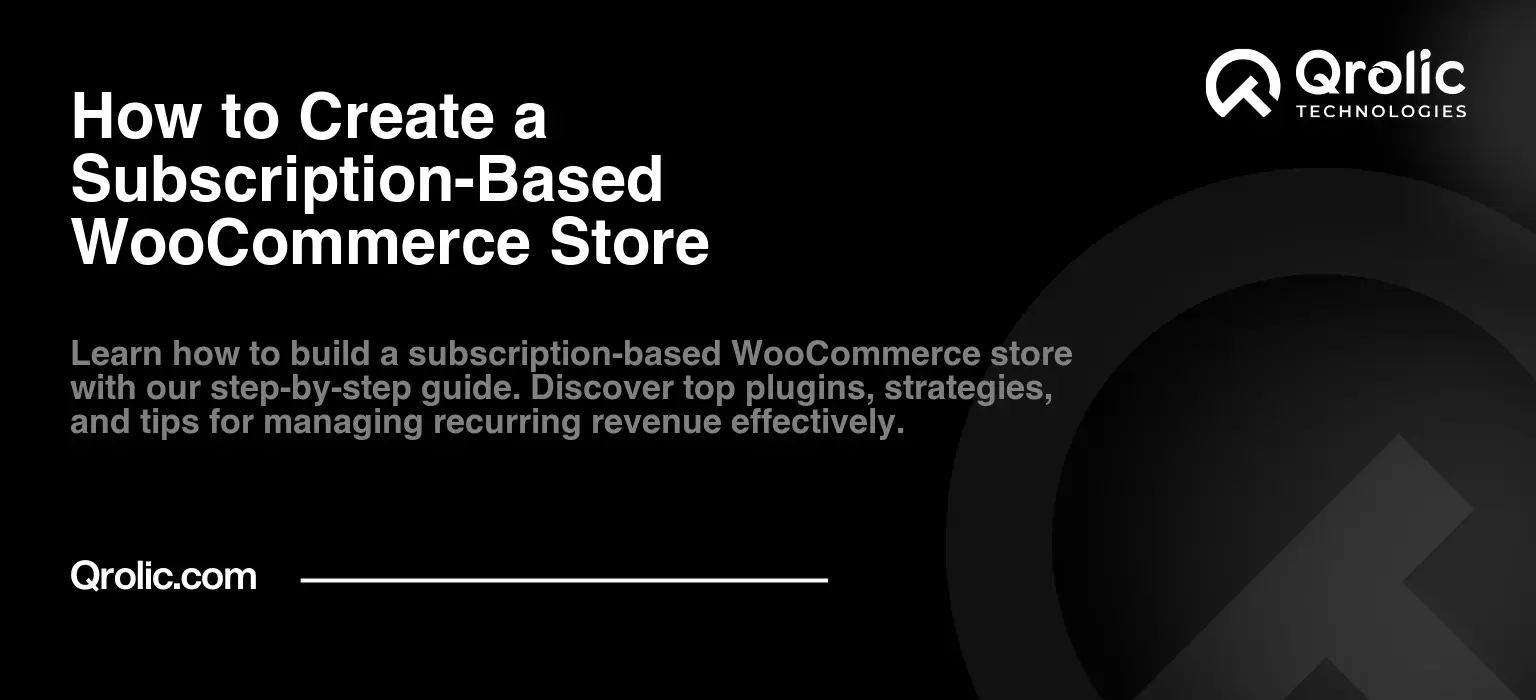Expanding your WooCommerce store to cater to a global audience can significantly increase your customer base and revenue. A multilingual WooCommerce store allows you to connect with diverse markets by providing a seamless shopping experience in customers’ native languages. This guide will walk you through the steps to build and optimize a multilingual WooCommerce store.
Quick Summary:
- Choose a plugin and translate all store content.
- Implement multicurrency and optimize for SEO.
- Localize beyond language, like payment methods.
- Test thoroughly before launching your global store.
Table of Contents
- Why Go Multilingual with WooCommerce?
- 1. Reach a Broader Audience
- 2. Boost SEO for International Markets
- 3. Enhance User Experience
- 4. Gain a Competitive Edge
- Steps to Build a Multilingual WooCommerce Store
- Step 1: Choose the Right Multilingual Plugin
- Step 2: Translate Content
- 1. Product Pages
- 2. Checkout and Cart
- 3. Static Pages
- 4. Navigation Menus
- Step 3: Implement Multicurrency Support
- Step 4: Optimize for SEO
- 1. Use Hreflang Tags
- 2. Create Unique URLs
- 3. Translate Metadata
- 4. Focus on Local Keywords
- Step 5: Localize Beyond Language
- Testing and Launching Your Multilingual Store
- Post-Launch Optimization
- 1. Monitor Analytics
- 2. Update Regularly
- 3. Gather Feedback
- Qrolic Technologies: Your Partner for Multilingual WooCommerce Success
- Conclusion
Why Go Multilingual with WooCommerce?
1. Reach a Broader Audience
Communicating in your customers’ preferred language builds trust and encourages purchases. Studies show that 76% of online shoppers prefer buying from websites available in their native language.
2. Boost SEO for International Markets
Multilingual stores can rank higher in localized search results by targeting region-specific keywords and search engines.
3. Enhance User Experience
Providing content in multiple languages improves navigation, reduces bounce rates, and increases conversion rates.
4. Gain a Competitive Edge
Standing out in international markets is easier when your store caters to local languages and cultural nuances.
Steps to Build a Multilingual WooCommerce Store
Step 1: Choose the Right Multilingual Plugin
A plugin simplifies the process of adding multiple languages to your WooCommerce store. Popular choices include:
- WPML (WordPress Multilingual Plugin)
Features:- Full compatibility with WooCommerce.
- Allows translation of products, pages, and checkout fields.
- Multicurrency support for international transactions.
- Polylang
Features:- Easy-to-use interface for adding languages.
- It works well with WooCommerce when paired with Polylang for the WooCommerce extension.
- Weglot
Features:- Automatic translation with manual editing options.
- Cloud-based and SEO-friendly.
Step 2: Translate Content
After installing your chosen plugin, focus on translating key parts of your WooCommerce store:
1. Product Pages
- Translate product titles, descriptions, attributes, and meta tags.
- Use localized keywords for SEO optimization.
2. Checkout and Cart
Ensure checkout pages, cart summaries, and payment instructions are available in all supported languages to reduce cart abandonment.
3. Static Pages
Translate pages like About Us, FAQs, and Shipping & Returns policies to make them accessible to all users.
4. Navigation Menus
Offer clear navigation in all languages to enhance user experience.
Step 3: Implement Multicurrency Support
Adding multicurrency functionality ensures customers can view prices and pay in their local currency. Use plugins like WooCommerce Multilingual or Currency Switcher for WooCommerce to:
- Automatically detect the user’s location and display relevant currency.
- Provide conversion rates with real-time updates.
- Allow customers to switch currencies manually.
Step 4: Optimize for SEO
Multilingual SEO is critical to driving traffic from different regions. Follow these best practices:
1. Use Hreflang Tags
Hreflang tags signal to search engines the language and region of a page, preventing duplicate content penalties.
2. Create Unique URLs
Structure your site with language-specific URLs:
- Subdomains:
fr.yourdomain.com - Subdirectories:
yourdomain.com/fr/ - Separate domains:
yourdomain.fr
3. Translate Metadata
Translate title tags, meta descriptions, and alt text for images in each language.
4. Focus on Local Keywords
Perform region-specific keyword research to ensure your content ranks in local search engines.
Step 5: Localize Beyond Language
Adapting to cultural nuances is essential for global success. Consider the following:
- Date and Time Formats: Display formats familiar to the region.
- Units of Measurement: Use appropriate metrics for product dimensions or weight (e.g., kilograms vs. pounds).
- Payment Methods: Offer payment gateways popular in specific regions, like Alipay for China or PayPal for Europe.
Testing and Launching Your Multilingual Store
Before making your store live, test it thoroughly:
- Language Accuracy: Check all translations for errors and inconsistencies.
- Functionality: Ensure cart, checkout, and navigation work seamlessly in all languages.
- User Experience: Test responsiveness and performance on different devices and browsers.
Post-Launch Optimization
1. Monitor Analytics
Track user behaviour and conversion rates in each language using tools like Google Analytics. Adjust content or features as needed based on data.
2. Update Regularly
Keep translations up to date with any changes in your products, policies, or website structure.
3. Gather Feedback
Encourage customers to provide feedback on their shopping experience in their native language.
Qrolic Technologies: Your Partner for Multilingual WooCommerce Success
At Qrolic Technologies, we specialize in building and optimizing multilingual WooCommerce stores tailored to your global business needs. Our services include:
- Seamless integration of multilingual and multicurrency functionality.
- Comprehensive SEO optimization for international markets.
- Custom localization to enhance cultural relevance.
With Qrolic Technologies, your WooCommerce store can effortlessly connect with audiences worldwide.
Conclusion
Building a multilingual WooCommerce store is a powerful way to expand your business into global markets. By leveraging the right tools and following best practices, you can offer a seamless shopping experience for customers worldwide. Whether you’re targeting one additional language or dozens, a multilingual store ensures your brand resonates with diverse audiences.