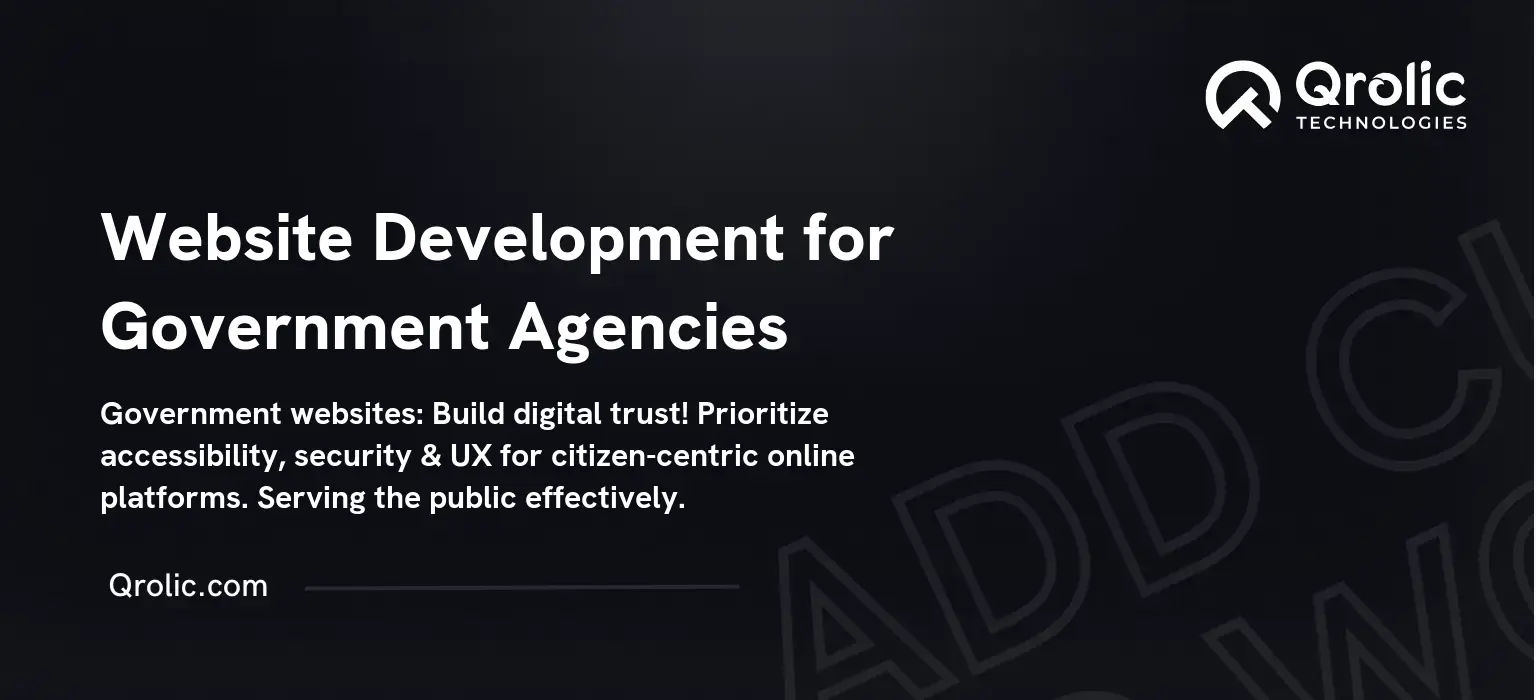Quick Summary:
- Government websites are vital for citizen trust, engagement, and efficient services.
- Prioritize accessibility, strong security, and user-friendly design for all.
- Plan carefully and address unique public sector development challenges.
- Expert help can ensure successful, citizen-centric online platforms.
Table of Contents
- Website Development for Government Agencies: Building Digital Trust and Serving the Public
- Why Invest in High-Quality Government Website Development?
- Key Considerations for Government Website Development
- 1. Understanding the Needs of Your Citizens
- 2. Prioritizing Accessibility (WCAG Compliance)
- 3. Ensuring Security and Data Privacy
- 4. Choosing the Right Content Management System (CMS)
- 5. Optimizing for Mobile Devices (Mobile-First Approach)
- 6. Creating User-Friendly Navigation and Information Architecture
- 7. Writing Clear and Concise Content (Plain Language)
- 8. Integrating with Social Media Platforms
- 9. Measuring Website Performance and Making Improvements
- The Website Development Process for Government Agencies: A Step-by-Step Guide
- Common Challenges in Government Website Development
- Examples of Effective Government Websites
- Qrolic Technologies: Your Partner in Government Website Development
- The Future of Government Websites
Website Development for Government Agencies: Building Digital Trust and Serving the Public
Government agencies need websites. It’s not a question anymore, it’s a necessity. But not just any website will do. Building a digital presence for the public sector requires a unique approach, balancing accessibility, security, and user experience to effectively serve citizens and fulfill crucial government functions. This comprehensive guide explores the intricacies of government website development, offering insights, strategies, and actionable steps to create impactful and citizen-centric online platforms.
Why Invest in High-Quality Government Website Development?
The reasons extend far beyond simply having a website. A well-designed and functional government website is a powerful tool for:
- Improving Citizen Engagement: Think of your website as a digital town hall. It’s where citizens go to access information, participate in discussions, and interact with their government. A user-friendly website fosters trust and encourages active civic participation.
- Enhancing Transparency and Accountability: Government agencies are entrusted with public resources. Websites can be instrumental in showcasing how these resources are managed, providing access to public records, and demonstrating accountability to taxpayers.
- Streamlining Services and Reducing Costs: Online services, like permit applications, license renewals, and tax payments, can significantly reduce administrative overhead and make government more efficient. This translates to cost savings and faster service delivery.
- Ensuring Accessibility for All: Government websites must be accessible to everyone, regardless of disability. This includes adhering to accessibility standards like WCAG (Web Content Accessibility Guidelines) to ensure equal access for individuals with visual, auditory, cognitive, or motor impairments.
- Combating Misinformation and Building Trust: In an era of rampant misinformation, a trusted government website serves as a reliable source of accurate information, helping to dispel rumors and build public confidence.
- Improving Emergency Response: During emergencies, a website can be a critical channel for disseminating information, providing updates, and coordinating relief efforts. This can save lives and mitigate the impact of disasters.
- Promoting Economic Development: Government websites can play a vital role in attracting businesses, promoting tourism, and fostering economic growth. Showcasing local attractions, providing business resources, and facilitating investment are all key functions.
Key Considerations for Government Website Development
Developing a government website is a complex undertaking that requires careful planning and consideration of unique challenges. Here are some key factors to keep in mind:
1. Understanding the Needs of Your Citizens
- Conduct Thorough User Research: Before diving into design and development, take the time to understand your target audience. Conduct surveys, focus groups, and user interviews to identify their needs, pain points, and expectations. What information are they looking for? What services do they need? How do they prefer to interact with government online?
- Develop User Personas: Create detailed user personas based on your research to represent different segments of your target audience. This will help you empathize with your users and design a website that meets their specific needs.
- Analyze Website Analytics: If you have an existing website, analyze your website analytics data to identify popular content, areas for improvement, and user behavior patterns. This data can inform your redesign efforts.
2. Prioritizing Accessibility (WCAG Compliance)
- Adhere to WCAG Guidelines: WCAG (Web Content Accessibility Guidelines) are the international standard for web accessibility. Ensure your website meets WCAG 2.1 Level AA conformance, which is widely considered the baseline for government websites.
- Choose an Accessible CMS: Select a content management system (CMS) that supports accessibility features and allows you to easily create accessible content.
- Use Semantic HTML: Use semantic HTML tags to structure your content in a meaningful way, making it easier for screen readers and other assistive technologies to interpret.
- Provide Alternative Text for Images: Always provide descriptive alternative text for images so that users with visual impairments can understand their content.
- Ensure Keyboard Navigation: Make sure your website can be easily navigated using a keyboard alone, without relying on a mouse.
- Use Sufficient Color Contrast: Choose color combinations that provide sufficient contrast between text and background to ensure readability for users with low vision.
- Provide Captions and Transcripts for Multimedia: Provide captions for videos and transcripts for audio content to make them accessible to users with hearing impairments.
- Test with Assistive Technologies: Regularly test your website with screen readers, screen magnifiers, and other assistive technologies to identify and fix accessibility issues.
3. Ensuring Security and Data Privacy
- Implement Robust Security Measures: Government websites are prime targets for cyberattacks. Implement robust security measures to protect sensitive data and prevent unauthorized access. This includes using HTTPS encryption, implementing firewalls, regularly patching software, and conducting security audits.
- Comply with Data Privacy Regulations: Adhere to all applicable data privacy regulations, such as GDPR (General Data Protection Regulation) and CCPA (California Consumer Privacy Act). Obtain consent before collecting personal data, be transparent about how data is used, and provide users with the ability to access and control their data.
- Use Strong Authentication Methods: Implement strong authentication methods, such as multi-factor authentication, to protect user accounts from unauthorized access.
- Regularly Back Up Your Data: Regularly back up your website data to protect against data loss due to hardware failures, cyberattacks, or other disasters.
- Train Staff on Security Best Practices: Train your staff on security best practices to prevent phishing attacks, malware infections, and other security threats.
4. Choosing the Right Content Management System (CMS)
- Consider Your Needs and Requirements: Carefully consider your needs and requirements when choosing a CMS. What features do you need? How many users will be contributing content? What is your budget?
- Evaluate Popular CMS Platforms: Research and evaluate popular CMS platforms, such as Drupal, wordpress, and Joomla. Each platform has its own strengths and weaknesses.
- Prioritize Security and Accessibility: Ensure that the CMS you choose is secure and accessible. Look for features like role-based access control, HTTPS encryption, and support for WCAG guidelines.
- Consider Scalability and Performance: Choose a CMS that can scale to meet your growing needs and provide optimal performance.
- Evaluate Community Support: Look for a CMS with a strong community of developers and users. This will provide you with access to support, documentation, and plugins.
5. Optimizing for Mobile Devices (Mobile-First Approach)
- Adopt a Mobile-First Approach: Design your website with mobile devices in mind. This means prioritizing content and functionality for smaller screens and ensuring that your website is responsive.
- Use a Responsive Design Framework: Use a responsive design framework, such as Bootstrap or Foundation, to create a website that automatically adapts to different screen sizes.
- Optimize Images and Videos: Optimize images and videos for mobile devices to reduce page load times and improve user experience.
- Use Touch-Friendly Navigation: Design your navigation menu to be touch-friendly, with large buttons and clear labels.
- Test on Different Devices: Regularly test your website on different mobile devices to ensure that it looks and works correctly.
6. Creating User-Friendly Navigation and Information Architecture
- Plan Your Information Architecture: Before designing your navigation, carefully plan your information architecture. This involves organizing your content into logical categories and subcategories.
- Use Clear and Concise Labels: Use clear and concise labels for your navigation menu items. Avoid jargon and technical terms that users may not understand.
- Implement a Search Function: Provide a search function that allows users to easily find the information they need.
- Use Breadcrumbs: Use breadcrumbs to help users understand their location on the website and navigate back to previous pages.
- Keep Navigation Consistent: Keep your navigation menu consistent across all pages of your website.
7. Writing Clear and Concise Content (Plain Language)
- Use Plain Language: Write your content in plain language that is easy to understand for a broad audience. Avoid jargon, technical terms, and complex sentence structures.
- Use Short Paragraphs and Bullet Points: Break up your content into short paragraphs and use bullet points to highlight key information.
- Use Headings and Subheadings: Use headings and subheadings to structure your content and make it easier to scan.
- Use Active Voice: Use active voice whenever possible to make your writing more direct and engaging.
- Proofread Carefully: Proofread your content carefully for errors in grammar, spelling, and punctuation.
8. Integrating with Social Media Platforms
- Identify Relevant Social Media Platforms: Identify the social media platforms that your target audience uses and create accounts on those platforms.
- Share Website Content on Social Media: Share your website content on social media to drive traffic and engage with your audience.
- Include Social Media Sharing Buttons: Include social media sharing buttons on your website to make it easy for users to share your content with their networks.
- Monitor Social Media Channels: Monitor your social media channels for mentions of your agency and respond to comments and questions in a timely manner.
9. Measuring Website Performance and Making Improvements
- Use Web Analytics Tools: Use web analytics tools, such as Google Analytics, to track website traffic, user behavior, and other key metrics.
- Set Goals and Track Progress: Set goals for your website and track your progress towards achieving those goals.
- Analyze Website Data: Analyze your website data to identify areas for improvement.
- Conduct User Testing: Conduct user testing to get feedback on your website’s design, usability, and content.
- Make Continuous Improvements: Continuously improve your website based on data, user feedback, and best practices.
The Website Development Process for Government Agencies: A Step-by-Step Guide
Building a successful government website involves a structured process with several key phases:
-
Planning and Discovery:
- Define Project Goals: Clearly define the goals of the website. What problems are you trying to solve? What outcomes do you want to achieve?
- Identify Target Audience: Identify your target audience and understand their needs, expectations, and preferences.
- Conduct Competitive Analysis: Analyze the websites of other government agencies and organizations to identify best practices and areas for improvement.
- Develop a Content Strategy: Develop a content strategy that outlines the types of content you will create, how you will organize it, and how you will keep it up-to-date.
- Define Project Scope and Budget: Define the scope of the project and establish a budget.
- Create a Project Timeline: Create a project timeline with key milestones and deadlines.
-
Design:
- Develop Wireframes: Create wireframes to outline the layout and structure of your website pages.
- Design Mockups: Design mockups that show the visual appearance of your website.
- Develop a Style Guide: Develop a style guide that defines the visual elements of your website, such as colors, fonts, and imagery.
- Ensure Accessibility: Ensure that your design is accessible to users with disabilities.
-
Development:
- Choose a CMS: Select a CMS that meets your needs and requirements.
- Develop Website Templates: Develop website templates based on your design mockups.
- Implement Functionality: Implement the functionality of your website, such as forms, search, and social media integration.
- Ensure Security: Implement security measures to protect your website from cyberattacks.
- Test Thoroughly: Test your website thoroughly to ensure that it is working correctly.
-
Content Creation and Migration:
- Create Content: Create high-quality, engaging content that meets the needs of your target audience.
- Migrate Content: Migrate existing content from your old website to your new website.
- Optimize Content for SEO: Optimize your content for search engines to improve your website’s visibility.
- Ensure Accessibility: Ensure that your content is accessible to users with disabilities.
-
Testing and Quality Assurance:
- Conduct User Testing: Conduct user testing to get feedback on your website’s design, usability, and content.
- Perform Accessibility Testing: Perform accessibility testing to ensure that your website meets WCAG guidelines.
- Conduct Security Testing: Conduct security testing to identify and fix vulnerabilities.
- Test on Different Devices and Browsers: Test your website on different devices and browsers to ensure that it is working correctly.
-
Deployment and Launch:
- Choose a Hosting Provider: Choose a hosting provider that meets your needs and requirements.
- Deploy Your Website: Deploy your website to your hosting server.
- Launch Your Website: Launch your website to the public.
- Monitor Website Performance: Monitor your website’s performance to identify and fix any issues.
-
Maintenance and Support:
- Provide Ongoing Maintenance: Provide ongoing maintenance to keep your website secure and up-to-date.
- Provide Technical Support: Provide technical support to users who have questions or problems.
- Update Content Regularly: Update your content regularly to keep it fresh and relevant.
- Monitor Website Analytics: Monitor your website analytics to track performance and identify areas for improvement.
Common Challenges in Government Website Development
Government website development often faces unique challenges:
- Budget Constraints: Public sector projects often operate under tight budget constraints, requiring careful prioritization and cost-effective solutions.
- Bureaucracy and Red Tape: Navigating bureaucratic processes and obtaining necessary approvals can be time-consuming and complex.
- Legacy Systems Integration: Integrating new websites with legacy systems can be challenging, requiring specialized expertise and careful planning.
- Data Security Concerns: Protecting sensitive data is paramount, requiring robust security measures and compliance with strict regulations.
- Accessibility Mandates: Meeting accessibility standards is a legal requirement, requiring a deep understanding of WCAG guidelines and accessibility best practices.
- Stakeholder Management: Managing multiple stakeholders with diverse interests and priorities can be challenging, requiring strong communication and collaboration skills.
- Keeping Up with Technology: The rapid pace of technological change requires continuous learning and adaptation to new trends and best practices.
Examples of Effective Government Websites
- USA.gov: The official web portal of the U.S. government, providing access to information and services from various federal agencies. It boasts a user-friendly interface and a comprehensive search function.
- Gov.uk: The UK government’s website, known for its simple, clear design and focus on user needs.
- Service NSW (Australia): A state government website that provides a wide range of online services, from driver’s license renewals to business registration.
- Data.gov: The U.S. government’s open data portal, providing access to a vast collection of public datasets.
Qrolic Technologies: Your Partner in Government Website Development
At Qrolic Technologies (https://qrolic.com/), we understand the unique challenges and requirements of government website development. We have a proven track record of delivering high-quality, secure, and accessible websites for government agencies of all sizes.
Why Choose Qrolic Technologies?
- Expertise in Public Sector Web Design: We have a deep understanding of the public sector and the specific needs of government agencies.
- Accessibility Focus: We prioritize accessibility in all our projects, ensuring that your website meets WCAG guidelines and is accessible to everyone.
- Security-First Approach: We implement robust security measures to protect your website and data from cyber threats.
- Experienced Team: Our team of experienced designers, developers, and project managers is dedicated to delivering exceptional results.
- Customized Solutions: We provide customized solutions that meet your specific needs and budget.
- Commitment to Quality: We are committed to delivering high-quality websites that meet your expectations and exceed your goals.
Our Services:
- Website Design and Development: We design and develop custom websites that are user-friendly, accessible, and secure.
- CMS Implementation and Customization: We implement and customize popular CMS platforms, such as Drupal, WordPress, and Joomla.
- Accessibility Audits and Remediation: We conduct accessibility audits and remediate accessibility issues to ensure that your website meets WCAG guidelines.
- Security Assessments and Penetration Testing: We conduct security assessments and penetration testing to identify and fix vulnerabilities.
- Content Strategy and Creation: We develop content strategies and create high-quality content that meets the needs of your target audience.
- Website Maintenance and Support: We provide ongoing maintenance and support to keep your website secure and up-to-date.
Let us help you build a digital presence that serves your citizens and strengthens your community. Contact Qrolic Technologies today to learn more about our government website development services.
The Future of Government Websites
The future of government websites is likely to be shaped by several key trends:
- Increased Personalization: Websites will become more personalized, providing users with tailored information and services based on their individual needs and preferences.
- Artificial Intelligence (AI) and Chatbots: AI-powered chatbots will be used to provide instant customer service and answer common questions.
- Voice Search Optimization: Websites will be optimized for voice search to make it easier for users to find information using voice assistants.
- Blockchain Technology: Blockchain technology will be used to enhance security and transparency in government processes.
- Augmented Reality (AR) and Virtual Reality (VR): AR and VR technologies will be used to create immersive experiences and provide new ways for citizens to interact with government.
By staying ahead of these trends and embracing innovation, government agencies can continue to improve their online presence and better serve their citizens.